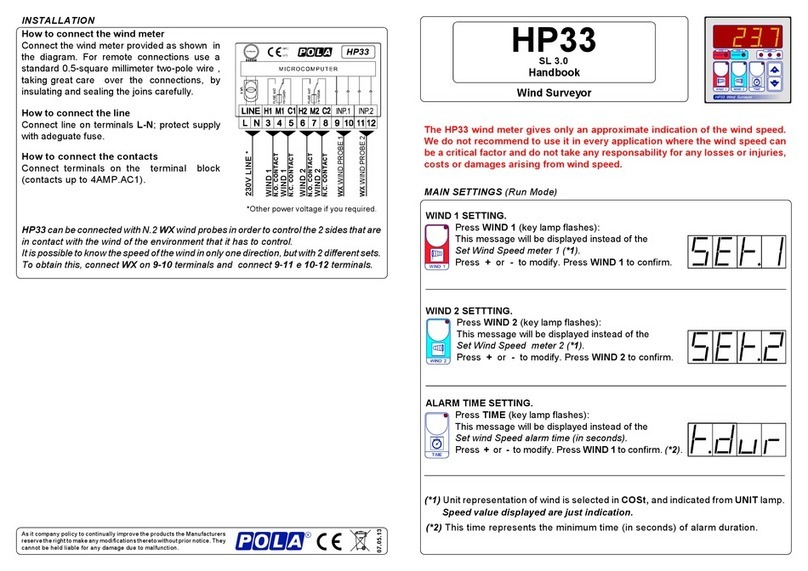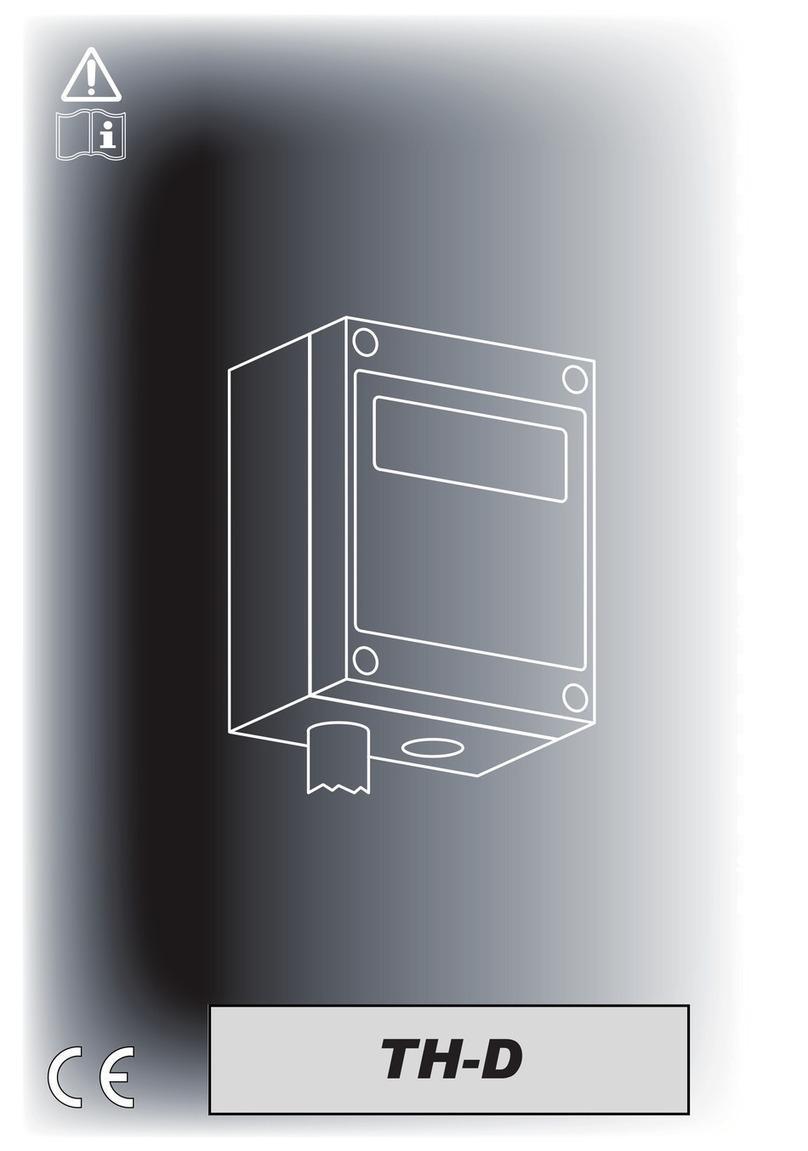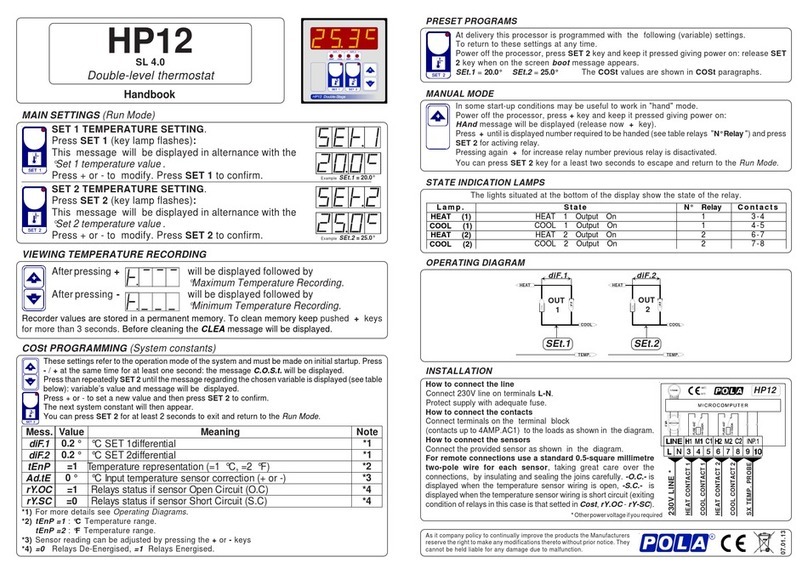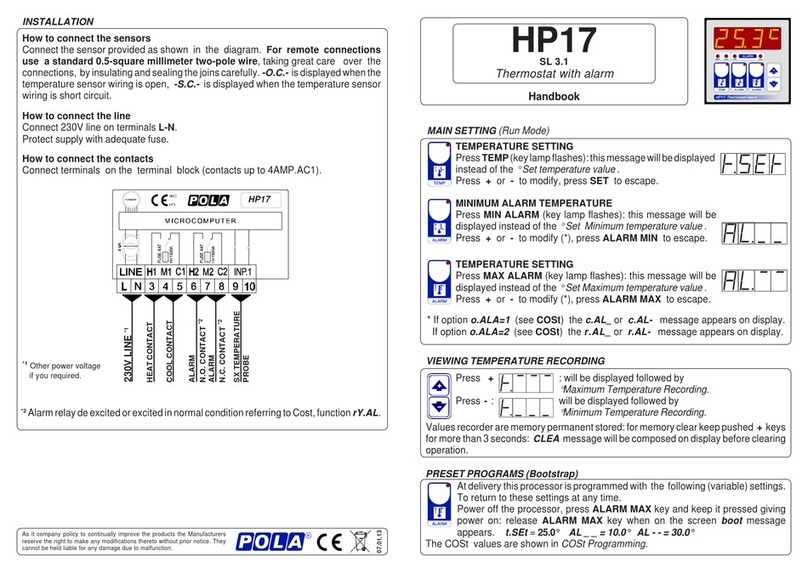VIEW MEDIUM/MAXIMUM HUMIDITY DAILY/HOURLY VALUE
Press either the REC MED or the REC MAX key
(key lamp flashes).
Eithertheaverageorthemaximumhumidityvalue
asrecordedinthelast24hourswillbedisplayed.
Note:
Daily recordings are stored up to 99 days.
Hourly recordings are stored up to 60 hours;
afterwards the oldest record is automatically deleted by the new one.
Pressthe -keyto selectand displayone ofthe previous
hours records (max 60).
The following message will be displayed.
PressRECMEDtodisplaytheaveragehumidityvalueof
the selected hour.
PressRECMAX todisplaythemaxhumidityvalueofthe
selected hour.
Pressthe -keyto selectand displayone ofthe previous
days records (max 99).
The following message will be displayed.
PressRECMEDtodisplaytheaveragehumidityvalueof
the selected day.
PressRECMAX todisplaythemaxhumidityvalueofthe
selected day.
Example with 1 day ago
To erase memory keep +key for longer than 3 sec.
Before cleaning the memory a CLEA message will be displayed.
HOW TO ERASE CYCLE RECORDINGS (NEW CYCLE START-UP)
Pressthe-keytodisplaythecurrentday(d=)andthecurrenthour(h=)ofcycle.
(on firts day d= 0).
HOW TO DISPLAY THE DAY OF CYCLE
Example with 1 hour ago
These settings refer to the operation mode of the system and must be made on
initial startup. Press - / + at the same time for at least one second: the message
C.O.S.t. will be displayed.
PressthanrepeatedlyRECMAXuntilthemessageregardingthechosenvariable
is displayed (see table below) : value of variable and message will be displayed.
Press + or - to set a new value and then press REC MAX to confirm.
The next system constant will then appear.
YoucanpressRECMAXforatleast2secondstoexitandreturntotheRunMode.
COST PROGRAMMING (System constants)
.sseM eulaV gninaeM etoN
ALA.t "0 emityaledmralasdnoceS *
uH.dA %0 )%02+/-(tnemtsujdarosnesytidimuH
* Alarm led is blinking during all the delay alarm time.
MANUAL MODE
In some start-up conditions may be useful to work in "hand" mode.
Power off the processor, push + key and keep it pressed giving power on:
HAnd message will be displayed (release now + key).
Press + (1is displayed) and press REC MAX to activate relay.
YoucanpressRECMAXkeyforatleasttwosecondstoescapeandreturntothe
Run Mode.
This processor is already programmed with the following (variable) settings.
To return to these settings at any time you may:
Poweroffthe processor, pressREC MAX key and keepitpressed giving power
on: boot message will be displayed (release now REC MAX key).
H.SEt = 80%
COST value are shown in COST paragraph.
PRESET PROGRAMS (Bootstrap)
Examplehumidityaverage=80%