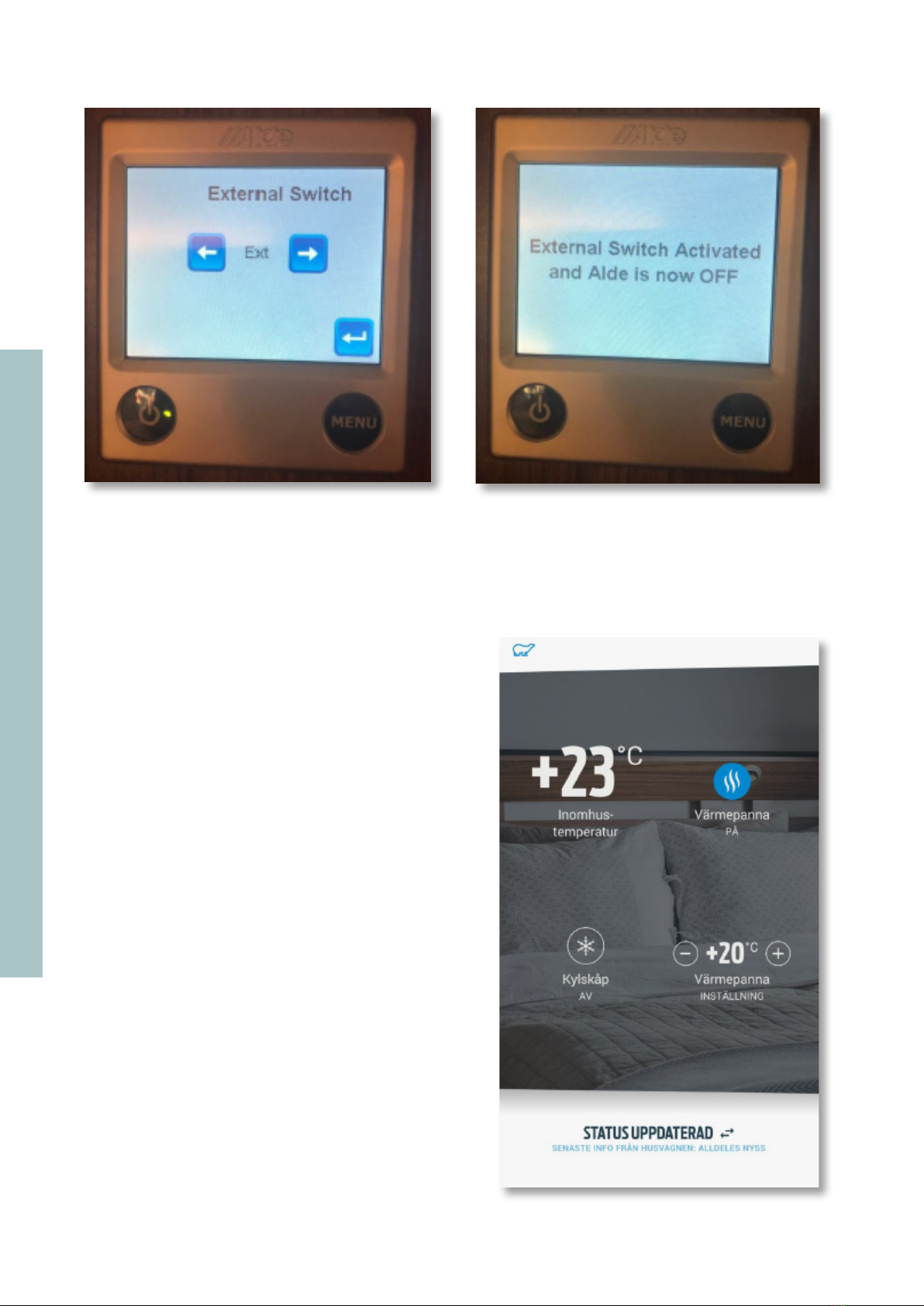2
POLAR. MADE IN NORRLAND.
POLAR CONNECT
There are different control systems depending on
which year model they apply to.
For the 2013-2018 model year, the system is called
Remote.
2019 - 2022 Polar Connect.
This instruction applies to Polar connect 2020-2022
and is included in each caravan.
Start by downloading the Polar Connect app from the
Appstore or Google Play Store.
Open the app to start the installation.
Click on ”get started with polar connect”.
The app opens the camera.
Go to settings in the Polar Panel - click on Polar con-
nect to get the car’s QR code. Enter the customer’s
email address. After this, the customer receives a veri-
fication email to the registered e-mail address.
After you have scanned the QR code, you have 30 mi-
nutes to complete the registration of the subscription.
If it takes longer than 30 minutes, the system locks and
you need to contact your dealer to unlock it.
Remember that if the caravan changes owners, you
also need to terminate the Polar connect agreement.