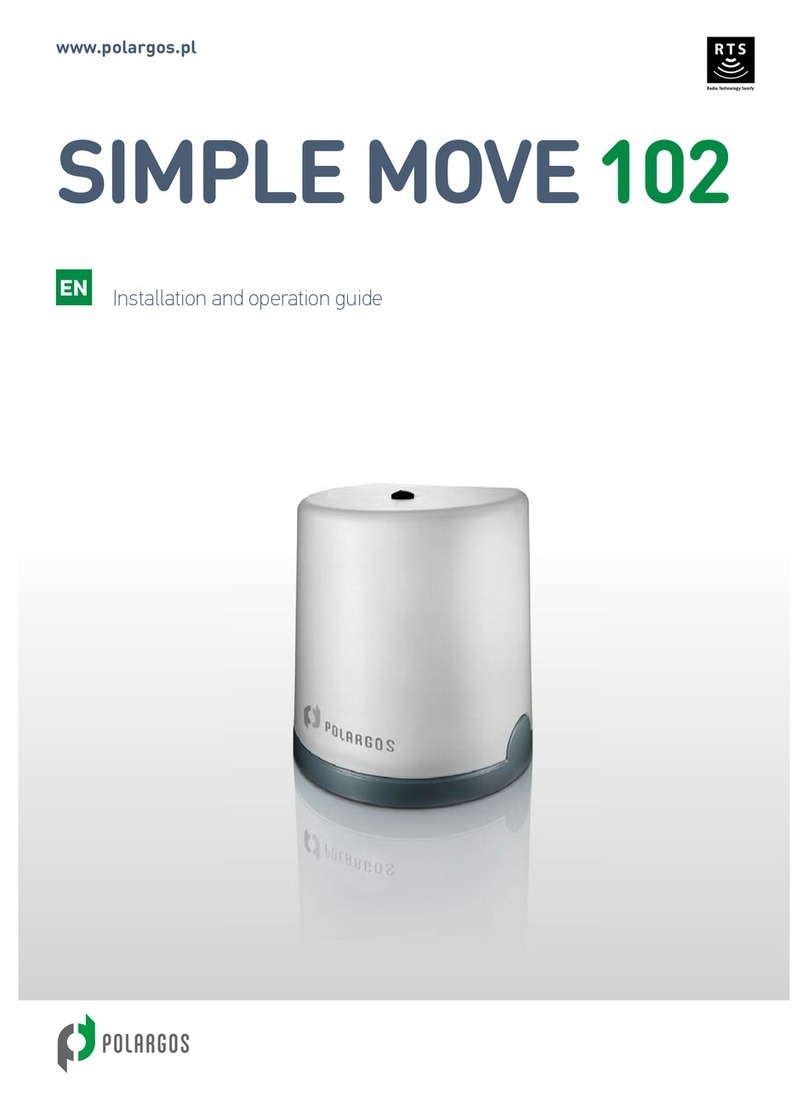3
EN
INTRODUCTION
POLARGOS is a Polish manufacturer of housing and industrial fence systems as well as other steel products that
has been operating on the market since 1994.
Due to their many years of experience as well as production and marketing facilities, POLARGOS manufactures
products for numerous domestic and foreign customers.
Our aim is the delivery of products that both meet the highest workmanship standards and answer customers’
expectations as regards to the aesthetics and ruling trends in the fencing market.
Thank you for your condence in choosing Simple Move 101.
Please read this instruction book thoroughly before installation.
Simple Move 101 is manufactured by Somfy for POLARGOS.
SAFETY PRINCIPLES
Please read this instruction book thoroughly before installation of the drive unit. It is important to follow the
instructions precisely and retain this document for the whole working life of the product.
In Failure to comply with the recommendations concerning installation could lead to severe physical injuries
or material damage. POLARGOS shall not bear responsibility in such cases.
This device is not designed to be used by people (including children) with limited physical, sensory or mental
abilities, or by people without any experience or knowledge unless under the supervision of the person
responsible for their safety or using instructions provided as regards the operation of this device.
Children are not allowed to play with fixed control devices.
Remote control transmitters must be kept out of the reach of children.
When using a switch without an interlock***, check if another people are at a suitable distance from the gate.
Check the installation frequently to detect any abnormalities connected with the gate balance or specify signs
of wear. Do not use any drive units that need to be repaired or adjusted.
Disconnect the power supply from the drive unit before performing cleaning or any other maintenance work.
Before installation of the drive unit, check if the drive unit moving parts are in good technical condition,
balanced properly and if the gate opens and closes in a correct manner.
Do not stand between the moving part and near fixed elements in view of the dangers connected with
displacement of the moving parts during opening (crushing, cropping, blocking).
Watch the gate while it is in motion.
All switches without interlock*** must be in the area from where the moving part will be directly visible but at a
suitable distance from moving elements. The switches must be installed at a height of at least 1.5 m; they cannot
be generally accessible except for the switches requiring the use of a key. When using these switches, check to
see if any person is in the vicinity.