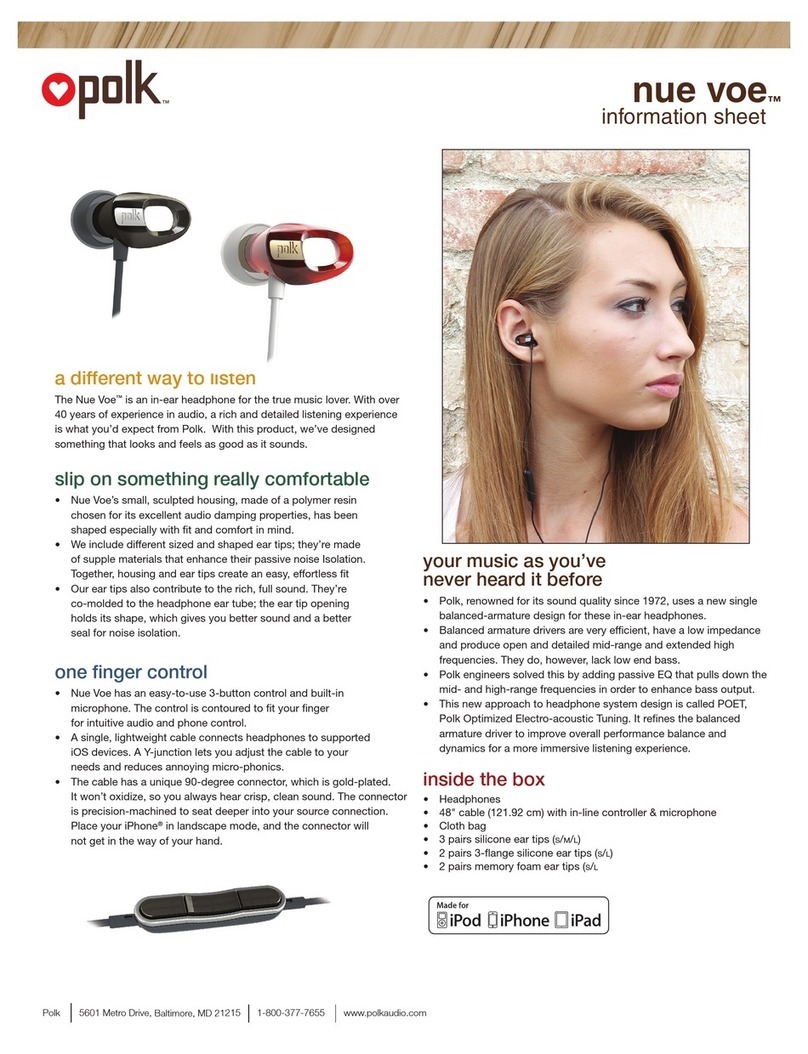Polk Audio 4 Shot User manual
Other Polk Audio Headphones manuals

Polk Audio
Polk Audio UltraFit 3000 User manual
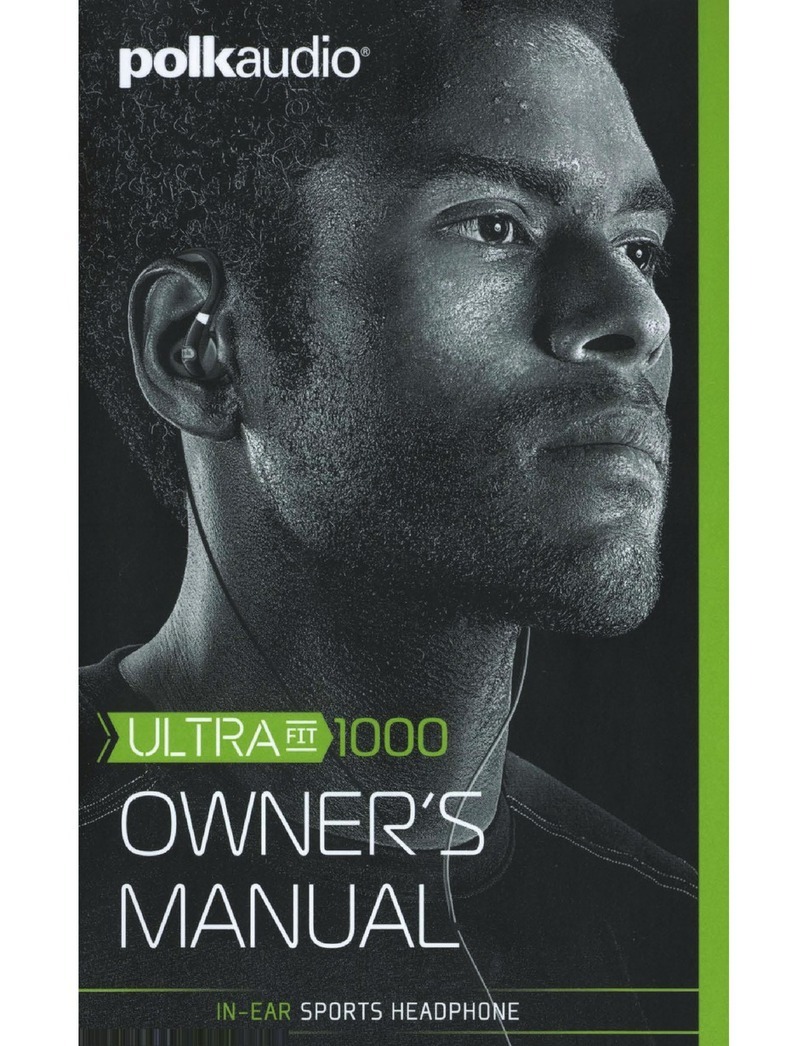
Polk Audio
Polk Audio DSWmicroPRO 1000 User manual

Polk Audio
Polk Audio Hinge User manual
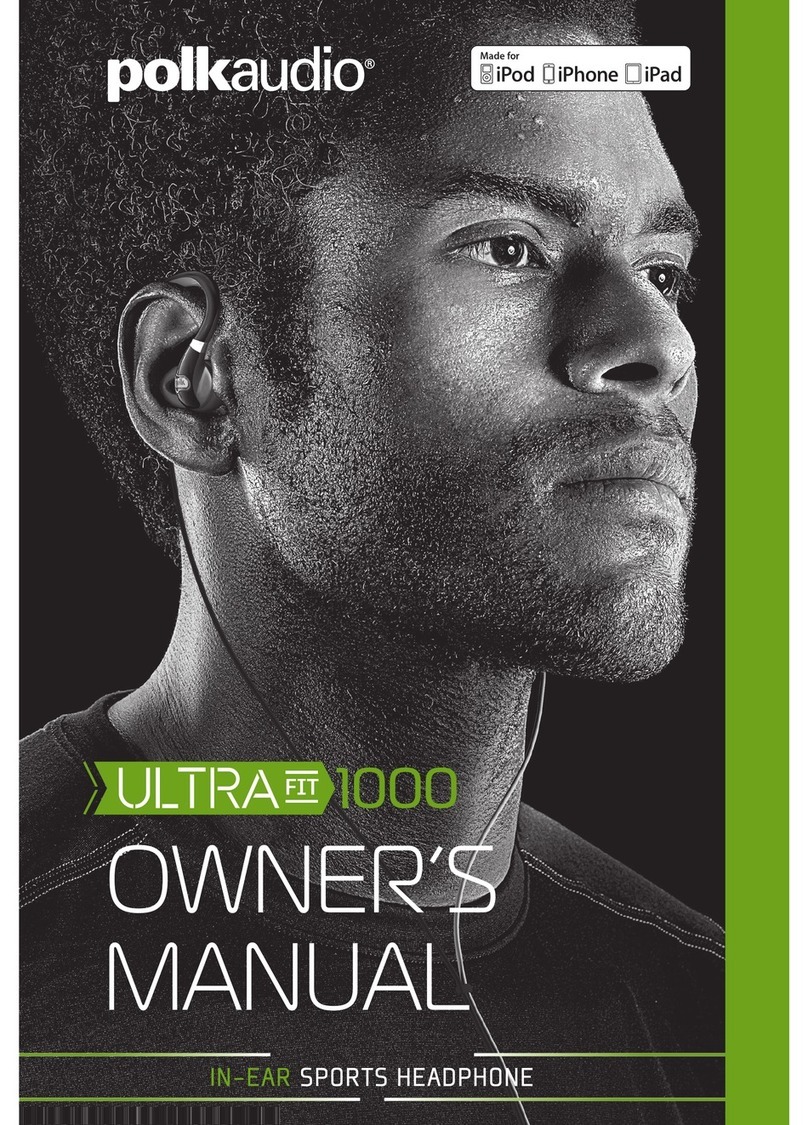
Polk Audio
Polk Audio DSWmicroPRO 1000 User manual

Polk Audio
Polk Audio Ultra Focus 8000 User manual

Polk Audio
Polk Audio Nue Era User manual

Polk Audio
Polk Audio Ultra Focus 8000 User manual
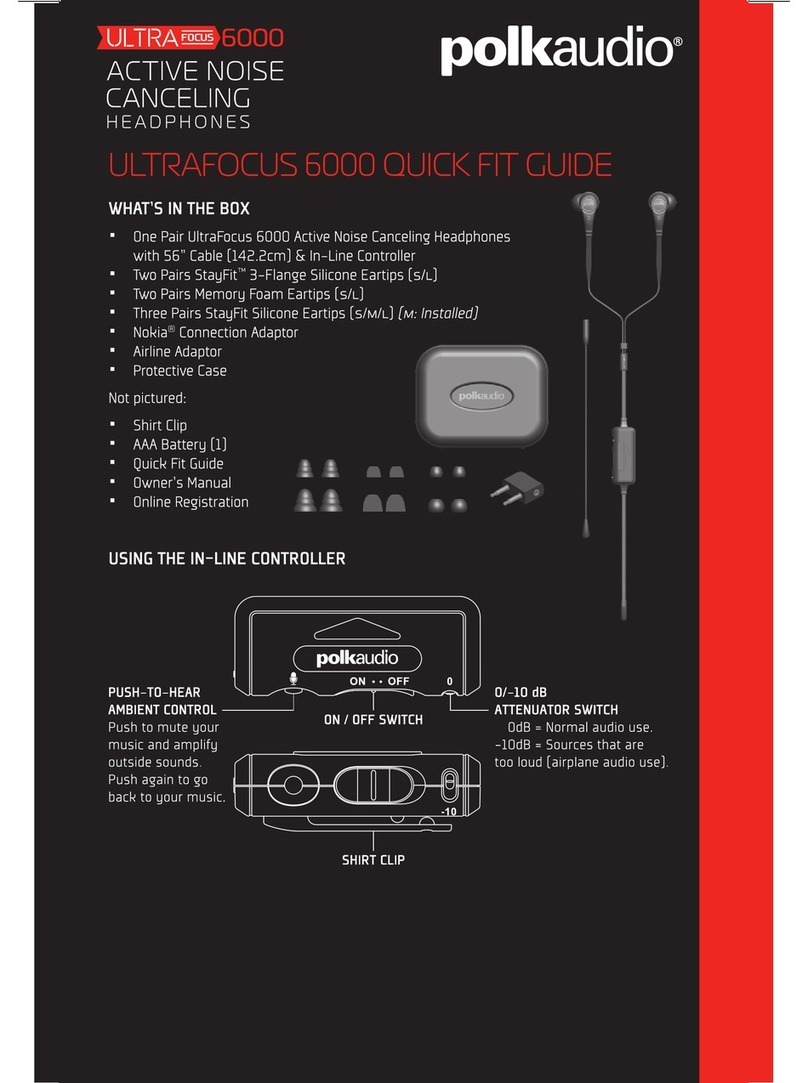
Polk Audio
Polk Audio Ultrafocus 6000 User manual

Polk Audio
Polk Audio ULTRA FOCUS 6000i User manual

Polk Audio
Polk Audio ultrafocus 6000i User manual

Polk Audio
Polk Audio ULTRA FIT 2000 User manual

Polk Audio
Polk Audio Hinge User manual

Polk Audio
Polk Audio ultrafocus 6000i User manual

Polk Audio
Polk Audio UltraFit 500 User manual

Polk Audio
Polk Audio Hinge User manual

Polk Audio
Polk Audio Buckle User manual

Polk Audio
Polk Audio Hinge User manual

Polk Audio
Polk Audio UltraFit 2000 User manual

Polk Audio
Polk Audio Ultrafocus 6000 User manual

Polk Audio
Polk Audio UltraFit 3000 Manual