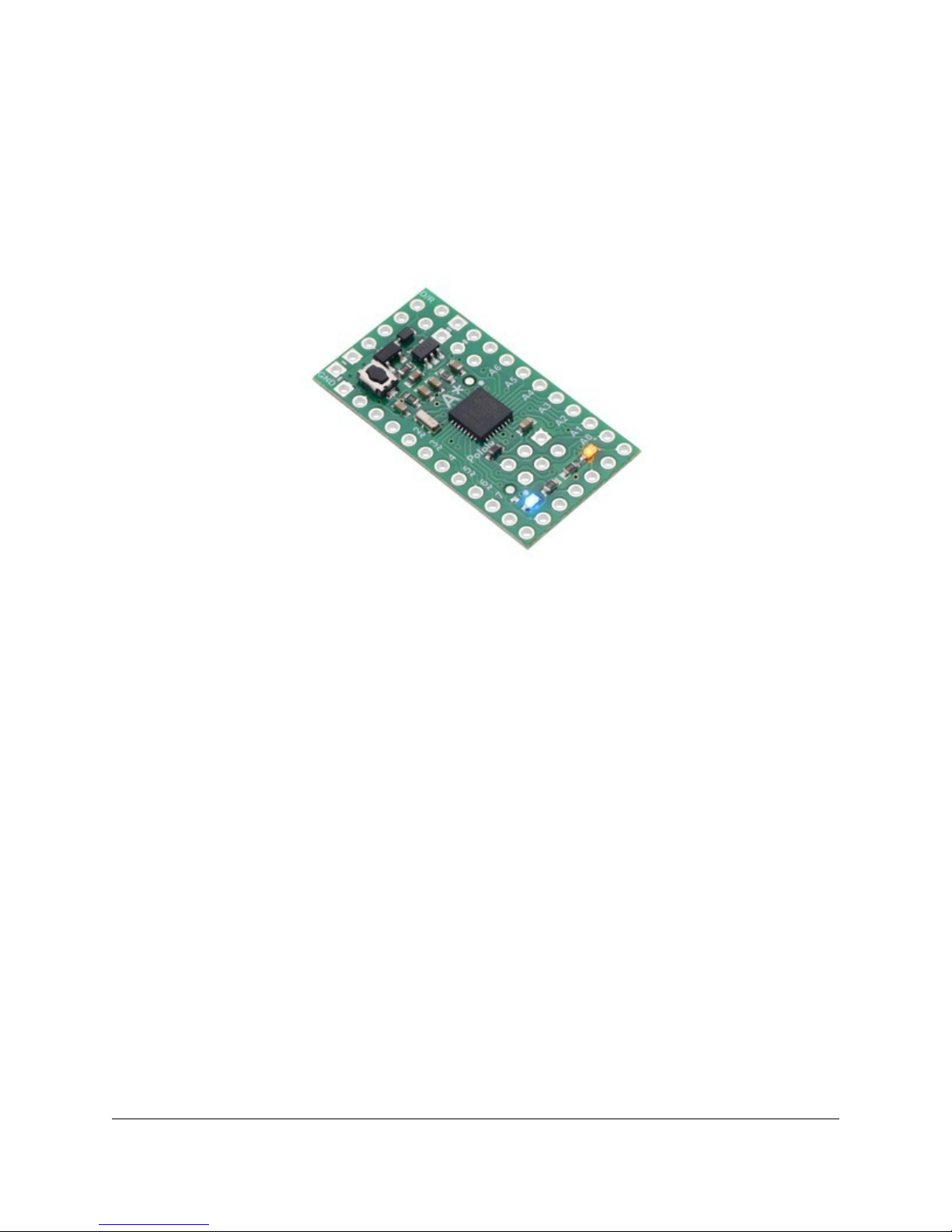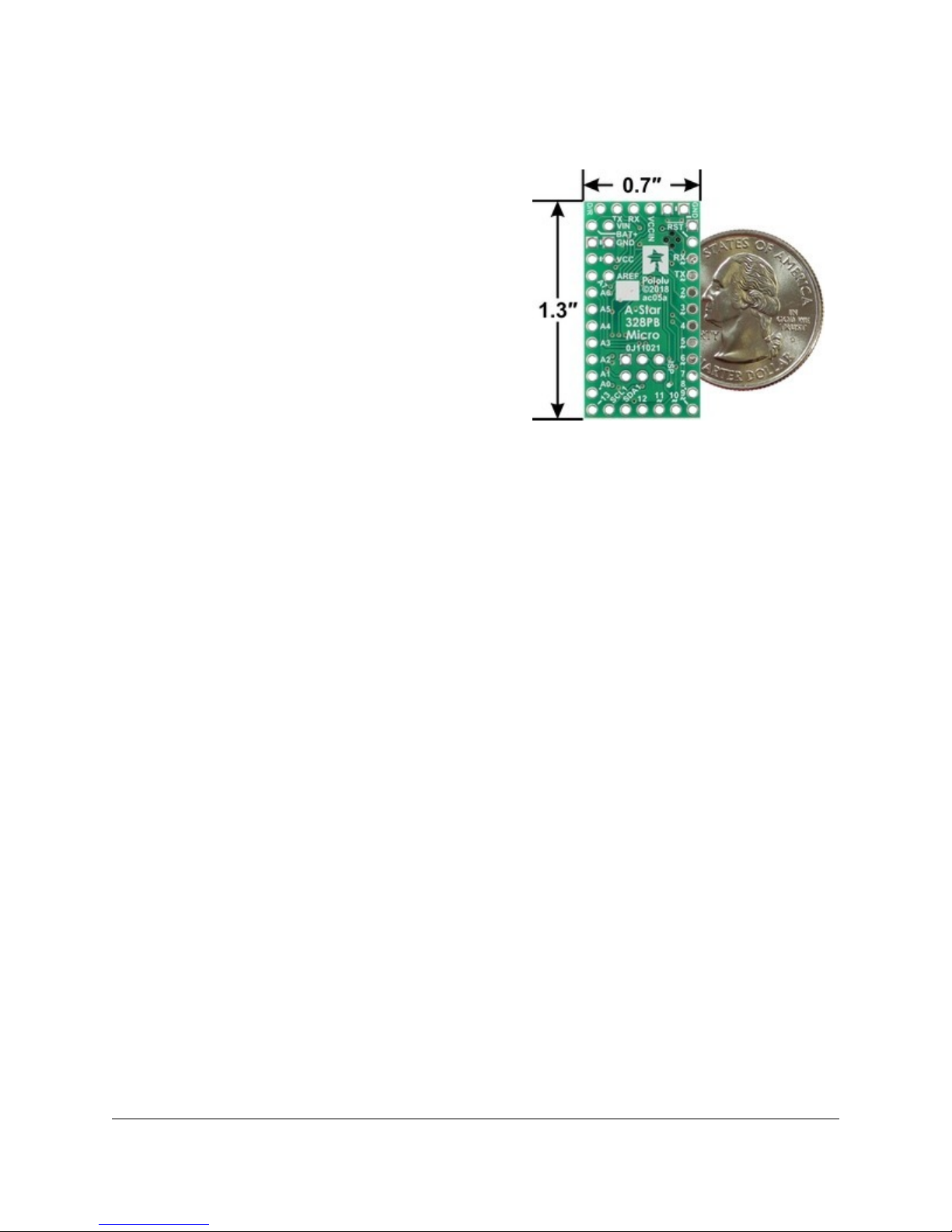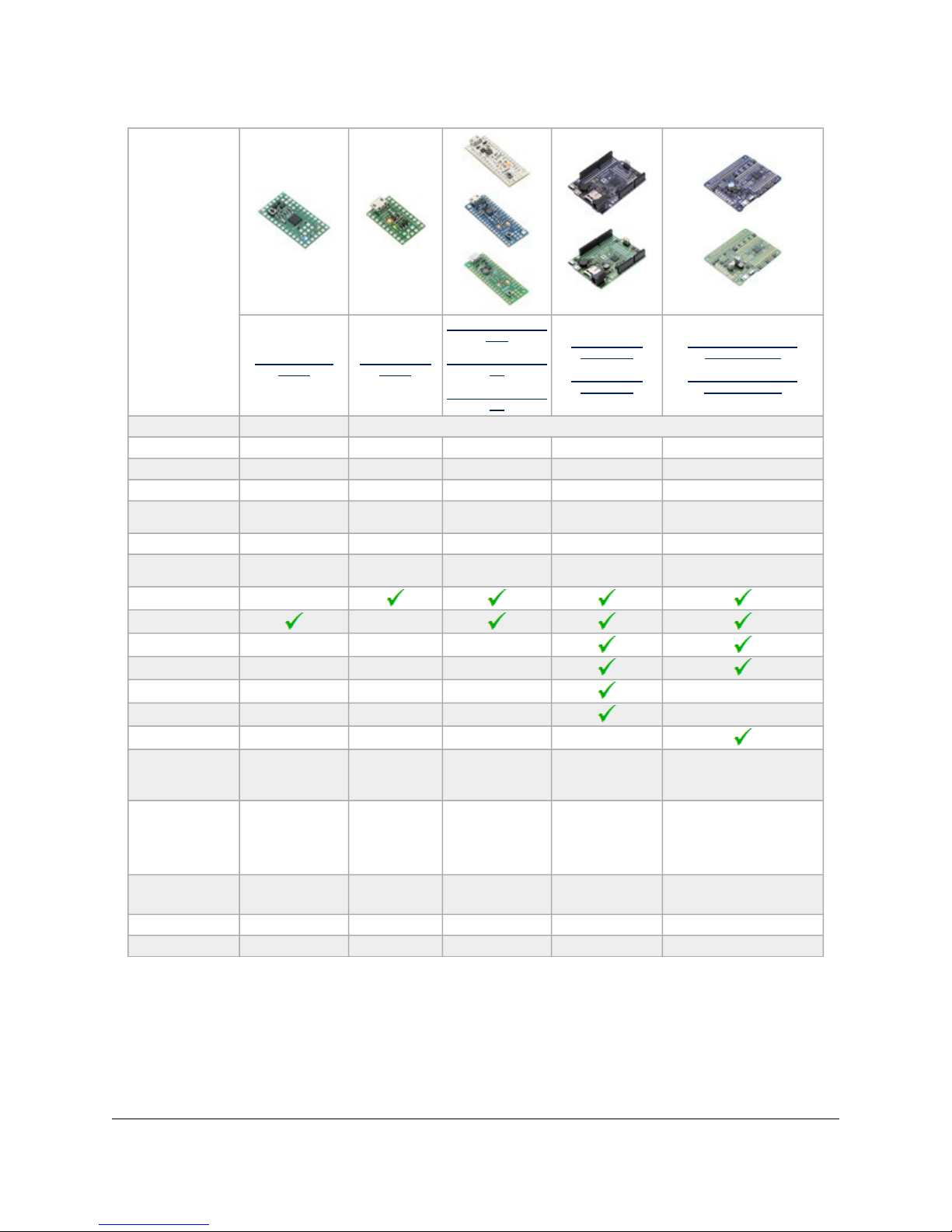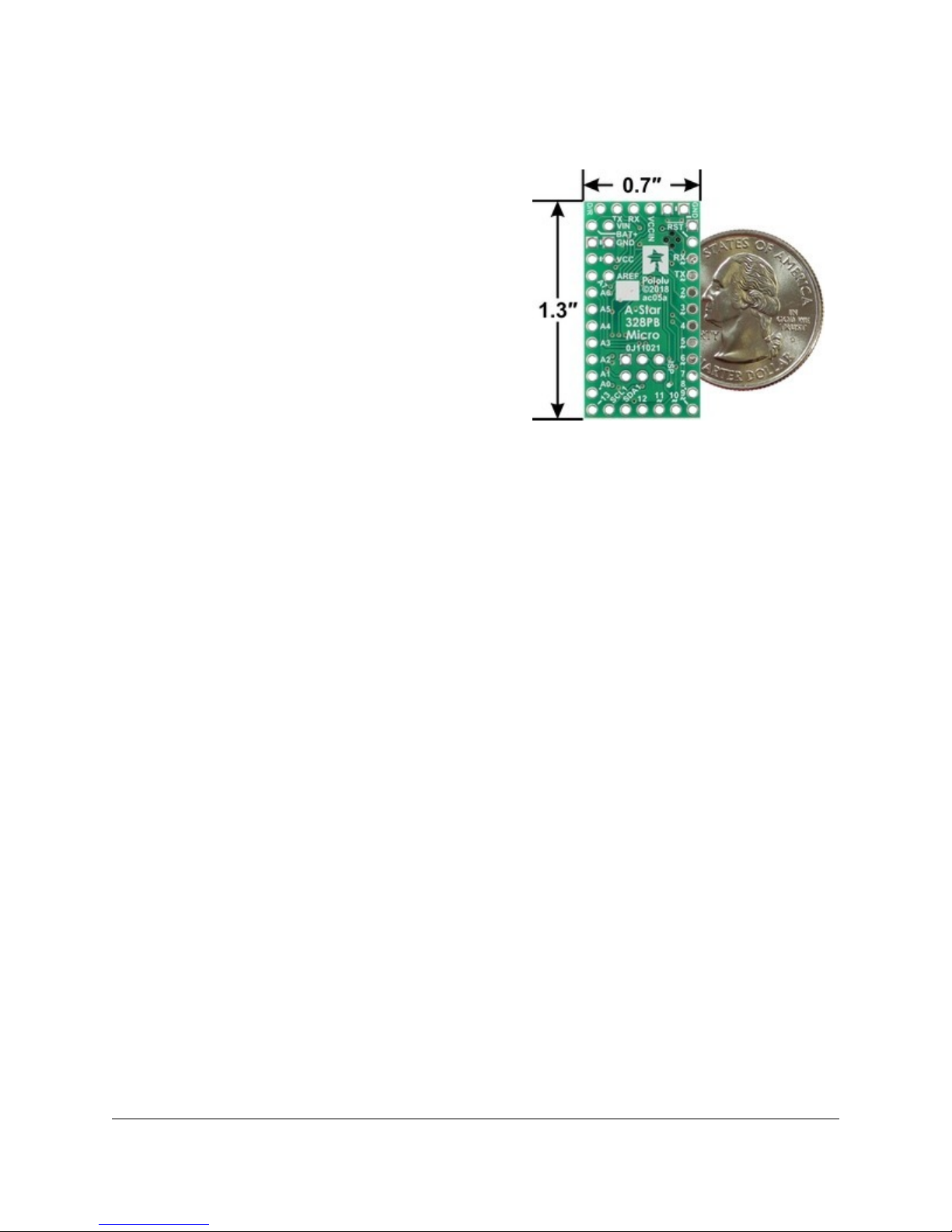
A-Star 328PB Micro, bottom view with
dimensions.
1. Overview
The Pololu A-Star 328PB Micro is a general-purpose
programmable module based on the ATmega328PB AVR
microcontroller, which has 32 KB of flash program
memory and 2 KB of RAM. The ATmega328PB is a
backward-compatible, improved replacement for the
popular ATmega328P found on other programmable
modules like our Baby Orangutan B-328
[https://www.pololu.com/product/1220] and the Arduino Uno
[https://www.pololu.com/product/2191] and Pro Mini, so
programs written for those other boards will generally
work on the A-Star 328PB Micro with appropriate
adjustments for any differences in clock speed. On-board
features of the A-Star (abbreviated A*) include a
resonator, user and power LEDs, and a reset button. The
board includes a low-dropout linear voltage regulator that allows it to be powered from external
supplies up to 15 V, and reverse voltage protection on this main power input helps safeguard against
accidental damage. The board can also be powered through its TTL serial header by a USB-to-serial
adapter, and an integrated power switching circuit makes it safe to have both supplies connected at
the same time.
The A-Star 328PB Micro breaks out 19 general-purpose I/O lines along two rows of pins, including
seven usable as PWM outputs and eight usable as analog inputs; another five GPIO pins (including
two usable as PWM outputs) can be accessed along the bottom edge of the board. It provides both
an in-system programming (ISP) header and a connector for TTL serial programming along the top
edge. The board fits all this into a 1.3″ × 0.7″ area (the same size as the Arduino Pro Mini), and
its 0.1″ pin spacing makes the A* easy to use with solderless breadboards [https://www.pololu.com/
category/28/solderless-breadboards], perfboards, and 0.1″-pitch connectors [https://www.pololu.com/category/
19/connectors].
The A-Star 328PB Micro is available in four logic voltage and resonator frequency combinations:
•5 V, 16 MHz [https://www.pololu.com/product/3160] (blue power LED)
•5 V, 20 MHz [https://www.pololu.com/product/3161] (red power LED) Note: See speed warning
below.
•3.3 V, 8 MHz [https://www.pololu.com/product/3162] (green power LED)
•3.3 V, 12 MHz [https://www.pololu.com/product/3163] (yellow power LED)
Each of the four versions uses a different power LED color as a way to differentiate them.
Pololu A-Star 328PB User’s Guide © 2001–2018 Pololu Corporation
1. Overview Page 2 of 25