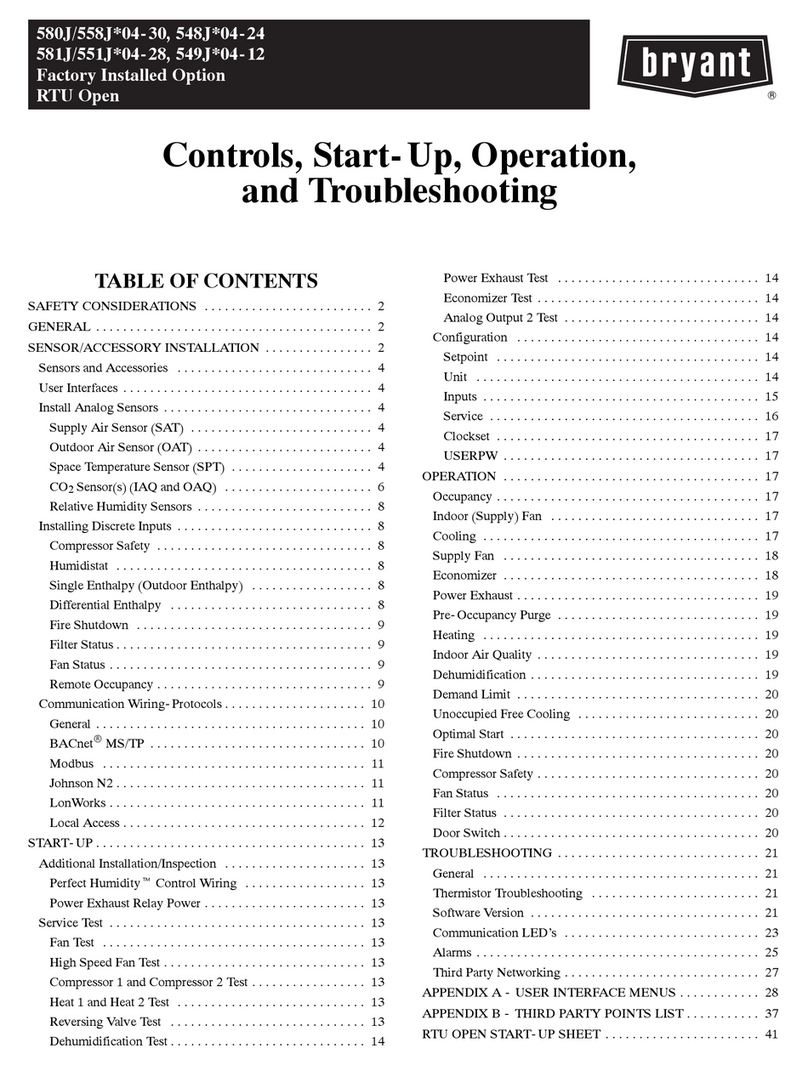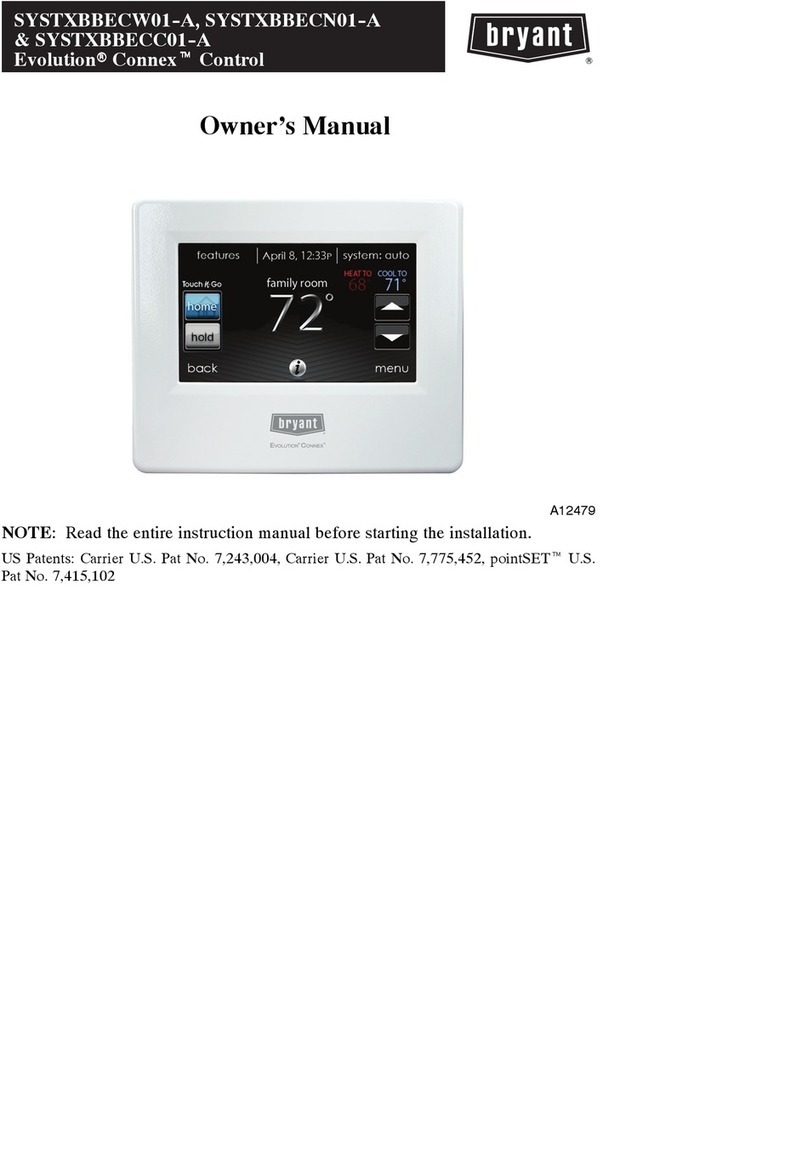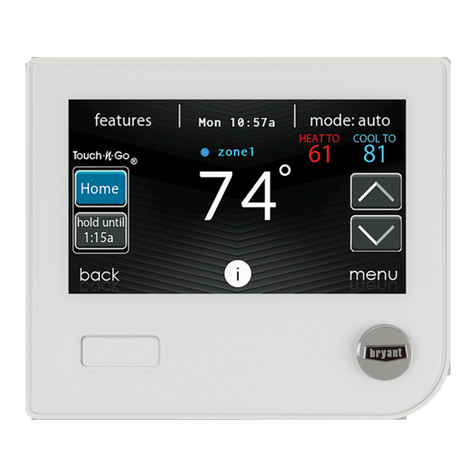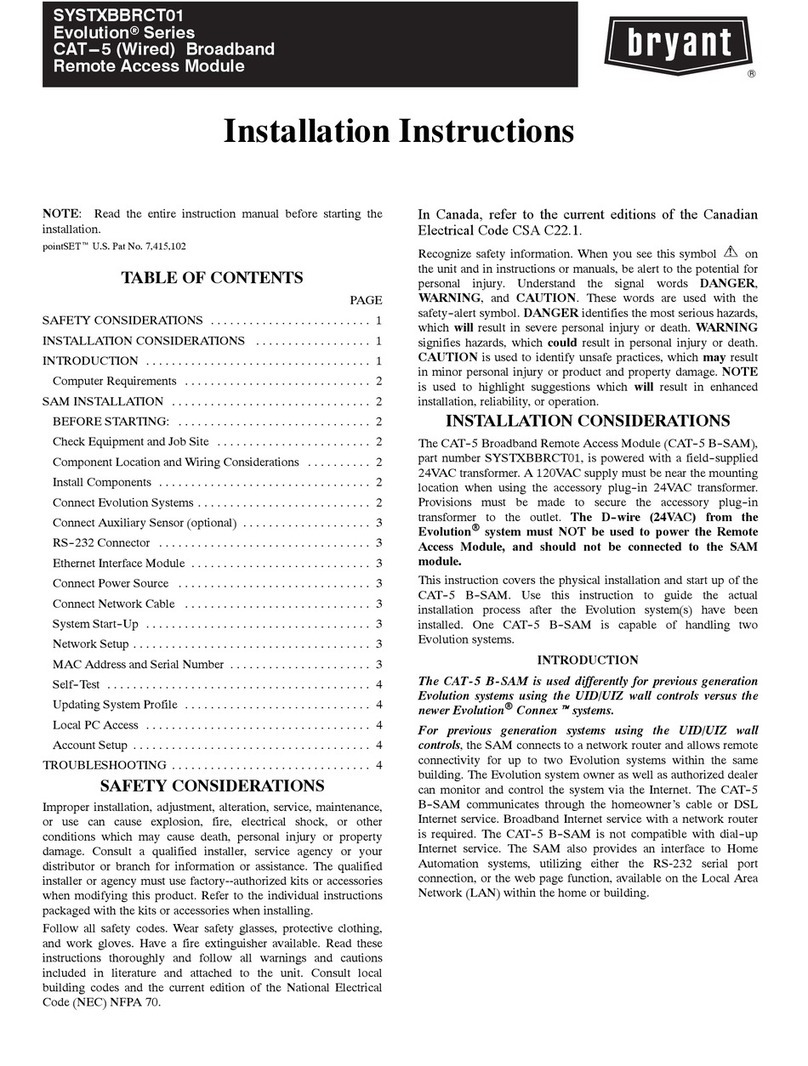3
Network Setup
After the Evolution System has learned the CAT--5 B--SAM, the
homeowner’s network parameters may be entered at the User
Interface. If the homeowner’s network router is setup for DHCP,
then the CAT--5 B--SAM’s network parameters cannot be changed.
Enter the INSTALL/SERVICE menus on the User Interface with a
10 second press of the Advance button. Choose SETUP --> SAM
SETUP. The following screen will appear.
MAC Address and Serial Number
The MAC Address and Serial Number of the CAT--5 B--SAM is
used by the system owner to register their system with Bryant.
Write down the MAC Address and CAT--5 B--SAM serial number
in the home owner’s guide. The serial number can be found on the
CAT--5 B--SAM packaging, at the bottom of the large CAT--5
B--SAM circuit board, or in the User Interface
INSTALL/SERVICE menus under SERVICE-->MODEL/SERIAL
NUMBERS selection. The MAC address can be found on a label
on the wired module.
If the MAC Address is missing or unreadable, it can be found by
entering the INSTALL/SERVICE menus of the User Interface (10
second press of the Advance button). The MAC Address will be
listed on the SETUP--SAM SETUP-->SAM SETUP1 screen.
Self--Test
The purpose of this test is to verify effective 2--way Internet
communication.
Press and hold the TEST switch for at least 5 seconds. A flashing
Yellow LED will indicate the test is in progress. A flashing Yellow
and Green LED means the transmission is complete and the
CAT--5 B--SAM is waiting for a reply. A constant Green LED
means the test has passed. This test should be completed in just a
few seconds.
If the Red LED is lit solid, then the CAT--5 B--SAM failed to send
the message. Ensure that network connectivity is present and that
the homeowner’s Internet service is operating properly.
If the Yellow LED is lit solid, then the CAT--5 B--SAM sent its
message but did not receive a reply. The Bryant server may be
down. Retry at a later time.
Test aborting -- There is no method to abort a test once it is started,
other than to remove power.
The LEDs will maintain their state for 1 hour after the test.
Pressing the Radio Test button momentarily will clear the LEDs.
Pressing the Radio Test button again for five seconds will repeat
the radio test.
RS--232 Connector
An RS--232 port has been provided for connection to home
automation equipment. Consult your home automation supplier for
support.
Updating System Profile
The Evolution System will automatically send system information
to Bryant’s computer servers within one hour after the system has
been successfully installed. Access to the system via the Internet or
telephone will not be available until this occurs. The system can be
forced to send its information through the following process if
Internet and telephone access is required immediately. Press and
hold the Radio Test button for 15 seconds. When the button is first
pressed the Red LED will turn on. Five seconds into the press, the
Yellow LED will turn on. Fifteen seconds into the press, the Green
COM1 LED will turn on. Release the button when the Green LED
turns on.
The Red LED will flash when messages are being sent. The Red
and Yellow LEDs will flash when the CAT--5 B--SAM is waiting
for message replies. Upon successful profiling, both Green LEDs
will be lit. If profiling is not successful, the Red LED will be lit
solid.
If the Evolution System ABC wiring is moved from connector 1 to
connector 2 (or vice versa), or Evolution equipment has changed,
the CAT--5 B--SAM must update Bryant’s servers with the new
information. This will happen automatically within one hour, or
can be manually forced with the process described above.
Local PC Access
The Evolution System(s) can be monitored, and the CAT--5
B--SAM setup can be changed, through use of the CAT--5
B--SAM’s embedded web server. From a PC on the same network
as the CAT--5 B--SAM, type the IP address of the CAT--5 B--SAM
in the address field of your web browser.
Account Setup
Setting up your Evolution Remote Access Account requires
Internet access and should take just a few minutes of your time.
Before logging on to the Internet site listed below, be sure to have
the following information available:
1. CAT--5 B--SAM serial number and MAC address.
2. The name and contact information of person you want
the system to contact if maintenance or service is re-
quired.
3. The name of the dealer you would like to perform
Routine Maintenance and/or Emergency Service.
4. To setup your Remote Access Account, go to the follow-
ing Internet address: www.myevolution.bryant.com
5. At the welcome page, look for the text “New Users:
Click Here”.
TROUBLESHOOTING
FAULT INDICATORS -- Under normal operation, the Yellow and
Green LED will be on continuously (solid). If the CAT--5 B--SAM
does not receive communications with the Evolution System, the
green LED will not be on. If there are faults present, the yellow
LED indicator will blink a two--digit status code. The first digit
will blink at a fast rate, the second at a slow rate.
STATUS
CODE DESCRIPTION RESOLUTION
45 Board Failure Replace CAT--5 B--SAM.
62 Loss of communication
with Ethernet device
Ensure that cable be-
tween SAM circuit boards
are seated properly.
Replace CAT--5 B--SAM.
64 Auxiliary sensor active
Auxiliary sensor terminals
are shorted by external
device.
66 Ethernet network not
detected
Make sure network pa-
rameters are correct in
SAM setup screens.
67 No communication with
server
Make sure router is con-
nected to the Internet and
network parameters are
correct.
SYSTXBBRCT01