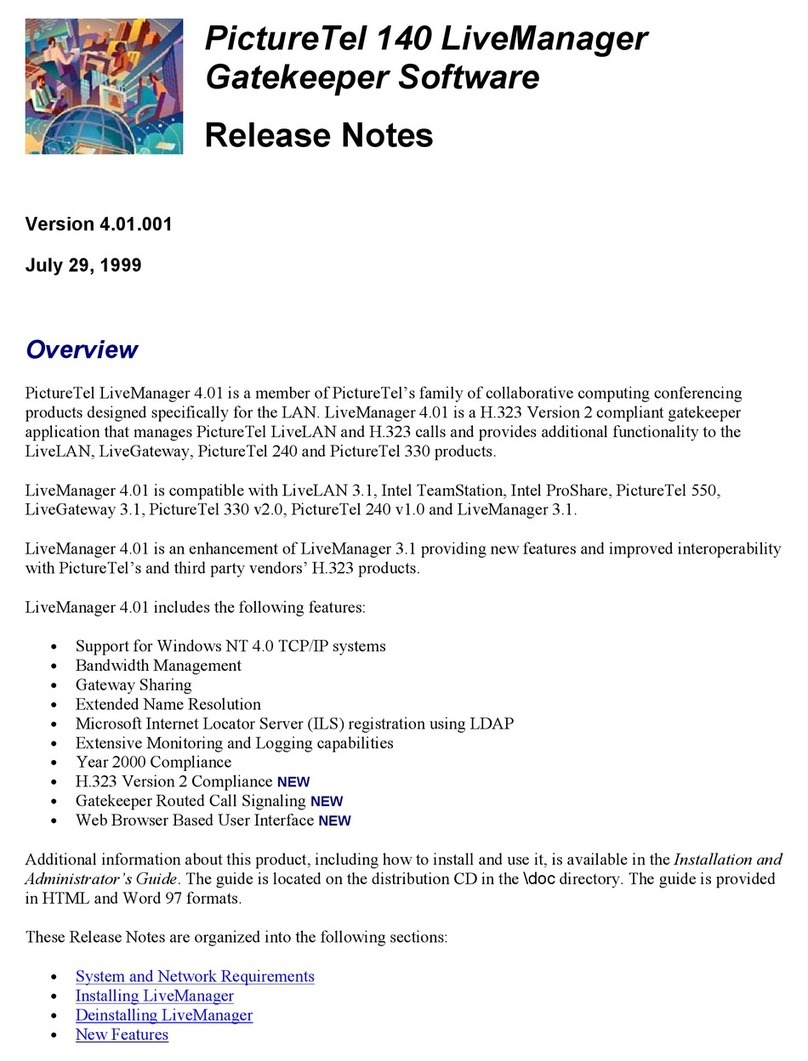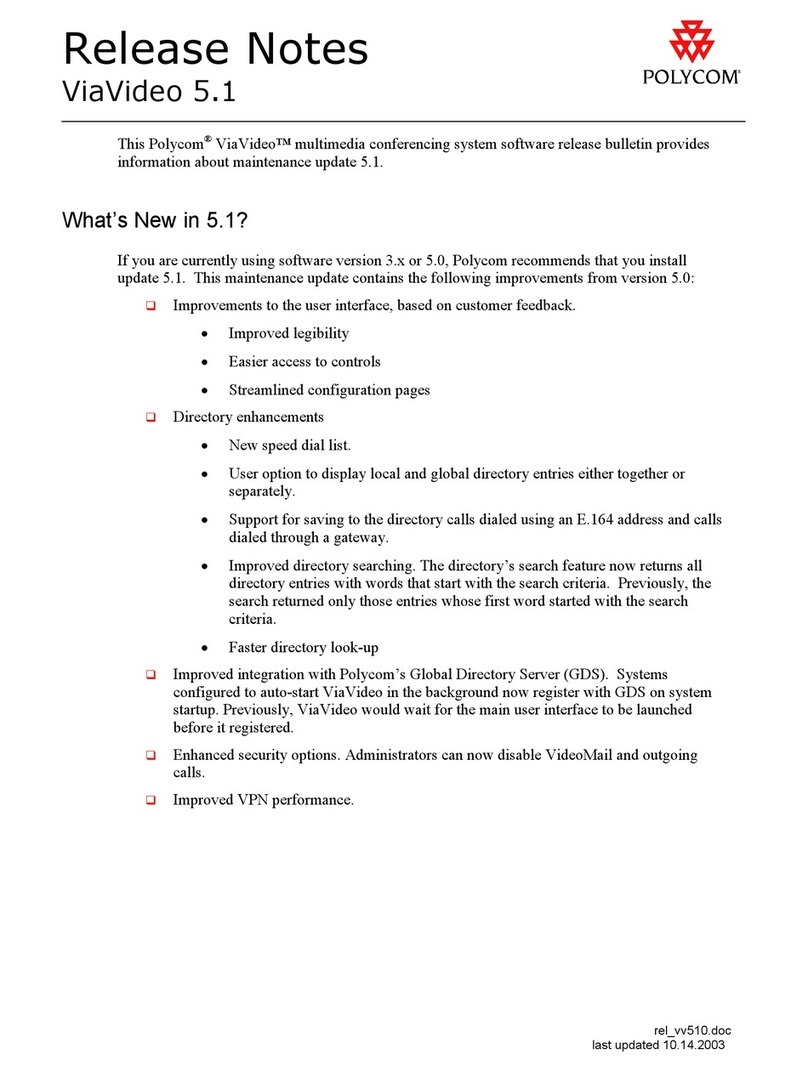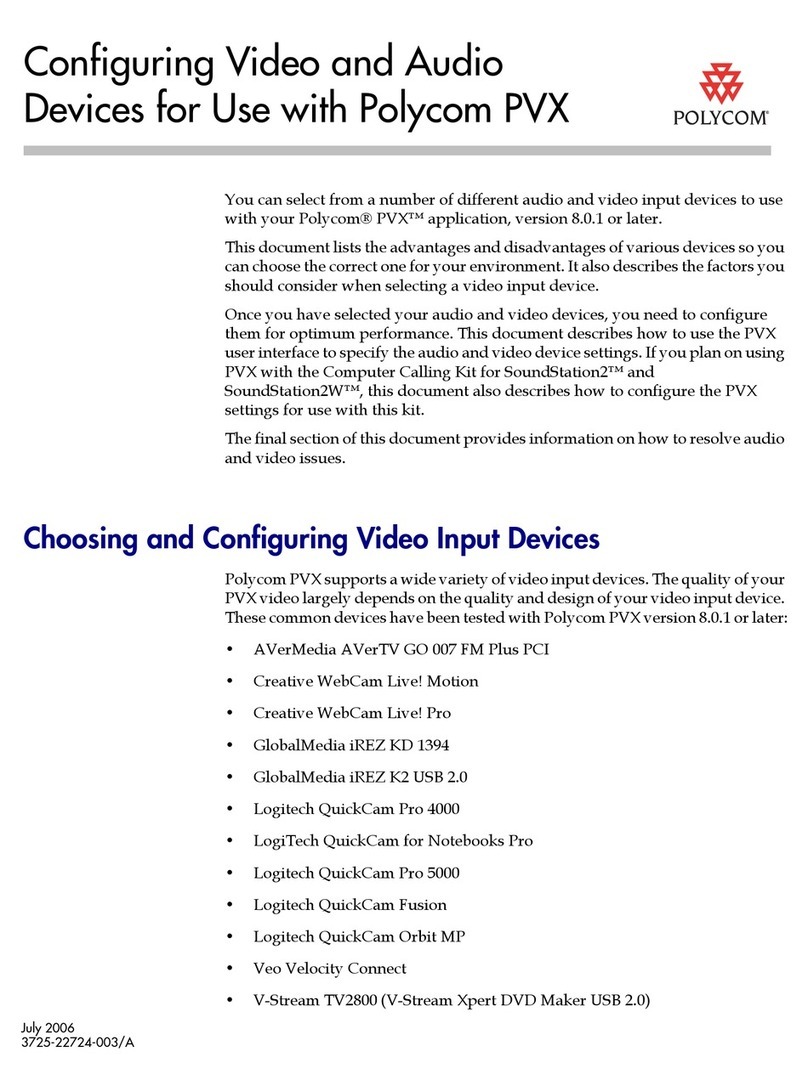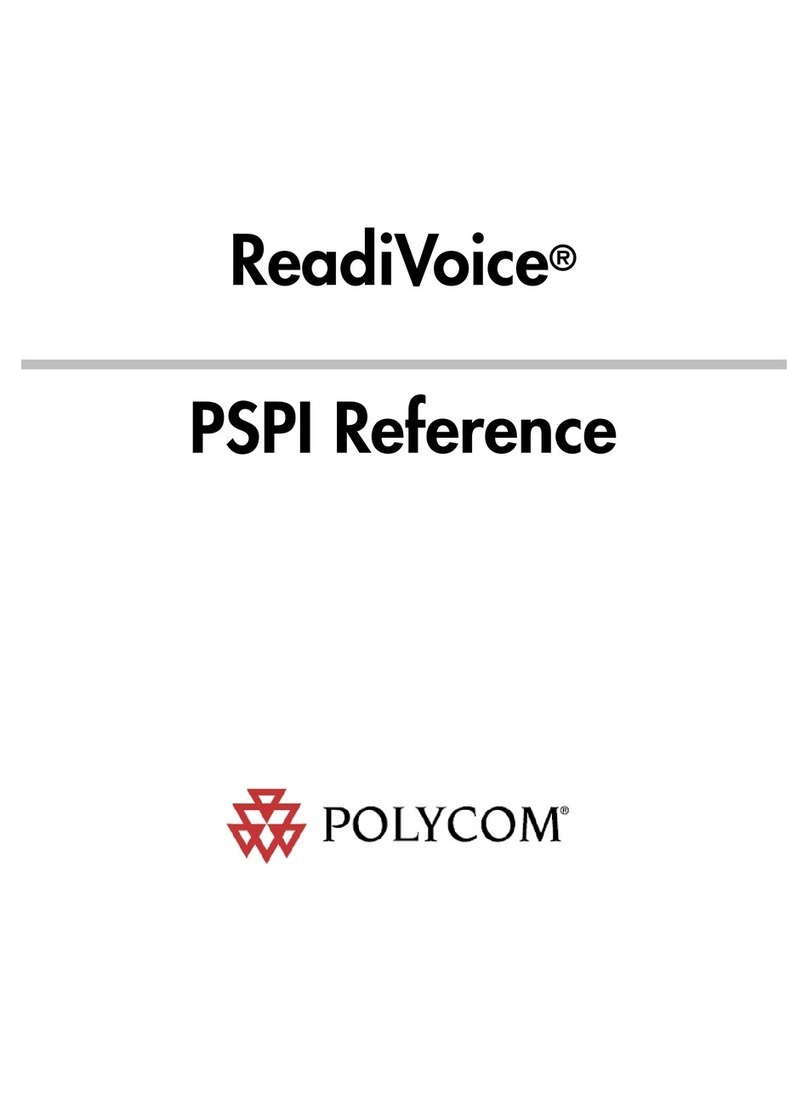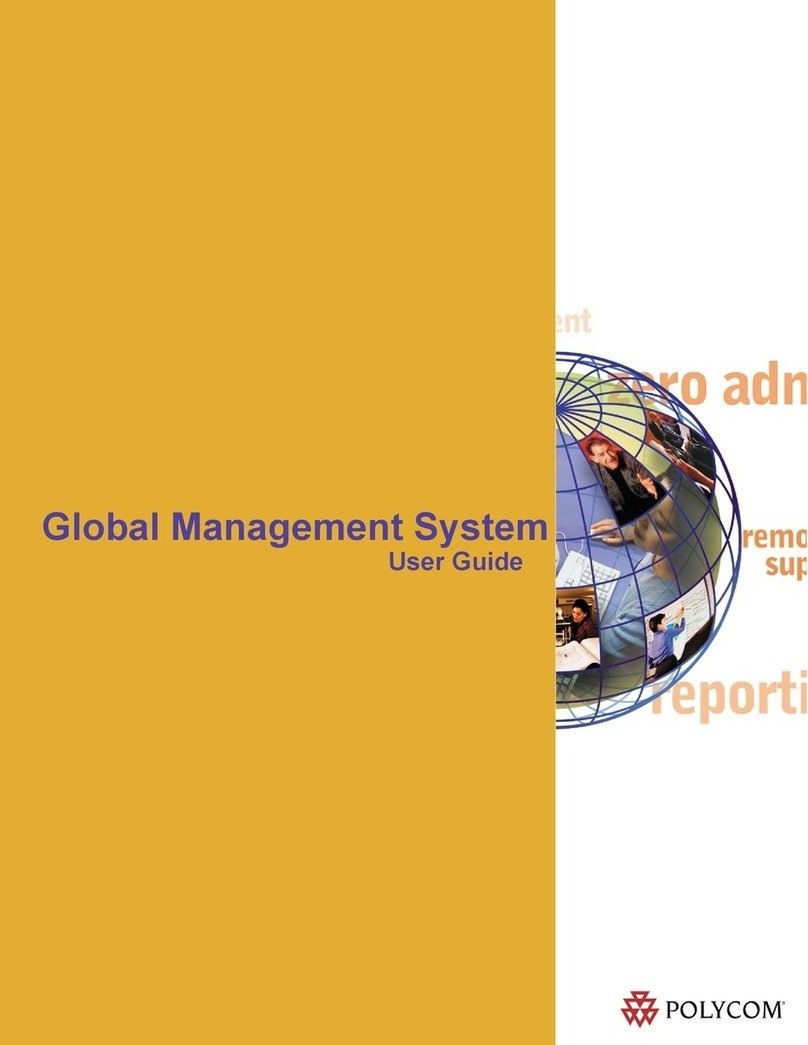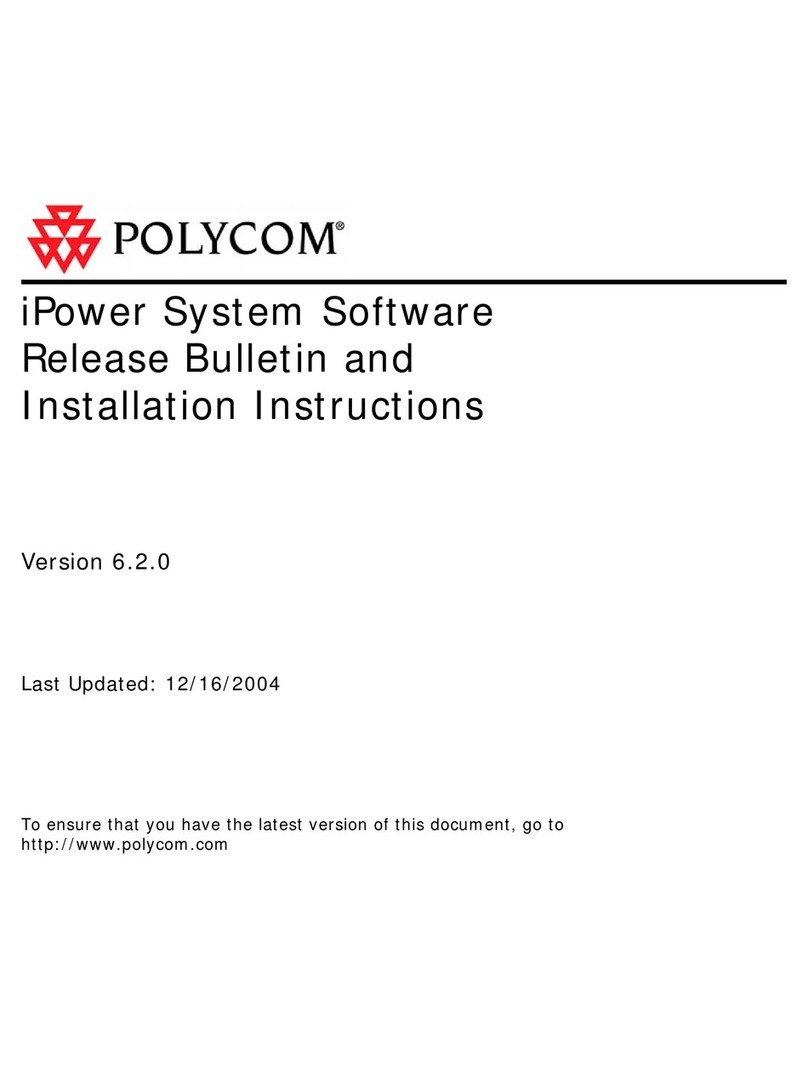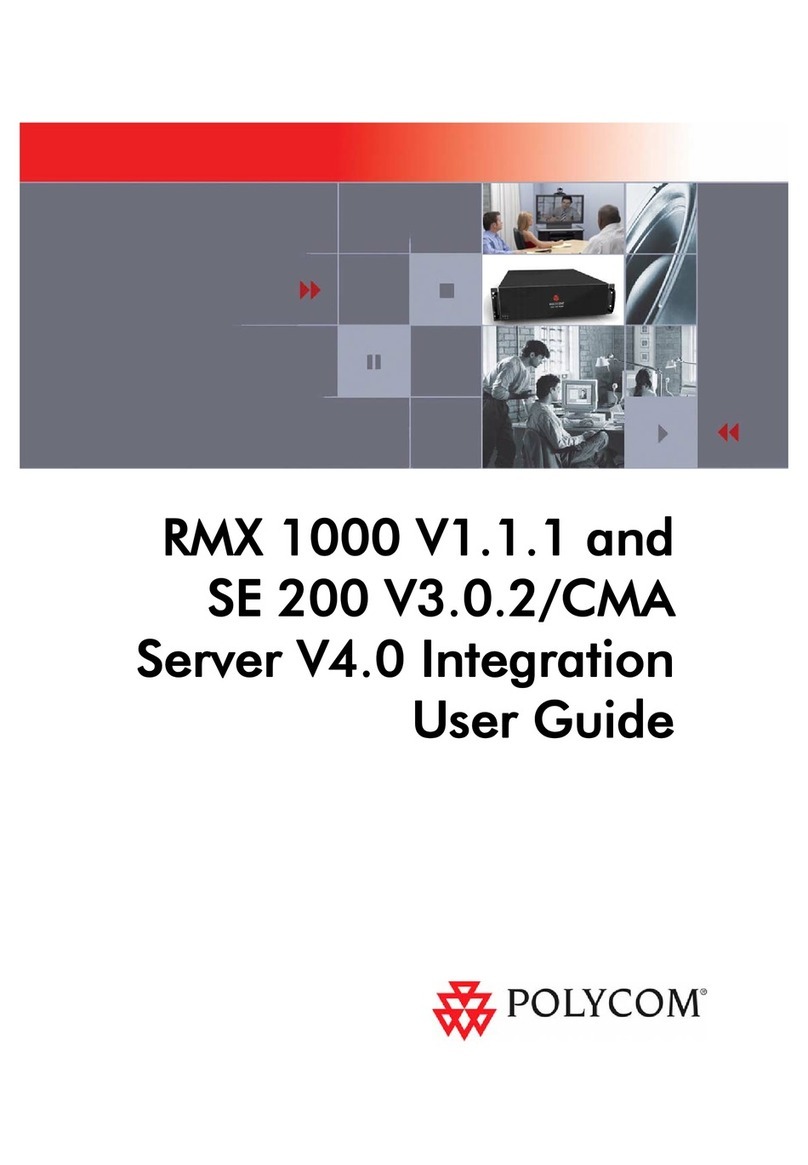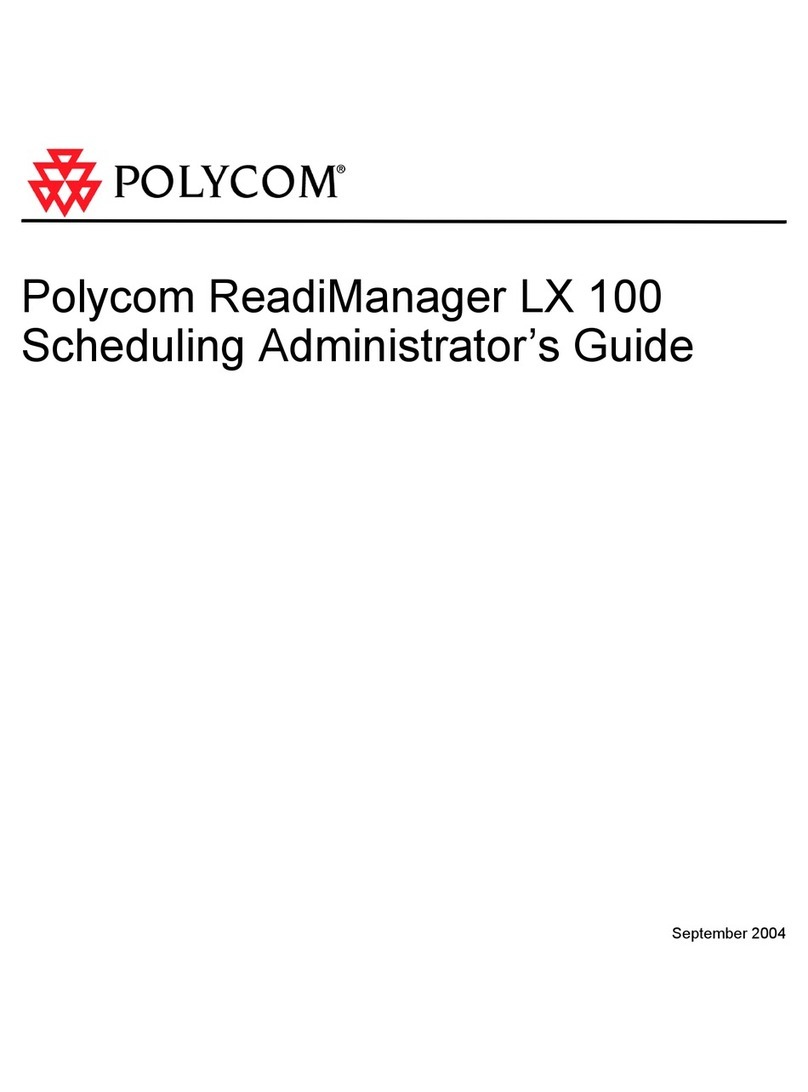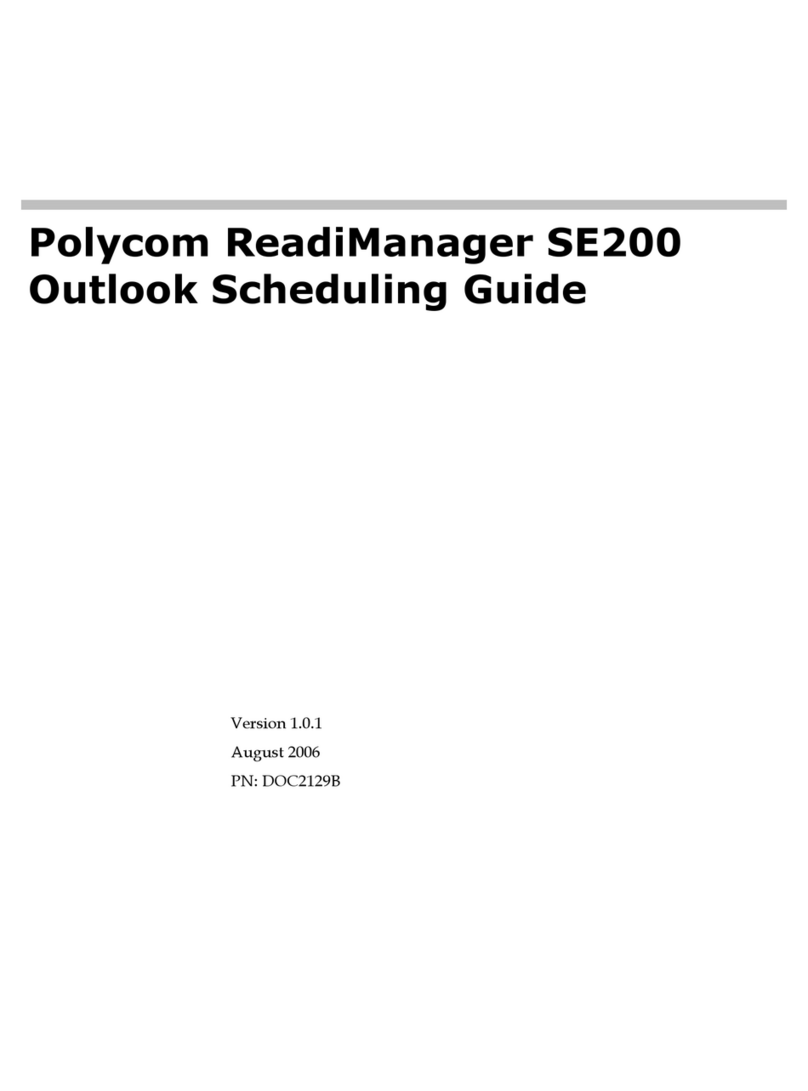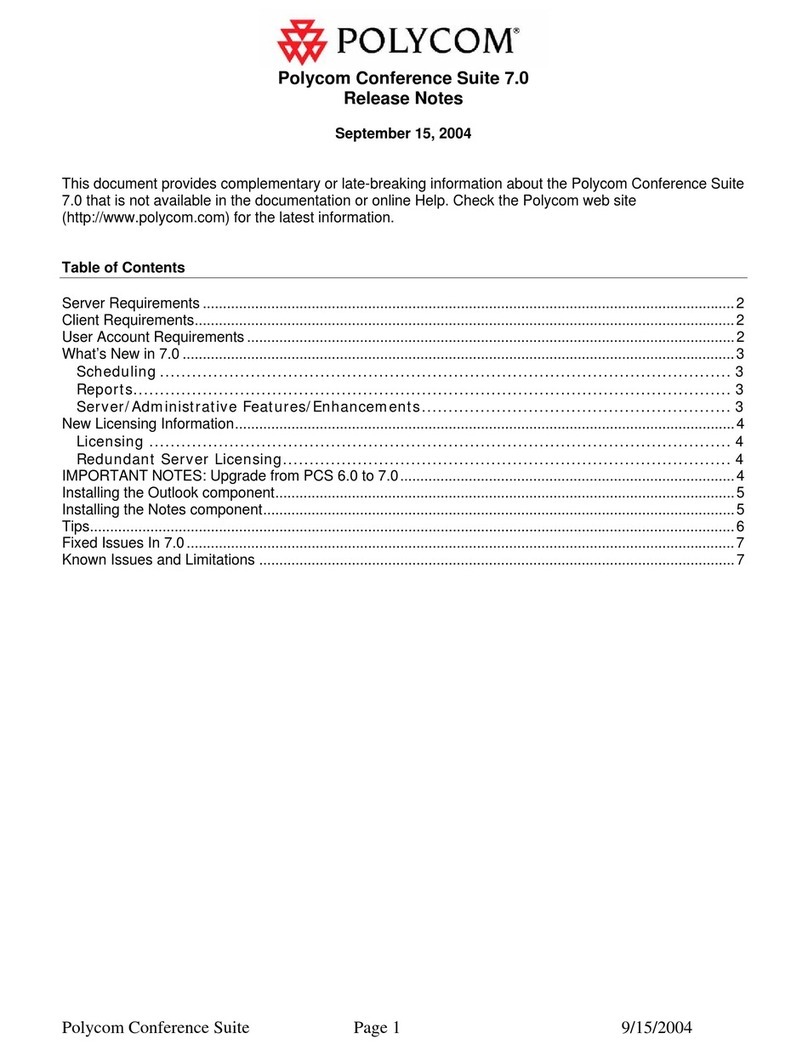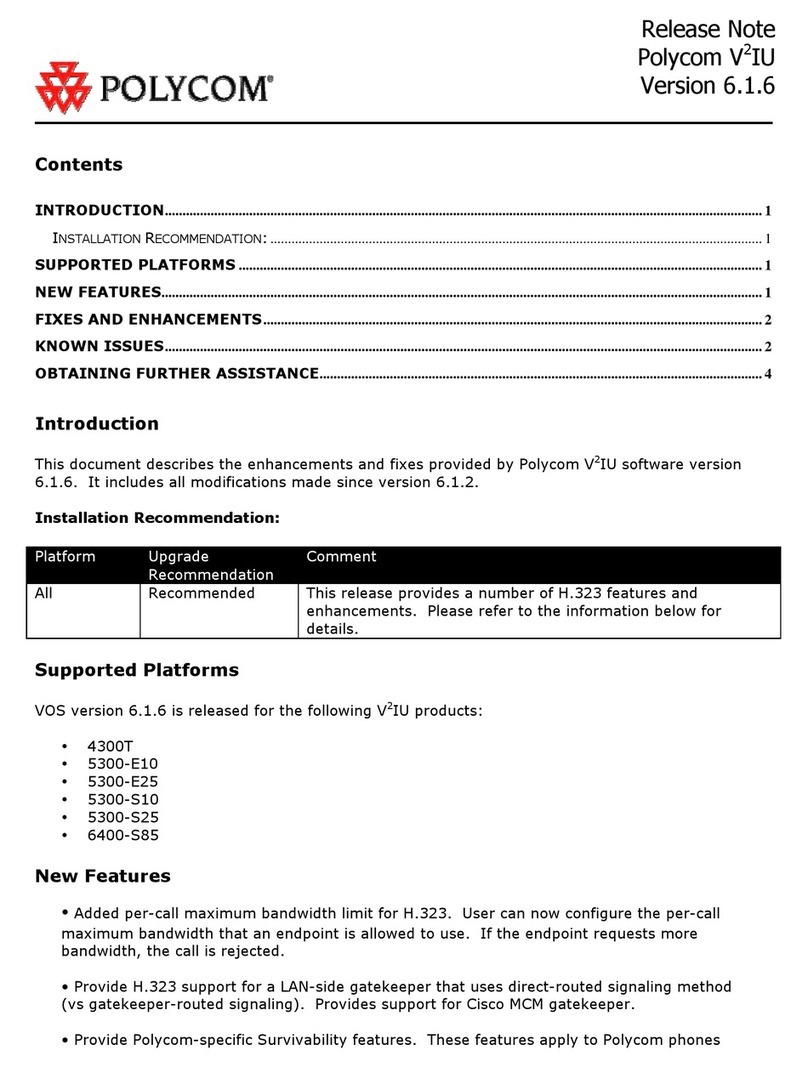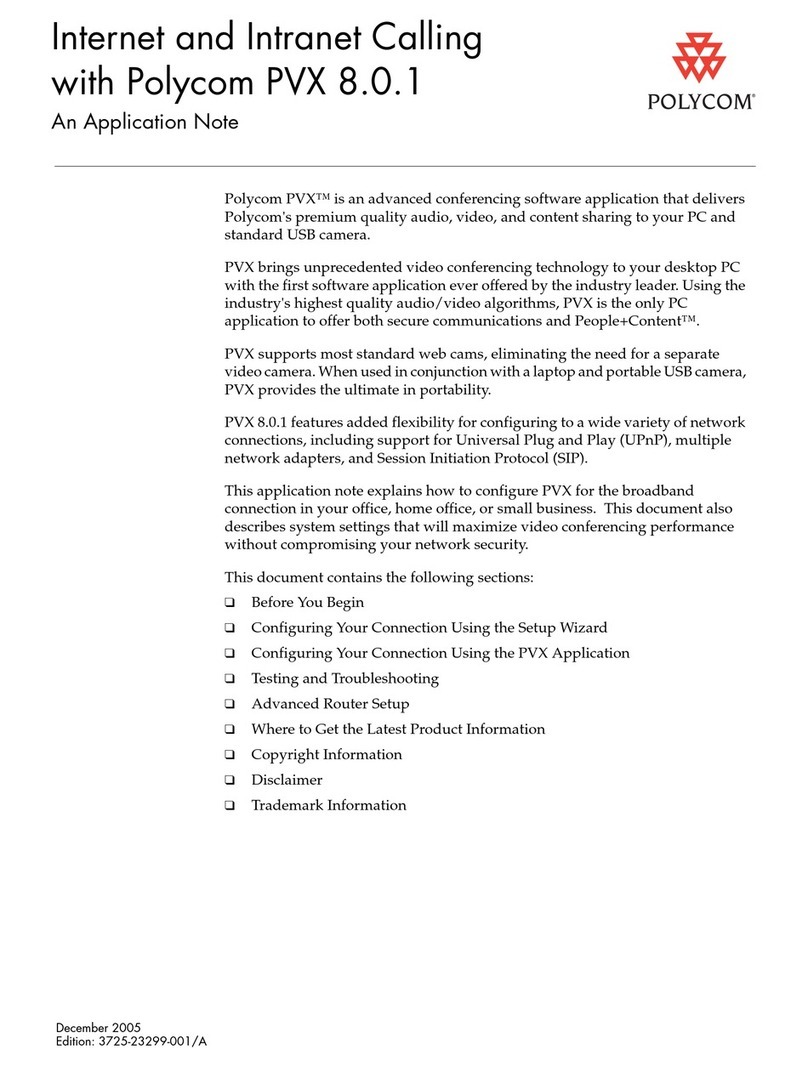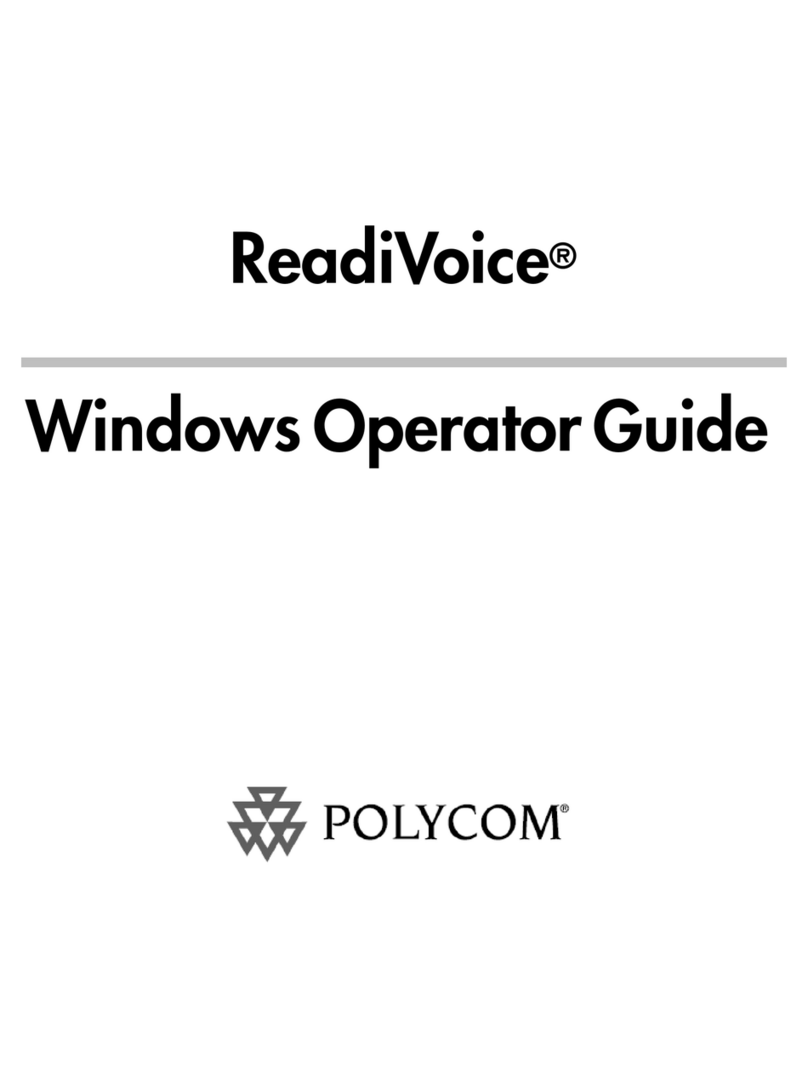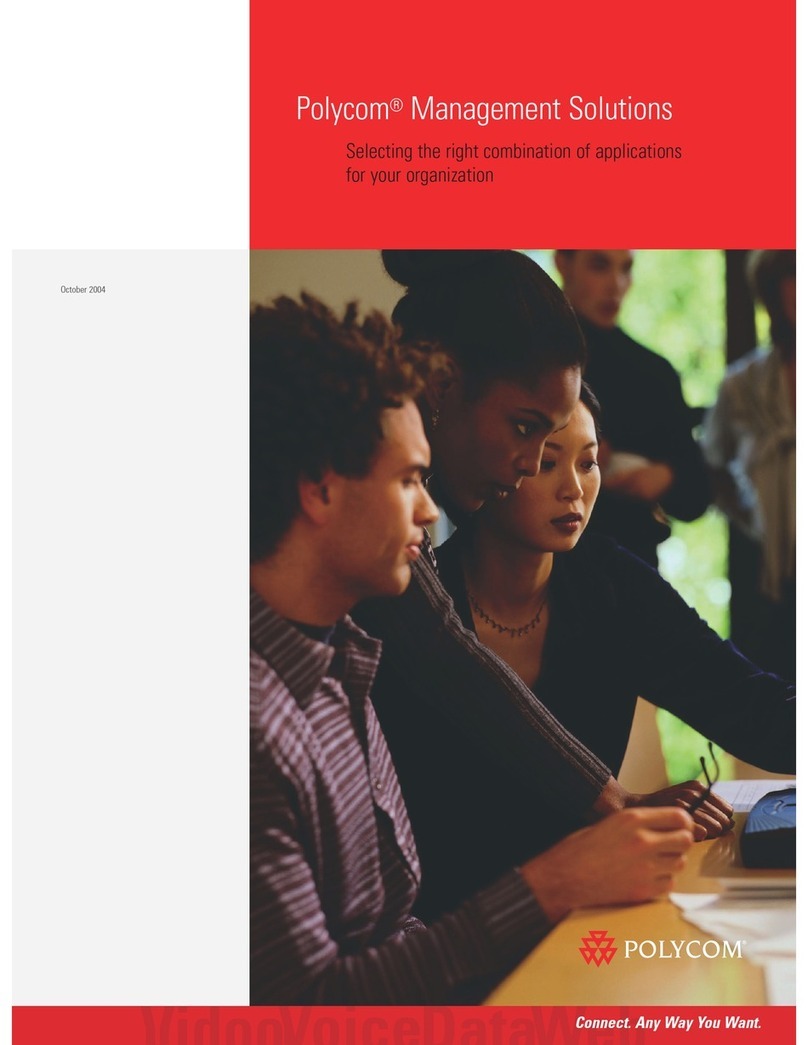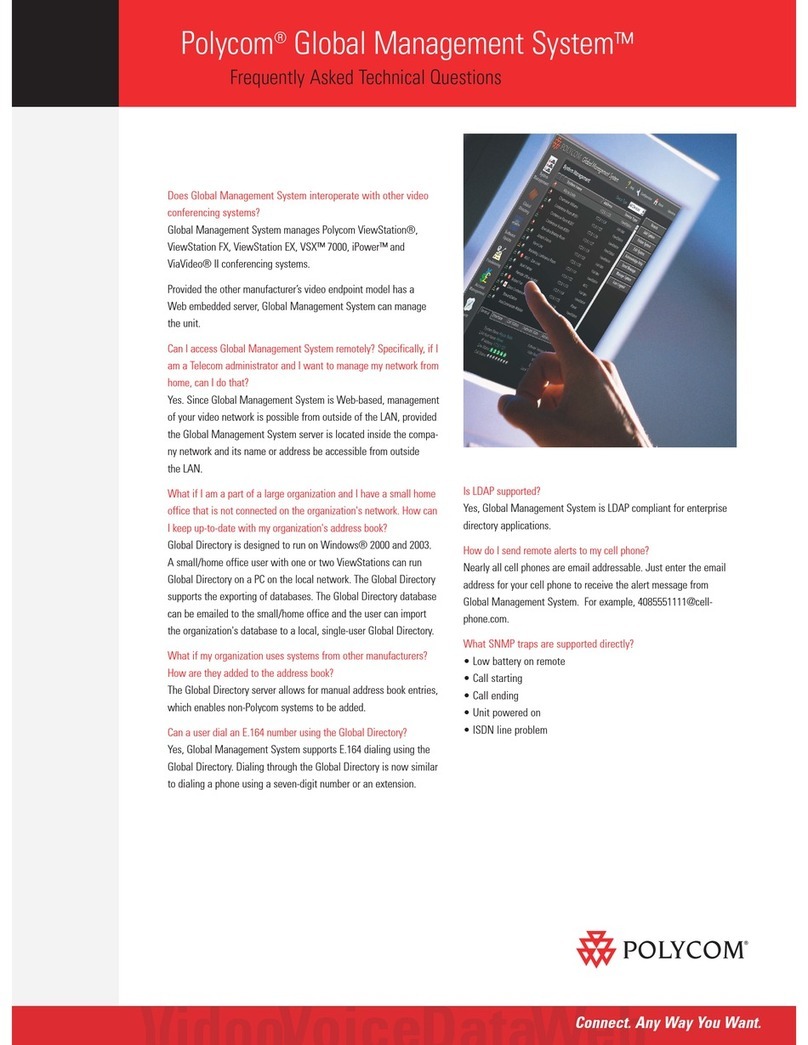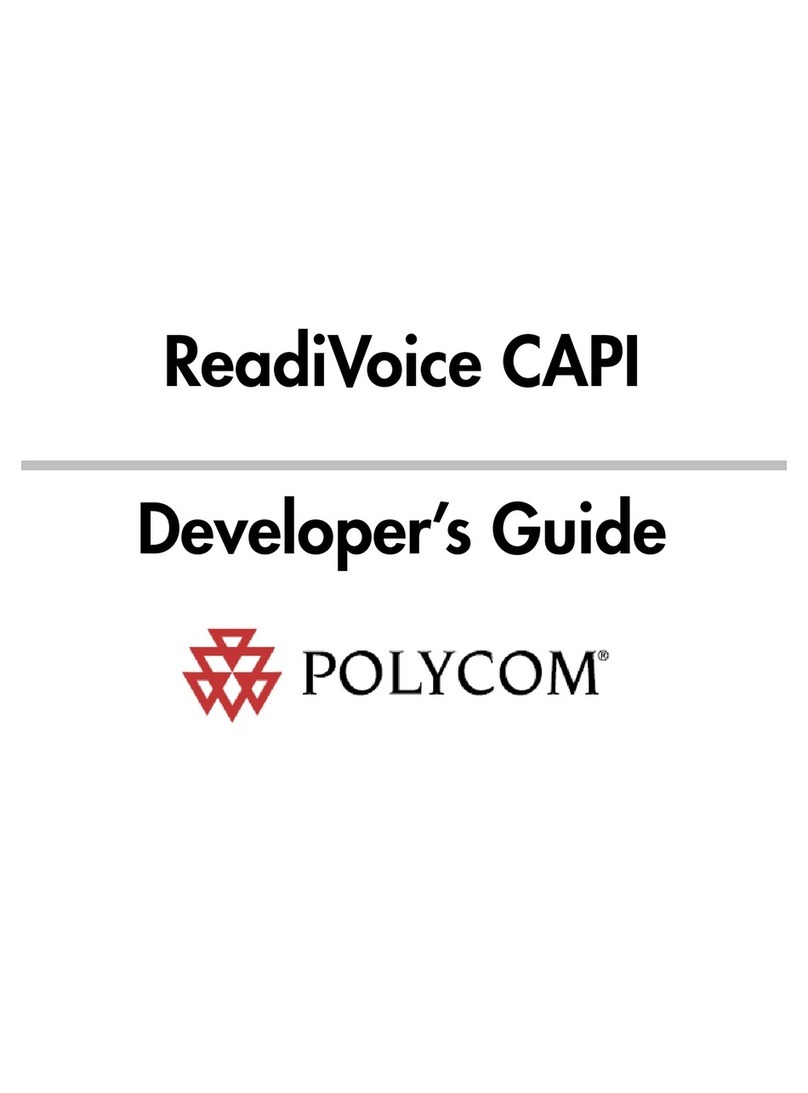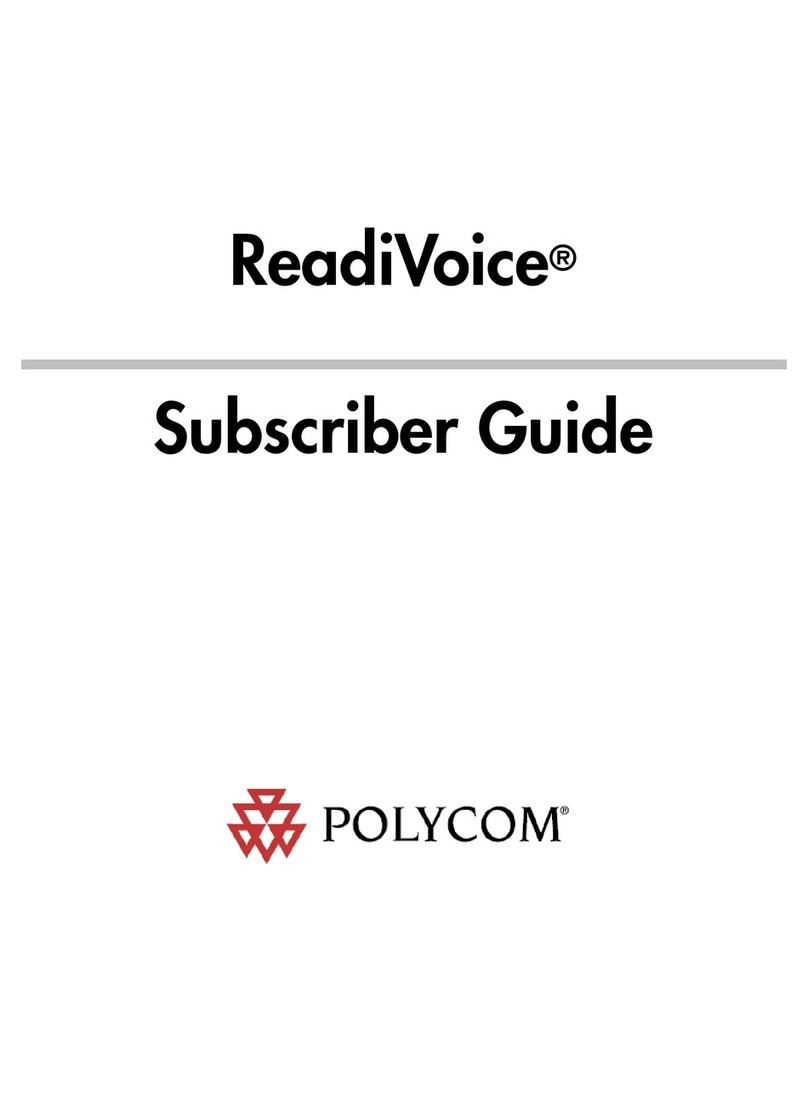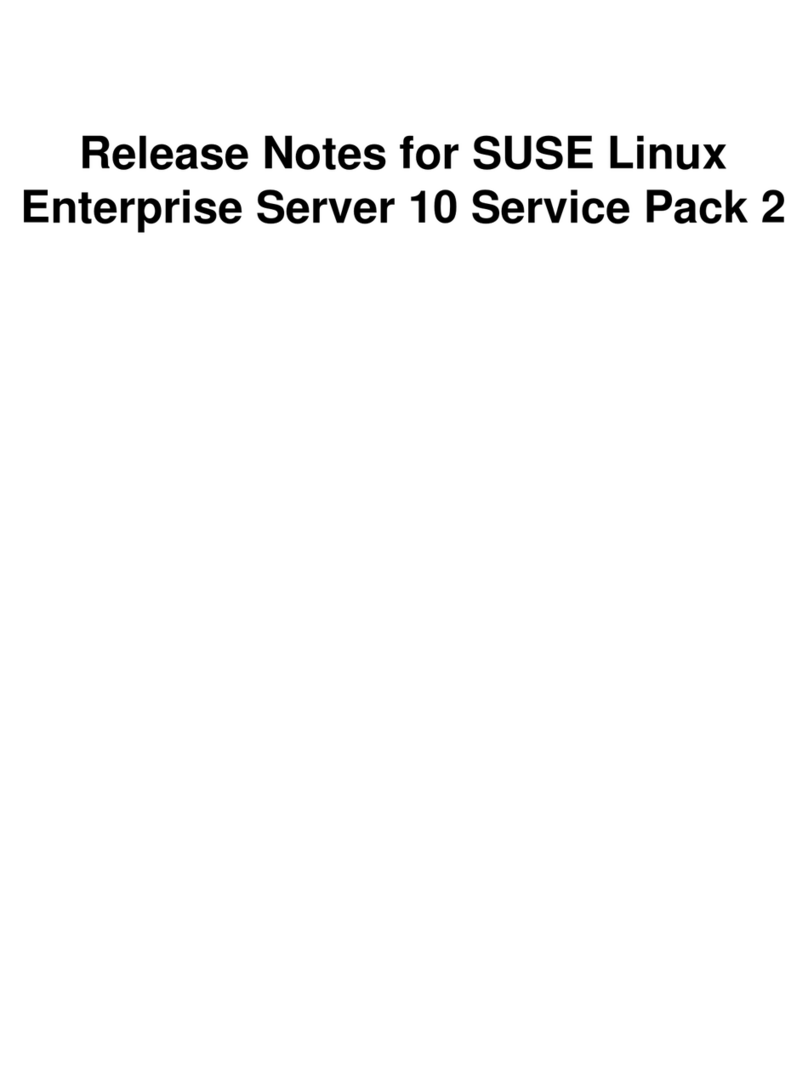iii
Table of Contents
Polycom ReadiManager LX100 User Guide
1. Getting Started
About this Guide..........................................................................................................................................1
Endpoint System Requirements................................................................................................................2
Before you Begin..........................................................................................................................................3
Endpoint Setup.......................................................................................................................................3
Device Management Overview..............................................................................................................3
Product Overview....................................................................................................................................6
2. System Management
System Management Console...............................................................................................................7
Modifying the System List.......................................................................................................................12
Adding a System...................................................................................................................................13
Editing a System....................................................................................................................................15
Deleting a System................................................................................................................................16
Other System Management Functions..................................................................................................17
System Information Window.................................................................................................................20
3. Global Directory
Global Directory Console........................................................................................................................22
Modifying the Address Book..................................................................................................................24
New Address Books.............................................................................................................................24
Modifying Addresses in the Global Directory.......................................................................................25
New Addresses....................................................................................................................................26
Editing Addresses......................................... ......................................................................................29
Deleting an Address............................................................................................................................31
Importing and Exporting the Global Directory....................................................................................32
Information on Importing the Directory.............................................................................................32
Global Directory Configuration..............................................................................................................33
Global Directory Password..................................................................................................................34
Adding LDAP and ILS Support..........................................................................................................35
LDAP............................................................................................................................36
ILS..................................................................................................................................39
ViewStation Configuration for the Global Directory............................................................................41
iPower Configuration for the Global Directory................................................................................42
ViaVideo Configuration for the Global Directory.................................................................................
V-Series Configuration for the Global Directory...................................................................................44
4. Software Update
Software Update Console........................................................................................................................45
How to perform a Software Update...................................................................................................47
Software Update Log..........................................................................................................................50
Software Update Configuration..............................................................................................................52
Configuring Your Server for Software Update....................................................................................52