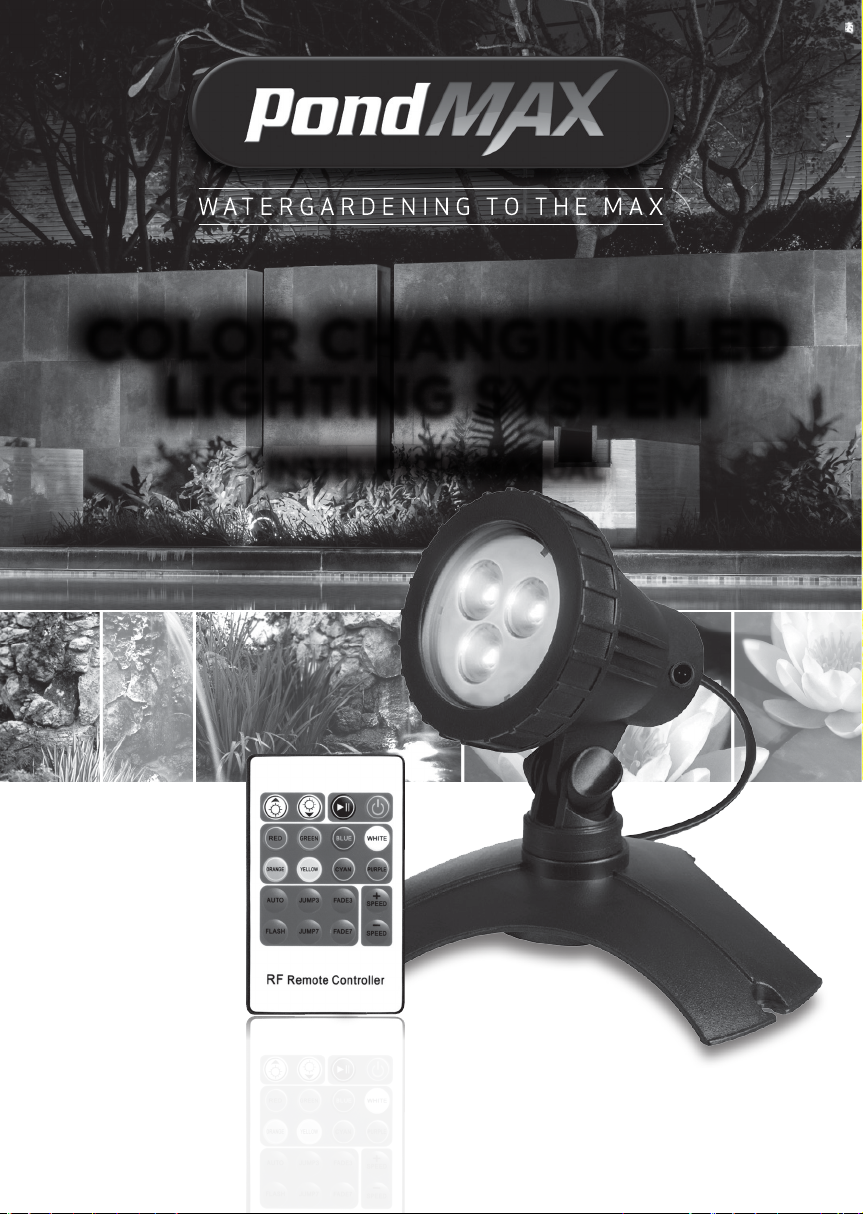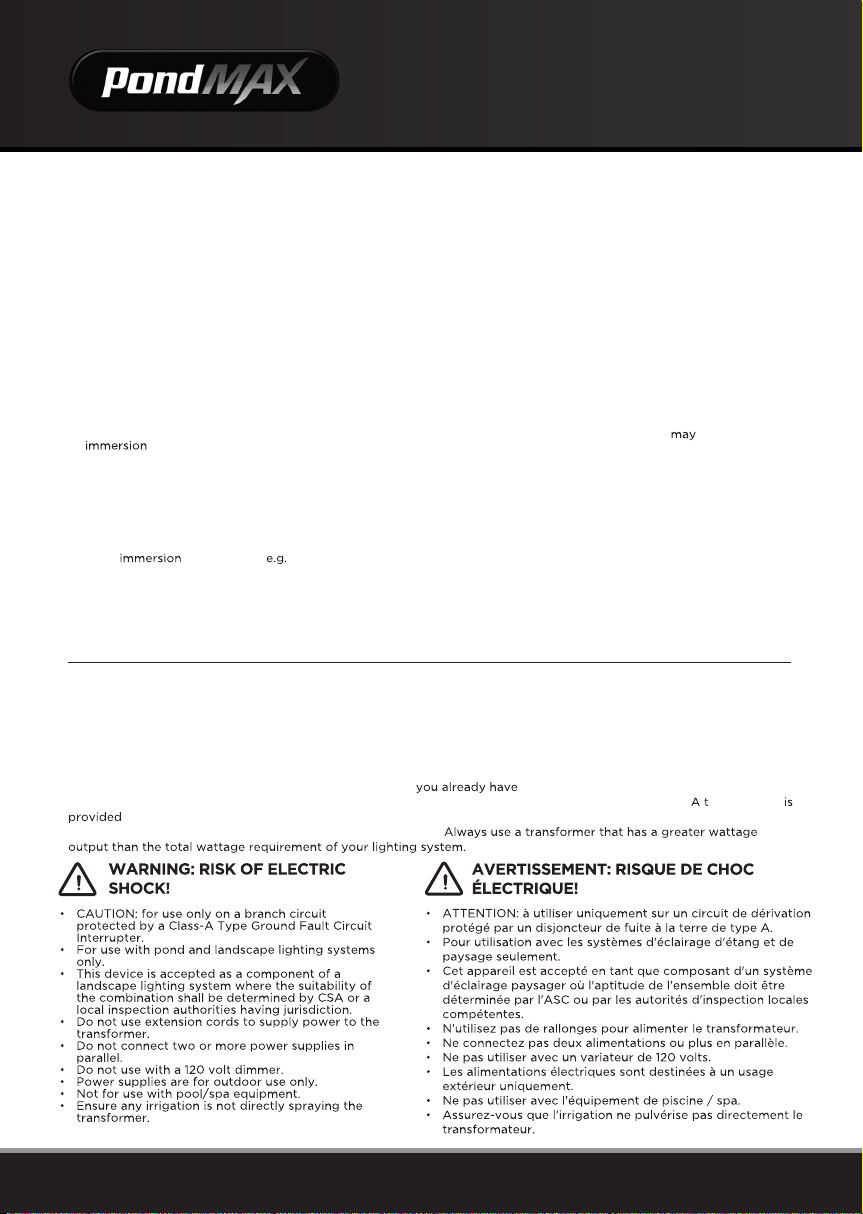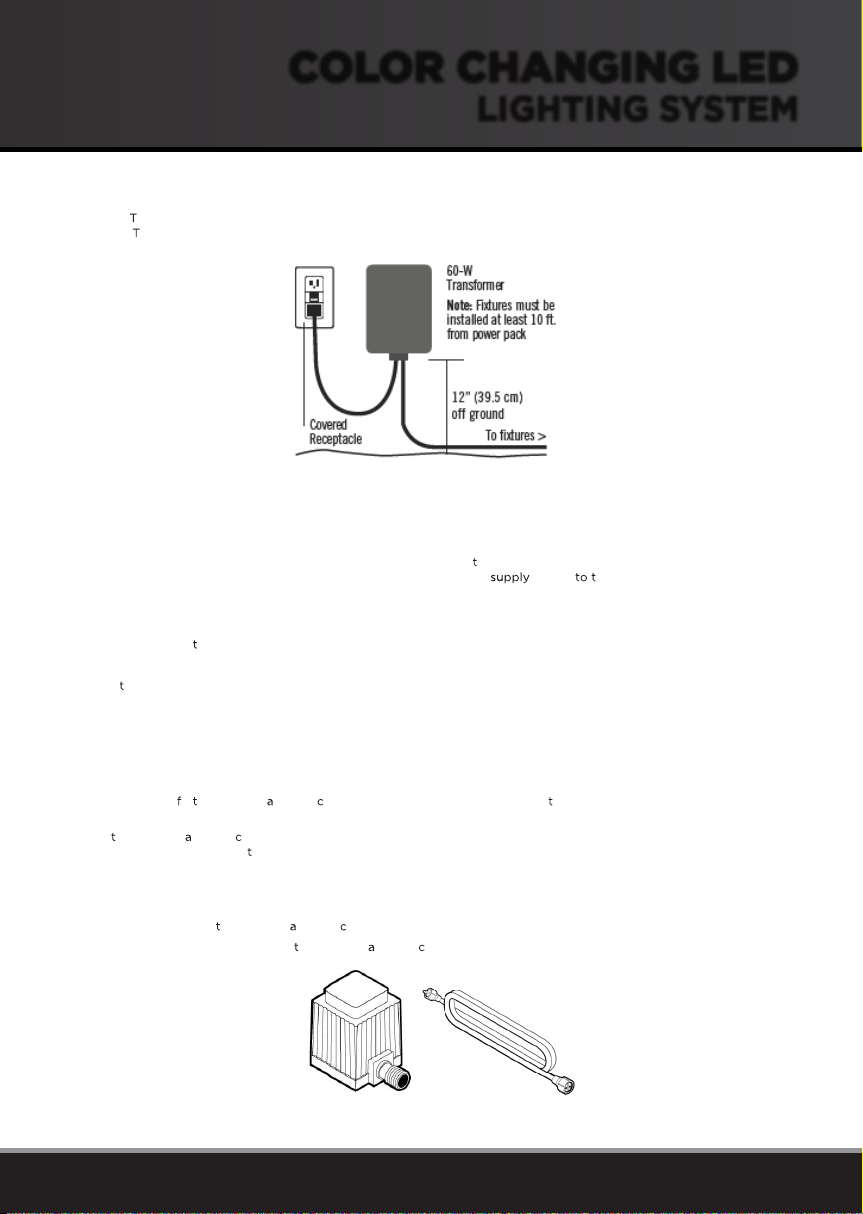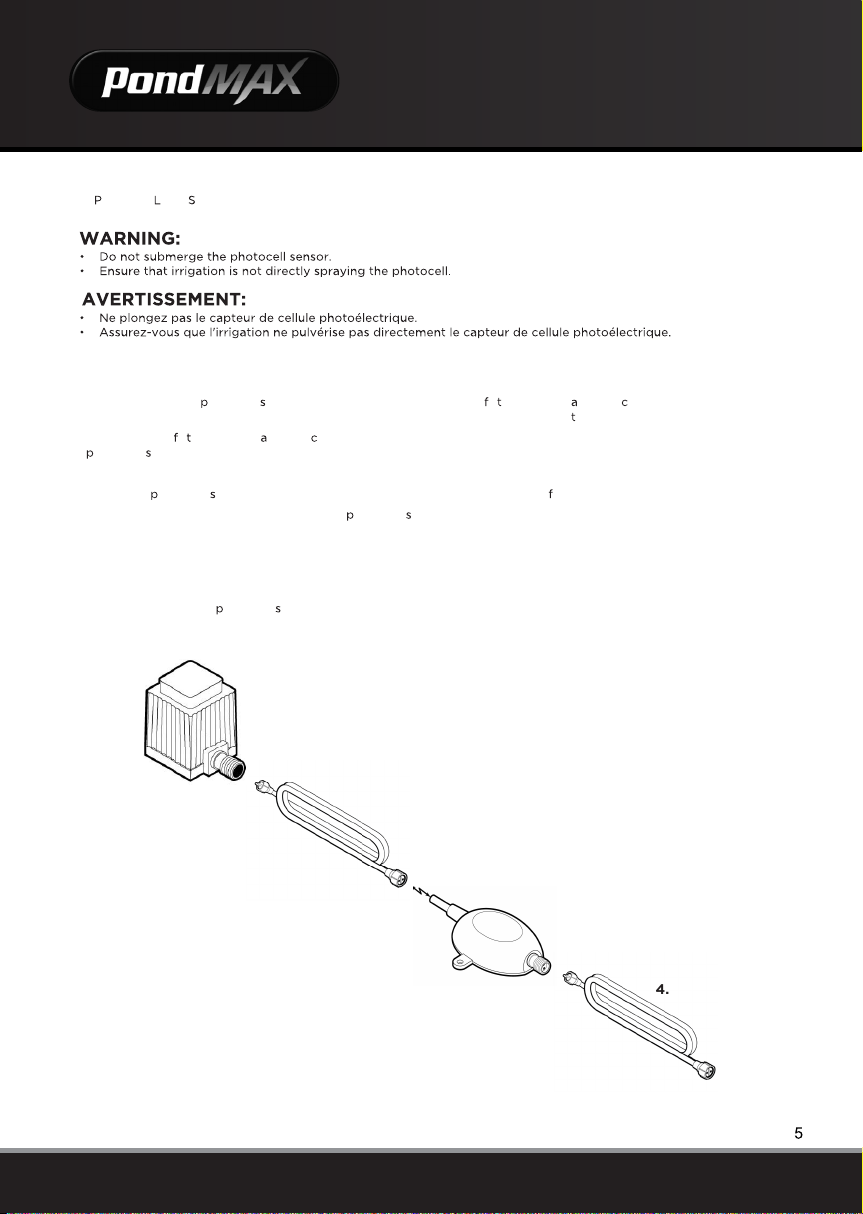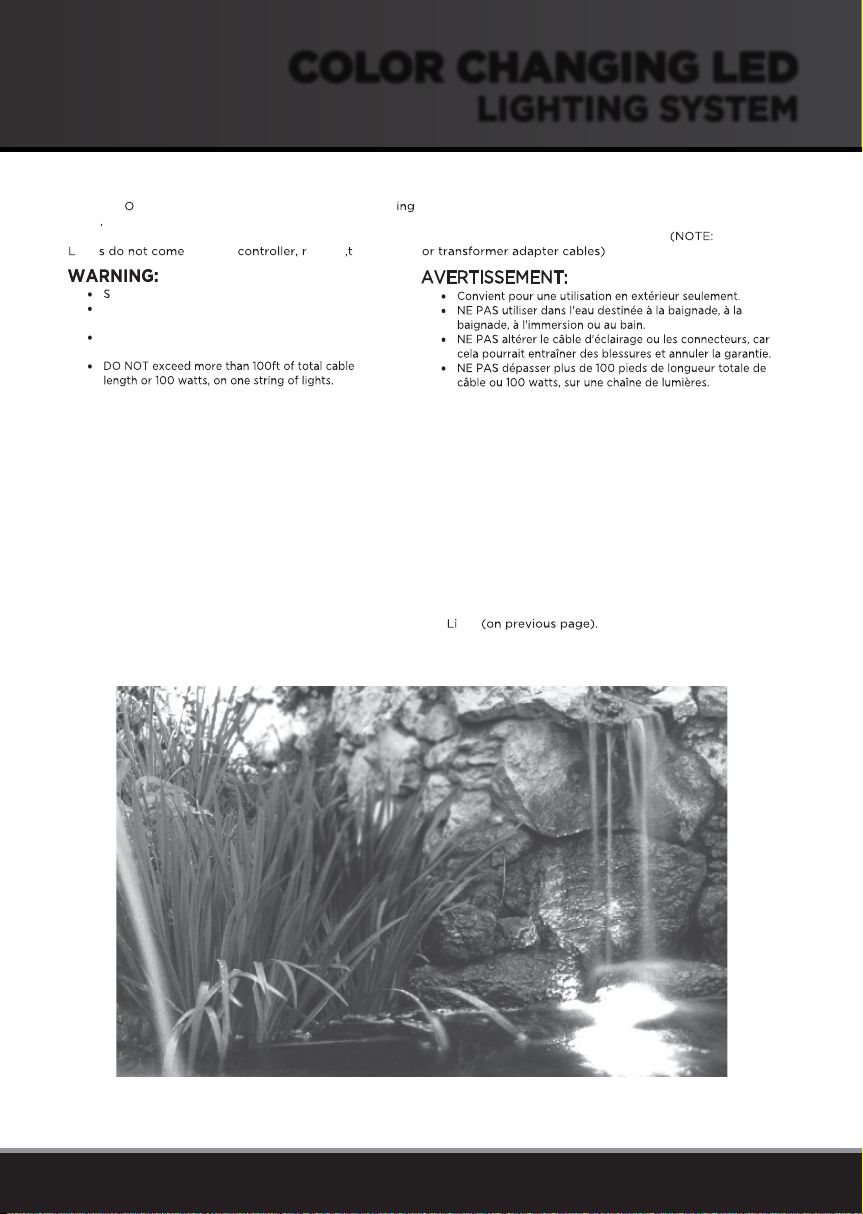P O NDMA X . C O M
PRODUCT SPECIFIC SAFEGUARDS
• Avoid connecting the power supply to an extension
cord. Please connect the Transformer directly to an
outdoor GFCI protected hooded, flush style, cover plate
receptacle marked “Wet Location”, while in use.
• Do not operate the light system if the appliance or any
components of the system, such as the power cable,
has been damaged. Check appliance for defects
regularly.
• Do not operate the lighting system without checking
that the connections are tight first.
• When used in submerged application, be sure the
equipment does not come in contact with chlorine,
hydrogen peroxide or other oxidizers. The maximum
depth should not exceed 3Ft.
• If used externally, keep away from other heat
generating equipment such as patio heaters etc.
• The lights are designed to be used inside fountains,
directly in a pond or used as outdoor landscape
lighting. Never shall these lights be used in human
body applications ( spa or pool).
• Any damage to the equipment or unmerited operation
will bring dangers to the surrounding precincts. If there
is any damage of the equipment, it must not be used.
The equipment should be placed out of reach of
children.
• To avoid an electric shock, do not attach the plug to the
power supply socket with wet hands. The drip loop
method should be used to prevent water from traveling
down the cable and onto the plug or power supply.
If the plug does get wet, do not unplug the cable.
Disconnect the circuit breaker that supplies power to
the power supply point. Then unplug and examine the
plug and power supply point for presence of water. If
the power point has become wet, you should consult an
electrician before using the power point again.
• Do not install or store the appliance where it will be
exposed to extreme hot or cold temperatures. Do not
use in water above 95°C.
• Do not cut the fixture cable as this result in voiding
your warranty.
• Care should be taken to arrange the power cable so
that it cannot be accidentally tripped over or pulled.
• Do not attempt to repair the electrical appliance
yourself. Return to an authorized service center or
place of purchase if a fault occurs, (regular
maintenance is not considered repair and is required by
user).
INSTALLATION AND MAINTENANCE
TRANSFORMER
The Transformer is the power supply that is required for your PondMAX lighting system to work. You are not required to
use the PondMAX brand Transformer specifically and in some configurations you may want to integrate your PondMAX
lighting system into an existing low voltage power source . Please read the below instruction either way,
to get an understanding of the requirements for the PondMAX lighting system installation. (Please note: ransformers
with “Complete Light Kits” only. “Starter Lights” and “Add-On Lights” do not come with Transformers. A 12-Volt
AC Transformer can be purchased separately to power lights.)