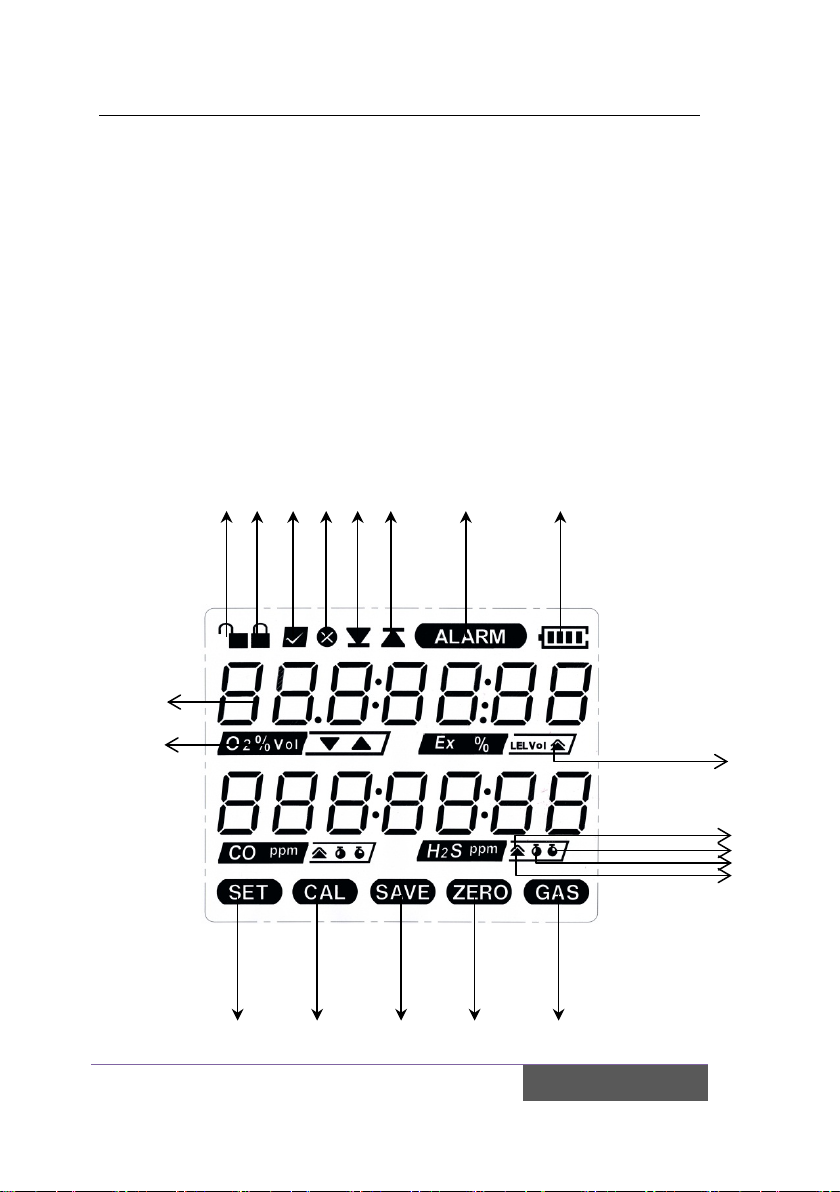4-IN-1 GAS DETECTOR
4
When it is working in low battery,the detector will lash and
buzz as a warning indicator. When reading is deficient, LCD
display will display the failure indicator (“ ”). At the same
time, the success indicator (“ ”) will blink together along
with the “Low Battery” sign (“ ”). When the device
has no battery, the “Low Battery” indicator (“ ”) will
show on the LCD along with a text warning reading as
“Battery Low.” The device will shut off shortly after.
When the “Low Battery” indicator appears, the device is
suggested to be turned off and recharged for 4 to 6 hours.
(The first three times of use require a full charge each time
of more than 12 hours).
4. Descriptions of function keys
Power on/off Up ▲Down ▼
Power on
Select a menu
item
Select a menu
item
Power off Increase number Decrease number