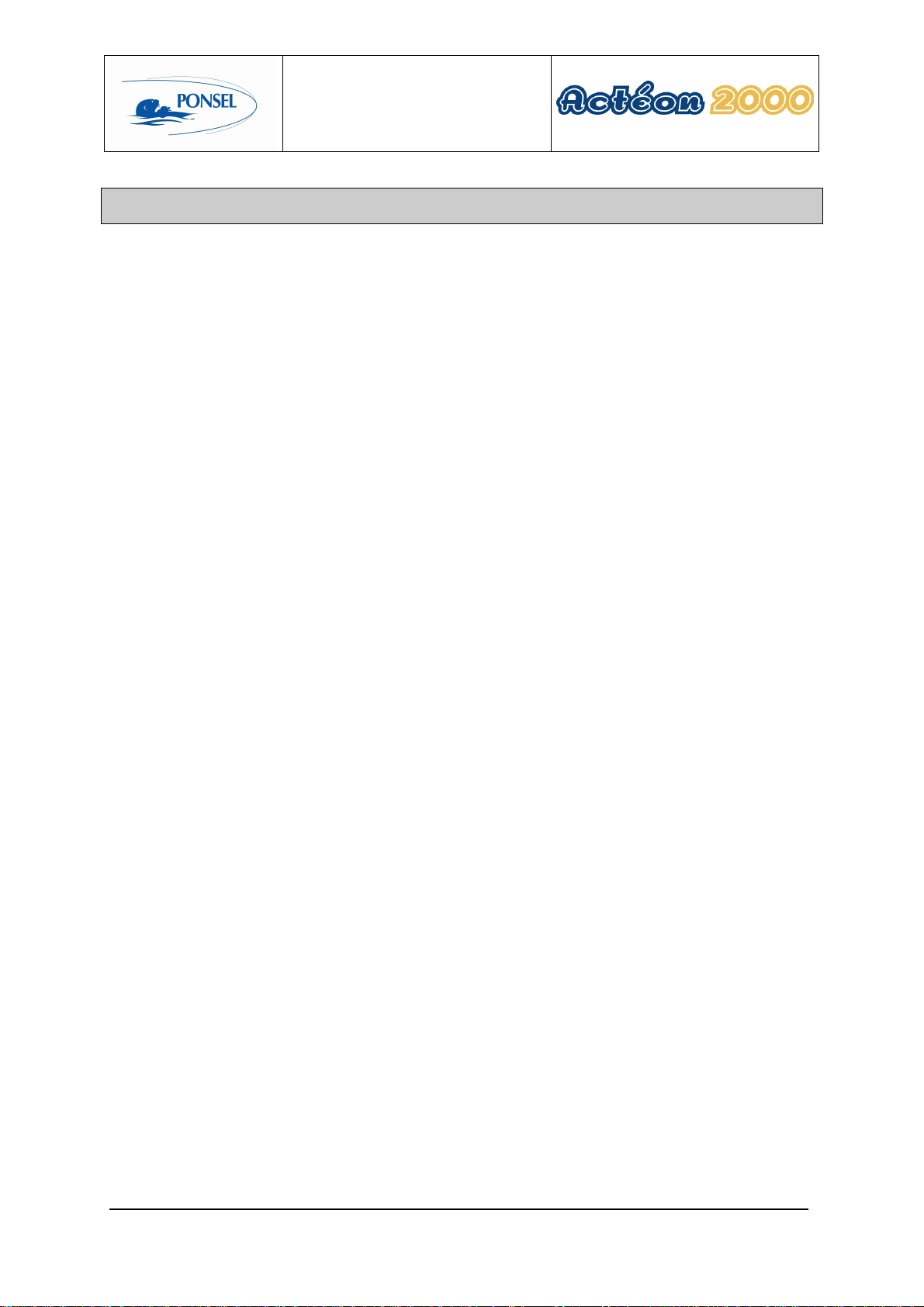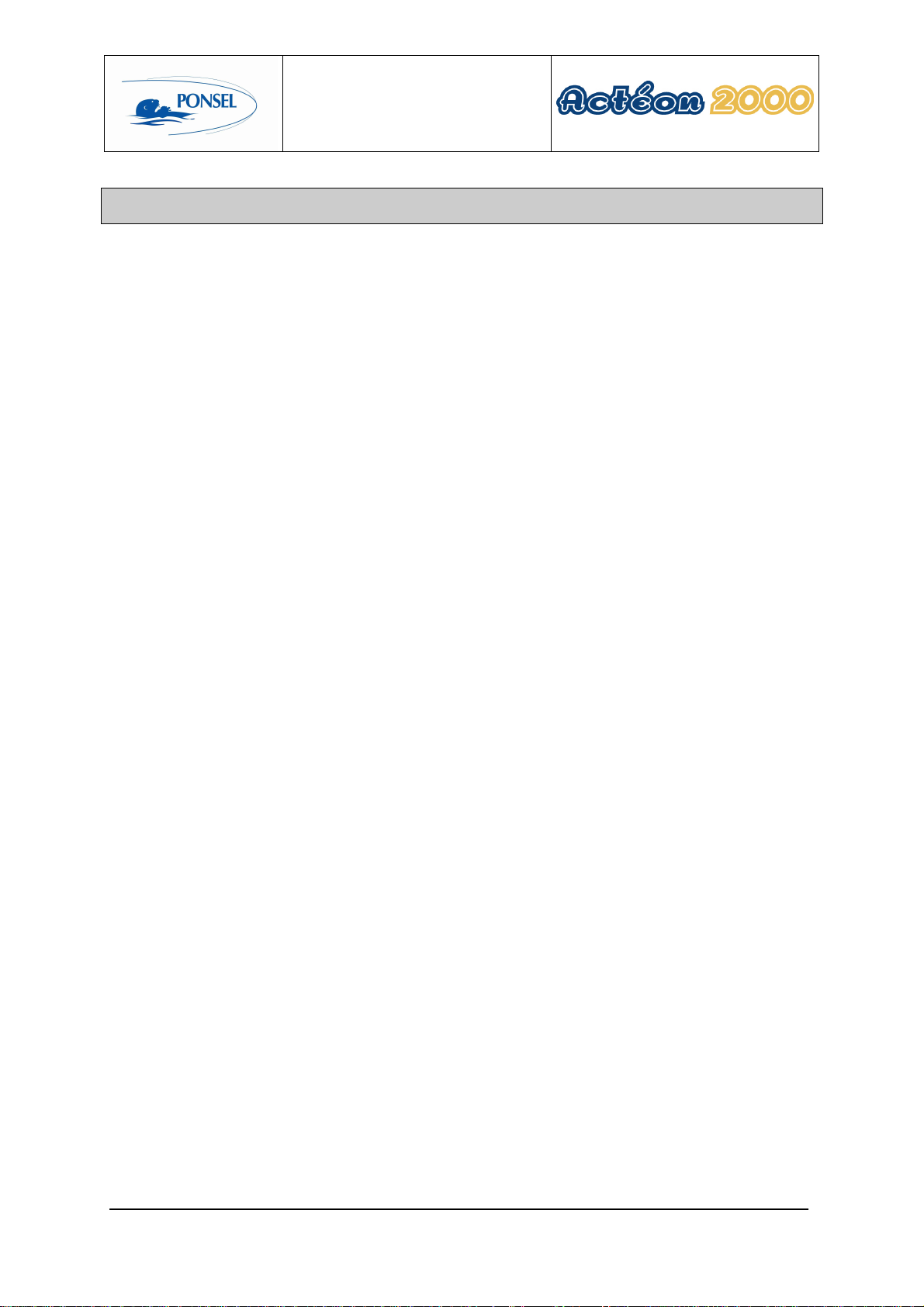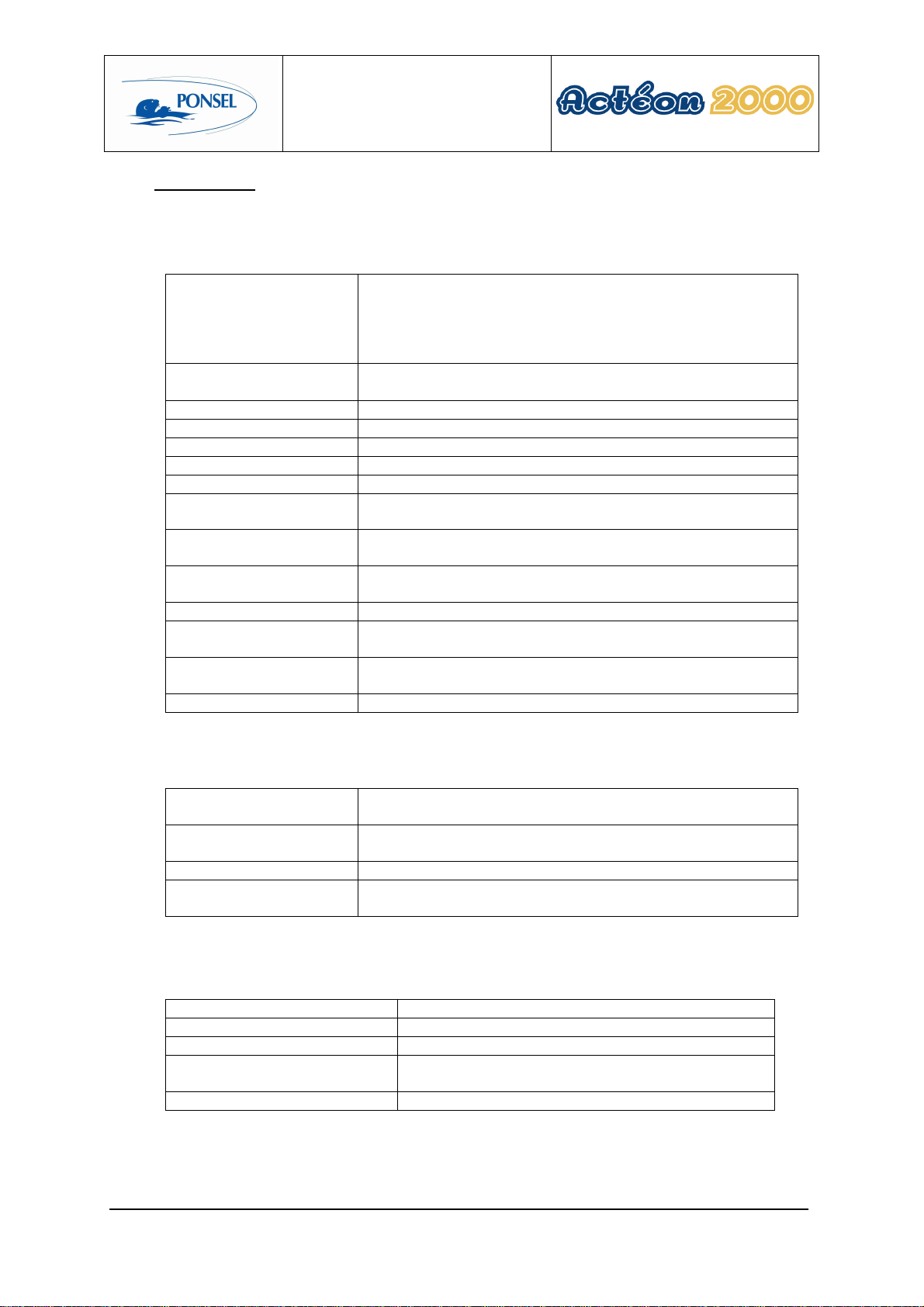User manual
PONSEL Reference: NOTICE_ACTEON_2010_v001-UK V: 001 3/56
CONTENTS
1THE MEASURING SYSTEM................................................................................5
1.1
The basic system........................................................................................................................................ 5
1.1.1
A pH and temperature transmitter....................................................................................................... 5
1.1.2
A pH sensor......................................................................................................................................... 5
1.1.3
A temperature sensor........................................................................................................................... 5
1.2
Accessories................................................................................................................................................. 5
1.2.1
Consumables....................................................................................................................................... 5
1.2.2
Accessories for a tank-mounted installation without cleaning system................................................ 5
1.2.3
Accessories for a tank-mounted system with a pH sensor cleaning system........................................ 5
1.2.4
Accessories for the pH filling sensor (PONCPC-PHL-RV-10) ........................................................ 5
1.2.5
Accessories for an installation mounted inside pipes for pH (PONCPC-PHL-10) and Temperature
sensors 5
2INSTALLATION ...................................................................................................5
2.1
Mounting the ACTEON 2010 transmitter box....................................................................................... 5
2.2
Connection of the ACTEON 2010 transmitter to the pH and Temperature sensors .......................... 5
2.2.1
Acteon 2010 wiring............................................................................................................................. 5
2.3
Tank-mounting.......................................................................................................................................... 5
2.3.1
Using the stand and protective hood ................................................................................................... 5
2.3.2
Installation of a sensor with a (elbowed or straight) sensor-holder perch and nozzle (PONPPCC-
PH/EH or PONPPCD-PH/EH)......................................................................................................................... 5
2.3.3
Installation of an ESHP (Elbowed Sensor-Holder Perch) or SSHP (Straight Sensor-Holder Perch) on
a QRPM (Quick Release Perch Mount) (PONSPFR and PONSPFR2) .............................................................. 5
2.3.4
Installation of a pH sensor cleaning system ........................................................................................ 5
2.4
Installation mounted inside pipes:........................................................................................................... 5
3THE ACTEON 2010 TRANSMITTER...................................................................5
3.1
Control console.......................................................................................................................................... 5
4SUMMARY OF ACTEON 2010 MENUS..............................................................5
5THE MEASURE WINDOW...................................................................................5
6CALIBRATING THE ACTEON 2010....................................................................5
6.1
Calibrating the sensors ............................................................................................................................. 5
6.1.1
Calibrating the pH sensor at two points (complete calibration) .......................................................... 5
6.1.2
Adjusting the slope of the pH sensor................................................................................................... 5
6.1.3
Returning to theoretical calibration for measurement of pH............................................................... 5
6.1.4
Calibrating the temperature sensor at two points (complete calibration)............................................ 5
6.1.5
Adjusting the slope of the temperature sensor .................................................................................... 5
6.1.6
Returning to theoretical calibration for temperature measurement ..................................................... 5
6.2
Information on error messages during calibration of the pH sensor.................................................... 5
6.2.1
Error during calibration with the pH 7.01 buffer................................................................................. 5
6.2.2
Error during calibration with the pH 4.01 buffer................................................................................. 5
6.3
Information on error messages during calibration of the temperature sensor.................................... 5
6.3.1
Error during calibration at 0°C............................................................................................................ 5
6.3.2
Error during calibration with water at ambient temperature ............................................................... 5