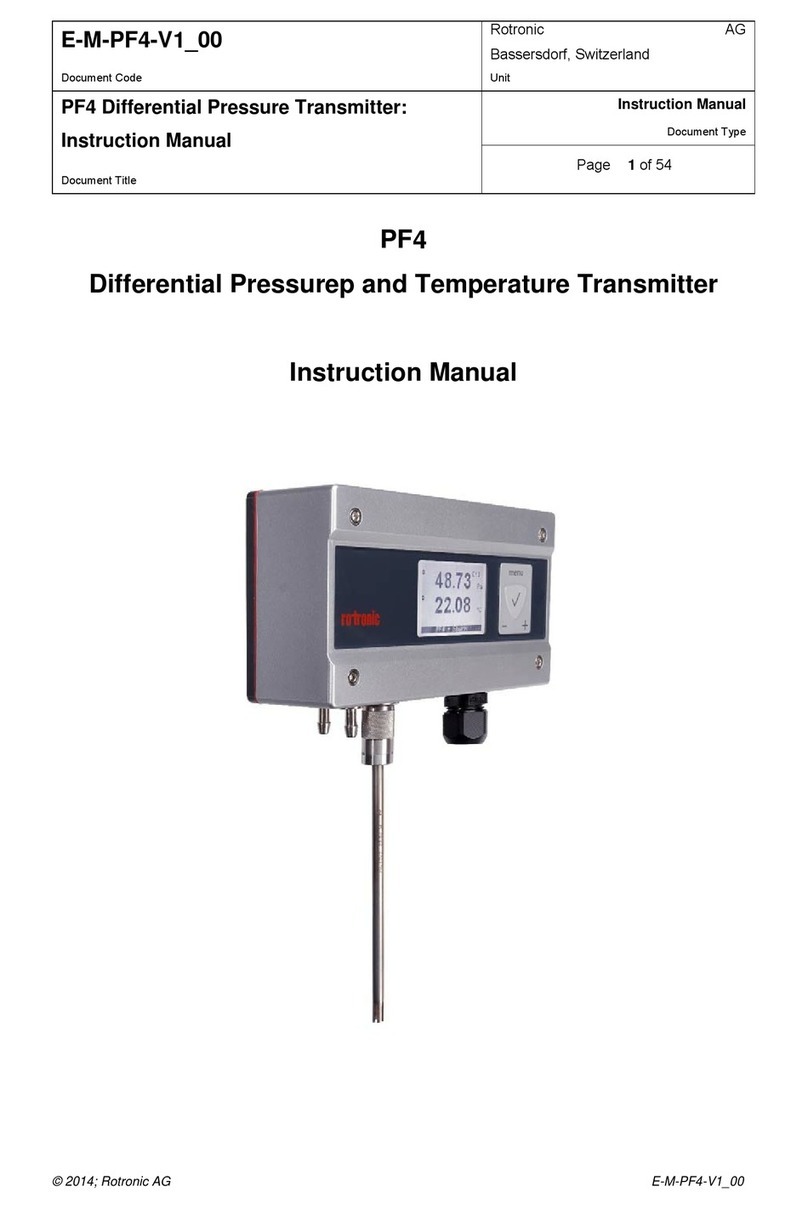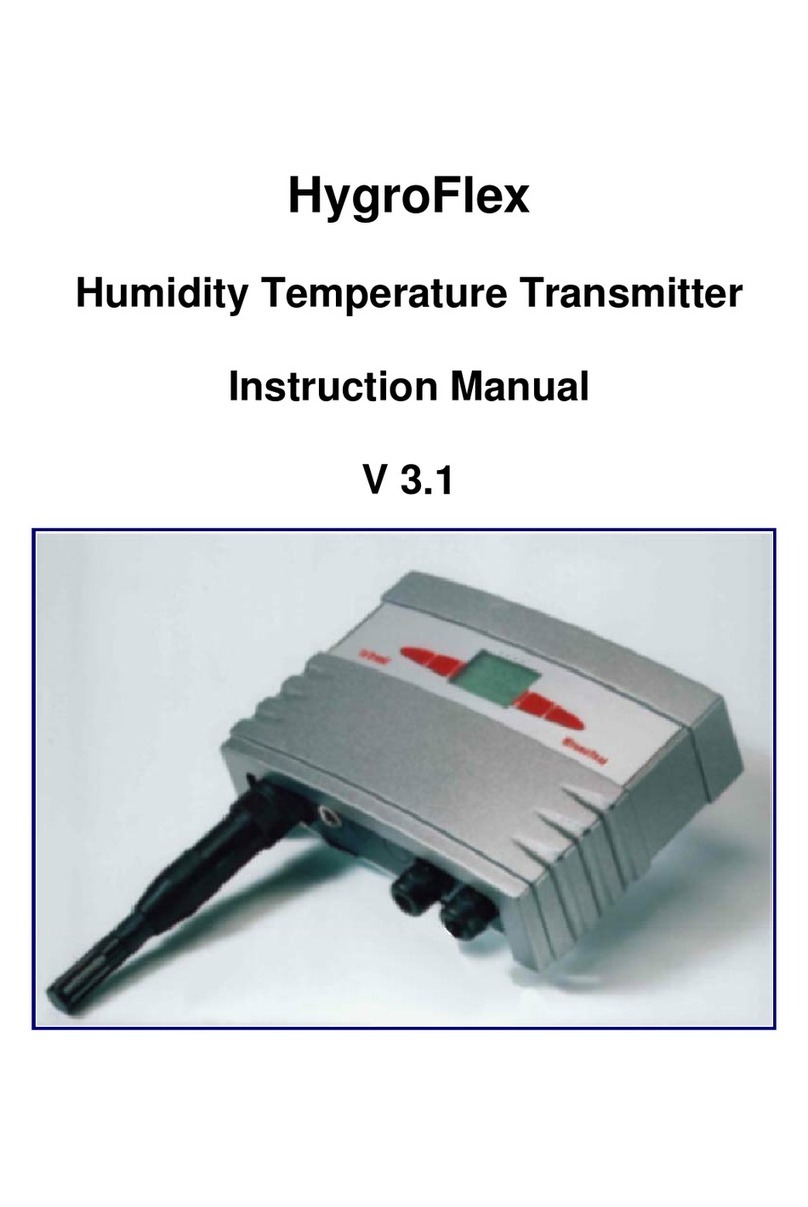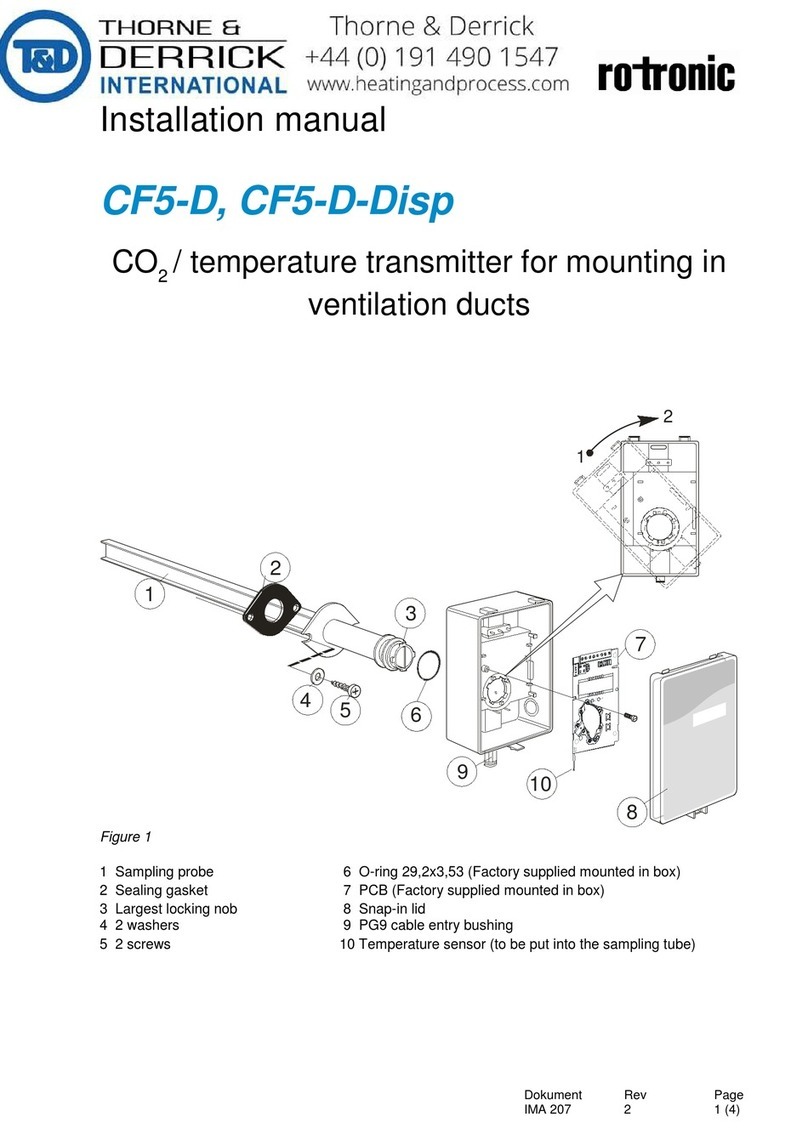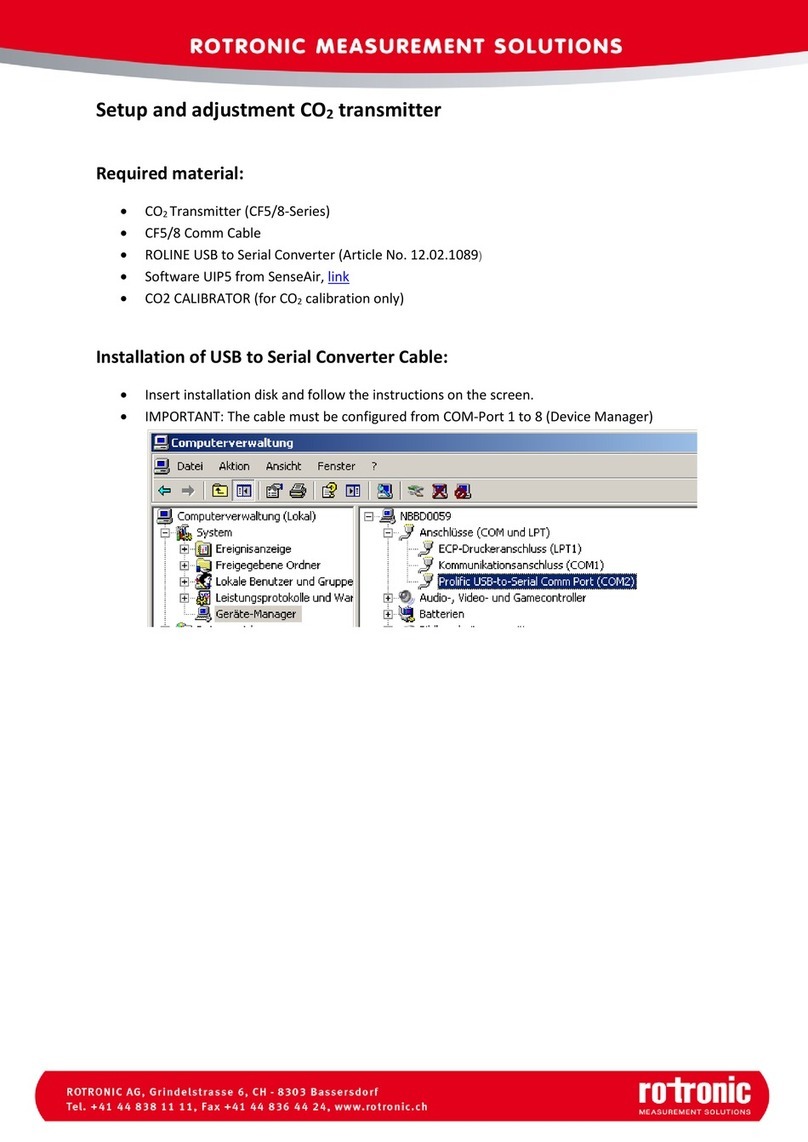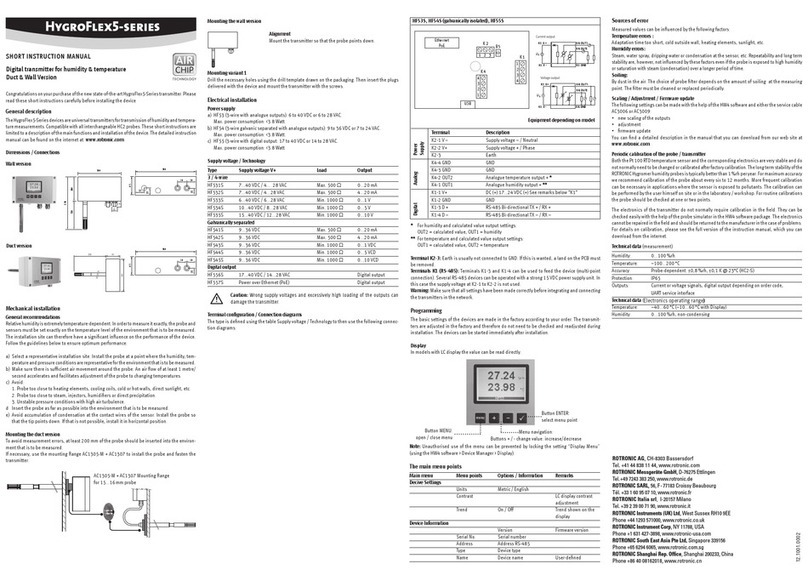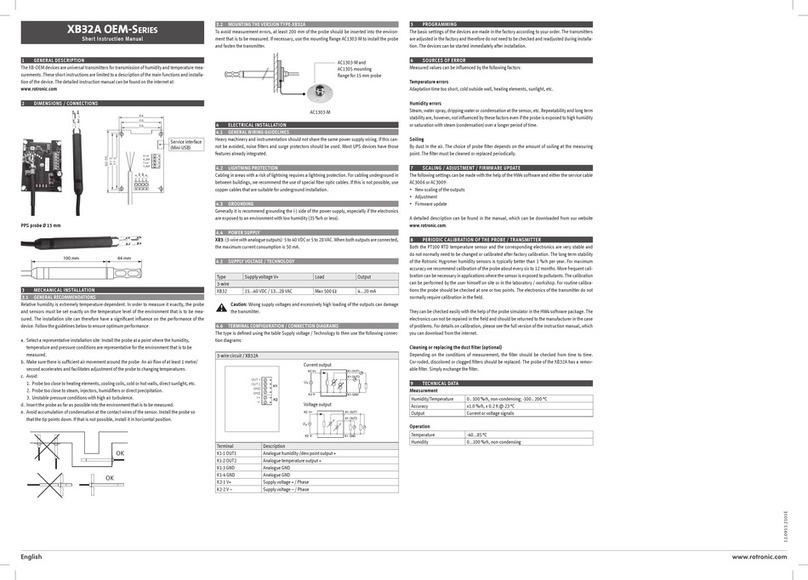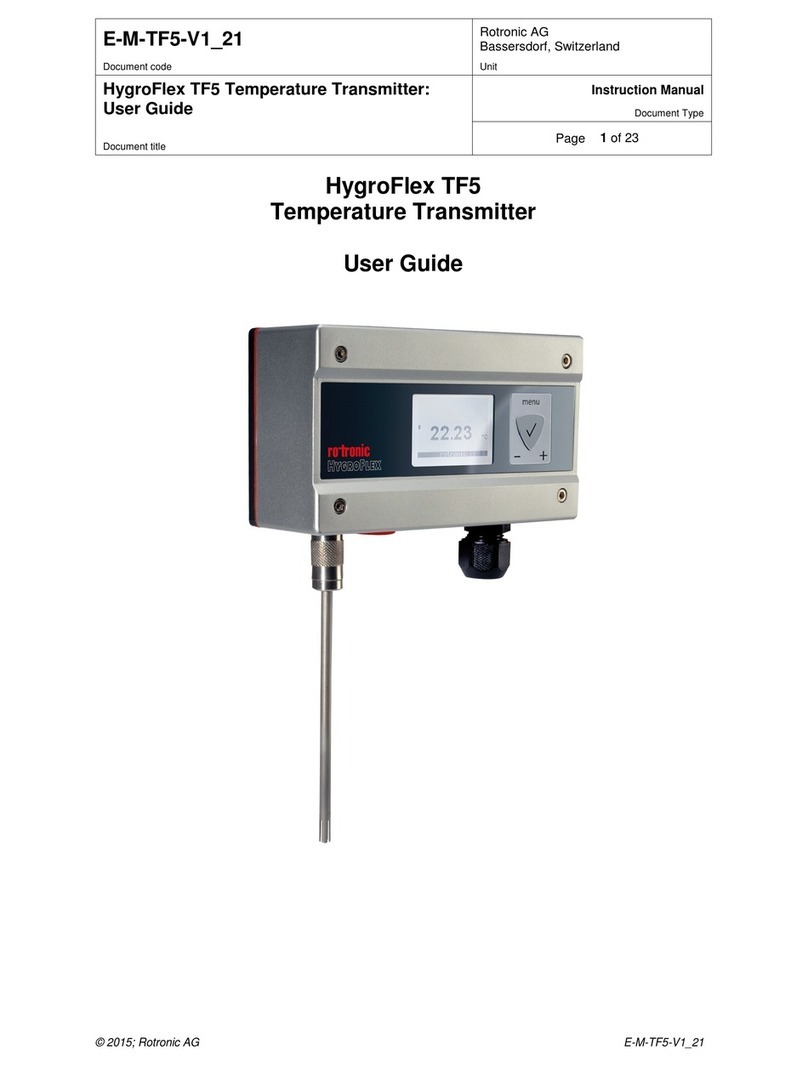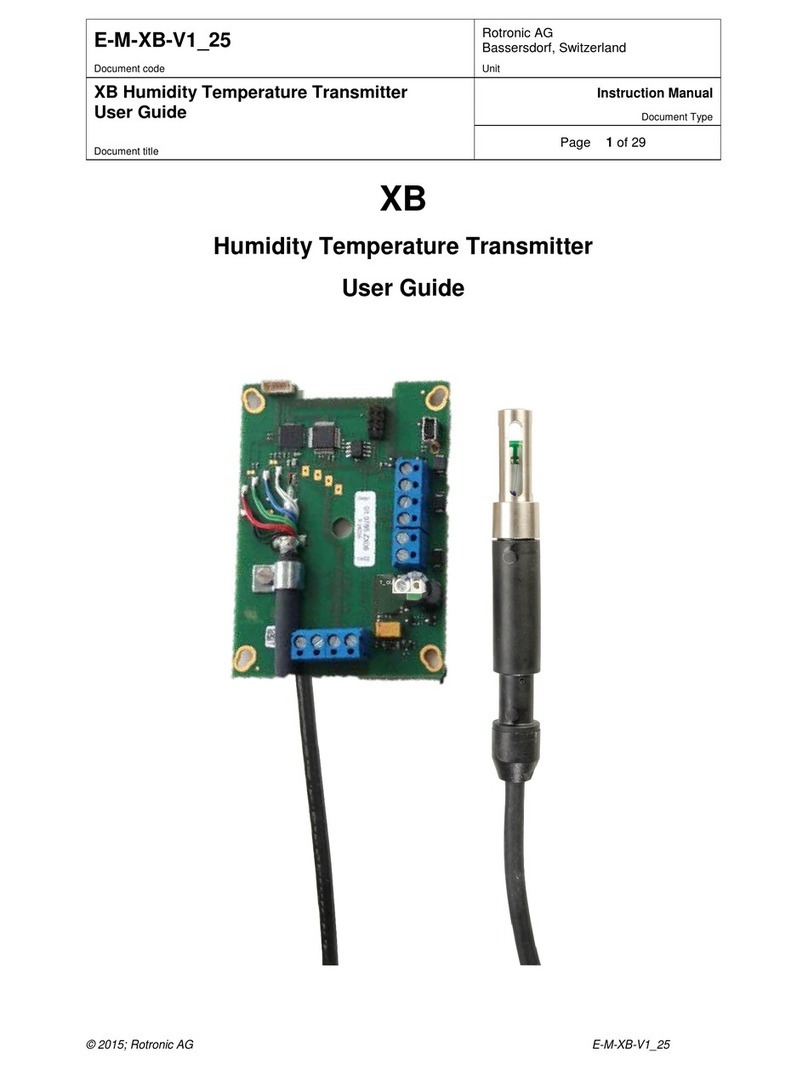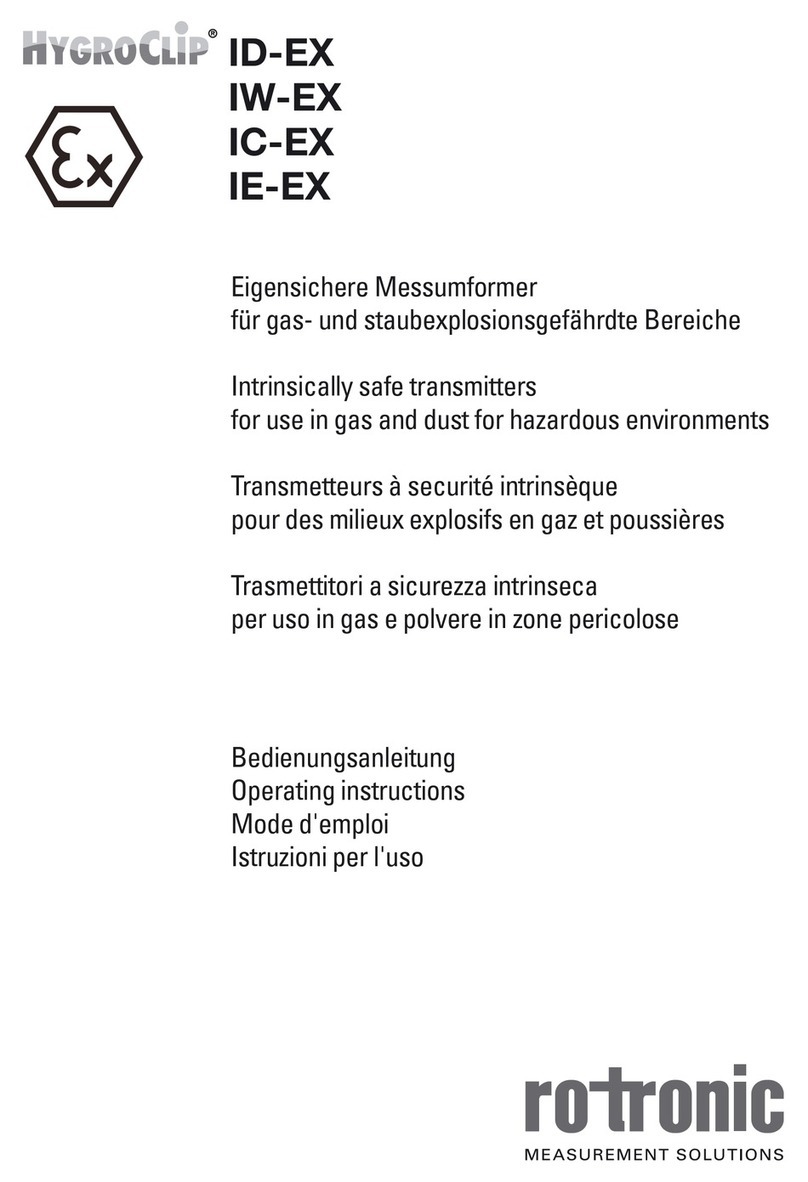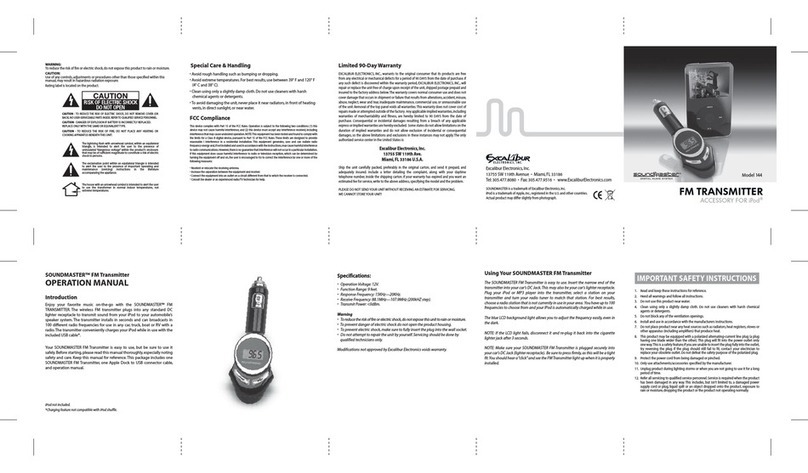- 2-
________________________________________________________________________
In_HyFlex.doc
Contents
Overview........................................................................................................................................3
General Description........................................................................................................................4
Power Requirements..................................................................................................................4
Probes and Probe Inputs ............................................................................................................5
Analog Outputs (HygroFlex 1 and HygroFlex 3).........................................................................7
RS232 Digital Port......................................................................................................................8
HW3 Software ............................................................................................................................8
RS485 Networking (HygroFlex 2 and HygroFlex 3).....................................................................8
Unit System................................................................................................................................9
Optional Display and Keypad......................................................................................................9
Keypad.......................................................................................................................................9
Installation....................................................................................................................................10
Mechanical Installation .............................................................................................................10
Electrical Installation.................................................................................................................12
Network Configuration and Wiring (HygroFlex 2 and HygroFlex 3)............................................16
Configuration of the Analog Outputs .........................................................................................17
Functions .....................................................................................................................................17
CALCULATE (HygroFlex 2 and HygroFlex 3)............................................................................18
DISPLAY (HygroFlex 2 and HygroFlex 3) .................................................................................19
ADJUST M.PT (2- to 4-point adjustment against a reference environment) ...............................19
ADJUST 1PT (1-point adjustment against a reference environment).........................................21
ADJUST REF (1-point adjustment against a reference probe)...................................................22
PROBE ....................................................................................................................................22
RS STATUS.............................................................................................................................23
SYS STATUS...........................................................................................................................23
Calibration with a HygroPalm Indicator .........................................................................................24
Display the Transmitter Measurements.....................................................................................25
Functions (except ADJUST M.PT and ADJUST 1PT)................................................................25
Functions ADJUST M.PT and ADJUST 1PT.............................................................................25
Function ADJUST REF.............................................................................................................25
Environmental Limits....................................................................................................................26
Maintenance.................................................................................................................................26
On-Site Maintenance................................................................................................................26
Factory / Metrology Lab. Maintenance ......................................................................................26
Specifications...............................................................................................................................27
Appendix 1: Practical Advice for Measuring Humidity....................................................................29
Appendix 2: Resolution of the Analog Signals...............................................................................29
Appendix 3: Maintenance of the ROTRONIC probes.....................................................................30
Cleaning or Replacing the Dust Filter of the Probe....................................................................30
Periodic Calibration Check of the Probes..................................................................................30
Appendix 4: Calibration Basics .....................................................................................................31
Temperature Calibration...........................................................................................................31
Humidity Calibration..................................................................................................................31
Appendix 5: Humidity Definitions ..................................................................................................33
Appendix 6: Dew Point Accuracy..................................................................................................35
Appendix 7: RS232 Communication Protocol................................................................................36
Note: functions such as instrument configuration with a PC as well as the calibration of
HygroClip probes with a PC require the optional HW3 software. Instructions for using the
HW3 software are not included in this manual. These instructions are shipped separately on
the same CD ROM as the HW3 software.