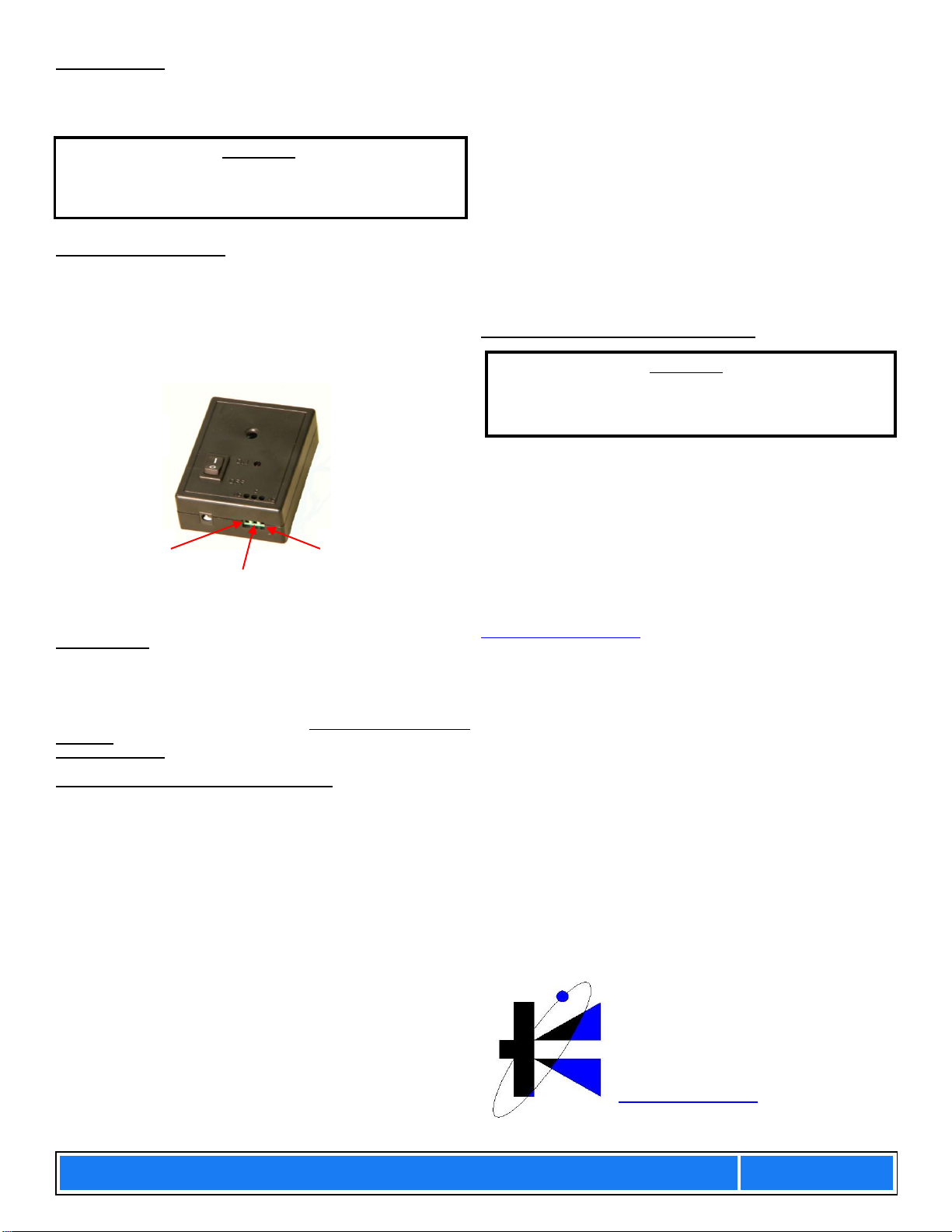DRIVEN DESIGNS, INC. ● 1135 S. Bridge St. ● Belding MI 48809
RECEIVER RESET
The remote receiver will sound the alarm for 3 minutes and automatically
reset after such time. To reset the remote receiver flip the on/off switch to
“off” for several seconds and then back “on”.
PLACEMENT OF RECEIVER:
It is best to place the receiver next to a window or wood door adjacent to
the pool with-in 200 feet from the transmitter. Do not place the receiver
near steel walls, cabinets, on or alongside an electrical appliance, such as
a computer, or on a metal surface as this may affect signal reception. The
pool alarm will not transmit its signal through the ground.
Placing the receiver in front of a window will increase the ability of the
receiver to accept the signal.
Once the receiver has been placed, test the alarm multiple times to be sure
it will receive the transmitted signal.
LOW BATTERY:
Your door and gate alarm is equipped with a low battery indicator. If your
9-volt alkaline battery drops below 6V it will sound a “chirp” once every 60
seconds. The receiver will also chirp once every 60 seconds to indicate
the alarm in the pool has a low battery.
Replace the battery in the alarm following TO INSTALL OR CHANGE
BATTERY on page one, next reset the remote receiver following the
RECEIVER RESET.
TO CONNECT TO HOME SECURITY SYSTEMS:
If you have a home security system the receiver can be installed to work
with your security system.
To connect to a home security system there is a connector at the bottom of
the receiver with three inputs: (See Figure 6)
The home security system will connect to two of the three terminals.
Check the security system documentation to determine if the system is an
“open loop” or a “closed loop” system. These inputs are connected to a
relay and only provide an open or closed contact.
Closed Loop:
If the security system is closed loop, the connections are made to the “C”
and “NC” terminals. When the receiver alarms the relay will open and
trigger the home security system.
Open Loop:
For an open loop system, connections are made to the “C” and “NO”
terminals. When the receiver alarms the relay will close and trigger the
home security system.
FCC ID
THIS DEVICE COMPLIES WITH PART 15 OF THE FCC RULES.
OPERATION IS SUBJECT TO THE FOLLOWING TWO CONDITIONS: (1)
THIS DEVICE MAY NOT CAUSE HARMFUL INTERFERENCE, AND (2)
THIS DEVICE MUST ACCEPT ANY INTERFERENCE RECEIVED,
INCLUDING INTERFERENCE THAT MAY CAUSE UNDESIRED
OPERATION.
INFORMATION TO USER
NOTE: THE MANUFACTURER IS NOT RESPONSIBLE FOR ANY RA-
DIO OR TV INTERFERENCE CAUSED BY UNAUTHORIZED MODIFICA-
TIONS TO THIS EQUIPMENT. SUCH ODIFICATIONS COULD VOID
THE USER'S AUTHORITY TO OPERATE THE QUIPMENT.
POOL PATROL LIMITED WARRANTY:
Driven Designs, Inc. warrants that your product when purchased from an
approved dealer, except as noted below, is on the date of purchase free
from defect in material and workmanship for two years. We will correct
any such defect without charge if you return the complete product, either
in person or by other shipping means prepaid, to Driven Designs, Inc.
Service Center within two years after the date of purchase.
Warranty service must be performed by Driven Designs, Inc. and damage
or loss of any kind resulting from servicing by any other person is not
covered under our warranty. Please return the product postpaid to
Driven Designs, Inc., 1135 S. Bridge St., Belding, MI, 48809, Attn:
Service Department. For questions you can email
– 5 pm Eastern Time.
This warranty does not cover damage caused by acts of God, accident,
misuse, abuse, or by affixing any unauthorized accessory or alteration of
the product, or by connection of the product to any but the specific
current and voltage indicated in the accompanying instruction booklet, or
by any other conditions beyond our control.
ALL IMPLIED WARRANTIES INCLUDED BUT NOT LIMITED TO
IMPLIED WARRANTIES OF FITNESS AND MERCHANTABILITY ARE
LIMITED IN DURATION TO TWO YEARS FROM DATE OF ORIGINAL
PURCHASE.
This warranty gives you specific legal rights, and you may have other
rights, which vary from state to state. Some states do not allow the
exclusion or limitation of incidental or consequential damages or
limitations on how long an implied warranty lasts, so that the above
limitations and exclusions may not apply to you.
No responsibility, obligation, or liability is assumed for the installation or
maintenance of the Pool Patrol Alarm or for any incidental or
consequential damages.
Please remember to include your information when sending returns
to Driven Designs. Your Name, Address, City, State, Zip, Phone
Number, email address, and a description of the issue if there is
one.
Turning off the alarm at the gate or door will not deactivate the
receiver alarm inside your house. Turning off the receiver inside
your house will not turn off the alarm at the gate or door.
Figure 6 Security
Connections
Do not return the product to be repaired to the retailer from
whom the product was purchased. ALL REPAIRS NEED TO BE
1135 S. Bridge St.
Belding, MI 48809
Phone 616.794.9977
Fax 616.794.9987