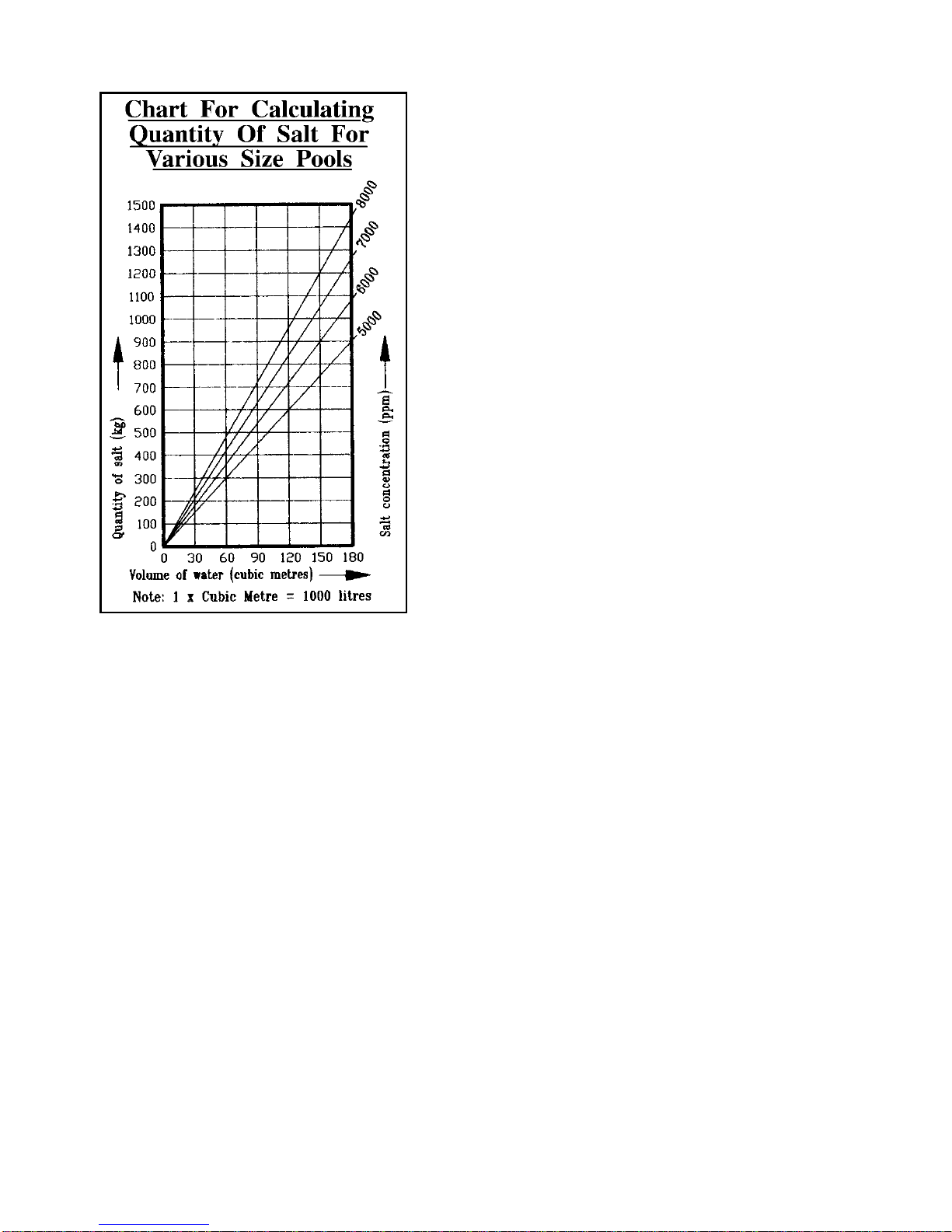6
To find he correc amoun of sal using his char :
1. Mark the point along the bottom edge which
corresponds with the calculated volume of
water in the pool.
2. Draw a vertical line from this point which
intersects the inclined lines showing salt
concentrations.
3. From the point where this vertical line
intersects the inclined line showing the chosen
salt concentration, draw a horizontal line
across to the left. Where this line crosses the
left side of the graph, the quantit of salt in
kilograms will be indicated.
Adding Sal And S abiliser To The Pool
If ou are quite sure of our calculations then add
the calculated amount of salt directl to our pool.
Warning:
Onl swimming pool grade salt (Sodium
Chloride) should be used. Inferior grades ma
lead to problems with the chlorinator cell.
Do not attempt to add salt via the surface skimmer
as this can cause damage to the filtration s stem.
An suction t pe pool cleaners should also be
disconnected before adding salt.
At the same time add the recommended quantit of cyanuric acid s abiliser. This is
most important as our Surechlor will not operate efficientl during summer months
without the correct level of stabiliser in the pool. Recommended level for maximum
efficienc is between 30 and 60 mg/l (ppm). pH buffer can also be added now if required.
Dissolving The Sal
Before attempting to operate the Surechlor 4000 cell, the salt must be allowed to full
dissolve in the pool water. This is the best achieved (after allowing sufficient time for
the glue on the pipe fittings to set properl ) b running the filter pump without the cell
operating for 24 hours to circulate the water.
To assist the dissolving of the salt, regularl brush the floor of the pool with a pool
broom until the salt has dissolved.
When The Sal Has Dissolved
With the pump still operating, increase the Chlorine Control to maximum. The Monitor
should indicate 10 bars.
Your Surechlor is now generating chlorine!
Should the Output Monitor read low with the Chlorine Control at maximum, do not be
concerned, just allow the s stem to run for another 24-48 hours. If the displa
continues to give a low reading after this period, press the Salt Test (with the s stem
running) and note the displa message.
If the water temperature is around 25°C and the cell is relativel clean, this reading will
indicate salt concentration. If it confirms the salt level is low then add more salt
graduall over a period of da s until the displa reads normal. Continue brushing floor
of pool until the additional salt has dissolved.