praher aquastar comfort 3000 User manual
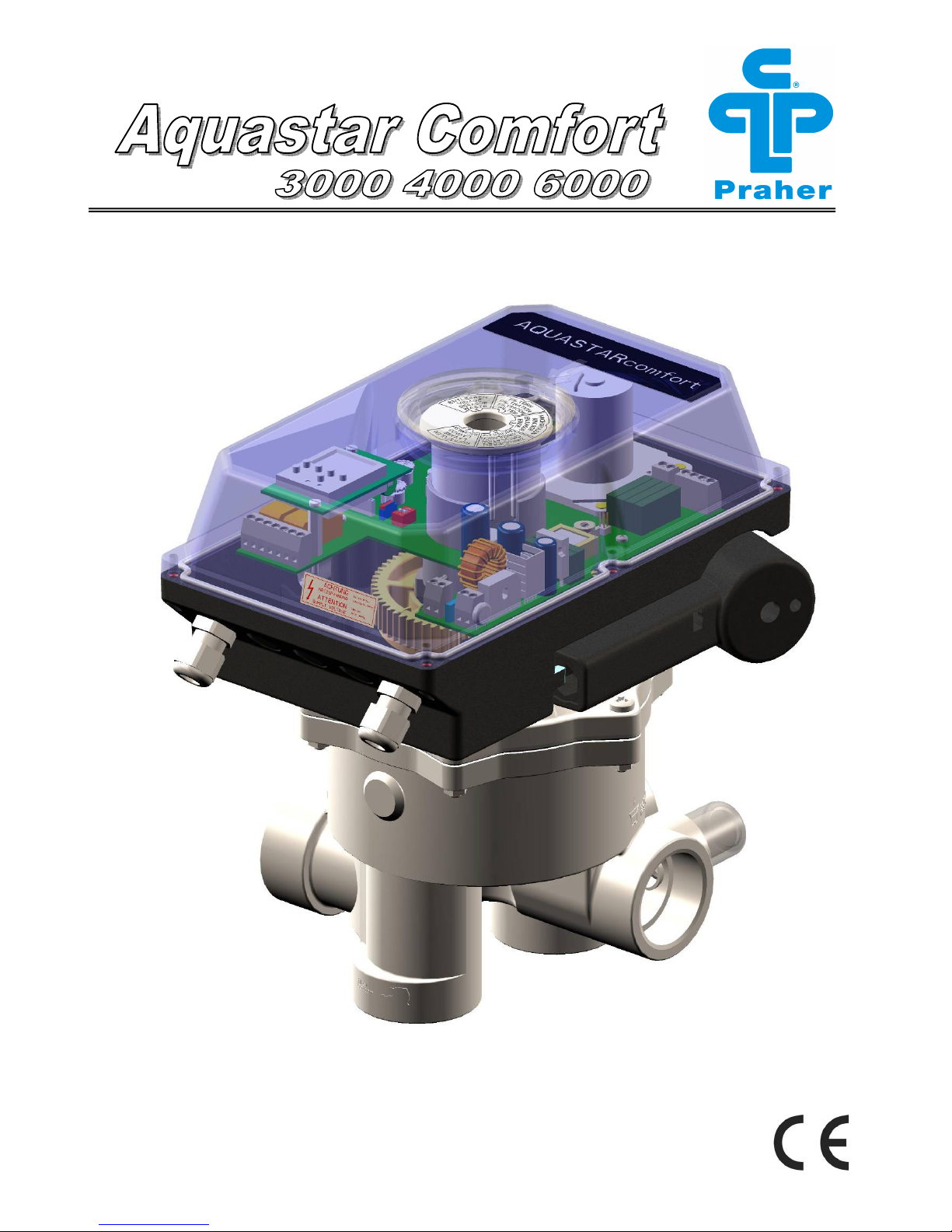
Zertifiziert nach
certified acc. to
EN ISO 9001:2000

2
www.praher.com
TABLE OF CONTENTS
1. Copyrights......................................................................................... 4
2. Introductions operation manual...................................................... 4
3. Warranty and liability ....................................................................... 5
4. Instructions for safety during operation......................................... 5
5. Safety instructions ........................................................................... 5
6. Residual risk ..................................................................................... 6
6.1 Hazard generated by current ........................................................................6
6.2 Hazard generated by human error................................................................6
6.3 Hazard generated by current during cleaning work ...................................6
7. General .............................................................................................. 6
8. Designated use ................................................................................. 7
9. Assembly........................................................................................... 7
9.1 Function and installation chart.....................................................................7
10. Cycle sequence .............................................................................. 8
11. Flushing times and changeover.................................................... 8
12. Function of membrance keyboard ................................................ 9
12.1 Circulation ....................................................................................................9
13. Setting of times............................................................................. 10
13.1 Setting of delay time ..................................................................................10
13.2 Setting of backwash time ..........................................................................10
13.3 Setting of rinsing time ...............................................................................10
14. Setting of the electric pressure switch....................................... 10

www.praher.com 3
E
15.Programming the digital clock for the Aquastar Comfort.......... 11
15.1 Clock description.......................................................................................11
15.2 Operation Mode..........................................................................................12
15.3 First operation – setting the display language .......................................12
15.4 Creating a new program ...........................................................................12
15.5 Viewing and adapting a program.............................................................14
15.6 Deleting all programs ................................................................................14
15.7 Deleting single programs ..........................................................................14
15.8 Setting of date and clock...........................................................................15
15.9 Changeover Summer/Winter Time ...........................................................16
16. Electric Connection...................................................................... 17
17. Connecting diagram for pump .................................................... 18
18. Control Board ............................................................................... 19
19. Dimensions ................................................................................... 20
20. Exploded view drawing Aquastar Comfort................................. 21
21. Manual Override ........................................................................... 22
20.1 Dismantling.................................................................................................22
21.1 Installation ..................................................................................................23
22. Special Models Aquastar Comfort .............................................. 24
22.1 Aquastar Comfort 3500..............................................................................24
22.2 Aquastar Comfort 4500..............................................................................24
22.3 Aquastar Comfort 6500..............................................................................24

4
www.praher.com
1. Copyrights
This operation manual contains copyright protected information. All rights reserved to Praher
Kunststofftechnik GmbH.
This operation manual is designed for use by operating personnel only. Copying, reproduction
or translation of the present document into other languages in whole or in part is subject to
express written permission by Praher Kunststofftechnik GmbH.
© 2007 PRAHER Kunststofftechnik GmbH
Knowledge of the instructions contained in this operation manual is indispensable for preventing
failure and ensuring faultless operation of the Aquastar. Therefore, it is essential, that the
person in charge of operating the equipment is familiar with the present documentation.
2. Introduction to operation manual
This operation manual is intended to facilitate familiarization with the Aquastar and utilization of
the same for the intended purpose.
This operation manual contains important information for safe, proper and economical operation
of the Aquastar. Compliance with these instructions will contribute to
•preventing danger
•reducing repair costs and equipment failure, and
•increasing the liability and service life of the Aquastar
This operation manual supplements the instructions provided by existing accident prevention
and environmental protection regulations. It must be available at the place of utilization of the
equipment at any time and must be read by each person intending to use the Aquastar. This
means
•operation, including
•correction measures in case of faulty operation and
•maintenance
In addition to the operation manual and the compulsory accident prevention regulations
applicable at the place of utilization of the equipment, the generally subject specific technical
rules must be taken into account.
Service- Center (Tel.):
Austria ++43 / (0) 7262 / 61 178-0 austria@praher.com
Czech Republic ++42 / 0 / 204 / 637 637 czech@praher.com

www.praher.com 5
E
3. Warranty and liability
Warranty and liability claims in the context of damage to person or property shall be excluded
where such damage results from one or several of the causes listed below:
•Improper use of the Aquastar
•Improper installation, putting into operation, operation and maintenance of the Aquastar
•Operation of the Aquastar with defective or improper safety devices
•Non-compliance with the instructions contained in the operation manual for installation,
putting into operation, operation and maintenance of the Aquastar
•Unauthorized modification of the Aquastar
•Insufficient monitoring of components subject to wear and tear
•Inadequately performed repair of the Aquastar
•Damage of the Aquastar resulting from foreign matter or Force Majeure
Enduring damage due to neglect of the operation manual or due to damaging sealed parts lead
to a lapse of the warranty. We do not take any liability for resulting damages thereof! Please
read the operation manual carefully before starting operation.
4. Instructions for safety at work
•Each person, involved in the user’s facility, in the installation, dismantling, putting into
operation, operation or maintenance of the Aquastar must have read and understood the
entire operation manual and, in particular, the chapter ‘Safety Instructions’.
•The instruction and warning signs calling attention to dangers must be taken into account!
Dangerous voltage!
This is for your own safety!
5. Safety instructions
•This equipment has been built and examined according to safety precaution for electronic
devices and has left the plant in a perfect safety-related condition
•To keep this status and to guarantee a safe operation, the user must observe the safety
instructions, which are included in these instructions
•This installation work may only be undertaken by an authorized and licensed installer or
electrical business
•The electrical installations must be carried out according to the respective local and regional
regulations (e.g. OEVE, VDE,...) and possible official regulations
•the electrical connection must have separating device built into the permanently installed
electrical installation, which enables the disconnection of all electrical contacts with a contact
space of min. 3 mm from the mains. Pay attention that the supply voltage is correctly
protected and an earth-leakage circuit breaker ≤30 mA is installed.
•Only use the equipment in dry rooms, in which no combustible gasses and vapors are
present.
This manual suits for next models
5
Table of contents
Other praher Lighting Equipment manuals


















