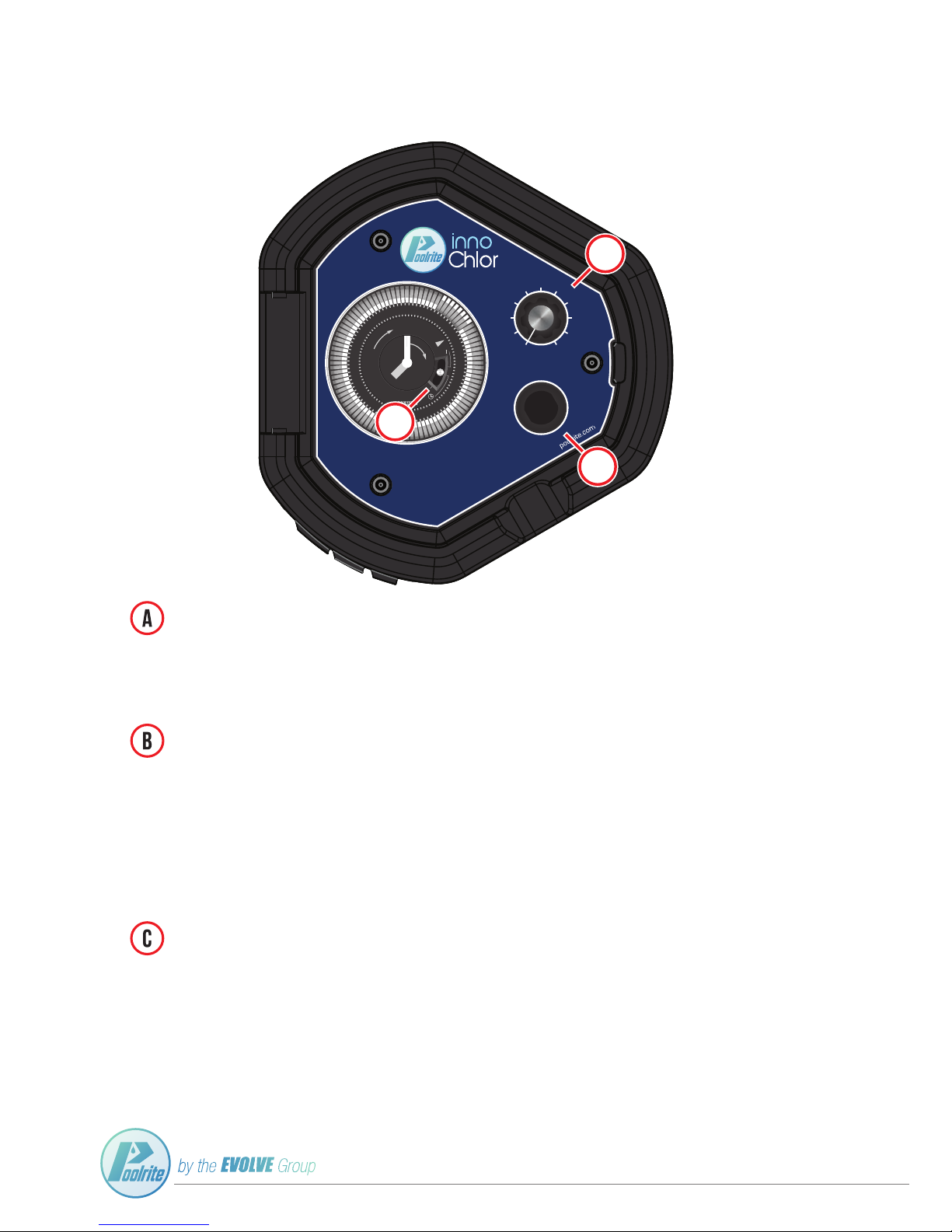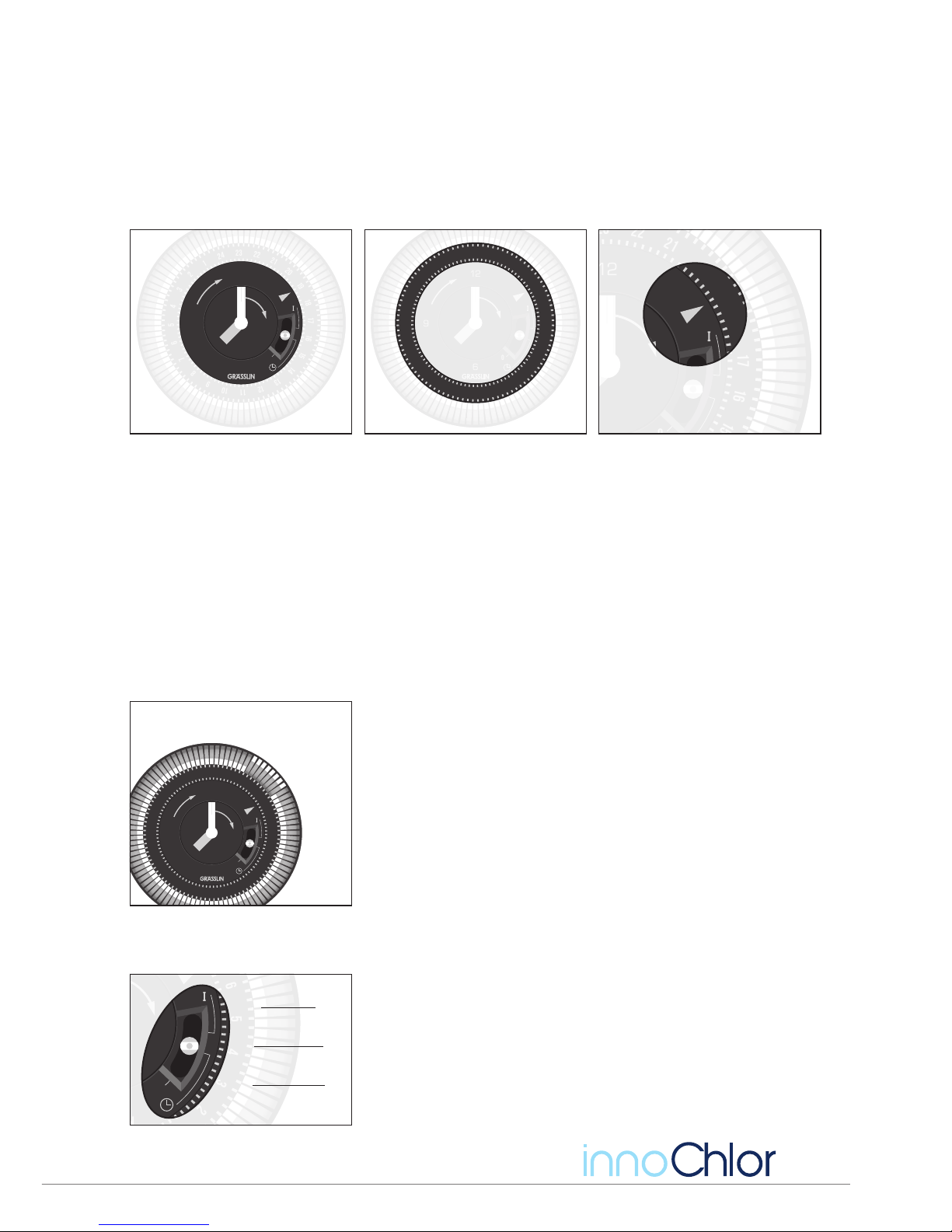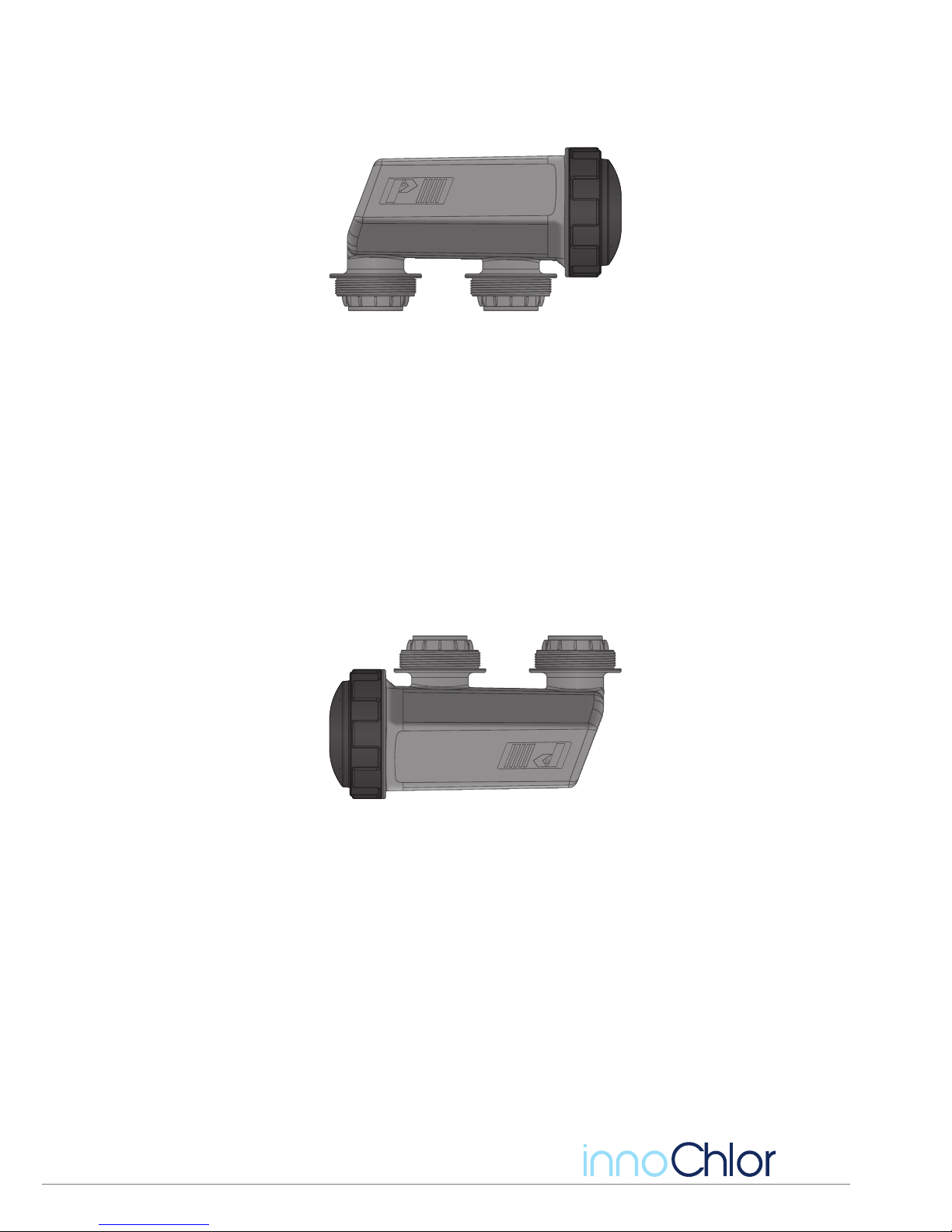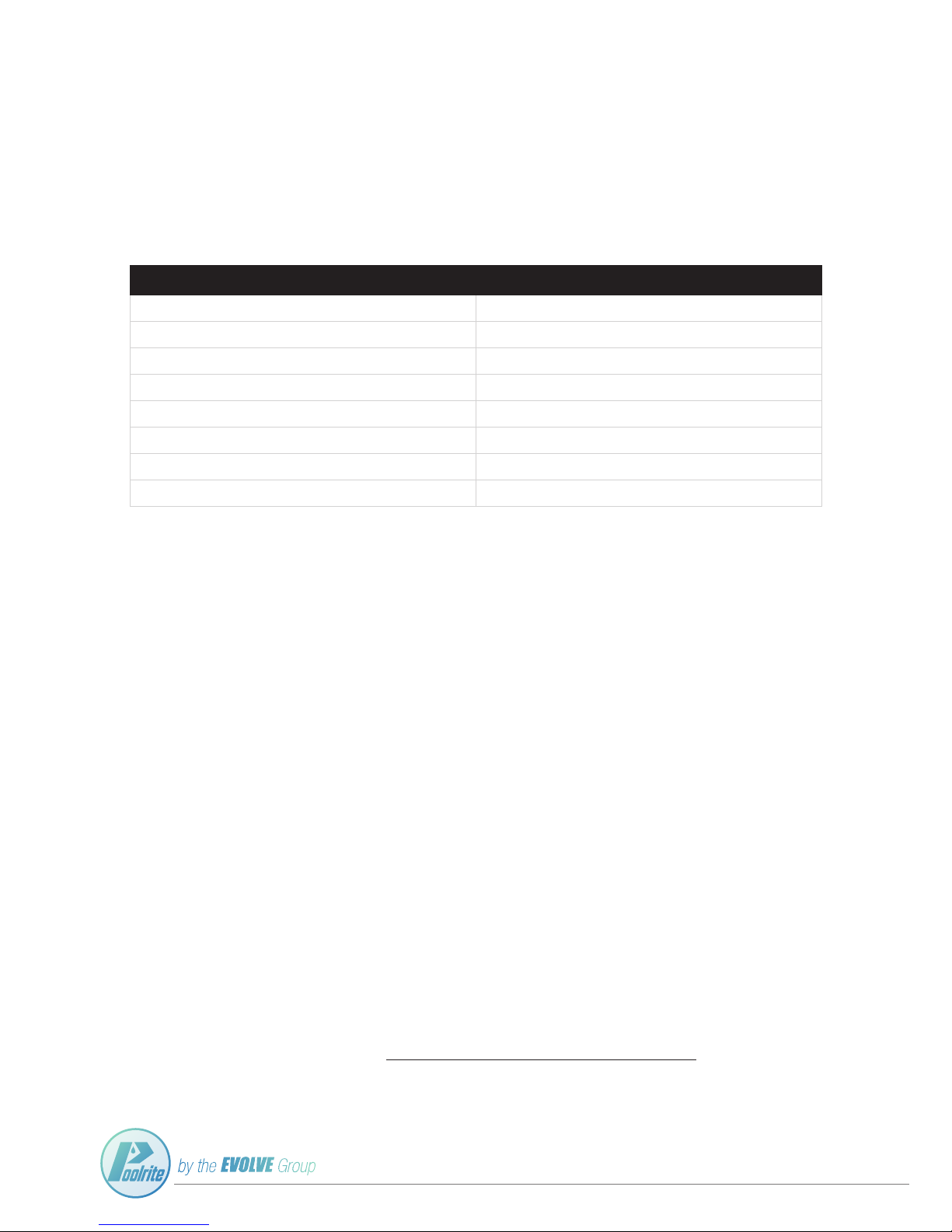installation
instructions
Power Pack
1) Mount the power pack horizontally against a wall or at surface of at least 350 x 350 mm size.
2) For a timber wall, drill two 3mm diameter holes horizontally 60 mm apart. Fit the mounting bracket and
screws into the holes.
3) For a masonry wall, drill two 5mm diameter holes horizontally 60 mm apart. Fit the Rohr plugs then screws.
4) Plug the pump into the socket outlet at the side of the unit.
5) Hang the power pack from the mounting bracket.
6) Plug the power pack into an approved 10 amp 240V socket outlet.
7) The power pack is rated for IP24 and may be installed in the pool zone.
8) Ensure that the installation complies with the requirements of the AS/NZS 3000 wiring rules.
WARNING:
Do not mount the unit in direct sunlight.
Do not mount the unit in a manner that will restrict air- ow around the heatsink (back plate).
Ensure that the unit is mounted at least 1 meter from the ground and not subject to ooding.
Do not allow the unit to operate lying down. This can cause overheating.
Do not plug in a pump(s) that draws more than 8.5 amps.
Do not use extension leads to supply power to the unit or between the unit and the pump.
Do not mount the unit above heat sources such as gas heaters.
Please refer to warranty exclusions for non-compliance
Off-Peak Installations
This unit is suitable for connection to an off-peak tariff supply.
CELL
The cell is connected to the power pack via a 1.5 meter lead.
Connect the cell into the return pipe work to the pool.
Multiple electrodes should be connected in parallel. Series connection will cause premature failure of the down-
stream electrode.
Install the cell horizontally with the two ports oriented downwards. Cell must be installed within 5º/-5º of level.
The water can ow in only one direction through the cell. It must enter at the cell cap end.
Heaters and other equipment in the return to pool line must be before the cell i.e. between the cell and lter.
TIP: When specifying a chlorinator size, in moderately warm climates, 1 gram per hour output per 2500 Litres of
swimming pool capacity is recommended.
If the pool usage is heavy, and the climate is hot, then salt levels should be at the maximum in order to boost
chlorine output.
Water features and disappearing edge pools can loose excessive amounts of chlorine. In these cases, size the
chlorinator capacity as 2 grams per hour output per 2500 Litres of swimming pool capacity.
8