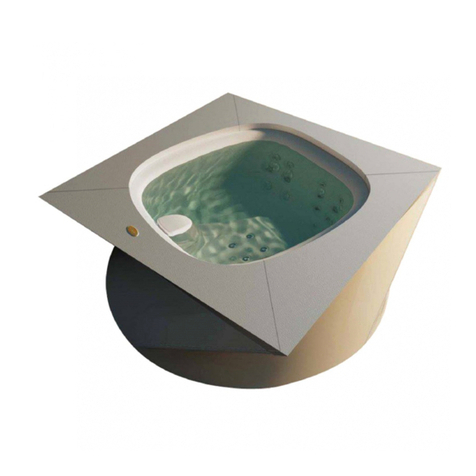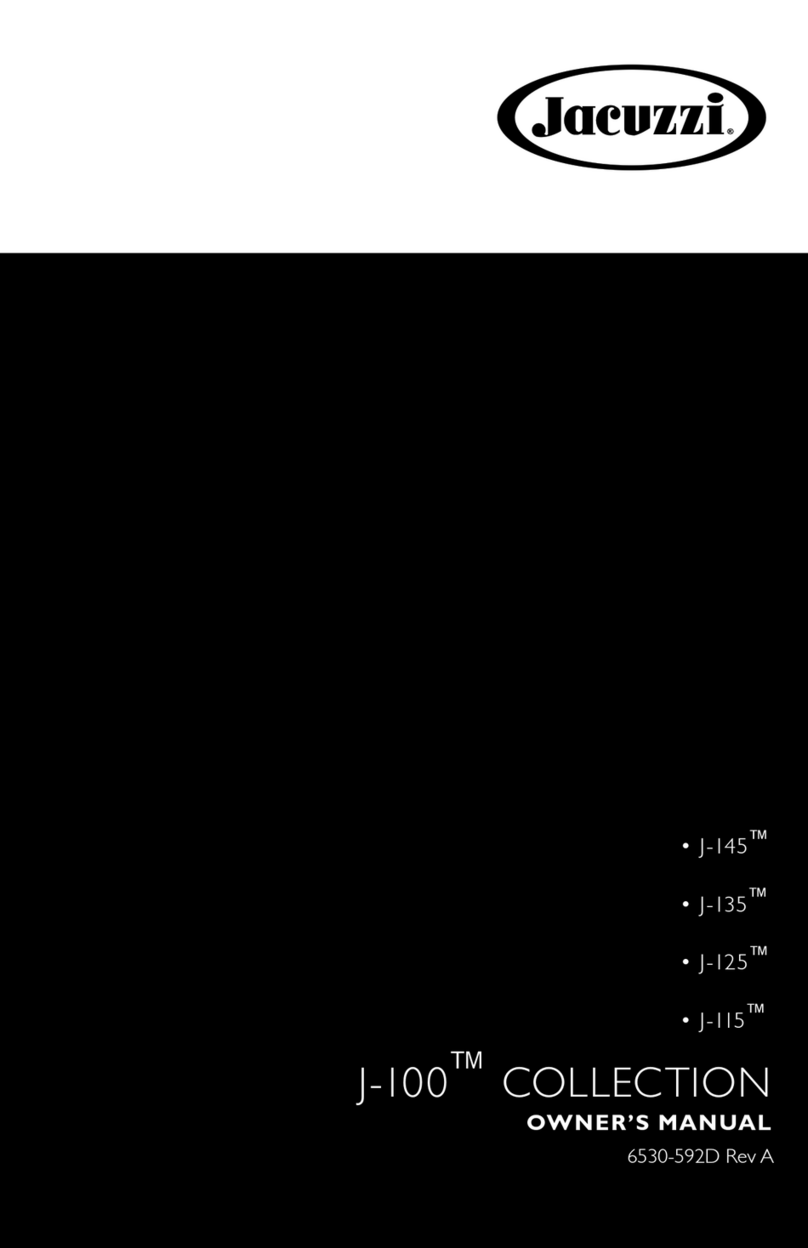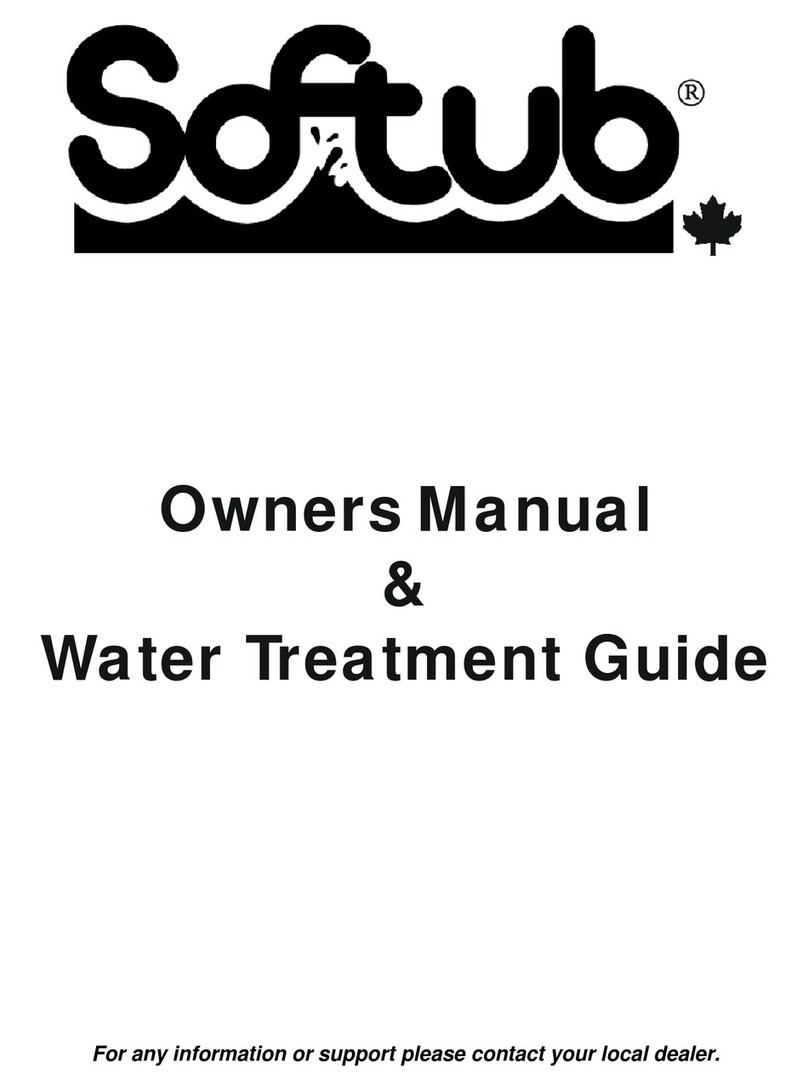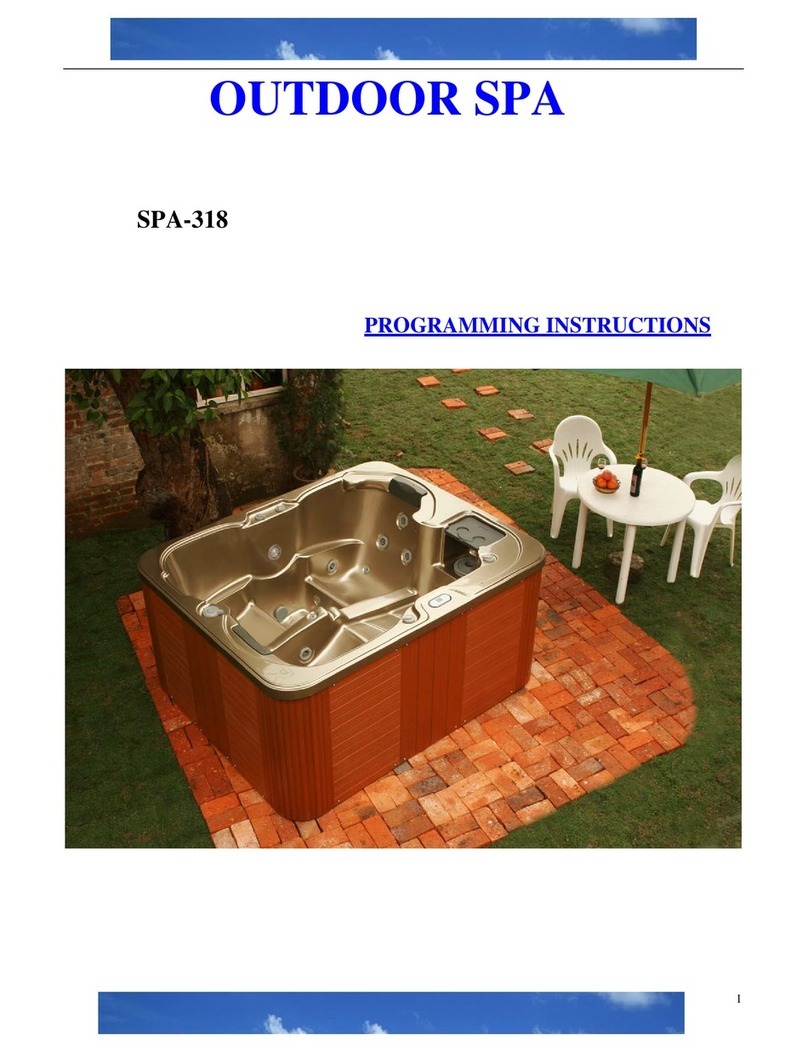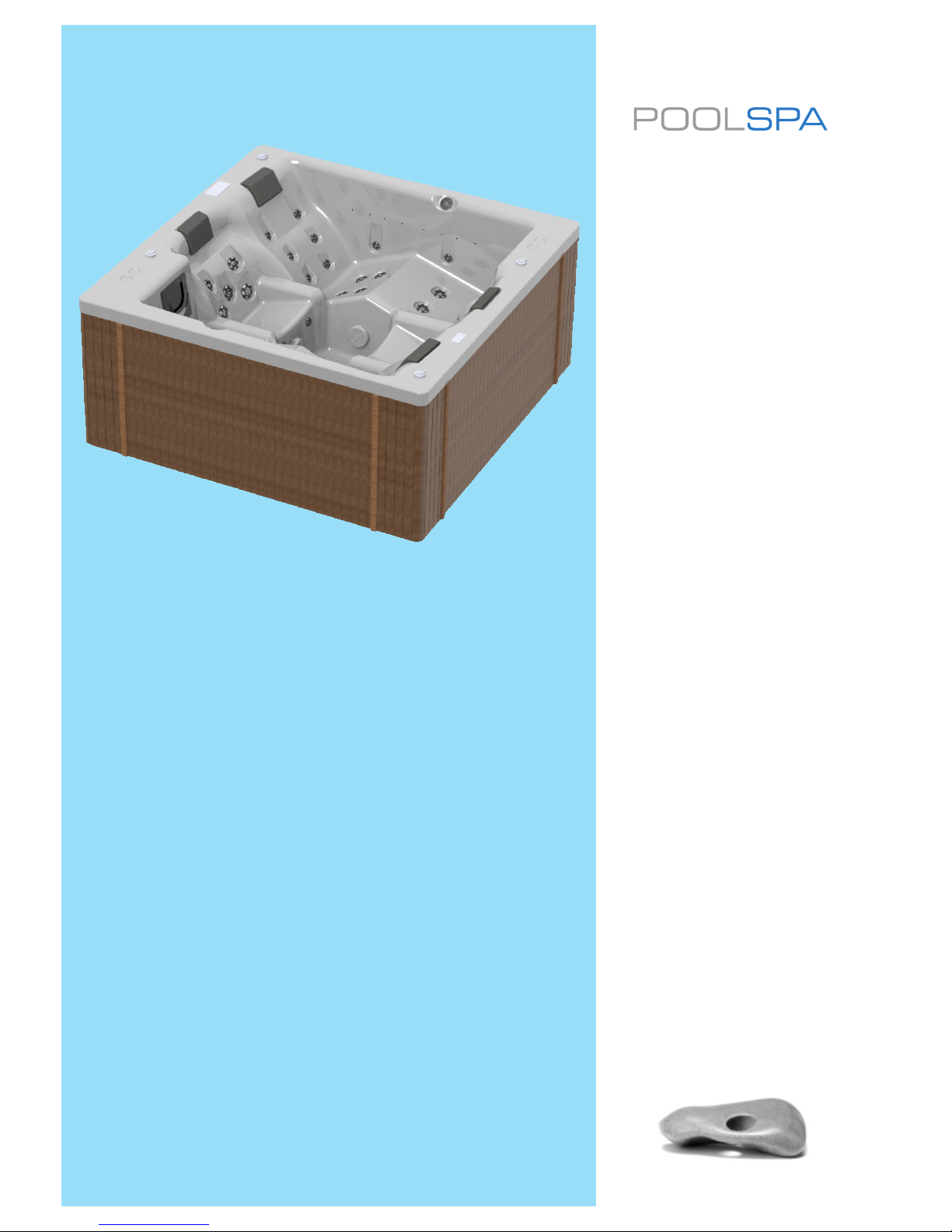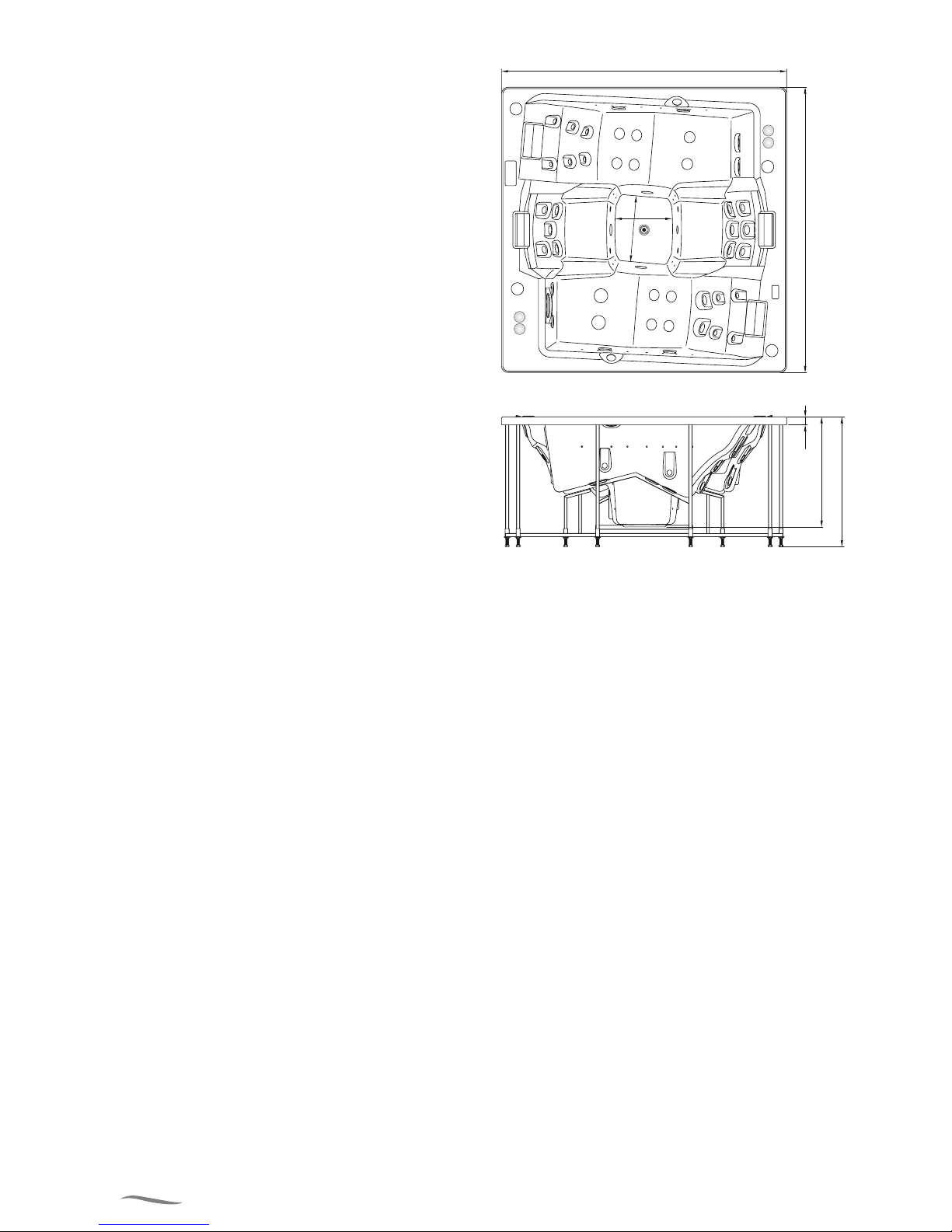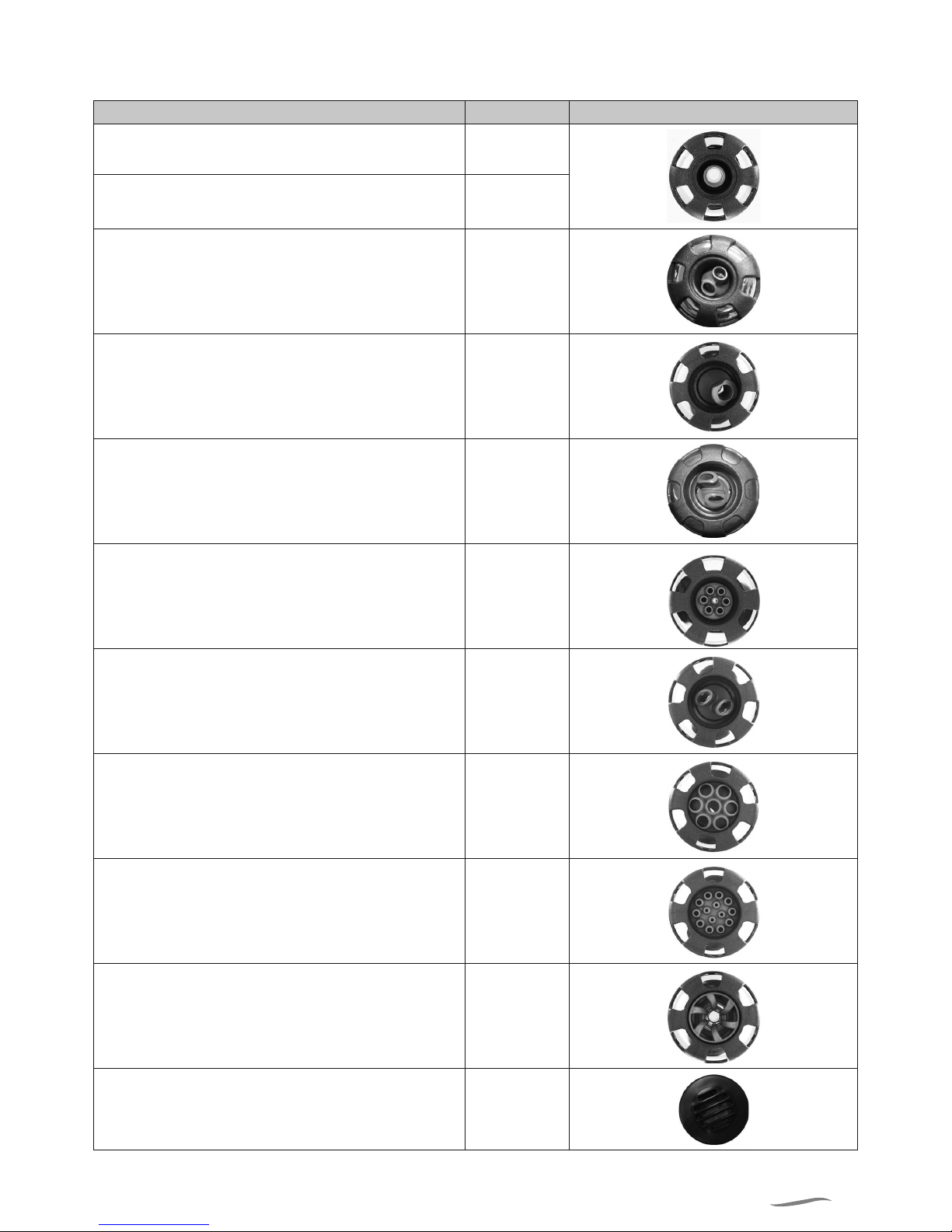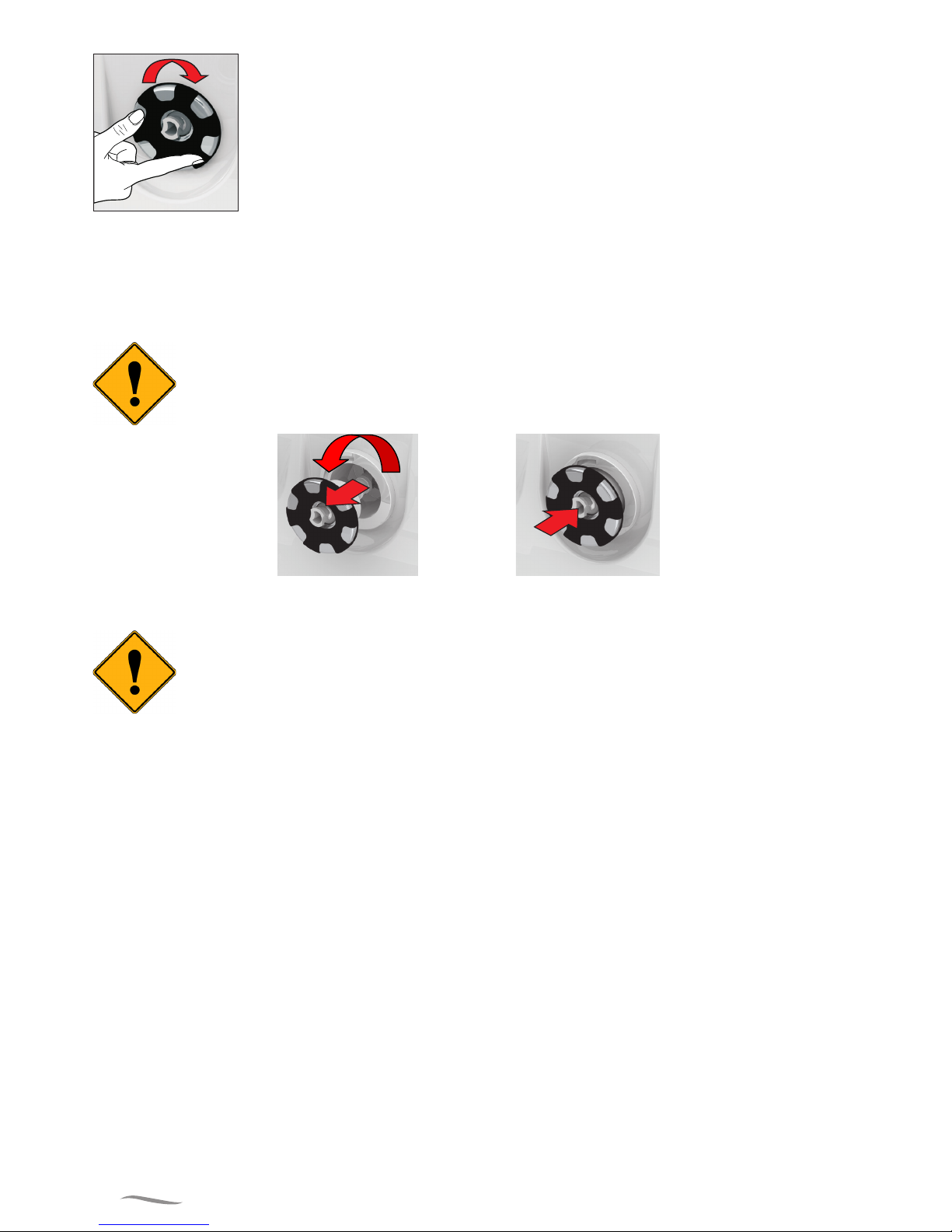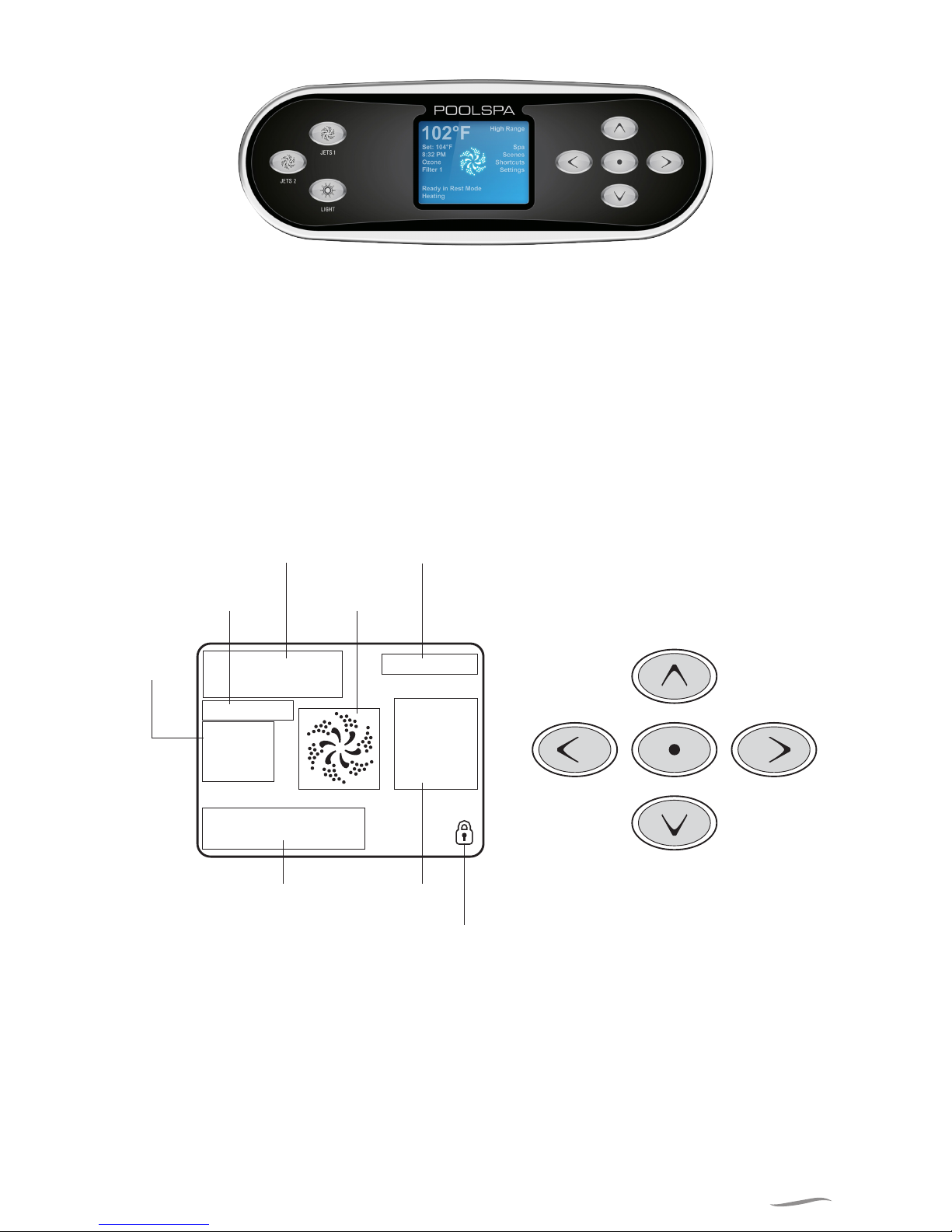3
CONTENTS
Introduction ...........................................................................................................................................4
PART 1 - OPERATION MANUAL
1.1. Technical Features ..........................................................................................................................6
1.2. Jets..................................................................................................................................................7
1.3. Preservatives ..................................................................................................................................8
1.4. Ventilation .......................................................................................................................................8
1.5. Operation manual of the user and programming interface .............................................................9
1.6. Hydromassage .............................................................................................................................30
1.7. Single - or multipoint colourful LED lighting (option) ....................................................................31
1.8. Water ozonation ...........................................................................................................................31
1.9. Genesis SPA bathtub ltration system ..........................................................................................32
1.10. Disinfection .................................................................................................................................33
1.11. Water measurement and treatment preparation set....................................................................33
1.12. Thermal cover (option) ................................................................................................................36
1.13. Cover disassembly/assembly (option) ......................................................................................36
PART 2 - INSTALLATION MANUAL
2.1. Transport .......................................................................................................................................37
2.2. Preparing the operation place for the bathtub ..............................................................................37
2.3. Placing the bathtub ......................................................................................................................37
2.4. Preparing electric and water connections ....................................................................................37
2.5. Connecting the earthing conductor ..............................................................................................38
2.6. Connecting to the power supply network .....................................................................................38
2.7. Startup test ...................................................................................................................................40
2.8. Service valves ...............................................................................................................................40
2.9. Acrylic preservation ......................................................................................................................40
TERMS OF GUARANTEE ...................................................................................................................41
PRODUCT TECHNICAL SHEET .........................................................................................................43