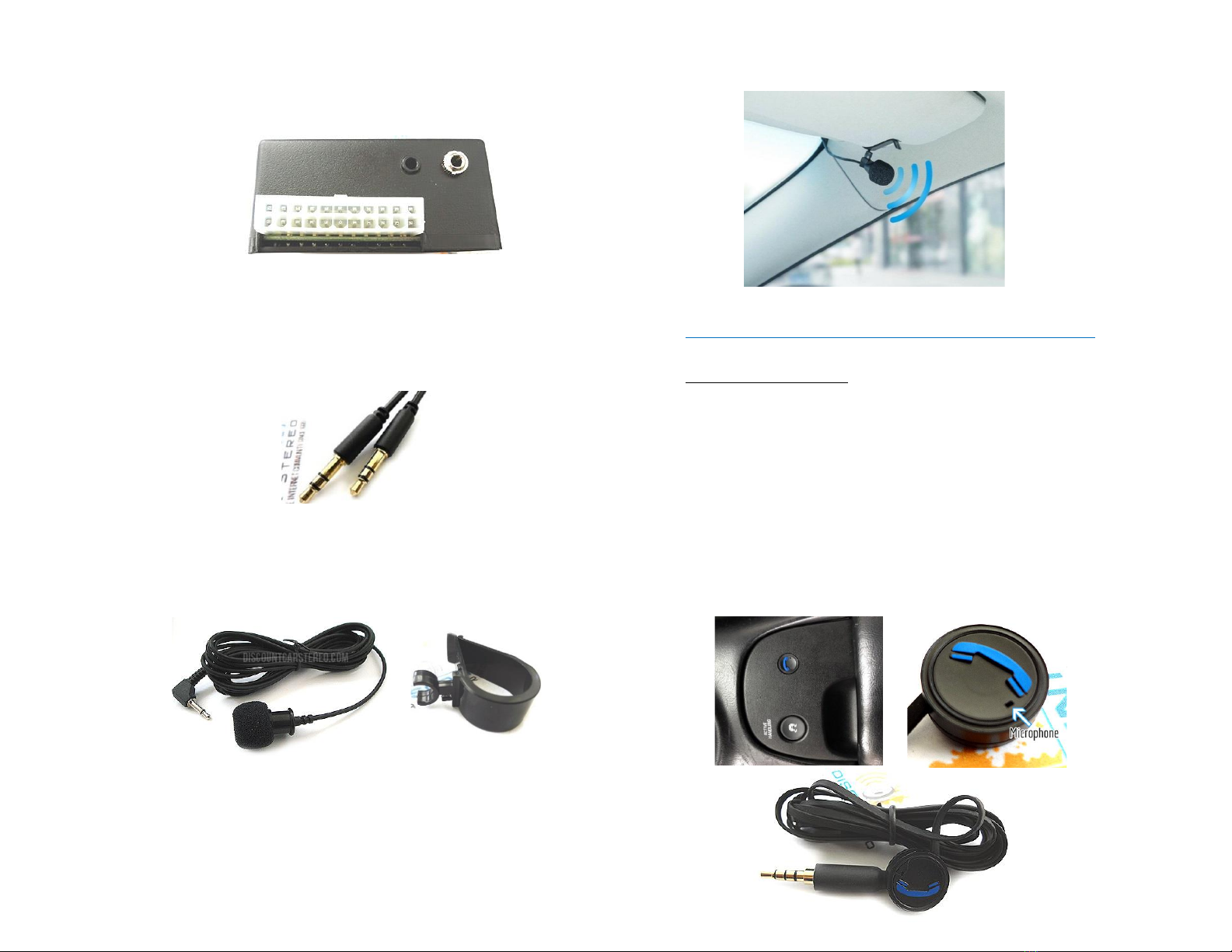Bluetooth pairing:
Pairing varies among devices but basic steps are the same. This process is done
upon initial install and will not have to be repeated.
1. Turn ignition and radio “ON”
Blue LED through module peephole will flash (pairing mode)
2. On A2DP device: go to
Bluetooth Settings
, Tap to Scan
3. Wait for Bluetooth device name (See Fig. 19) to appear and tap it.
Once paired confirmation tone is heard on car speakers
Fig 19
Test Operation:
1. Turn ignition and radio “ON”
2. Press “CD” button on radio
3. Launch smartphone music streaming application
4. Use media button to change tracks, adjust device volume, pause etc.
5. Place test call or ask someone to call. Use media button Pause/play
button end call.
Note: Media button is used to accept/end calls and switch between
Bluetooth and CD playback (if retaining CD changer) or to switch between
Bluetooth and aux (not retaining CD changer)
6. If correct operation is confirmed go ahead and reinstall radio.
Frequent asked questions
1. What is the difference between the BLU-CR12 and A2DIY-CR12?
The A2DiY-CR12 includes music streaming Hand-free calls and AUX. The A2D-
CR12 does not support hands-free calls.
2. Does the A2DIY-CR12 work on all Porsche radios?
Works on Porsche CR-1 and CR-2 radios only
3. Will radio display call number or song name?
NO. These features are not possible on these radios.
4. Is it possible to control smartphone from radio buttons?
NO; Use smartphone built-in controls, media button or smartphone voice
commands. Use radio volume button to set playback level.
5. I selected CD changer retention option but how do I listen to CD’s?
Press CD button on radio to enter Bluetooth mode (if not already), then press
pause/play on media button.
6. How do I listen to AUX device?
Press CD button on radio to enter Bluetooth Mode (if not already), Connect aux
device to 3.5mm plug, press Play/pause on media button. To return to
streaming music, press Pause/Play again.
7. Will radio mute when call is made and/or received?
Muting is only possible when radio is in “CD/Bluetooth mode. If in AM/FM
mode; radio will not mute. To hear caller on car speaker; radio must be ino
“CD/Bluetooth” mode.
8. My second phone does not pair or find Bluetooth module. What gives?
Ensure no other phone is paired. Allow module to enter “discovery” mode at
which point it will be ready for pairing.
Disclaimer
• This product has no affiliation with Porsche or Apple
• When possible, professional installation is recommended
Email support@discountcarstereo.com
© 1995-Apr-21 Discount Car Stereo, Inc. All rights reserved. Information in this document is subject
to change without notice. Other products and companies referred to herein are trademarks or
registered trademarks of their respective companies or mark holders.