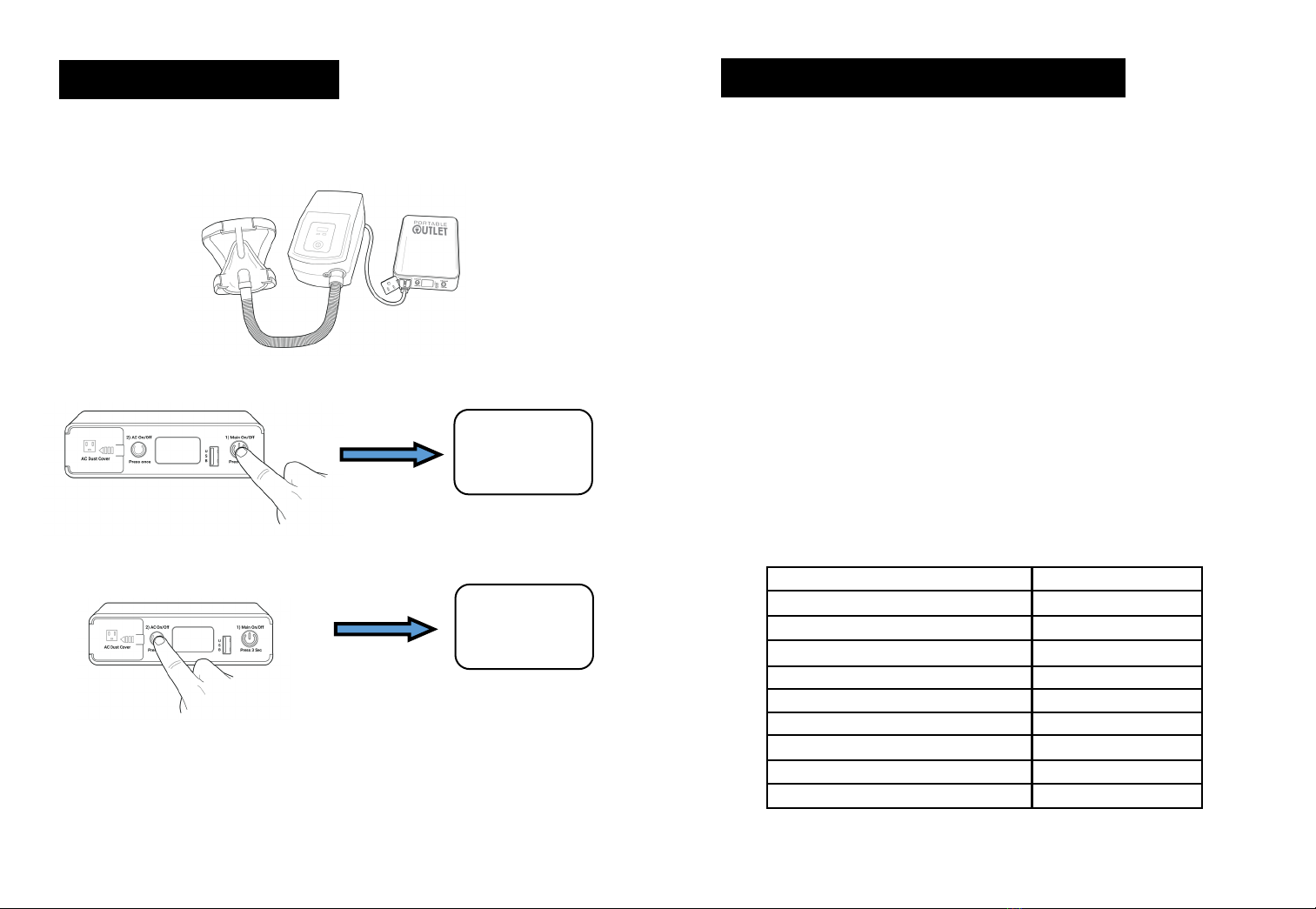2
General Descripon
ThankyouforpurchasingthePortableOutlet,UninterrupblePower
SupplyandCPAPBaery.Enjoythepeaceofmindofknowingthatif
yourhomesuffersapoweroutage,yourCPAPtherapywillconnueto
operatewithoutinterrupon.Italsoworksasastand‐alonebaeryto
usewhiletravellingorduringexisngpoweroutagesandemergencies.
Keepawayfromchildren.Donotletchildrenplaywithoroperate.
Donotplaceobjectsintheoutlet.Onlyusecompable,110Vcords
fromsmalldevices(noplugcordswithopenorexposedwires).
Notintendedforbulkyelectronicsthatdrawsubstanalpower.
(Noappliances,coffeemakers,microwave,powertools,etc.)
Aempts to power devices >100W will overload & may damage the
baery. Your device voltage range must be 110V‐125V/50‐60Hz.
Operateandchargebetween40°Fand105°F.
Keepawayfromliquids,flammable/explosivematerialsandfire.
Donotexposetowateroruseinrain,snowormistyweather.
Donotaempttodisassembleoropentheproduct.
Onlyusethechargingcordincludedtopowerthebaery.
WARNINGS
Charging the Baery
1) Plug the charging cord into the
AC Input port.
TheACInputislocatedontherightside,towardsthe
backendofthebaery.
TheDCInputcanbeusedwithanapprovedDCcaror
solarchargingsystem,soldseparately.
Seng up the Portable Outlet
2) Plug the other end of the charging cord
into a wall outlet.
From leto right: ACDustCover,ACOn/OffBuon,
DisplayScreen,USBPortandMainOn/OffBuon.
ThedisplaywillstayblankunltheMainOn/Offbuonispressed.
3) Open the Dust Cover and plug your device into the AC Outlet.
Plug your device into the AC Outlet
Leavethiscordpluggedinatallmes,ifyouare
usingasanUninterrupblePowerSupply(UPS).
Ifyouareusingasastand‐alonebaery,itshould
fullyrechargeinapproximately4to5hours.
3