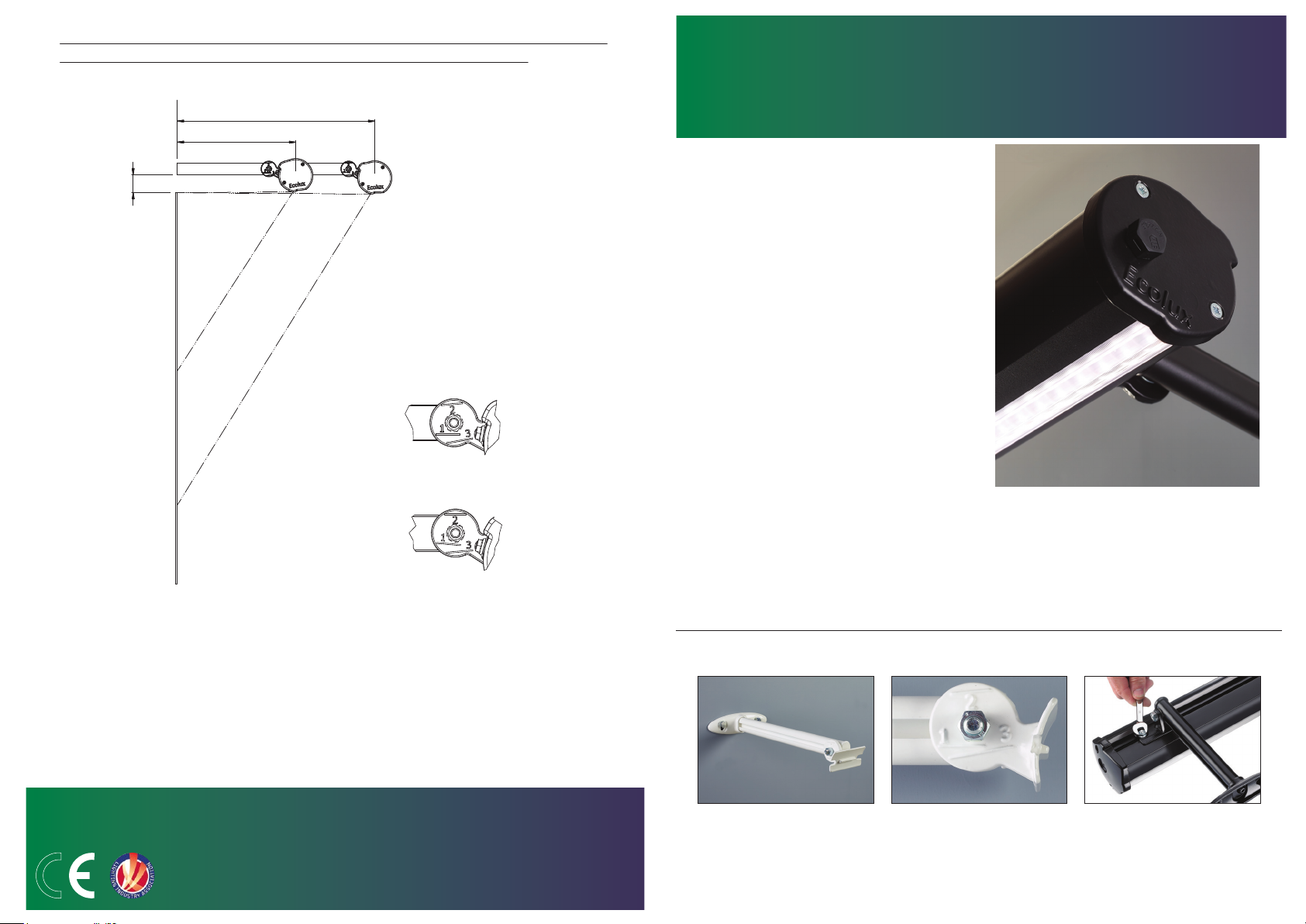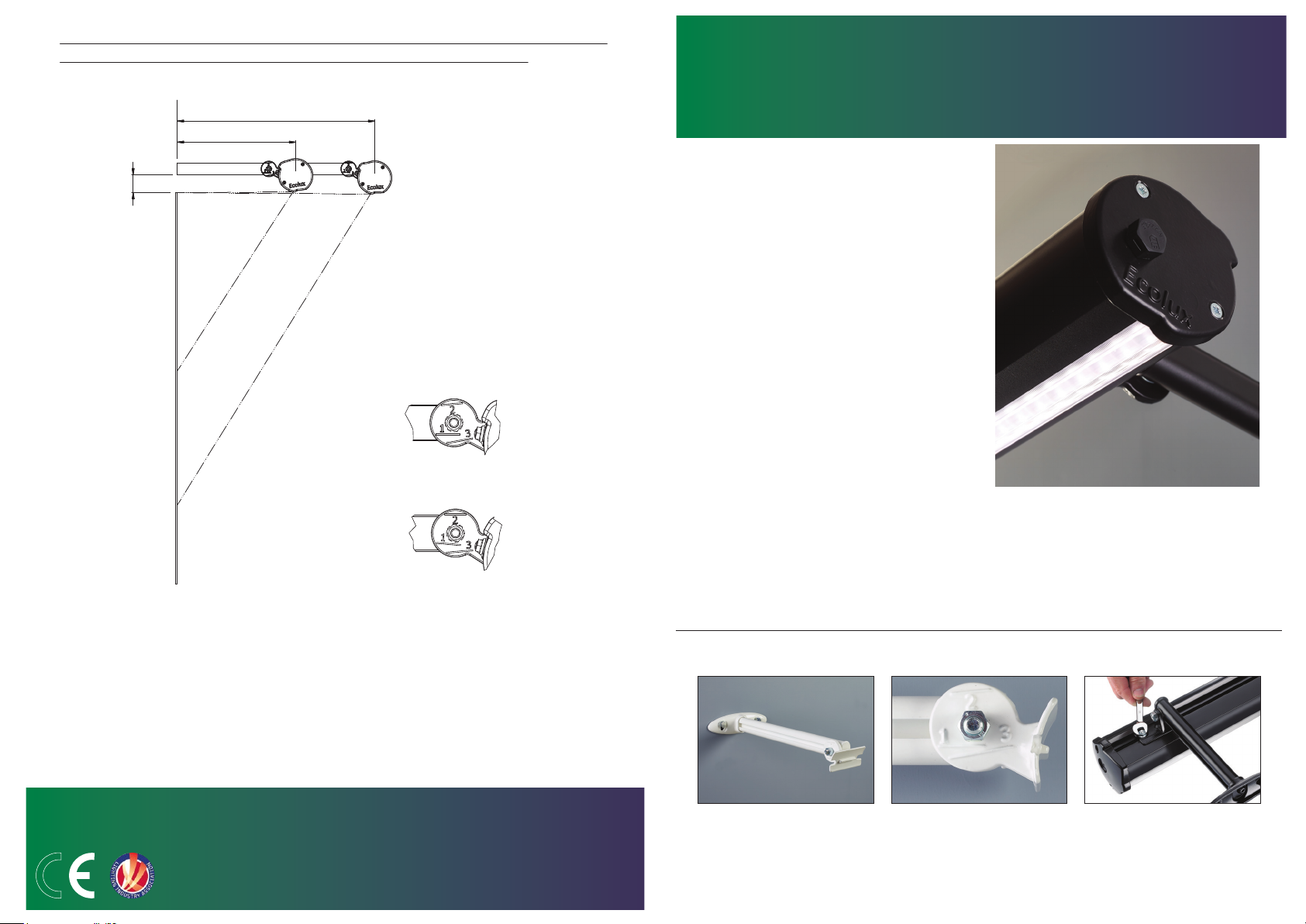
INSTALLATION & WIRING INSTRUCTIONS
1. IMPORTANT: Please read these
instructions carefully before
proceeding with installation.
1.1 This instruction sheet should be passed
on by installer to the end user for
maintenance purposes.
1.2 It is recommended that the fitting is
installed by a competent electrician in
accordance with these instructions and
appropriate wiring regulations.
1.3 Portland Lighting products should not
be modified. No responsibility will be
accepted for any modified products or
for any damage caused as a result of
their modification.
1.4 It is not recommended to install the
fitting in areas that are liable to reach an
ambient temperature in excess of 35oC.
1.5 To clean fittings use a soft damp cloth
and dry immediately. Do not use any
chemical/abrasive cleaner.
1.6 All fittings are class III fittings.
1.7 The light source contained in this luminaire
shall only be replaced by the manufacturer,
service agent or similar qualified person.
1.8 Type Y Attachment – If the external
flexible cable or cord of this luminaire
is damged, it shall be exclusively
replaced by Portland Lighting Ltd or
their service agent or a similar qualified
person in order to avoid a hazard.
12V input and should be used in
conjunction with provided solar
components and attached Ecolux Solar
instruction sheet.
The fitting should be mounted on a suitable weight bearing surface, using appropriate fixings
(Weight per metre 3kg).
Secure bracket to wall.
For best results 100-150mm
above your sign.
Hang lights on bracket and
slide fasteners into position
and secure.
Tighten bracket end to specified
setting:
300mm bracket - 1
500mm bracket - 2
Setting 3 - not for use
with solar system.
ecolux solar
Portland Lighting
Unit 2
Reedswood Park Road
Walsall
WS2 8DQ
Telephone: 01922 721 133
Important Safety
Before carrying out any servicing on this luminaire, ensure that the supply is fully isolated.
Setting 1
Setting 2
line parallel with bottom edge of bracket.
line parallel with top edge of bracket.
For best results fix brackets
100-150mm above your sign.
Setting
r
1
2
for 0 -2m Signs
Setting2fo-3mSigns
300
500
Sign
Leave
100-150mm
clear above
sign
VITALLY IMPORTANT: TO GIVE OPTIMUM ILLUMINATION TO SIGN FACE SELECT
CORRECT SETTING 1 OR 2 ON BRACKET FIXINGS WHEN TIGHTENING
technical enquiries
If you need any help with the installation or maintenance of Portland Lighting products, please
contact us