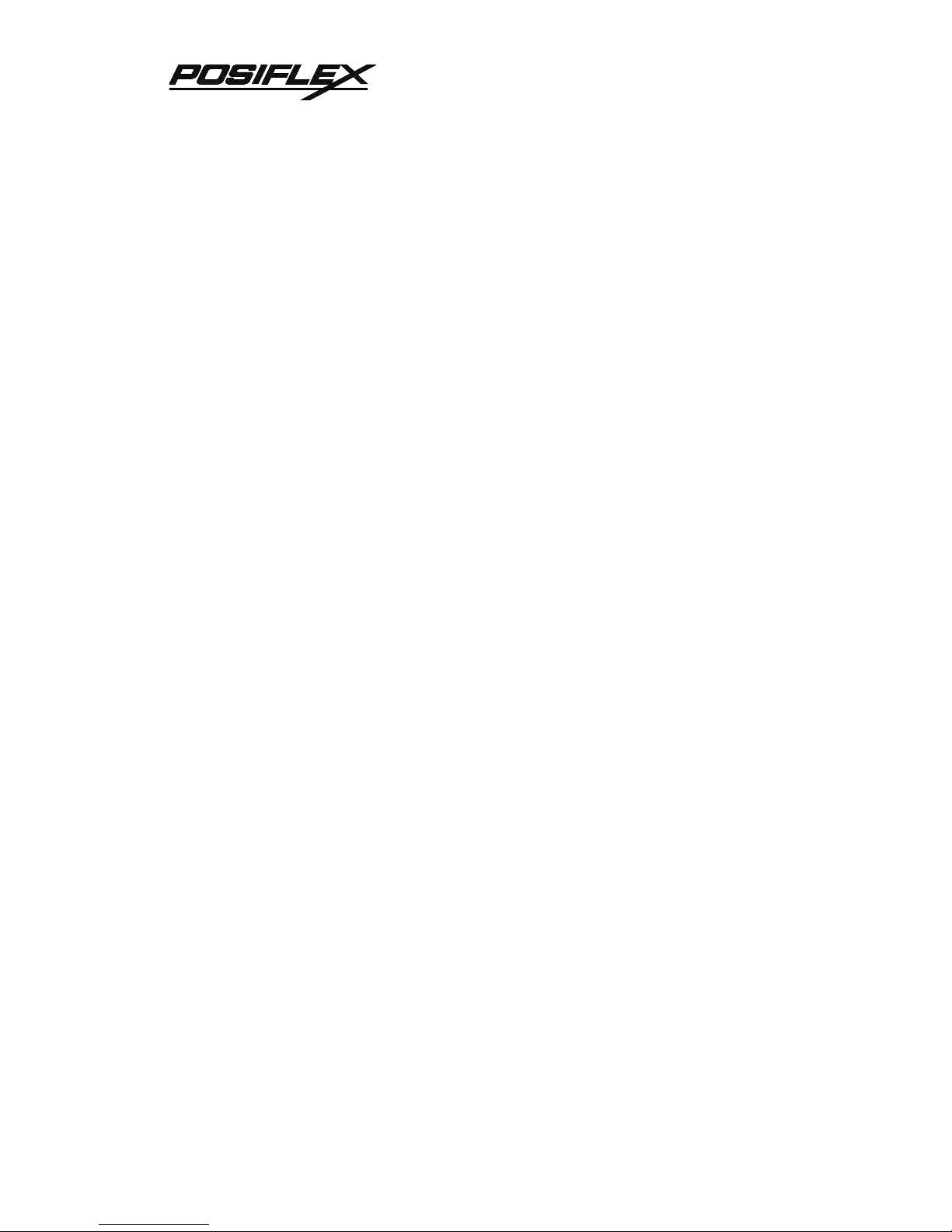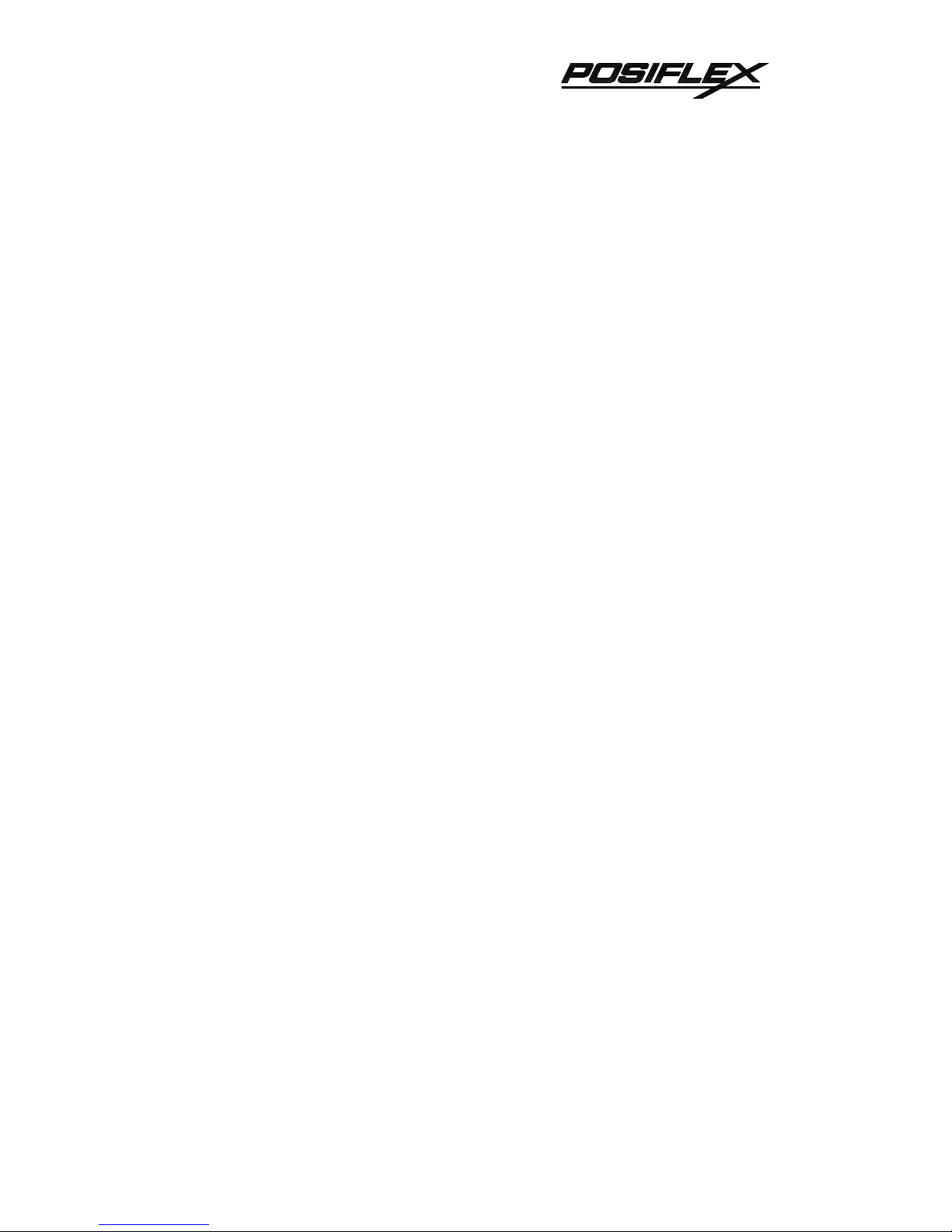TM
SOME IMPORTANT NOTES
FCC NOTES
This equipment generates, uses, and can radiate radio frequency energy and, if not installed
and used in accordance with the instructions manual, may cause interference to radio communications.
It has been tested and found to comply with limits for a Class A digital device pursuant to subpart J of
Part 15 of FCC Rules, which are designed to provide reasonable protection against interference when
operated in a commercial environment. Operation of this equipment in a residential area is likely to
cause interference in which case the user at his own expense will be required to take whatever measures
to correct the interference.
WARRANTY LIMITS
Warranty will terminate automatically when the machine is opened by any person other than
the authorized technicians. The user should consult his/her dealer for the problem happened. Warranty
voids if the user does not follow the instructions in application of this merchandise. The manufacturer is
by no means responsible for any damage or hazard caused by improper application.
ABOUT THIS MANUAL
This manual assists the user especially the software programmer who provides the software
system for POS application to utilize the hardware of the PST6000 series which is a member of the
POSIFLEX integrated point-of-sale terminal product family. The PST6000 is a compact point-of-sale
system that gives the most user friendly upgrade transition from ECR and combines the performance
and affordability of personal computers with the elegance and reliability of business machine. The
PST6000 also provides the built-in networking capability for easy communication among multiple
terminals in addition to the data transfer and control through back office server.
The manufacturer of the PST6000 series heartily apologizes to the user for reserving the right to change
or to modify this manual without notice due to the rapid and constant progress and improvement on
science and technology. The user may always obtain the most up to date information or software
utilities through any of our web sites: http://www.posiflex.com.tw;
http://www.posiflexuk.com; http://www.posiflexusa.com
©Copyright Mustek Corp. 1998
All rights are strictly reserved. No part of this documentation may be reproduced, stored in a retrieval
system, or transmitted in any form or by any means, electronic, mechanical, photocopying, or otherwise,
without the prior written consent of Mustek Corp. the publisher of this documentation.
TRADE MARKS AND SERVICE MARKS
POSIFLEX is a registered trademark of Mustek Corp..
Other brand and product names are trademarks and registered trademarks and service marks of
their respective owners.