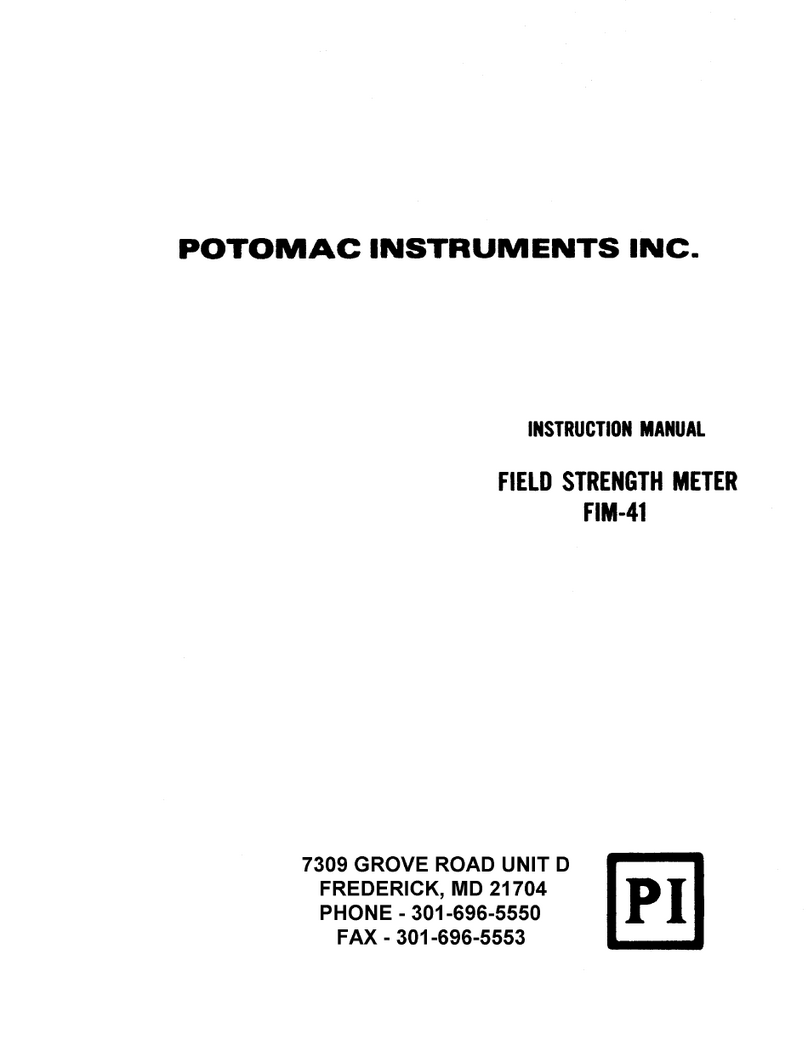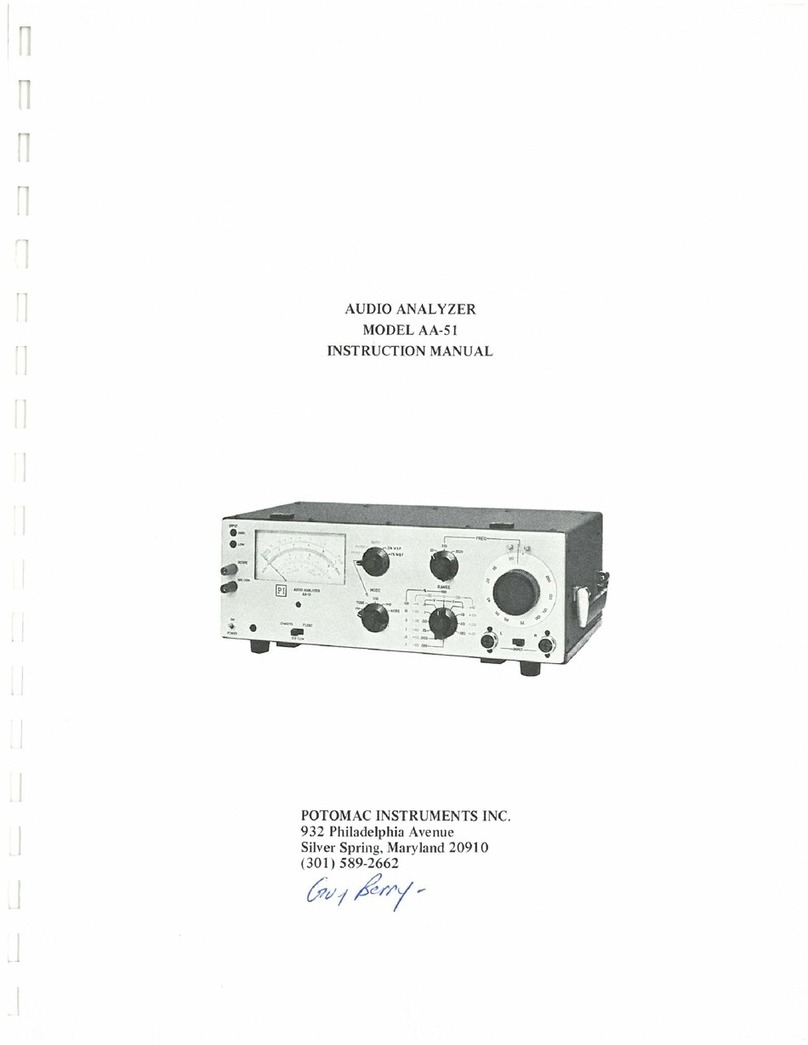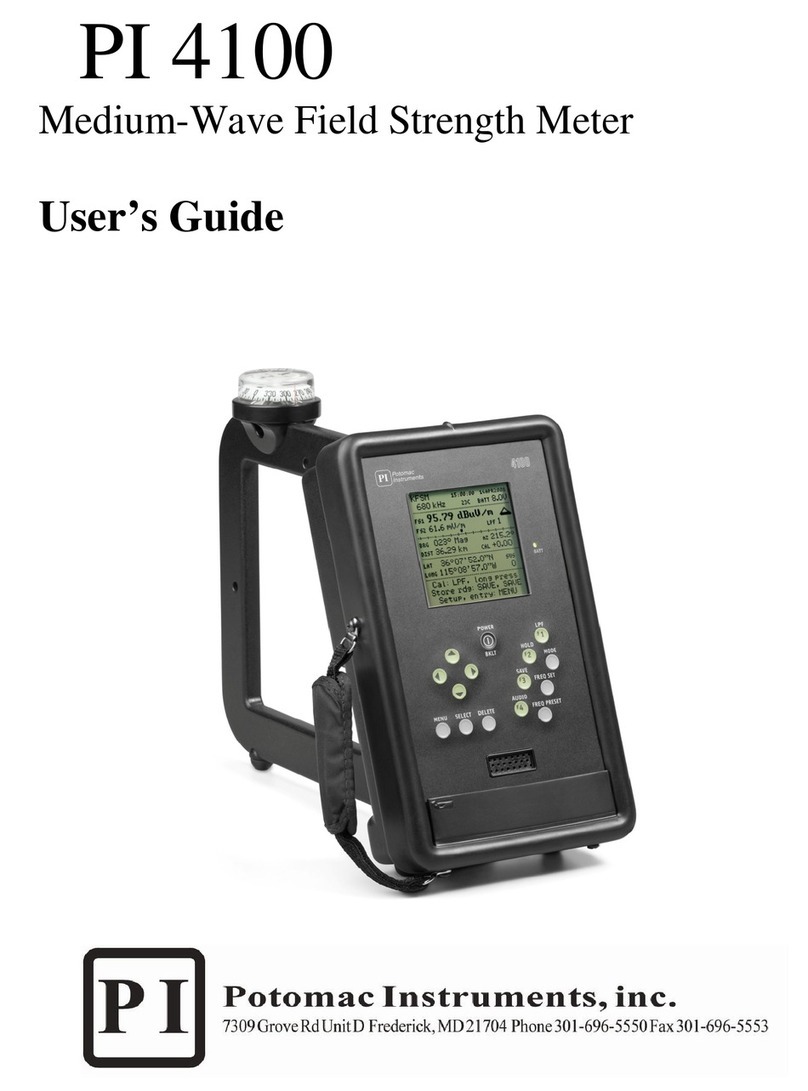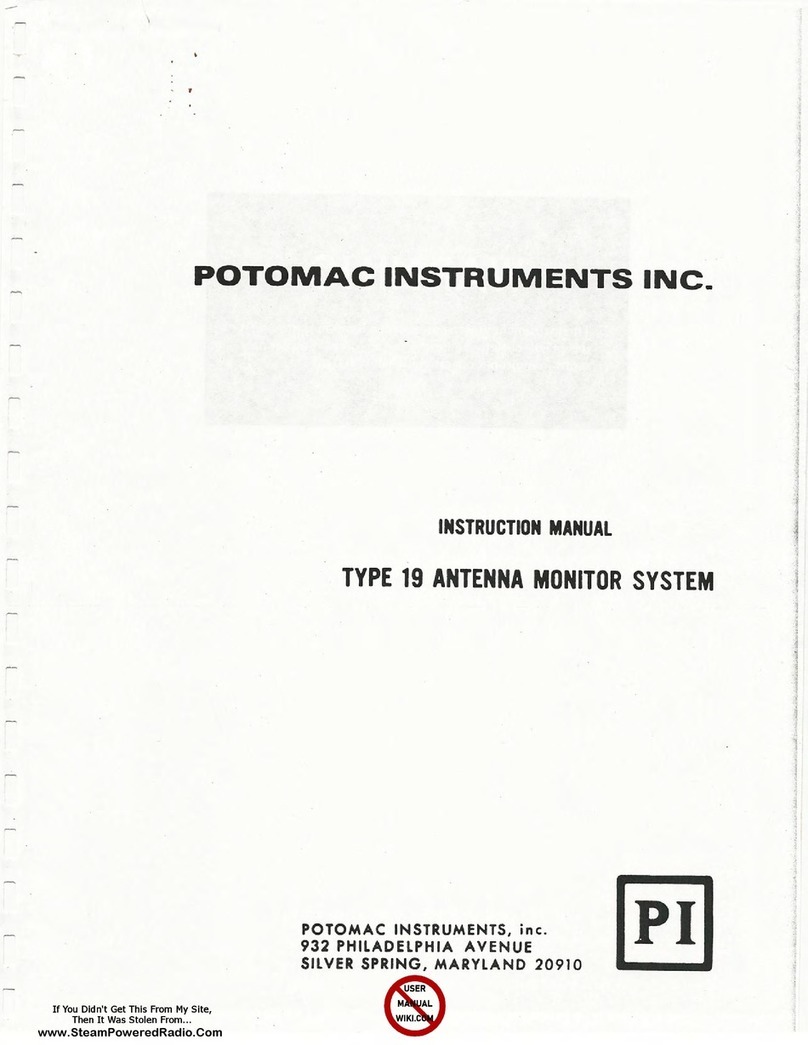www.SteamPoweredRadio.Com
~
Potomac
Instruments,
Inc.
AA-51A
User's Guide
Revised
062800
'.
;:
..
1 General Description
1.1
Overview
The AA-5
lA
is a multi-purpose, precision audio analyzer, that helps to automate broadcast station proof-
of-performance measurements and equipment maintenance.
It
is designed to work efficiently with the
companion AG-51 Audio Generator, especially for Intermodulation Distortion, Total Harmonic Distortion,
and stereo broadcast system measurements. Having the generator and analyzer in two separate assemblies
allows local measurements, as well as complete measurement capabiltities through one-way links, such as
from a studio to a remote transmitter. The AA-51A analyzer measures:
1
■
Audio Voltage. The AA-SIA voltmeter can be used for general purpose voltage, gain, and
frequency response measurements. The meter is calibrated in voltage, dB, and dBm referenced to
600 Ohms.
It
has a flat frequency response (±0.1 dB) range
of
20
Hz
to 200 kHz, and eleven full-
scale voltage ranges from 0.3
mV
(-68 dBm) to 30 V (+32 dBm). The average responding meter is
calibrated to the rms value
of
a sinewave.
■
Total Harmonic Distortion (THD). Total harmonic distortion levels are automatically measured
in six full-scale ranges
of0.03%
to 10% for any fundamental frequencyfrom 20 Hz to 20 kHz.
Harmonics to·100 kHz are measured.
It
automatically accomplishes nulling, tuning, and leveling to
the input frequency for signals between 0.1 and 80 Vrms.
■
Intermodulation Distortion (IMD). Intermodulation distortion levels are automatically measured
in six full-scale ranges
of
0.03% to 10% in accordance with the SMPTE Standard, using a 60
Hz
and a 7 kHz signal in a
4:
1 voltage ratio. Measurements are completely automatic over a wide
dynamic range. A high precision IMO signal, with the SMPTE characteristics, is available directly
from the companion AG-51 Audio Generator.
■
[Signal+
Noise]/
[Noise]. Noise levels as low as -85 dBm (600 Ohms) can be measured. The
noise measuring function is essentially the same as the audio voltmeter function described above,
except that the operating passband is restricted to a 3 dB bandwidth
of
20 Hzto 20 kHz.
■
Stereo Phase. The relative phase angle between two signals is measured in two ranges
of
±54
degrees and ±180 degrees, within a frequency range
of
20 Hz to 20 kHz. Phase angle is displayed
with a zero-center scale indication. The companion AG-51 Audio Generator provides precision 0
degree (L+R) and 180 degree (L-R) test signals.
■
Stereo Ratio. The amplitude ratio
of
two signals is measured over a range
of
±6 dB within the
frequency range
of
20 Hz to 20 kHz. The ratio meter indication is a zero-center scale with ±6 dB
full-scale deflection.
■
Wow and Flutter. Incidental frequency modulation ("Wow and Flutter") usually associated with
tape decks, cartridge machines, and turntables is measured automatically in two full-scale ranges
of
0.
3%
and
0.1
%.
The AA-5
lA
measures weighted peak flutter as specified by IEEE Standard 193
using a 3.
15
kHz(±
10%) at a level between
0.1
Vrms and 80 Vrms. The companion AG-51 Audio
Generator provides a highly stable 3.15 kHz test signal.
■
Frequency. The
AA-SIA
includes a fast response four-digit LED display
of
input frequency. The
decimal point and Hz/kHz indicators shift automatically to maintain optimum resolution. The
counter functions in all AA-51A operating modes.
1