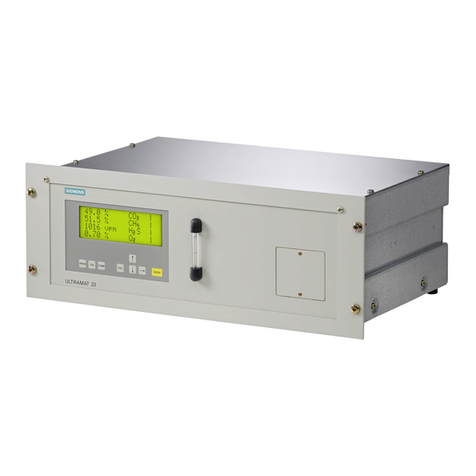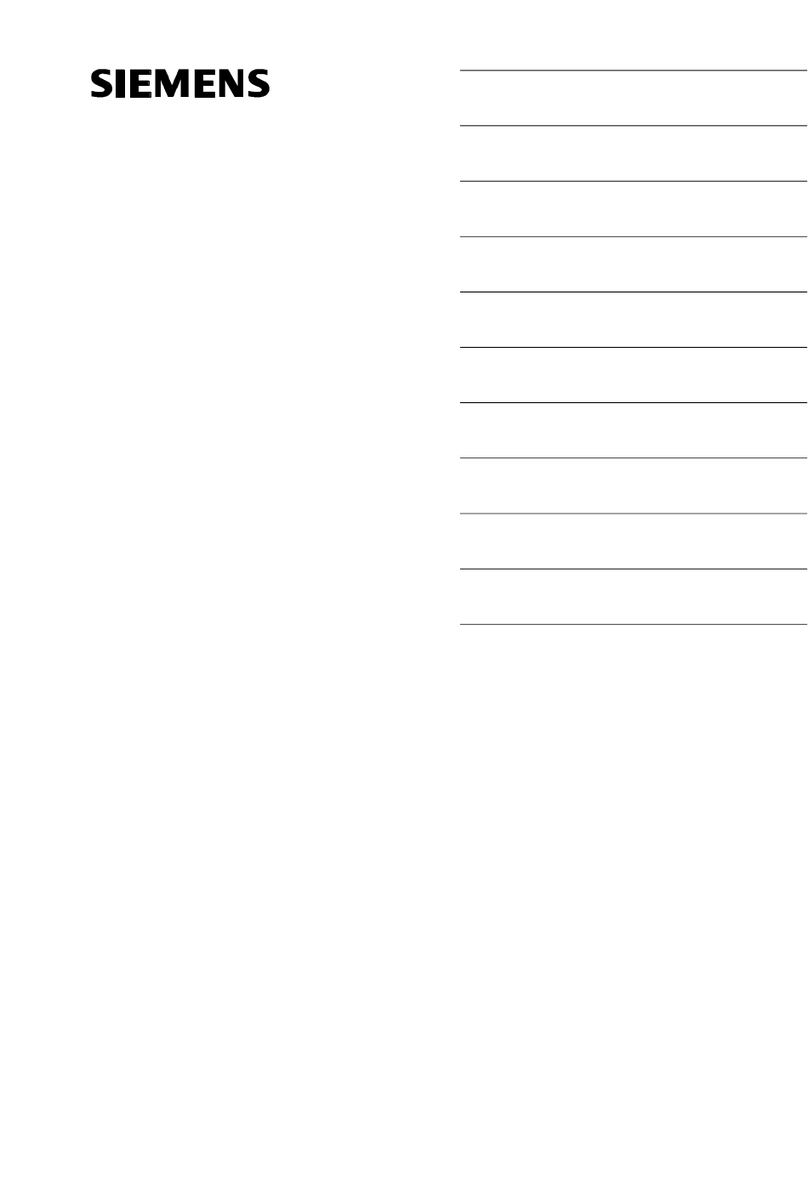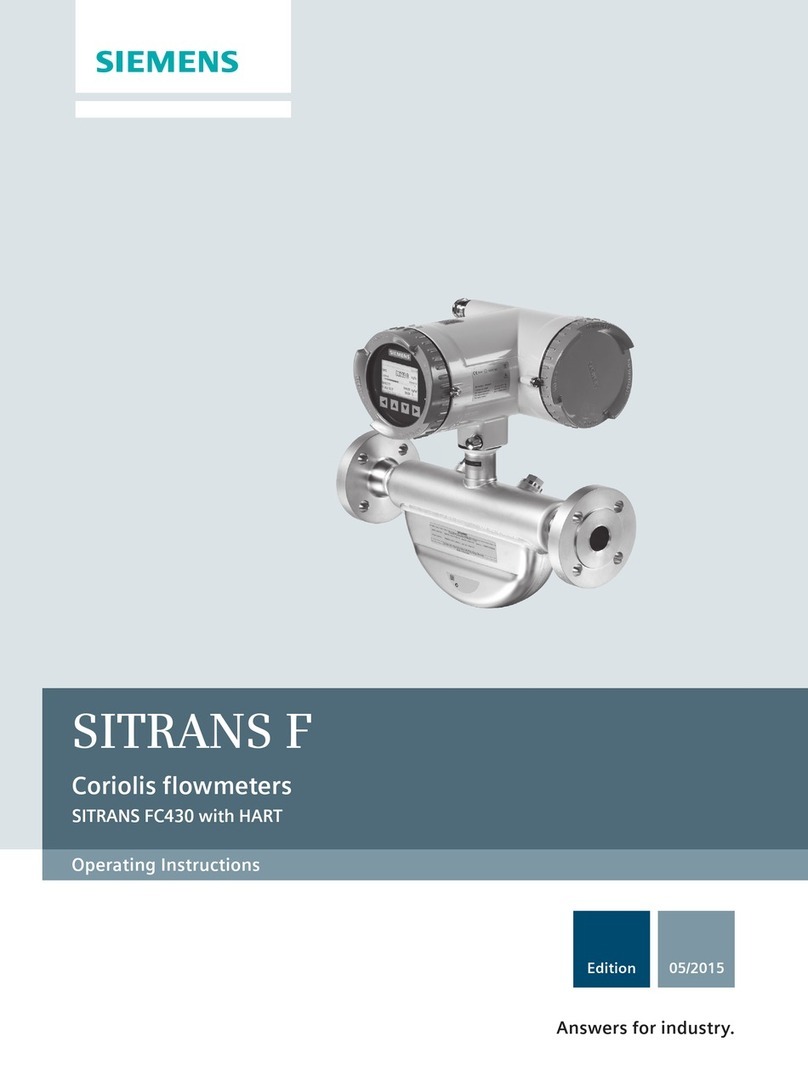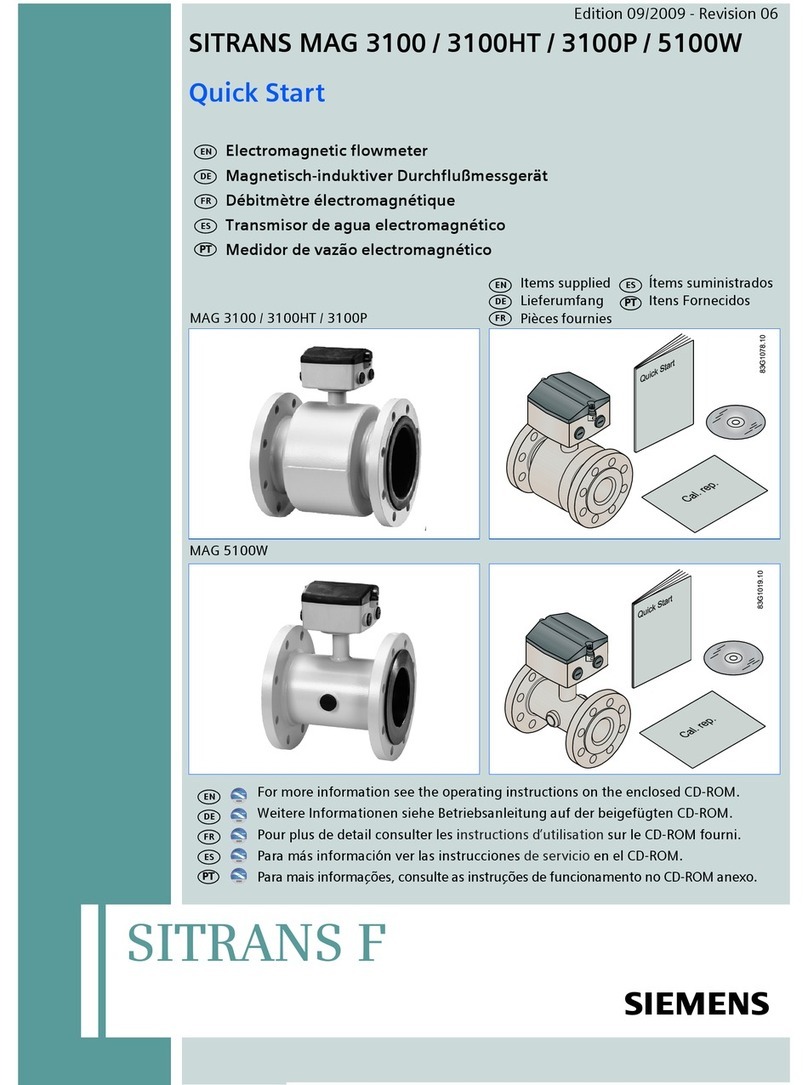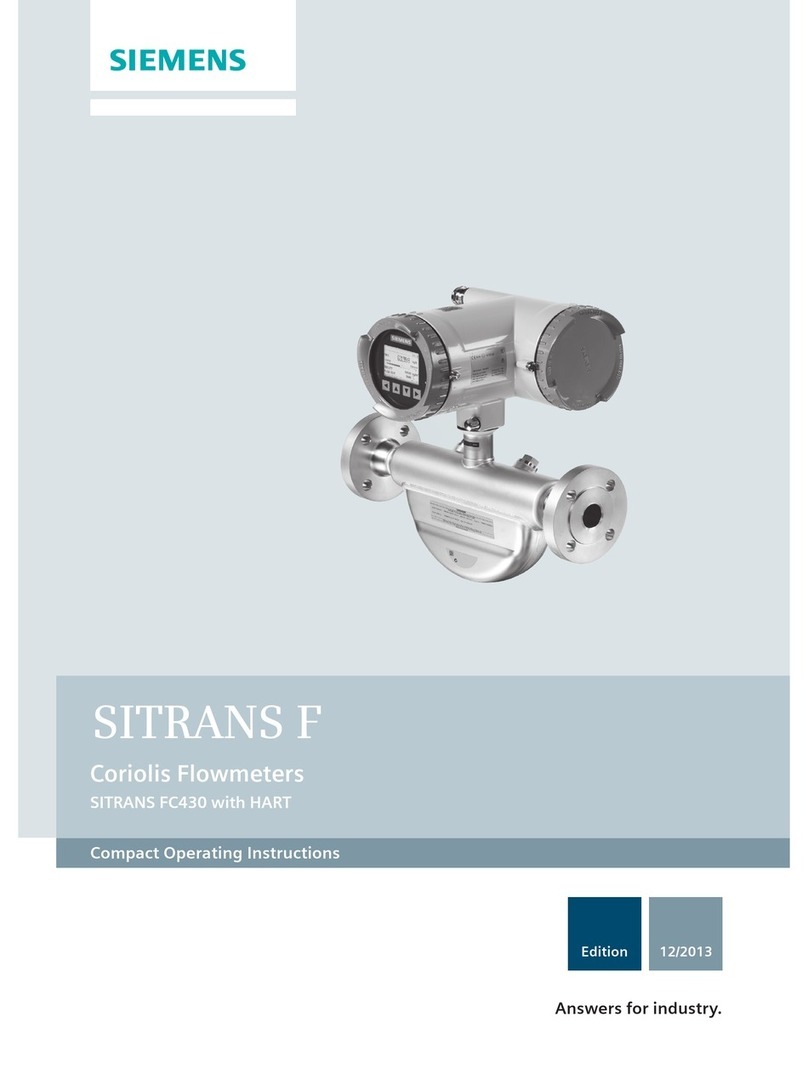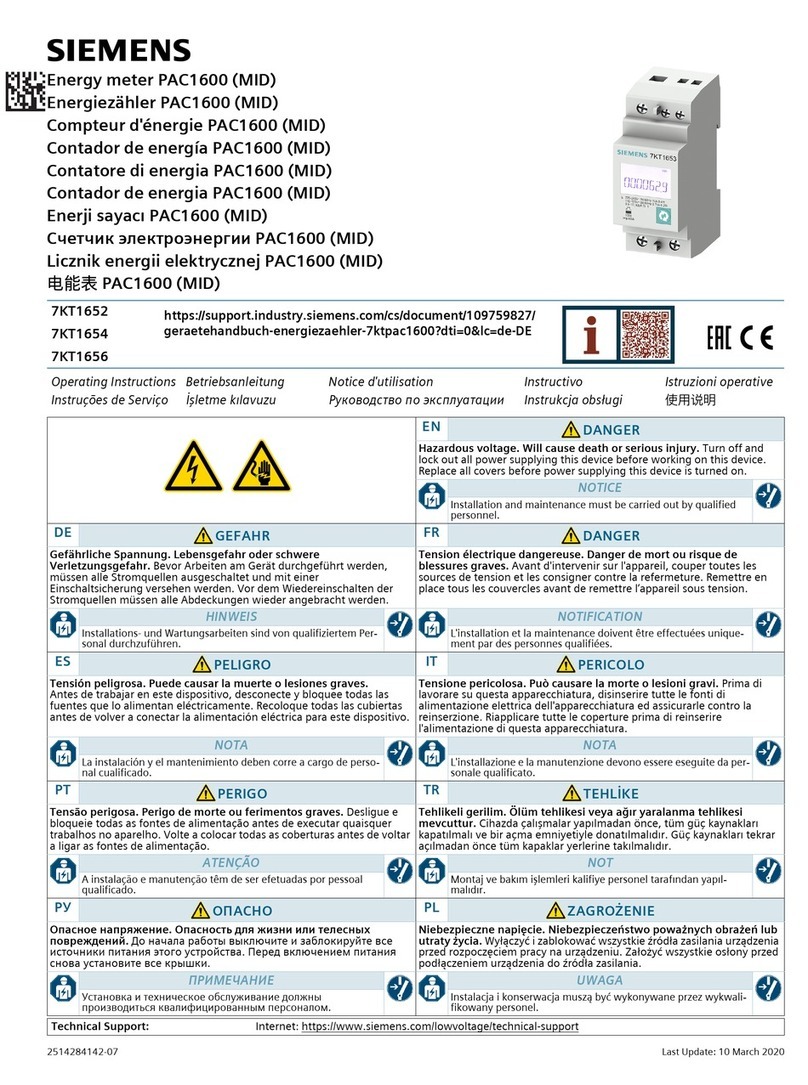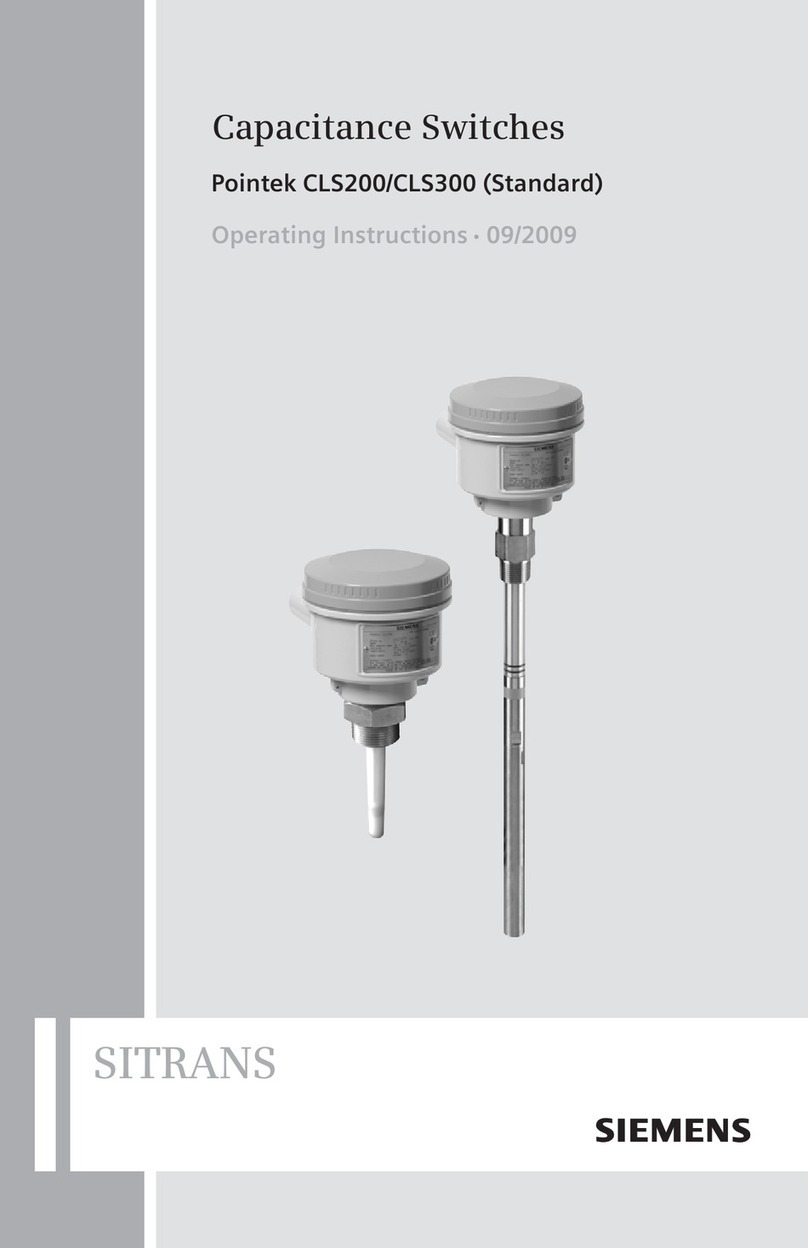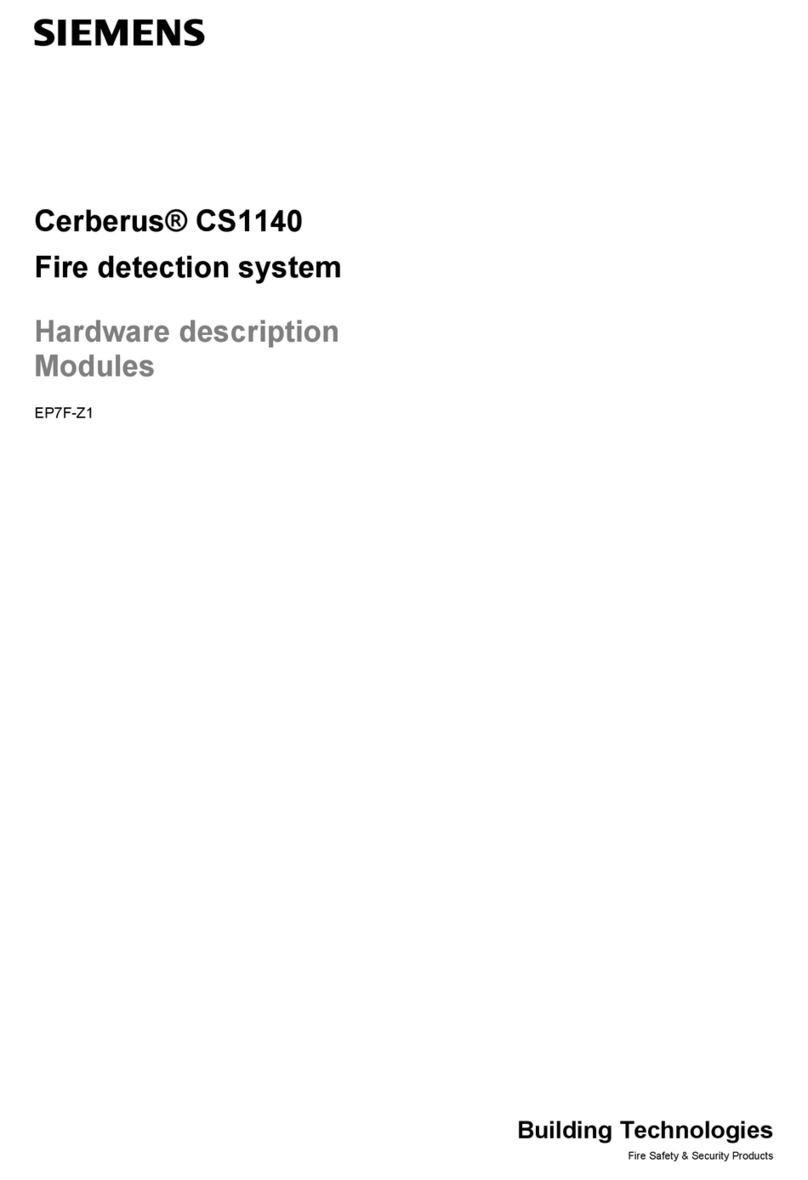Table of contents
FUP1010 IP67 Portable
6 Operating Instructions, 03/2012, A5E02951522-02
Figure 5-2 Reflect Mount (Pipe shown from above in 12 o'clock position) ...................................................28
Figure 5-3 Direct Mount (Pipe shown from above in 12 o'clock position) .....................................................29
Figure 5-4 Sensor Alignment (Horizontal Plane)...........................................................................................30
Figure 5-5 Pipe Surface Preparation.............................................................................................................31
Figure 5-6 Universal Sensor Label ................................................................................................................32
Figure 5-7 Hi Precision Sensor Label............................................................................................................33
Figure 5-8 KeyPad.........................................................................................................................................34
Figure 5-9 Typical Installation Menu Screen.................................................................................................35
Figure 5-10 Reflect Mount with EZ-Clamp and Spacer Bar ............................................................................41
Figure 5-11 Sensor Mounting with E-Z Clamp and Spacer Bar ......................................................................43
Figure 5-12 E-Z Clamp S-Hook .......................................................................................................................43
Figure 5-13 Sensor..........................................................................................................................................43
Figure 5-14 Connecting Sensors to Flow Meter..............................................................................................44
Figure 5-15 Mylar Spacing Guide....................................................................................................................45
Figure 5-16 EZ Clamping Sensor to Pipe........................................................................................................46
Figure 5-17 E-Z Clamp S-Hook .......................................................................................................................46
Figure 5-18 Sensor..........................................................................................................................................46
Figure 5-19 Wrapping the Mylar Spacing Guide around the pipe (End View) ................................................48
Figure 5-20 Finding the Halfway Distance.......................................................................................................49
Figure 5-21 Aligning the Sensors for Direct Mode (End View)........................................................................49
Figure 5-22 Connecting Sensors to Flow Meter..............................................................................................50
Figure 5-23 Reflect Mount with Model 1012TP Mounting Track (Side View)..................................................52
Figure 5-24 Reflect Mode Chain Loop (Front View)........................................................................................53
Figure 5-25 Direct Mount 180° opposed with Mounting Tracks ......................................................................55
Figure 5-26 Direct Mount Roller Chain............................................................................................................57
Figure 5-27 Wrapping the Mylar Spacing Guide around pipe (End View) ......................................................58
Figure 5-28 Finding the Halfway Distance.......................................................................................................58
Figure 5-29 Track Rail Alignment....................................................................................................................59
Figure 5-30 REF and Number Index Pin Locations.........................................................................................60
Figure 7-1 Sensor Mounting Examples .......................................................................................................104
Figure 7-2 Adjacent Sensor Mounting.........................................................................................................105
Figure 7-3 In-Line Sensor Mounting............................................................................................................106
Figure 7-4 Spectra Graph Display Screen ..................................................................................................109
Figure 9-1 Faceplate Removal ....................................................................................................................119
Figure 9-2 Battery Cover Removal..............................................................................................................120
Figure 9-3 Battery Removal/Replacement ..................................................................................................121