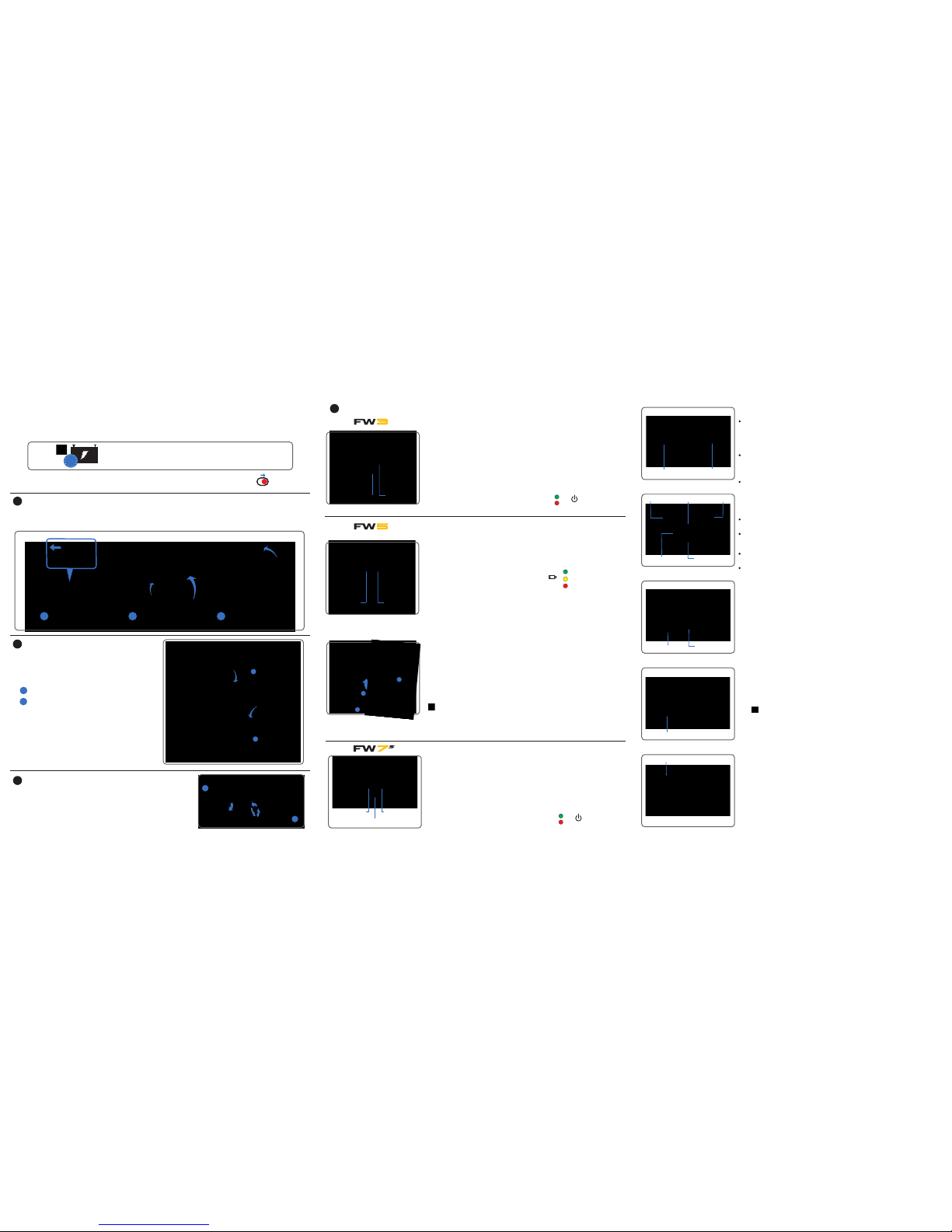Fit the wheels by pressing the yellow release clip and pushing onto the axle until the clutch is engaged. Note: the wheels can be
locked into two positions on the axle; push onto the inner groove to engage drive. The outer groove can be used when drive is not
required. To open the frame, slide the main lock (highlighted below) forward to release the handle latch and open as shown below.
Your trolley will already be pre-set to run straight. If you find your trolley tracking
to the left or right you can re-adjust this by releasing the front wheel lever and
rotating the adjustment roller. Rotate up to make your trolley track more to the
LEFT and rotate down to track more to the RIGHT. Once you are happy the trolley
is running straight re-apply the lever to lock in position.
Thank you for purchasing the new PowaKaddy. We hope you enjoy your new trolley and welcome your feedback and comments. Please
read these instructions carefully. Battery care is very important, please refer to the back page of this manual for battery care instructions.
When you receive your new Powakaddy you will have the following:
1 x Trolley |1 x Battery (Lead-Acid or Lithium) |1 x Charger |2 x Wheels |1 x Instruction pack
IMPORTANT-
you must fully charge your battery for a minimum of
12 hrs before using your trolley. Always recharge your battery within
24 hrs of use. Failure to do so could reduce the life of your battery.
Note
:
If you have purchased a Lithium or Lithium Extended product the battery is stored in the frame.
Remove the battery and activate using the isolation switch located on the underside of the battery.
(See Section 2 Plug‘n’Play™ for battery removal)
1
ABC
Your FW trolley features an innovative Plug’n’Play™ battery
system including sprung terminals and a locking feature to
maintain power connection over uneven terrain. Once your
battery is charged and trolley assembled connect your battery
as shown.
Engage the rear of the battery first.
Press the front until the battery clips into position. The
trolleys power will automatically be connected.
To remove the battery depress the front latch (highlighted) and
lift the battery out. The Lithium battery operates in the same way.
Note: The Lithium battery can be stored within the tray for
transportation and storage.
Please ensure you de-activate the battery using the red
isolation switch located on the underside. Leaving your
battery in the ON (1) position could lead to your battery
discharging or trolley activating during transportation.
PLUG’n’PLAY
TM
1
2
2
3
1
2
+ -
12h
0 1
Getting Started
Front Wheel Adjustment
4Controls Overview
The light will illuminate red on start up to indicate the motor power
condition as off. Press the on / off control in the centre to power the
motor on and the green light will illuminate. Press again to turn off and
the LED will change back to red again.
Power Indicator:
Displays whether power is being applied to the drive system. (on/off)
Automatic Distance Function (ADF):
The ADF function is a convenient way of sending your trolley a set distance. For example
when you are approaching a green you can send the trolley towards the next tee if the
route allows. Please note it is not recommended to send your trolley unattended over
steep or rough terrain. To activate press and hold the Central Control Knob (on/off) until
‘A’ appears on screen. Rotate the control knob to select from:
1 = 15Yrds 2 = 30Yrds 3 = 45Yrds.
To stop the function press the Central Control Knob (on/off).
WARNING!
Before using the ADF function please ensure the route is clear from any
obstacles. To interrupt the distance function when in operation press the on/off
button to stop the motor function.
**Please note ADF distance are approximate based on flat level terrain conditions using a fully charged battery. The overall
distance may be affected by terrain conditions, obstacles or incline, battery power and weight of golf bag.
Battery Gauge:
Displays your battery’s life
Low
High
Mid
Left Function Button Right Function Button
Central Control Knob
Press to scroll between Time,Trip time and Carlories.
Once your battery is connected your trolley will be ready to use. The control functions
are detailed below:
Off
On
Power Indicator:
Displays whether power is being applied to the drive system. (on/off)
Once your battery is connected your trolley will be ready to use. The FW7sand FW7sEBS
include a colour multifunctional display. The LCD will illuminate showing the ‘Default Display’
in pause mode. In normal operation mode the controls are as follows:
Central Control:
Knob
Rotate the control to adjust the speed of the trolley when the motor
is powered on. Press to pause and resume your selected speed.
Central Control:
Knob
Located on the underside of the handle. Open the hatch to charge
GPS & mobile devices. The output is rated to 5v/500mA suitable for
most USB devices*
USB Charging:
Port
USB Charging:
Port
Turn to control the speed of the trolley in normal operation. Press to
pause and resume your selected speed.
Central control:
knob
Once your battery is connected your trolley will be ready to use. The control functions
are detailed below:
The FW3 has simple and intuitive controls.
Rotate the central control to adjust the speed of the trolley when the
motor is powered on. Rotate the control clockwise to increase the
speed and counter-clockwise to decrease the speed. Press to pause
and resume your selected speed.
The FW5 has the same intuitive controls with some high
tech features added
*USB output voltage 5v/500mA compatible with most UBS portable devices, please check device manufacturers instructions
before use. Powakaddy International Ltd accepts no liability for loss of data or damage from using the charging port with
incompatible device.
The FW7 with latest technology and cutting edge styling is the most powerful golf trolley
in the Freeway range with a powerful 230w motor and bright colour multi-function LCD
display.
Off
On
This displays the “on” time of the trolley. This will reset when the battery
is disconnected.
Total -
Approach -
Drive -
Left Function
Button -
Right Function
Button -
Press to scroll between distance measuring.
Reset before leaving the tee to measure your drive*. To reset press and
hold the left function button (note this will also reset your approach).
*Please Note: The drive distance displayed is distance travelled by the trolley under power and may not represent total yards/metres
of shot where playing across water or other terrain obstacles that do not allow travel in a straight line from tee to ball. The total
distance will also be affected by freewheeling downhill and if the rear wheels slip excessively on wet or lose ground.
Use to measure your “approach” distance. Reset your “approach”
measurement (select “approach” press and hold the left function button
to reset) as you go past the nearest Fairway Distance Marker. Walk to
your ball and subtract the distance measured from the marker distance.
This will be the required distance to the green.
This will show the total distance covered by the trolley. This cannot be
reset.
The time is shown in the top left corner of the display. This displays the
current time. To adjust the time see factory settings below.
Total Trip -
Calories -
Time -
Trip Time -
This displays the total trip distance travelled during the round.
This will reset when the battery is disconnected.
This new feature displays the approx. calories burned during your round
of golf. This total will be reset when the battery is removed.
Located on the underside of the handle. Open the hatch to charge
GPS & mobile devices. The output is rated to 5v/500mA suitable for
most USB devices*
*USB output voltage 5v/500mA compatible with most UBS portable devices, please check device manufacturers instructions
before use. Powakaddy International Ltd accepts no liability for loss of data or damage from using the charging port with
incompatible device.
Automatic Distance Function (ADF):
The ADF function is a convenient way of sending your trolley a set distance. For example
when you are approaching a green you can send the trolley towards the next tee if the route
allows. Please note it is not recommended to send your trolley unattended over steep or
rough terrain. To activate:
1: Press and hold the central control knob until ‘ADF’ appears on the display
2: Rotate the control knob to select the distance required between
5-50 Yrds/Metres.
3: To start the function press the control knob.
4: To cancel rotate the Central Control Knob to “00” and select by pressing
the control knob.
WARNING!
Before using the ADF function please ensure the route is clear from any
obstacles. To interrupt the distance function when in operation press the on/off
button to stop the motor function.
**Please note ADF distance are approximate based on flat level terrain conditions using a fully charged battery. The overall
distance may be affected by terrain conditions, obstacles or incline, battery power and weight of golf bag.
Default Display
Distance Units
yards / metres
Drive, Aproach and
Total Distance
1
2
Power Indicator
Central Control Knob
1 = 15Yrds 2 = 30Yrds 3 = 45Yrds.
Press to start
3 secs
1
2
3
Battery Gauge Power Indicator
Factory Settings
Your new trolley is ready to use, but there are a number of preferences you can change in
the programming mode. To enter programming mode:
1: Connect the battery to the trolley.
2: With the trolley powered and the default display shown press and hold
both function buttons for 3 seconds to enter programing mode. The
main features on the display will be replaced by the clock flashing in the
top left corner of the display.
3: Press the right function button to scroll through the options.
4: Select or modify the option by pressing the central control knob, then
use the dial to adjust the setting or input values.
Time
Battery Gauge
Trolley Speed
Distance Measurement
Power Setting
Clock
Automatic Distance Function
USB Charging Indicator Calories Burned