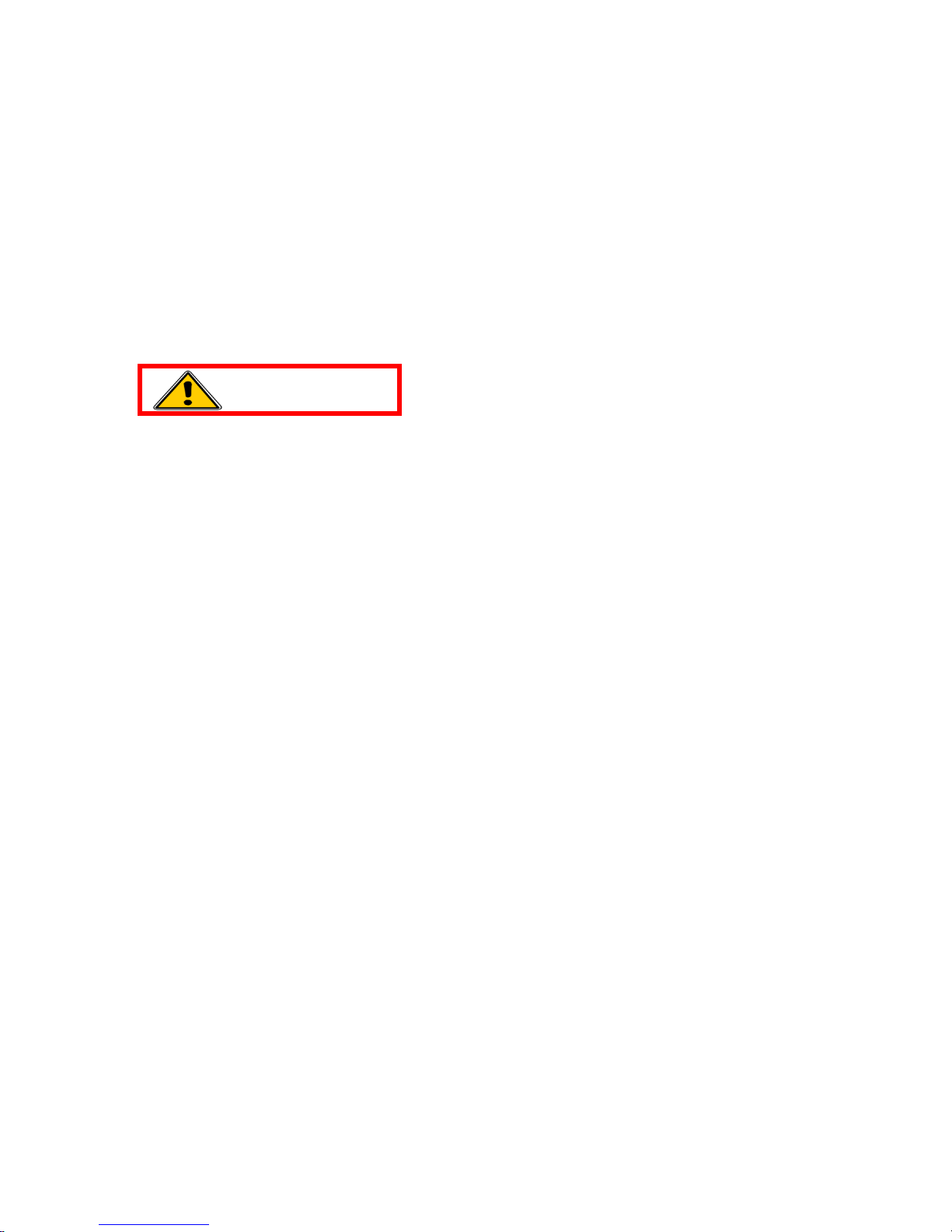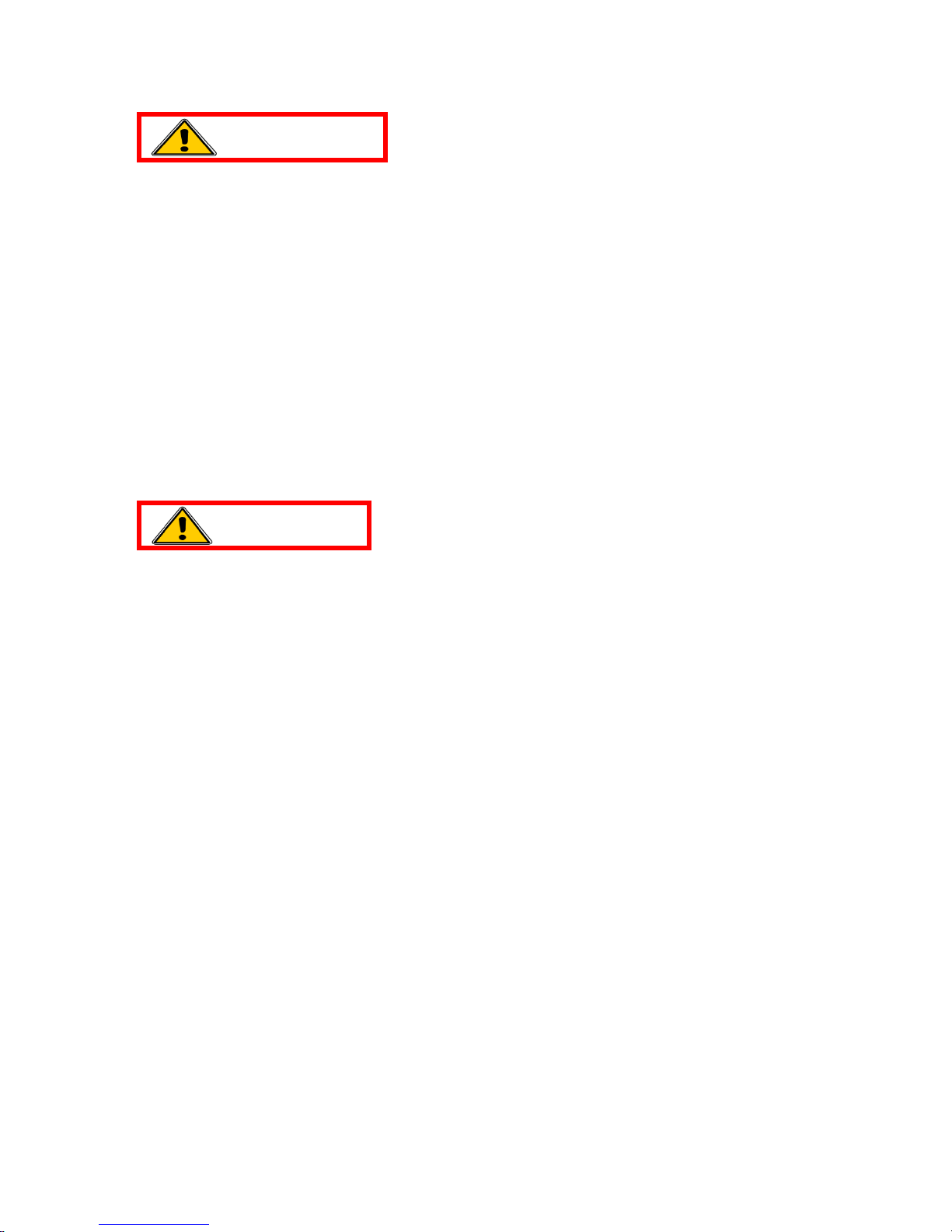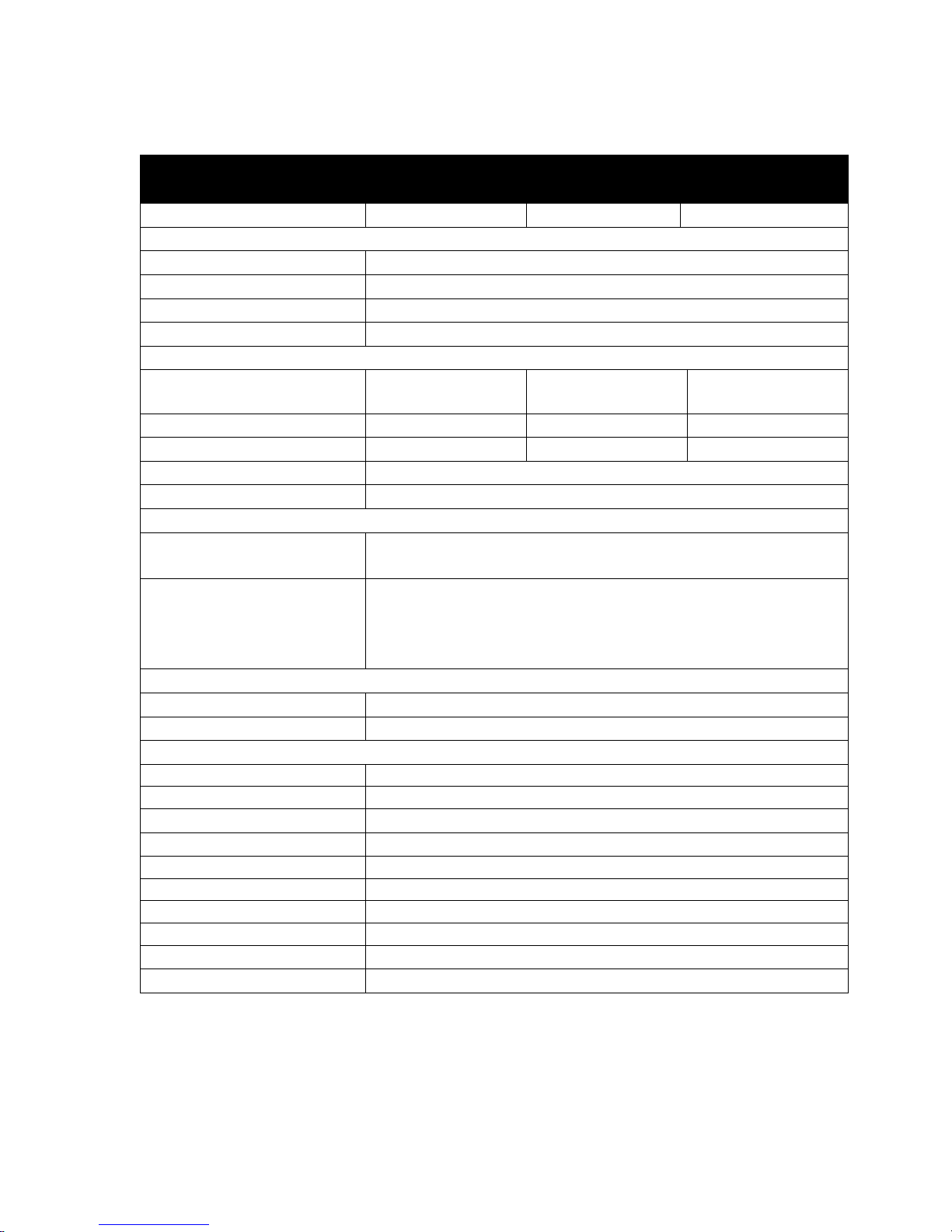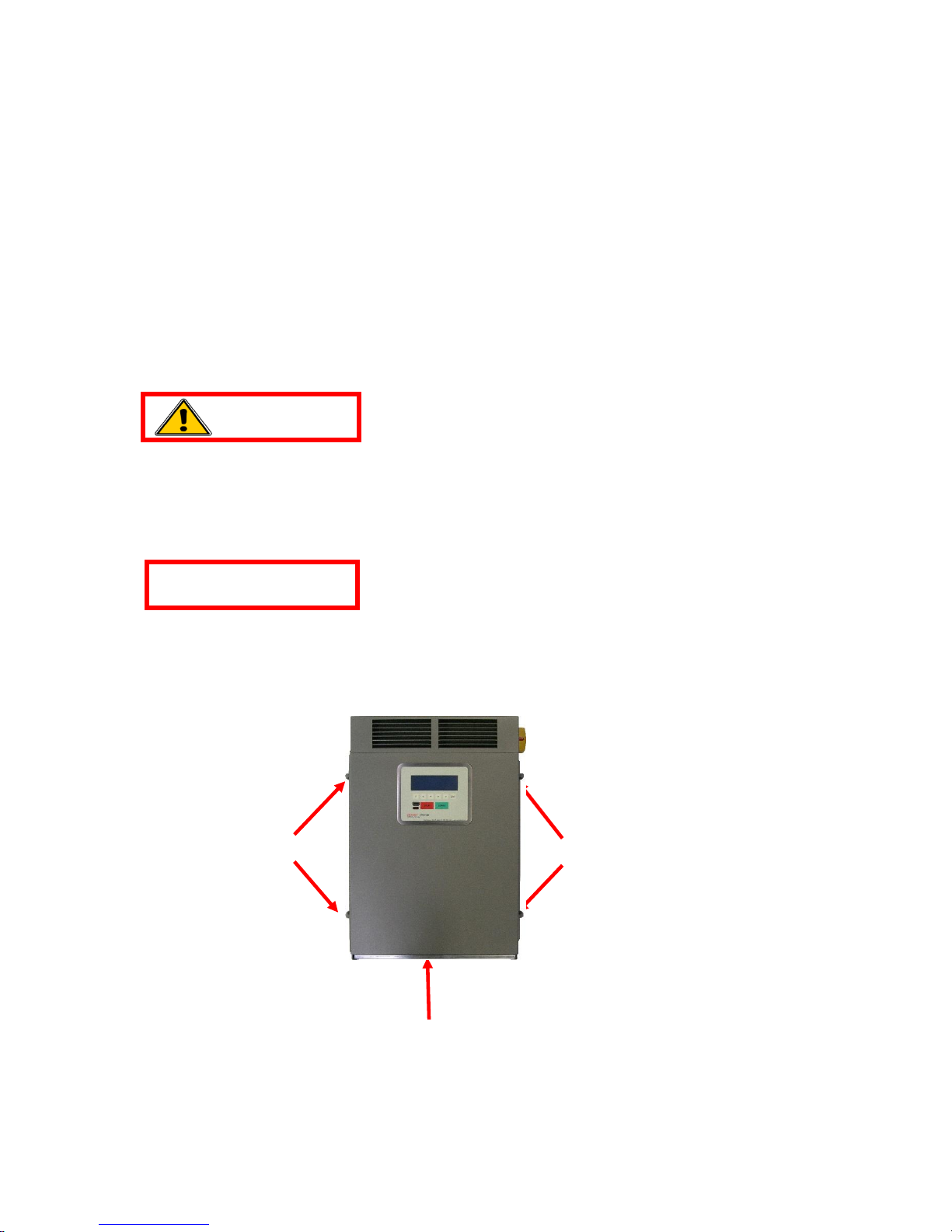MAN-230000-00 REV B 3
Chemical Hazard. Working with lead-acid batteries may result in exposure to
highly corrosive acid. To protect eyes and skin, use the required Personal
Protective Equipment (PPE)as mandated by your employer and local
regulations. At a minimum, wear safety goggles and skin protection while
connecting the battery charger or working in the vicinity of lead-acid batteries.
Follow the battery manufacturer's published instructions when installing,
charging, and servicing batteries.
Use only with rechargeable batteries. Do not attempt to charge other battery
types; doing so may cause equipment damage and result in serious personal
injury.
Do not expose the charger to rain or snow. The charger is NOT designed for
outdoor use.
Adequate Cooling Required. To prevent damage from overheating, proper
airflow must be ensured. Do not restrict fan inlets or exhaust outlets. Do not
mount the charger in a confined space or where the exhaust air will recirculate.
No User Serviceable Parts.If service is required, contact Power Designers USA
LLC or its service representative.
These instructions assume a certain level of competence by the installer
and/or user. The following practices and codes contain relevant information, and
should be consulted for safe installation, testing, handling, and maintenance of
rechargeable lead-acid batteries. All applicable state and local codes must be
followed.
National Electric Safety Code (NESC), ANSI/IEEE C2-2007 (or latest
revision). Copies may be obtained by contacting: The Institute of Electrical
and Electronics Engineers, Inc. (IEEE), Publications Office, 10662 Los
Vaqueros Circle, P.O. Box 3014, Los Alamitos, CA 90720
www.ieee.org
National Electrical Code (NEC) NFPA-70 (or latest version) available from:
National Fire Protection Association, 1 Batterymarch Park, Quincy, MA 02269
www.nfpa.org