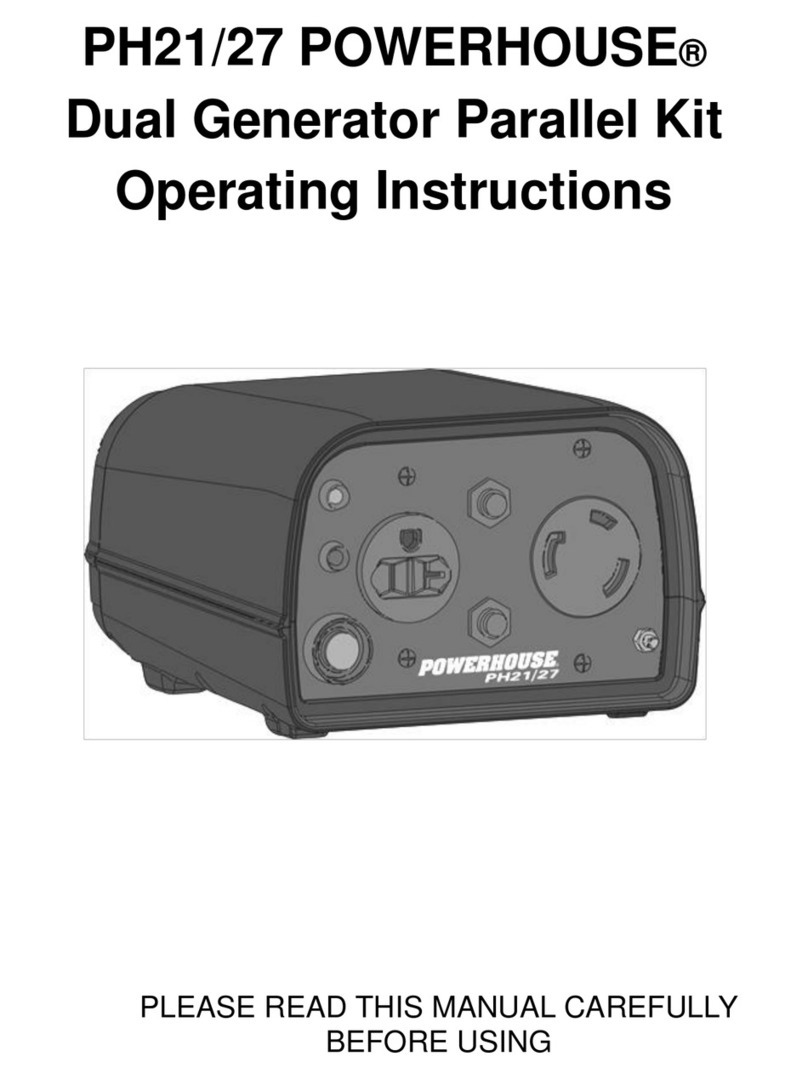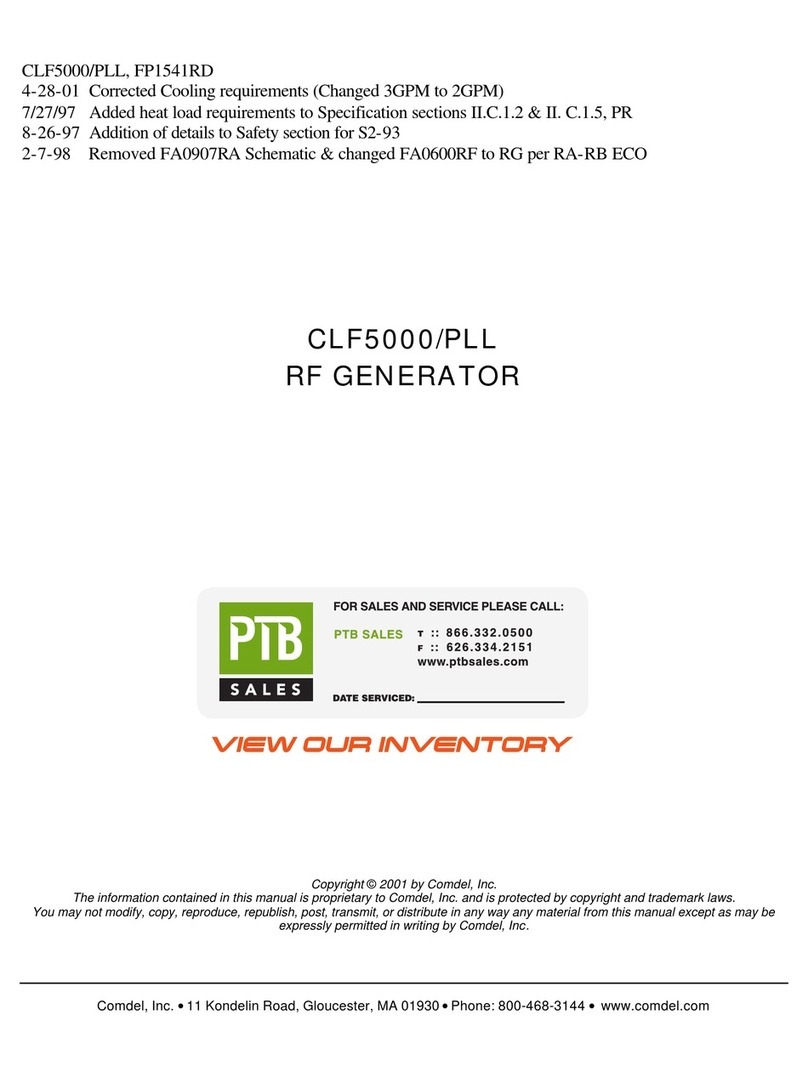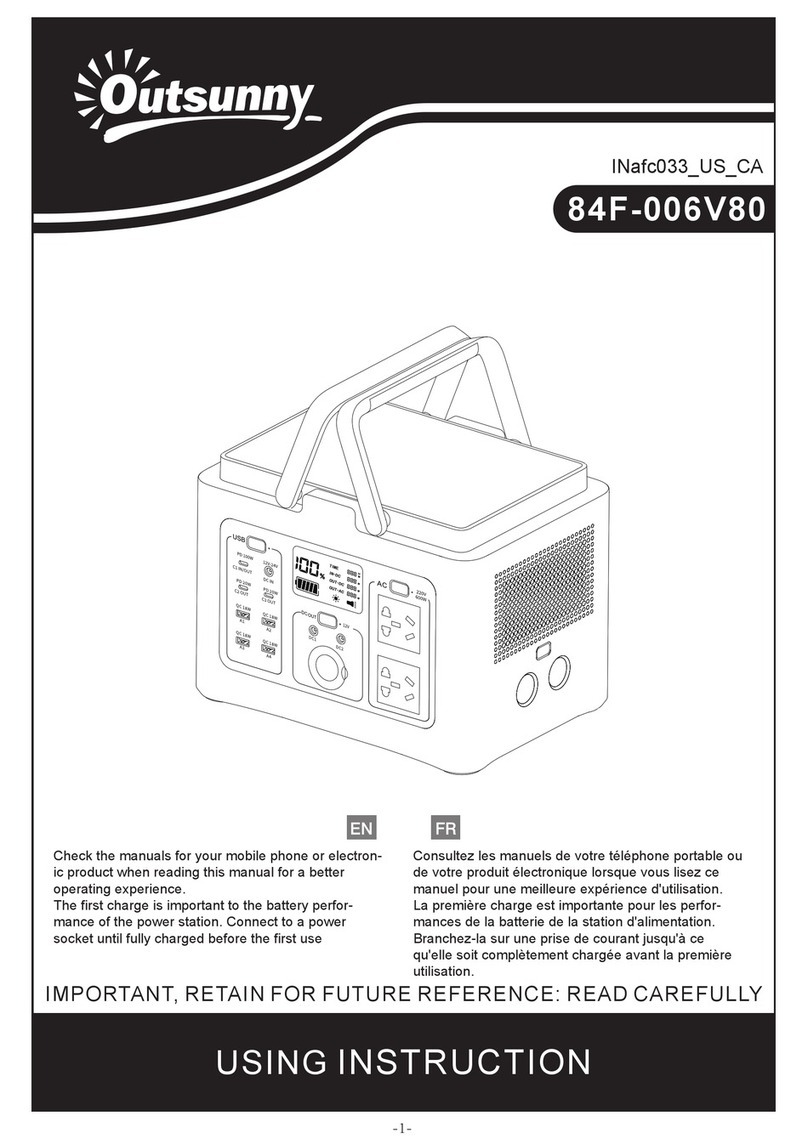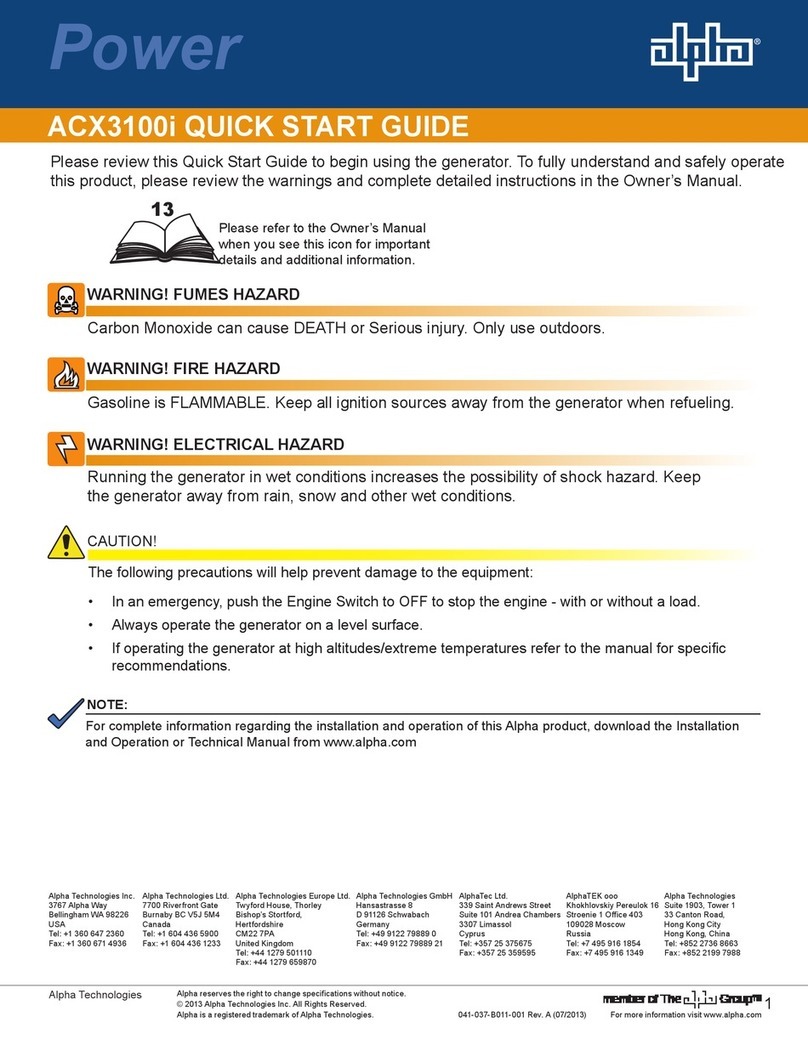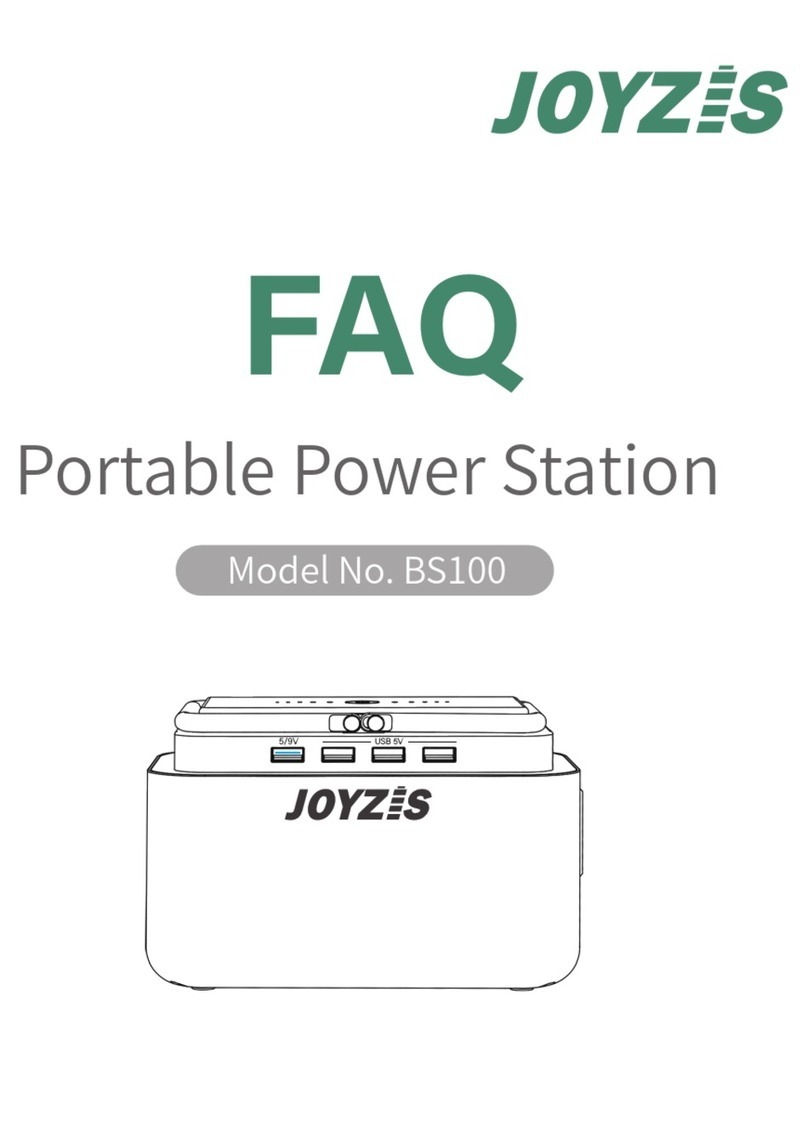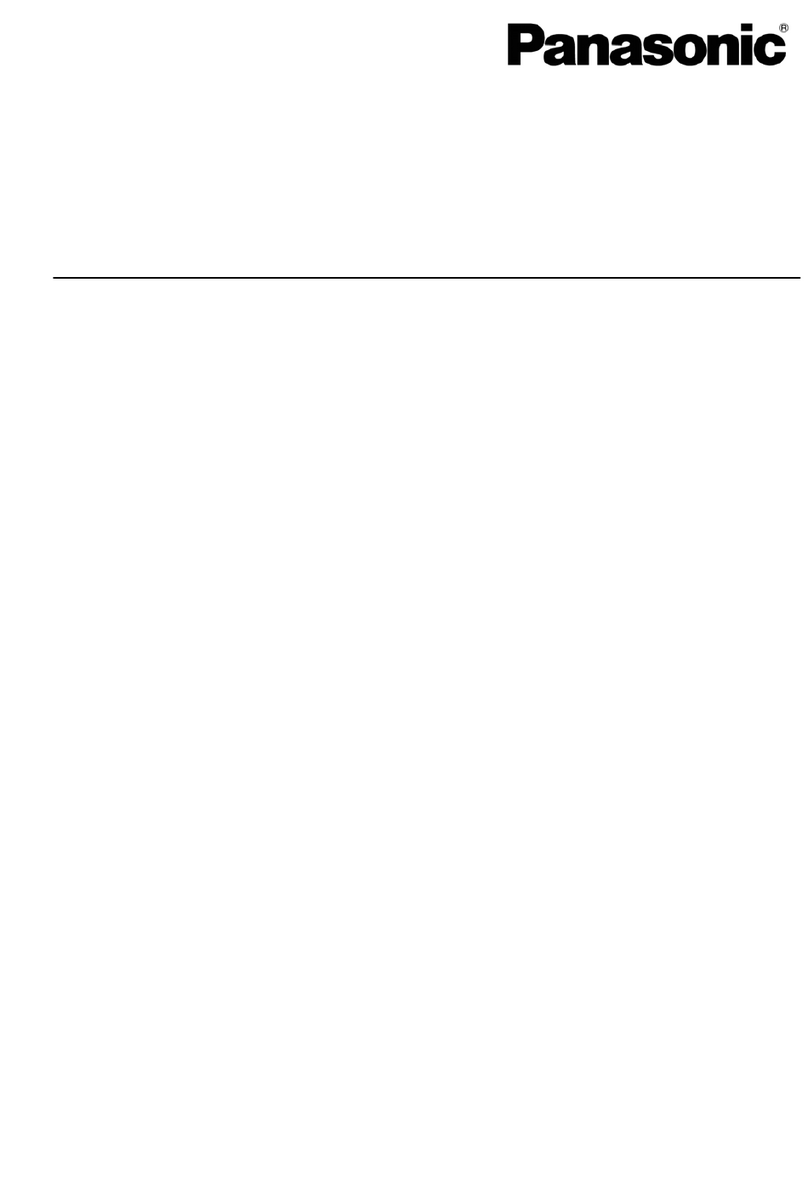Congratulations and thank you for your purchase of a Power XP SKA 2500 series
Portable Power Station. This unit is designed to give you many years of reliable service,
providing power where you need it, whenever you need it.
The SKA 2500 is a robust 2000-watt powerhouse. At its core are long lasting and safe
Lithium Iron Phosphate power cells. (LiFePo4) Able to handle peak demands up to 4000
watts, the unit delivers 2515-watt hours of pure sine wave power and boasts a 6000-time
charge cycle. Even after recharging the unit 6000 times, you will still get 80% of the rated
capacity!
The case features industrial strength plastics, fire resistant to UL 94 standards, rated V-0
and high-grade aluminum that offers rigidity and excellent heat dissipation. The unit even
features a breaker style safety switch that ensures safe operation and provides full system
shutdown during storage drastically reducing self-discharge.
Please take some time to familiarize yourself with the safe operation of this powerful unit.
Your time invested here will assure years of hassle-free performance.
TAKE A TOUR
Take a moment and locate the various inputs and outputs found on your unit and
illustrated above.
l
l
l
1
2
3
SKA 2500
Battery System Battery Voltage 38.4 V
Battery Type LiFePo4
Cycle Life 6000 Cycles
Capacity 65.5 Ah
AC Output Continuous Output 2000 Watt
Peak Output 4000 Watt
Output Voltage 110V or 220V
Frequency Range 50Hz/60Hz Switchable
Watt Hour 2515 WH Pure Sine Wave
Input Voltage 48 VDC
Solar 18-80 VDC 500W max
Weight 68 lbs.
Temperature Range -4°F to 104°F
Technical Data
SOLUTION
Turn on the Master Safety Switch. Check the charge state on
the display screen. Charge if needed.
Check the charge capacity, charge if too low. Check the power
requirement of the device being used and verify it does not
exceed the unit’s capability. Confirm the voltage setting of the
unit matches the device. Reset if needed.
Be sure the output sections blue LED is lit.
Check the wiring of your device. Eliminate any faulty wiring
and restart the unit.
Confirm the charging voltage is consistent with the units’
inputs. (48V AC charging, maximum 500 W solar)
Check that the input plugs are connected securely.
Check for excessive heat. If the unit is being used in a high
ambient temperature environment, the unit will shut off. Cool
the unit and resume normal operation.
TROUBLESHOOTING
ISSUE
Unit does not respond,
no power.
No AC or DC output.
The unit will not charge
Unit shuts down during
use.
IMPORTANT REMINDERS
The Power XP SKA 2500 Portable Power Station is a powerful electrical storage module.
Improper usage risks electric shock or injury. Follow all directions when using these units.
1. Please read and retain this instructional manual.
2. This device is for adult use only. Not for use by children. Adult supervision is required
when children are present.
3. Do not insert any foreign objects into or attempt to open this device.
4. Use only recommended and compatible accessories with these units or risk personal
injury, shock or fire.
5. Do not modify or tamper with the battery pack.
6. Do not use any frayed or broken cables with this unit.
7. Do not disassemble this unit. Contact Powerhouse Two if service is required.
Opening the unit will void the warranty.
8. In the event of a malfunction, disconnect all cables from the unit.
9. Store and operate the unit in a clean, dry, temperature-controlled environment. Avoid
high humidity and moisture
10. If the unit is to be stored for long periods of time, charge and discharge the unit every
6 months to ensure proper service life.
11. People who have implanted pacemakers should avoid direct contact with Battery
Power Stations and chargers to avoid the unlikely event of signal disruption. Cell
phones, power stations, and any electromagnetic devices should be kept a
minimum of 6 inches away from a pacemaker.
12. If abused, it is possible that liquid could leak from the battery pack. Should this occur,
do not touch. If it comes in contact with your skin, wash with soap and water. Seek
medical attention if eye contact occurs.
13. Do not use flammable gases or liquids, such as pesticides, alcohol, gasoline etc. near
the machine to avoid possible fire hazard.
14. Unplug any devices from the unit when the unit is off.