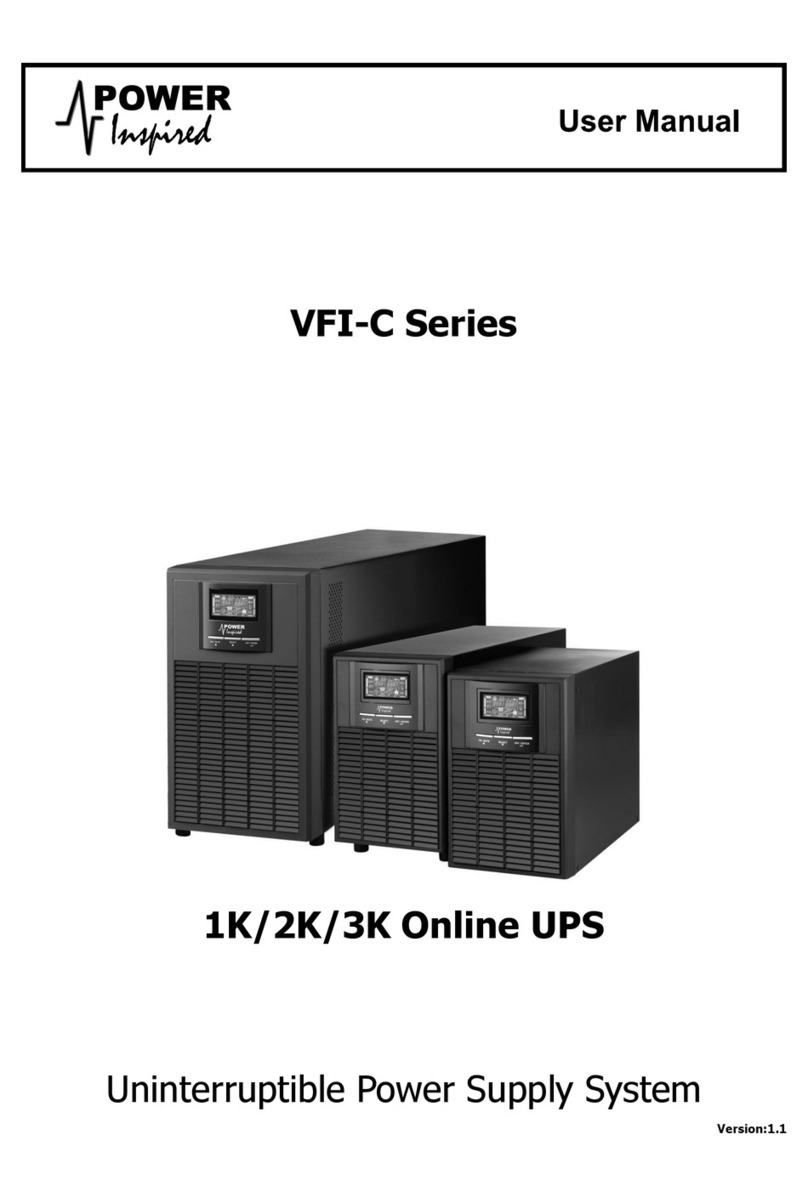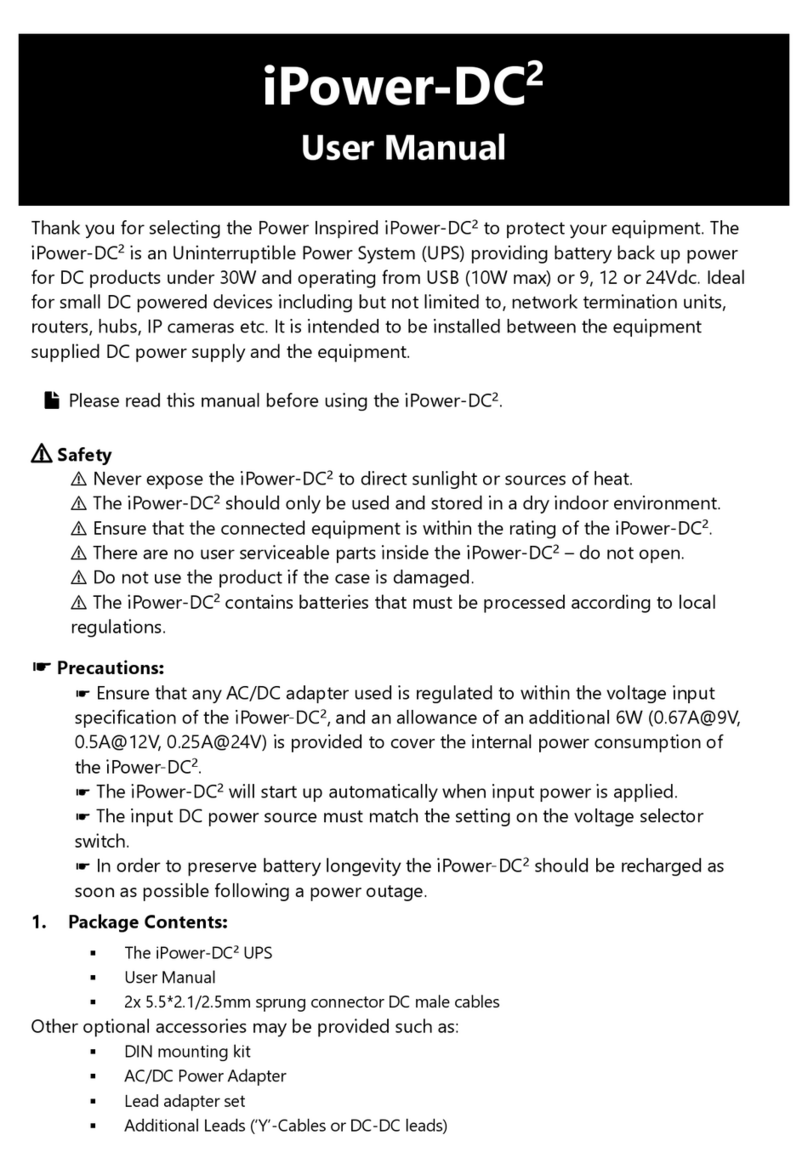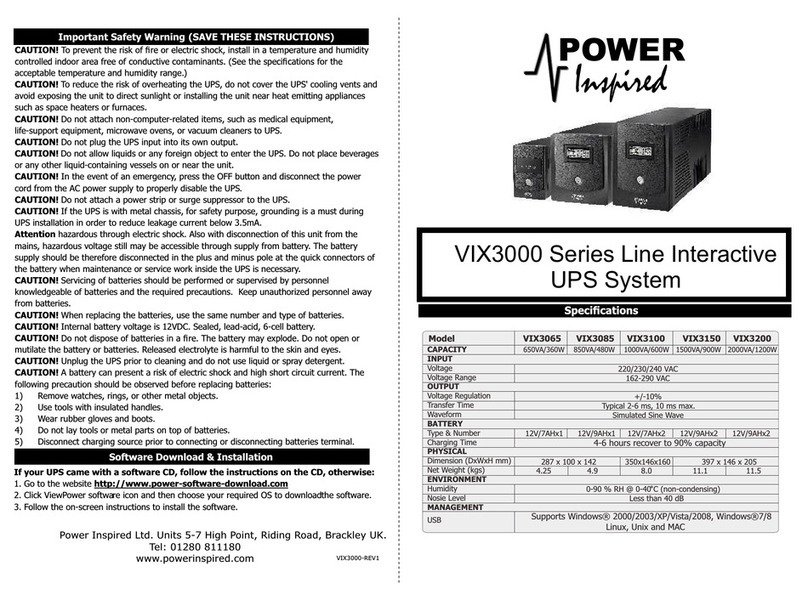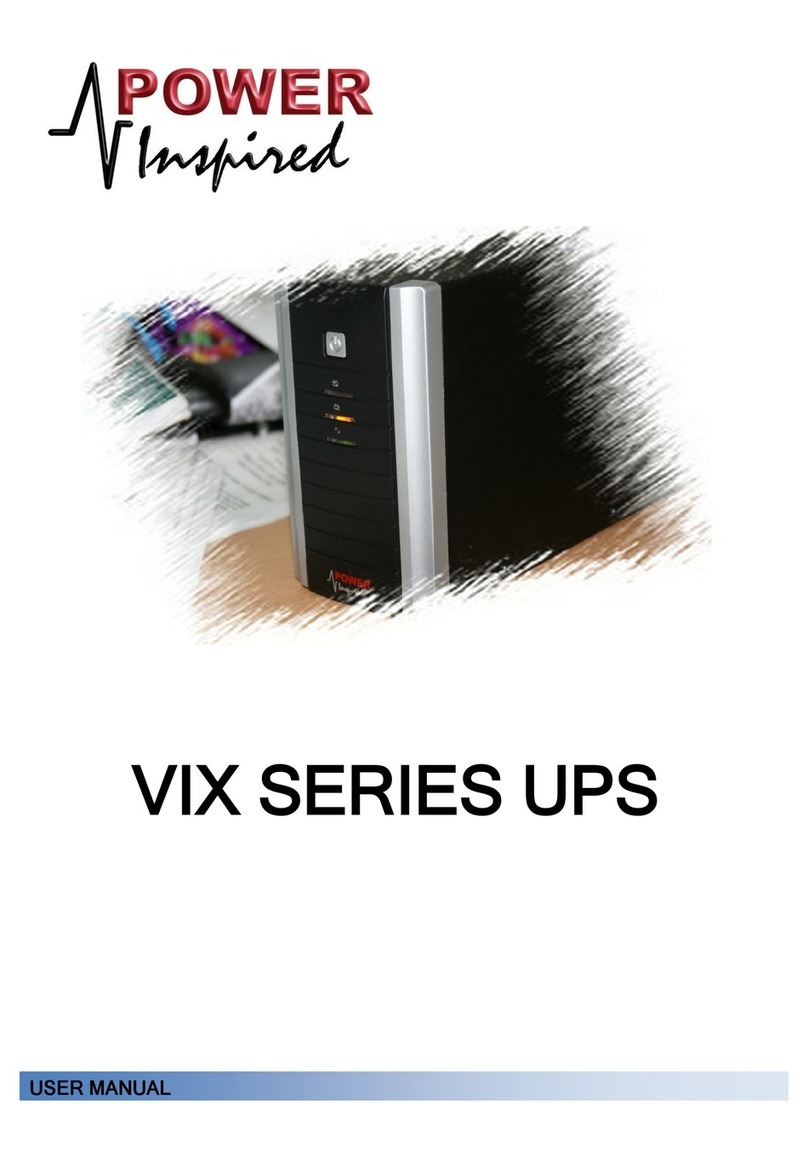POWER
Inspired
VIS-B Series Line Interactive
Sine Wave UPS System
Model VIS0750
VIS1000
VIS1500
VIS2000
CAPACITY 750VA/480W 1000VA/700W 1500VA/1050W 2000VA/1400W
INPUT
Voltage 220/230/240 VAC
Voltage Range 162-290 VAC
OUTPUT
Voltage Regulation +/-10%
Transfer Time Typical 2-6 ms, 10 ms max.
Waveform Pure Sine Wave
BATTERY
Type & Number 12V/9Ah x 1 12V/7Ah x 2 12V/9Ah x 2 12V/10Ah x 2
Charging Time 4-6 hours recover to 90% capacity
PHYSICAL
Dimension (DxWxH) 350 x 146 x 160 mm 397 x 146 x 205 mm
Net Weight (kgs) 6.8 8.96 12.18 13.7
Environment
Humidity 0-90 % RH @ 0-40°C (non-condensing)
Noise Level Less than 45 dB Less than 55 dB
MANAGEMENT
USB/RS-232 (option) Supports Windows®2000/2003/XP/Vista/2008/7, Linux, Unix, and
MAC
Important Safety Warning (SAVE THESE INSTRUCTIONS)
CAUTION!
acceptable temperature and humidity range.)
CAUTION! To reduce the risk of overheating the UPS, do not cover the UPS' cooling vents and
avoid exposing the unit to direct sunlight or installing the unit near heat emitting appliances
such as space heaters or furnaces.
CAUTION! Do not attach non-computer-related items, such as medical equipment,
life-support equipment, microwave ovens, or vacuum cleaners to UPS.
CAUTION! Do not plug the UPS input into its own output.
CAUTION! Do not allow liquids or any foreign object to enter the UPS. Do not place beverages
or any other liquid-containing vessels on or near the unit.
CAUTION! In the event of an emergency, press the OFF button and disconnect the power
cord from the AC power supply to properly disable the UPS.
CAUTION! Do not attach a power strip or surge suppressor to the UPS.
CAUTION! If the UPS is with metal chassis, for safety purpose, grounding is a must during
UPS installation in order to reduce leakage current below 3.5mA.
Attention hazardous through electric shock. Also with disconnection of this unit from the
mains, hazardous voltage still may be accessible through supply from battery. The battery
supply should be therefore disconnected in the plus and minus pole at the quick connectors of
the battery when maintenance or service work inside the UPS is necessary.
CAUTION! Servicing of batteries should be performed or supervised by personnel
knowledgeable of batteries and the required precautions. Keep unauthorized personnel away
from batteries.
CAUTION! When replacing the batteries, use the same number and type of batteries.
CAUTION! Internal battery voltage is 12VDC. Sealed, lead-acid, 6-cell battery.
CAUTION!
mutilate the battery or batteries. Released electrolyte is harmful to the skin and eyes.
CAUTION! Unplug the UPS prior to cleaning and do not use liquid or spray detergent.
CAUTION! A battery can present a risk of electric shock and high short circuit current. The
following precaution should be observed before replacing batteries:
1) Remove watches, rings, or other metal objects.
2) Use tools with insulated handles.
3) Wear rubber gloves and boots.
4) Do not lay tools or metal parts on top of batteries.
5) Disconnect charging source prior to connecting or disconnecting batteries terminal.
If your UPS came with a software CD, follow the instructions on the CD, otherwise:
1. Go to the website http://www.power-software-download.com
2. Click ViewPower software icon and then choose your required OS to download the software.
3. Follow the on-screen instructions to install the software.
Software Download & Installation
Power Inspired Ltd. PO Box 1498, Oxford, OX3 3BY, UK.
Tel: 0844 7365980
www.powerinspired.com VISB-REV1