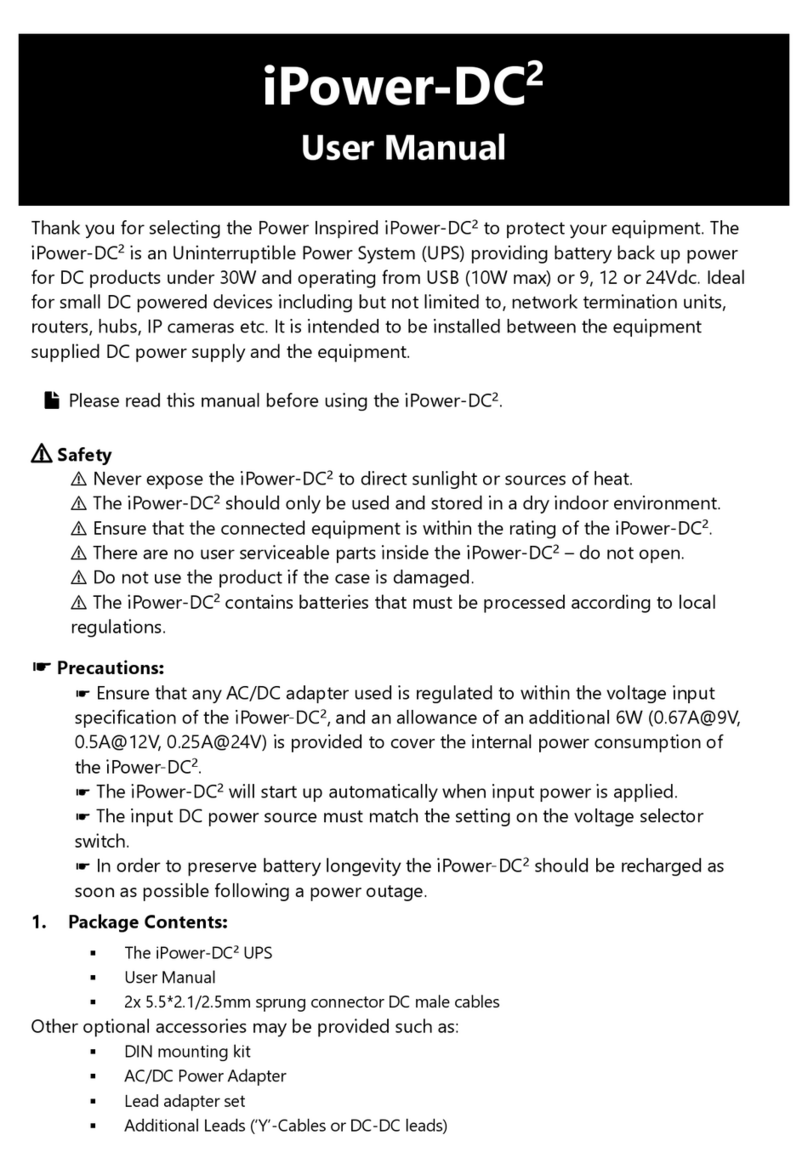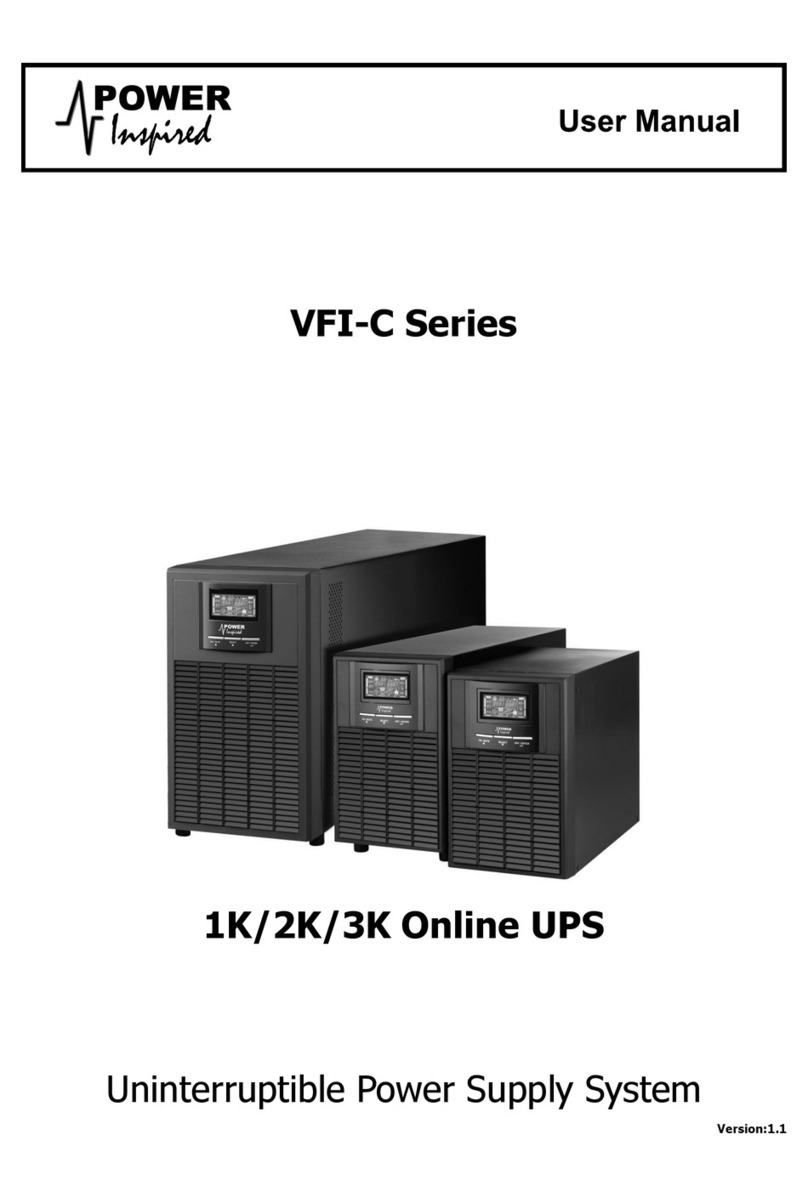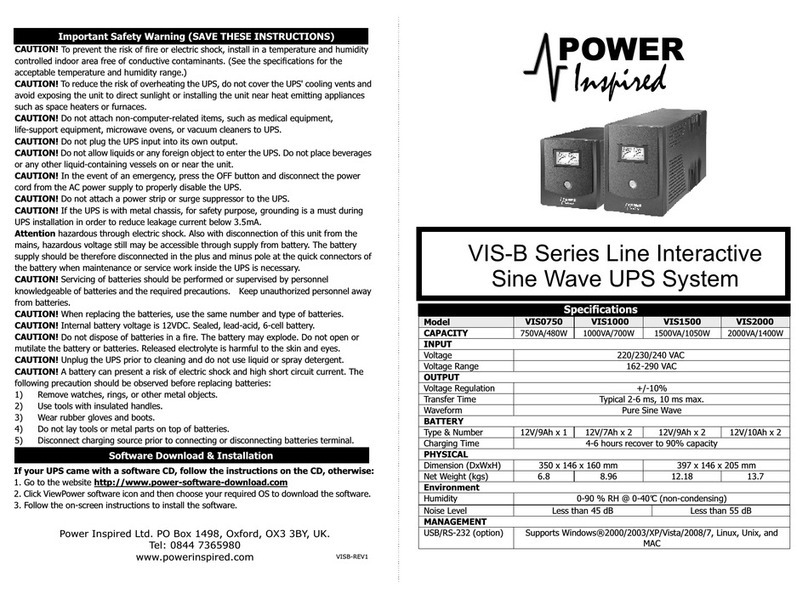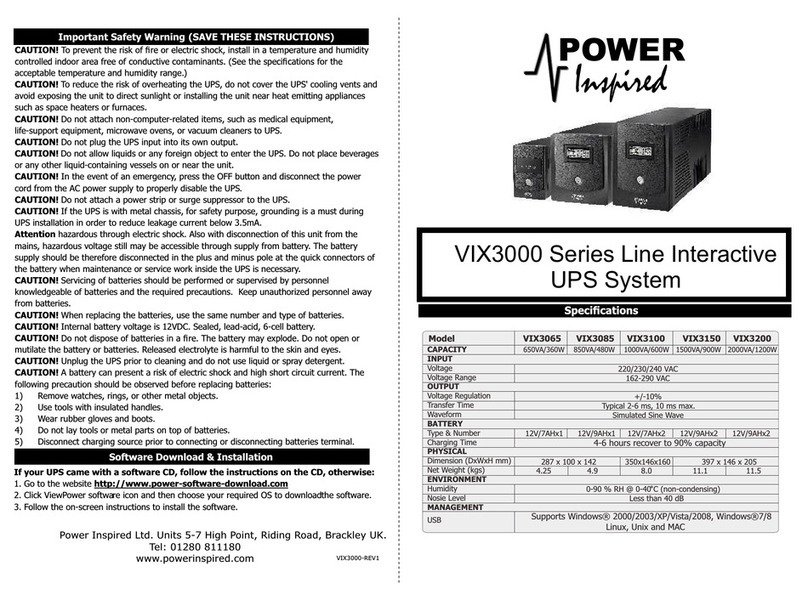Remove the input power lead from your computer and connect this to the AC “Input Power”.
Connect one end of the Output Cable provided to a Battery Backed Outlet, and the other to your
computer.
Remove your telecommunications equipment lead from the apparatus and connect to the TEL/FAX
protector. Using the lead provided connect from the additional TEL/FAX protector port to your
apparatus. (NOTE: This is to provide surge protection on telephony lines and is not required for
operation of the UPS).
Connect the USB lead provided to the USB port and the other to a spare USB port on your computer
(NOTE: This is to for software shutdown features –you do not need to install the software for the UPS
to operate).
Install the software on your Windows or Linux based computer following the instructions provided.
The serial number you are required to enter is the serial number on the software sleeve –not the UPS
serial number.
To switch on, press the ‘POWER SWITCH’ button on the front of the UPS. The UPS will emit an
audible alarm to confirm.
If mains power is present the GREEN LED will be illuminated and the UPS will be providing power in
AC Mode.
If no mains power is present the RED LED will be illuminated and the UPS will be providing power
from its batteries in BATTERY Mode.
When operating in AC Mode the UPS will constantly trickle charge the battery and the YELLOW LED
will be illuminated.
If the unit is operating in BATTERY MODE and no load (or a very light load) is connected the UPS will
automatically switch off after 1 minute. This is to protect the batteries against deep discharge.
To switch off, press the ‘POWER SWITCH’ button on the front of the UPS.