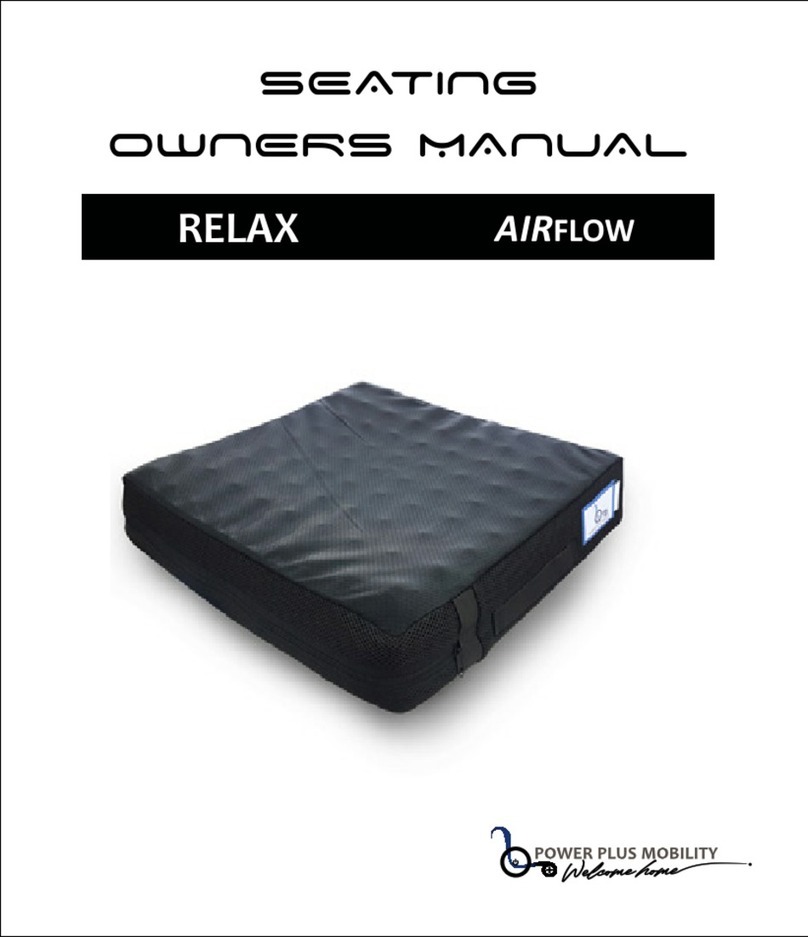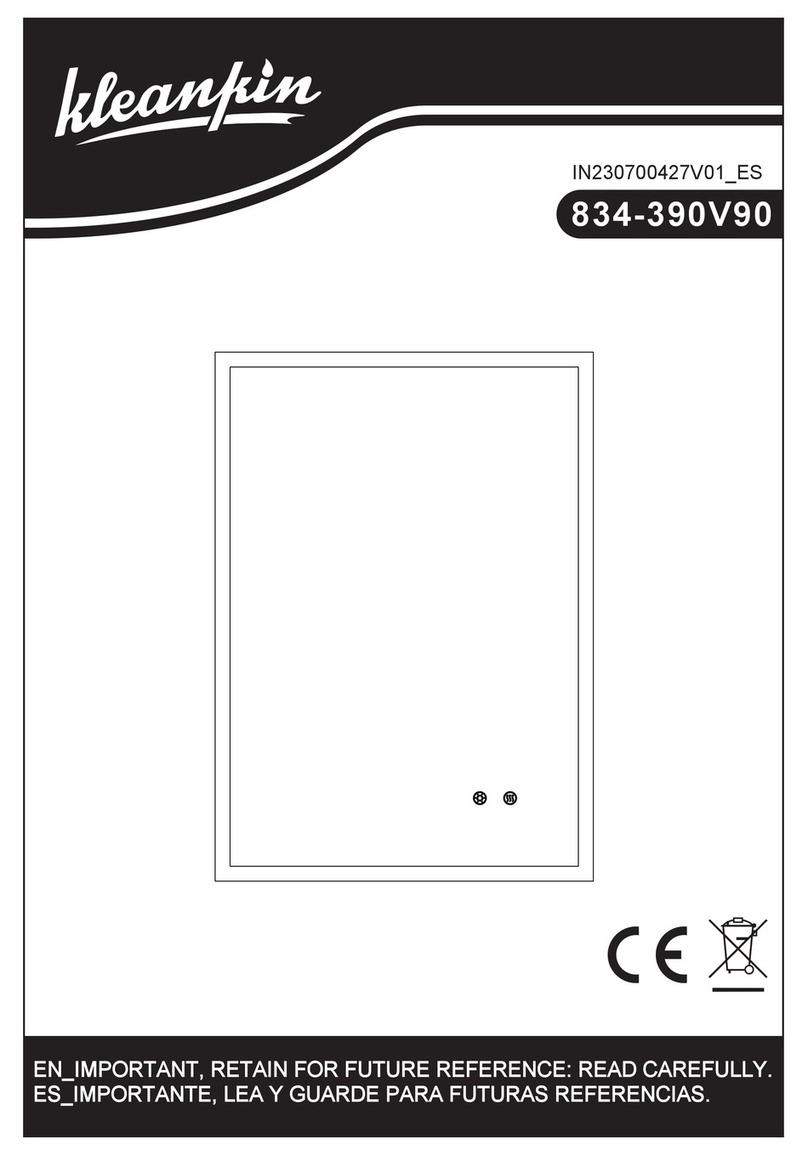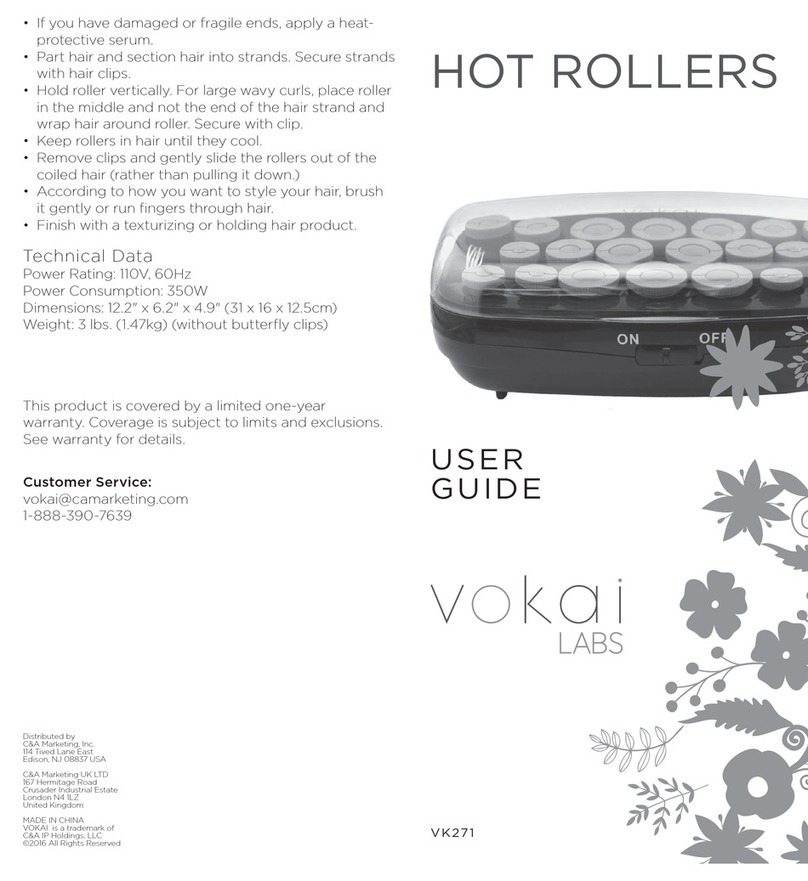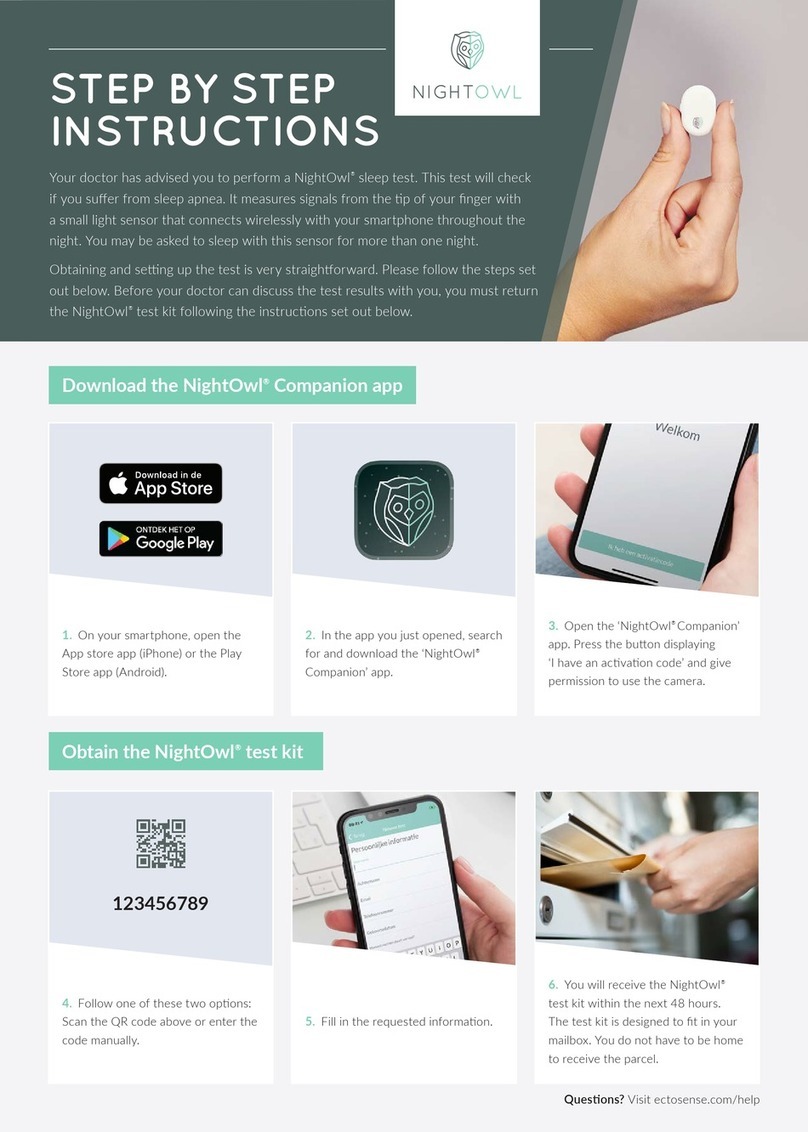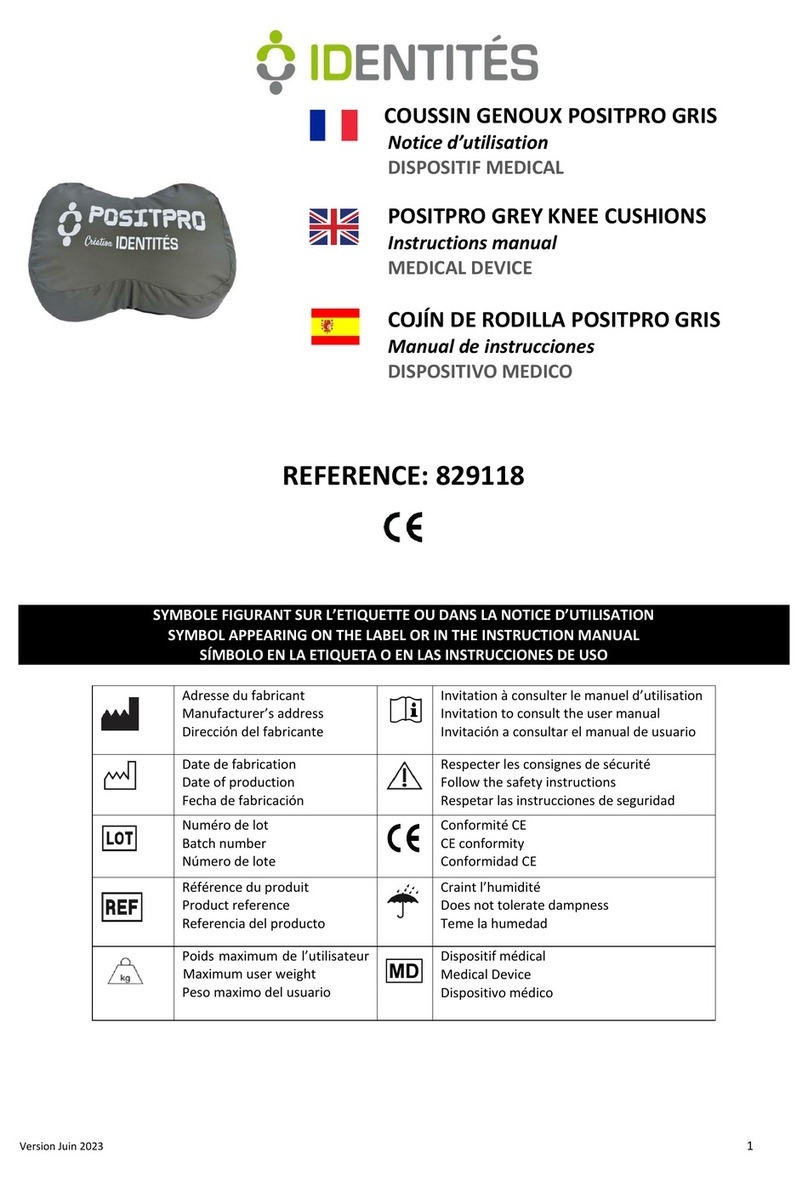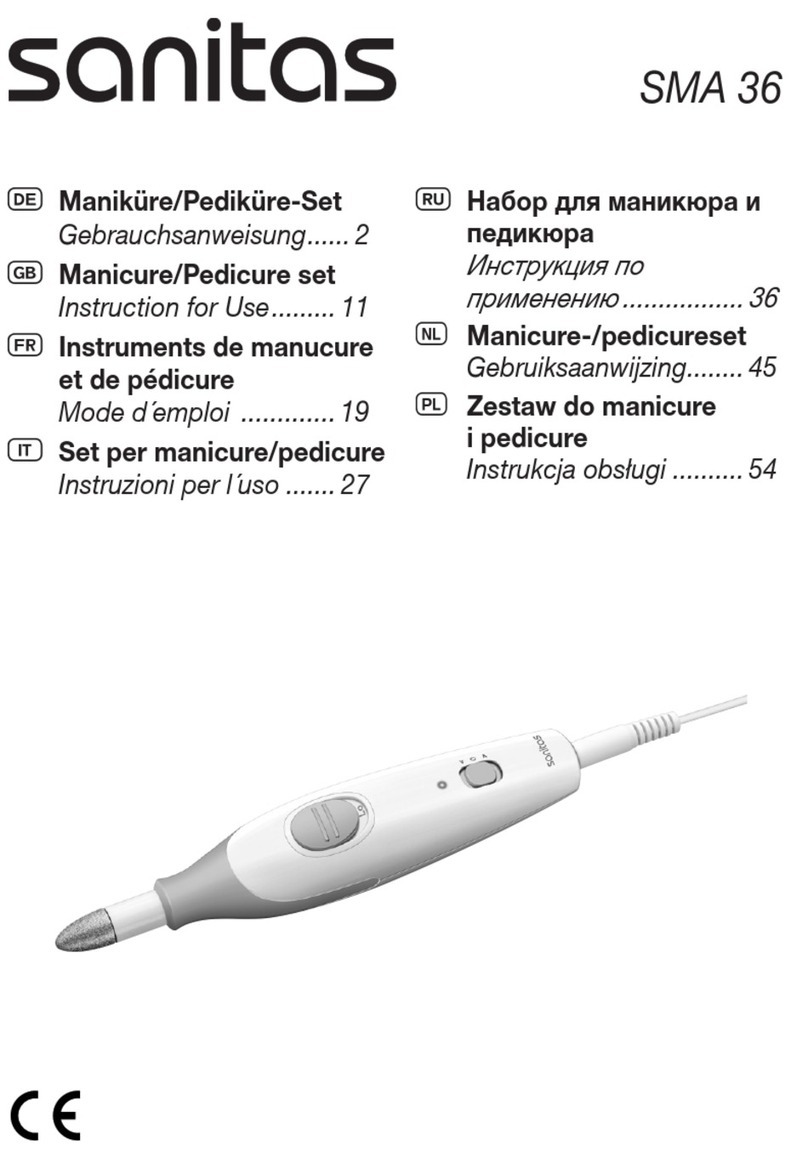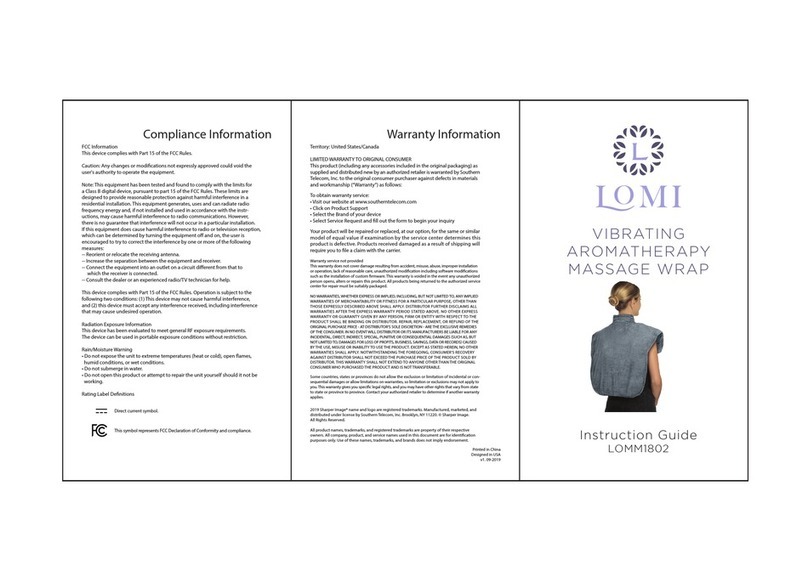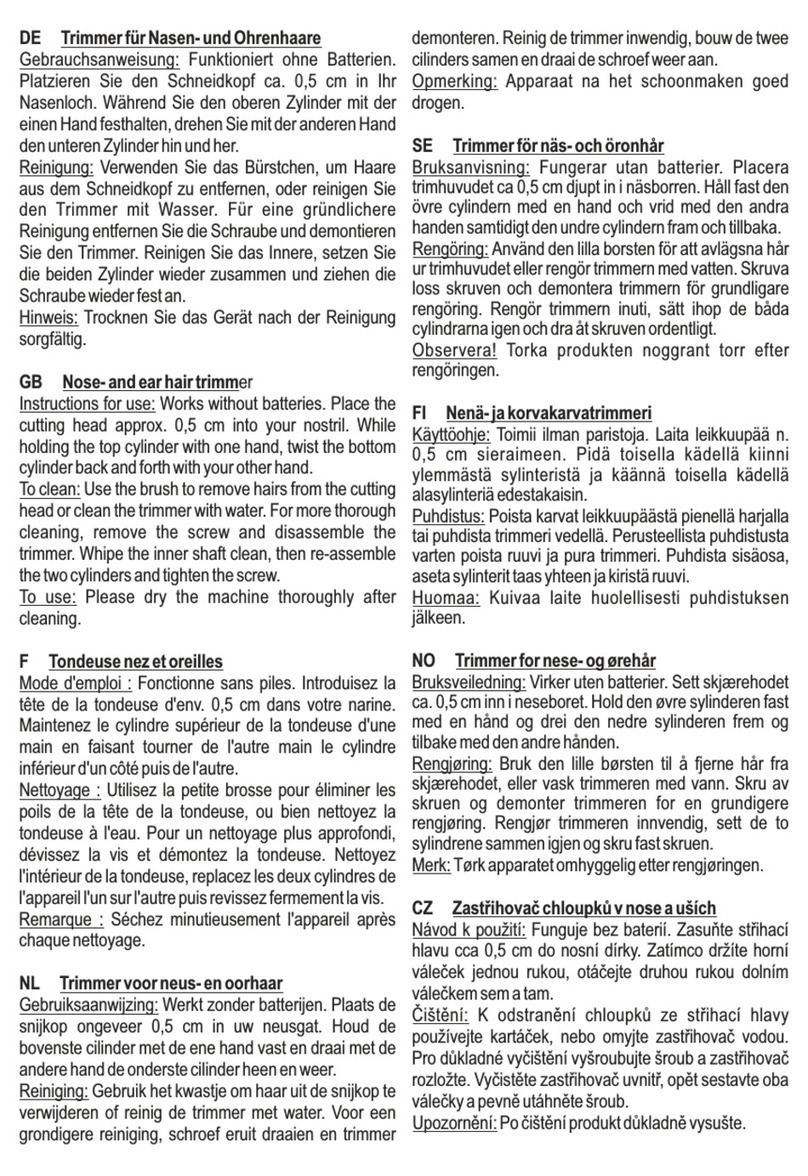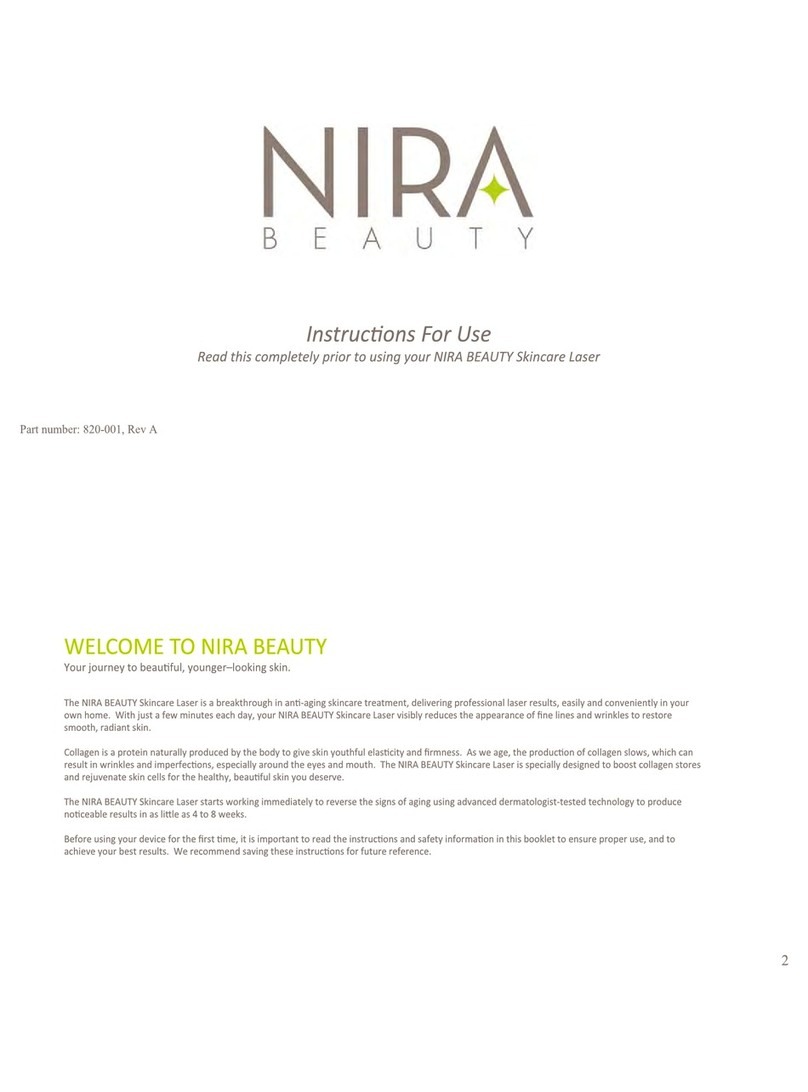Power Plus Mobility AIRFLOW RELAX User manual

SEATING
OWNERS MANUAL
POWER PLUS MOBILITY
OUR PRODUCTS WILL MOVE YOU
RELAX AIRFLOW

At Power Plus Mobility, we care!
ank you for choosing a wheelchair from Power Plus Mobility Inc. We are always improving in our ways to serve you
better and would love to hear your questions or comments about our literatures, the reliability of our chairs and service
you received while making the decision of choosing our wheelchair. Please feel free to contact us via our email address:
customer@powerplusmobility.com
e best way to get your questions answered is by your authorized wheelchair dealer since they know your wheelchair
and have the training for it. Please ll in your dealers information below so you have it handy just in case you have
any questions or concerns about your wheelchair. Your dealer will guide you on the right direction to take any further
steps.
Dealer name: ________________________________________________
Dealer Address: ______________________________________________________
__________________________________________________________________
Tel: _________________________________
Purchased Date: _______________________
PLEASE FILL BELOW FOR YOUR INFORMATION:
QUESTIONS REGARDING YOUR WHEELCHAIR?

Valued Customer,
At Power Plus Mobility we manufacture top quality CANADIAN MADE products. Your seating product should provide
you with many years of service, but like any product, it will require proper care and service for it to perform eciently.
However we suggest you regularly inspect your seating product, checking for loose fasteners, excess play and damage.
Please complete your WARRANTY REGISTRATION CARD and return it to us at Power Plus Mobility Inc.
Also please read this manual to help understand the proper operation, safety and maintenance of your new product.
Power Plus Mobility guarantees all parts of our wheelchair to be free of
defects in workmanship and materials for a period of two years from the date of purchase. “Wear” items such as tires,
tubes, arm pads and upholsteries are
excluded from this warranty.
is warranty is invalid if the product has been damaged by accident, misuse,
neglect, improper application, unauthorized service repair or the addition of
non-factory approved accessories.
Power Plus Mobility will repair or replace defective parts as required. A return
authorization must be obtained and the parts returned to us freight prepaid,
within the warranty period. Labour and freight charges incurred for replacements or repairs are not covered.
LIMITED WARRANTY

POWER PLUS MOBILITY INC. SETUP AND MAINTENANCE GUIDE
SETUP INSTRUCTIONS
1- On/o button1- On/o button
2- Ination level indicator lights2- Ination level indicator lights
3- Deation button3- Deation button
4- Pre-ination indicator4- Pre-ination indicator
5- Ination bulb5- Ination bulb
6- Polyair connection valves6- Polyair connection valves
e ination instructions below are detailed for 2 chambers air cells cushions. In case of single
chamber air cells cushions, the ination method is identical.
e feet are positioned on the footrest, which have been set in order that the legs take a
right-angle position (Fig.3)(Fig.3)
INFLATING SYSTEM PRESSURE GAUGE – MANOMETER
Fig.1Fig.1 Fig.2Fig.2

POWER PLUS MOBILITY INC. SETUP AND MAINTENANCE GUIDE
Why should you use pre-ination?Why should you use pre-ination?
Pre-ination is an essential step for adjusting the cushion. e pre-ination phase enables the
pressure levels of both cushion compartments to be balanced in order to facilitate adjustments
subsequently.
Pre-ination procedure:Pre-ination procedure:
NOTE: Pre-ination must be carried out without having the patient sitting on the cushion.NOTE: Pre-ination must be carried out without having the patient sitting on the cushion.
A. Start up the pressure gauge by pressing on/o button (Fig.1 indicator 1)(Fig.1 indicator 1)
B. Pre-ination indicator will ash on and o (Fig.1 indicator 4)(Fig.1 indicator 4)
C. Connect the pressure gauge using one of the 2 valves and pre-inate each compartment, one
aer the other, until the pre-ination indicator lights up (Fig.2)(Fig.2). should this value be exceeded,
deate by pressing deation (Fig.1 indicator 3)(Fig.1 indicator 3)
1- PRE-INFLATION
Fig.3Fig.3 Fig.4Fig.4

POWER PLUS MOBILITY INC. CAUTIONS
In order to achieve the correct inflating, please follow the instructions for the positioning below:
A. e wheelchair has a straight-backed position.
B. e arms should not rest on the armrest (Fig.3)(Fig.3).
A. Position the patient on the preinated cushion.
B. Connect the pressure gauge to one of the cushion’s 2 valves, making sure that the connection
is properly placed on the valve. Switch the pressure gauge back on if it is switched o.
C. Check pressure of each compartment and adjust it so that you obtain the proper ination
values as per the ination chart.
For this, there are two 2 possible cases:
C-1 e pressure gauge reading is higher than the ination value targeted or all of the indicator
lights will ash on and o (indicating a pressure level that is too high to be measured); in this
case, deate the cushion gradually using deation (Fig.1 indicator 3)(Fig.1 indicator 3). Make sure to get the user
o the cushion several times during this process in order to enable the air to circulate in the
compartment.
Each time you check or reinate the cushion, make sure you comply with the positioning de-
scribed in section 2. As is the case with most inatable items, it is recommended that you check
the pressure periodically (every 1 to 2 weeks on average).
Two years against any defaults in manufacture, as of the date of purchase by the customer. In
the even of default, please contact your retailer, and give them the serial number.
e warranty does not cover misuse of the support.
2- POSITIONING OF THE PATIENT (DURING THE INFLATING STAGES)
3- ADJUSTING THE PRESSURE (Fig.4)(Fig.4).
CHECKING AND REINFLATING THE CUSHION
GUARANTEE

POWER PLUS MOBILITY INC. SPECIFICATIONS
* Two way stretchable cover allows the air cells
to conform to the clients body
* Durable cover with a so fabric
* Sides of the cushion is shnet fabric for air
circulation and to cool the user
* Bottom of the cushion is based on a non-skid
materai to ensure user does not slide out
of place when seated.
KEY FEATURES
SPECIFICATIONS
PRODUCT WEIGHT 6.5 lbs. (16” - 20”)
WIDTH 16”, 18” & 20”
DEPTH 16”, 18” & 20”
HEIGHT 4”
OPTIONS SINGLE VALE WITH ONE AIR COMPARTMENT
DUAL VALVE WITH TWO AIR COMPARTMENT
WEIGHT CAPACITY 250 lbs.

POWER PLUS MOBILITY
OUR PRODUCTS WILL MOVE YOU
POWERPLUSMOBILITY.COM
208 Wilkinson Road | Brampton, ON | Canada L6T 4M4
Telephone (905)-614-0333 | Toll Free 1-(855)-614-0333
Fax (905)-614-0435
AIRFLOW CUSHION SEATING MANUAL
Wash at 40 Do not dry clean Do not tumble dry Do not iron
Table of contents
Other Power Plus Mobility Personal Care Product manuals