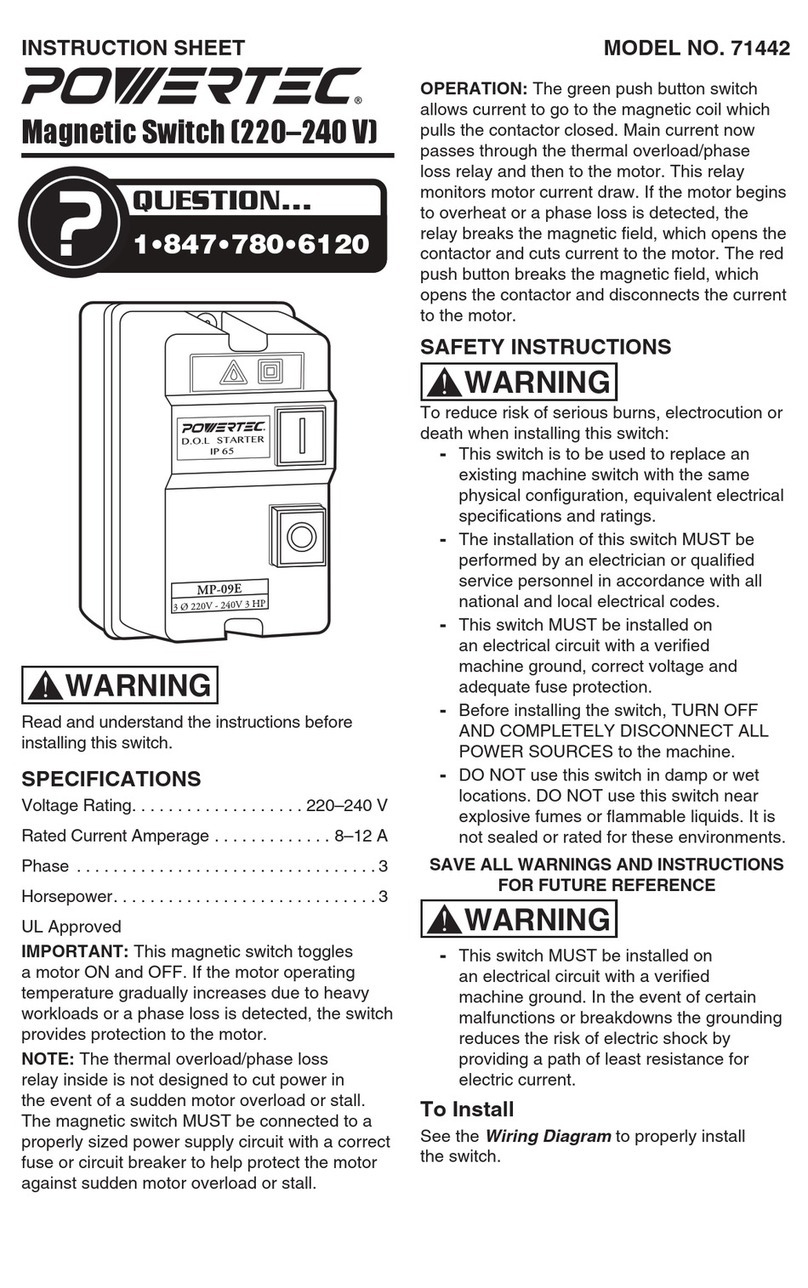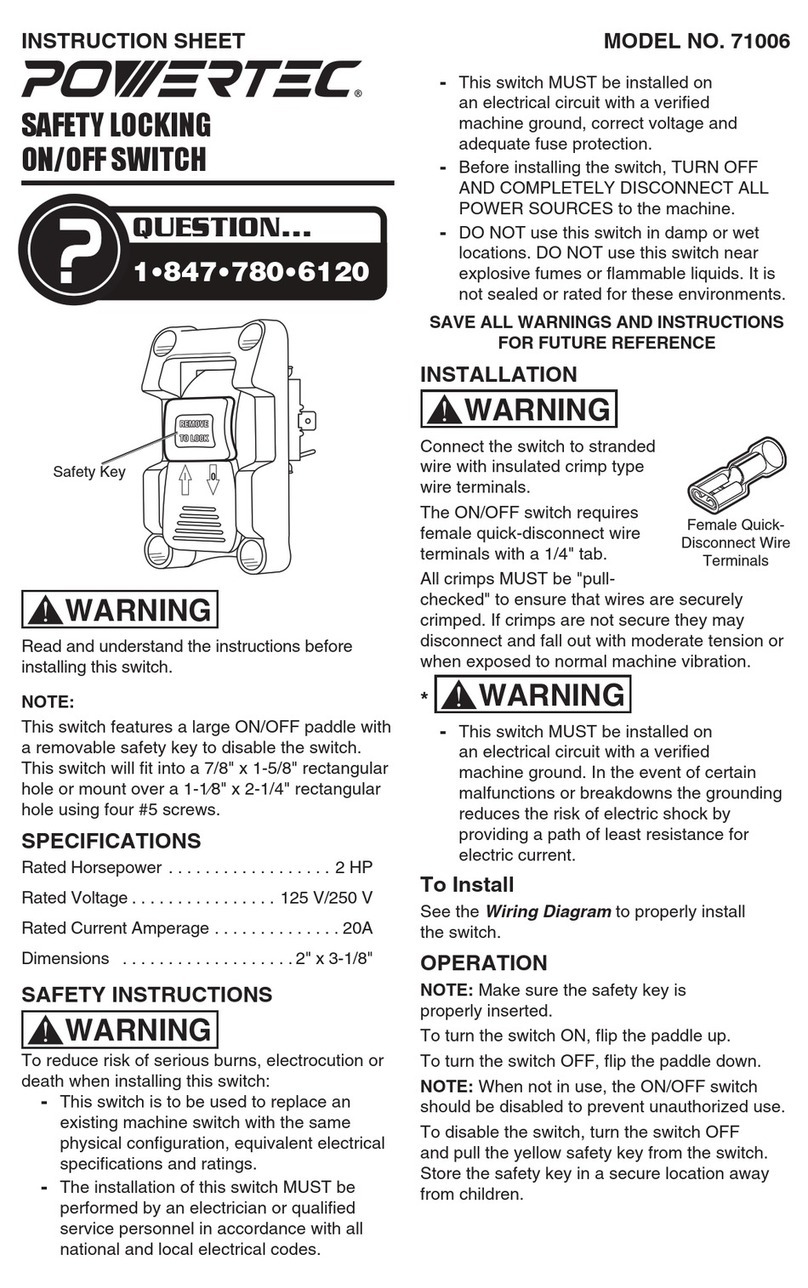INSTRUCTION SHEET
71054 Magnetic Paddle Switch
(120 V)
71577 Magnetic Paddle Switch
(230 V)
WARNING
Read and understand the instructions before install-
ing this switch.
• The magnetic feature of this switch prevents tools
from unexpectedly powering up after a power
interruption. The switch remains OFF after power
is restored and will start again only after the green
ON (I) button is pressed.
• This magnetic ON/OFF switch is designed to
mount on a standard electrical box or over a
1" x 2" rectangular opening.
• The switch's recessed ON (I) button can be
disabled with a padlock to prevent unauthorized
operation of the machine. The large OFF paddle
helps to provide fast emergency stops.
SPECIFICATIONS
71054 71577
HP Rating 1/2 2
Voltage Rating 120 V 230 V
Rated Current Am-
perage
16A 16A
Padlock Shaft Size 3/16" 3/16"
SAFETY INSTRUCTIONS
WARNING
To reduce risk of serious burns, electrocution or
death when installing this switch:
-This switch is to be used to replace an
existing machine switch with the same
physical configuration, equivalent electrical
specifications and ratings.
-The installation of this switch MUST be
performed by an electrician or qualified service
personnel in accordance with all national and
local electrical codes.
-This switch MUST be installed on an electrical
circuit with a verified machine ground, correct
voltage and adequate fuse protection.
-Before installing the switch, TURN OFF AND
COMPLETELY DISCONNECT ALL POWER
SOURCES to the machine.
-DO NOT use this switch in damp or wet
locations. DO NOT use this switch near
explosive fumes or flammable liquids. It is not
sealed or rated for these environments.
SAVE ALL WARNINGS AND INSTRUCTIONS
FOR FUTURE REFERENCE
INSTALLATION
WARNING
Connect the switch to
stranded wire with
insulated quick-
disconnect crimp type
female wire terminals
having a 1⁄4" tab.
All crimps MUST be "pull-checked" to ensure
that wires are securely crimped. If crimps are
not secure they may disconnect and fall out with
moderate tension or when exposed to normal
machine vibration.
* WARNING
-This switch MUST be installed on an electrical
circuit with a verified machine ground. In the
event of certain malfunctions or breakdowns
the grounding reduces the risk of electric shock
by providing a path of least resistance for
electric current.
To Install
See the Wiring Diagram to properly install
the switch.