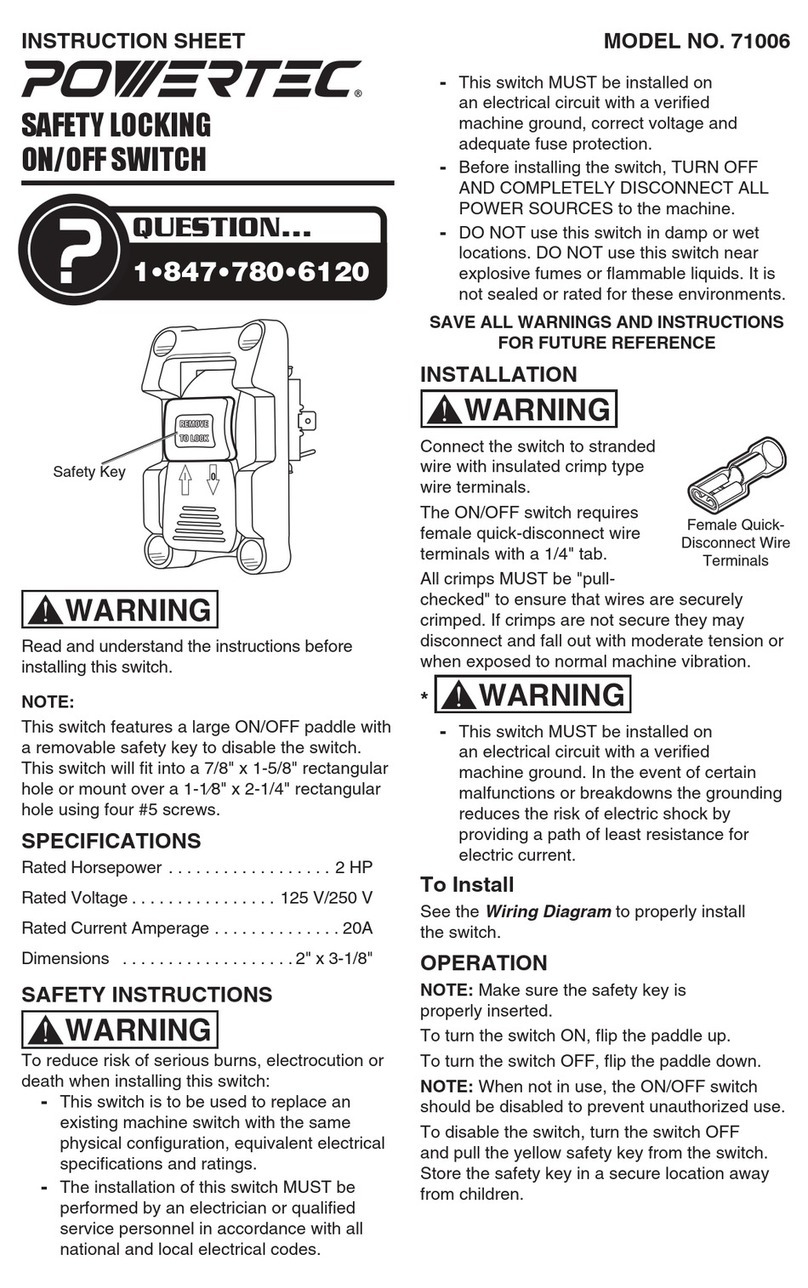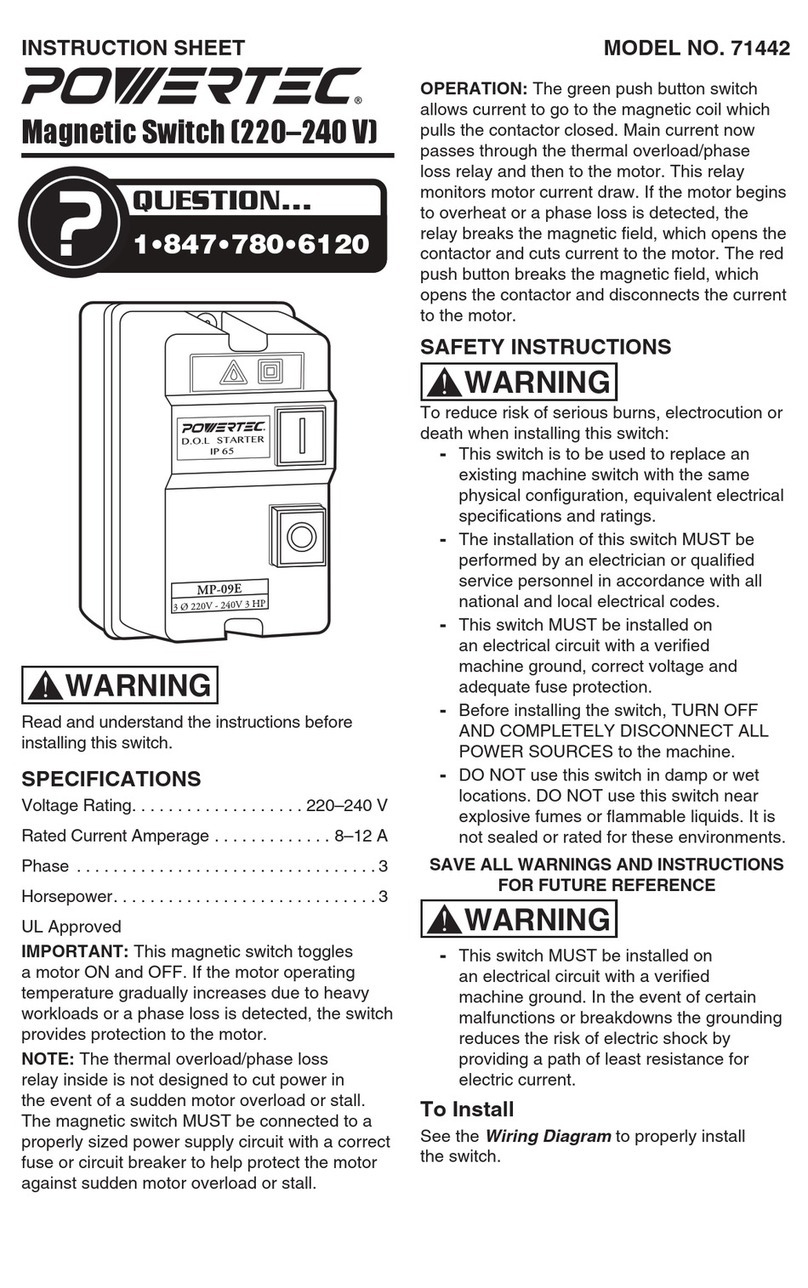MODEL NO. 71355INSTRUCTION SHEET
Magnetic Switch (110 V)
QUESTION...
1•847•780•6120
WARNING
Read and understand the instructions before
installing this switch.
NOTE:
This magnetic ON/OFF switch is designed to
snap into a 1" x 2" rectangular hole.
SPECIFICATIONS
Voltage Rating..................... 110 V
Rated Current Amperage ..............16A
SAFETY INSTRUCTIONS
WARNING
To reduce risk of serious burns, electrocution or
death when installing this switch:
-This switch is to be used to replace an
existing machine switch with the same
physical configuration, equivalent electrical
specifications and ratings.
-The installation of this switch MUST be
performed by an electrician or qualified
service personnel in accordance with all
national and local electrical codes.
-This switch MUST be installed on
an electrical circuit with a verified
machine ground, correct voltage and
adequate fuse protection.
-Before installing the switch, TURN OFF
AND COMPLETELY DISCONNECT ALL
POWER SOURCES to the machine.
-DO NOT use this switch in damp or wet
locations. DO NOT use this switch near
explosive fumes or flammable liquids. It is
not sealed or rated for these environments.
SAVE ALL WARNINGS AND INSTRUCTIONS
FOR FUTURE REFERENCE
INSTALLATION
WARNING
Connect the switch to
stranded wire with insulated
quick-disconnect crimp type
female wire terminals
having a 1⁄4" tab.
All crimps MUST be "pull-checked" to ensure
that wires are securely crimped. If crimps are
not secure they may disconnect and fall out with
moderate tension or when exposed to normal
machine vibration.
* WARNING
-This switch MUST be installed on
an electrical circuit with a verified
machine ground. In the event of certain
malfunctions or breakdowns the grounding
reduces the risk of electric shock by
providing a path of least resistance for
electric current.
To Install
See the Wiring Diagram to properly install
the switch.
IMPORTANT: In order for the switch to operate
properly terminal A1 MUST be connected to
terminal 14 OR 24, see the wiring diagram.