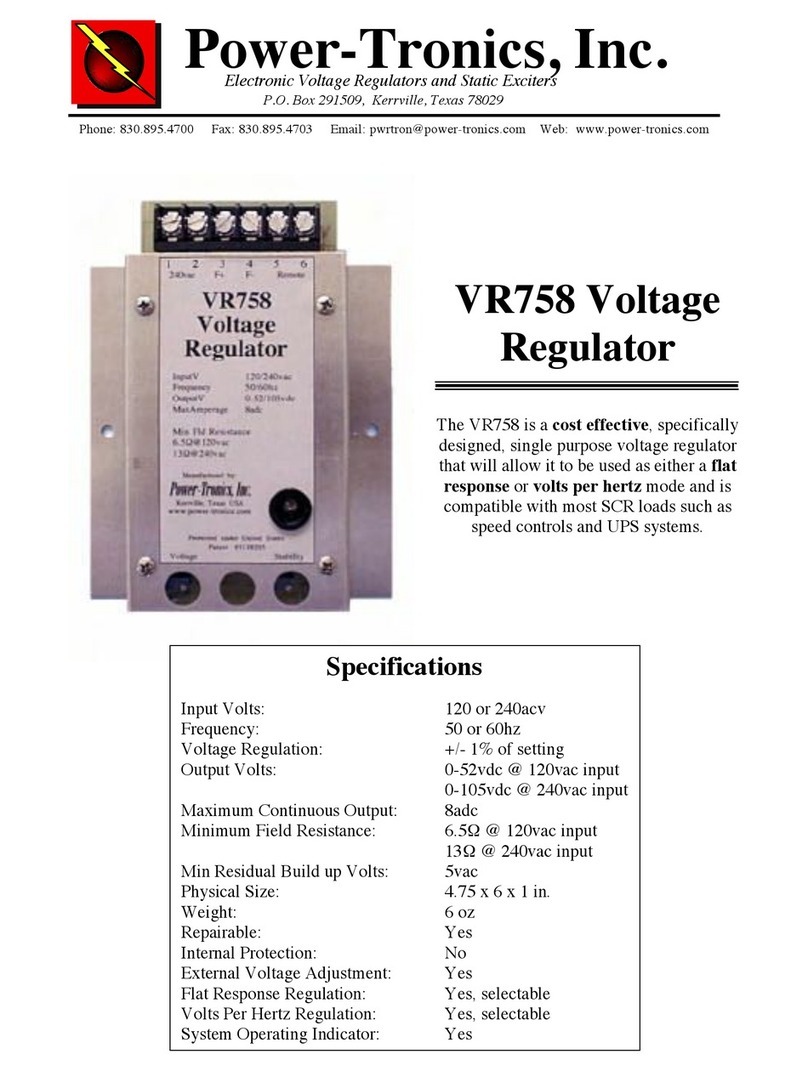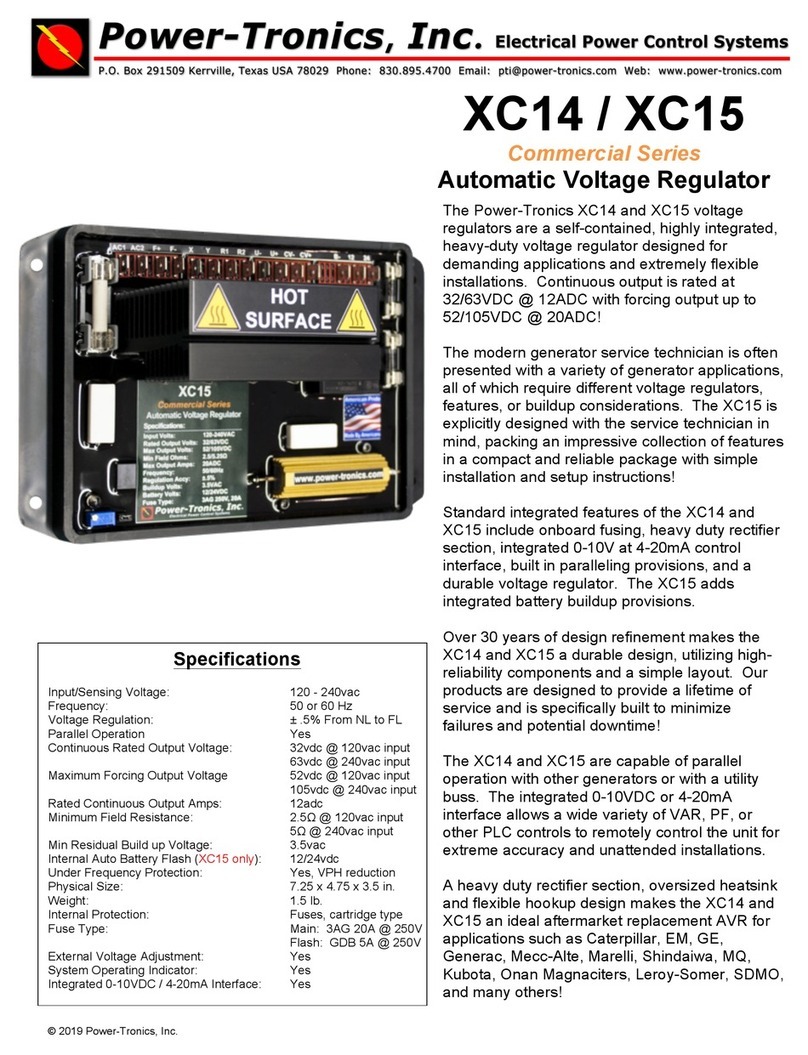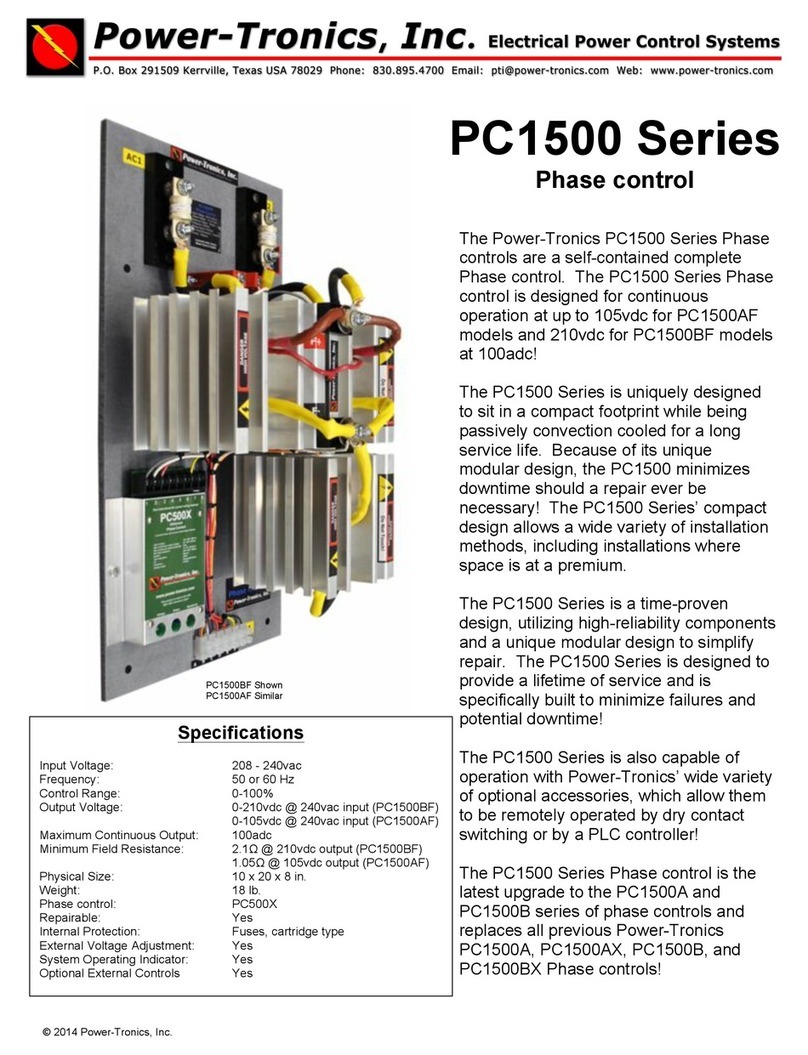PRODUCT WARRANTY
Power-Tronics, Inc., assumes no liability for damages due to incorrect voltage or other voltage related
damages resulting from either output of the generator or input to the generator exciter system. These
problems should be protected with external devices provided by the customer such as fuses, surge
suppressors, over/under voltage and frequency controls.
Power-Tronics, Inc.,warranties only parts and workmanship of this product for a period of 2 years
from the original date of purchase from Power-Tronics, Inc. Under warranty, Power-Tronics, Inc.
will replace, exchange or repair the defective product without labor or parts cost to the customer.
Remaining warranty of the original product will be transferred to the replaced or repaired product. To
obtain warranty, a copy of the original purchase receipt must be sent in with the defective product, which
clearly shows the purchase date and serial number of the defective part. A repair request form must be
sent in with the product before repairs will begin. You can obtain this form through contacting Power-
Tronics, Inc.. Send repairs to: Power-Tronics, Inc., 2802 Cobbler Ln., Kerrville Texas USA 78028.
Send in repairs only by UPS or FedEx.
Any one of the following conditions will void the warranty:
!Overheating of the power supply resistor on the printed circuit card.
!Overheating of the SCR or freewheeling diode.
!Physical damage to the printed circuit card, housing or components.
!Unauthorized repair or alteration of printed circuit card.
!Installation by anyone other than a qualified professional generator service technician.
!Conductive or corrosive contamination of the circuit card.
!Removal of our company identification from the product.
!Removal of any conformal coating of the printed circuit card or components.
!Overheating of foil on the printed circuit card.
!Inappropriate or infeasible application
!Use on any external device other than manufactured by Power-Tronics, Inc.
No other warranty is expressed or implied.