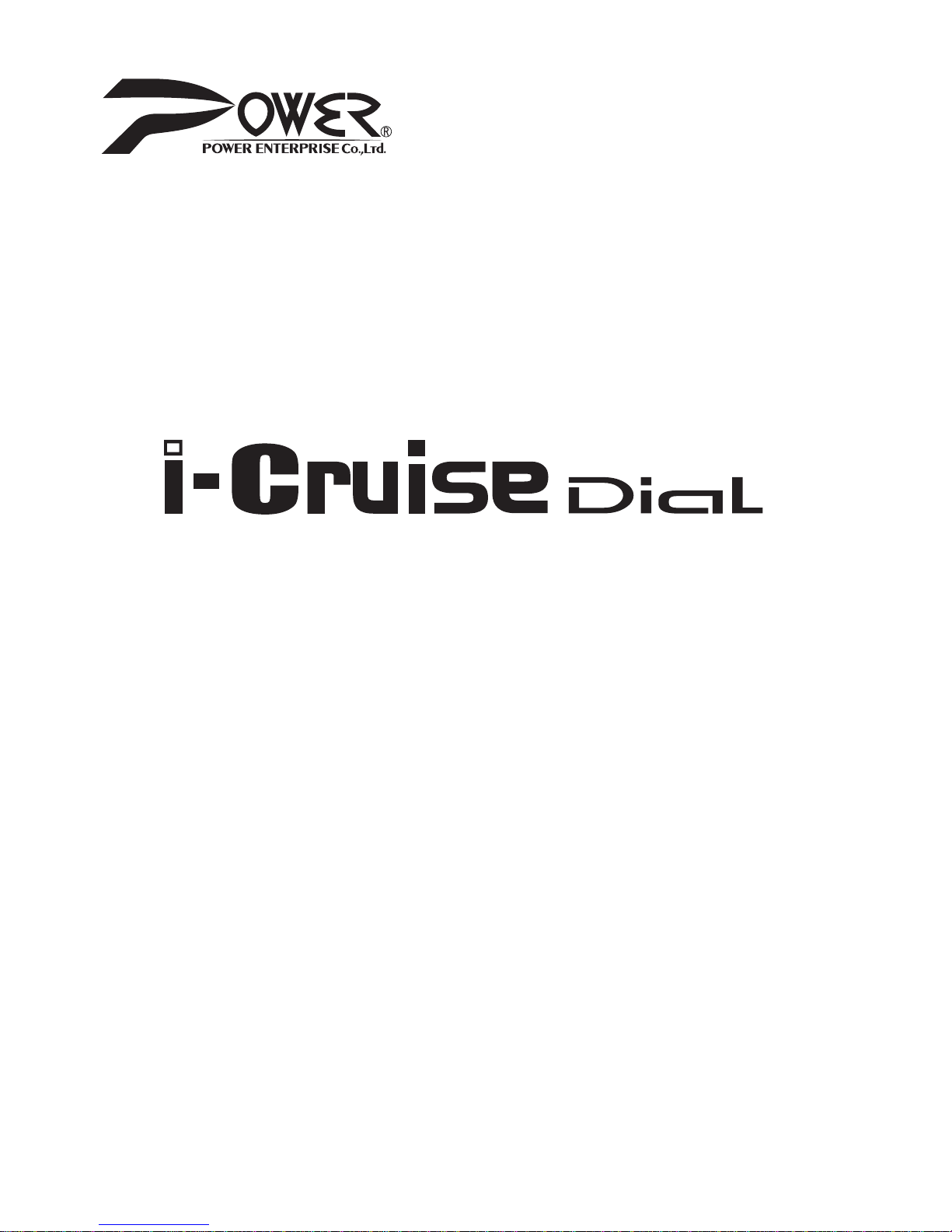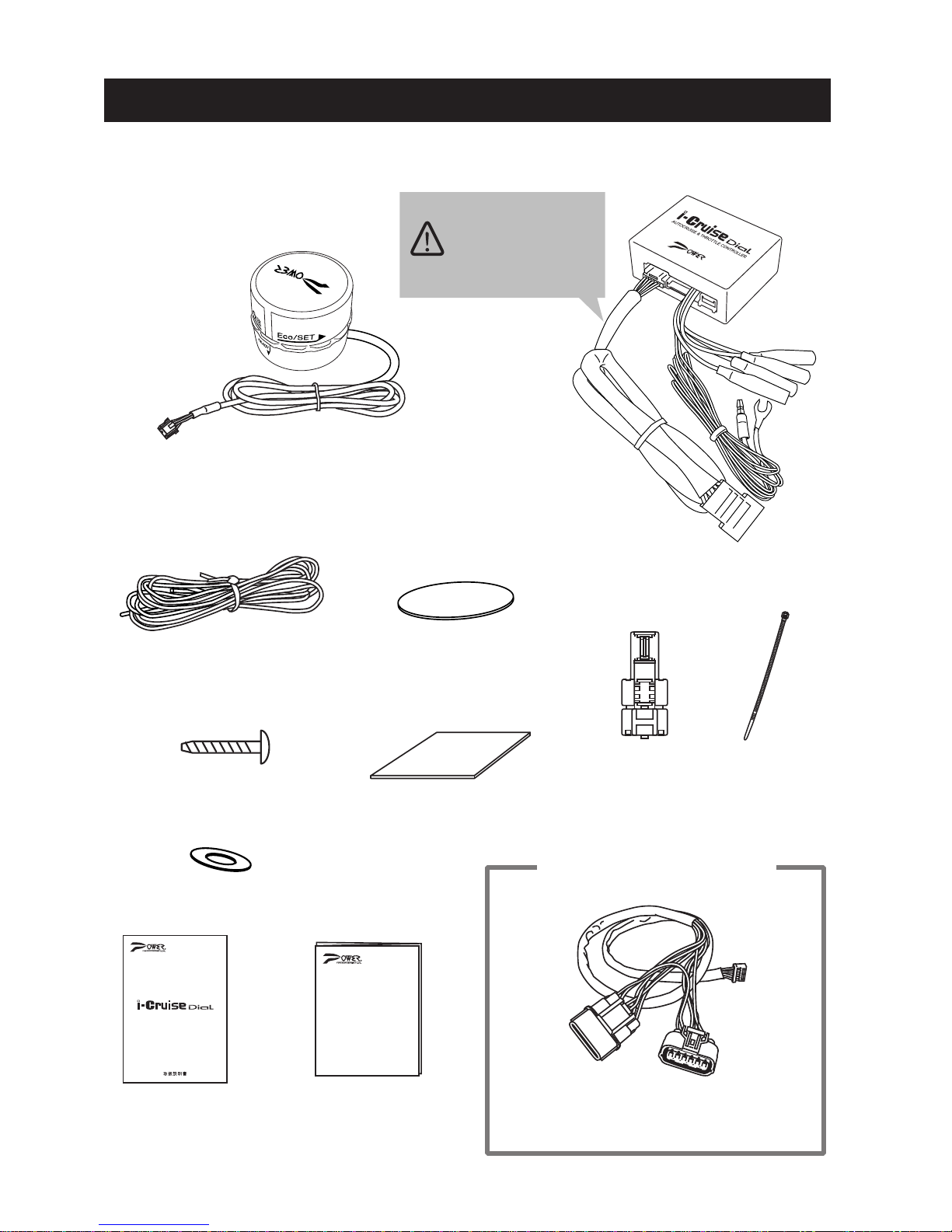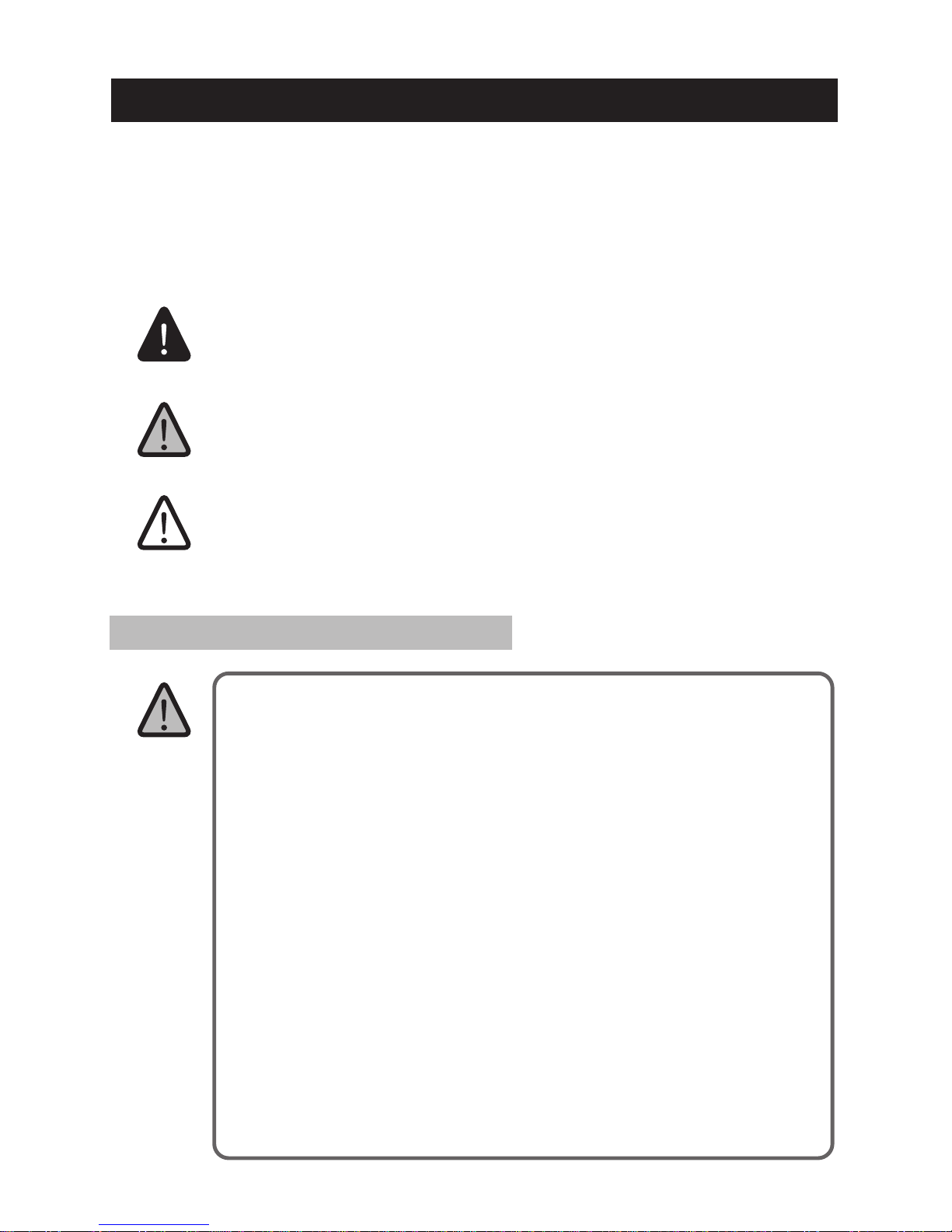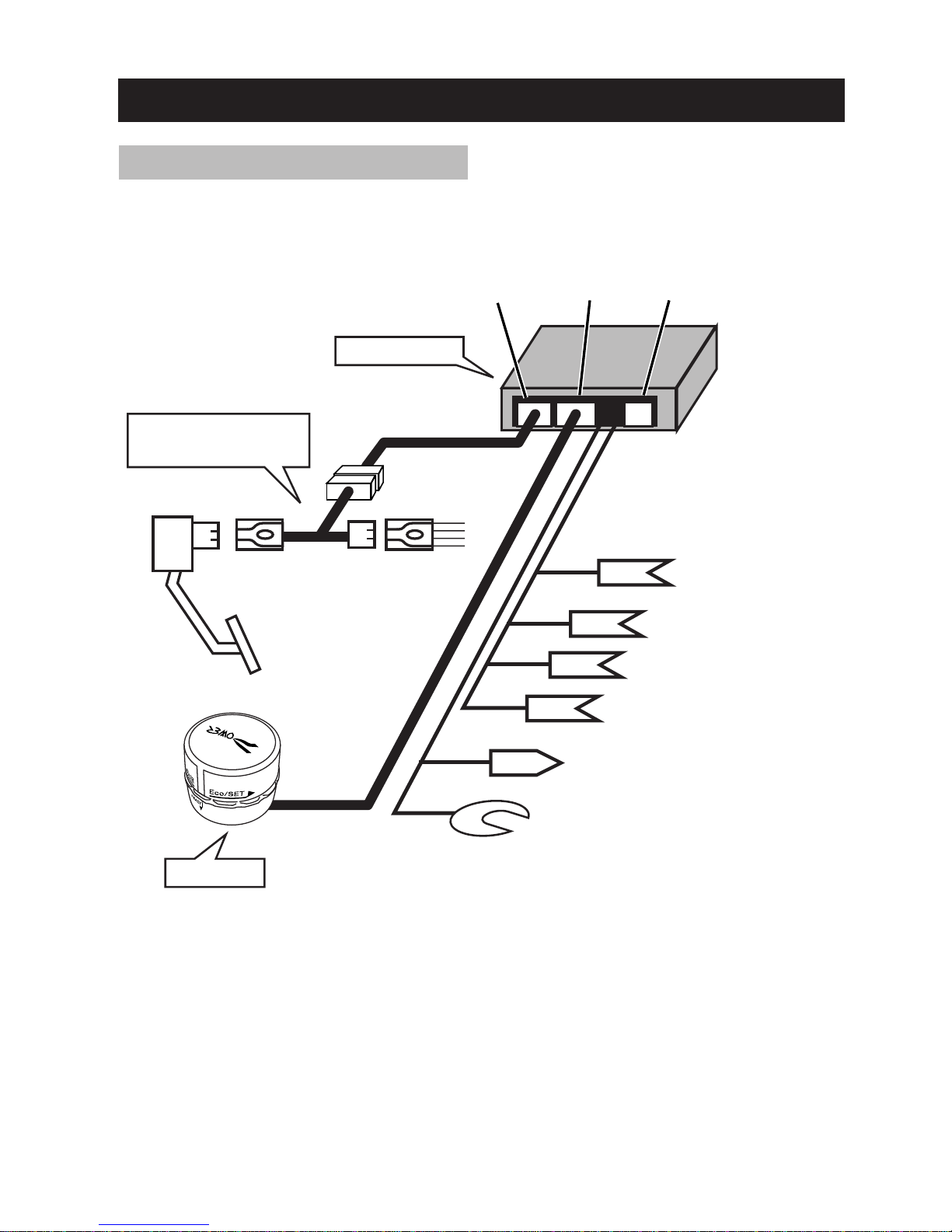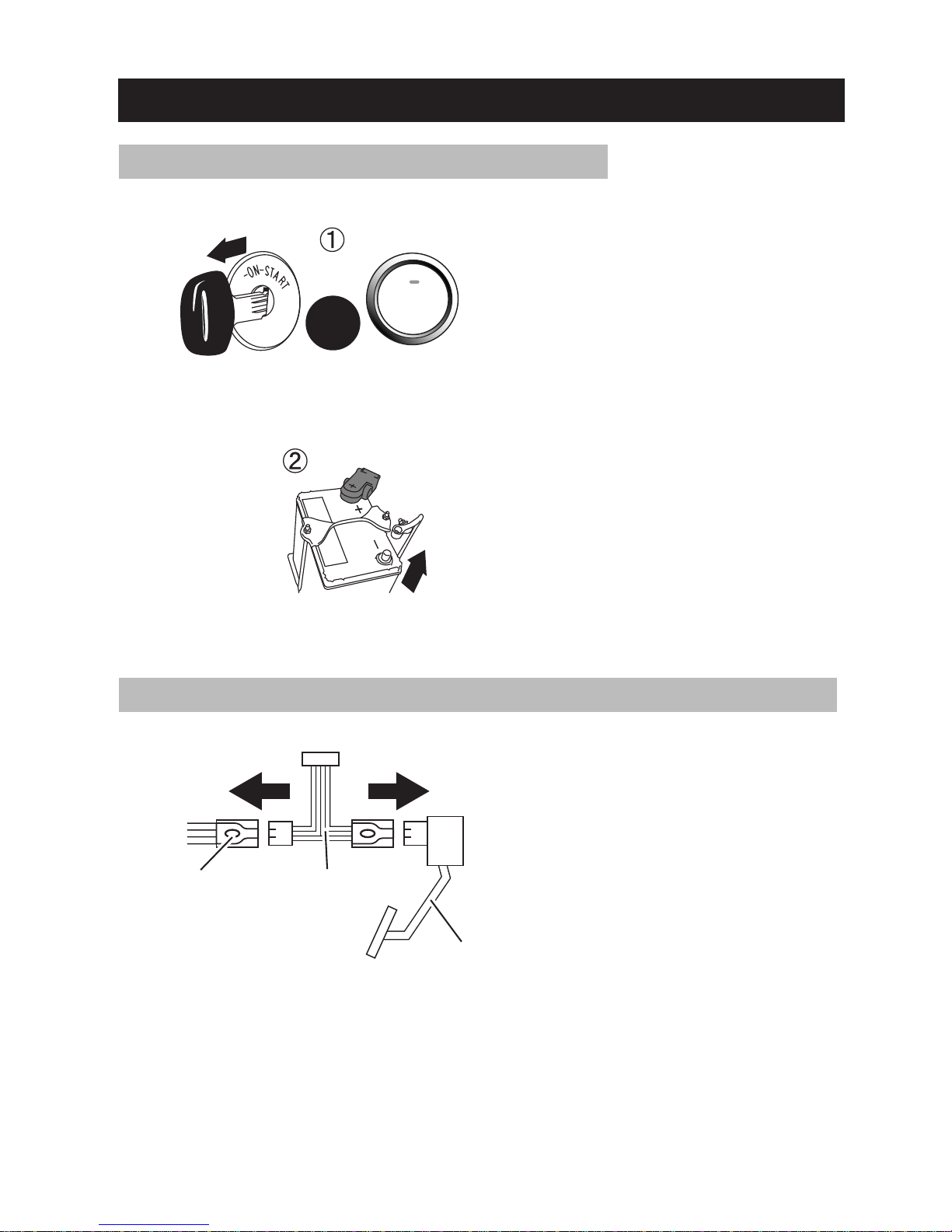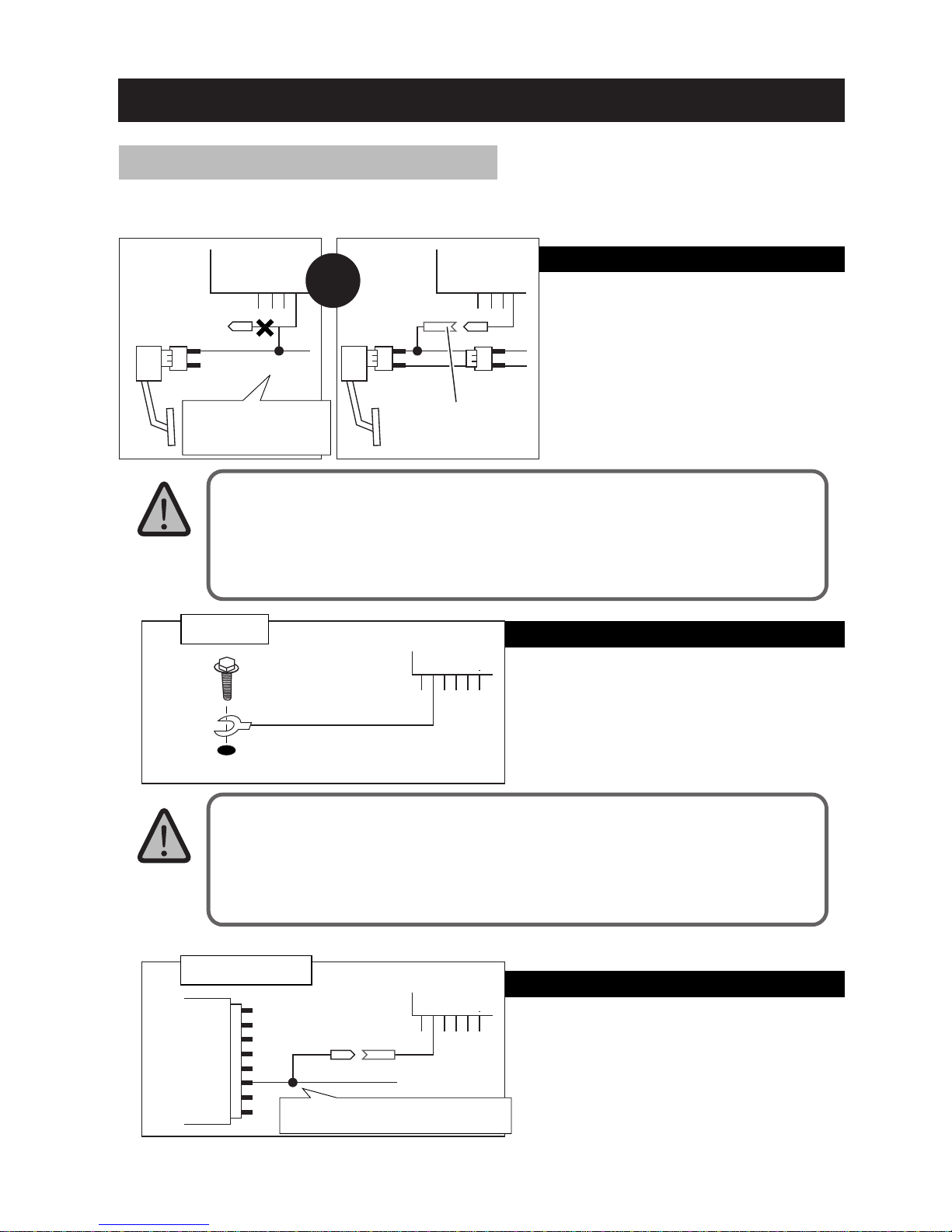Thank you very much for purchasing "i‑Cruise Dial". In this instruction manual, the
function of i‑Cruise Dial, the wiring method, the operation method, and precautions
for use are written. In order enough to understand the function of i‑Cruise Dial and
to use it safely and effectively, please be sure to use this operation manual with
the directions for use right for your often reading before use.
・
After installation should keep carefully this instruction manual and the wiring diagram
according to vehicle type.
・
i‑Cruise Dial is a parts for race use. Please use it according to regulations, such as the
Road Traffic Law, on a public road.
・
Due to sensitive product, please be careful for using.
・
Since it may change without a preliminary announcement, please understand the appearance of
goods, specification, the price, etc.
Introduction
Table of contents
◇Introduction ・・・・・・・・・・・・・・・・・・・・・・・・・・・・・・・・・・・・・・・・・・・・・・・・・・・・・・・・・・・・・・
◇Table of contents ・・・・・・・・・・・・・・・・・・・・・・・・・・・・・・・・・・・・・・・・・・・・・・・・・・・・・・・・・
◇Parts list ・・・・・・・・・・・・・・・・・・・・・・・・・・・・・・・・・・・・・・・・・・・・・・・・・・・・・・・・・・・・・・・・
◇A function and the feature ・・・・・・・・・・・・・・・・・・・・・・・・・・・・・・・・・・・・・・・・・・・・・・・・・
◇For use it safely ・・・・・・・・・・・・・・・・・・・・・・・・・・・・・・・・・・・・・・・・・・・・・・・・・・・・・・・・・
◇The wiring method, and installation ・・・・・・・・・・・・・・・・・・・・・・・・・・・・・・・・・・・・・・・・・・・
・Installation notes ・・・・・・・・・・・・・・・・・・・・・・・・・・・・・・・・・・・・・・・・・・・・・・・・・・・・・・・・・・
・Installation schematic view ・・・・・・・・・・・・・・・・・・・・・・・・・・・・・・・・・・・・・・・・・・・・・・・・・・
・Installation preparation ・・・・・・・・・・・・・・・・・・・・・・・・・・・・・・・・・・・・・・・・・・・・・・・・・・・・・
・Installation of the harness according to vehicle type ・・・・・・・・・・・・・・・・・・・・・・・・・・・・・
・Each wiring ・・・・・・・・・・・・・・・・・・・・・・・・・・・・・・・・・・・・・・・・・・・・・・・・・・・・・・・・・・・・・・・
・Fixation of a dial unit ・・・・・・・・・・・・・・・・・・・・・・・・・・・・・・・・・・・・・・・・・・・・・・・・・・・・・・・
・Fixation of a main unit ・・・・・・・・・・・・・・・・・・・・・・・・・・・・・・・・・・・・・・・・・・・・・・・・・・・・・・
◇Each part name ・・・・・・・・・・・・・・・・・・・・・・・・・・・・・・・・・・・・・・・・・・・・・・・・・・・・・・・・・・
◇Initial setting 1 <study of an accelerator> ・・・・・・・・・・・・・・・・・・・・・・・・・・・・・・・・・・・・・
◇Checking of operations ・・・・・・・・・・・・・・・・・・・・・・・・・・・・・・・・・・・・・・・・・・・・・・・・・・・・
◇Initial setting 2 <study of speed> ・・・・・・・・・・・・・・・・・・・・・・・・・・・・・・・・・・・・・・・・・・・・
◇A list of operation ・・・・・・・・・・・・・・・・・・・・・・・・・・・・・・・・・・・・・・・・・・・・・・・・・・・・・・・・・
◇The operation method of auto‑cruise ・・・・・・・・・・・・・・・・・・・・・・・・・・・・・・・・・・・・・・・・
・Notes about auto‑cruise ・・・・・・・・・・・・・・・・・・・・・・・・・・・・・・・・・・・・・・・・・・・・・・・・・・・・
・For starting auto‑cruise ・・・・・・・・・・・・・・・・・・・・・・・・・・・・・・・・・・・・・・・・・・・・・・・・・・・・・
・For ending auto‑cruise ・・・・・・・・・・・・・・・・・・・・・・・・・・・・・・・・・・・・・・・・・・・・・・・・・・・・・・
・Acceleration and deceleration under auto‑cruise ・・・・・・・・・・・・・・・・・・・・・・・・・・・・・・・・
・Adjustment of a level (degree of comfort) ・・・・・・・・・・・・・・・・・・・・・・・・・・・・・・・・・・・・・・
◇The operation method of throttle control ・・・・・・・・・・・・・・・・・・・・・・・・・・・・・・・・・・・・・
・The operation method ・・・・・・・・・・・・・・・・・・・・・・・・・・・・・・・・・・・・・・・・・・・・・・・・・・・・・・
・About an effect ・・・・・・・・・・・・・・・・・・・・・・・・・・・・・・・・・・・・・・・・・・・・・・・・・・・・・・・・・・・
◇EcoNavi function ・・・・・・・・・・・・・・・・・・・・・・・・・・・・・・・・・・・・・・・・・・・・・・・・・・・・・・・・・
・About a function ・・・・・・・・・・・・・・・・・・・・・・・・・・・・・・・・・・・・・・・・・・・・・・・・・・・・・・・・・・
◇How to erase an engine check lamp ・・・・・・・・・・・・・・・・・・・・・・・・・・・・・・・・・・・・・・・・・
◇Troubleshooting ・・・・・・・・・・・・・・・・・・・・・・・・・・・・・・・・・・・・・・・・・・・・・・・・・・・・・・・・・・
◇Guarantee ・・・・・・・・・・・・・・・・・・・・・・・・・・・・・・・・・・・・・・・・・・・・・・・・・・・・・・・・・・・・・・・
P1
P1
P2
P3
P5
P6
P6
P7
P8
P8
P9
P11
P12
P13
P15
P16
P18
P20
P21
P21
P22
P23
P24
P26
P27
P27
P27
P29
P29
P30
P31
Back
cover
Installation
Operation
Troubleshooting, others