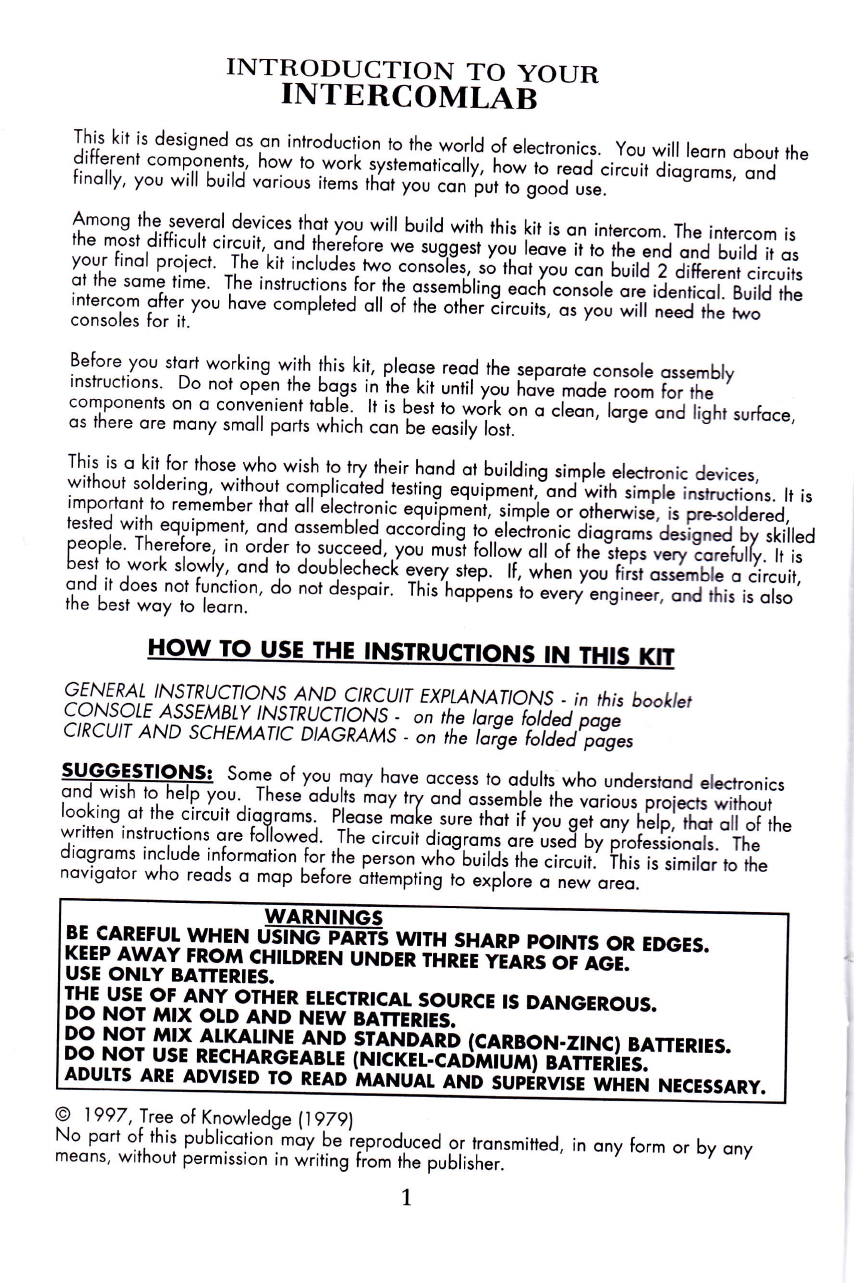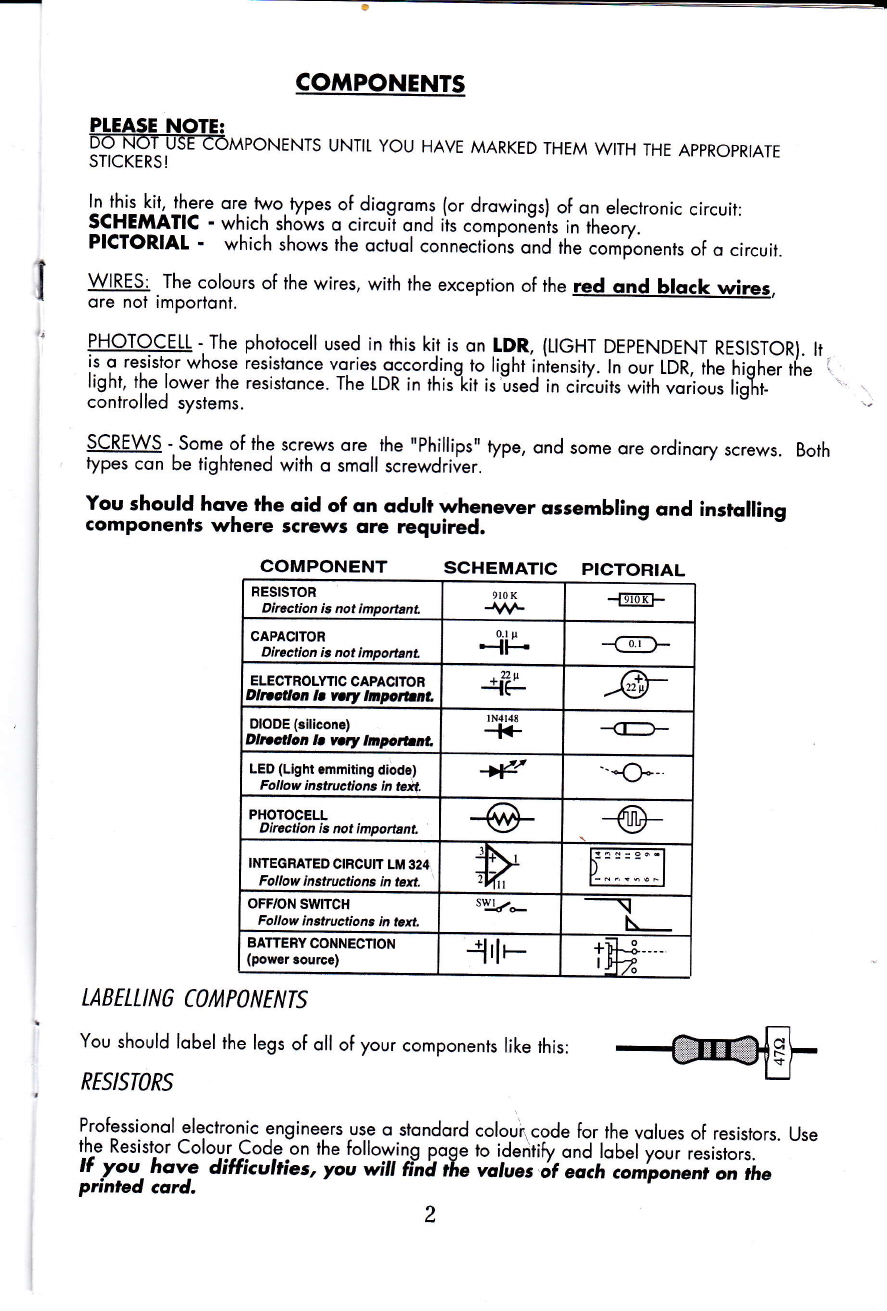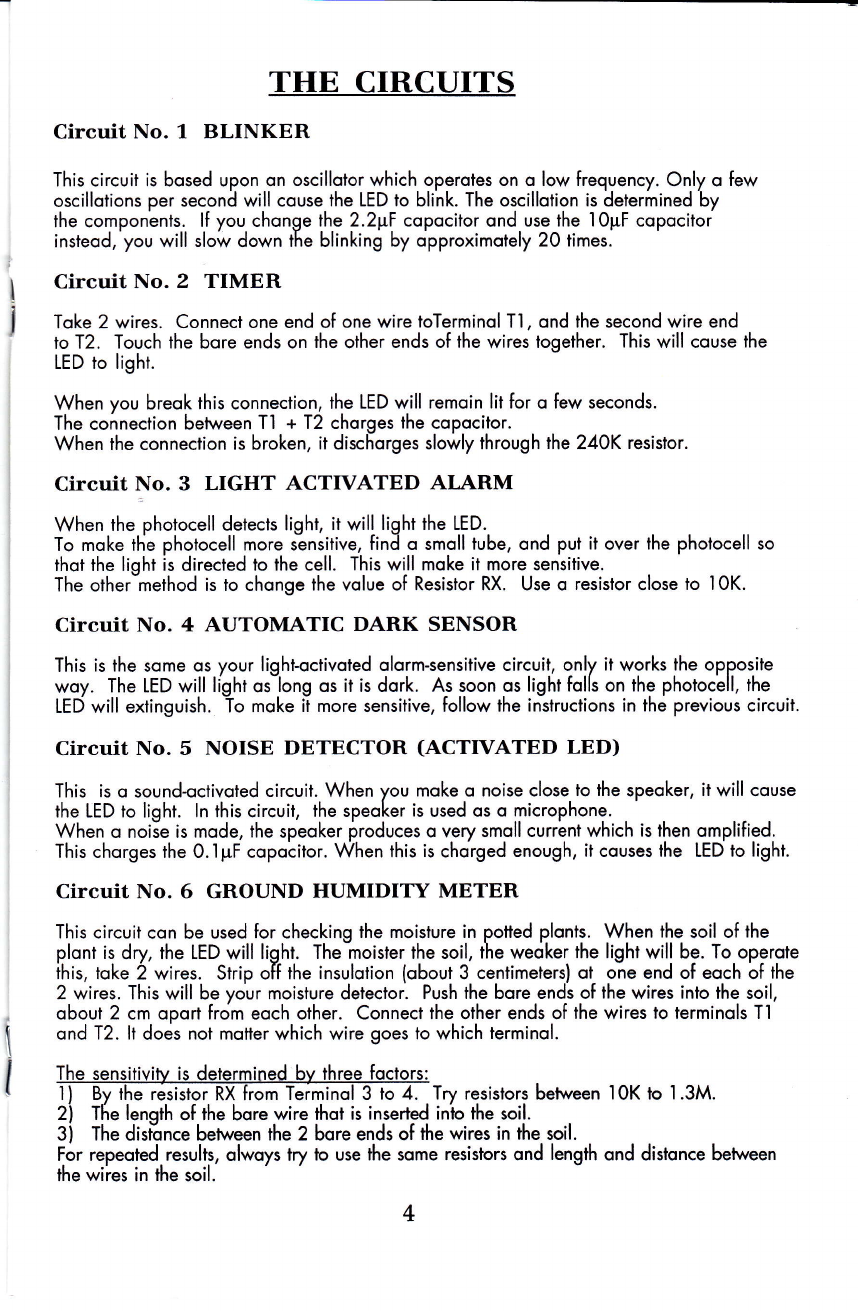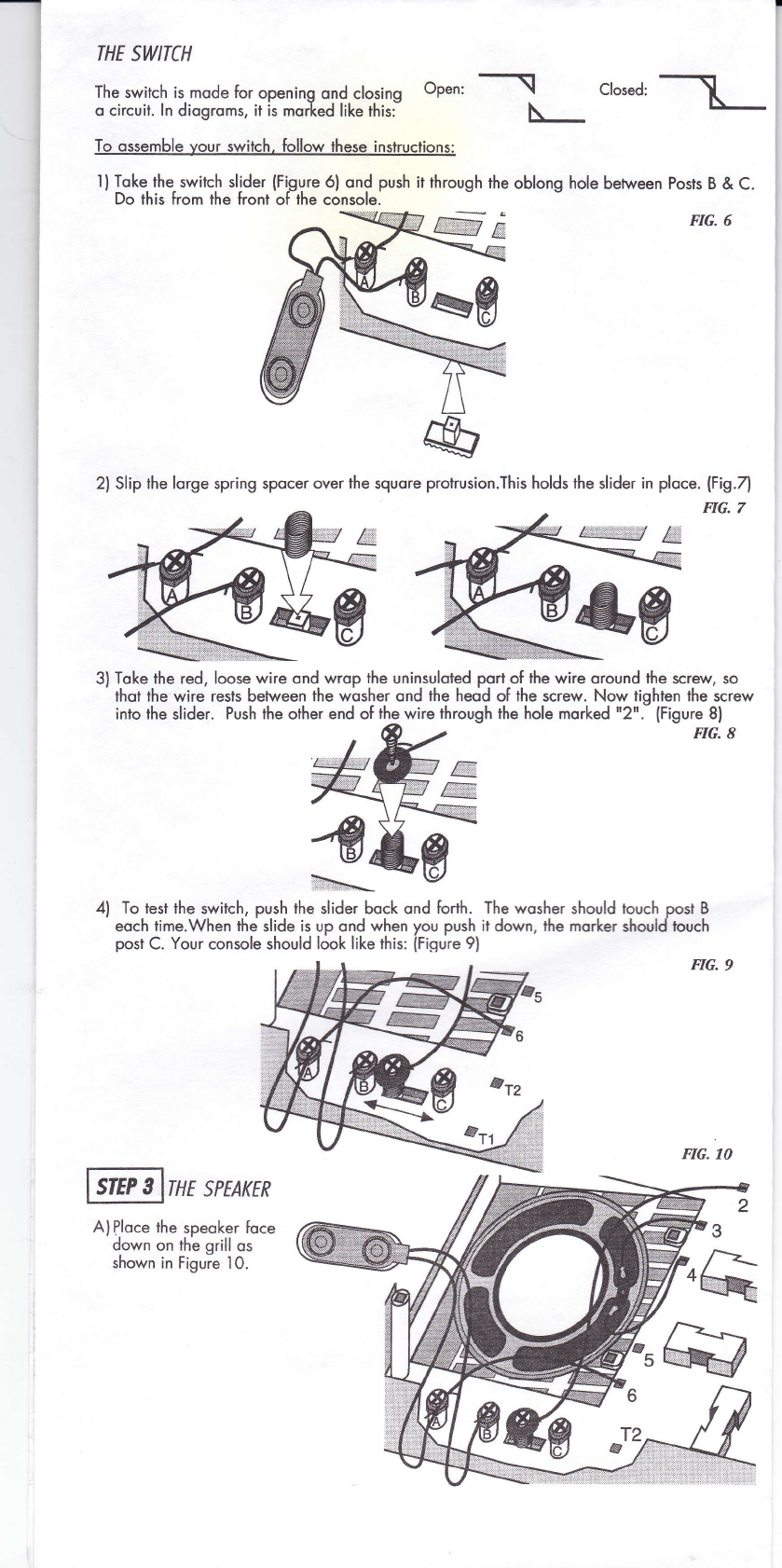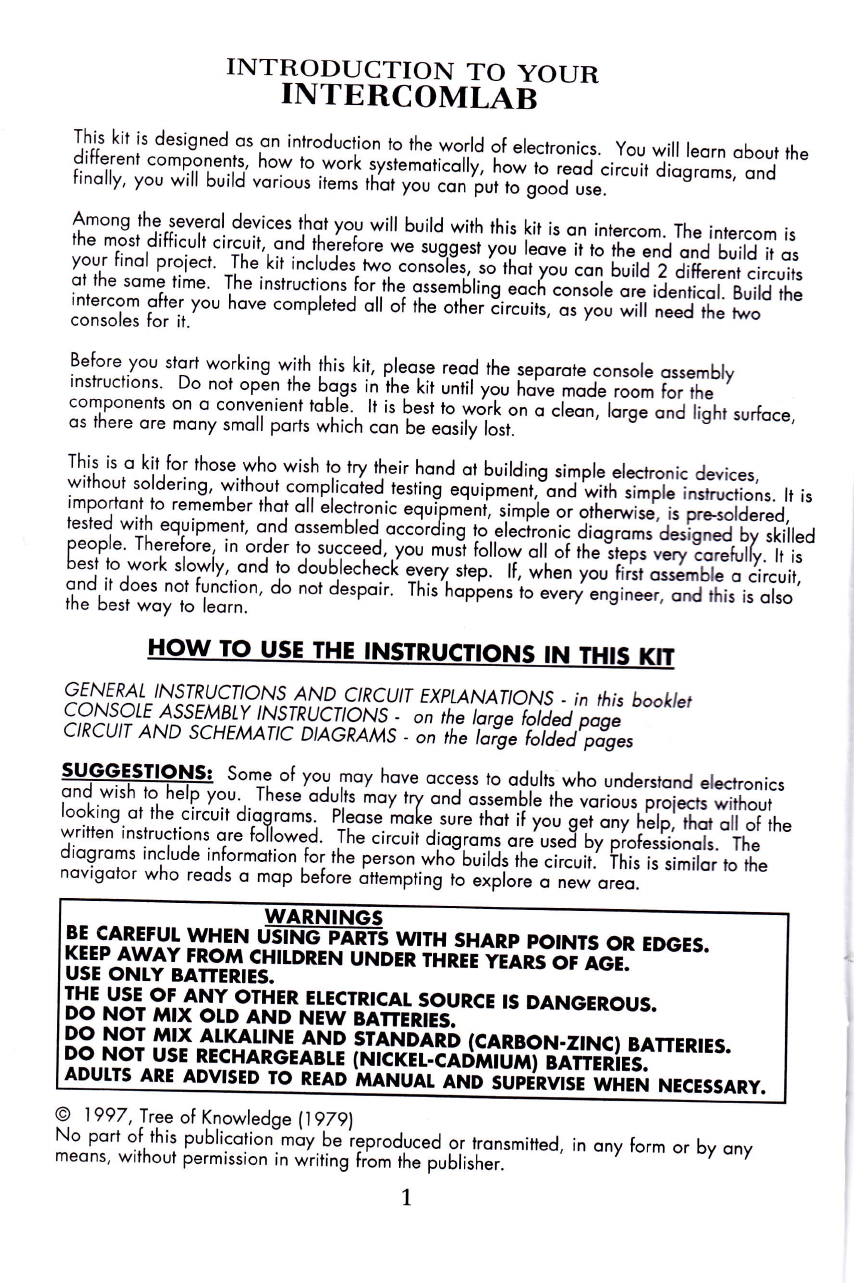
INTRODUCTION TO YOUR
INTERCOMLAB
This kit is desioned os on introduction to the world of electronics. you will leorn obout the
different como-onenrs. ho* io ;;;k-ryi[r"tii"iry; h;; ;';;.j'.i,."r], diosroms, ond
finolly, you will build vorious it"rr'rirtiyoJ'.'on prt to good use.
Among the severol devices thot you will build with ihis kit is on intercom. The iniercom is
the most difficult circuit,, ond the'refore *"lrgg"rt you reove it to the end ond buird it os
vour finol proiect. _The.kit incruJes.two ;;;J;r,.16i["it;; .ri Lrrra 2 differenr circuirs
ol lhe some time. The instructions for ihe os".-uting ;;;(;;;ffire identicol. Build rhe
inrercom ofter vou hove compreted qlr of tt," .*", Eir.iit ,;;; ijirr ^*a rhe rwo
consoles for it.'
Before you stort working with this kit, p.leose reod the seporote consore ossemblv
inskuctions. Do nor open the lqgs in ihe kit untiL y;, h;;; ;;d;;;; ilr";ii;',
components on o convenient toble. lt is best to w6rk on o cleon, lorg" oia'iijht ,r#o"",
os there ore mony smoll ports which con t" "o1iivlo,
This is o kit for those who. wish lo try their hond ot building simple electronic devices,
without soldering, without complic;ieJ;".iins'"quip*ent,'qnd with simple inshuctions. lt is
importont to remember rhor oll elecrronic "qrhr"nri 1i;;1" ;;"il;n i.", r, presordered,
i"*",HtriiJit';ff"1ff ',"#::?{*:;'*tgn*trriltifl ::ffi ',Htffiffi ,f ,
best to work slowlv, ond ro doubrechec( "** it"p. -ti, ;i.,;; .yJ,"h:ff .#rur. "'Jrr.rri
ond it does noi function, do not despoir. ihir'hopp"n, to every engineer, ond this is olso
the best woy to leorn.
gqNERAl /NsrRUCr/oNs AND ctRCUtT ExpLANATtoNs - in this booklet
33|r,?'i,trif\i!{^Hf:ry,il,.ilrdx,l*,uy;"?li;!rr!ii_
su9GEsT!9Ns: Some of you moy hove occess to odults who understond elechonics
ond wish to helo vou. These'odurts moy t.y onJ orr"rb[';h;';Ii; projects wirhout
lookins.ot the clriuit ai.og.,'-ei;"';;;H;'" ii;;ii';"ft;r;;;i"rp, thor oil or the
written instruciions ore followed. The circuii diogroms ore used uv proi"'r5on;'i;."'ih: "''
diogroms include informotion ro,. tt'" p"rr* *ii,urriir tl".ffil iii is similor ro rhe
novigotor who reods o mop before ittempri"t t" "rpti;;'**'.;;.
g:.gA$LUJ yy11ry-Vffi yurH sHARp porNrs oR;
KEEp_AwAy FRoi,l GHIDREN uNoii iiinrf vilris 6i ace
USE ONIY BATTERIES.
IIE USE OF ANY OTH.ER EI.ECTRICAL SOURCE IS DANGEROUS.
Pg NOr ,Yltx orD AND NEW sarrrnurC.
Pg NOT t^tx AIKAUNE AND STANDARD BATTERIES.
DO NOT USE RECHARGEABTE
ApuLTs ARE ApvrsEp ro REAp'rrANt+ rilioluiiniGi'-viliiii NEcEssARy.
@ 1997, Tree of Knowledqe llg7gl
No port of this publicotiorimoy.be'reproduced or tronsmitted, in ony form or by ony
meons, without permission in writing from the prUti"t"i.- 'vY' rrr vrr,'