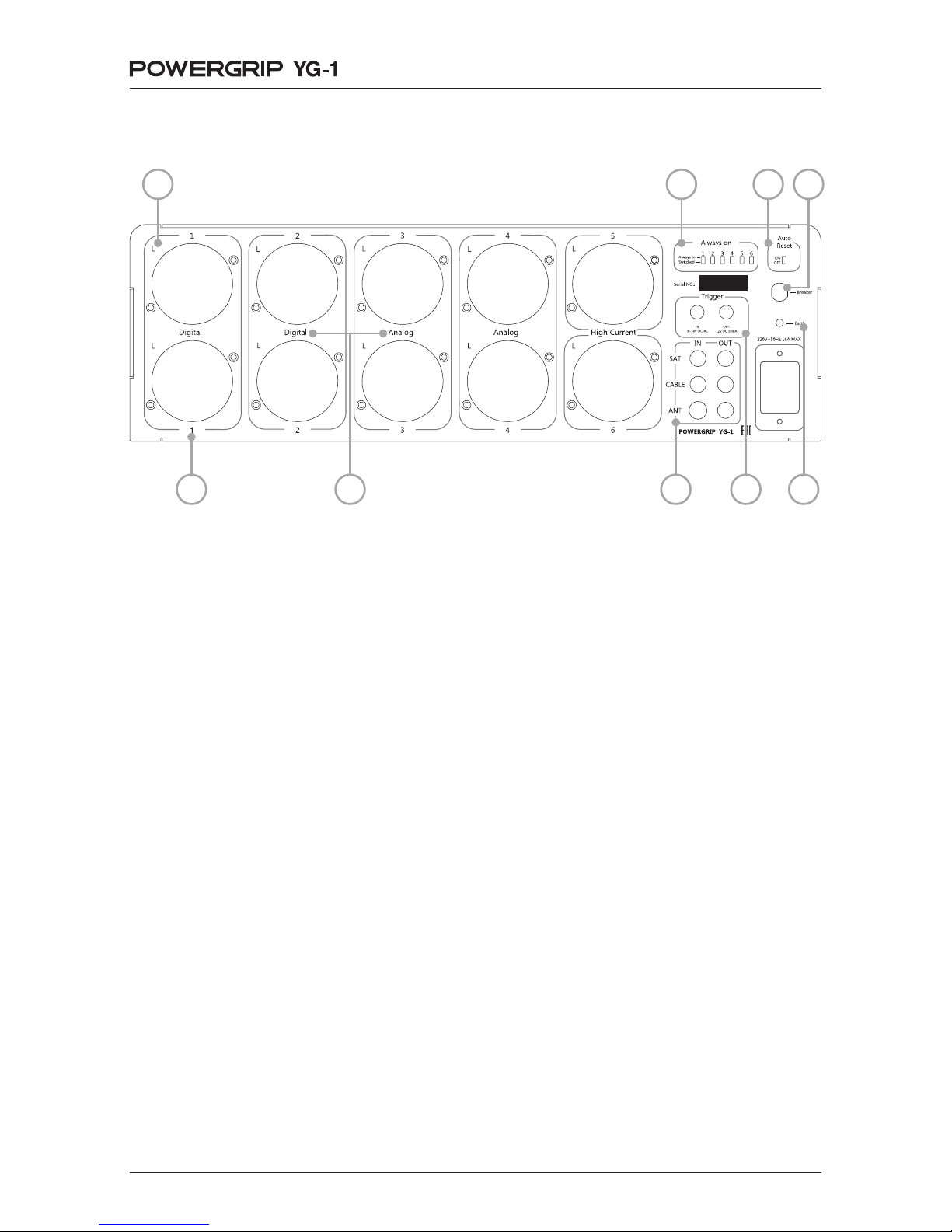9
SAFETY INSTRUCTIONS
SAFETY INSTRUCTIONS
The PowerGrip power console must be connected directly to a
fixed earthed electrical mains outlet. Avoid connecting the power
console in series (the so-called "daisy-chained connection") to the
other electrical devices, such as power protection devices, surge
protectors or uninterruptible power supply units. Do not use
extension cords and T-adapters for plugs. Failure to comply with
these requirements may result in injury or damage to the
equipment, which automatically entails a termination of the
warranty. If you do not know which power supply outlets are
adequately earthed, please contact a qualified electrician.
Despite the fact that the PowerGrip console is designed to accept
considerable power surges and spikes, we recommend you to
disconnect the console from the wall outlet during a severe
thunderstorm. However, in such case you need not switch off the
equipment that is connected to the power console.
Prevent the console from contact with water and its penetration
inside the device casing. Should any water enter the casing,
immediately disconnect the power console from the wall outlet.
This device is intended for indoor use only. Never operate the
power console in the premises with high humidity.
In case of any malfunctions of the power console or its complete
breakdown, do not attempt to rectify this problem yourself. This
can cause serious injuries or even death. Do not disassemble the
power console; doing this automatically entails the termination of
the warranty. Without delay, disconnect the console from the
mains and contact the service center.
Do not seek assistance of any third-party service centres: the
power console must be repaired only by the service centre
experts. The manufacturer shall not be responsible for the
operation of the power console and rectification of the
consequences of any unauthorized tampering if the repairs were
carried out at an unauthorized service centre.