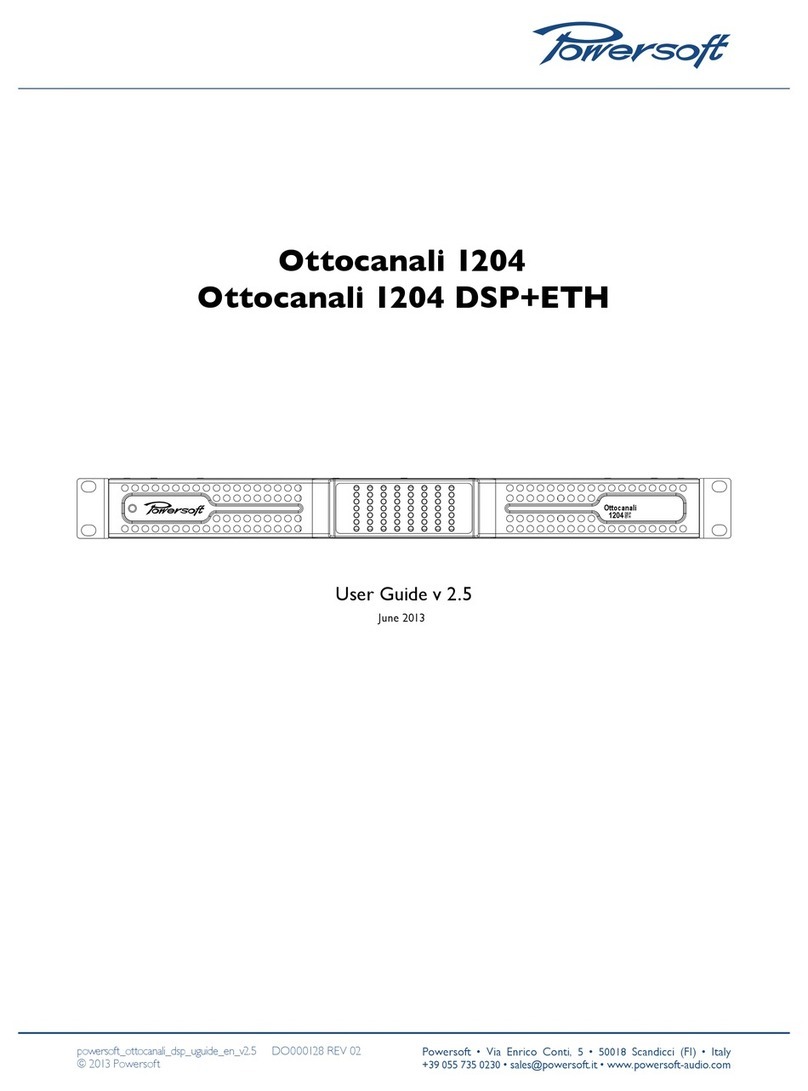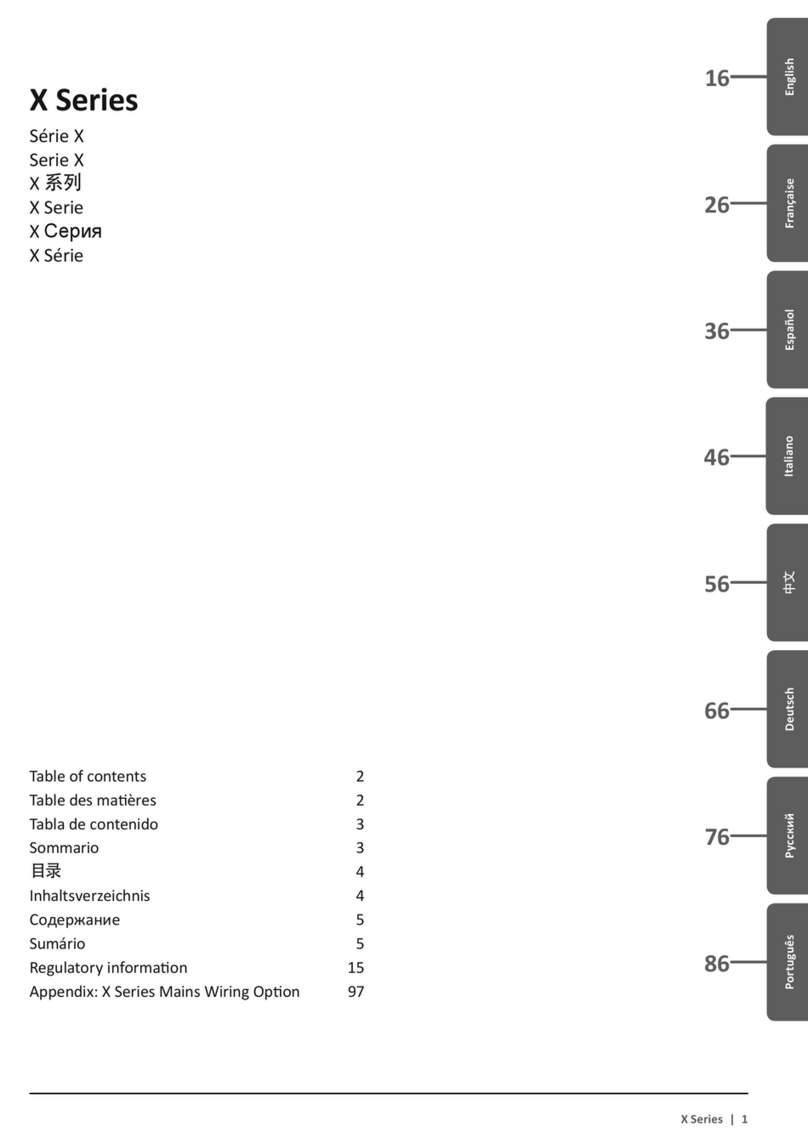powersoft X Series Supplement
Other powersoft Amplifier manuals

powersoft
powersoft LiteMod 4HV User manual
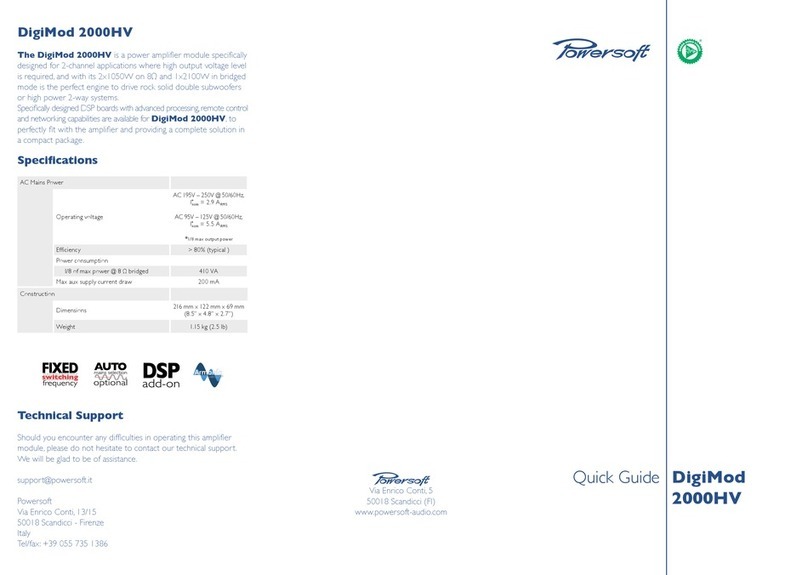
powersoft
powersoft DigiMod 2000HV User manual
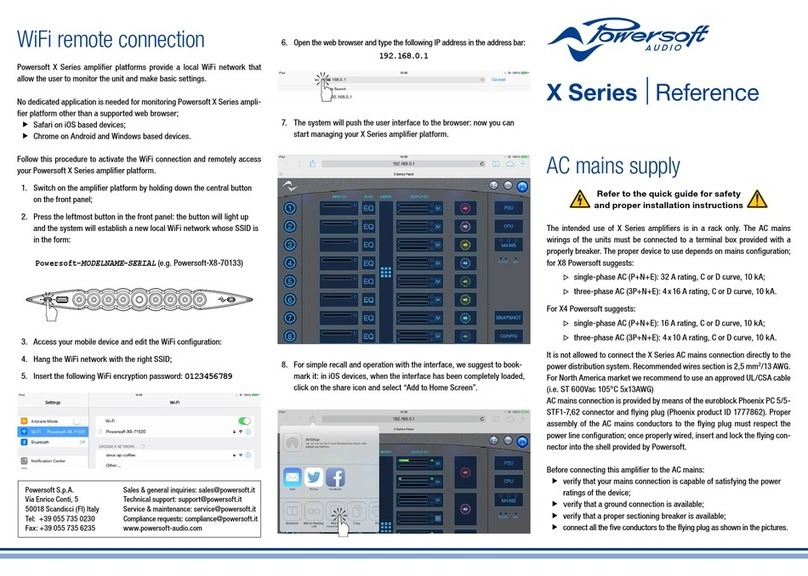
powersoft
powersoft X8 Service manual

powersoft
powersoft Duecanali 3904 User manual

powersoft
powersoft Digam K20 User manual

powersoft
powersoft K2 DSP+AESOP User manual

powersoft
powersoft K Series User manual
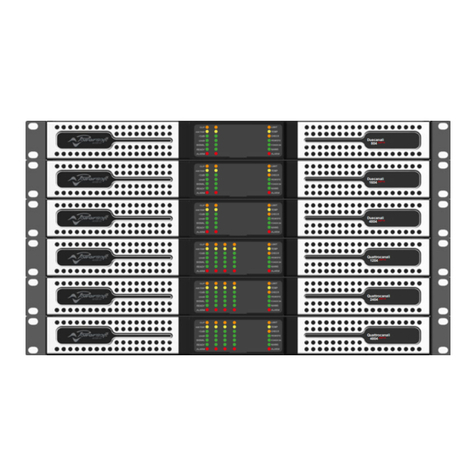
powersoft
powersoft Duecanali Series User manual

powersoft
powersoft Ottocanali 4K4 User manual

powersoft
powersoft M30D User manual

powersoft
powersoft DigiMod 3004PFC4 User manual

powersoft
powersoft K2 DSP+AESOP, K3 DSP+AESOP User manual

powersoft
powersoft T Series User manual

powersoft
powersoft Mezzo Series User manual

powersoft
powersoft Digam Q Series User manual

powersoft
powersoft IpalMod User manual

powersoft
powersoft DigiMod 1000 User manual

powersoft
powersoft DIGAM K series User manual

powersoft
powersoft Duecanali 804 User manual

powersoft
powersoft Mezzo Series User manual