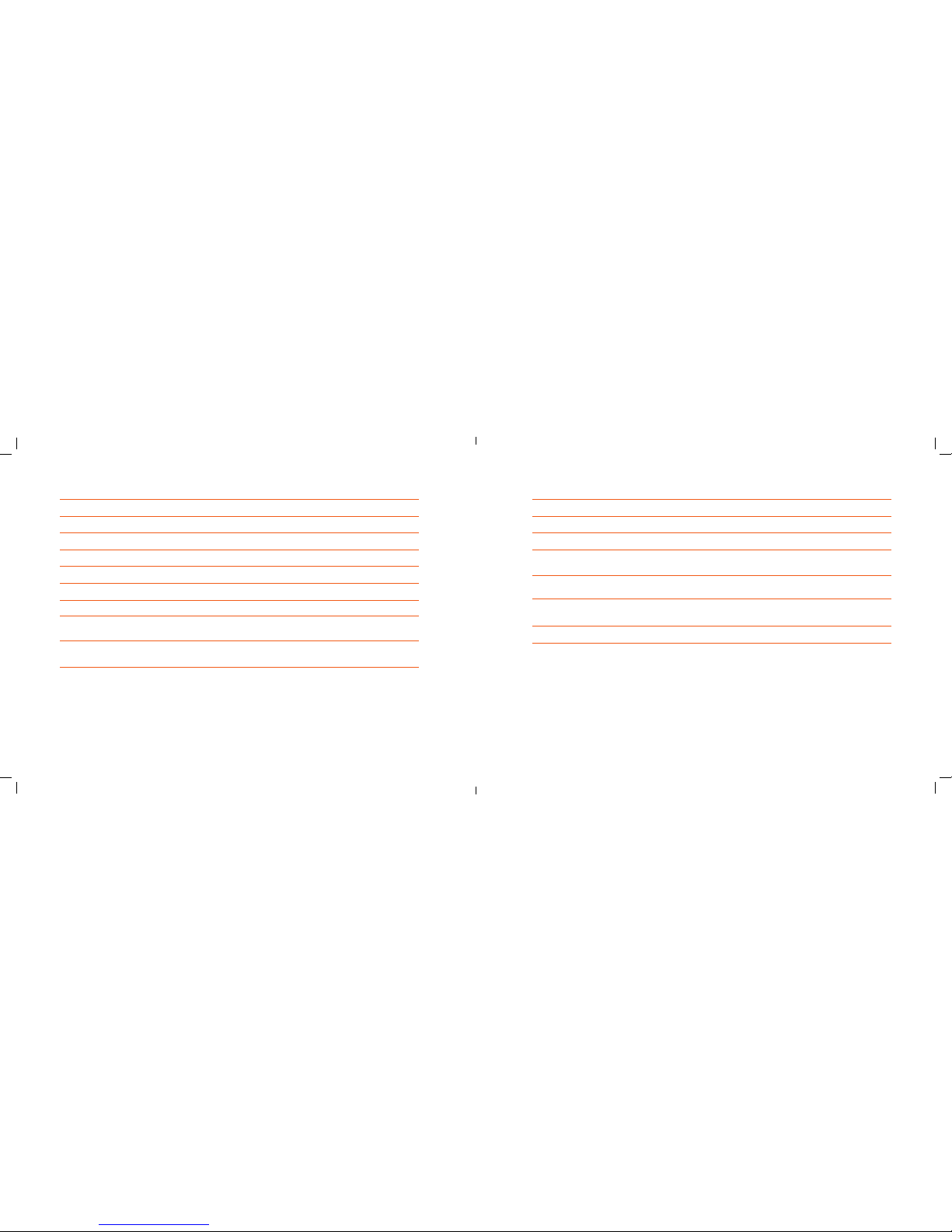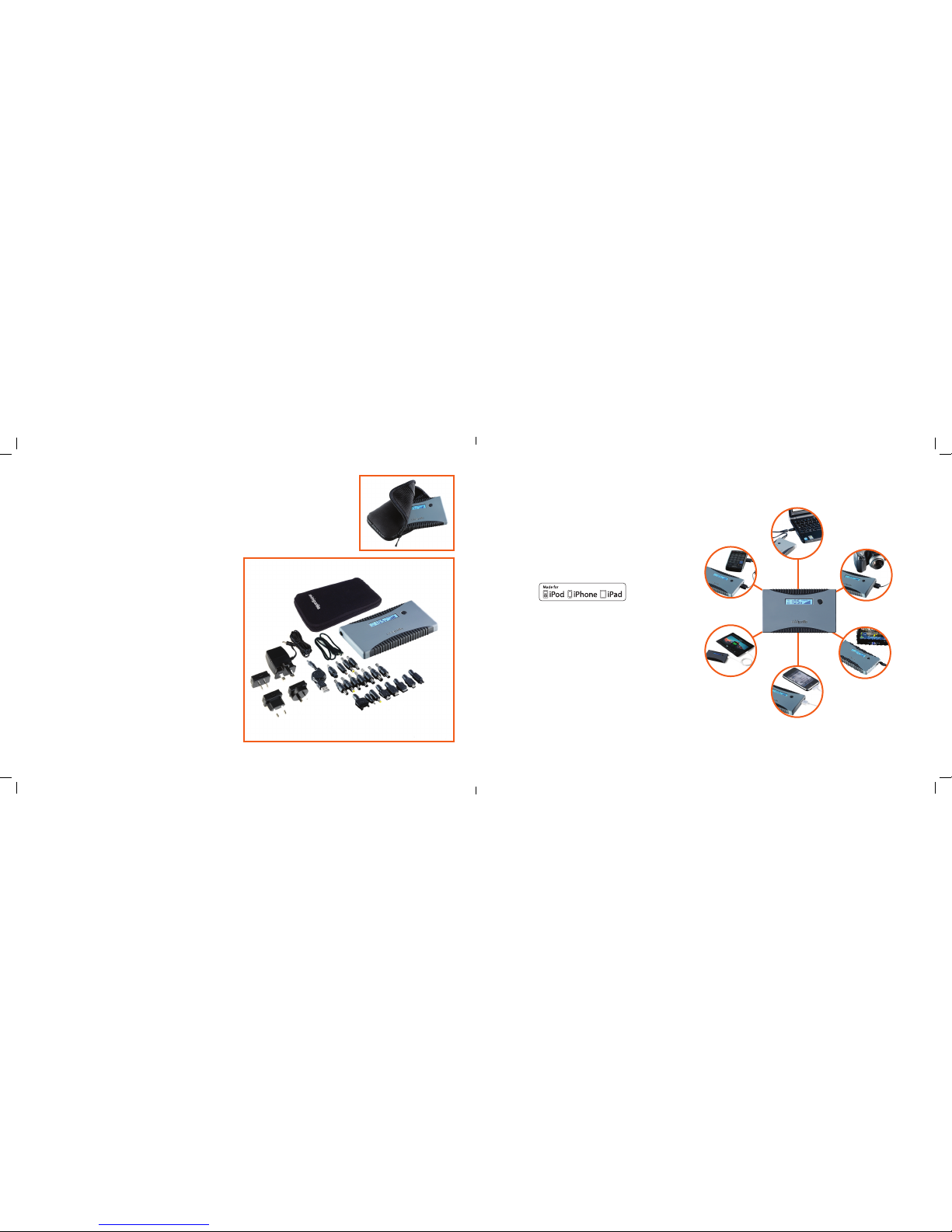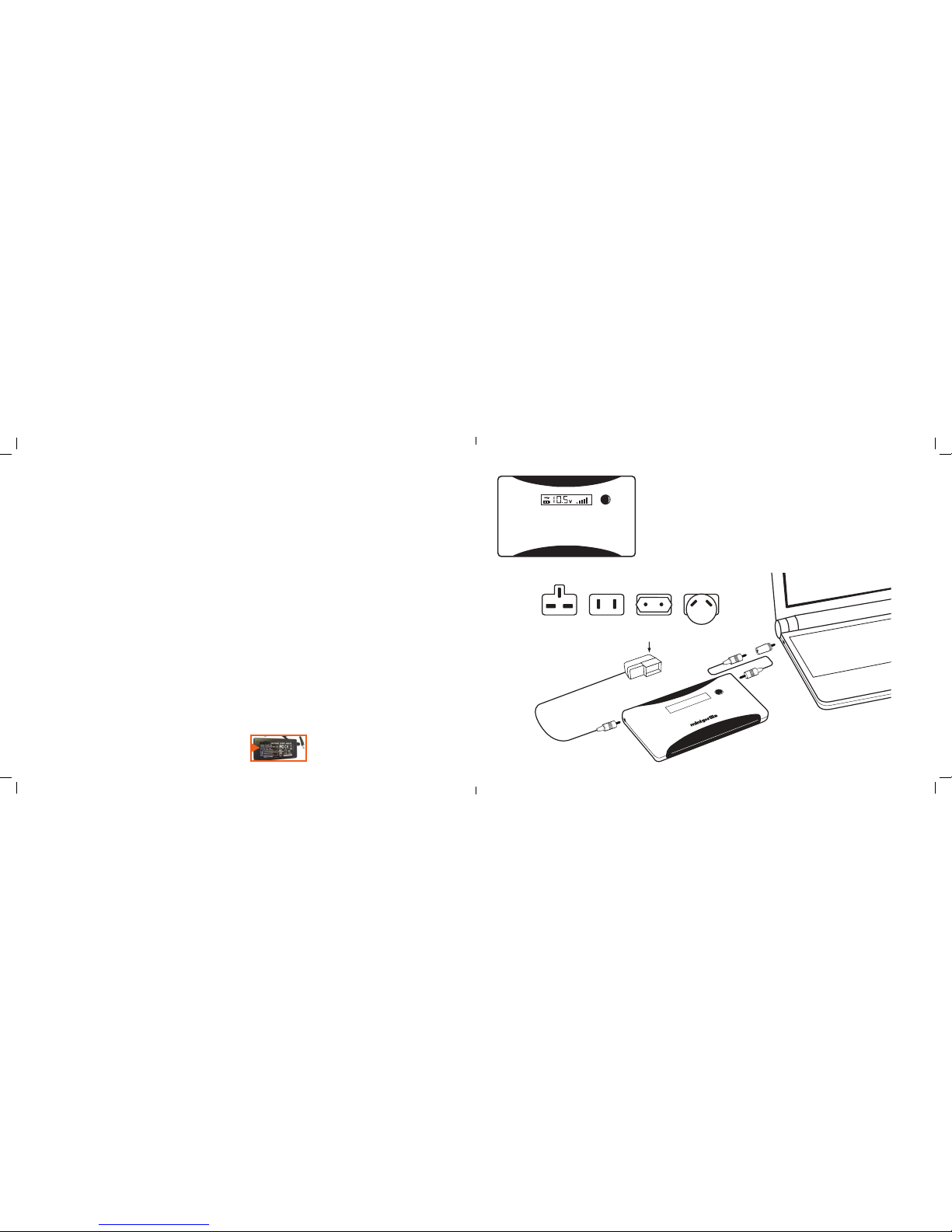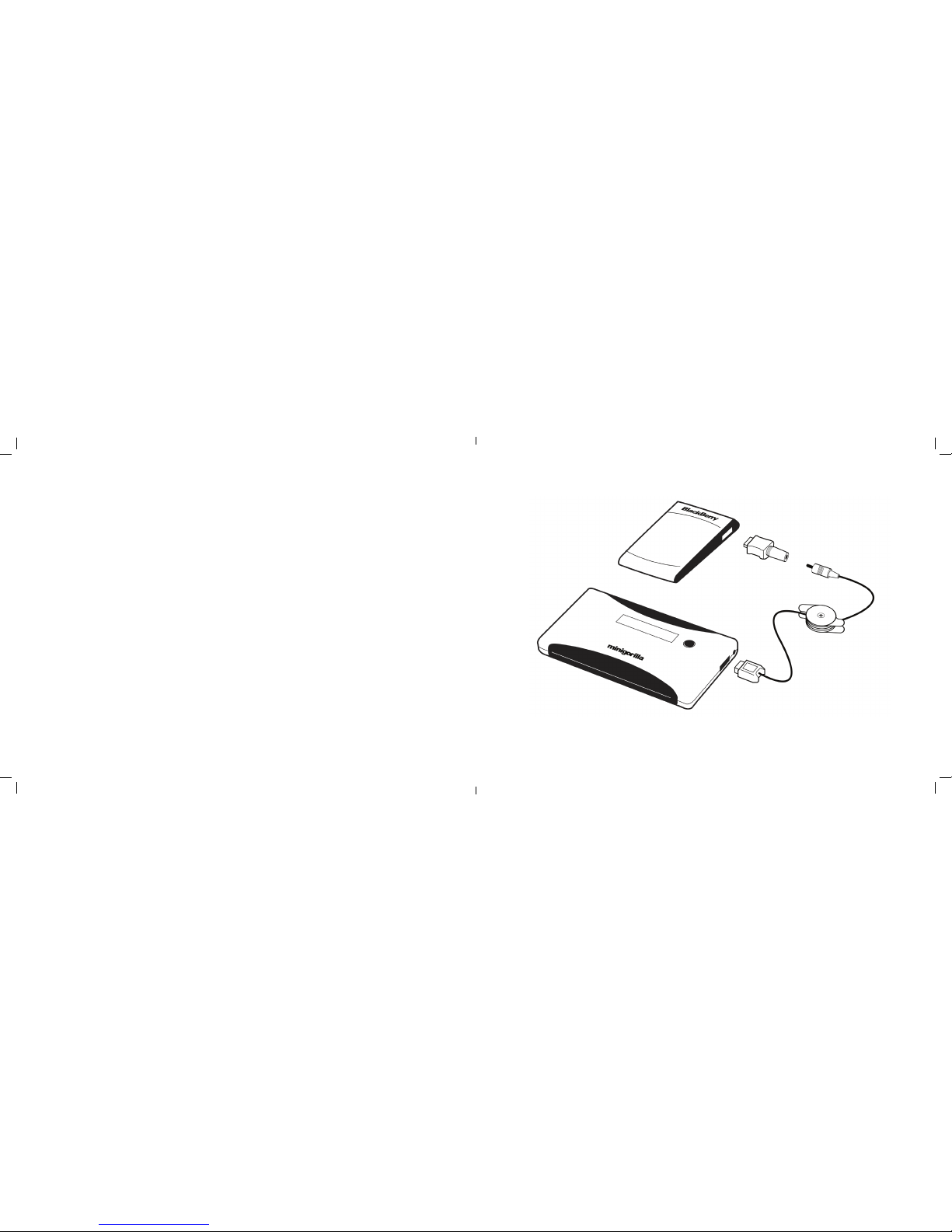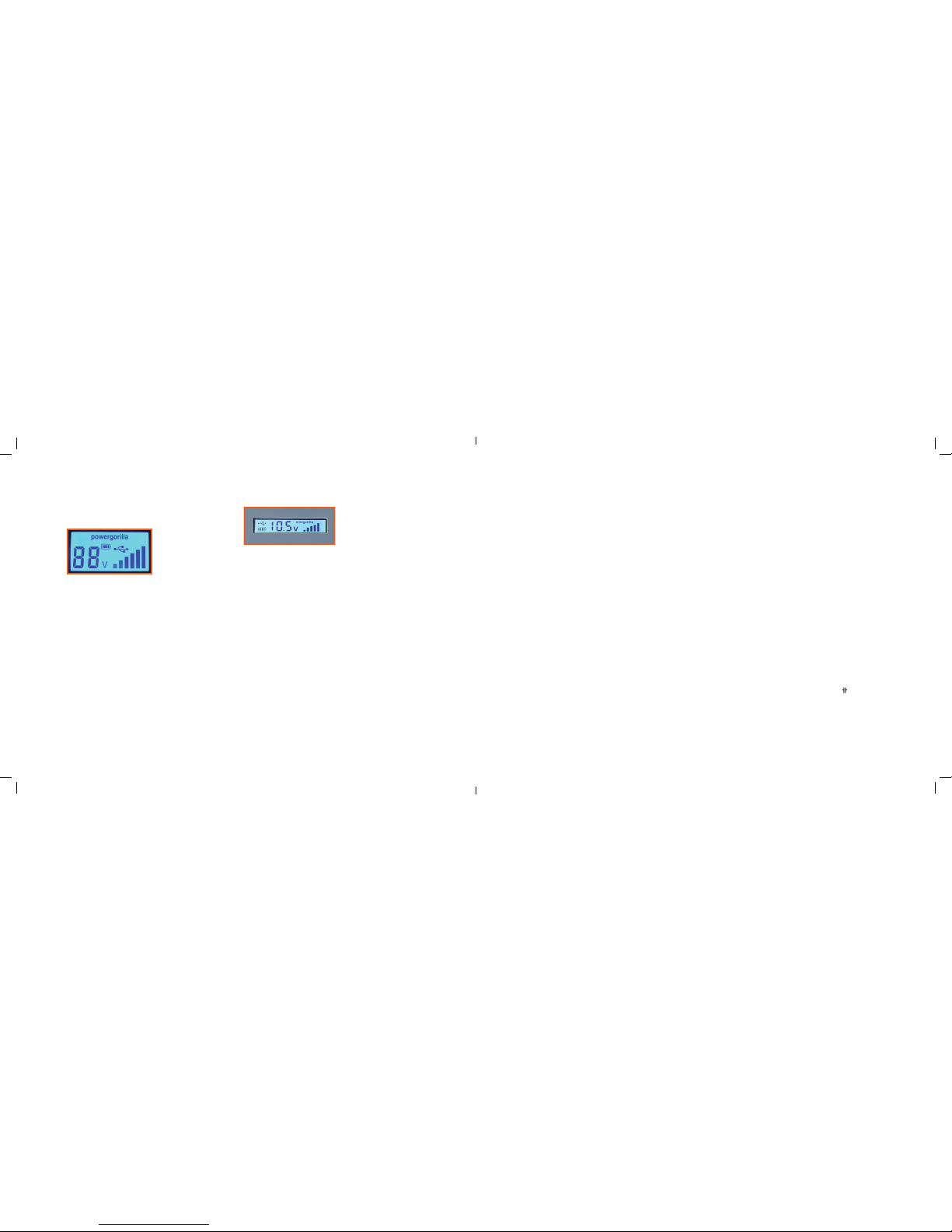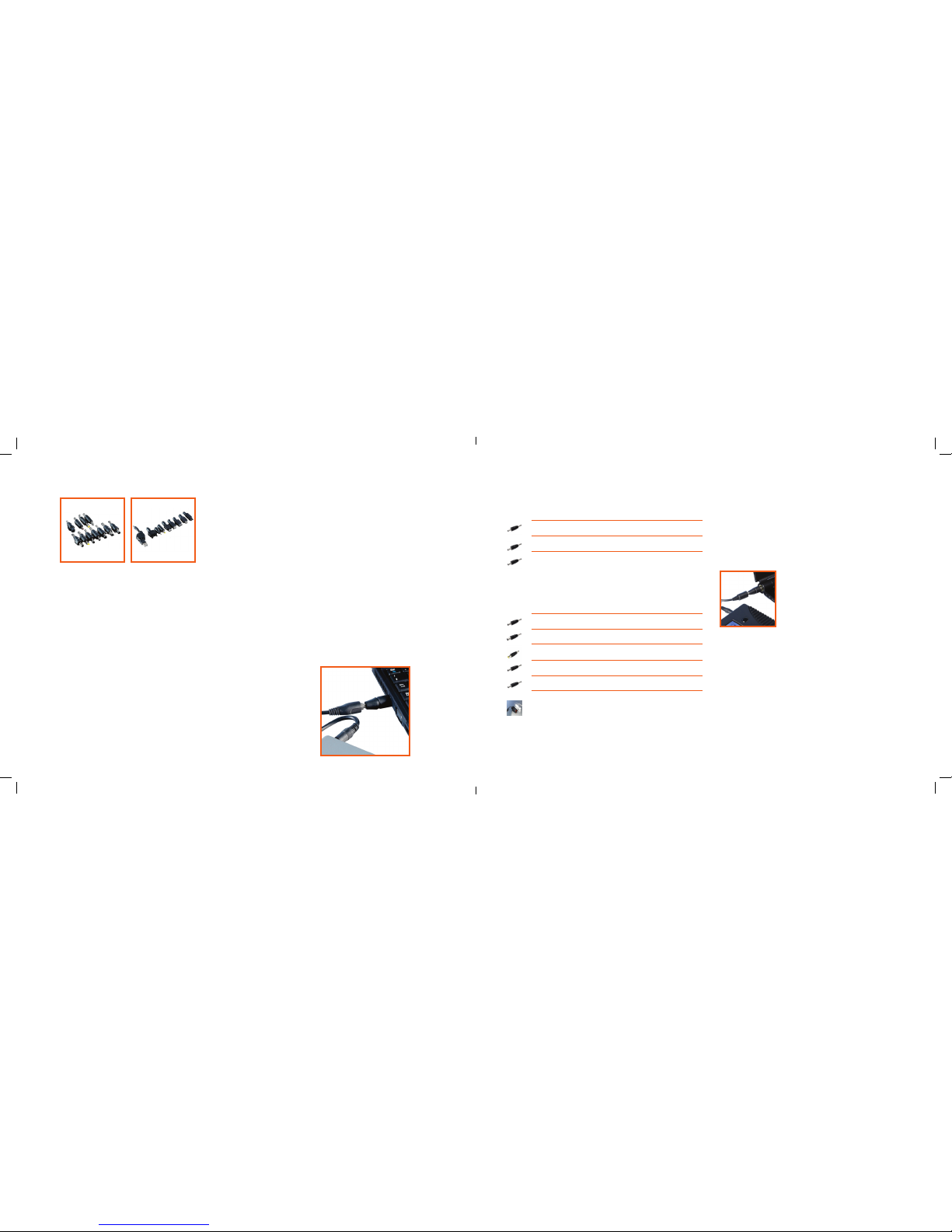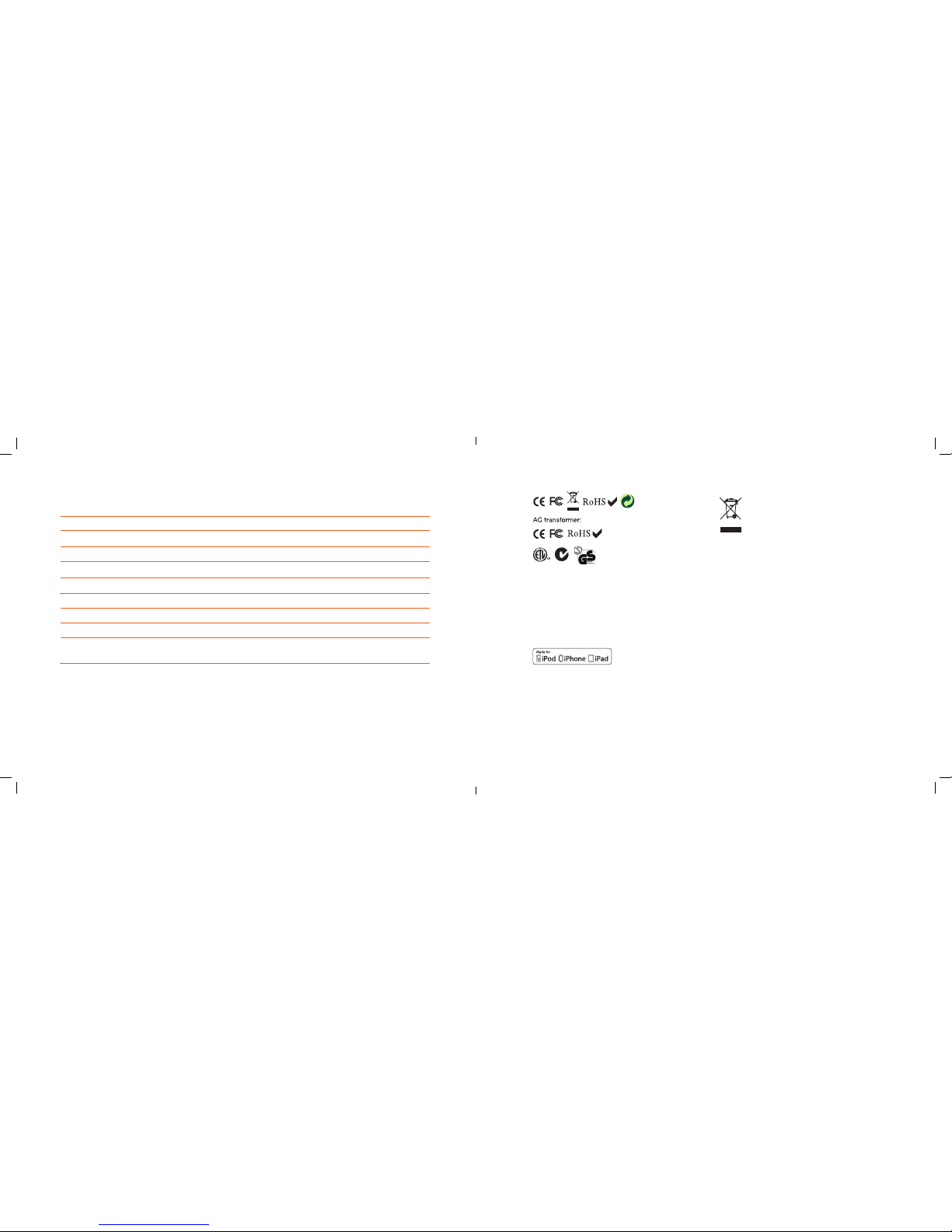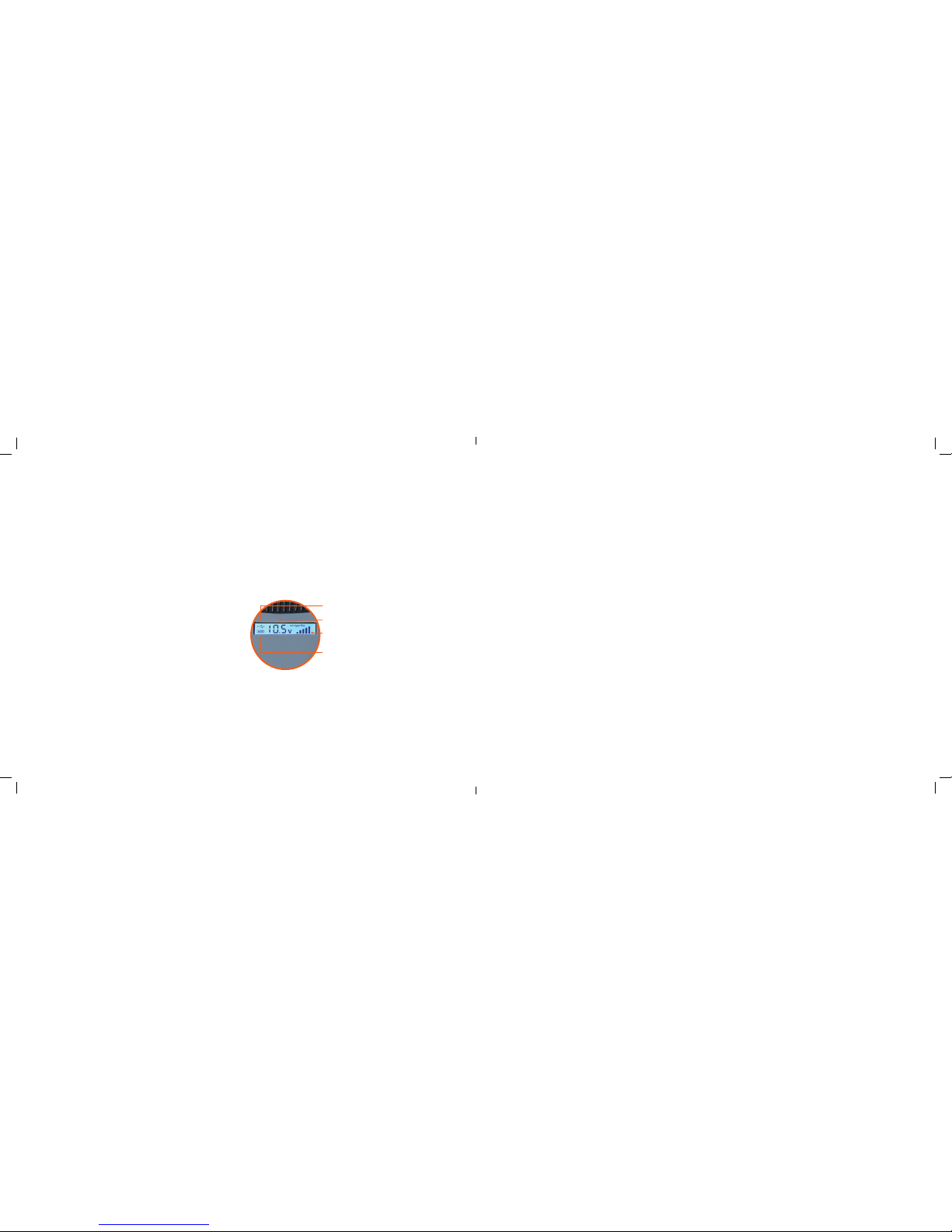18 19
Q. Can I use theminigorilla straight away without charging?
A. Yes, theminigorillacomes60%prechargedsois‘readytouse
out of the box’.
Q. What are connector tips?
A. Connector tips are attachments to make the minigorilla
compatible with various devices.
Q.WhatifIcan’tndtherighttip?
A. Please refer to www.powertraveller.com
Q. Why does the minigorilla auto shut down?
A.Thiscanbeforvariousreasons:
1. Deviceisfullychargedorminigorilla not in use.
2. The minigorilla has run out of power and needs recharging.
3. The minigorilla has detected one of the safety features.
4. Your device is not drawing enough power from the minigorilla.
Q. Can I use my device while charging the minigorilla?
A. The AC charger supplied with the minigorilla is 9v. You can
simultaneously charge the minigorilla and your device from the
mains as long as your device will accept 9v. minigorilla may shut
down if it detects voltage incompatibility.
If your netbook is between 9v-24v, you can charge your
minigorilla, and have it connected to your netbook and also
charging your mobile via the USB port all at the same time.
BUT you can only charge the minigorilla with your netbook’s
own AC/mains chargers in order for this to work. Please refer to
page12–Rechargingtheminigorilla – your own netbook’s AC/
mains charger.
Q. Can I charge my phone while minigorilla is being charged?
A. Yes, charging the minigorilla and other devices via the 5v USB
port – mobile, iPhone, iPod, MP3/MP4 etc – is possible.
Q. I have a MacBook Air. Is it compatible with the minigorilla?
A. Yes, providing you have a MagSafe Airline Adaptor and use with
the in-car socket which can be purchased seperately from
www.powertraveller.com
Q. Where can I buy a MagSafe Airline Adaptor?
A. www.apple.com
Q. How much extra time will the minigorilla give me on my netbook?
A. minigorilla can add up to 6 hours of power to your Netbook
(dependingonnetbookspecication).
Q. How long does it take to charge the minigorilla?
A. Between 5 – 6 hours.
Q. Can I charge theminigorilla via the USB?
A. No,theUSBusesastandard5vwhichisnotsufcienttopoweror
charge theminigorilla.
Q. What do the symbols on the LCD screen mean?
A.
Q. Does the minigorilla automatically recognise the voltage my device
requires?
A. No, you have to select the correct voltage before connecting and
turning your Netbook on. Theminigorilla will remember the voltage
that was last selected though.
Q. How do I know what voltage my device requires to make it
compatible with the minigorilla?
A. This can be found on the transformer of the AC adaptor supplied
with your netbook or in your netbook/device’s user guide.
tROUbLEShOOtING (QUEStIONS AND ANSwERS)
WARNINGS:This manual contains important safety and operating
instructions for your minigorilla. Please read this section carefully to
reducetheriskofpersonalinjuryandpayattentiontothefollowing:
1. PleasefollowtheproceduresfromtheUserManualwhensetting
up the device.
2. Theminigorilla is suitable for Netbooks, some digital cameras,
iPad, tablets, iPods, MP3/MP4’s, hand held gaming devices,
iPhones, mobile/cell/smartphones, PDA’s, satellite navigators and
other digital devices. Please refer to www.powertraveller.com for
an updated list of devices.
3. Only use the minigorilla authentic tips provided in the pack.
Using other manufactures accessories may result in the risk of
reordamagetotheunitorassociatedproducts.Topurchase
connector tips, should you loose / damage the ones provided
please visit www.powertraveller.com
4. Thetipsareuniquelydesigned.Ifatipdoesnottintheappropriate
socket, then this indicates that a mismatch has occurred. Please
refer to the User Manual. Do not force the tip into the Netbook as it
may damage both the power adaptor and Netbook.
5. Do not open the device or make any attempt to disassemble or
modify the device, as this will invalidate the warranty / guarantee.
Thismayalsoresultintheriskofre,personalinjury,ordamage
to personal property.
Although the product incorporates a multiple-protection circuit, to be
absolutelycertainofitssafeuse,pleasenotethefollowing:
1. Avoidplacingproductindirectsunlight.Avoidoperatingin
anenvironmentexceeding40ºtopreventactivationofthe
temperature shut down protection circuit.
2. Avoidoperatingintemperaturesbelow0ºtopreventthepower
supplyefciencyfromdeclining.
3. Avoid operating in wet / high moisture conditions.
4. The minigorillahasbeendesignedtolifttheunderbody1mm
fromthesurfaceanddropthetop1mmtoassistwithtemperature
control. For optimal temperature regulation and for personal safety
do not cover or smother the minigorilla.
5. Fully remove from the neoprene zip case before using.
6. Do not operate this power adaptor with damaged input or output
cords or plugs.
7. Donotopenthedeviceormakeanyattempttodisassemble
or modify the device as this will invalidate the warranty. This
mayalsoresultintheriskofre,personalinjuryordamageto
personal property. Please refer to the user guide for full operating
instructions.
8. The warranty will be invalidated if the product is damaged due to
water/liquid,reorhardimpact.
9. Keepoutofthereachofchildrenatalltimes.Smallpartscan
cause choking if swallowed.
10.Pleasecompletetheenclosedwarrantyformandreturnto
Powertraveller. We cannot accept any responsibility for warranty’s
not returned.
11.Theinformationcontainedinthisusermanualis,tothebestof
our knowledge, true and accurate at the time of publication and is
provided for information purposes only. Powertraveller accepts no
liability for any loss or damage arising as a result of use or reliance
on this information.
IMPORtANt GENERAL INfORMAtION
IMPORtANt SAfEty PREcAUtIONS
5v USB
Only selected voltage is displayed
Bars indicator shows remaining
charge in minigorilla
Batteryindicatorashesindicating
that minigorilla requires charging.
It does not denote power left in
minigorilla
Q. What happens if I select the incorrect voltage?
A. The minigorilla will not work to its optimum performance and the
device may be damaged.
Q. I have heard of the solargorilla. What is the solargorilla?
A. The solargorilla is a powerful solar panel capable of charging the
minigorilla and other devices. Perfect for life on the go! For further
information and to purchase please refer to
www.powertravaller.com
If you have any further queries that are not covered in this manual,
pleaseemailusat:info@powertraveller.com