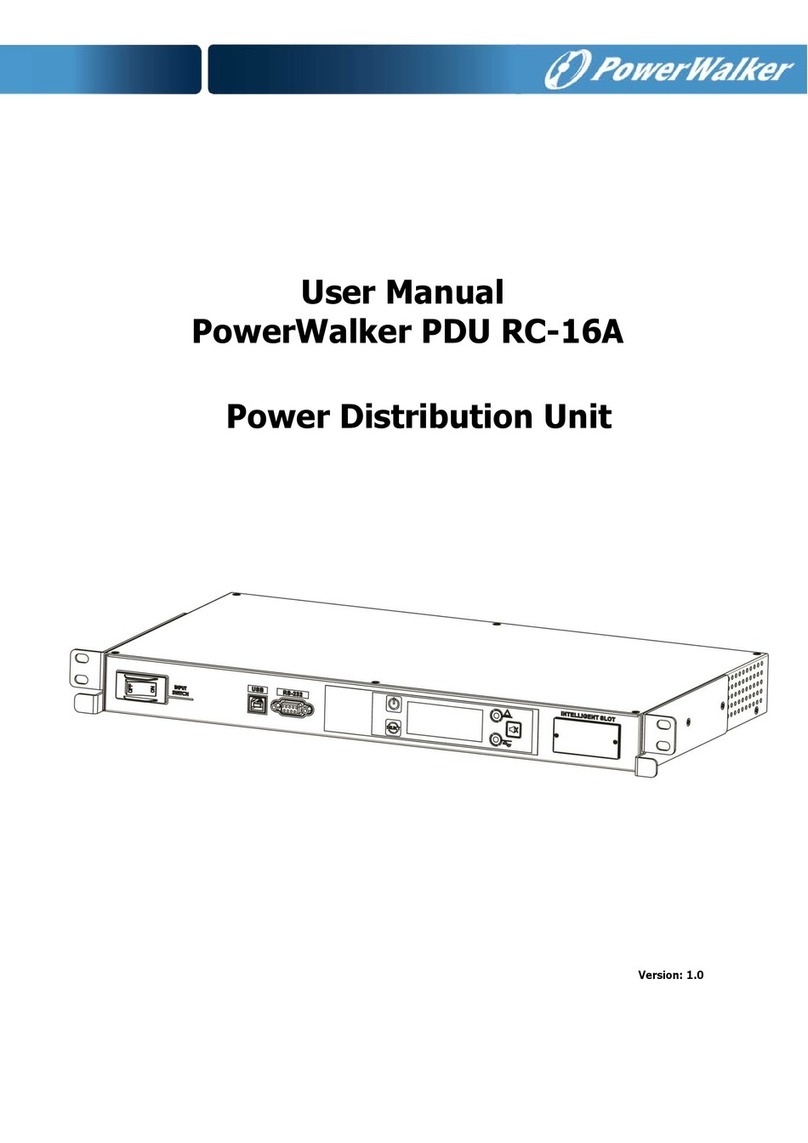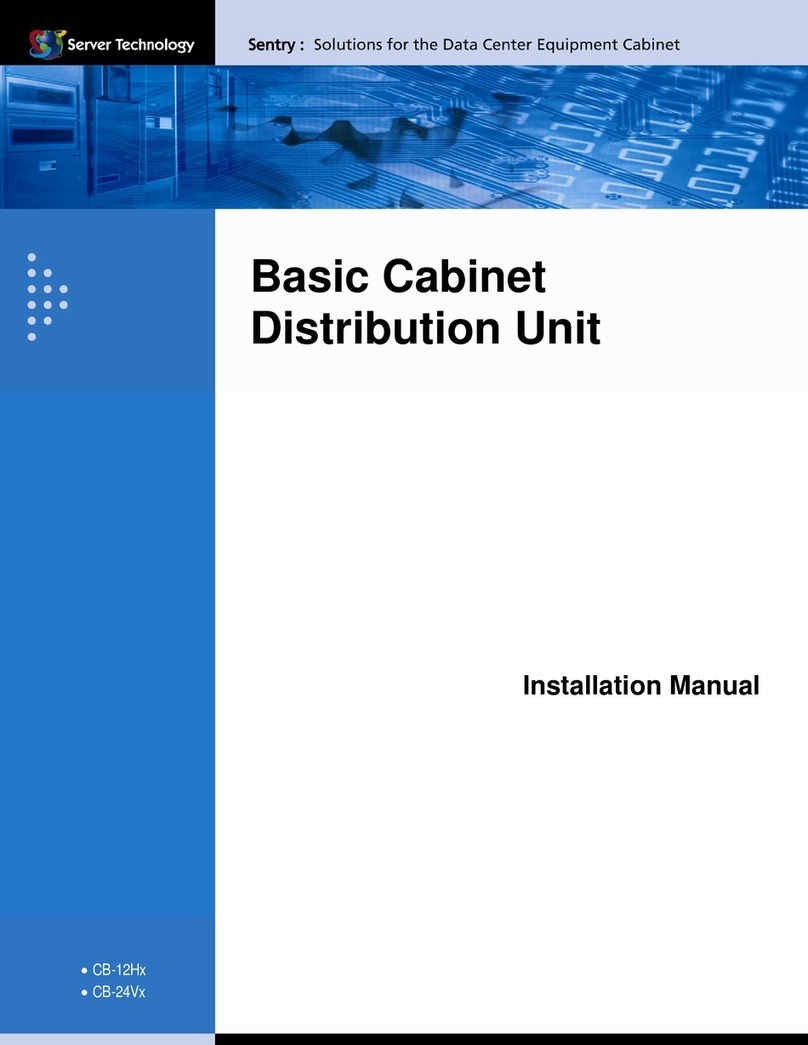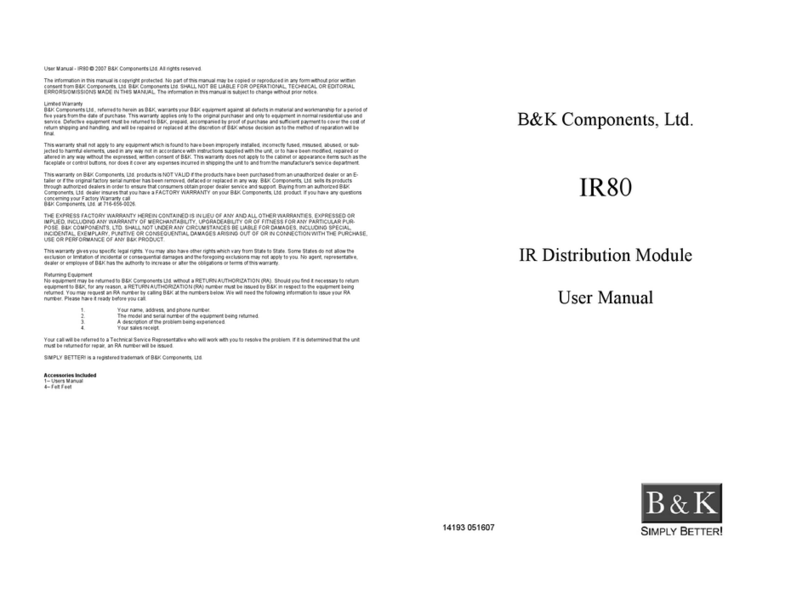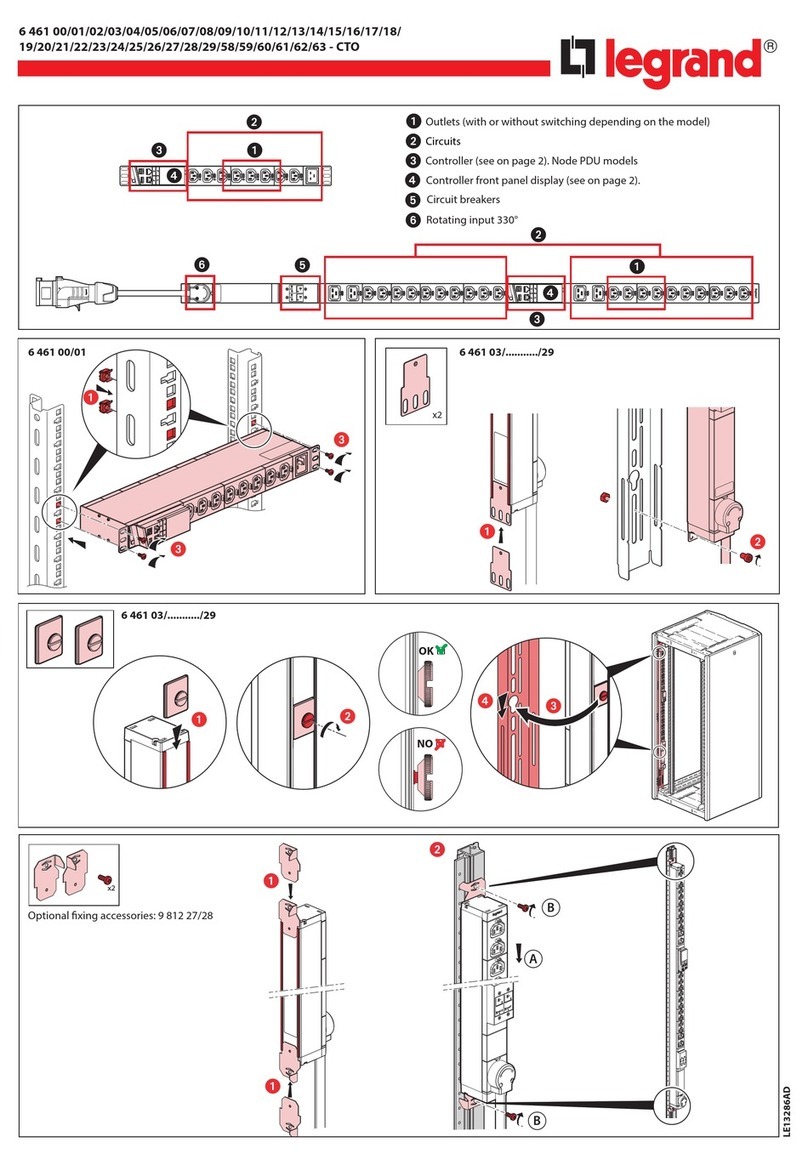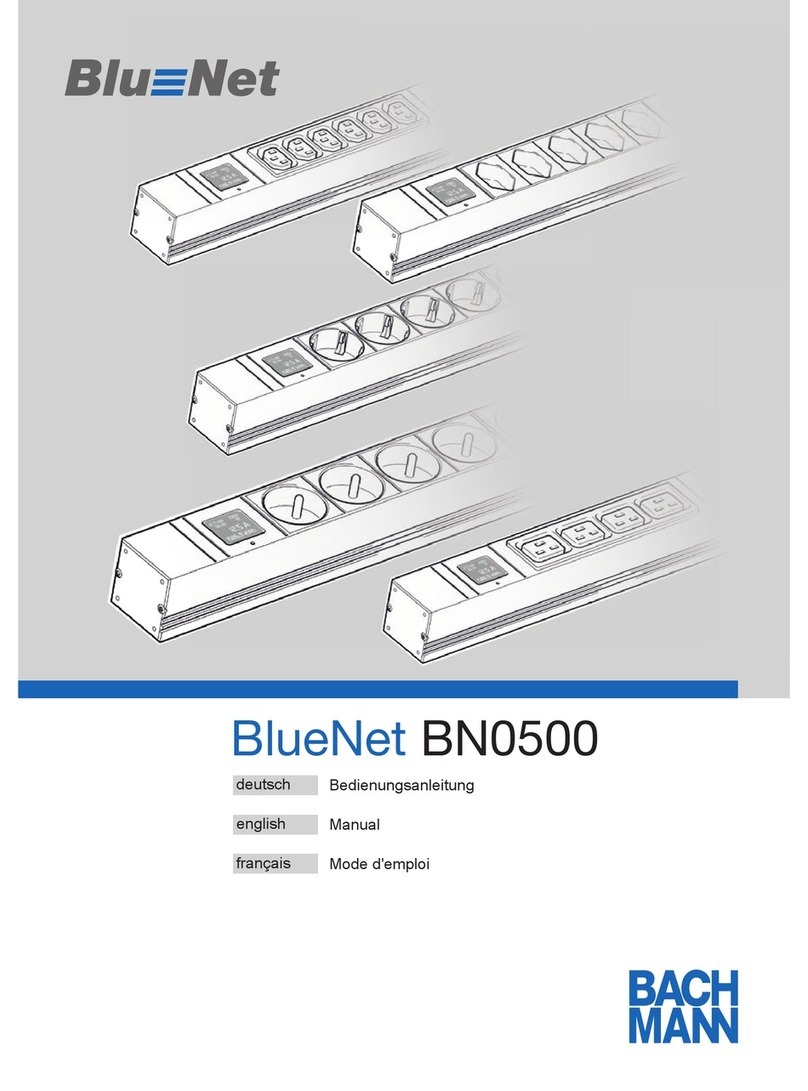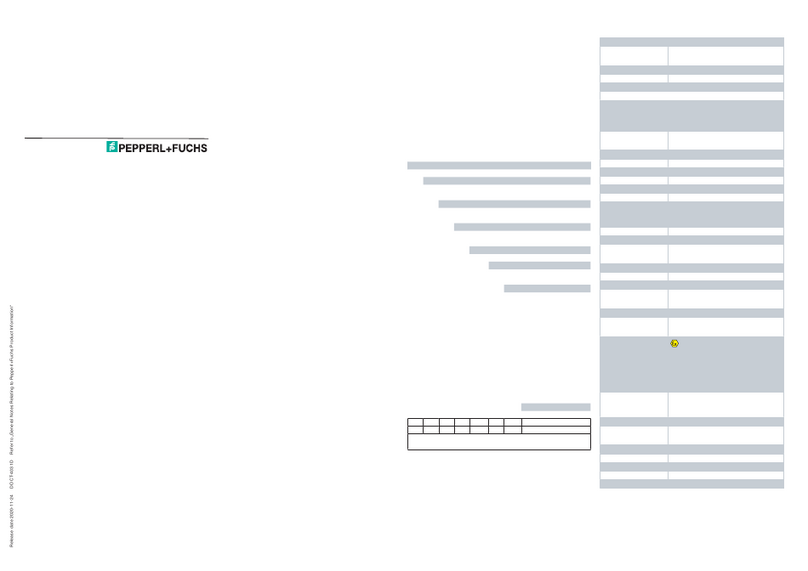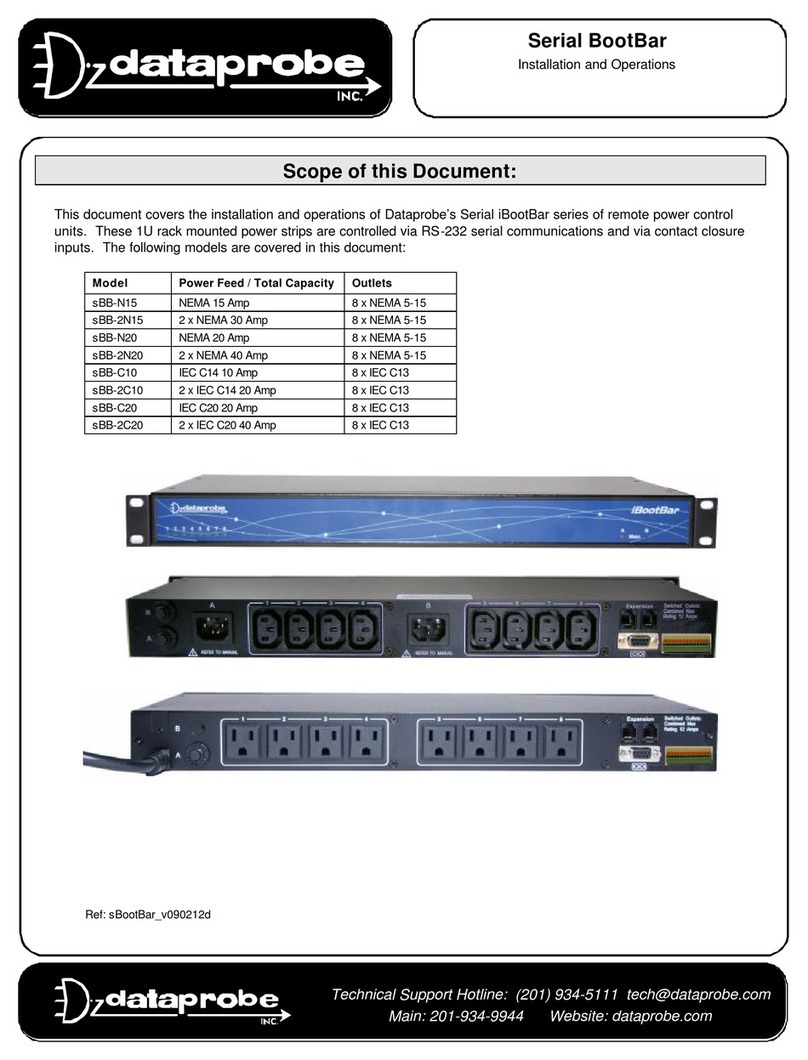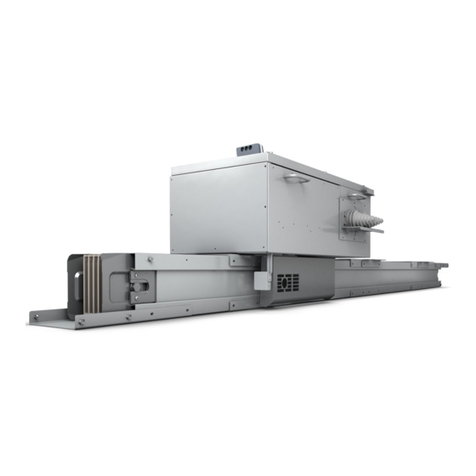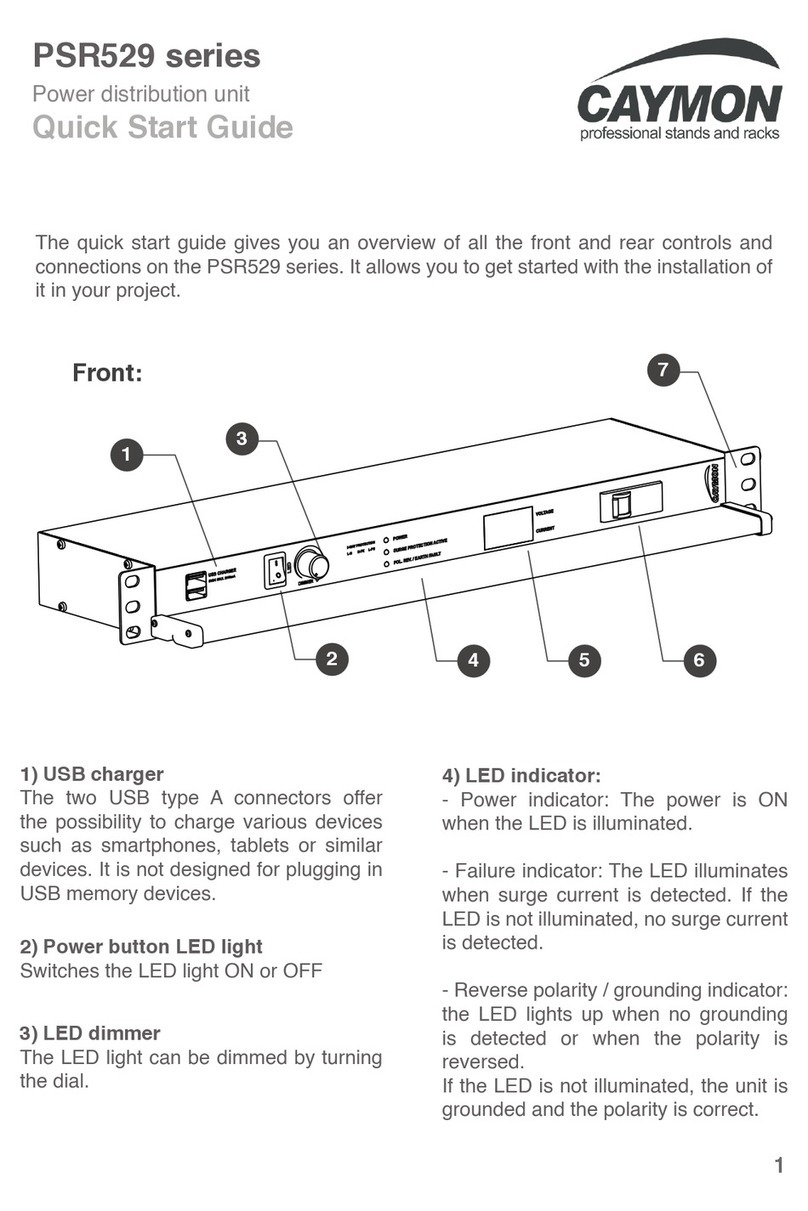PowerWalker PDU for VFI ICRS IoT 10kVA 3-1 User manual

PDU for VFI ICR IoT 6-10kVA
Installation and user manual
Service and support:
Call your local service representative

SAFETY INSTRUCTIONS
SAVE THESE INSTRUCTIONS. T is manual contains important instructions t at s ould
be followed during installation and maintenance of t e MBP.
The MBP models that are covered in this manual are intended for installation in an
environment within 0 to 50°C, free of conductive contaminant.
Special symbols
RISK OF ELECTRIC SHOCK - Observe the warnin associated with the risk of
electric shock symbol.
Important instructions that must always be followed.
EU separate collection mark for waste electrical and electronic equipment
(WEEE). Indicates that the item must not be disposed of to the normal
household waste but be separately collected and recycled.
Information, advice, help.
Refer to the user manual.

Safety of persons
Terminal blocks may be ener ized even if the system is disconnected from the AC
power source.
Dan erous volta e levels are present within the system. It should be opened exclusively
by qualified service personnel.
The system must be properly rounded, always connect the earth wire first.
Product safety
The MBP connection instructions and operation described in the manual must be
followed in the indicated order.
CAUTION - To reduce the risk of fire, the unit connects only to a circuit provided with
branch circuit overcurrent protection for:
63A ratin , for 6kVA models,
80A ratin , for 10kVA models
The upstream circuit breaker for Normal AC/Bypass AC must be easily accessible. The
unit can be disconnected from AC power source by openin this circuit breaker.
Disconnection and overcurrent protection devices shall be provided by others for
permanently connected AC input (Normal AC/Bypass AC) and AC output circuits.
Check that the indications on the ratin label correspond with your AC powered system
and the actual electrical consumption of all the equipment to be connected to the
system.
For PLUGGABLE EQUIPMENT, the socket-outlet shall be installed near the equipment
and shall be easily accessible
Never install the system near liquids or in an excessively damp environment.
Never let a forei n body penetrate inside the system.
Never block the ventilation rates of the system.
Never expose the system to direct sunli ht or source of heat.
If the system must be stored prior to installation, stora e must be in a dry place.
The admissible stora e temperature ran e is -25°C to +60°C.
Special precautions
This MBP is desi ned to work with UPS.
All repairs and service should be performed by AUTHORIZED SERVICE PERSONNEL ONLY.
There are NO USER SERVICEABLE PARTS inside the MBP.

CONTENTS
1 Introduction .................................................................................................. 1
1.1 Environmental protection .............................................................................. 1
2 Product Overview ........................................................................................... 2
2.1 Model list ....................................................................................................... 2
2.2 Presentation .................................................................................................. 2
3 Installation .................................................................................................... 4
3.1 Unpackin and Inspectin .............................................................................. 4
3.2 Checkin the accessory kit ............................................................................. 4
3.3 Mechanical Installation .................................................................................. 5
3.4 Power cables connection ............................................................................... 8
4 Service operation ........................................................................................ 12
4.1 How to switch system to BYPASS mode ....................................................... 12
4.2 How to disconnect cables between MBP and UPS ...................................... 13
4.3 How to switch system to NORMAL mode .................................................... 13
4.4 How to detect the EBM to this system ........................................................ 14
5 Specifications .............................................................................................. 15

1
1 Introduction
Thank you for selectin MBP(Maintenance Bypass modular) to protect your electrical
equipment.
The MBP allows service person to service or replace the UPS without interruptin the
connected loads. Besides, it also allow you apply for below extension used
Terminal block connection desi n enable the MBP connect to other type UPS.
Rotatable ‘rail kit’ desi n for easy service operation in a rack cabinet.
Flexible position installation.
We recommend that you take the time to read this manual to take full advanta e of
the many features of your MBP.
1.1 Environmental protection
Products are developed accordin to an eco-desi n approach.
Substances
This product does not contain CFCs, HCFCs or asbestos.
Packing
To improve waste treatment and facilitate recyclin , separate the various packin
components.
The cardboard we use comprises over 50% of recycled cardboard.
Sacks and ba s are made of polyethylene.
Packin materials are recyclable
Follow all local re ulations for the disposal of packin materials.
Product
The product is mainly made up of recyclable materials.
Dismantlin and destruction must take place in compliance with all local re ulations
concernin waste. At the end of its service life, the product must be transported to
recyclin centers, re-use and treatment facilities for waste electrical and electronic
equipment (WEEE).

2
2Product Overview
2.1 Model list
1. The wei ht in this table is reference only, please see the labels on the carton for details.
2. Dimension ‘D’ is chassis only.
2.2 Presentation
MBP(1-1)
1. Output socket roup 1 (no pro rammable)
2. Output socket roup 2 (pro rammable)
3. Output Breaker (Optional, default is no)
4. Maintenance bypass switch
5. Input /Output terminal(Connected to power and load)
6. Input switch
7. Input /Output terminal (Connected to UPS)
8. RJ45 port(includin EBM Detect and RT model MBP COMM)
Front Panel
Product
Net Wei hts (k )
Dimensions (mm) W x H x D
PDU for VFI ICR IoT 6-10kVA 1-1
2.4 426*84.5(2U)*80
PDU for VFI ICRS IoT 10kVA 3-1
2.8 426*86.0(2U)*80

3
Rear Panel
MBP(3-1)
1. Output socket roup (pro rammable)
2. Maintenance bypass switch
3. Input /Output terminal (Connected to power and load)
4. Input switch
5. RJ45 port(includin EBM Detect and RT model MBP COMM)
6. Input /Output terminal (Connected to UPS)
Front Panel
Rear Panel

4
3 Installation
The system may be installed only by qualified electricians in accordance with
applicable safety re ulations.
3.1 Unpacking and Inspecting
Unpackin the unit in a low-temperature environment may cause condensation
occurred in and on the cabinet. Do not install the unit until the inside and outside
of the unit are absolutely dry (hazard of electric shock).
If any equipment has been dama ed durin shipment, keep the shippin cartons and
packin materials for the carrier or place of purchase and file a claim for shippin
dama e. If you discover dama e after acceptance, file a claim for concealed dama e.
Note:
Discard or recycle the packa in in a responsible manner, or store it for future use.
Packin materials must be disposed in compliance with all local re ulations concernin
waste. Recyclin symbols are printed on the packin materials to facilitate sortin .
3.2 C ecking t e accessory kit
Verify that the followin additional items are included with the unit:
MBP(1-1) MBP(3-1)
Cables for UPS Input / Output
√ √
MBP detection cable
√
√
Copper bus-bar
√
Cable locker for Output socket
√
√
Ear bracket(For tower install)
√
√
Rail kit(For rack install)
√
√
User manual
√
√
Note
:
√
--- Standard confi uration; O---Option, default is Not confi ured

5
3.3 Mec anical Installation
This model support 2 installation modes: Rack installation and Tower installation.
It is recommended to connect ‘cables for UPS Input / Output’ and ‘MBP detection
cable’ to the MBP before installin .
1. Remove the cover of terminal blocks and connect ‘cables for UPS Input/ Output’ to
terminal blocks refer to the indication on rear panel.
MBP(1-1):
MBP(3-1):
For cables well fixed, it is recommended to tie these cables to the convex of
rear-panel.
2. Install back the cover of terminal blocks and insert ‘MBP detection cable’.

6
3.3.1 Tower installation :
Assume that you already purchased our UPS and fix the UPS in tower position.
1. Our UPS provided 2 positions to install the MBP, needed additional space is as
below.
It is recommended to select ‘Left position’ as your final installation accordin to
the confi ured len th of ‘cables for UPS Input / Output’ and ‘MBP detection cable’.
Left position Top position
2. Install ‘Ear bracket’ to MBP, then assemble MBP to UPS by M4 screws. Below
pictures are examples of ‘Left position’ installation.
3.3.2 Rack position installation :
This MBP is flexible position installin in a rack cabinet as below.
It is recommended to select ‘Position 1’ as your final installation accordin to the
confi ured len th of ‘cables for UPS Input / Output’ and ‘MBP detection cable’.

7
•Position 1(Rear of rack)
•Position 2(Front of rack)
1. Install ‘Rail kit’ to rack cabinet by M5 screws and washers.

8
2. Slide MBP into ‘rail kit’ and make sure lock MBP by the 2 clips.
3.4 Power cables connection
This chapter introduces how to connect MBP to UPS, and connect AC IN/OUT cable to
MBP.
3.4.1 Wiring for MBP connecting to UPS
Before power cables connected, Insert ‘MBP detection cable’ to the port ‘MBP/BATT.
DECTECT’ on the rear of UPS.

9
Connect ‘cables for UPS Input/ Output’ to UPS terminal blocks refer to below
indication.
1-1 model:
3-1 model:
3.4.2 Wiring for AC Cable (AC source to MBP)
Please refer to UPS user manual for upstream protection and downstream switch.
Recommended cable minimum cross-sectional area.
Model
MBP 1-1 MBP 3-1
With RT 6K(S) 1-1 With RT 10K(S) 1-1 With RT 10K(S) 3-1
Protective earthin conductor
10mm2 10mm2 10mm2
Input L, N cable 6mm2 10mm2 10mm2
Output L, N cable 6mm2 10mm2 10mm2
The len th of the output cable is recommended not to exceed 10 meters, otherwise, it may cause
radio interference. If a len th of output cable over 10 meters requests, please contact distributors/
a ents for details.

10
Hi h leaka e current:
Earth connection essential before connectin supply.
This type of connection must be carried out by qualified electrical personnel.
Before carryin out any connection, check that the upstream protection devices
(Normal AC source) are open "O" (Off).
1. Remove the cover of terminal block.
2. Connect the AC cable to terminal blocks refer to the indication on panel.
MBP(1-1):

11
MBP(3-1):
This model support 2 mode settin as below, default is settin with 3-1 mode.
1-1 mode
Short ‘MBP input terminal L1/L2/L3’ with ‘busbar’, then connect AC cable
3-1 mode
For cables well fixed, it is recommended to tie these cables to the convex of
rear-panel.
3. Install back the cover of terminal block.

12
4 Service operation
4.1 How to switc system to BYPASS mode
Please make sure the UPS is turned to bypass mode before rotatin the maintenance
switch to bypass position.
1. Remove the ‘Maintenance switch cover’, the UPS will turn to bypass mode
automatically.
2. Rotate the maintenance switch to ‘’BYPASS’ position.
Note:
For an unconscious operation, it is recommended to install back the ‘Maintenance
switch cover’ as above to prevent 'BYPASS’ switch back to ‘UPS-mode’.
3. Turn the MBP ‘input switch’ to ‘OFF’ position.
4. After these operations, the MBP will power the load directly via maintenance
switch.

13
4.2 How to disconnect cables between MBP and UPS
This is to disconnect ‘cables for UPS Input / Output’ and ‘MBP detection cable’.
The pictures as below are examples of ‘Rack position’ only.
1. Unlock the clips and pull out MBP from its position smoothly, then rotate the MBP
as below.
2. Disconnectin ‘cables for UPS Input / Output’ and ‘MBP detection cable’ as well as
other cables connected on UPS.
3. Remove out the UPS for service or replacement.
Don’t let the MBP suffer any stron stress durin rotation position.
4.3 How to switc system to NORMAL mode
Clarify your UPS is already complete service or replacement installation.
1. Connect ‘cables for UPS Input/ Output’ and ‘MBP detection cable’ to UPS terminal
---refer to chapter 3.4
2. Turn the MBP ‘Input switch’ to ‘ON’ position. The UPS will turn to bypass mode. If
the UPS doesn’t turn to bypass mode automatically, please turn to bypass mode
manually.
3. Rotate the maintenance switch to ‘UPS’ position, install back the ‘maintenance
switch cover’ to its normal position.
4. Press the button on UPS LCD panel, the UPS will turn to line mode.

14
4.4 How to detect t e EBM to t is system
This is to connect the ‘confi ured EBM’ to a system (UPS+MBP) with ‘EBM detection
cable’ as below.

15
5 Specifications
1. Electrical input—refer to the UPS input specification.
2. Electrical output—refer to the UPS output specification.
Output socket roup Normal output 10A & 16A
Pro rammable output 10A & 16A
Outlet socket roup (Pro rammable) can be set on the LCD or by sendin command; it
could be sent between “always on” and “auto off-on”, and “always on” by default.
Once it is set as “auto off-on” that output power will turn off when battery capacity
below 50% in battery mode, and outlet socket roup (Pro rammable) will turn on
a ain when char er be ins to work.
3. Environment
Operatin temperature
0~40
℃
full load
40~50
℃
deratin to 50%
0~35
℃
IEC socket 16A
35~40
℃
IEC socket 10A
Stora e temperature -25 to 60°C
Transit temperature -25 to 55°C
Relative humidity 0 to 95% no condensin
Operatin altitude <3000m (Deratin use above 1km, the load should de-ratin 1% every up
100m)
4. Criterion
Safety IEC/EN 62040-1
EMC IEC/EN 62040-2, C3
This manual suits for next models
3
Table of contents
Other PowerWalker Power Distribution Unit manuals