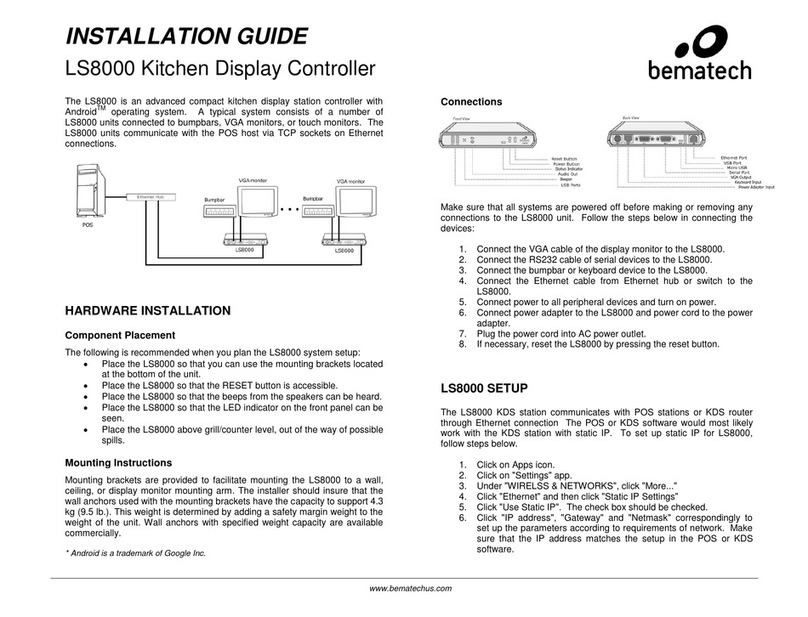PowerXtreme XS20s User manual

User manual
MPPT Solar charge controller
PowerXtreme XS20s
EmergoPlus BV
Informaticastraat 20
NL 4538 BT Terneuzen
Tel. +31 85 2018 158
www.emergoplus.com

User manual MPPT Solar charge controller PowerXtreme XS20s
E18-XS20s-EN00 www.emergoplus.com Page 2of 49
Dear customer,
Thank you for purchasing the high quality MPPT Solar charge controller
from PowerXtreme! This product has been developed using the most
modern technologies and quality systems. We assure you that we make
every effort to ensure trouble-free operation so that you are happy with
your purchase. Our ultimate goal is a satisfied customer.
If you have any questions, please contact one of our dealers or our service
department.
We hope you enjoy your MPPT Solar charge controller!
Cordial greetings,
EmergoPlus BV

User manual MPPT Solar charge controller PowerXtreme XS20s
E18-XS20s-EN00 www.emergoplus.com Page 3of 49
Table of contents
1. Product description.....................................................................................5
1.1 Product information..................................................................................5
1.2 Product properties ....................................................................................5
1.3 Introduction to Maximal Power Point Tracking (MPPT) technology
.............................................................................................................................6
1.4 Introduction of charging phases ............................................................9
2. Safety instructions ................................................................................... 13
2.1 Explanation of safety instructions ...................................................... 13
2.2 General instructions............................................................................... 13
2.3 Installation precautions ........................................................................ 14
2.4 Wiring specifications ............................................................................. 15
3. Description and functioning ................................................................... 16
3.1 LED-indicators......................................................................................... 16
3.2. Keys Operation....................................................................................... 17
4. Unpacking and mounting/installing ..................................................... 19
4.1 Mounting MPPT Solar charge controller ........................................... 20
5. Operation.................................................................................................... 26
6. Maintenance.............................................................................................. 29
7. Decommissioning .................................................................................... 29
8. Technical Parameters ............................................................................. 30
8.1 Electrical parameters............................................................................. 30
8.2 Product Dimensions .............................................................................. 31
8.3 Standard settings ................................................................................... 32
8.4 12V system efficiency ........................................................................... 33
8.5 24V system efficiency ........................................................................... 33

User manual MPPT Solar charge controller PowerXtreme XS20s
E18-XS20s-EN00 www.emergoplus.com Page 4of 49
9. BT-2 Bluetooth Connector (optional).................................................... 34
9.1 General...................................................................................................... 34
9.2 Product specifications........................................................................... 34
9.3 Mounting .................................................................................................. 34
9.4 Product dimensions............................................................................... 35
9.5 System wiring diagram ......................................................................... 35
9.6 Technical data......................................................................................... 36
9.7 App data ................................................................................................... 36
10. Display (optional)...................................................................................... 37
10.1 General ................................................................................................... 37
10.2 Display.................................................................................................... 37
10.3 LCD menu .............................................................................................. 38
10.3.1 Stating interface ........................................................................... 38
10.3.2 Main menu..................................................................................... 39
10.4 Charging mode setting interface ...................................................... 40
10.4.1 Charge modes introduction ....................................................... 40
10.4.2 Activating and deactivating of charging manually ................ 41
10.5 System parameter settings................................................................ 42
10.6 Installation dimensions....................................................................... 43
10.7 Technical data ...................................................................................... 44
10.8 Error search table................................................................................. 45
11. Warranty conditions................................................................................. 47
12. Liability........................................................................................................ 47
13. EG-declaration of conformity ................................................................. 48

User manual MPPT Solar charge controller PowerXtreme XS20s
E18-XS20s-EN00 www.emergoplus.com Page 5of 49
1.1 Product information
The MPPT Solar charge controller is a fully automatic battery charger that
converts the energy, generated by the Solar panel, into a regulated battery
voltage. MPPT stands for Maximum Power Point Tracking. Using this
technology, the charger continuously searches for the maximum
deliverable capacity or the Solar panel. This to ensure to get maximum
return from your Solar panel. This return is more than 20% higher than for
conventional systems.
This product can be connected to an external LDC display or Bluetooth
communication module.
1.2 Product properties
▪The charger has a dual-peak or multi peak tracking technology.
This will always monitor the maximum power point, if the solar
panel is partly in the shade or partly dysfunctional.
▪The charger can be set for the following types or batteries: gel-
batteries, low-maintenance batteries, lead batteries, lithium
batteries, etc.
▪The charger is protected against too high currents. In case the
capacity of the solar panel exceeds a certain level and the
charging current is higher than the rated current, the charger will
automatically assume downward adjustment and align the
charging current to the rated level.
▪High start-up currents or capacitive loads do not cause failures.
▪The charger will automatically set to 12 or 24V-DC battery
voltage.
▪The charger has a data log function. Details can be stored for up
to a year.
▪The charger has built-in temperature monitoring. When the
temperature exceeds the set value, the charging current will
linearly drop to reduce the temperature increase of the charger.
1. Product description

User manual MPPT Solar charge controller PowerXtreme XS20s
E18-XS20s-EN00 www.emergoplus.com Page 6of 49
This is to prevent the charger from getting damaged by
overheating.
▪During the charging of lead batteries, in can of a temperature
increase, the charger will automatically reduce the charging
voltage to lengthen the life span of the battery.
1.3 Introduction to Maximal Power Point Tracking (MPPT)
technology
Maximum Power Point Tracking (MPPT) is an advanced charging
technology in which the solar panel generates more output capacity, due
the adjustment of the settings of the electrical module. Due to the non-
linear character of solar panels there is a maximum output capacity
(maximum power point) on the power curve. As conventional PWM
chargers do not continuously follow this point, they do not get the
maximum capacity of the solar panel. But a Solar charge controller with
MPPT-technology will continuously monitor the maximum power point to
get the maximum quantity of energy from the panel.
Take a 12V Solar system for example. The maximum peak voltage (Vmpp)
of the solar panel is approximately 17V, whereas the battery voltage is
approximately 12V. When using a conventional charger, the voltage of the
solar panel will remain around 12V, not being able to provide the
maximum capacity. The MPPT-charger solves this problem by
continuously adjusting the input voltage and current of the solar panel
continue and, as such, realise maximum input power.
In comparison with conventional PWM-chargers, the MPPT-charger uses
the maximum capacity of the solar panel and, as a consequence, it be able
to provide a higher charging current. In general, the MPPT charger is able
to increase the energy consumption by over 20% compared to
conventional chargers. A series connected panel can also be connected
with lower currents and losses.

User manual MPPT Solar charge controller PowerXtreme XS20s
E18-XS20s-EN00 www.emergoplus.com Page 7of 49
Image 1. Typical output curve solar panel
As a consequence of the changing ambient temperature and light
intensity, the maximum power point will vary significantly. Our MPPT-
charger will adjust the parameter settings, based on the conditions so that
the system will always function close to the max. operational point. The
entire process is fully automatic.

User manual MPPT Solar charge controller PowerXtreme XS20s
E18-XS20s-EN00 www.emergoplus.com Page 8of 49
20℃
50℃
70℃
60℃
40℃
30℃
太
阳
板
温
度
I(A)
U(V)
温度降低,电流不变,
功率增大
温度升高,开路电压减小
Image 2. Relation between solar panel output and temperature
Current will decrease in case of an increase in dusk
In case of dropping
temperature, the current
will remain stable and
capacity will increase
Voltage will decrease in case of an increase in temperature
光照降低,电流减小
光照降低,开路电压减小
U(V)
I(A)
Current will decrease in case of an
increase in dusk
Image 3. Relation between solar panel output and light intensity

User manual MPPT Solar charge controller PowerXtreme XS20s
E18-XS20s-EN00 www.emergoplus.com Page 9of 49
1.4 Introduction of charging phases
The MPPT charger makes use of a 3-step charging curve for the
charging of the battery. A full charging process includes: A] consistent
current charging, B] consistent voltage charging, C] floating charging.
The charging curve as shown below:
Image 4. Charging diagram
A] consistent current (CC) charging
During CC charging, if the battery voltage hasn’t yet reached the set value
of charged voltage, the charger will charge the battery with maximum
MPPT Solar energy capacity. When the battery voltage reaches the pre-
set value, charging at consistent voltage will start.

User manual MPPT Solar charge controller PowerXtreme XS20s
E18-XS20s-EN00 www.emergoplus.com Page 10 of 49
B] consistent voltage (CV) charging
During this phase in the charging process no MPPT charging is used.
During this phase the charging current will gradually reduce. The
consistent voltage charging consists of two sub-phases, i.e. equalizing
charging and boost charging. These two phases are not executed
alternately, but equalizing is activated once every 30 days. This does not
happen in the charger is in Lithium mode.
B.1] Boost charging
As a rule, the boost charging takes approximately 2 hours. Users can
adjust the pre-defined values of duration and boost voltage point for lead
batteries to suit their own needs. When the time set has been reached, the
system will switch to floating charging.
B.2] Equalizing charging.
WARNING!
During the equalizing charging, an open lead
battery could produce explosive gas. For that
reason, the battery should be charged in a well-
ventilated location!
CAUTION!
During the equalizing charging, the battery voltage
could reach values high enough to cause damage
to the sensitive DC users. Check and ensure that
all permitted input voltages of all users in the
system are higher than the voltage set for battery
equalizing charging.

User manual MPPT Solar charge controller PowerXtreme XS20s
E18-XS20s-EN00 www.emergoplus.com Page 11 of 49
Some types of batteries benefit from frequent equalizing charging as this
ensure mixing of the electrolyte, balancing of the battery voltage and the
cessation of the electro-chemical reaction. Equalizing charging increases
the battery voltage to a higher level than the standard supply voltage and
ensure the electrolyte to start gasifying. If subsequently the charger
automatically sets the battery to equalizing charging, the charging will
take 120 minutes (standard). In order to prevent that too much gas is
being generated or that the battery becomes overheated, equalizing
charging and boost charging will not be repeated during a full charging
cycle.
Remarks:
1. If, as a consequence of the installation or load of the battery, the
system is not able to continuously stabilise the battery voltage at
a consistent level, the charger will start a timing-process and after
3 hours, when the battery voltage reaches the set value, the
system will automatically switch to the equalizing charging.
C] Floating charging
When the consistent voltage charging phase is finished, the charger will
switch to floating charging. In this case the charger reduces the battery
voltage by decreasing of the charging current and keeps the battery
voltage at the set value of floating battery voltage. During the floating
charging process, the battery is lightly charged to keep it fully charged. In
this stage all solar energy is available for users. When the load requires
CAUTION!
Overcharging, or situations where too much gas is
being generated, may cause damage to the battery.
Equalizing charging up to an excessively high level
or during too long a period of time may cause
damage. Carefully read the instructions of the
battery that is applied in the system.

User manual MPPT Solar charge controller PowerXtreme XS20s
E18-XS20s-EN00 www.emergoplus.com Page 12 of 49
more capacity than the solar panel is able to generate, the charger will not
be able to keep the battery voltage at the floating charging level. When the
battery voltage reaches a value below the set value for CC charging, the
system will cease the floating charging and start the CC charging again.

User manual MPPT Solar charge controller PowerXtreme XS20s
E18-XS20s-EN00 www.emergoplus.com Page 13 of 49
2.1 Explanation of safety instructions
The safety instructions will help you avoid risks while carrying out
activities. The safety instructions are sub-divided into the following
categories:
2.2 General instructions
1. As the charger may have loads with voltages that exceed the limit
for human safety, it is not permitted to work with the charger
unless you have carefully read this manual.
2. The charger does not have internal parts that require
maintenance or service. You are not permitted to open the
charger or disassemble it, with the exclusion of the connectors
on the terminal strip.
3. The charger must be installed indoors. Avoid exposure to and
penetration of water, rain, snow, moisture, highly polluting
conditions and condensation.
2. Safety instructions
WARNING!
Means that the relevant activity is hazardous and
you must prepare well before proceeding.
CAUTION!
Means that relevant implementation could cause
damage.
NOTE!
Means advice or instruction for the operator.

User manual MPPT Solar charge controller PowerXtreme XS20s
E18-XS20s-EN00 www.emergoplus.com Page 14 of 49
4. While in operation the charger may reach a high temperature.
Therefore, place the charger in a well-ventilated room and ensure
that ventilation channels are not covered or obstructed.
5. We highly recommend the use of a fuse (25A) outside the
charger. Position this as close as possible to the positive pole of
the battery. The same goes for the connection of the consumer.
Also make use of a suitable fuse, as close as possible to the
positive pole.
6. Regarding installation and wiring of the charger, you must ensure
that the connection with the Solar panel and the fuse are
disconnected.
7. After the installation check if all connections are fixed solidly and
reliably. Loose connection cause heat which may lead to
extremely dangerous situations.
2.3 Installation precautions
1. Be very careful when positioning the battery. When working with
open lead-acid batteries always wear safety glasses. In case of
contact with battery acid, rinse with water for a long time.
2. In order to prevent short circuit, do not place any metal objects
on or near the battery.
3. During charging gas may be generated. Always ensure a well-
ventilated room.
4. Keep the battery away from sparks and fire, because the battery
may produce highly flammable gas.
5. In case of installation in the open, protect the battery against
direct sunlight and penetration of rain water.
6. Loose connection or corroded wire will lead to excessive heat
development. This may result in melting of the insulation layer of
the wire and surrounding materials and even cause fire.
Therefore, make sure that all connections are firmly fixed or
tightened.
7. When connecting the system, the output voltage may exceed the
upper limit for human safety. Therefore, make use of insulated
tools at all times and keep your hands dry.

User manual MPPT Solar charge controller PowerXtreme XS20s
E18-XS20s-EN00 www.emergoplus.com Page 15 of 49
8. Always observe the safety recommendations of the
manufacturer.
9. The system connection wires are selected according to the
current density not more than 4A / mm2.
10. Ground the charge controller.
2.4 Wiring specifications
Wiring and installation methods must meet the national and local
electrical specifications.
The specifications of the wiring of the battery and the load must be
selected in accordance with the rated currents, refer to the following table
for wiring specifications:
Model
PV maximum
Input current
Maximum wire
diameter at PV
end (mm²)
Rated
charging
current
Diameter
charge cable
(mm²)
XS20s
20
4
20A
6
Image 1. Prescribed cable diameter

User manual MPPT Solar charge controller PowerXtreme XS20s
E18-XS20s-EN00 www.emergoplus.com Page 16 of 49
3.1 LED-indicators
There is a total of three indicators on the charge controller.
1.
Solar panel indicator
Indication present charge mode of
the charger.
2.
BAT indicator
Indicates present status of the
battery.
3.
BAT-type indicator
Indicates the current battery type.
1. Solar panel indicator
Diagram
Indicator
Charging
status
On
MPPT charging
Flashes slowly
Boost charging
Single flash
Float charging
Fast flashing
Equalizing
Double flash
Charging
constant current
Off
No charging
=
3. Description and functioning

User manual MPPT Solar charge controller PowerXtreme XS20s
E18-XS20s-EN00 www.emergoplus.com Page 17 of 49
2. BAT indicator:
Indicator color
Indicator status
Battery status
Green
On
Battery fully charged
Yellow
On
Normal battery
voltage
Red
On
Battery low voltage
Slowly flashing
Battery discharged
too far
Fast flashing
(On: 0,1 sec., off: 0,1 sec.,
cycle: 0,2 sec.)
Over-voltage of over
temperature of the
battery
Note: connect the display for more detailed information about the error
indication or look in the App.
3. BAT-type indicator:
Indicator color
Battery status
Green
Sealed Lead Acid Battery (SLD)
Yellow
Gel-lead battery (GEL)
Red
Wet lead battery (FLD)
Blue
12V Li battery (standard:
LiFePO4)
Purple
24V Li battery (standard:
LiFePO4)
White
User (customized)
3.2. Keys Operation
There is a button on the bottom of the charge controller that is used in
conjunction with the BAT type indicator to select the battery type (“SET”).
The specific operating mode is as follows: In the current operating state,
press and hold the button for 8 seconds with a blunt, long and thin object.
The BAT type indicator (the color displayed is that of the previously saved
battery type) starts flashing (the charge controller shuts off charging and

User manual MPPT Solar charge controller PowerXtreme XS20s
E18-XS20s-EN00 www.emergoplus.com Page 18 of 49
other operations and enters idle mode). At this point, each time the button
is pressed, the battery type indicator changes color to correspond to a
battery type. After selecting the battery type, press and hold the button
again for 8 seconds or do not perform any operation for 15 seconds. Then
the charge controller will automatically save the currently set battery type
and go to normal operating mode; In addition, if you keep the button
pressed for 20 seconds, the charge controller will restore the factory
default settings.

User manual MPPT Solar charge controller PowerXtreme XS20s
E18-XS20s-EN00 www.emergoplus.com Page 19 of 49
In the packaging of the Solar charge controller you will find the following
components:
Amount
Description
Art. nr
Art. nr in
combination
with charger
1
Charger XS20s
EP5100002
1
Manual EN (download)
Optional:
1
Bluetooth module BT-2
EP2500001
EP5100004
1
Display
EP2500002
EP5100003
▪Take all the components carefully out of the packaging and check
whether all parts are present in accordance with the parts list.
4. Unpacking and mounting/installing
CAUTION!
Keep children away from the plastic packaging
material. Risk of suffocation.

User manual MPPT Solar charge controller PowerXtreme XS20s
E18-XS20s-EN00 www.emergoplus.com Page 20 of 49
4.1 Mounting MPPT Solar charge controller
WARNING!
Never install the charger together with the lead
battery in the same enclosed space! Never install
the charger in a confined space where battery gas
can build up!
WARNING!
Solar panels can generate extremely high voltages
in the open-circuit. Be very careful during the
mounting process of the wires.
WARNING!
During installation of the charger, ensure that
enough air flows along the cooling radiator and
leave at least 150 mm of space above and below
the charger to safeguard the natural convection of
heat dissipation.
Table of contents
Popular Controllers manuals by other brands

Megmeet
Megmeet MC200E Series Quick start user manual
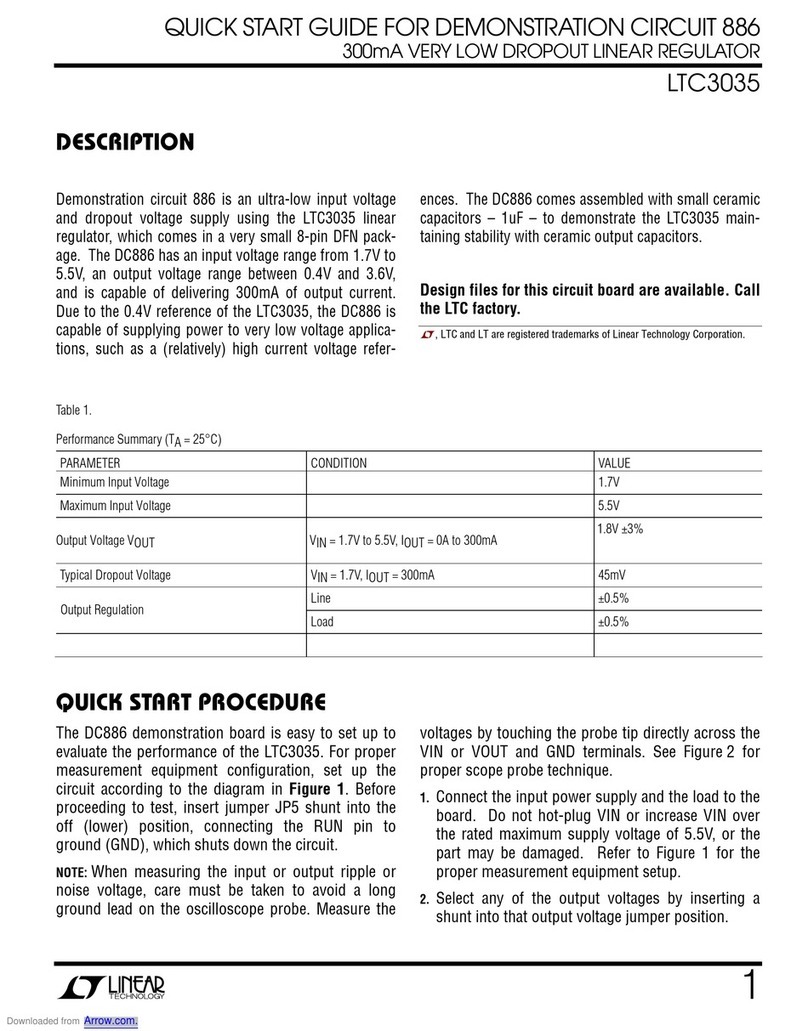
Linear Technology
Linear Technology DEMONSTRATION CIRCUIT 886 quick start guide

Kutai electronics
Kutai electronics ADVR-053 Operation manual

Yamaha
Yamaha SRCD Series Supporting supplement manual

Carrier
Carrier WTC-RCI-DC Series manual

Julabo
Julabo ED-5A/B operating manual