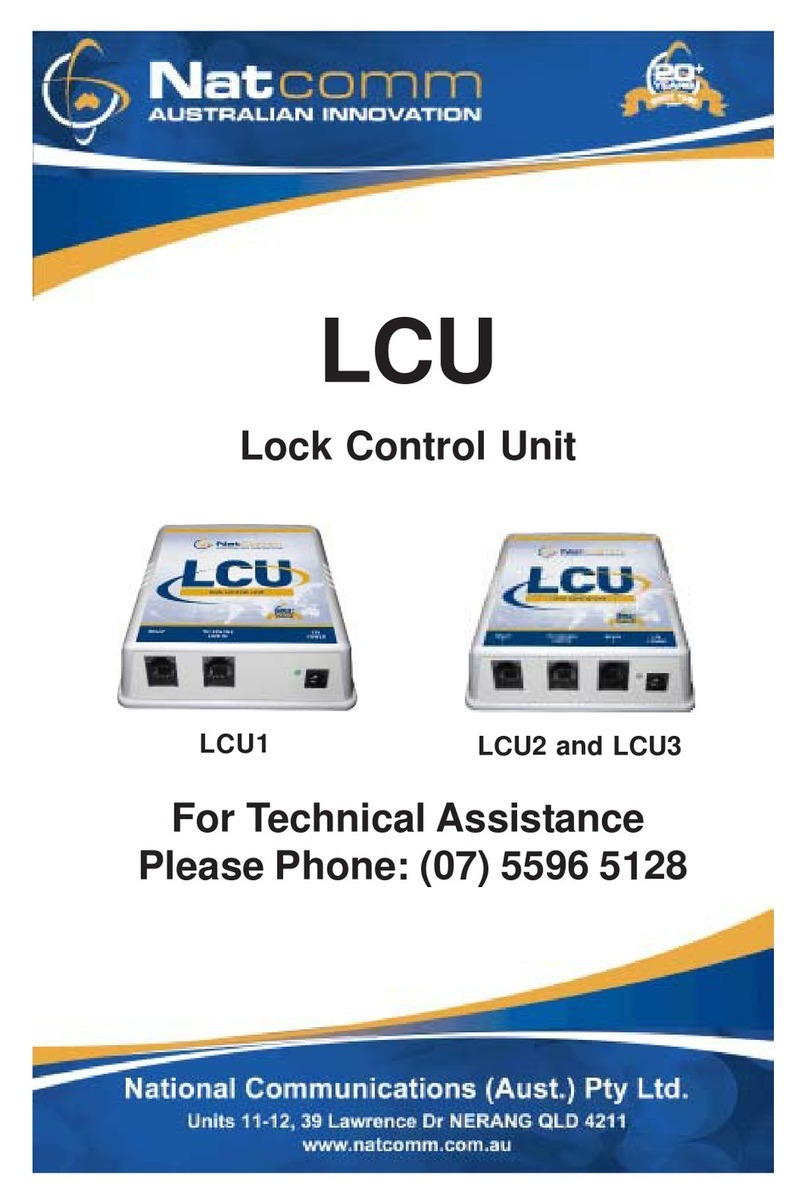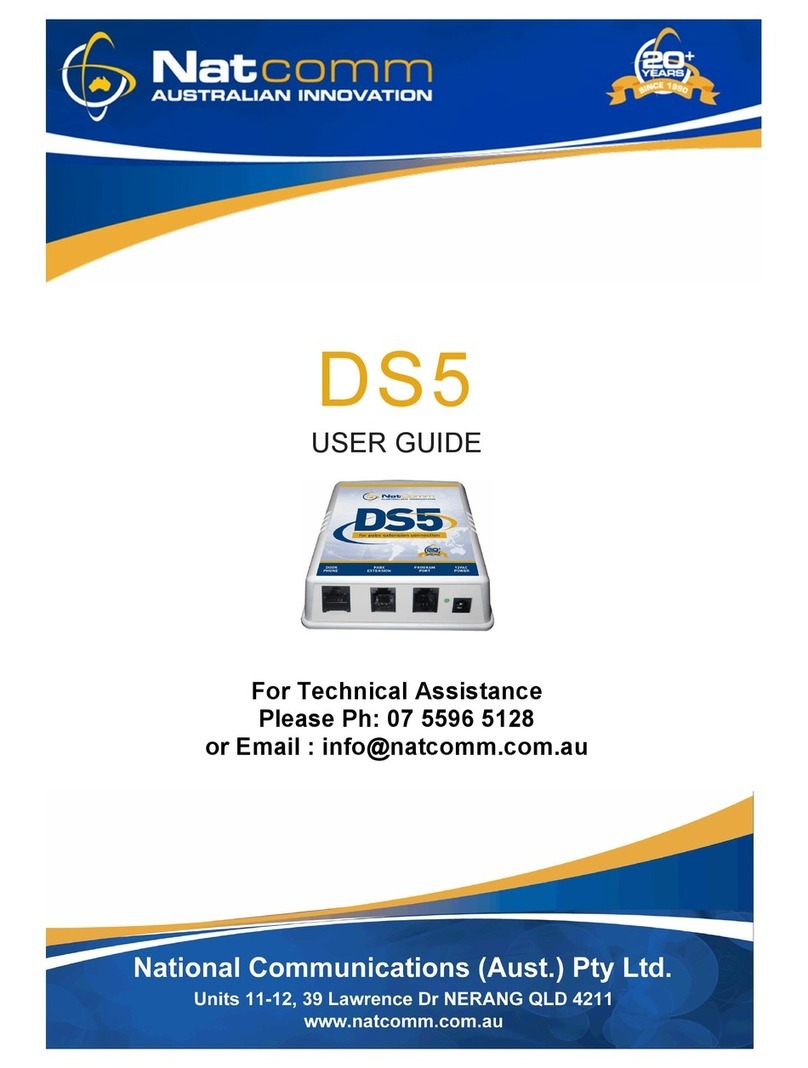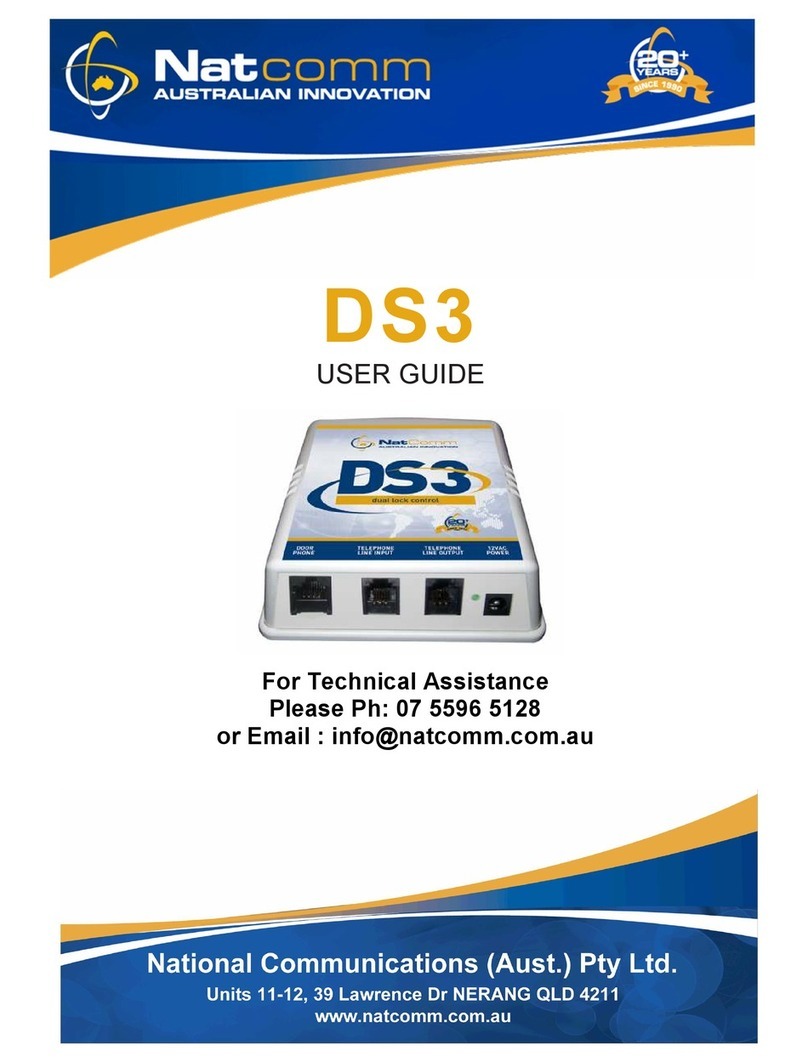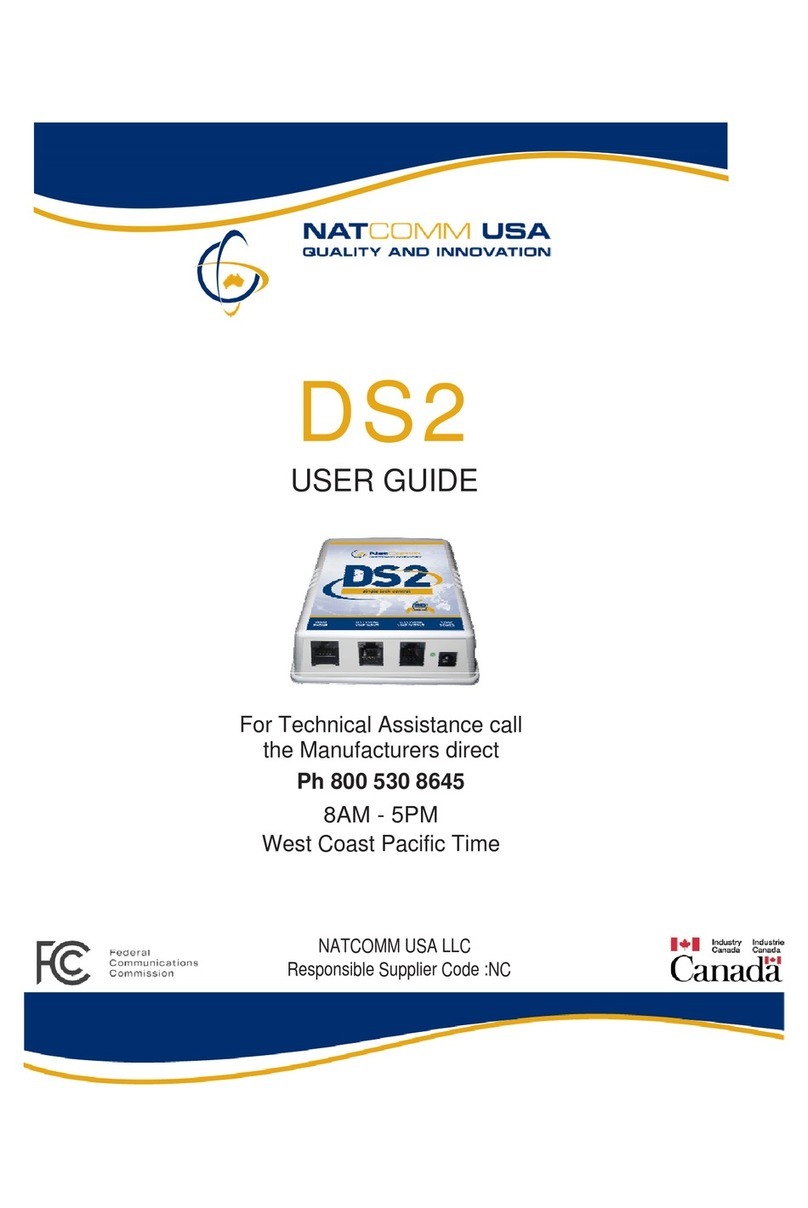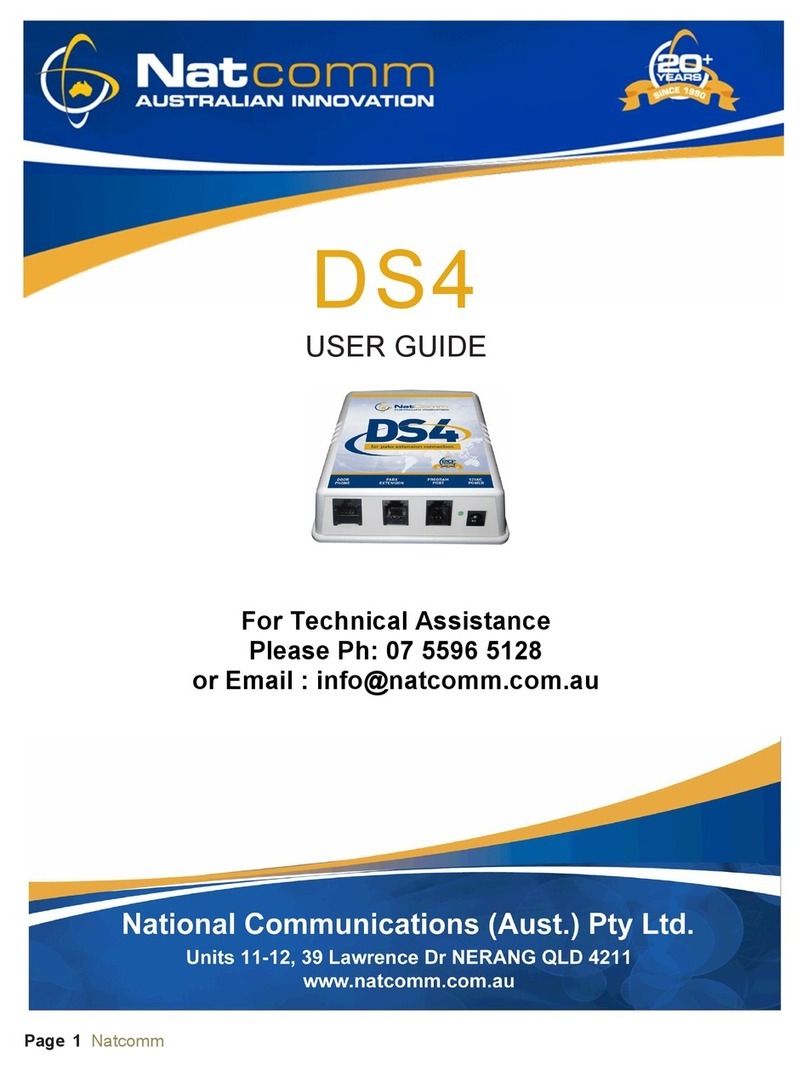Natcomm Page 7
CONNECTING THE DOOR PHONE
Our Door Phones all use a 4 Pin Phoenix Socket on the rear of the Door Phone for
Connection to ANY Natcomm Controller. A 4 Pin Phoenix Plug is supplied with all
Door Phones which allows 4 wires from the Door Phone to connect to the DS-SIP
Controller. A solid core cable should be used to interconnect the devices. Cat5
cable is ideal and will allow the units to be up to 300m apart without any loss of
performance.
Model DP1 DOOR PHONE
DP1 is designed to be mounted onto your wall surface. With DP1 this is done
by separating the Door Phone unit from the integral backing plate, secured by
a screw underneath the unit. The backing plate should then be screwed to the
wall surface, before re-attaching the Door Phone with the securing screw.
With DP1 this is done by separating the Door Phone unit from the integral
backing plate, secured by a screw underneath the unit. The backing plate
should then be screwed to the wall surface, before re-attaching the Door Phone
with the securing screw.
Model DP2-5 DOOR PHONES
Our DP2-DP5 are by default designed for Flush Mounting, or they can all be
Surface Mounted onto your wall surface using the appropriate Surface Mount
Kit (SMK). Wall Mount Screws are supplied with all units.
AUDIO & POWER CONNECTION
Audio Connection – The Centre 2 Pins of the Door Phone Socket are the Audio
Pair. They should connect to the 2 Pins either side of the Centre 2 pins of the 8 pin
RJ45 socket of DS-SIP (Pins 4 & 5). Polarity is not important.
If you plan to use the interface unit, then the terminals for the GREEN and RED
wires should be connected to the center 2 positions of the 4 position Phoenix Plug.
Power Connection – The Outer 2 Pins of the Door Phone Socket are the Power
Pair. They should connect to the 2 Pins either side of the Centre 2 pins of the 8 pin
RJ45 socket of DS-SIP (Pins 3 & 6). Polarity is not important.
If you plan to use the interface unit, then the terminals for the YELLOW and BLACK
wires should be connected to the outside positions of the 4 position Phoenix Plug.
The LED on the DOOR PHONE should turn ON (DS-SIP must be ON).