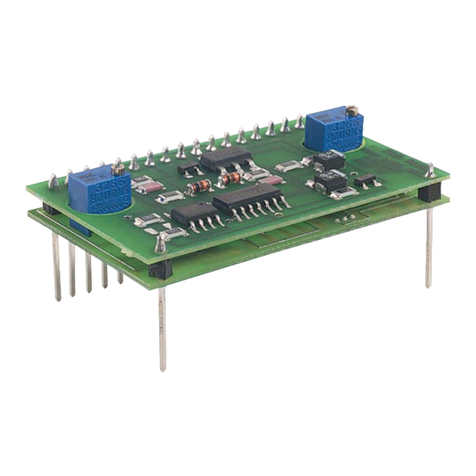THORLABS LDM9T User manual
Other THORLABS Controllers manuals
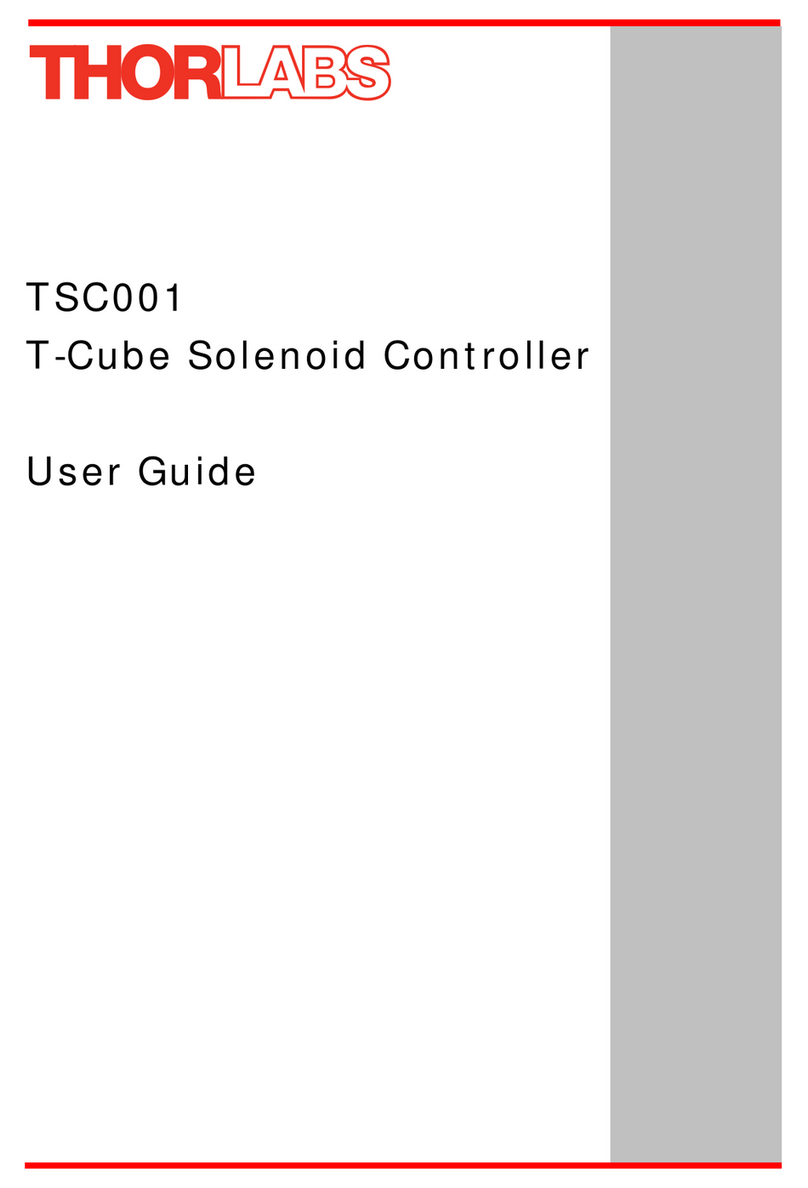
THORLABS
THORLABS TSC001 User manual

THORLABS
THORLABS DRV225 User manual

THORLABS
THORLABS BPC301 User manual

THORLABS
THORLABS TST101 User manual

THORLABS
THORLABS MLC8 Series User manual

THORLABS
THORLABS LSK-GR08 User manual

THORLABS
THORLABS KST101 User manual

THORLABS
THORLABS LDC40 Series User manual

THORLABS
THORLABS KIM001 User manual

THORLABS
THORLABS TLD001 User manual

THORLABS
THORLABS LDC340 User manual
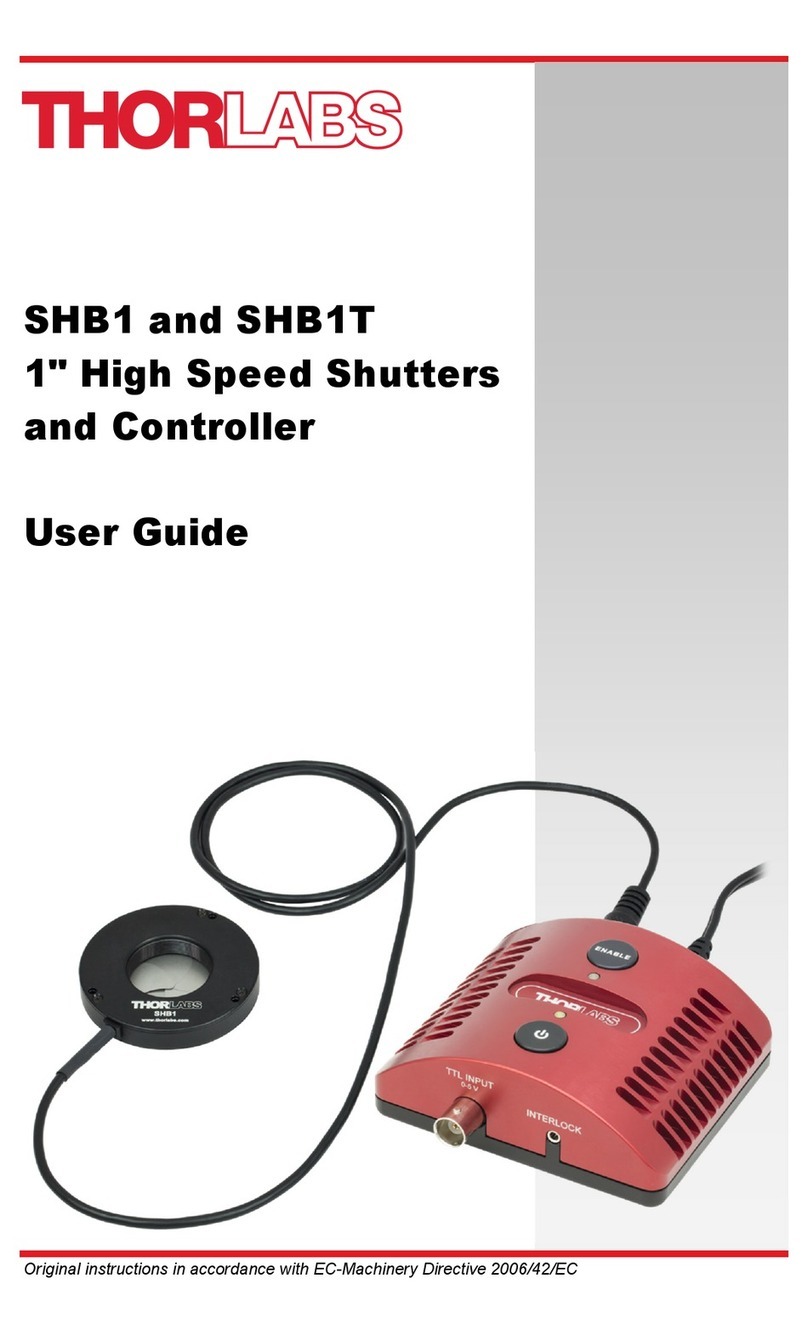
THORLABS
THORLABS SHB1 User manual
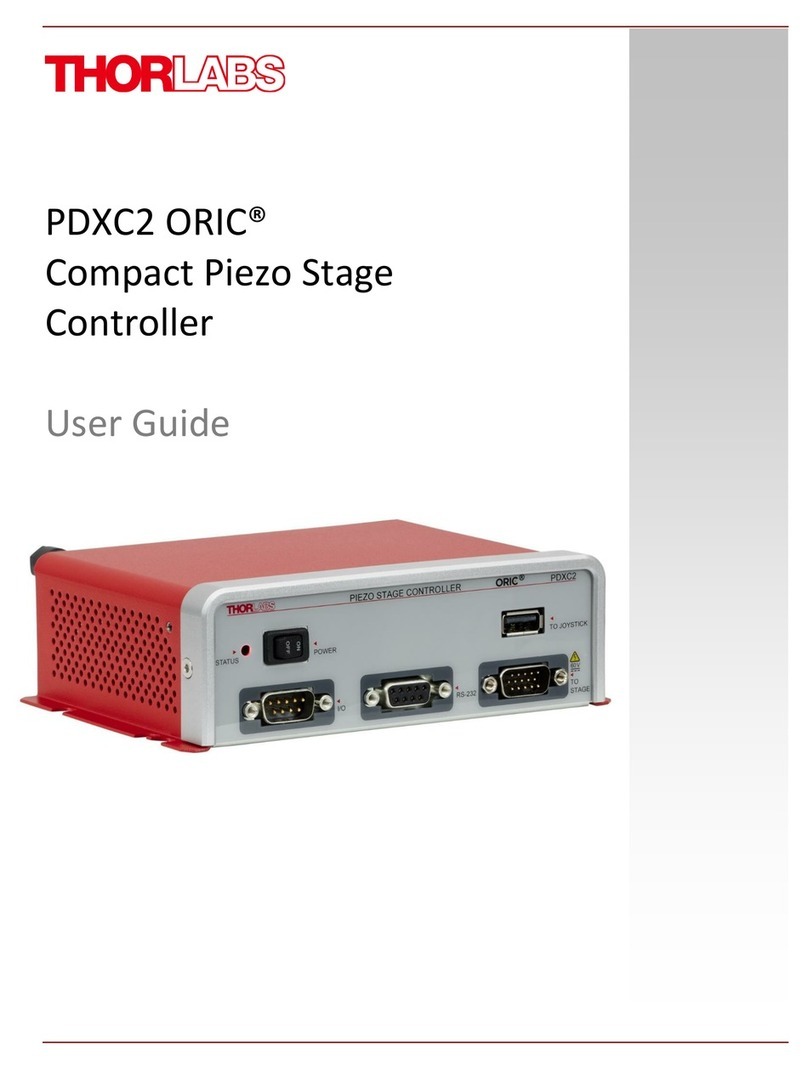
THORLABS
THORLABS ORIC PDXC2 User manual

THORLABS
THORLABS ITC1 Series User manual

THORLABS
THORLABS MCM3000 Series User manual

THORLABS
THORLABS SA201-EC User manual

THORLABS
THORLABS ITC4000 Series User manual

THORLABS
THORLABS SOLIS DC20 User manual

THORLABS
THORLABS IP500 User manual

THORLABS
THORLABS KIM101 User manual
Popular Controllers manuals by other brands

Digiplex
Digiplex DGP-848 Programming guide

YASKAWA
YASKAWA SGM series user manual

Sinope
Sinope Calypso RM3500ZB installation guide

Isimet
Isimet DLA Series Style 2 Installation, Operations, Start-up and Maintenance Instructions

LSIS
LSIS sv-ip5a user manual

Airflow
Airflow Uno hab Installation and operating instructions