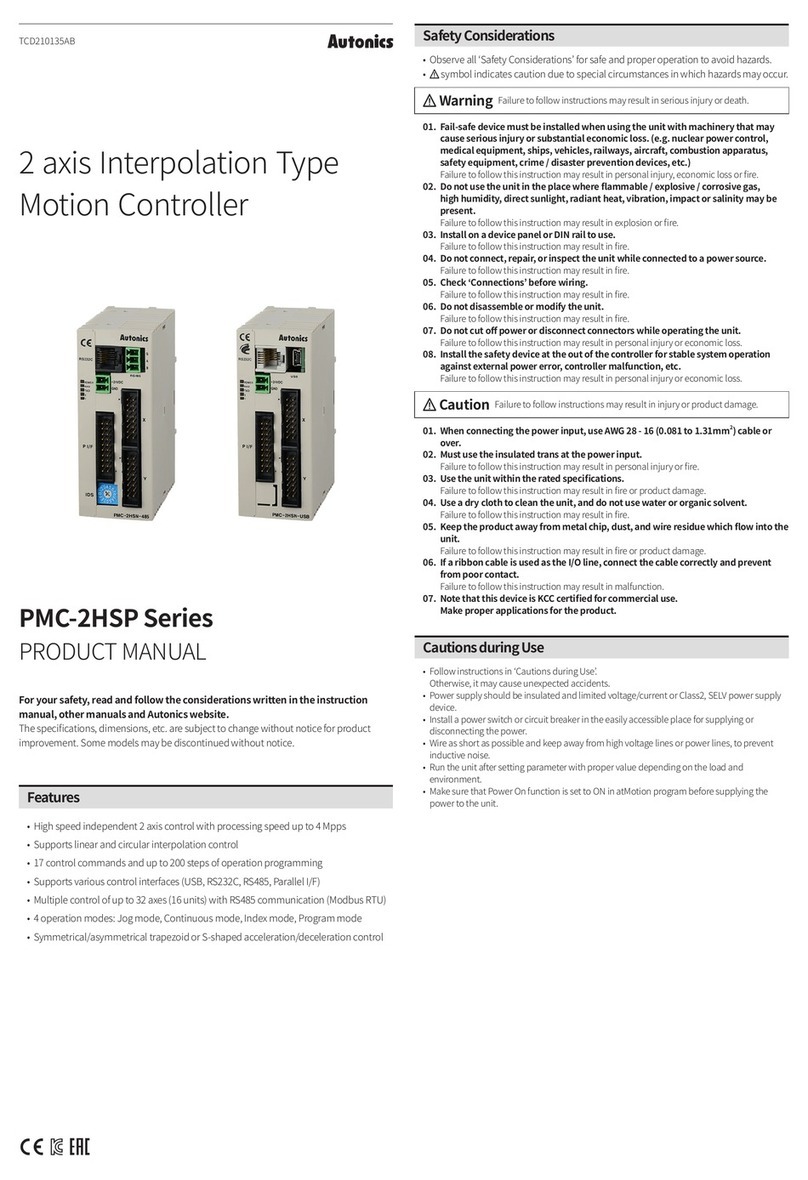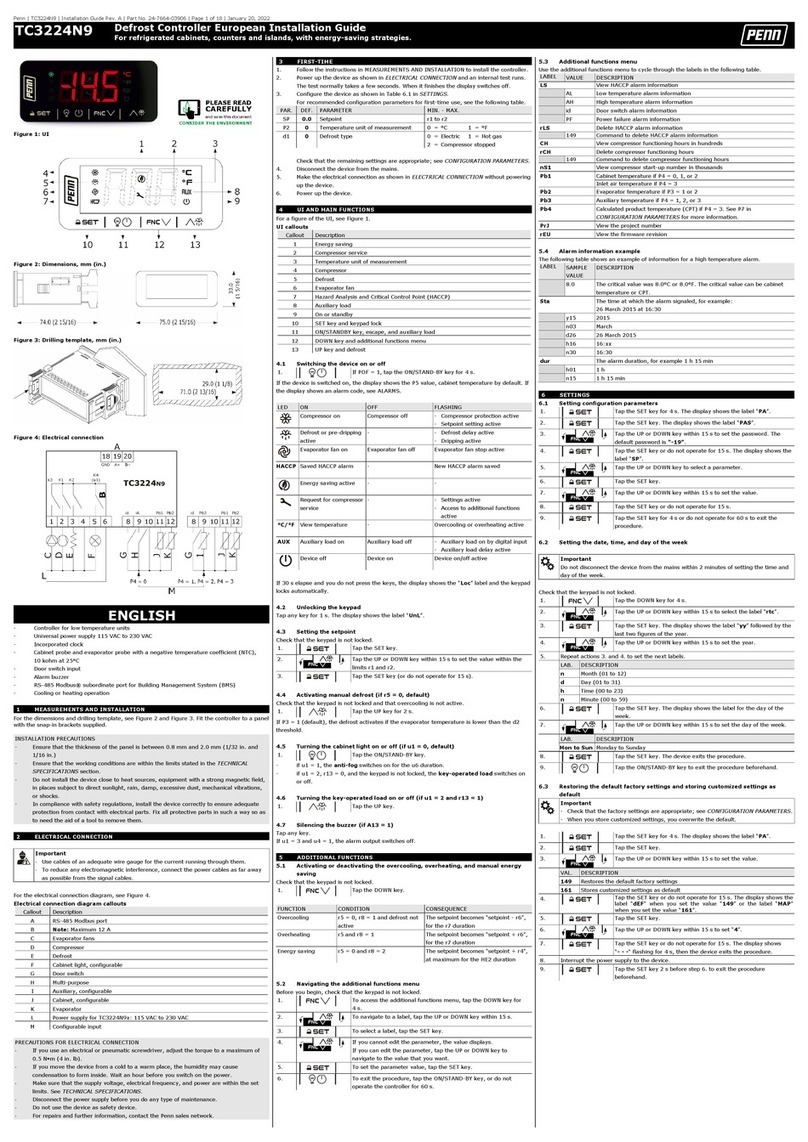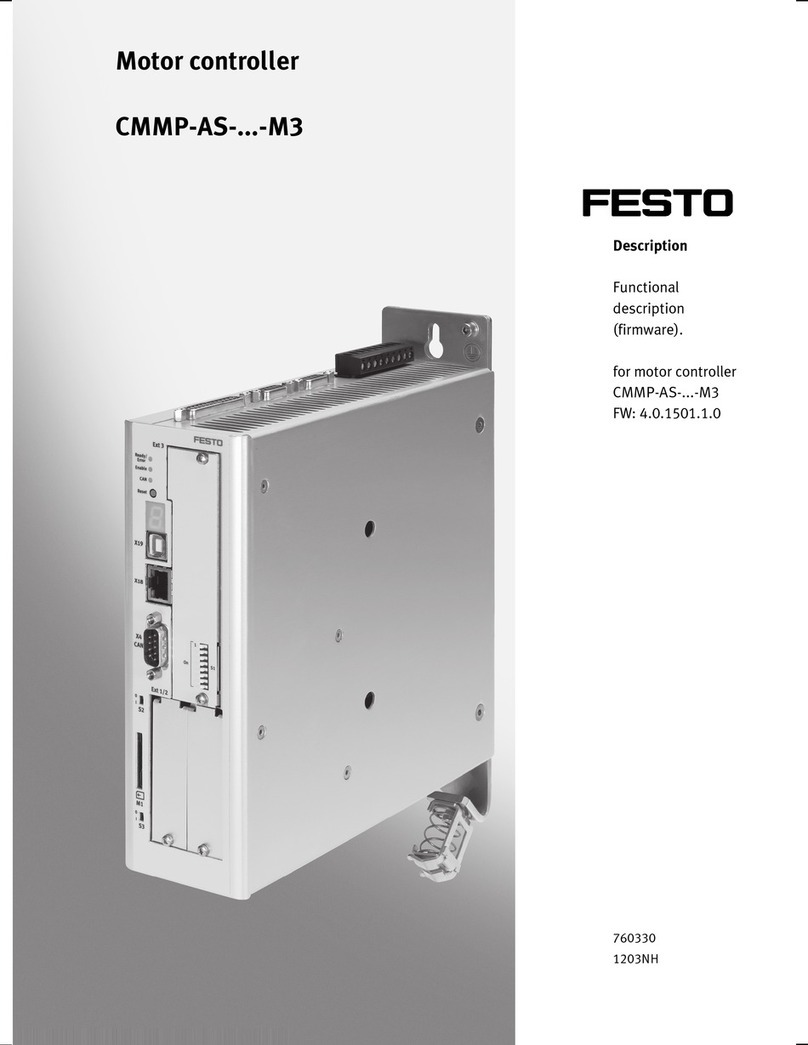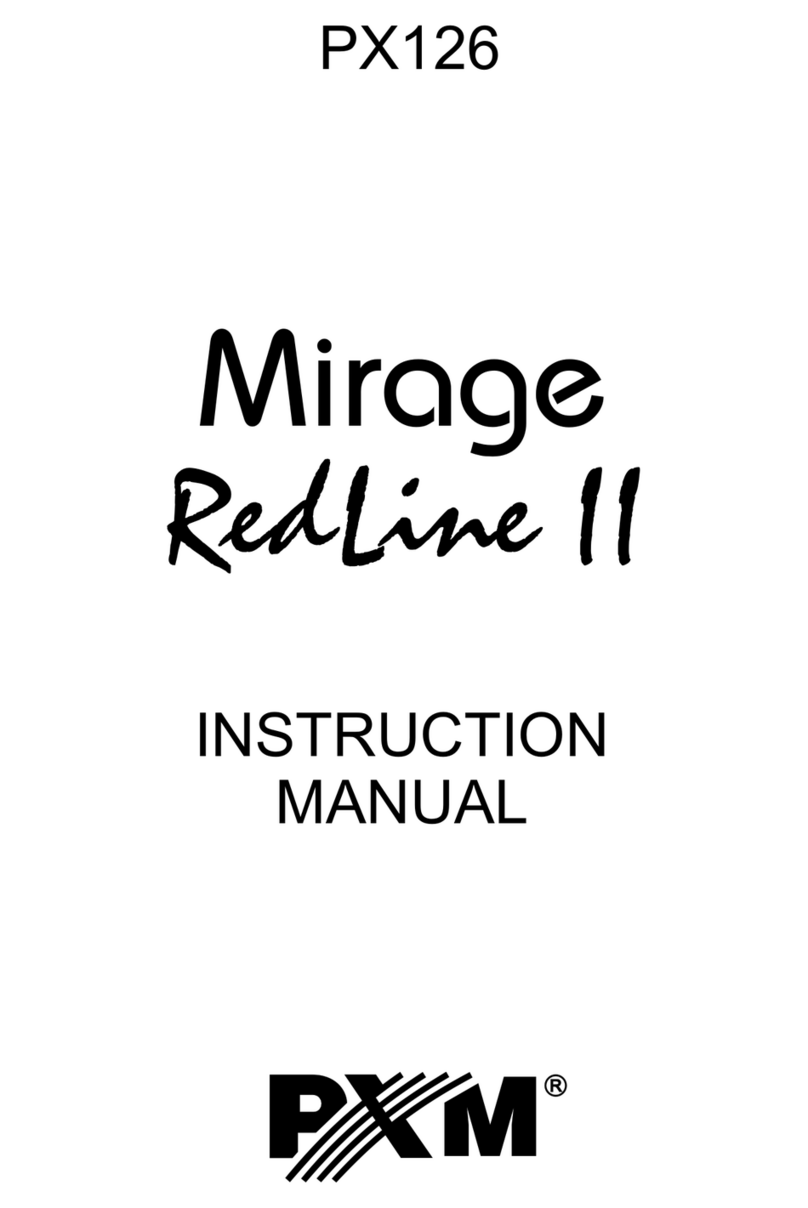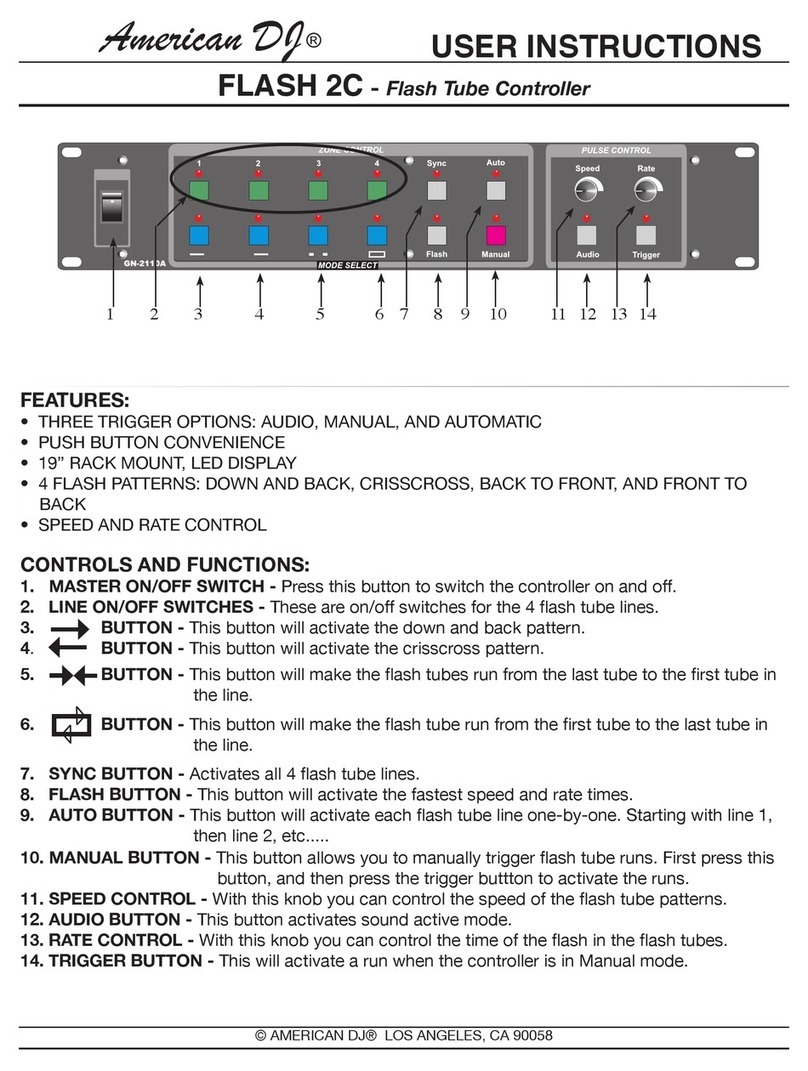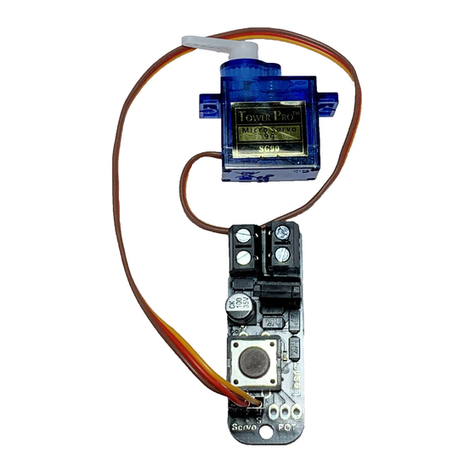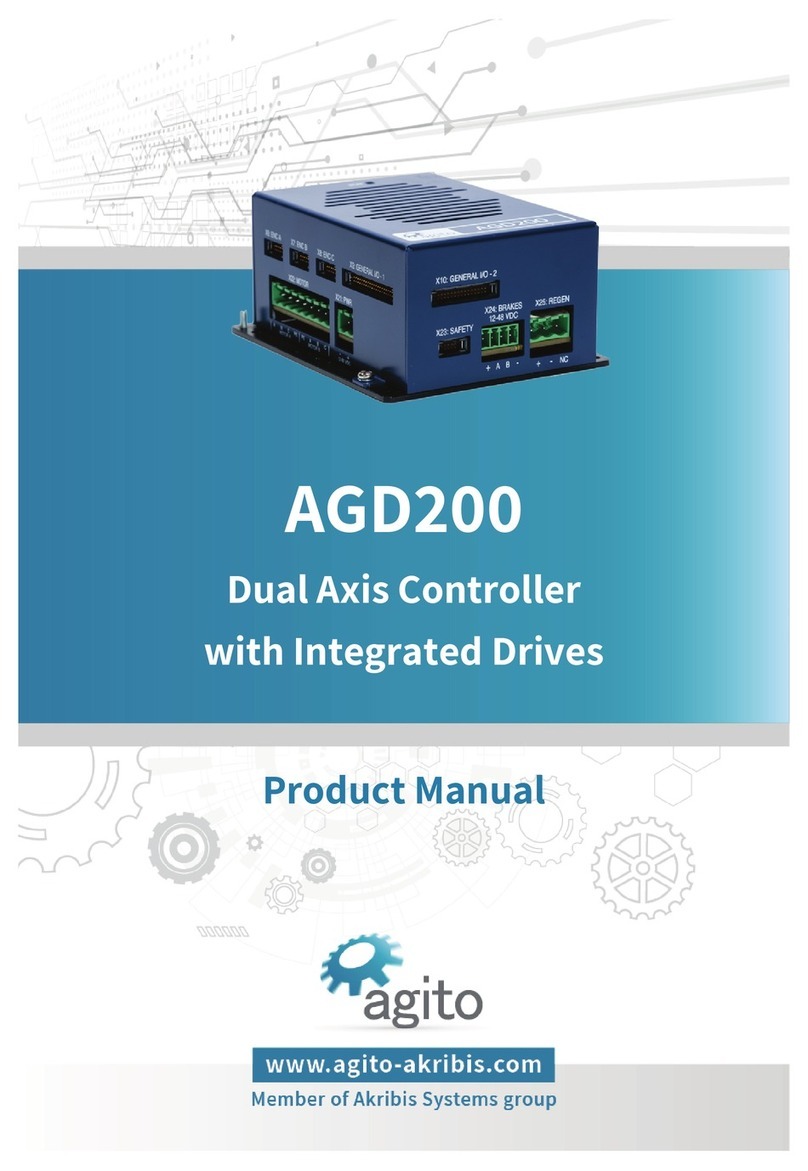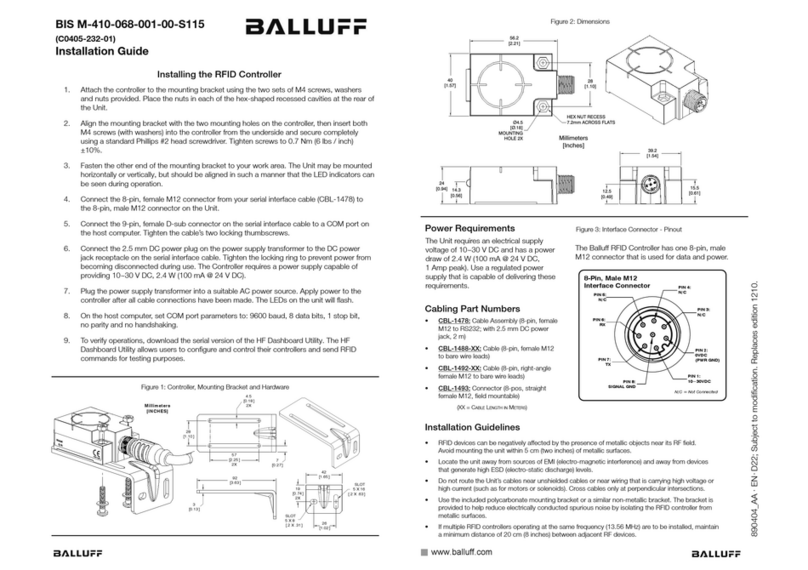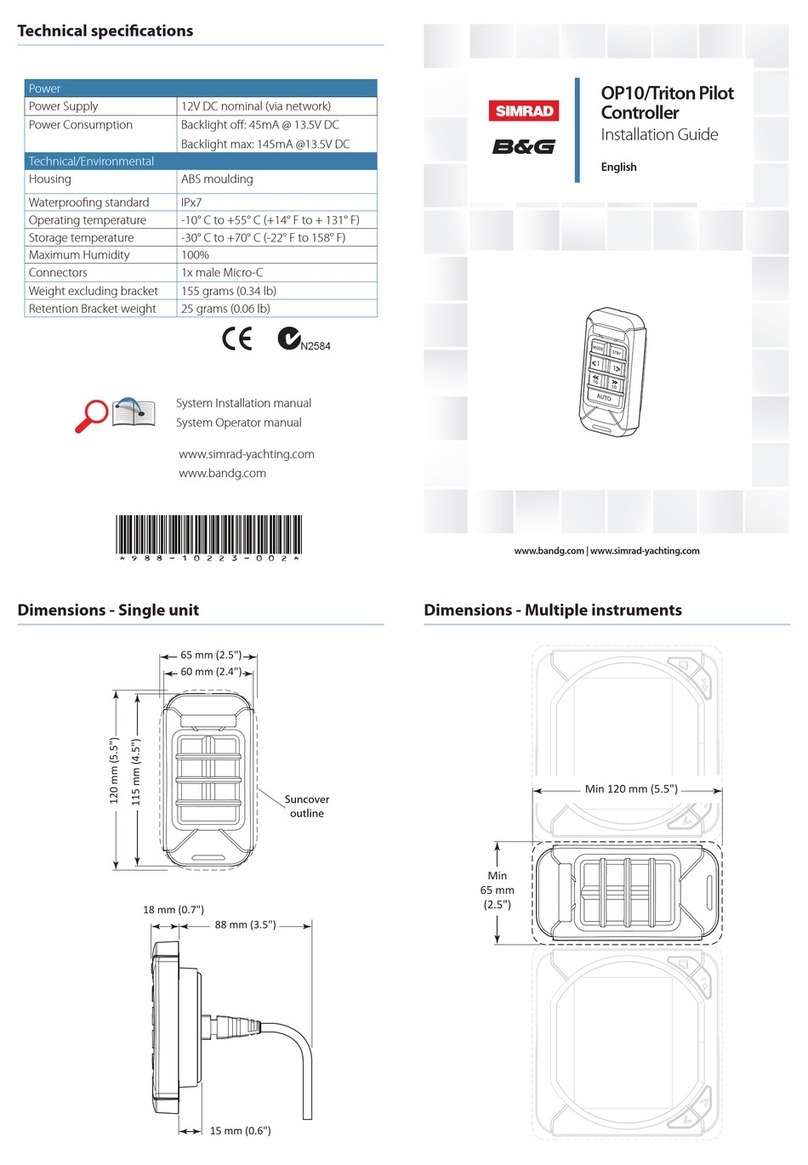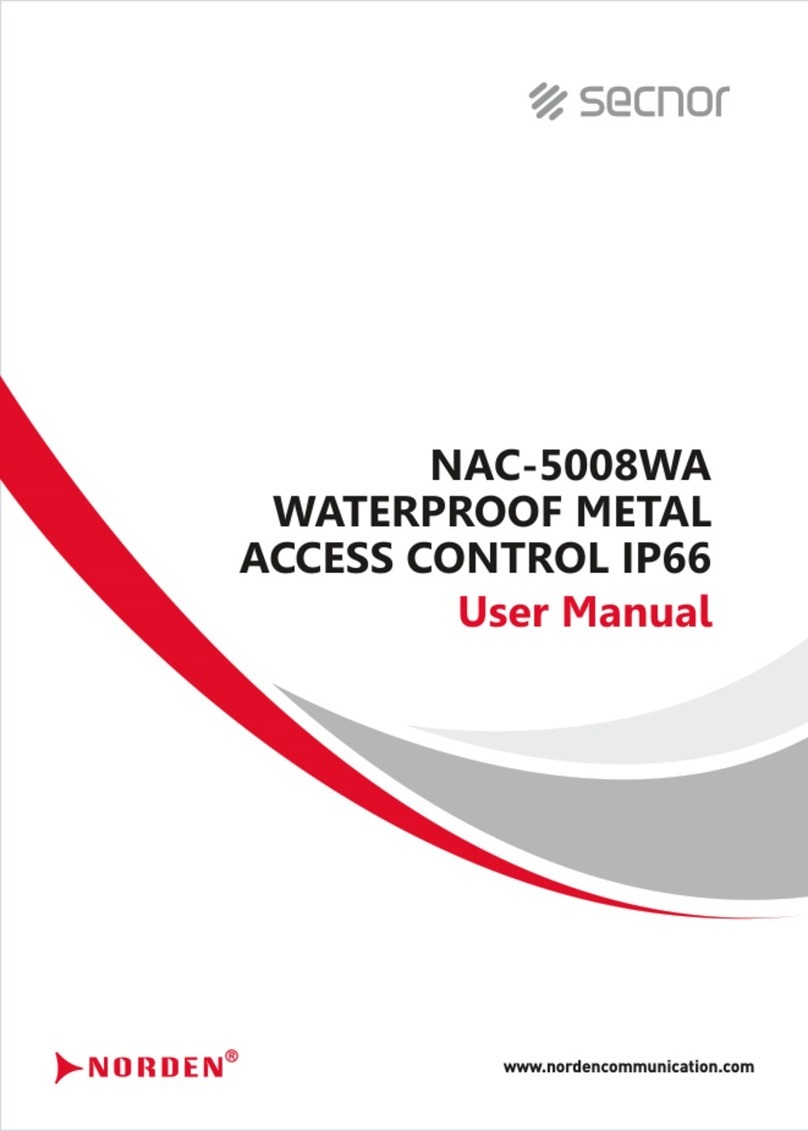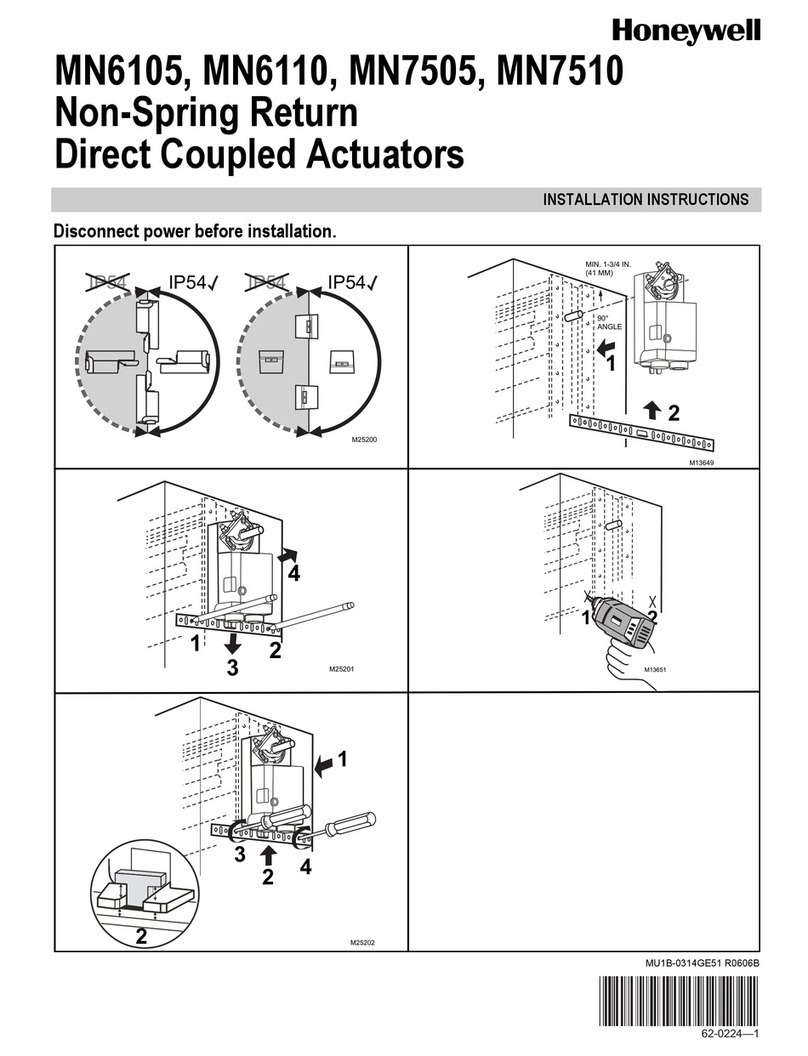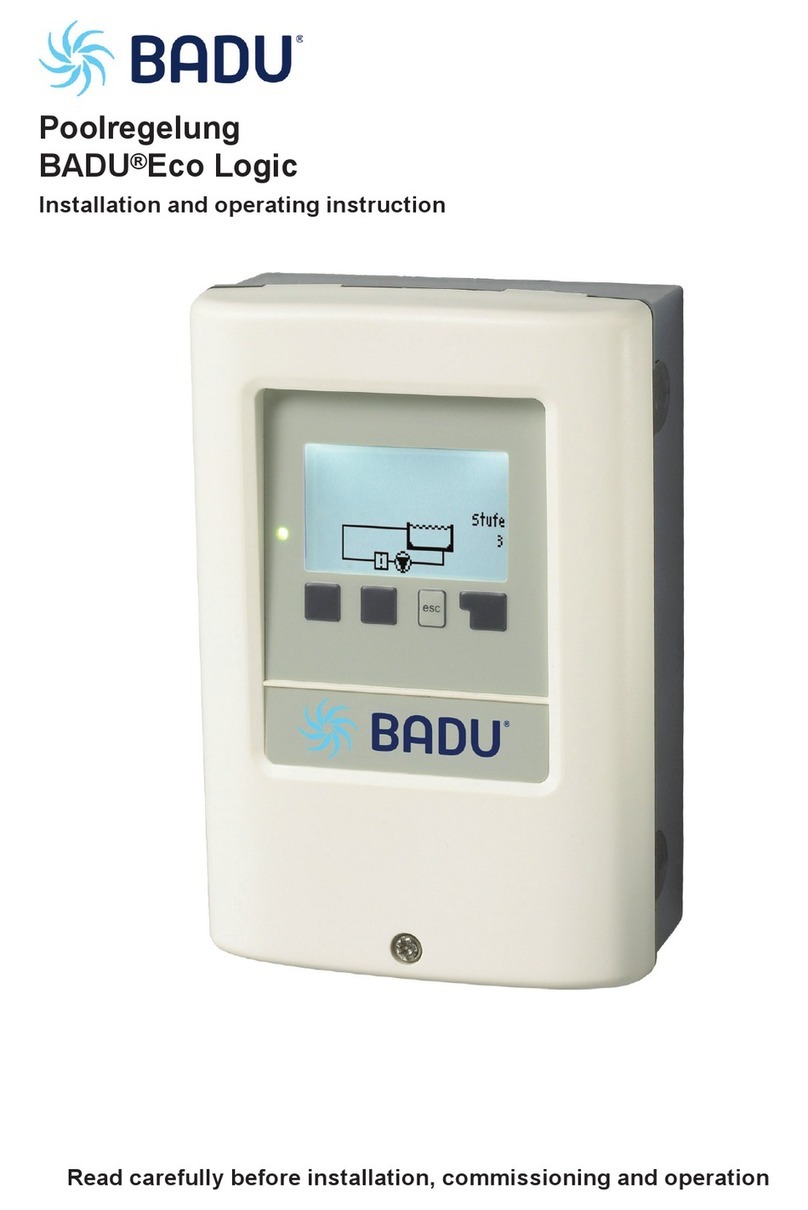Aurora Scientific 315D User manual

High Speed Length Controllers Instruction Manual
Model: 315D | 322D
© Aurora Scientific, 2020 VER. 1.00
page 2
Copyright © 2020 Aurora Scientific.
Aurora Scientific
25 Industry Street
Aurora, ON, Canada L4G1X6
Tel: 1-905-727-5161
Toll Free (N. America): 1-877-878-4784
Fax: 1-905-713-6882
Email: techsupport@aurorascientific.com
Web Site: www.AuroraScientific.com

High Speed Length Controllers Instruction Manual
Model: 315D | 322D
© Aurora Scientific, 2020 VER. 1.00
page 3
Revision History
Date
Version
Number
Document Changes
07/24/2020
1.0
Initial Draft

High Speed Length Controllers Instruction Manual
Model: 315D | 322D
© Aurora Scientific, 2020 VER. 1.00
page 4
Table of Contents
1Introduction..............................................................................................................................................5
1.1.....Scope and Purpose ................................................................................................................................... 5
1.2.....Process Overview...................................................................................................................................... 5
2Quick Start Guide .....................................................................................................................................6
2.1.....Instrument Setup...................................................................................................................................... 6
2.1.1 Mounting Scheme.............................................................................................................................6
3General Operating Procedure.................................................................................................................7
3.1.....Controlling and Measuring Length ......................................................................................................... 7
3.2.....Controlling Force ...................................................................................................................................... 7
3.3.....Controlling the System with External Electronics................................................................................... 7
3.4.....Inhibit Shutdown ...................................................................................................................................... 8
3.5.....Overload Shutdown.................................................................................................................................. 8
4Calibration, Instrument Tuning and Maintenance ................................................................................9
4.1.....Calibrating Length Out............................................................................................................................. 9
4.2.....Instrument Tuning..................................................................................................................................10
4.3.....Tuning .....................................................................................................................................................11
5Performance Guarantee, Technical Support, Warranty and Repair Information .............................18
5.1.....Performance Guarantee ........................................................................................................................18
5.2.....Technical Support...................................................................................................................................18
5.3.....Technical Support Contact Information and Return Shipping Addresses...........................................18
5.4.....Warranty.................................................................................................................................................19
5.5.....Returning Products to Aurora Scientific for Repair..............................................................................20
6Specifications..........................................................................................................................................21

High Speed Length Controllers Instruction Manual
Model: 315D | 322D
© Aurora Scientific, 2020 VER. 1.00
page 5
1Introduction
1.1 Scope and Purpose
The 315D and 322D high-speed length controllers were designed to enable physiology researchers to
study the transient mechanical characteristics of muscle tissue. These systems can generate forces of 50
mN for the 315D and 100 mN for the 322D.
The 315D is the fastest version of our length controllers. The 315D has a step response time of 250
microseconds and the 322D has a response time of 350 microseconds. To achieve the fastest possible
step response times the control electronics uses a proportional/integral/derivative (PID) servo control
loop.
All models in this series are length controllers only. For measuring very small forces, an external force
transducer is required. Please contact Aurora Scientific Inc. for information about our 400B series of
force transducers that were designed for muscle physiology research.
1.2 Process Overview
The heart of our high-speed length controllers is a very high-performance moving magnet rotary motor.
The rotor of these motors is a magnet suspended on precision ball bearings. A high-performance optical
position detector at the rear of the motor senses length changes at the end of the lever arm. A three-
meter cable connects the motor to the control electronics. The motor is protected against various
overload conditions by the electronics. In addition, there are mechanical stops inside the motor to
prevent gross over travel.
Note: The motors are high performance devices that require some special handling. Never let them impact a
hard surface especially on the shaft. Do not pull or push with anything other than light finger pressure on the shaft
or damage to the bearings can occur. Do not expose the motor to extremes of temperature. Do not let any foreign
material, e.g. dust, dirt, solvents, water, oil, biological fluids, etc. come in contact with the front bearing. The
bearing is located just behind the front of the motor where the shaft exits. Foreign material inside the bearing will
reduce bearing life.

High Speed Length Controllers Instruction Manual
Model: 315D | 322D
© Aurora Scientific, 2020 VER. 1.00
page 6
2Quick Start Guide
2.1 Instrument Setup
The following procedure is recommended to verify that the system is operating properly.
1. Attach the male end of the 3-meter cable to the Motor port on the front panel of the controller
and the other end to the motor. Use the screws supplied on the controller end of the cable to
firmly secure the cable to the controller.
2. With the power switch, located on the front of the electronics box, in the OFF (down) position,
plug the instrument into an appropriate AC source using the detachable line cord.
3. Turn the front-panel LENGTH OFFSET control so that the turns counting dial reads 5.0 (the center
of the range).
4. Attach the lever arm to the motor shaft (for the 315D the arm is attached at the factory). Gently,
push and the lever arm back forth. It should move freely until the mechanical stops are reached.
Be careful when placing the motor on a surface that the arm does not hit anything during
operation.
5. Switch the Inhibit switch to the Stop position (down). Turn the power switch ON. The POWER
LED should illuminate.
6. Switch the Inhibit switch to the Run position (up). Turn the LENGTH OFFSET control back and
forth a turn or so. The arm should move in proportion to the turning of the control and the
voltage shown on the front panel meter should change as well.
7. Input a signal into the LENGTH IN BNC connector. The arm should move in response to the input.
Positive signals should cause clockwise (CW) rotation and vice versa for negative signals. Refer to
the specifications at the front of the manual for the scale factor.
8. View the LENGTH OUT signal with an oscilloscope. The waveform should follow the input signal
with ~300 microseconds of time lag.
This concludes the initial instrument checkout procedure.
2.1.1 Mounting Scheme
The customer must provide an adequate path for conducting heat generated by the motor away from the
motor body. The maximum temperature that the motor body should be allowed to attain is 50C. This is
below the temperature at which a person feels pain, thus the motor should never get too hot to touch!
Drawings of suggested motor mounts can be obtained from Aurora Scientific Inc. Please contact us for
assistance.

High Speed Length Controllers Instruction Manual
Model: 315D | 322D
© Aurora Scientific, 2020 VER. 1.00
page 7
3General Operating Procedure
The high-speed length controller will drive the arm position to match the length input signal. The actual
arm position is provided at the LENGTH OUT connector. The front panel voltmeter provides an indication
of the actual arm position. (Note: since the voltmeter only updates two times per second the output of
the meter is an average and it will not accurately indicate high-speed movements.)
3.1 Controlling and Measuring Length
LENGTH IN controls the position of the tip of the lever arm such that a positive signal rotates the arm in a
clockwise direction, and conversely, a negative signal counter clockwise. The maximum length input
signal is 10V.
LENGTH OUT is a bipolar signal that swings symmetrically about zero volts. The center of the mechanical
range is when LENGTH OUT is at zero volts. Try to make use of the center portion of the range rather
than just one side of the mechanical center. A clockwise rotation of the shaft causes LENGTH OUT to
become more positive, and conversely a counter clockwise rotation more negative. A length change can
be accomplished by either turning the LENGTH OFFSET knob located on the front panel or by inputting a
signal to the LENGTH IN connector. Both LENGTH IN and LENGTH OUT have the same scale factor which
is shown in the specifications section.
3.2 Controlling Force
High-speed length controllers cannot control force by themselves. Aurora Scientific has a digital
controller available that interfaces with a high-speed length controller and a force transducer and allows
the user to control force. Our model 600A Digital Controller can generate critically damped force clamps
in as little as 1.5 msec.
The 600A Digital Controller includes a PC computer, data acquisition card, signal interface, all necessary
cables and custom software. The software runs under a real-time Linux operating system and includes all
the standard muscle physiology test protocols. Custom protocols can be generated using the on-screen
test editor. In addition to controlling the high-speed length controller the software also collects data
from the length controller and a force transducer and provides digital I/O to control other instruments
such as stimulators. For more information please contact Aurora Scientific.
3.3 Controlling the System with External Electronics
Most experiments will require that LENGTH IN be driven with an external electronic device. The cost of
computers and data acquisition circuit boards have dropped to such a level that they are the best way to
control a high-speed length controller. One analog input and one analog output are all that are required
to control the instrument. Analog-to-digital resolution of 12 bits (1 part in 4096) is adequate however a
resolution of 16 bits is preferred. A 600A Digital Controller provides a complete data acquisition and
control capability as a turn-key system.

High Speed Length Controllers Instruction Manual
Model: 315D | 322D
© Aurora Scientific, 2020 VER. 1.00
page 8
3.4 Inhibit Shutdown
All models include an inhibit circuit that interrupts the current drive to the motor and lights the FAULT
LED. When the instrument is inhibited all external control inputs (Length In and Length Offset) are
disconnected internally and power is cut to the motor. This leaves the lever arm free to move.
The inhibit function is quite useful when attaching a muscle preparation since the arm can be pulled and
pushed on without causing any unwanted oscillations of the arm. If the system is not inhibited when the
muscle is being attached to the lever arm the instrument can sometimes oscillate in reaction to non-
compliant loading of the arm. An example of non-compliant loading is touching the lever arm with metal
tweezers.
Moving the Inhibit switch to the Stop position will inhibit the instrument. To re-activate the system simply
move the switch to the Run position. When re-activating the system the motor will be ramped to the
currently commanded position (the sum of the signal attached to Length In plus the signal due to the
position of the Length Offset knob) over a ramp with a duration of a few seconds. The FAULT LED may
remain lit for about 2 seconds while the system attempts to restart. The position detector works all the
time regardless of whether the Inhibit switch is in the Run or the Stop position. This feature can be useful
when attaching a muscle to the length controller. Use the following procedure.
1. Switch Inhibit to the Stop position
2. Turn the system power on.
3. Attach the muscle tissue to the arm and to the external force transducer.
4. Before moving the Inhibit switch to the Run position, check the Length Out signal (use the front-
panel voltmeter). Move the arm so that the reading on the meter is close to 0.000 volts.
5. Set the Offset knob to 5 on the dial and ensure that the signal connected to Length In is at 0.000
volts.
6. Switch to the Run position. The arm will move from the current position to the 0.000-volt
position and remain there.
3.5 Overload Shutdown
All models contain protection circuitry to protect the motor and electronics from various types of
overloads. If an overload is detected, current drive to the motor is interrupted and the FAULT LED lights.
After about 2 seconds the system will attempt to restart but will quickly go back into overload mode if the
condition that caused the overload remains.
When the power switch is first turned on the overload circuitry is activated. This ensures that power-on
transients are eliminated. If the motor is driven to a position outside its legal range of 10 volts an
overload will also be triggered. The length-input command must be reduced before the system will
restart. If the force at the tip of the arm exceeds maximum force an overload will be triggered. If the
motor is not connected to the electronics an overload will be triggered.
The overload circuitry is also triggered when the power switch is flipped off. Since current to the motor is
interrupted quickly, there is little or no turn-off transient in the motor when power to the instrument is
removed.

High Speed Length Controllers Instruction Manual
Model: 315D | 322D
© Aurora Scientific, 2020 VER. 1.00
page 9
4Calibration, Instrument Tuning and Maintenance
4.1 Calibrating Length Out
To calculate the output scale factor of LENGTH OUT the user must cause the arm to move a known
amount and compare this value with the voltage measured at LENGTH OUT. One method of achieving
this is the following.
1) Apply a 10-volt peak-to-peak square wave to LENGTH IN at 75Hz
2) Using a finely divided ruler, measure the deflection at the tip of the lever arm as it moves back
and forth. The amount of movement should be close to that shown in the table below. Record
the actual movement.
System Peak-to-peak motion
315D 1.5 mm
322D 3.0 mm
3) Using an oscilloscope measure the peak-to-peak voltage at LENGTH OUT.
4) Calculate the length scale factor as follows.
Length Scale Factor = actual movement measured / LENGTH OUT voltage
Example: For a model 315D system the actual movement is measured as 1.5 mm and LENGTH
OUT is measured as 9.92 volts. Therefore, the Length Scale Factor will be 1.50 mm/9.92 volts =
0.151 mm/volt.
Ensure that a non-contact method of measuring the length is used. Touching a micrometer or other non-
compliant instrument to the lever arm will often cause the arm to oscillate.
Alternate methods of measuring the movement include using an optical reticule or a traveling stage
microscope. Another method of calibrating the length would be to simply use the LENGTH OFFSET
control on the front panel of the instrument. In this case the user would set the offset control near one
end of the range of motion, use a voltmeter to measure the voltage at LENGTH OUT and mark the
position of the lever arm tip. Then set the offset control to a point near the other end of the range of
motion and once again record the LENGTH OUT voltage. Mark the final position of the lever arm and
then measure the distance between the marks. Use this information to calculate the scale factor. By
mounting a finely divided ruler behind the lever arm the LENGTH OFFSET control can be adjusted such
that the lever tip lines up with a division on the ruler. Then move the offset control until the tip lines up
with another division. This eliminates the need to mark the positions and then measure them.

High Speed Length Controllers Instruction Manual
Model: 315D | 322D
© Aurora Scientific, 2020 VER. 1.00
page 10
4.2 Instrument Tuning
*** CAUTION: Lethal voltages are exposed during this procedure. ***
Use caution whenever the top cover of the electronics box is removed.
Your high-speed length controller was tuned at the factory before shipment. It should not need re-tuning
over the life of the instrument. This procedure is written to help those customers that want to readjust
their length controller. Some reasons for readjusting are:
a) Change in the load inertia, i.e., a mass has been added or removed from the lever arm.
b) The adjustment pots on the circuit board have inadvertently been altered.
c) The researcher wants the system step response slightly faster or slower.
Please read the entire procedure before attempting any changes. It is possible to damage the motor if
the procedure is not understood completely. If there are any questions, please contact Aurora Scientific
Inc.
The following materials are needed:
a) Dual-trace oscilloscope
b) 3-1/2 digit voltmeter
c) Function generator
d) Phillips screwdriver
e) Flat-tip screwdriver (small)
f) Several BNC cables
Alternatively
a) DMC or 600A Software
b) Data acquisition A/D card
c) 604A Signal Interface
d) Phillips screwdriver
e) Flat-tip screwdriver (small)
f) Several BNC cables

High Speed Length Controllers Instruction Manual
Model: 315D | 322D
© Aurora Scientific, 2020 VER. 1.00
page 11
4.3 Tuning
1. Ensure the power switch located on the front panel of the electronics box is turned OFF. Attach
the power cable to the back of the box and to the appropriate power.
2. Firmly attach the cable between the electronics box and motor using the captured screws on the
cable. Place the arm on the motor such that it swings about the same distance to either side of
the motor centerline. Tighten the arm's clamp. For model 315D the arm is factory installed.
*** CAUTION: Lethal voltages are exposed during this procedure. ***
Use caution whenever the top cover of the electronics box is removed.
3. Remove the Phillips-head screw located on the back panel along the top edge of the electronics
box. Slide the top cover back and remove it from the box. Connect oscilloscope CH1 to LENGTH
OUT and connect oscilloscope CH2 to TP17 (Current). Connect the function generator to LENGTH
IN.
** Note: If only a slight adjustment to the dynamic tuning of the
system is required then skip down to step (10) below. **
4. Locate potentiometers R25, R28, R31 and R59 and then turn them counter clockwise (CCW) 25
turns or until a click is heard.
5. Turn the front panel LENGTH OFFSET to the center of its range (5 turns from either stop).
6. Disable servo by moving the Inhibit switch to the STOP position. Turn on the power switch.
7. Observe LENGTH OUT while moving the arm back and forth. LENGTH OUT should change
positively for clockwise (CW) rotation.
8. Turn R25 and R59 2 turns CW.
9. While holding the motor and arm such that the arm is prevented from moving an excessive
amount, move the Inhibit switch to the RUN position. The FAULT lamp may light up for a few
seconds and then turn off. When it does the arm should now want to sit close to the center of
the range.
10. Apply a 1-volt peak-to-peak square wave to LENGTH IN at 75Hz. While carefully monitoring
LENGTH OUT with the oscilloscope synced to the function generator, slowly turn R28 CW until
the motor begins to respond to the signal input. Continue to turn R28 CW until the waveform
looks under damped. Monitoring both the LENGTH OUT signal and the motor current signal
during the tuning procedure makes it easier to tune the system because small oscillations tend to
be amplified on the current trace.

High Speed Length Controllers Instruction Manual
Model: 315D | 322D
© Aurora Scientific, 2020 VER. 1.00
page 12
Figure 1 Under Damped Response
11. The four potentiometers R28, R25, R59, and R31 should now be alternately turned in a generally
CW direction until a critically damped square wave with a step response time as shown in the
table below is achieved. (This requires practice and an intuitive feel for what these three controls
do). In general, the three pots have the following effect:
a. R25 is the position differentiator potentiometer. This provides low frequency damping to the
system. Turning this CW will increase damping during the beginning of the tuning process,
but soon runs out of bandwidth. At that point R59 should be turned up in conjunction with
R25.
b. R28 is the error amplifier potentiometer. It controls servo gain for the system. During
calibration, this pot acts to increase the speed and overshoot of the system.
c. R59 is the current integrator potentiometer. It provides high frequency damping to the
system. Use this pot in conjunction with R25 to dampen an under damped waveform after
R25 alone loses its effectiveness.
d. R31 is the error integrator potentiometer. It provides integral error correction to remove sag
under load. As this pot is turned up, the system will respond to correct positional error. Care
must be taken to not add too much R31, or this correction will influence the settling point of
a step change and deform the position response.
The tuning procedure normally involves increasing R28, then increasing the damping, R25, and
R59 to remove the "bump" that is seen in the response.

High Speed Length Controllers Instruction Manual
Model: 315D | 322D
© Aurora Scientific, 2020 VER. 1.00
page 13
System
Step Response Time (ms)
315D
0.25
322D
0.35
Figure 2 R28 Adjusted to Remove Overshoot

High Speed Length Controllers Instruction Manual
Model: 315D | 322D
© Aurora Scientific, 2020 VER. 1.00
page 14
Figure 3 R25 Adjusted to Remove Low Frequency Oscillations
Figure 4 R59 Adjusted to Remove High Frequency Oscillations

High Speed Length Controllers Instruction Manual
Model: 315D | 322D
© Aurora Scientific, 2020 VER. 1.00
page 15
Figure 5 R28 Adjusted to Remove Overshoot
Figure 6 R28 Adjusted to Increase System Speed

High Speed Length Controllers Instruction Manual
Model: 315D | 322D
© Aurora Scientific, 2020 VER. 1.00
page 16
Figure 7 Tuning Finished - Critically Damped Response
12. When the servo is properly tuned, the following points should be checked:
a. The output response should look critically damped with no overshoot or undershoot.
b. There should be no ringing on the position signal or on the current signal. If there is then
R28 is probably turned up too high.
c. It is always best to use the least amount of R28 possible to get the job done.
d. There should be no audible ringing heard from the motor. If there is then R28 is probably
turned up too high. There might be a small amount of hissing heard. That is a normal
condition and should be ignored. The hissing will go up as R28 is increased.
Adjusting the Field Size
13. Apply a 10-volt peak-to-peak square wave to LENGTH IN at 75Hz. Adjust R13 such that the tip of
the lever arm moves the amount shown in the table below. If any adjustments were made to
R13, go back, and check the step response again. Ensure that the system is still critically damped
(step 11).
System
Peak-to-Peak Motion (mm)
315D
1.5
322D
3.0

High Speed Length Controllers Instruction Manual
Model: 315D | 322D
© Aurora Scientific, 2020 VER. 1.00
page 17
14. Measure the voltage at U9, pin 14. It should be between +5.0VDC and +11.5VDC. If the voltage is
outside of this range, there is probably a motor problem. Contact Aurora Scientific Inc.

High Speed Length Controllers Instruction Manual
Model: 315D | 322D
© Aurora Scientific, 2020 VER. 1.00
page 18
5Performance Guarantee, Technical Support, Warranty and Repair
Information
Aurora Scientific is dedicated to providing you with products that allow you to meet your research goals.
For this reason, we offer a performance guarantee, technical support, and a new product warranty. Our
performance guarantee ensures you purchase the correct instrument for your research. Technical
assistance is always free and will be available for the life of your product. If you do have a problem with a
product then please know that all Aurora Scientific products are covered by a three-year warranty
covering both parts and labour. If you need to return a product to us for repair, then consult the final
section of this chapter for returns information.
5.1 Performance Guarantee
Our performance guarantee states: if for any reason a new product does not meet your research needs
then you can return it to Aurora Scientific for exchange or a full refund. The performance guarantee only
applies to new products and must be exercised within 60 days of receipt of the instrument.
5.2 Technical Support
Technical assistance is always free and will be available for the life of your product. Please don’t hesitate
to contact us if you have any technical support issues. Contact us by telephone, email, fax, or regular
mail.
5.3 Technical Support Contact Information and Return Shipping Addresses
Canada, USA, South America, Middle East, Africa
Aurora Scientific
25 Industry St., Unit 1
Aurora, Ontario, CANADA
L4G 1X6
Attn: RMA Returns
Tel: +1-905-727-5161
Fax: +1-905-713-6882
Web Site: www.AuroraScientific.com
Europe
Aurora Scientific Europe
8 Terenure Place
Terenure
Dublin, D6WY006, Ireland
Attn: RMA Returns
Tel: +353-1-525-3300
Fax: +353-1-443-0784

High Speed Length Controllers Instruction Manual
Model: 315D | 322D
© Aurora Scientific, 2020 VER. 1.00
page 19
Asia, Australia, New Zealand
Aurora Scientific Asia
Unit C, 10/F
Charmhill Centre
50 Hillwood Road
Tsimshatsui, Kowloon, Hong Kong
Attn: RMA Returns
Tel: +852-3188-9946
Fax: +852-2724-2633
Distributors
Japan
Kantoh Electronics Co., Ltd.
1-25-14, Nakacho, Meguro-ku
Tokyo, 153-0065, Japan
Tel: +81-03-5773-5028
Fax: +81-03-5773-5029
Email: info@Kantoh-elec.co.jp
Web site: http://www.kantoh-elec.co.jp
5.4 Warranty
Products manufactured by Aurora Scientific Inc. are guaranteed to the original purchaser for a period of
three (3) years. Under this warranty, the liability of Aurora Scientific is limited to servicing, adjusting, and
replacing any defective parts that are of Aurora Scientific manufacture. Aurora Scientific is not liable to
the customer for consequential or other damages, labour losses, or expenses in connection with or by
reason of the use or inability to use the products manufactured by Aurora Scientific.
Guarantee of parts and components not manufactured by Aurora Scientific shall be the same as the
guarantee extended by the manufacturer of such components or parts. Where possible such parts
returned to Aurora Scientific will be sent to the manufacturer for credit or replacement. Ultimate
disposition of these items will depend upon the manufacturer's decision.
All shortages must be reported within ten (10) days after receipt of shipment.
Except where deviations are specified in literature describing particular products, the limited warranty
above is applicable to all Aurora Scientific products, provided the products are returned to Aurora
Scientific and are demonstrated to the satisfaction of Aurora Scientific to be defective.
Transportation costs of all products returned to Aurora Scientific must be borne by the customer and
products must be returned to Aurora Scientific within three years after delivery to the original purchaser.
Aurora Scientific cannot assume responsibility for repairs or changes not authorized by Aurora Scientific
or damage resulting from abnormal or misuse or lack of proper maintenance.
Repair or service work not covered under the limited warranty will be billed at current service rates.

High Speed Length Controllers Instruction Manual
Model: 315D | 322D
© Aurora Scientific, 2020 VER. 1.00
page 20
NO EXPRESS WARRANTIES AND NO IMPLIED WARRANTIES WHETHER FOR MERCHANTABILITY OR FITNESS
FOR ANY PARTICULAR USE, OR OTHERWISE OTHER THAN THOSE EXPRESSLY SET FORTH ABOVE WHICH
ARE MADE EXPRESSLY IN LIEU OF ALL OTHER WARRANTIES, SHALL APPLY TO PRODUCTS SOLD BY AURORA
SCIENTIFIC INC, AND NO WAIVER, ALTERATION OR MODIFICATION OF THE FOREGOING CONDITIONS
SHALL BE VALID UNLESS MADE IN WRITING AND SIGNED BY AN EXECUTIVE OFFICER OF AURORA
SCIENTIFIC INC.
5.5 Returning Products to Aurora Scientific for Repair
There are a few simple steps that must be completed before returning your product to Aurora Scientific.
1. Obtain a Return Material Authorization number (RMA#). Go to our website or contact our
technical support department to obtain an RMA #. We require the serial number of the product
along with your contact information, i.e., your name, institution, phone number and email
address.
2. Package your instrument. Use the original packaging materials if available. If you do not have
original packaging, then ensure that the product is wrapped in bubble pack and placed in a sturdy
corrugated cardboard box.
3. Prepare Customs documents.
a) Canadian Clients: no customs documents are required, skip to step 4.
b) European Clients: no customs documents are required, skip to step 4 and ship to Aurora
Scientific Europe.
c) Asia, Australia, and New Zealand Clients: no customs documents are required, skip to step 4
and ship to Aurora Scientific Asia.
d) USA and Rest of the World Clients: We will supply you with a Commercial Invoice (CI) that
must be included with the shipment. Please look for the CI in our return email message. You
must sign and date the commercial invoice. Place three (3) copies of the CI in an envelope
and mark the outside CUSTOMS PAPERS ENCLOSED. Attach the envelope to the outside of
the box.
4. Choose a shipper and prepare the waybill.
a) European Clients: ship your instrument to Aurora Scientific Europe in Dublin, Ireland.
b) Asia, Australia, and New Zealand Clients: ship your instrument to Aurora Scientific Asia in
Hong Kong.
c) Canadian, USA and all other Clients: ship your instrument to Aurora Scientific in Ontario,
Canada.
5. You may ship your instrument back to us via the courier of your choice or via parcel post. If
possible, we prefer that you ship via FedEx. You are responsible for both the shipping and
brokerage charges so please mark the waybill accordingly. Please do not ship freight collect.
Shipments sent freight collect will be received but you will be invoiced for the shipping charges
when your instrument is returned.
6. After we receive the instrument, we will evaluate it and contact you with the estimated repair
cost.
7. Prepare and send a purchase order. We require a purchase order before we can repair and
return your instrument. For minimum repair time, please fax or email us the purchase order at
your earliest convenience.
This manual suits for next models
1
Table of contents
Other Aurora Scientific Controllers manuals