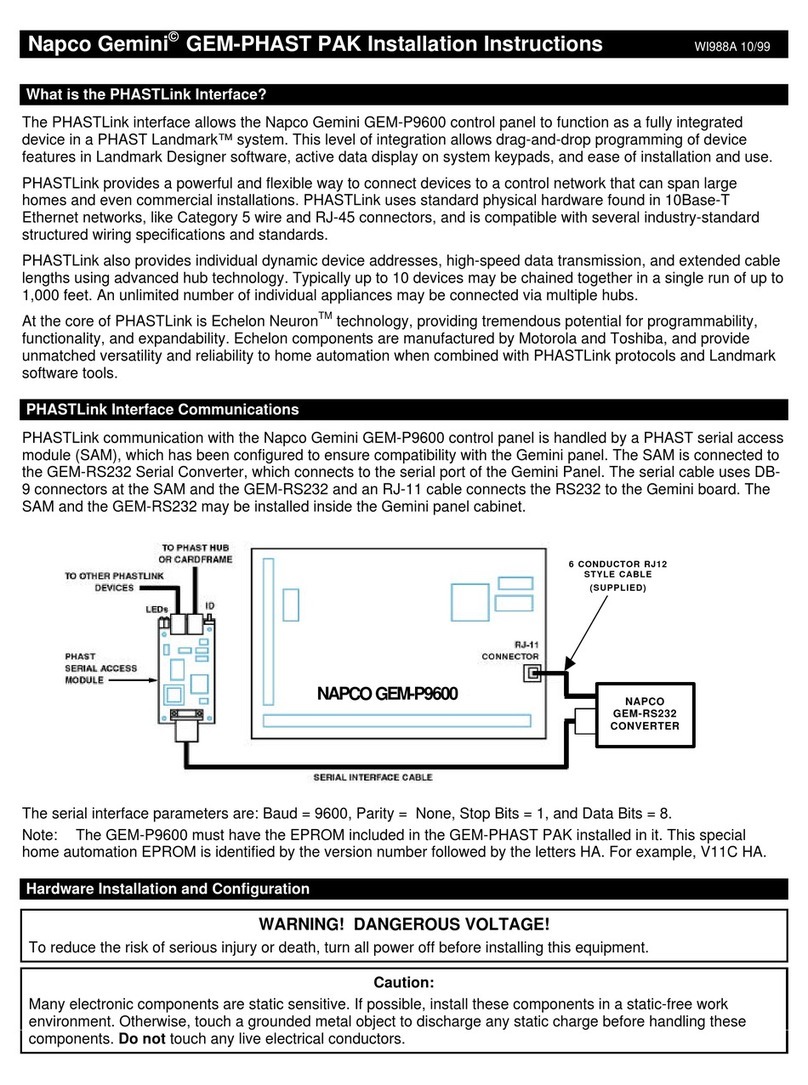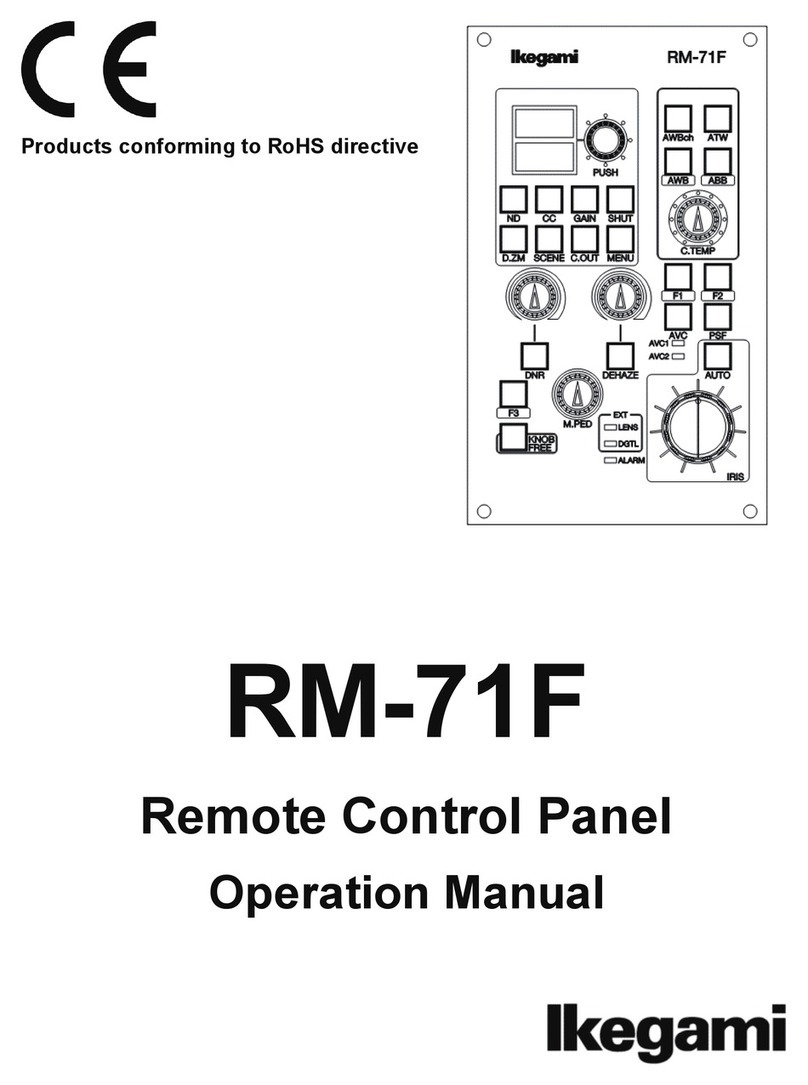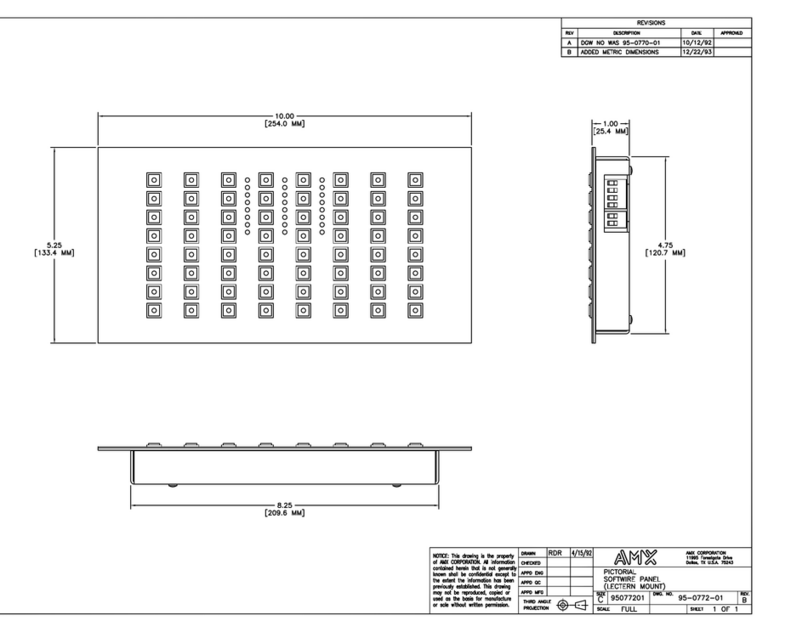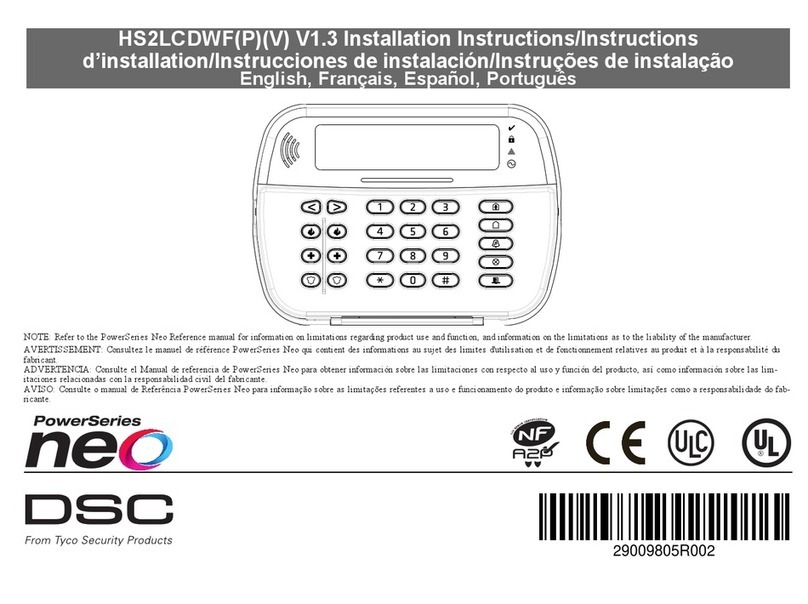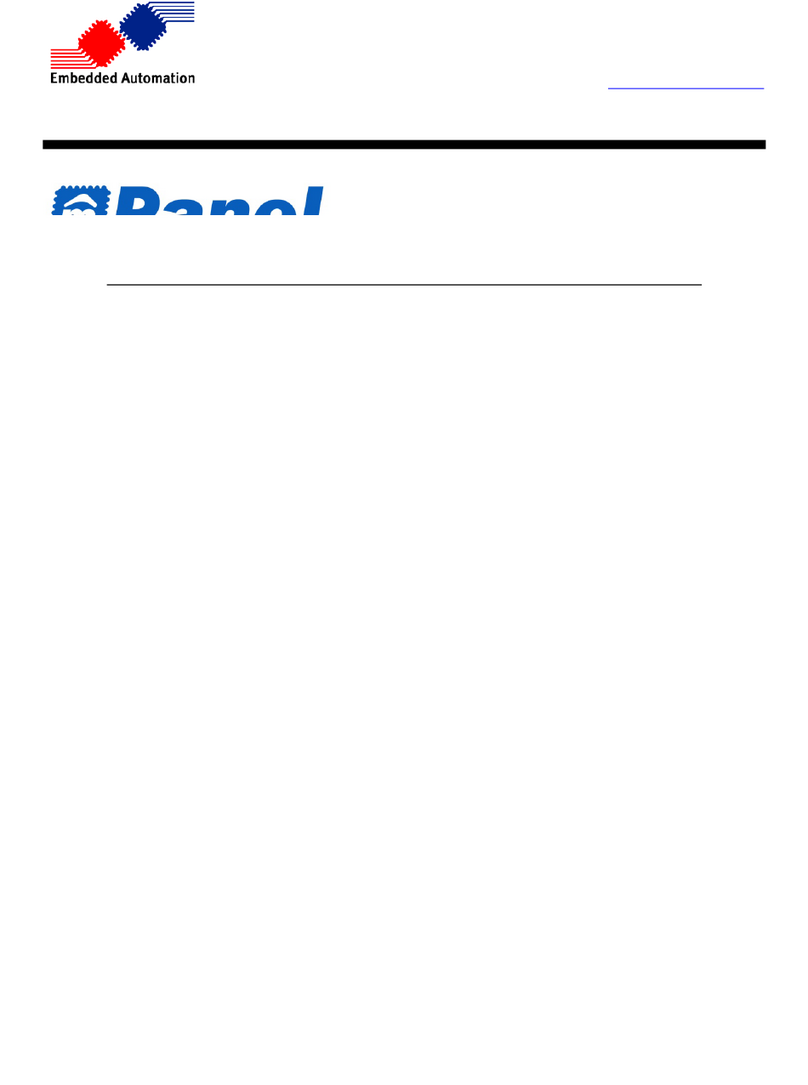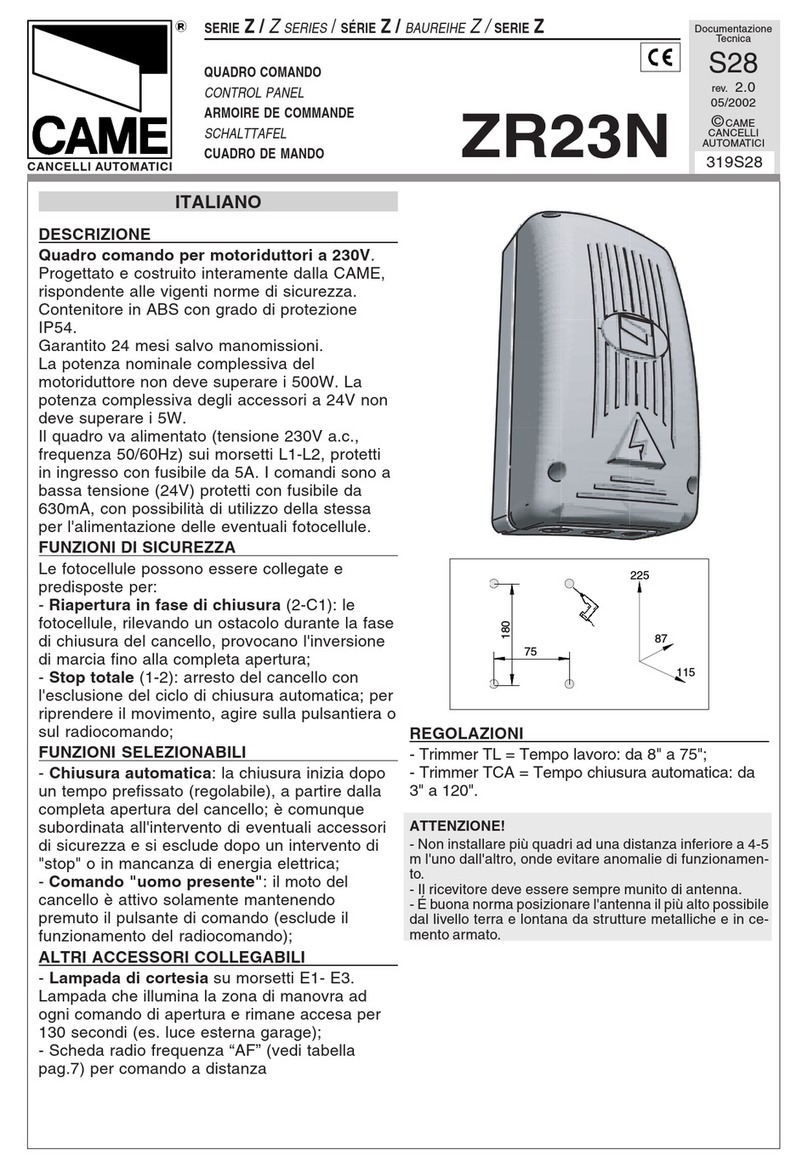Pramac AT206 User manual

Cod.Doc.AT206 PRAMAC - installator guide - IT,EN.doc Pagina 22
INDEX:
1 - General.....................................................................................................................................................................................................................23
1.1 - Introduction.........................................................................................................................................................................................................23
1.2 - General warning..................................................................................................................................................................................................23
1.3 - Symbols in the manual........................................................................................................................................................................................24
1.4 - Important tips ......................................................................................................................................................................................................25
1.5 - Cautions..............................................................................................................................................................................................................25
1.6 - Noise...................................................................................................................................................................................................................25
1.7 - Cautions levels....................................................................................................................................................................................................25
1.8 - Temporary Storage .............................................................................................................................................................................................25
1.9 - Transporting........................................................................................................................................................................................................26
1.10 - Overall size .......................................................................................................................................................................................................26
1.11 - Disposal............................................................................................................................................................................................................26
1.12 - Assistance center..............................................................................................................................................................................................26
1.13 - Repairs and spare parts....................................................................................................................................................................................26
1.15 - Ordering spare parts..........................................................................................................................................................................................26
2- AT206 panel description ..........................................................................................................................................................................................27
2.1 – How is the package and what is included ...........................................................................................................................................................27
2.2 - Product external and internal view with description..............................................................................................................................................28
2.3 - Panel wall mounting instructions..........................................................................................................................................................................29
3 - First starting of the product, use and description.................................................................................................................................................30
3.1 - Operation to do during the first starting of the AT206 panel.................................................................................................................................30
3.2 - AT206 panel; LED indication decription...............................................................................................................................................................31
3.3 - AT206 panel; command buttons decription..........................................................................................................................................................31
3.4 - AT206 panel; function description........................................................................................................................................................................32
4 - AT206 connection and electrical drawings............................................................................................................................................................33
4.1 - Power connection................................................................................................................................................................................................33
4.2 - Panel electrical drawing.......................................................................................................................................................................................36
4.3 - Diesel engine auxiliary connection.......................................................................................................................................................................37
4.4 - Gasoline engine auxiliary connection ..................................................................................................................................................................38
5 - AT206 panel programmation instruction................................................................................................................................................................39
5.1 - Programmation menu access description............................................................................................................................................................39
5.2 - Parameters modification instructions...................................................................................................................................................................39
5.3 - User menu parameters........................................................................................................................................................................................39
5.4 - Advanced menu parameters................................................................................................................................................................................39
6 - General sales conditions and warranty................................................................................................................ Errore. Il segnalibro non è definito.

Cod.Doc.AT206 PRAMAC - installator guide - IT,EN.doc Pagina 23
1 - GENERAL
The Instruction for Use are integral part of the machine and must accompany it for all its useful life until its demolition.
For every operation one must always apply to what is prescribed in the Instructions.
Follow scrupolously all indication reported in the Instructions
Prevent from making use of the machine operators not knowing the prescription based on the Instructions
Keep complete and legible Instructions in a place accessible to operators.
Hand over the manual to any other user or successive owner of the machine.
Verify if the registration number reproduced on the technical card of the acquired model agrees with that one cut with the label of the “Marking CE”
The Firm “PRAMAC s.r.l.” will not think he is responsible for difficulties, breaks, accidents etc. due to the no knowledge or at any rate to the no
application of the rules held in this manual.
The same is told for the execution of changes and variants or for the installation of accessory not previously authorized.
1.1 - Introduction
Dear Customer,
We would like to thank you for your attention and for purchasing a “PRAMAC” high-quality “Electric Panel.”
Our Technical Service and Spare Parts departments will do their utmost to help you should you need it.
To this regard, for all control and overhaul operations, please call “PRAMAC” who will provide you with specialized, prompt action.
If you have had parts replaced, ask and make sure that only genuine “PRAMAC” spare parts are used in order to assure you that the initial performance
and safety required by current standards are restored.
Use of non-genuine spare parts shall immediately forfeit all right to warranty and Technical Service by “PRAMAC”.
The special composition and design of this panel enables satisfying the most restrictive operator safety standards.
To use “PRAMAC Electric Panels” in the best way, below we give the most important rules to be followed.
1.2 - General warning
- This manual has been drawn up for the USER, the MAINTENANCE TECHNICIAN, the REPAIRS TECHNICIAN.
- Read this manual carefully since it server as a guide to the way the electric control board is designed to be used, to its technical features, to supply
the instructions for installation, assembly, regulation and use. It is also useful for personnel training, to indicate the maintenance operations, for
ordering spare parts and to give indications of the outstanding hazards.
- It is wise to remember that should any difficulty arise in its use, installation or whatever, our Technical Service is always at your disposal for any
explanations or action.
- The instruction manual should be considered as part of the equipment and must be "KEPT FOR FUTURE REFERENCE" as long as the equipment is
assembled.
- The manual must always be available for consultation near the electric control board and kept in a suitable manner (in protected, dry places, away
from direct sunlight, etc.).
- It should be borne in mind that some diagrams it contains have only the purpose of identifying the parts described and therefore might not correspond
to your machine.

Cod.Doc.AT206 PRAMAC - installator guide - IT,EN.doc Pagina 24
- After opening the package, check the entire unit in case of problems with this unit do not use it until you have consulted an the Retailer or
Manufacturer otherwise all warranty rights will be voided.
- This electric panel has only to be used for the purpose for which it was specifically designed. Any other use shall be considered improper and,
therefore, dangerous.
- Our products are made in conformity with current safety standards so it is recommended to use all these devices and take care that their use causes
no injury or damage.
- All operations concerning the installation of the control panel should be carried out by skilled personnel in conformity with present regulations.
- During work it is recommended to keep to the current personal safety rules in force in the country the product is destined for (clothing, work tools,
etc.).
- When the unit is working do not use the electric control board parts.
- Never for any reason modify any part of the electric panel (connections, holes, electrical or mechanical devices, etc.) unless duly authorized to do so
in writing by “PRAMAC”: the responsibility deriving from any such action shall fall on the person doing it since he then in fact becomes its
manufacturer.
- Before doing any cleaning or maintenance, de-energise and switch off the machine it is connected to.
-De-energise and disconnect the equipment in the event of breakdown or malfuncion. If any repairs is needed contact an Authorized Retailer only
and ask that only original spare parts are used. Failing to observe the above instructions may put the safety of the electric control board at risk
and the warranty will immediately decline.
-When installing the control panel comply with the IP protection seal indicated on the identification plate. If the IP protection seal is not indicated and
for different kinds of "IP" protections diverse contact one of our service centres or contact our technical office directly.
- Make sure that earthing complies with the standards in force in the country in which the appliance is used.
- Check that control panels that are installed on the machine are not subjected to vibrations that could damage the parts.
N.B.: The panel size depends on an ambient temperature of 35 degrees Centigrade.
- As a consequence, please make sure that these levels are complied with. As concerns atmospheric conditions, the prescriptions contained in the CEI
EN 60439-1 (6.1.2) have to be complied with.
- Check that the information on the control panel identification plate is compatible with appliance ratings such as voltage, current, frequency, etc.
- If the control panel can be locked, make sure that only authorised personnel can use the key to open the control panel.
- For the protection of inlet lines are not protected comply strictly with the regulations in force in the country in which the control panel is used.
- If the control panel is fitted with guards that need to be removed to wire up the control panel, make sure that they are refitted after the control panel
has been wired up. Make sure that the control panel is disconnected and locked out during these operations and that no parts carry residual current.
- Strictly follow the wiring diagram that accompanies the control panel.
- The manufacturer declines any responsability in to following cases:
a) misure of the machine or use by persons not trained for its operation.
b) incorrect installation.
c) operating faults machine is applied who to electric control board.
d) serious lack of due maintenance.
e) unauthorized modifications or servicing.
f) use of non-original or non-specific spare parts for the model.
g) total or pairtial failure to follow the instruction.
h) unforoseen events ect.
The instruction manual can never substitute a sufficiently experienced user.
The panels’ interruption power is 10 kA. For more powerful systems, please make sure that the right protection levels in the panel inlet lines are
supplied.
Warning: This booklet is not binding. “PRAMAC” reserves the right, without prejudice to the essential features of the model herein
described and illustrated, to make improvements and modifications to parts and accessories without moreover undertaking to update this
manual in time.
1.3 - Symbols in the manual
The symbols contained in this manual have the purpose of drawing the user’s attention in order to prevent trouble or danger both for persons and
objects or the equipment.
These symbols moreover have the purpose of drawing your attention in order to indicate correct use and obtain good operation from your electric panel.

Cod.Doc.AT206 PRAMAC - installator guide - IT,EN.doc Pagina 25
1.4 - Important tips
User tips on safety:
N.B. The information contained in this manual may be changed without notice.
Any damage caused in relation to the use of these instructions shall not be considered since they are only guidelines.
We remind you that failure to observe the instructions we give could cause injury or damage.
It is anyhow understood that current local regulations and/or laws must be observed.
1.5 - Cautions
Hazardous situations - safety for persons and objects.
USE ONLY WITH SAFE INSTALLATIONS
It is prohibited to fail to comply with, take away or put out of service the instructions, safety and supervision functions.
USE ONLY IN PERFECT TECHNICAL CONDITIONS
The electric panels must be used in perfect technical conditions. Any defects that may alter safety must immediately be eliminated.
Never install the electric panels close to sources of heat, in areas where there is a risk of explosion or fire hazard.
Where possible, repair the electric panels in a dry place far from water, protecting them against moisture.
1.6 - Noise
This appliance is in conformity with the provisions of EEC Directive 86/594 since the level of sound pressure is “irrelevant” (it is not perceptible by the
hearing of a human being) since its operation is given by the flow of energy passing through the control components and by the management of the
electric control panel.
1.7 - Cautions levels
Below we give the symbols used in the manual to draw the reader’s attention to the different levels of danger in the “Use and Maintenance” of the
electric panel.
DANGER!! Information or procedures that, unless carried out meticulously, cause death or serious injury.
CAUTION!! Information or procedures that, unless carried out meticulously, could cause death or serious injury.
PRUDENCE!! Information or procedures that, unless carried out meticulously, could cause slight injury or damage to the electric
panel.
WARNING Information or procedures that advise the operator on the optimum use of the electric panel to extend its service life
and prevent damage.
NOTE Important information and procedures.
1.8 - Temporary Storage
In the case of temporary storage of the electric panel, before final installation it is necessary to take some precautions so as not to damage the external
structure and internal electric and electronic devices.
Store the electric panel packed in a closed, covered place.
Position it in a stable manner with no risk of it accidentally falling.
- Position the electric panel in a place protected against atmospheric agents with a humidity level between 30 and 75% and a temperature between -
25°C and +55°C with short times not exceeding 24 h ours, up to +70°C.
- Stack the electric panels without stacking too many one on top of another.

Cod.Doc.AT206 PRAMAC - installator guide - IT,EN.doc Pagina 26
1.9 - Transporting
Transportation of the electric panel must be done so as not to jeopardize its structure.
On receiving the panel, inspect it for any damage suffered in transit and that the data given on the rating plate correspond to what you requested. Any
damage must be reported in writing to the carrier directly when the goods are received. Compensation for damage will be paid in accordance with
current legislation on carriage.
In the event of damage due to transportation or delivery of the wrong model, call the firm that carried out the service and “PRAMAC”.
Before removing the packing from the electric panel, carefully read the user warnings given in this handbook.
All the packing material of the electric panel must be disposed of in accordance with current regulations.
1.10 - Overall size
The size of the control panels is suited to meet customer requirements and their dimensions are therefore shown on the "Technical Data" identification
plate.
1.11 - Disposal
After use or in the case of demolition, the appliance must be disposed of according to the legislative provisions in force in the country it is destined for.
CAUTION!
In addition, it is wise to destroy the machine’s identification plate and any other documents.
1.12 - Assistance center
All maintenance work and technical service must be performed by “Specialized personnel” authorized by “PRAMAC” who will arrange for a technician
to step in after the customer’s call.
1.13 - Repairs and spare parts
For any further inconveniences, not mentioned in this booklet or any demages of the machine, we suggest you to go to the Retailer or Manufacturer
for the repair or possible replacement of any original spare parts.
When requesting spare parts, always:
- Quote serial number.
Identification abbreviation that is stamped onto the part.
Do not wait for the components to be worn out.
Replacing a component at the right moment means to improve the electric control board operation and at the same time avoid greater
damages.
1.15 - Ordering spare parts
The spare parts orders must be accompanied with following indications:
- Serial number of the board.
- Letter/code stamped on the component to be replaced.
Due to the different types of product, it is not possible to enclose drawings of spare parts. They need to be requested with the serial number of the board
and the code of each single component.

Cod.Doc.AT206 PRAMAC - installator guide - IT,EN.doc Pagina 27
2- AT206 PANEL DESCRIPTION
This product permit to control all the functions about a generator
•Engine command and protection module for diesel or gasoline generators
•Measurement system for main electric values
•Automatic control module for two different supply sources (Automatic Mains Failure)
•Automatic changeover switch from two different supply sources (Automatic Transfer Switch)
It’s builded to monitor monophase, triphase or triphase with neutral systems in alternate current; it permit to transfer the user’s load on generator when
the mains voltage is faulty.
2.1 – How is the package and what is included
The packing must be completely closed and it must be in good conditions.
In the package, there is the panel but there are also a pocket with a couple of connectors for auxiliary connections (a), a couple of fixing hooks (b), a
couple of spare fuses (c) and the instruction manual (d).
The identification plate data give all the informations about the product; you can found it on the package and on a side of the panel
WARNING: check if the product received is in accordance to the product ordered.
2.1.1 - Identification data plate
The technical plate is secured on the outside of the electric panel, it gives the main particulars and
certifies its conformity with the EEC machine directive 89/392 (attachment H). Therefore its CE
marking is valid only when mounted with machines made in accordance with the provisions of the
EEC machine directive 89/392 and subsequent amendments introduced 91/368 EEC, 83/44 EEC,
93/68 EEC.
Every time you need to carry out special maintenance, repairs or to request spare parts it is
necessary to call the Manufacturer or Dealer, always quote the serial number.
2.1.2 - Identification plate data specifics
In = Nominal current V = Maximum voltage used on main circuits
Imax.
= Maximum permitted current Vaux = Maximum voltage on auxiliary circuits (Warning!!! Depending on machine type
voltage may be direct current or alternating current. The cable of the auxiliary
circuit is red if the voltage is ac and brown if the voltage is dc
KA = Maximum current that is safe from
short circuits IP = The protection seal is IP 20 for both external and internal agents
Hz = Frequency Kg = Weight (only approximate and is subject to variation)
KVA
= Apparent power (calculated at a 0,8 m
cos) Dim = Sizes (refer to dimensions of the box and do not consider any components whose
installation might modify base dimensions). The measurements are expressed as
"heightxwidthxdepth".
KW = Active power Ser.n = Indicate the serial number required to identify the product. This number must
always be quoted in requests for spare parts.
HP = Horsepower Model = Indicates the code of the control panel that enables the type to be identified.
Targa dati tecniciIdentification data
plate
a
b
c
d

Cod.Doc.AT206 PRAMAC - installator guide - IT,EN.doc Pagina 28
2.2 - Product external and internal view with description
ATTENTION: Change the fuses only with others of the
same type and with the same data current values
ATTENTION:
The panel in the picures is only an example and it’s one of the model in production; for this reason, the current transformers, the power
circuit and the contactors in the panel must be different from the components in the image.
Emergency button
ATTENTION!!! IN EMERGENCY SITUATION,
PRESS THIS BUTTON TO STOP IMMEDIATLY THE
GENERATOR
Control
board
Predisposition for
magnetothermic
switch or earth failure
relay.
Buzzer “B”
for acoustic
alarm
Input for
generator power
connection
Input for mains
power
connection
Output for load
power connection
Auxiliary
connector “
CN1”
F1 = F4A
F2 = F2A
F3 = F2A
Automatic battery
charger: when it’s
supplied, the red led is
on
Output terminals
for user’s power
connection
Generator
contactor
“TLG” and
power
connection
Mains contactor
“TLR”“ and power
connection
Earth
connection
fixing point

Cod.Doc.AT206 PRAMAC - installator guide - IT,EN.doc Pagina 29
2.3 - Panel wall mounting instructions
WARNING: THE INSTALLATION OF THE PANEL MUST BE MADE ONLY BY SKILLED PEOPLE
For air flow reasons, it is necessary that
around the panel there is a free space of
about 10cm for all the perimeter
The panel must be fixed on the wall by
two fixing hook in equipment
.

Cod.Doc.AT206 PRAMAC - installator guide - IT,EN.doc Pagina 30
3 - FIRST STARTING OF THE PRODUCT, USE AND DESCRIPTION
3.1 - Operation to do during the first starting of the AT206 panel
When you supply for the first time the panel, the board is setted in RESET mode.
The non observance of the indications given about the first starting of the product, can cause faulty situations on the same product
Before the first starting of the panel, check that the indications on the “Identification data plate” (par. 2.1.1) are in accordance with the
characteristics of the present electrical system.
The programmation of Hour and Date are needed
3.1.1 - How programming the Date and time on the panel
To program the Date and time, follow the procedure descripted below:
-Press RESET button
-With the board in RESET position, press TEST button for 5 seconds; after that the enter in the menu is showed by the display with the first code of
the parameter “U.01 – Automatic test delay time”. To see all the parameters, please check the following table
-By continously pressing of MEAS button, reach parameter “U.11” showed on the display. This parameter is about the actual time.
-Press TEST button to see the value stored now.
-Press START button to increase this value or press STOP button to decrease this value
-When the value is correct, press RESET button to save the modification and return on the parameter code (the display shows U.11)
-By pressing MEAS button, go to paramter “U.12” showed on the display. This parameter is about the actual day.
-Press TEST button to see the value stored now.
-Press START button to increase this value or press STOP button to decrease this value
-Premere il pulsante START per aumentare tale valore o il pulsante STOP per diminuirlo
-When the value is correct, press RESET button to save the modification and return on the parameter code (the display shows U.12)
-Press RESET button than AUT button to exit from menu and return to the normal function mode.
Setup Descrizione Range Default
Gruppo 1 Test
U.01 Tempo intervallo test automatico 1 – 30gg / 1-4 settimane 3 gg
U.02 Durata test 1 – 30 min 15 min
U.03 Orario inizio test 00:00 – 23:59 10:00
U.04 Test con carico 0=carico 1=a vuoto 1
U.05 Orologio 0=no 1=si 0
U.06 settimanale / giorni 0=sett 1=giorni 0
U.07 giorno della settimana 1=lun 2=mar 3=mer ecc. 7
Gruppo2 Varie
U.08 Tempo chiusura relais sirena 0 – 60 sec 20 sec
U.09 Ritardo partenza motore da start EJP 0 – 99 min 25 min
U.10 Ritardo commutazione per EJP/T(1 filo) 0 – 30 min 5 min
Gruppo3 Prog. orologio
U.11 Orario 00:00 – 23:59 00:00
U.12 giorno della settimana 1=lun 2=mar 3=mer ecc. 7

Cod.Doc.AT206 PRAMAC - installator guide - IT,EN.doc Pagina 31
3.2 - AT206 panel; LED indication decription
3.3 - AT206 panel; command buttons decription
If on, it indicates that one or
more alarms are active
(Par. 3.4
)
If on, it
indicates that
the mains
voltage is ok
If on, it indicates that
the generator voltage
is ok
If on, indicates that
the mains contactor
is closed (the mains
supply the load)
If on, indicates that the generator
contactor is closed (the generator
supply the load)
If on, it indicates that
the voltage measured
is about the mains
If on, it indicates that
the voltage measured
is about the
generator
If on, it
indicates that
the automatic
test is enable
(Par. 3.4)
If on, it indicates that
the board is in
MANUAL (Par. 3.4)
If on, it indicates that
the board is in
AUTOMATIC
(Par.
3.4)
If on, it indicates
that the board is in
RESET (Par. 3.4)
It permit to activate
the automatic test
(Par. 2.5)
Board in MANUAL
function (Par. 2.5)
It permit to change the
type of measurement
showed by the display
It permit to close
the mains
contactor (active
only in MANUAL
function; press it
with MAN button in
the same time)
It permit to close
the generator
contactor (active
only in MANUAL
function; press it
with MAN button in
the same time)
It permit to start the generator
(enable only in MANUAL
function)
It permit to stop the generator (enable only
in MANUAL function)
Board in
AUTOMATIC function
(Par. 2.5)
Board in RESET
(Par. 2.5)
Type of
measurement
showed by the
display
If flashing, it indicate that the
engine is running and the
alarms are not enable. If on,
it indicate that the engine is
running and the alarms are
enable.
4 digit multifunction
display to show
measurement,
function and
alarms status

Cod.Doc.AT206 PRAMAC - installator guide - IT,EN.doc Pagina 32
3.4 - AT206 panel; function description
BOARD IN RESET
The generator can’t work. If the mains is ok, the mains contactor is closed. If the generator is running, when you change to this function mode the
engine is stopped immediatly and the eventual alarms are resetted. The alarm can’t be resetted if the cause of alarm still remain.
BOARD IN MANUAL
The generator can be started and stopped only manually by START and STOP buttons; also the changeover switch function work from mains to
generator and viceversa by MAINS and GEN buttons
BOARD IN AUTOMATIC
The generator start automatically when there is a mains failure and stop automatically when the mains is ok.
AUTOMATIC TEST
Is enable only if the board is in automatic function. If enable, make a complete starting procedure in accordance to the programmation setted. If the
mains is ok, this test is without changeover switch on the generator contactor; if during this test there is a mains failure, automatically the board close
the generator contactor to supply the load by the generator. The stop procedure begin only when the mains come back to correct values.
ALARMS
When there is an alarm, the display show an identification code about the problem: after about 2 seconds the display show also a descriptive text about
the alarm. By RESET button you can reset the alarms; if the alarm on the display doesn’t disappear, you have to remove the cause of the alarm.
3.4.1 – Procedure to setting tha automatic test
It’s strongly reccomended the enabling of the automatic test to prevent problems caused by a long inactivity of the generator
To enable the automatic test, please follow the instruction below:
-Press RESET button
-With the board in RESET position, press TEST button for 5 seconds; after that the enter in the menu is showed by the display with the first code of
the parameter “U.01 – Automatic test delay time”. To see all the parameters, please check the following table
-Press TEST button to see the value stored now, then press START button to increase this value or STOP button to decrease it. When the value is
correct, press RESET button to save the modification and return to the menu. This parameter specify the delay from one automatic test and the next
one. (about days and weeks setting, check parameter U.06). If you press ENTER insead of RESET button to exit from parameter to menu, you loose
the modification
-By pressing MEAS button, go to paramter “U.02” showed on the display. Press TEST button to see the value stored now, then by START button
(increase) or STOP button (decrease) change the duration time of the automatic test. When the value is correct, exit and save by RESET button.
-By pressing MEAS button, go to paramter “U.03” showed on the display. Press TEST button to see the value stored now, then by START button
(increase) or STOP button (decrease) change the starting time of the automatic test. When the value is correct, exit and save by RESET button.
-By pressing MEAS button, go to paramter “U.04” showed on the display. Press TEST button to see the value stored now, then by START button
(increase) or STOP button (decrease) change if you want the automatic test with changeover switch (set it to “0”) or without changeover switch (set it
to “1”). When the value is correct, exit and save by RESET button.
-By pressing MEAS button, go to paramter “U.05” showed on the display. Press TEST button to see the value stored now, then by START button
(increase) or STOP button (decrease) change if there is installed the “Clock” optional card (set it to “1”) or if is not installed (set it to “0”). When the
value is correct, exit and save by RESET button.
-By pressing MEAS button, go to paramter “U.06” showed on the display. Press TEST button to see the value stored now, then by START button
(increase) or STOP button (decrease) change if the delay from one automatic test and the next one must be in “days” or “weeks”; by this you can also
chose the day for starting the automatic test but the installation of the “Clock” optional board is needed. When the value is correct, exit and save by
RESET button.
-By pressing MEAS button, go to paramter “U.07” showed on the display. Press TEST button to see the value stored now, then by START button
(increase) or STOP button (decrease) change the automatic test starting day; available only if the “Clock” optional board is installed. When the value
is correct, exit and save by RESET button.
-At the end, press RESET then AUT button to exit from menu and to return to the normal operating mode.
When the automatic test parameters are setted, you have to enable this test; with the board in automatic mode, keep pressed TEST button fo 5
seconds, then the display shows “On” and the test led turn ON. From this moment the board starts the counting of the time to make the first test. This
test will begin after the set days in parameter “U.01”, at the set time in parameter “U.03” and for a set duration in parameter “U.02”. To disable the
automatic test, keep pressed TEST button for 5 seconds, then the display shows “Off” and the test led turn off.
ESEMPIO:
Setup Description Range Default
Group 1 Test
U.01 Automatic test interval time 1 – 30days / 1-4 week 3 days
U.02 Test duration 1 – 30 min 15 min
U.03 Test start time 00:00 – 23:59 10:00
U.04 Test with load 0=load 1=a vuoto 1
U.05 Clock 0=no 1=yes 0
U.06 weekly / days 0=week 1=days 0
U.07 day of the week 1=Mon 2=Tuesd 3=Wed. etc. 7

Cod.Doc.AT206 PRAMAC - installator guide - IT,EN.doc Pagina 33
If you enable the automatic test (TEST button for 5 seconds) on Monday afternoon at 15.00, first test will start 3 days after (on Thursday) from 10.00 to
10.15. Second test will start on next Sunday (3 more days later) always from 10.00 to 10.15
4 - AT206 CONNECTION AND ELECTRICAL DRAWINGS
4.1 - Power connection
4.1.1 - Triphase connection
Il collegamento dei cavi ,e il serraggio dei morsetti ai contattori e alla morsettiera deve essere fatto in rispetto ai seguenti dati
Contattore(verificare il tipo
montato nel quadro)
Sezione minima e massima del
cavo flessibile collegato senza
terminali
Coppia minima e massima di serraggio dei terminali.Attenzione!!!
nel collegare i cavi di potenza fare attenzione a non rimuovere i
cavi ausiliari e di accertarsi che siano ben stretti assieme al cavo di
potenza
Tipo mm Nm Ibft
BF9T 1-6 1,5-1,8 1,1-1,5
BF12T 1-6 1,5-1,8 1,1-1,5
BF18T 1-6 1,5-1,8 1,1-1,5
BF26T 2,5-6 2,5-3 1,8-2,2
BF38T 2,5-16 2,5-3 1,8-2,2
BF40 2,5-16 2 2,24-2,88
BF50 4-50 4-5 2,95-3,69
BF65 4-50 4-5 2,95-3,69
BF80 6-50 4-5 2,95-3,69
CL04 2,5-16 1,4 1,02
Generator contactor
TG1.
Terminals sequence:
T1
-
T2
-
T3
-
T4
Generator input
Mains input
Load output
Mains contactor
TR1.
Terminals sequence:
T1
-
T2
-
T3
-
T4
Load connection
X0
.
Terminals sequence:
U
-
V
-
W
-
N
Generator phase 1: T1
Generator phase 2: T2
Generator phase 3: T3
Generator neutral: T4
Common earth connection
(Genarator, Mains, Load)
Mains phase 1: T1
Mains phase 2: T2
Mains phase 3: T3
Mains neutral: T4
Phase 1 load:
U
Phase 2 load: V
Phase 3 load:
W
Neutral load: N

Cod.Doc.AT206 PRAMAC - installator guide - IT,EN.doc Pagina 34
WARNING !! If the installation of the product is not in accordance to the specifics descripted above, can cause problems in terms of
functionality and can also compromises warranty conditions. Then PRAMAC srl won’t be responsible for any direct or not direct damage
due to wrong installation.
4.1.2 - Monophase connection
Generator neutral:
to use maximum contactor
power, poles T3 and T4
must be connected
togheter; T3+T4=Neutral.
By this connection the
max current of the
contactor is Ith x 1,6
Generator phase:
to use maximum contactor
power, poles T1 and T2
must be connected
togheter; T1+T2=phase.
By this connection the
max current of the
contactor is Ith x 1,6
Mains phase:
to use maximum contactor
power, poles T1 and T2
must be connected
togheter: T1+T2=phase.
By this connection the
max current of the
contactor is Ith x 1,6
Mains neutral:
to use maximum contactor power,
poles T3 and T4 must be connected
togheter: T3+T4=Neutral. By this
connection the max current of the
contactor is Ith x 1,6
Generator contactor
TG1.
Terminals sequence:
T1
-
T2
-
T3
-
T4
Mains contactor
TR1.
Terminals sequence:
T1
-
T2
-
T3
-
T4
Load connection
X0
.
Terminals sequence:
U
-
V
-
W
-
N
Load phase:
to use maximum terminals
power, poles U and V must
be connected togheter;
U+V=Phase.
Load neutral:
to use maximum terminals
power, poles W and N must
be connected togheter:
W+N=Neutral.
Generator input
Mains input
Load output
Common earth connection
(Genarator, Mains, Load)

Cod.Doc.AT206 PRAMAC - installator guide - IT,EN.doc Pagina 35
Cables connection and contactors terminals serration must be in accordance to the following specifics
Contactor type (check the type
installed in the panel.
Minimum and maximum section
of flexible wire connected
without termination
Contactors terminals min and max tightening torque.
Warning!!! Don’t move auxiliary wires when you connect the power
cables and check that are connected togheter both power and
auxiliary wires.
Tipo mm Nm Ibft
BF9T 1-6 1,5-1,8 1,1-1,5
BF12T 1-6 1,5-1,8 1,1-1,5
BF18T 1-6 1,5-1,8 1,1-1,5
BF26T 2,5-6 2,5-3 1,8-2,2
BF38T 2,5-16 2,5-3 1,8-2,2
BF40 2,5-16 2 2,24-2,88
BF50 4-50 4-5 2,95-3,69
BF65 4-50 4-5 2,95-3,69
BF80 6-50 4-5 2,95-3,69
CL04 2,5-16 1,4 1,02
WARNING !! If the installation of the product is not in accordance to the specifics descripted above, can cause problems in terms of
functionality and can also compromises warranty conditions. Then PRAMAC srl won’t be responsible for any direct or not direct damage
due to wrong installation.

Cod.Doc.AT206 PRAMAC - installator guide - IT,EN.doc Pagina 36
4.2 - Panel electrical drawing

Cod.Doc.AT206 PRAMAC - installator guide - IT,EN.doc Pagina 37
4.3 - Diesel engine auxiliary connection

Cod.Doc.AT206 PRAMAC - installator guide - IT,EN.doc Pagina 38
4.4 - Gasoline engine auxiliary connection

Cod.Doc.AT206 PRAMAC - installator guide - IT,EN.doc Pagina 39
5 - AT206 PANEL PROGRAMMATION INSTRUCTION
5.1 - Programmation menu access description
With the board in RESET position, press TEST button for 5 seconds; after that, the entrance in the menu is showed by the display with the first code of
the parameter “U.01”.
This procedure permit to enter only in the “User menu”; the description of the parameters is at par 5.3.
To have access to complete menu (advanced menu), you need a different password; please contact the dealer or the manufacturer. The complete
description of all the parameters is in the par 5.4
5.2 - Parameters modification instructions
TEST button permit to see the value of the parameter
START button permit to increase the value
STOP button permit to decrease the value
RESET button save the value of the parameter and exit from it
MEAS button permit to change (increase) the number of the parameter in a menu
MAN button permit to change (increase) the number of the menu
To exit from programmation, press RESET than AUT buttons
5.3 - User menu parameters
5.4 - Advanced menu parameters
Setup Description Range Default
Group 1 Panel nominal data
P1.01 Nominal frequence 50Hz= 0 60Hz=1 0
.02 TA report (2000 =10000/5) 1…2000 1
.03 System 0=220M 1=220T
2=380T 0
Group 2 Engine start-up
P2.01 500 rpm signal from alternator or gen. (started engine) 1=altmm 0=gen
2=altes 2
.02 Started engine alternator voltage threshold 3-30V 10
.03 Started engine generator voltage threshold 20-500V 60
Setup Description Range Default
Group 1 Test
U.01 Automatic test interval time 1 – 30days / 1-4 week 3 days / 1 week
U.02 Test duration 1 – 30 min 10 min
U.03 Test start time 00:00 – 23:59 10:00
U.04 Test with load 0=load 1=a vuoto 1
U.05 Clock 0=no 1=yes 0
U.06 weekly / days 0=week 1=days 0
U.07 day of the week 1=Mon 2=Tuesd 3=Wed. etc.
7
Group2 Various
U.08 Siren relay closing time 0 – 60 sec 20 sec
U.09 Engine departure delay from EJP start 0 – 99 min 25 min
U.10 Switching delay for EJP/T(1 wire) 0 – 30 min 5 min
Group3 Clock setting
U.08 Time 00:00 – 23:59 00:00
U.09 day of the week 1=Mon 2=Tuesd 3=Wed etc. 7

Cod.Doc.AT206 PRAMAC - installator guide - IT,EN.doc Pagina 40
.04 Starting with power failure On=1 Off=0 1
.05 Preheating time 1-60 sec 30
.06 Number of starting attempts 1-10 5
.07 Duration of starting attempts 1-30sec 5
.08 Pause time within starting attempts 1-20sec 10
.09 Not active
.10 Alarm enabling delay at starting (oil/V/freq.) 1-60sec 10
.11 Air time 0-10 sec 5
.12 Air switch-off threshold 30-200V 100
Group 3 Motor stop
P3.01 Stop times (electromagnet closing time) 1-30sec 15
.02 Decelerated funct. time 1-60 sec 30
.03 Cooling time 1 – 300sec 120
Group 4 Protections
P4.01 Minimum frequency (50 Hz) 80 – 100 % 90%
.02 Maximum frequency (overspeed) (50 Hz) 100 – 120% 110%
.03 Maximum frequency al. tripping delay 0-15 sec 5 sec
.04 Battery minimum frequency 7-12V 9
.05 Battery maximum frequency 13 – 17V 15V
.06 Load maximum current 10 – 2550 50A
.07 Maximum current delay 0 – 600sec 10
.08 Tripping delay of “500rpm failure” (strap breaking) 0 –10 sec 5
.09 “Mechanical failure” tripping delay 0 - 10 sec 5
Group 5 Various Range Default
P5.01 Generator and network contactor closing delay 0,1 –5 sec 1
P5.02 Remote start input function 0=nor 1=ejp
2=ejpt 3=scr 0
P5.03 Re-commutation lock on network in case of alarm during EJP
/EJPT / SCR 1 = on
0 = off 0
P5.04 Counter value 0 – 999.999 0
Group 6 Programmable outputs
P6.01 Progr. Relay (terminal 63)
air 0
glow plugs 1
alarm 2
air
P6.02 Progr. relay (terminal 53 - 54)
alarm 0
decelerator 1
electromagnet 2
alarm
P6.03 Progr. relay (terminal 62)
siren 0
alarm 1
siren

Cod.Doc.AT206 PRAMAC - installator guide - IT,EN.doc Pagina 41
Group 7 Network parameters
P7.01 Mains voltage minimum threshold 160 – 230Vac 195Vac
.02 Mains voltage maximum threshold 253 – 345Vac 299Vac
.03 Mains voltage time out of the limits 1 – 9999 sec 5 sec
.04 Mains voltage return time within the limits 01– 9999 sec 10 sec
Group 8 Group parameters
P8.01 Group voltage minimum threshold 160 – 230Vac 195Vac
.02 Group voltage maximum threshold 253 – 345Vac 299Vac
.03 Group voltage delay out of the limits 1 – 9999 sec
5 sec
.04 Group voltage time within the limits 1 – 9999 sec 20 sec
Note : Range P7.01, P7.02, P8.01 E P8.02 are in reference to 400V if P1.03 =2
Alarms
Setup Description Range Default
0=no 1=yes
A1 Engine overtemperature yes/no yes
A1.01 Stop without cooling yes/no yes
A1.02 Stop with cooling yes/no no
A1.03 Siren relay yes/no yes
A1.04 Alarm relay (if enabled see P6.02) yes/no yes
A1.05 Not active yes/no yes
A2 Oil low pressure yes/no yes
A2.01 Stop without cooling yes/no yes
A2.02 Stop with cooling yes/no no
A2.03 Siren relay yes/no yes
A2.04 Alarm relay (if enabled) yes/no yes
A2.05 Not active yes/no yes
A3 Avaria meccanica yes/no yes
A3.01 Stop without cooling yes/no yes
A3.02 Stop with cooling yes/no no
A3.03 Siren relay yes/no yes
A3.04 Alarm relay (if enabled) yes/no yes
A3.05 Not active yes/no yes
A4 500 rpm failure (strap breaking) yes/no yes
A4.01 Stop without cooling yes/no yes
A4.02 Stop with cooling yes/no no
A4.03 Siren relay yes/no yes
A4.04 Alarm relay (if enabled) yes/no yes
A4.05 Not active yes/no yes
A5 Overspeed (maximum frequency) yes/no yes
A5.01 Stop without cooling yes/no yes
A5.02 Stop with cooling yes/no no
A5.03 Siren relay yes/no yes
A5.04 Alarm relay (if enabled) yes/no yes
A5.05 Not active yes/no yes
A6 Minimum frequency yes/no yes
A6.01 Stop without cooling yes/no yes
A6.02 Stop with cooling yes/no no
A6.03 Siren relay yes/no yes
A6.04 Alarm relay (if enabled) yes/no yes
Table of contents
Popular Control Panel manuals by other brands
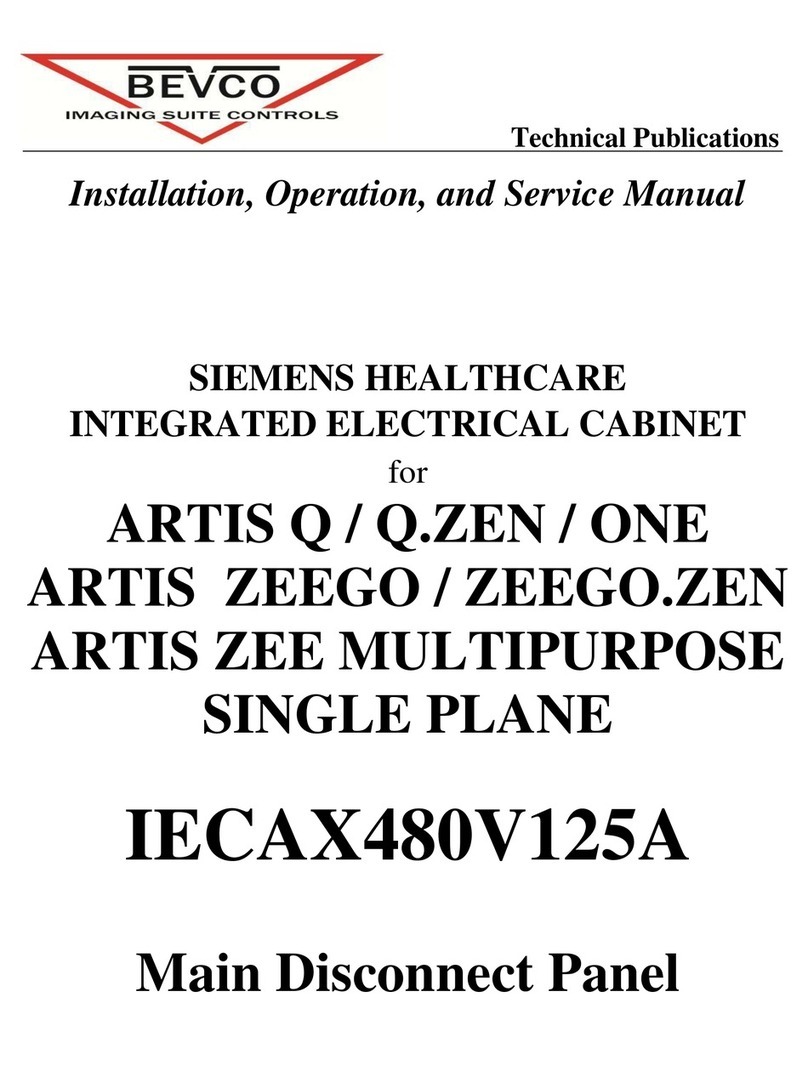
Bevco
Bevco IECAX480V125A Installation, operation and service manual

Notifier
Notifier AFP-300 Programming manual

DMP Electronics
DMP Electronics XR150 series quick start guide

VTS Medical Systems
VTS Medical Systems HMI WING HY manual
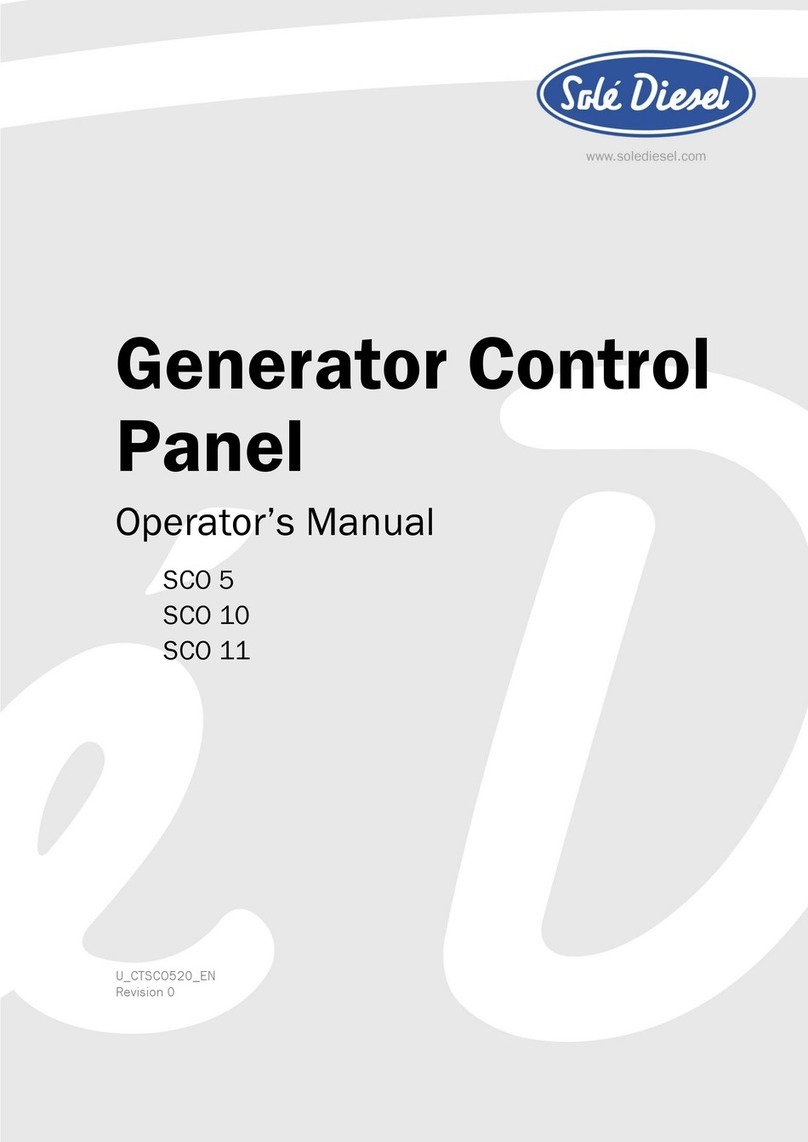
Sole Diesel
Sole Diesel SCO 11 Operator's manual
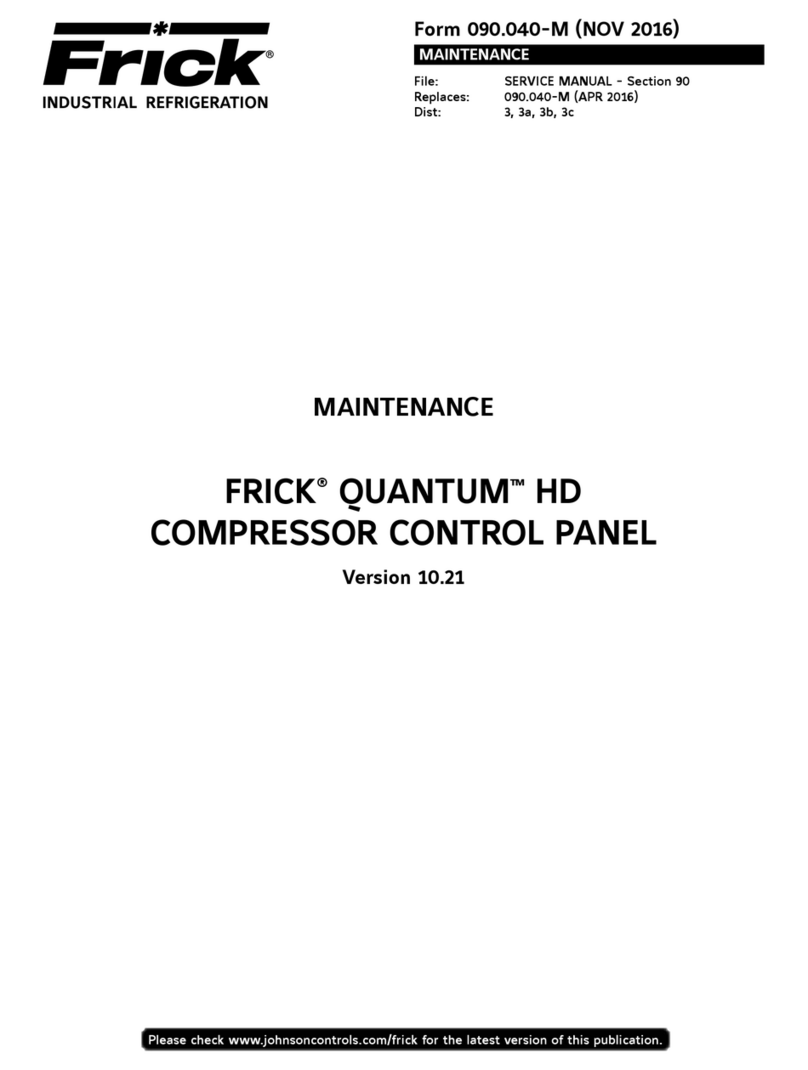
Frick
Frick QUANTUM maintenance