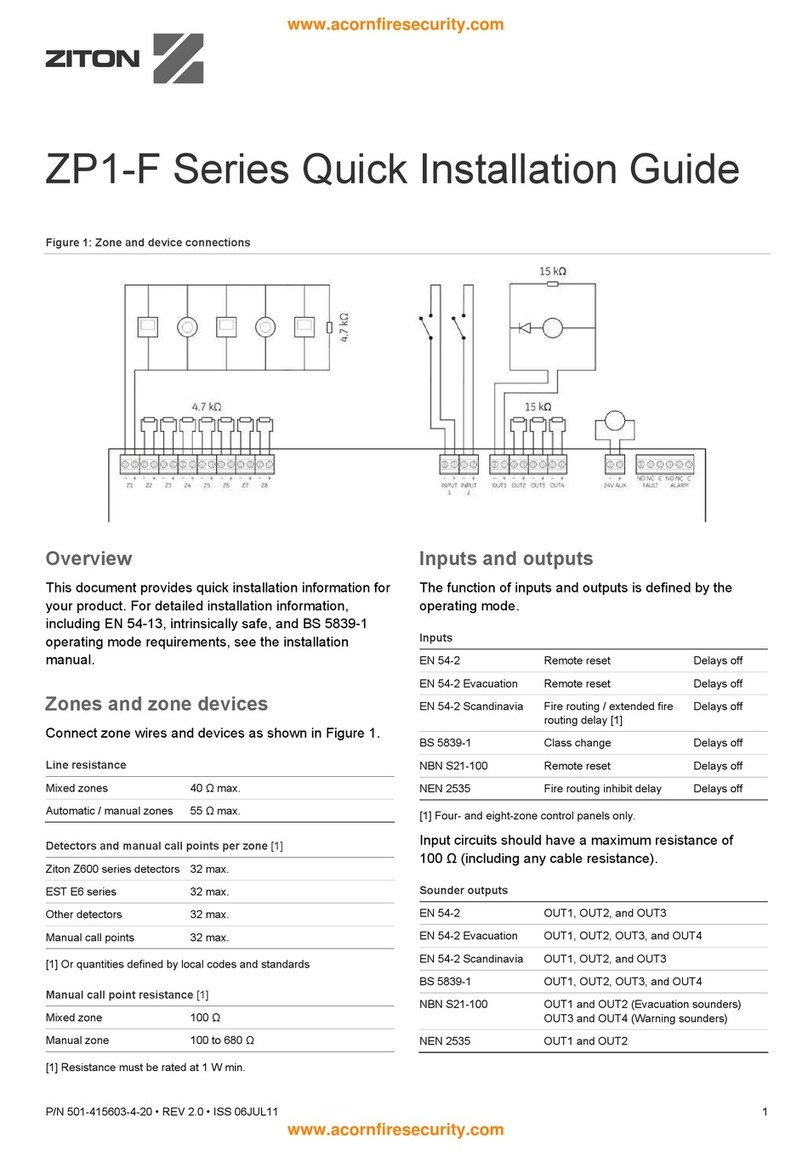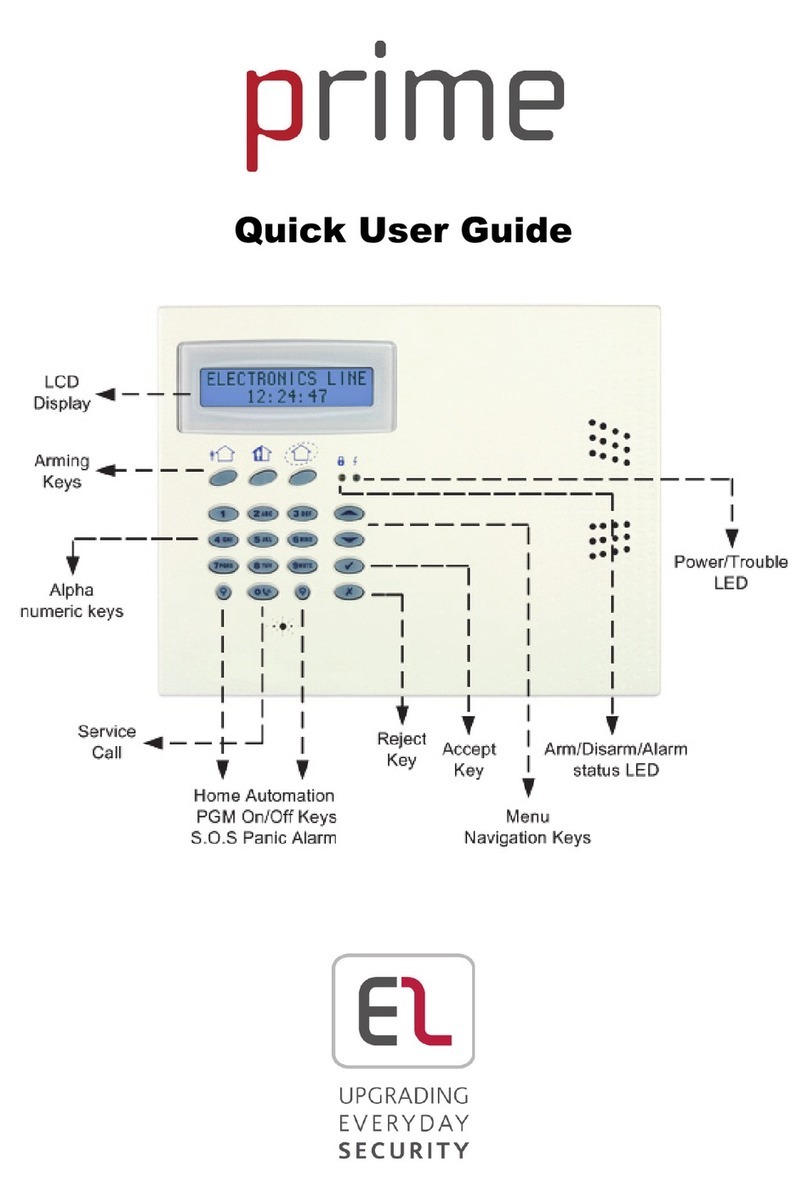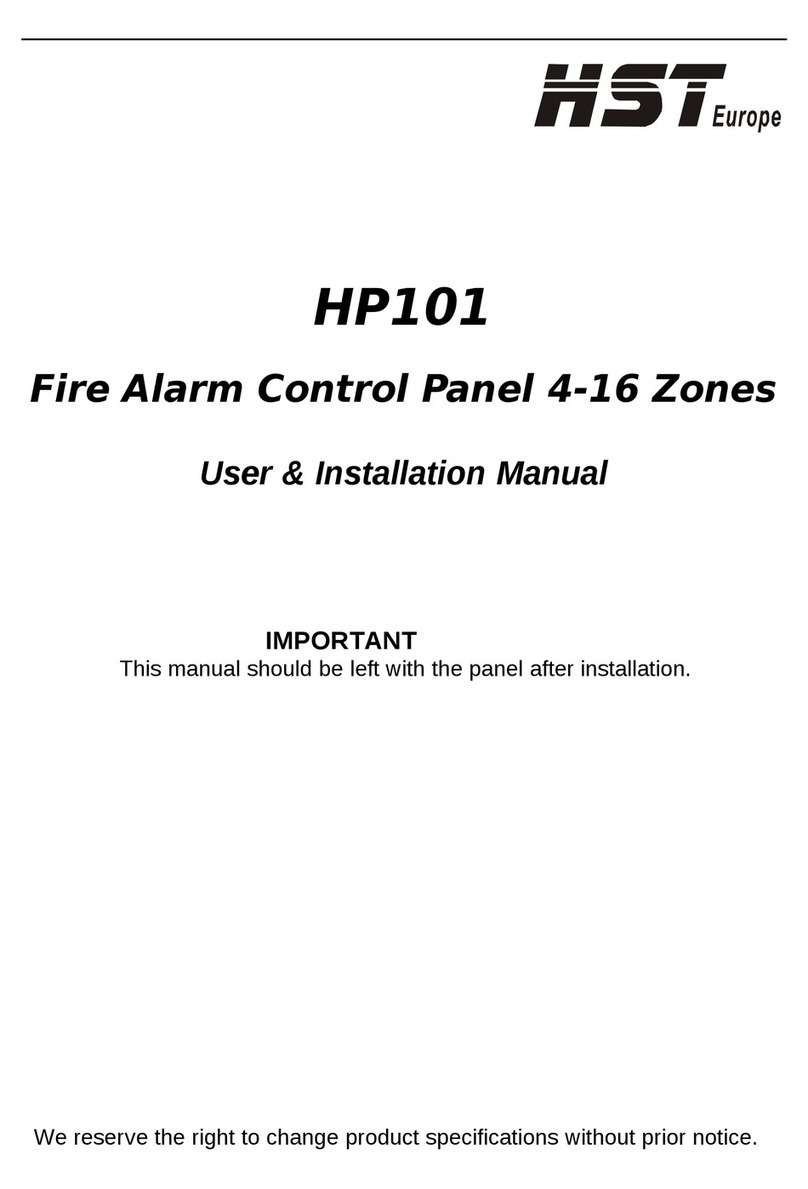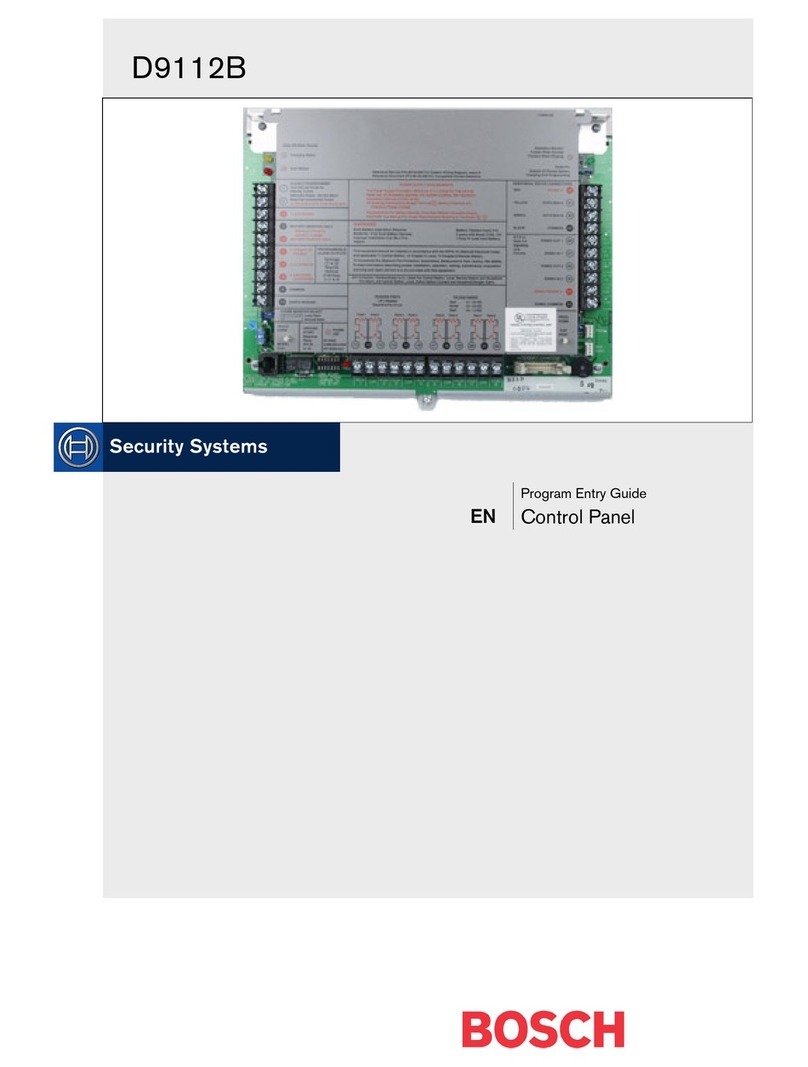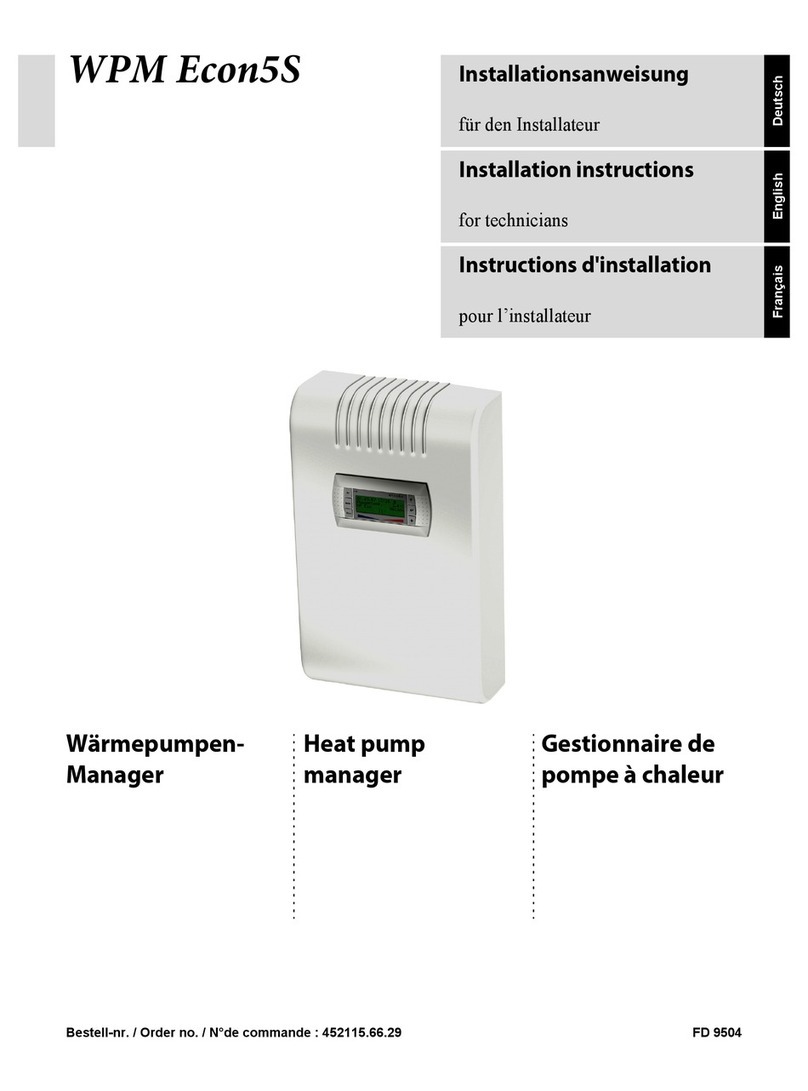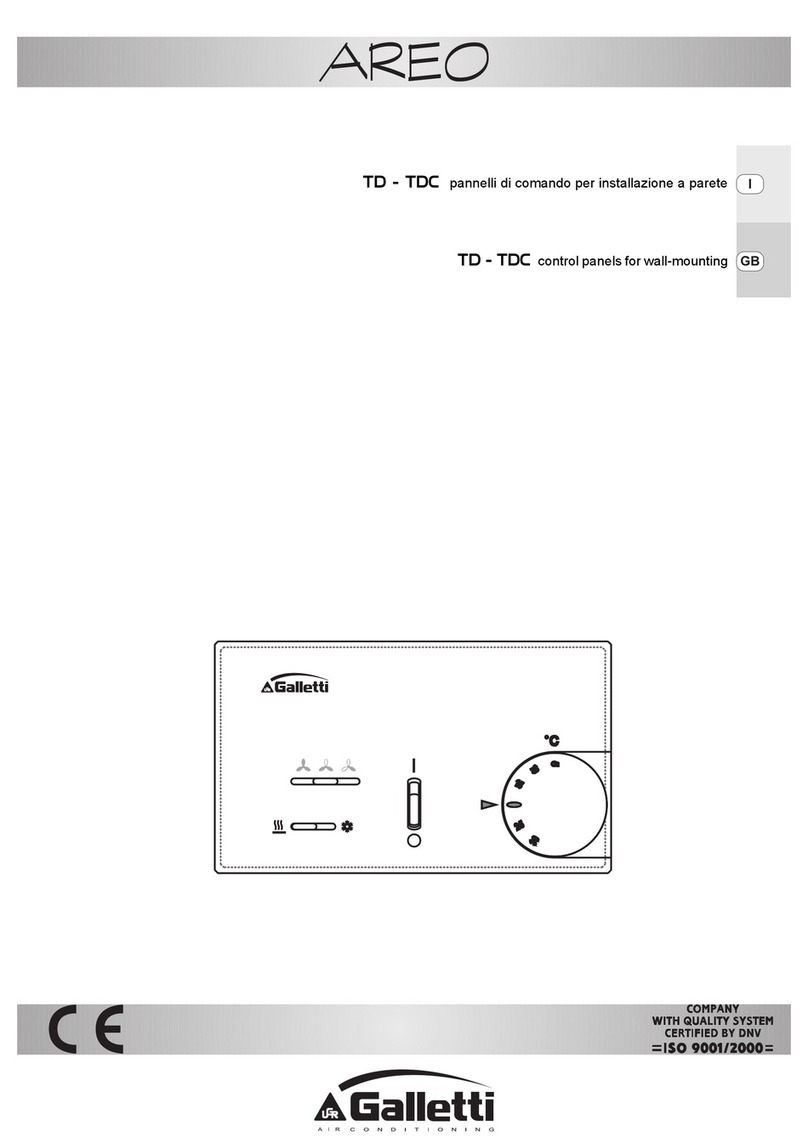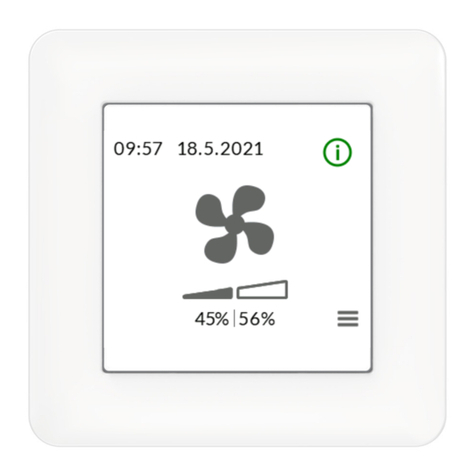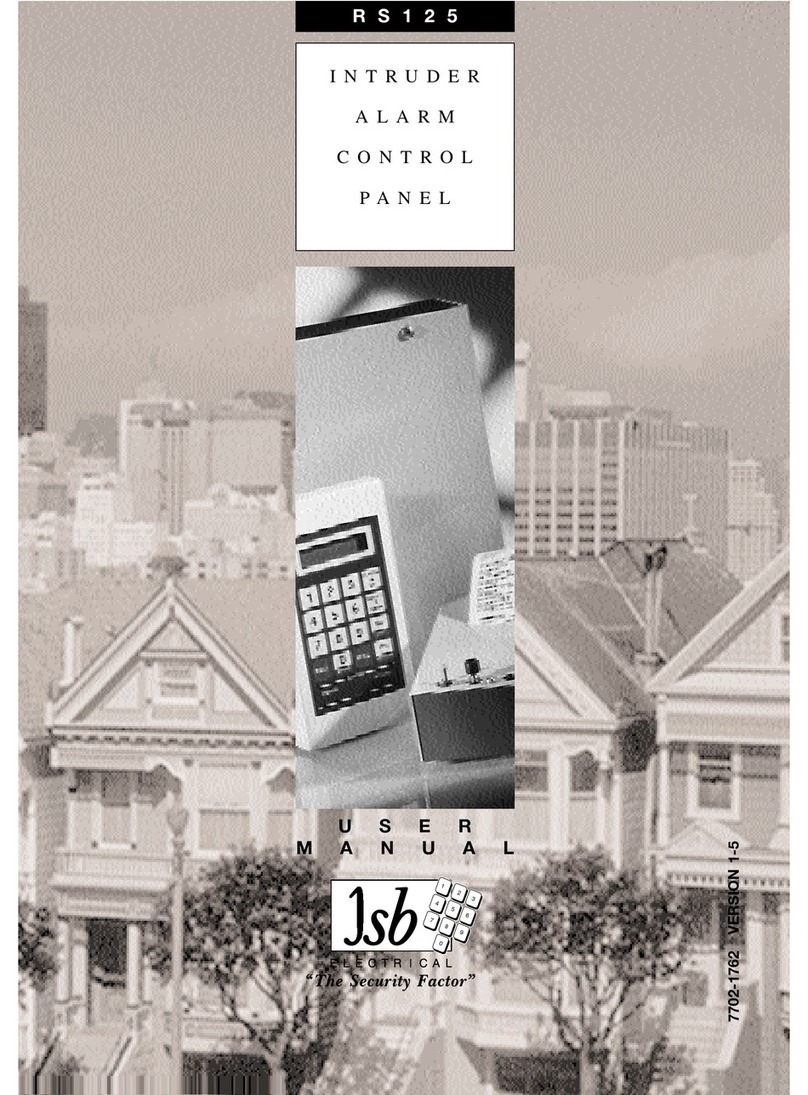Sole Diesel SCO 11 User manual

Solé, S.A. C-243 b, km 2 · 08760 Martorell (Barcelona) ·Tel. +34 93 775 14 00 · www.solediesel.com · info@solediesel.com
1
Manual del operador. Panel de control del Generador.
Solé Diesel, S.A. C-243 b, km 2 · 08760 Martorell (Barcelona) ·Tel. +34 93 775 14 00 · www.solediesel.com · info@solediesel.com
Manual del Operador Motores Diésel Marino. Revisión 0.07/2018
Generator Control
Panel
Operator’s Manual
SCO 5
SCO 10
SCO 11
U_CTSCO520_EN
Revision 0


Solé, S.A. C-243 b, km 2 · 08760 Martorell (Barcelona) ·Tel. +34 93 775 14 00 · www.solediesel.com · info@solediesel.com
3
Manual del operador. Panel de control del Generador.
Table of contents
Table of contents
Table of contents.................................................................................................................................. 3
Section 1 –Introduction to the SCO..................................................................................................... 5
Section 2 –Technical data................................................................................................................... 6
Section 3 –Installation ........................................................................................................................ 7
3.1. SCO 5 panel installation................................................................................................................. 7
3.2. SCO 10 and SCO 11 panel installation ......................................................................................... 7
Section 4 –SCO 5 panel operation ...................................................................................................... 8
4.1. Buttons and indicators................................................................................................................... 8
4.2. Display screens and page’s structure ........................................................................................... 9
4.3. Alarms, Events and History .......................................................................................................... 10
4.3.1. Events list ....................................................................................................................................................................11
4.3.2. Warnings list................................................................................................................................................................12
4.3.3. Shutdowns list.............................................................................................................................................................12
4.4. Connections description .............................................................................................................. 16
Section 5 –SCO 10 panel operation.................................................................................................. 17
5.1. Buttons and indicators................................................................................................................. 17
5.2. Display screens and pages structure .......................................................................................... 19
5.2.1. Measurement ..............................................................................................................................................................19
5.2.2. Setpoint. Controller information screen .....................................................................................................................21
5.2.3. Setpoint. Maintenance hours change ........................................................................................................................22
5.2.4. History Log...................................................................................................................................................................23
5.2.5. Alarms list....................................................................................................................................................................24
5.2.6. Display contrast adjustment.......................................................................................................................................24
5.2.7. Change language.........................................................................................................................................................25
5.3. Alarm management...................................................................................................................... 26
5.3.1. Breaker open and cooling (BOC) ................................................................................................................................26
5.3.2. Warning (WRN) ............................................................................................................................................................26
5.3.3. Shut down / Apagado (SD) .........................................................................................................................................26
5.3.4. Voltage phase sequence detection ............................................................................................................................26
5.4. Genset operation states............................................................................................................... 27
5.4.1. Engine status list.........................................................................................................................................................27
5.4.2. Electric possible events ..............................................................................................................................................27
Section 6 –SCO 11 panel operation.................................................................................................. 30
6.1. Buttons and indicators................................................................................................................. 30
6.2. Display screens and page’s structure ......................................................................................... 32
6.2.1. Measurement ..............................................................................................................................................................32
6.2.2. Setpoint. Controller information screen .....................................................................................................................35
6.2.3. Setpoint. Maintenance hours change ........................................................................................................................36
6.2.4. History Log...................................................................................................................................................................37
6.2.5. Alarms list....................................................................................................................................................................38
6.2.6. Display contrast adjustment.......................................................................................................................................39
6.2.7. Change language.........................................................................................................................................................39
6.3. Alarm management...................................................................................................................... 40
6.3.1. Breaker open and cooling (BOC) ................................................................................................................................40
6.3.2. Warning (WRN) ............................................................................................................................................................40
6.3.3. Shut down / Apagado (SD) .........................................................................................................................................40

Solé, S.A. C-243 b, km 2 · 08760 Martorell (Barcelona) ·Tel. +34 93 775 14 00 · www.solediesel.com · info@solediesel.com
4
Manual del operador. Panel de control del Generador.
Table of contents
6.3.4. Sensor Fail (FLS) .........................................................................................................................................................40
6.3.5. Voltage phase sequence detection ............................................................................................................................40
6.4. Genset operation states............................................................................................................... 41
6.4.1. Engine status list.........................................................................................................................................................41
6.4.2. Electric possible events ..............................................................................................................................................41
6.5. Connections description............................................................................................................. 43
Section 7 –Sensors and switches specifications .............................................................................. 44
Section 8 –Optional equipment......................................................................................................... 46
8.1. Panel SCO 5 / Panel SCO 10 / SCO 11 Amperometric Pack ..................................................... 46
8.2. SCO 10 Second Panel Kit ............................................................................................................ 46
8.3. SCO 10 Third Panel Kit................................................................................................................. 47
8.4. SCO 11 Second Panel Kit ............................................................................................................ 48
8.5. SCO 11 Third Panel Kit................................................................................................................. 49
Section 9 –Electrical wiring diagrams ............................................................................................... 50
Section 10 –Overall dimensions ....................................................................................................... 57

Solé, S.A. C-243 b, km 2 · 08760 Martorell (Barcelona) ·Tel. +34 93 775 14 00 · www.solediesel.com · info@solediesel.com
5
Manual del operador. Panel de control del Generador.
Introduction to the SCO
Section 1 –Introduction to the SCO
The SCO it is a control and protection panel used for generating sets; it shows the settings
measured on its displays. The Unit is designed for easy use, for both installer and end-user alike.
Remote control
The SCO controller can be remotely controlled. If working on the genset, check that nobody
can remotely start the engine. To be sure:
Disconnect the control panel.
Disconnect input REM START/STOP.
Set the control panel in OFF mode (only SCO 10).
Symbols
Symbols used in this manual.
.
In no case touch the terminals for voltage and current measurement!
Always connect grounding terminals!

Solé, S.A. C-243 b, km 2 · 08760 Martorell (Barcelona) ·Tel. +34 93 775 14 00 · www.solediesel.com · [email protected]
6
Operator’s manual. Generator Control Panel
Technical data
Section 2 –Technical data
Technical Data
Power supply
SCO 5
SCO 10
SCO 11
Voltage supply
8 V to 36 V DC
8 V to 36 V DC
8 V to 36 V DC
Consumption
60 mA to 12V DC
80 mA to 12V DC
2,5 W
35 mA to 24V DC
51 mA to 24V DC
Operation conditions
Temperature
De -20ºC to +70ºC
De -20ºC to +70ºC
De -20ºC to +70ºC
Stockage temperature
De -30ºC to +70ºC
De -30ºC to +80ºC
De -30ºC to +80ºC
Protection front panel
IP65
IP65
IP65
Measurements
Dimensions (Width x
Height x Depth)
118 x 108 x 43 mm
180 x 120 x 55 mm
195 x 135 x 47 mm
Weight
146 grams
450 grams
450 grams
Communication
CAN
CAN bus, 250 Kbps,
max. 200 m (no
insulation)
CAN bus, 250 Kbps,
max. 200 m (no
insulation)
CAN bus, 250 Kbps,
max. 200 m (no
insulation)
USB
No insulation
No insulation
No insulation
Voltage measurement
Inputs
3 F –N voltage
3 F –N voltage
3 F –N voltage
Measurement range
0 –277 VAC (F-N)
0 –277 VAC (F-N)
10 –277 VAC (F-N)
0 –480 VAC (F-F)
0 –480 VAC (F-F)
10 –480 VAC (F-F)
Current measurement
Inputs
3 phases
3 phases
3 phases
Range
5A
5A
5A
Maximum permissible
current
10A
10A
10A
Binary inputs
Number
Until 6
Until 6
Until 6
Type
Negative terminal (-)
Negative terminal (-)
Negative terminal (-)
Binary outputs
Number
6
6
6
On towered
Positive terminal (+)
Negative terminal (-)
Negative terminal (+)
Analog inputs
Input number
3
3
3
Type
Resistive
Resistive
Resistive

Solé, S.A. C-243 b, km 2 · 08760 Martorell (Barcelona) ·Tel. +34 93 775 14 00 · www.solediesel.com · [email protected]
7
Operator’s manual. Generator Control Panel
Installation
Section 3 –Installation
3.1. SCO 5 panel installation
The controller is to be mounted onto the switchboard door. Requested cutout size is 96 mm
x 96mm. Use the screw holders delivered with the controller to fix the controller into the door as
described on the pictures below.
Then, it is necessary to connect male connector (engine installation wire) to female connector
(SCO 5).
3.2. SCO 10 and SCO 11 panel installation
The controller must be mounted onto the switchboard door.
Requested cutout size is:
SCO 10: 175 mm x 115 mm.
SCO 11: 172 mm x 112 mm.
Use the screw holders delivered with the controller to fix the controller into the door as described on
the pictures below.
Then, it is necessary to connect male connector (engine installation wire) to female
connector (SCO 5).

Solé, S.A. C-243 b, km 2 · 08760 Martorell (Barcelona) ·Tel. +34 93 775 14 00 · www.solediesel.com · [email protected]
8
Operator’s manual. Generator Control Panel
SCO 5 panel operation
Section 4 –SCO 5 panel operation
4.1. Buttons and indicators
POSITION
BUTTON
DESCRIPTION
1
Graphic B/W display. 128 x 64 pixels.
2
Alarm red LED.
The LED will blink when there is one or more active warning or active shutdown
alarm. The LED is on when the active shutdown alarm is confirmed, and the engine
can’t be started.
3
STOP button. Press this button to initiate the stop sequence of the genset when
engine is running - in Manual operating mode only. This button is also used to cancel
changes in setup mode, to go back or to exit and for alarm confirmation.
4
AUTO button: Press this button to start checking active alarms or to enter Automatic
mode,
5
START button. Works in Manual mode only. Press this button to initiate the start
sequence of the engine - in Manual operating mode only. This button is also used
to confirm changes in setup mode.
6
UP button. Use this button for move up or value increasing.
7
DOWN button. Use this button for move up or value decreasing.
1
2
3
6
7
5
4

Solé, S.A. C-243 b, km 2 · 08760 Martorell (Barcelona) ·Tel. +34 93 775 14 00 · www.solediesel.com · [email protected]
9
Operator’s manual. Generator Control Panel
SCO 5 panel operation
4.2. Display screens and page’s structure
The displayed information is structured into "pages" and "screens". Use buttons ▲ or ▼ to
change the screen page.
Voltage (V)
Frequency (Hz)
Engine speed (RPM)
Operation hours
Frequency (Hz)
)
Voltage between pahses (V)
Power (kW)
L1 Current (A)
L2 Current (A)
L3 Current (A)
L1 Power (kW, fp. kVa)
L2 Power (kW, fp. kVa)
L3 Power (kW, fp. kVa)
Total power (kW, fp. kVa)

Solé, S.A. C-243 b, km 2 · 08760 Martorell (Barcelona) ·Tel. +34 93 775 14 00 · www.solediesel.com · [email protected]
10
Operator’s manual. Generator Control Panel
SCO 5 panel operation
4.3. Alarms, Events and History
The folowing list shows the type of events and alarms that may appear in the history.
-Events
-Warnings
-Shutdowns
-ECU Messages (if the genset has an ECU)
Four records can be displayed simultaneously on the LCD screen. Total capacity is 15
records.
Oil pressure (Bar)
Coolant temperature (ºC)
Fuel level* (%)
Battery voltage (V)
Total power (kWh)
Total R power (kVarh)
Alarms, events and history
Return to the main screen

Solé, S.A. C-243 b, km 2 · 08760 Martorell (Barcelona) ·Tel. +34 93 775 14 00 · www.solediesel.com · [email protected]
11
Operator’s manual. Generator Control Panel
SCO 5 panel operation
A symbol corresponding to an event appears on the display followed by a number that
indicates the total number of hours of the engine in which the event occurred.
4.3.1. Events list
SYMBOL
DESCRIPTION
Manual start: Engine was manually started by pressing button START in
Manual mode.
Remote start: Engine was remotely started via input terminal 12 (BI12), if
the panel is configured for this operation.
The controller is in Auto mode.
Manual stop: Engine was manually stopped by pressing button STOP in
Manual mode
Remote stop: Engine was remotely stopped via input terminal 12 (BI12), if
the panel is configured for this operation.
The controller is in Auto mode
Auto ON: Auto mode is activated.
Auto OFF: Auto mode is inactivated.
Power ON: The controller is turned on.
Start on low battery: The engine was automatically started to recharge
battery.
The controller is in Auto mode and functionality is enabled.
Stop after charging cycle: The engine was automatically stopped after
battery charging cycle was performed when time set by Low Battery
Running Time setpoint is elapsed

Solé, S.A. C-243 b, km 2 · 08760 Martorell (Barcelona) ·Tel. +34 93 775 14 00 · www.solediesel.com · [email protected]
12
Operator’s manual. Generator Control Panel
SCO 5 panel operation
4.3.2. Warnings list
Active warning: When a warning occurs, O04 Alarm and O15 Common Warning outputs will
close and the red LED above STOP button will blink. Warning symbol will blink in the upper-right corner
of the LCD and the proper warning symbol will be displayed in the history with running hours stamp.
Active warning can’t be confirmed.
Inactive warning: When a warning becomes inactive, O04 Alarm and O15 Common Warning
output will open, the red LED above STOP button will stop blinking, and the warning symbol on main
screen will go out
SYMBOL
DESCRIPTION
Warning maintenace: The service interval is determined by the setpoint
E07 Warning Maintenance. The protection becomes active when the
engine running hours reach this value.
Low Battery (Charging Fail): This warning comes up if the battery voltage is
lower than preset E06 Battery Undervoltage threshold for more than 30s.
This warning also comes up when charging alternator fails.
Low Fuel Level: This warning occurs when input I21 Fuel Level Analog is
below 20% or binary input I20 Low Fuel Level is closed longer than 10s.
External Warning 1: This warning occurs when I10 External Warning 1
input is activated.
External Warning 2: This warning occurs when I11 External Warning 2
input is activated.
External Warning 3: This warning occurs when I12 External Warning 3
input is activated.
ECU Communication Error: This warning is activated when the ECU (if
configured) is not communicating. All values from ECU show #####.
4.3.3. Shutdowns list
The controller has the following inputs and outputs (analog and binary):

Solé, S.A. C-243 b, km 2 · 08760 Martorell (Barcelona) ·Tel. +34 93 775 14 00 · www.solediesel.com · [email protected]
13
Operator’s manual. Generator Control Panel
SCO 5 panel operation
Binary inputs (Negative signal “-”):
-Low oil pressure (I13)
-Remote Start/Stop or Exhaust temperature (I12) *
-High coolant temperature (I08)
-Emergency stop (I04)
Binary outputs (Positive signal “+”):
-Buzzer (O10)
-Preheating (O05)
-Fuel feed pump (O07)
-Stop solenoid (O06)
-Starter (O05)
Analog inputs:
-Oil pressure (An15)
-Coolant temperature (An14)
Active unconfirmed shutdown:
When a shutdown occurs, the Shutdown procedure will start, the red LED above STOP
button blinks, the shutdown symbol will blink in the upper right corner of LCD, and the proper
shutdown symbol is displayed in history with running hours stamp. For shutdown alarm confirmation
press STOP button.
Active confirmed shutdown:
When an active shutdown is confirmed the red LED above the STOP button stops blinking. The
record in history stays inversed with confirmation symbol at the end.
Inactive unconfirmed shutdown:
The red LED above STOP button blinks. Shutdown symbol is displayed in upper-right corner of
the LCD, and proper warning symbol is displayed in history with running hours stamp. For shutdown
alarm confirmation press STOP button.
Inactive confirmed shutdown:
It is possible to start engine when all shutdowns are inactive and confirmed.

Solé, S.A. C-243 b, km 2 · 08760 Martorell (Barcelona) ·Tel. +34 93 775 14 00 · www.solediesel.com · [email protected]
14
Operator’s manual. Generator Control Panel
SCO 5 panel operation
SYMBOL
DESCRIPTION
Emergency stop: the binary input (IO4) is activated.
Overspeed: The protection comes active if the speed is greater than 120
% of nominal engine RPM. Actual speed value is derived from genset
frequency or is sensed directly using magnetic pick-up input.
Underspeed: Low engine RPM. This alarm will be issued when the genset
is running and then stops by itself.
The underspeed alarm starts to be evaluated 5 sec after successful genset
start and is being evaluated all the time the output O02 Fuel Solenoid is
active.
Low oil pressure: Engine will stop when oil pressure drops below preset
value or when the binary input I13 is activated.
High coolant temperature: Engine will stop when temperature of coolant
exceeds the preset value or when the binary input I08 is activated.
External Shutdown 1: This shutdown occurs when I13 External Shutdown
1 input is activated
External Shutdown 2: This shutdown occurs when I14 External Shutdown
2input is activated.
External Shutdown 3: This shutdown occurs when I15 External Shutdown
3input is activated.
GCB Fail: Failure of genset circuit breaker.
Generator Overvoltage: Genset will stop when output voltage exceeds the
preset value.
Generator Undervoltage: Genset will stop when output voltage drops below
the preset value.

Solé, S.A. C-243 b, km 2 · 08760 Martorell (Barcelona) ·Tel. +34 93 775 14 00 · www.solediesel.com · [email protected]
15
Operator’s manual. Generator Control Panel
SCO 5 panel operation
SYMBOL
DESCRIPTION
Generator Overfrequency: The genset frequency is out of limits given by
setpoints G03 Generator Overfrequency Shutdown and G04 Generator
Underfrequency Shutdown.
Generator Underfrequency: The genset frequency is out of limits given by
setpoints G03 Generator Overfrequency Shutdown and G04 Generator
Underfrequency Shutdown.
Generator Overload: The genset will stop when output load exceeds the
preset threshold G07 Generator Overload Shutdown.
Generator Short Circuit: The genset will stop when output current exceeds
the preset threshold G05 Generator Short Circuit Shutdown.
Generator CCW: Rotation Incorrect genset phase sequence
Start Fail: Genset start failed
Stop Fail: Genset stop failed.
Battery Flat: If the controller loses power during starting sequence due to
bad battery condition, it will not try to start again and will activate this
protection.
Voltage Autodetect: If measured genset voltage doesn't correspond with
predefined values for particular connection type when Autodetect value for
B04 Connection Type is used.
Fuel Level SD: This shutdown occurs when analog input I21 Fuel Level
Analog is below shutdown threshold or when binary input I29 Fuel Level
SD is activated. Both longer than 10s.
Note:
Within the contents of the control panel box, a sticker is supplied with a summary table of the most
important alarms.

Solé, S.A. C-243 b, km 2 · 08760 Martorell (Barcelona) ·Tel. +34 93 775 14 00 · www.solediesel.com · [email protected]
16
Operator’s manual. Generator Control Panel
SCO 5 panel operation
4.4. Connections description
Code
Terminal
Signal type
Description
Color
Engine monitoring
I23
T15
Analog input
Oil pressure sensor
Brown
I25
T14
Analog input
Coolant temperature sensor
Grey
I22
T13
Binary input
Oil pressure switch
Blue
I10
T12
Binary input
Exhaust temperature switch*
Purple
-
T11
-
COM
Black
O04
T10
Binary output
Alarm
No wired
O08
T09
Binary output
Glow plugs
Green - white
I24
T08
Binary input
Coolant temperature switch
White
O09
T07
Binary output
Fuel feed pump
Green
O02
T06
Binary output
Stop solenoid
Yellow
O01
T05
Binary output
Starter signal
Pink
I01
T04
Binary input
Emergency stop
Red
Genset monitoring
-
T27
Analog input
L1 phase voltage
Black –white
-
T29
Analog input
L2 phase voltage
Brown –white
-
T31
Analog input
L3 phase voltage
Grey –white
-
T25
Analog input
N phase voltage
Blue –white
-
T23
Analog input
L1 phase current*
Black
-
T22
Analog input
L2 phase current*
Brown
-
T21
Analog input
L3 phase current*
Grey
-
T20
Analog input
COM *
Blue
*The standard installation doesn’t include this connection.

Solé, S.A. C-243 b, km 2 · 08760 Martorell (Barcelona) ·Tel. +34 93 775 14 00 · www.solediesel.com · [email protected]
17
Operator’s manual. Generator Control Panel
SCO 10 panel operation
Section 5 –SCO 10 panel operation
5.1. Buttons and indicators
GENSET CONTROL BUTTONS
POSITION
BUTTON
DESCRIPTION
1
START button. Works in MAN mode only. Press this button to initiate the start
sequence of the engine.
2
STOP button. Works in MAN mode only. Press this button to initiate the stop
sequence of the genset. Repeated pressing or holding the button for more than 2s
will cancel current phase of stop sequence (like ramping the power down or cooling)
and next phase will continue.
3
FAULT RESET button. Use this button to acknowledge alarms and deactivate the
horn output. Inactive alarms will disappear immediately and status of active alarms
will be changed to "confirmed" so they will disappear as soon as their reasons
dismiss.
4
HORN RESET button. Use this button to deactivate the horn output without
acknowledging the alarms.

Solé, S.A. C-243 b, km 2 · 08760 Martorell (Barcelona) ·Tel. +34 93 775 14 00 · www.solediesel.com · [email protected]
18
Operator’s manual. Generator Control Panel
SCO 10 panel operation
POSITION
BUTTON
DESCRIPTION
5
MODE LEFT button. Use this button to change the mode. The button works only if
the main screen with the indicator of currently selected mode is displayed.
Note:
This button will not work if the controller mode is forced by one of the binary inputs
Remote OFF, Remote MAN, Remote AUT.
6
MODE RIGHT button. Use this button to change the mode. The button works only if
the main screen with the indicator of currently selected mode is displayed.
Note:
inputs Remote OFF, Remote MAN, Remote AUT.
GENSET OPERATION INDICATORS
POSITION
BUTTON
DESCRIPTION
7
Genset failure. Red LED starts flashing when genset failure occurs. After FAULT RESET button is
pressed, the light steadies (if an alarm is still active) or turns off (if no alarm is active).
8
Genset voltage OK. Green LED is on if the genset voltage is present and within limits.
Note:
The limits for the genset voltage and frequency are given by setpoints in the Gener Protect group.
BOTONES DE VISUALIZACIÓN Y CONTROL
POSICIÓN
BOTÓN
DESCRIPCIÓN
9
Botón PAGE. Utilice este botón para ir cambiando entre páginas de visualización.
Ver Section Pantallas de visualización y estructura de páginas bajo esta tabla
para más detalles.
10
Botón ARRIBA. Utilice este botón para ir hacia arriba o aumentar un valor.
11
Botón ABAJO. Utilice este botón para ir hacia abajo o disminuir un valor.
12
ENTER button. Use this button to finish editing a setpoint or moving right in the
history page.
13
Graphic B/W display, 128x64 pixels

Solé, S.A. C-243 b, km 2 · 08760 Martorell (Barcelona) ·Tel. +34 93 775 14 00 · www.solediesel.com · [email protected]
19
Operator’s manual. Generator Control Panel
SCO 10 panel operation
5.2. Display screens and pages structure
The displayed information is structured into "pages" and "screens". Use PAGE button to switch
over the pages.
1. The Measurement page consists of screens which display measured values like voltages,
current, oil pressure etc., computed values like genset power, statistic data and the alarm
list on the last screen.
2. The Setpoints page contains all setpoints organized in groups and also a special group for
entering password.
3. The History log page shows the history log in reverse order, so the last record is displayed
first.
5.2.1. Measurement
*In order to view these values, the Amperometric Pack must be installed.
•Ready genset / No ready
•Power factor*
•RPM
•Timer seconds of each genes phase.
•Active power pointer*
•Voltage between phases and neutral
•Voltage between different phases
•Genset frequency
•Electric current/phase current*
•Oil pressure
•Engine temperature (cooling)
•Fuel level
•Battery voltage

Solé, S.A. C-243 b, km 2 · 08760 Martorell (Barcelona) ·Tel. +34 93 775 14 00 · www.solediesel.com · [email protected]
20
Operator’s manual. Generator Control Panel
SCO 10 panel operation
•BI1: Remote control –Start or Stop
•BI2: Alarm / Temperature switch (shutdown)
•BI3: Emergency STOP.
•BI4: Alarm / Pressure switch
•BI5: Sd Override.
•BI6: Exhaust gas temperature (optional kit).
Binary Inputs –Binary signals from the genset to control panel.
Binary Outputs –Ordenes del Panel de Control al grupo.
•BO1: Crancking signal (start)
•BO2: Stop solenoid, f current comes or not.
Fuel Solenoid corresponds to STOP ETR
•BO3: Air Valves: corresponds to a feed pump
•BO4: Pre-heating glow plugs
•BO5: Horn (free, is not wired)
•BO6: Alarm. If the system detects an alarm
(free, is not wired)
•The left column shows the active power of
each phase and total current (if the
amperometric kit is installed).
•The middle column shows the power factor
of each phase and total current (if the
amperometric kit is installed).
•The right column shows the apparent power
of each phase and total.
!
If you do not understand the description of
the alarm it is recommended to change the
language to English, the original language.
If still in doubt, contact to factory.
This manual suits for next models
2
Table of contents
Other Sole Diesel Control Panel manuals