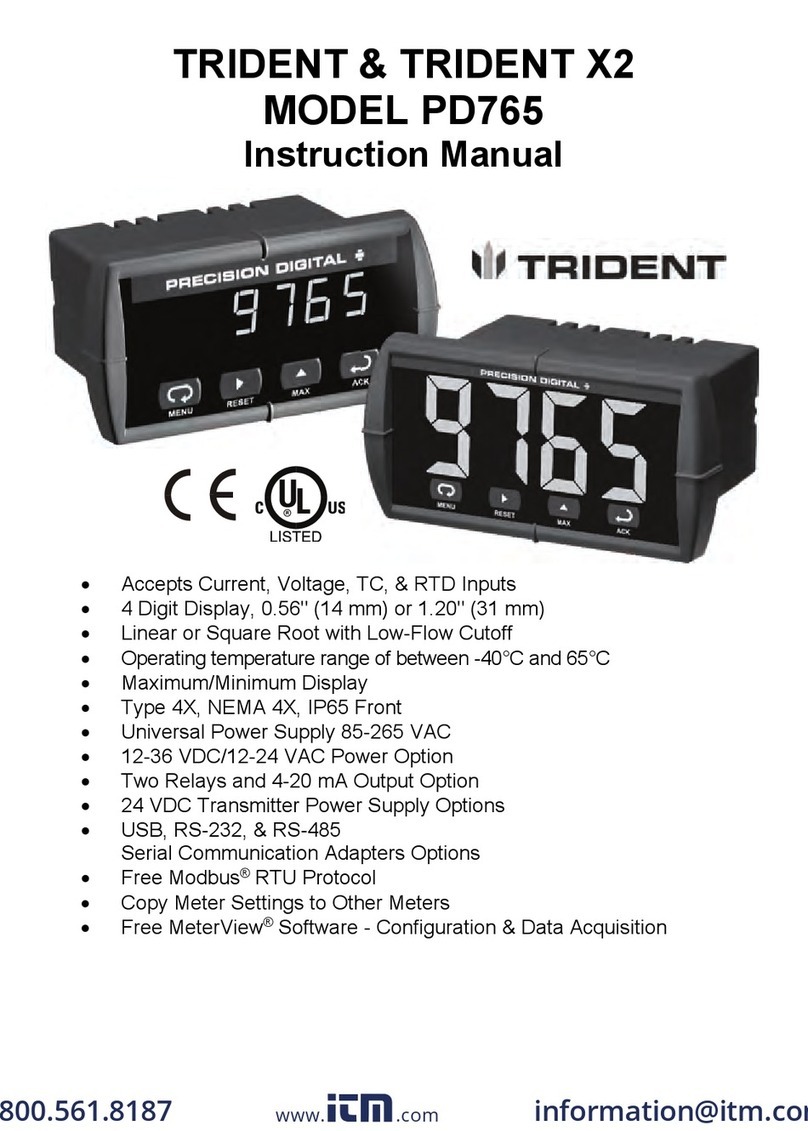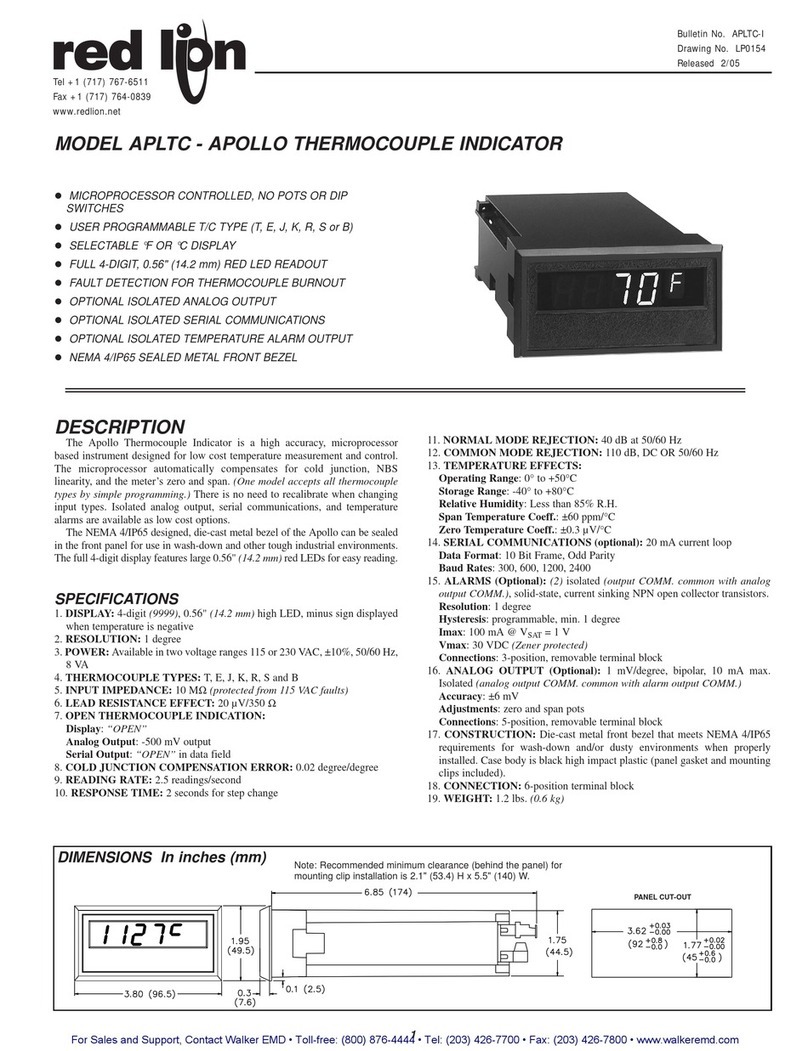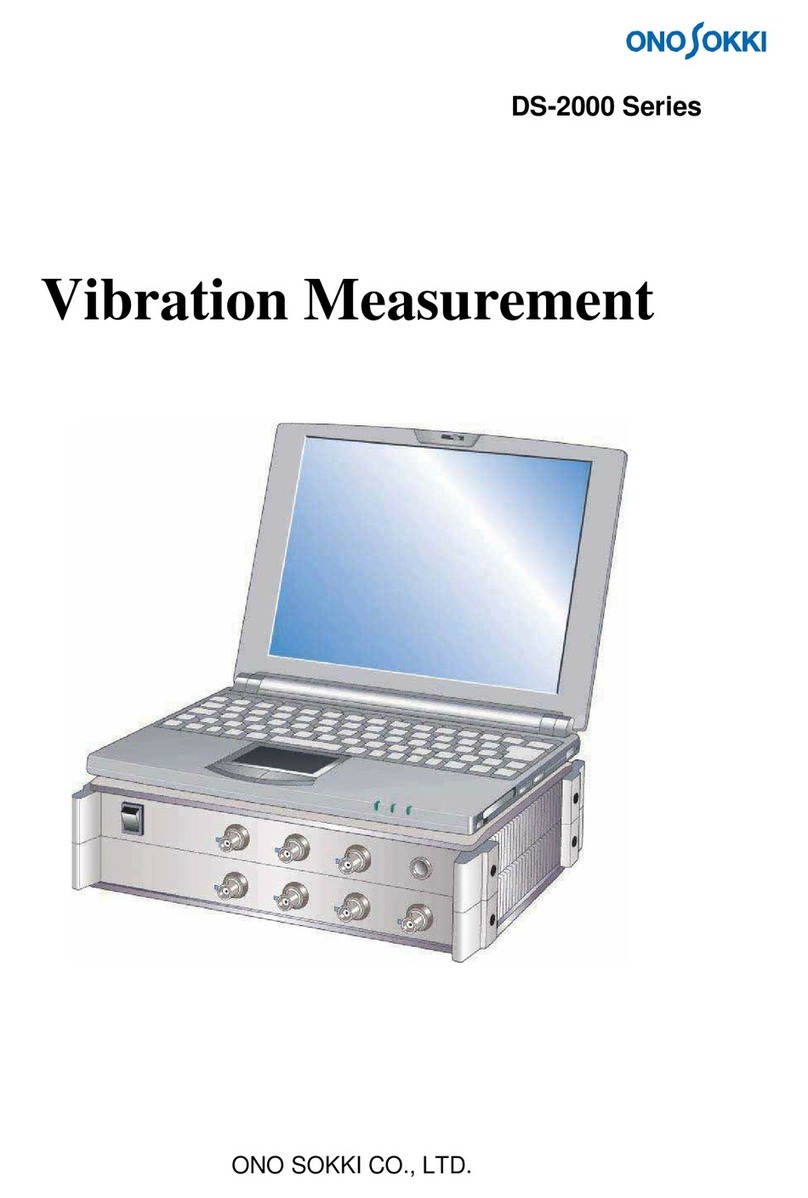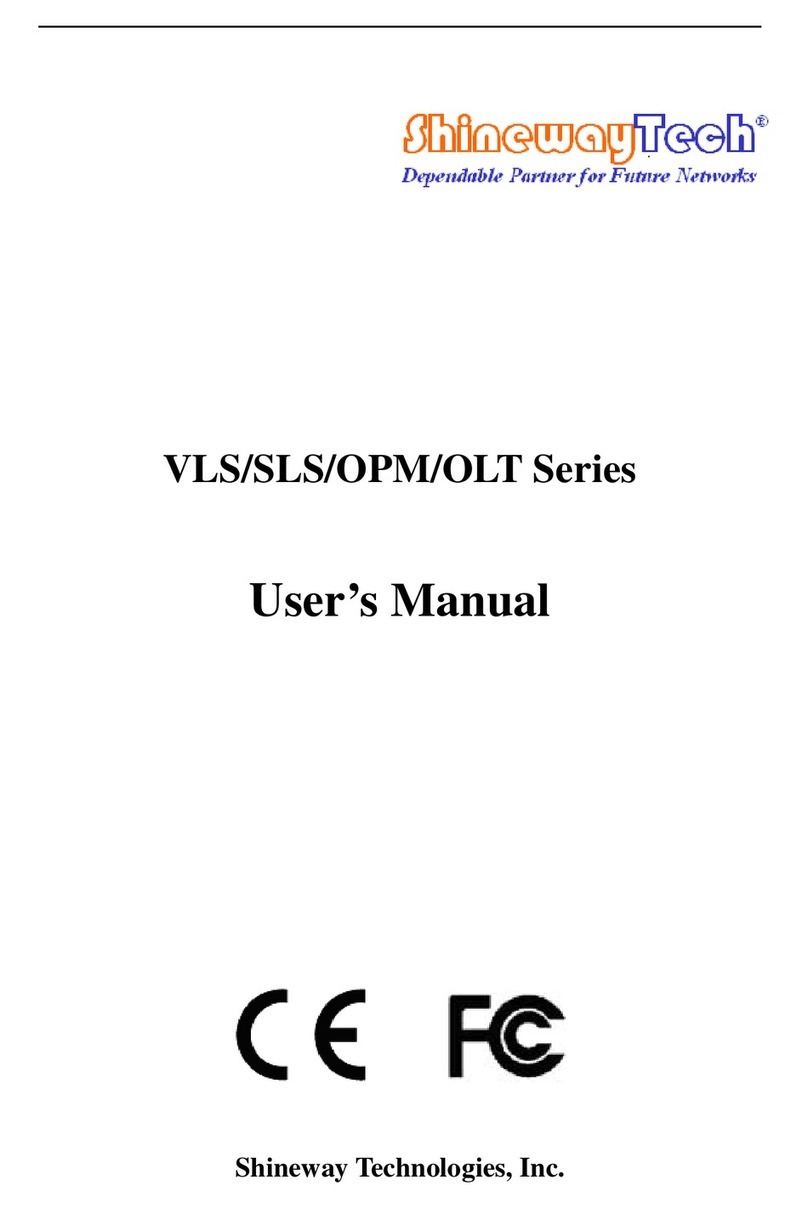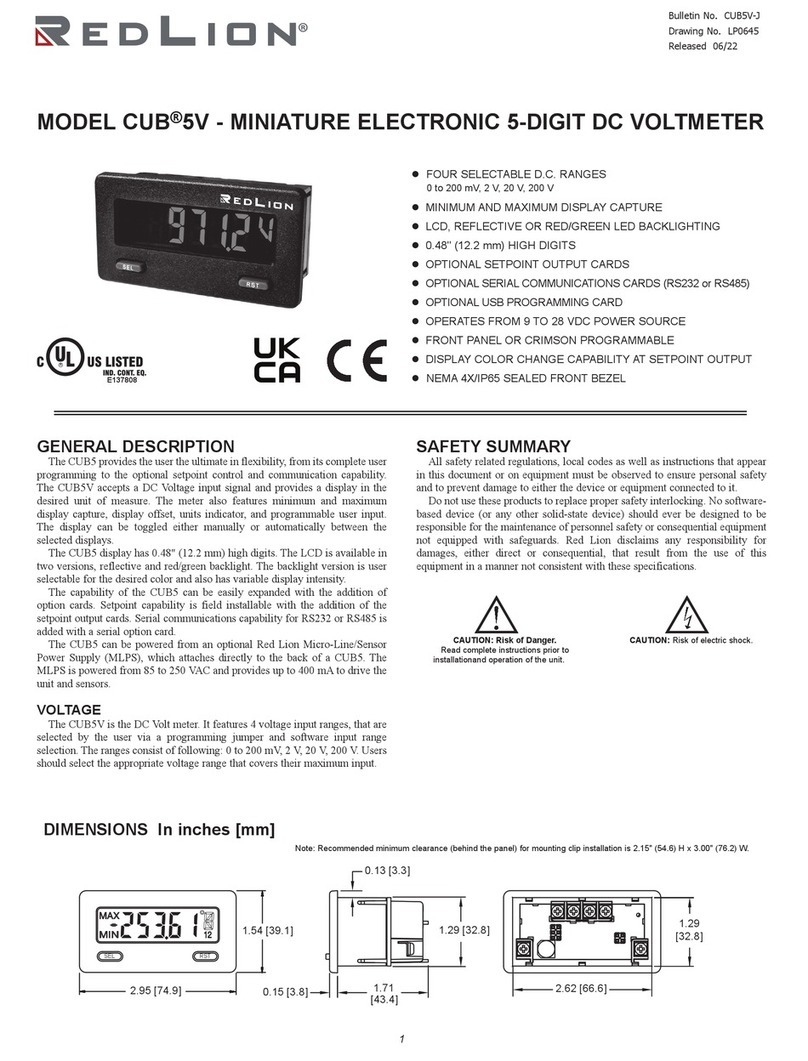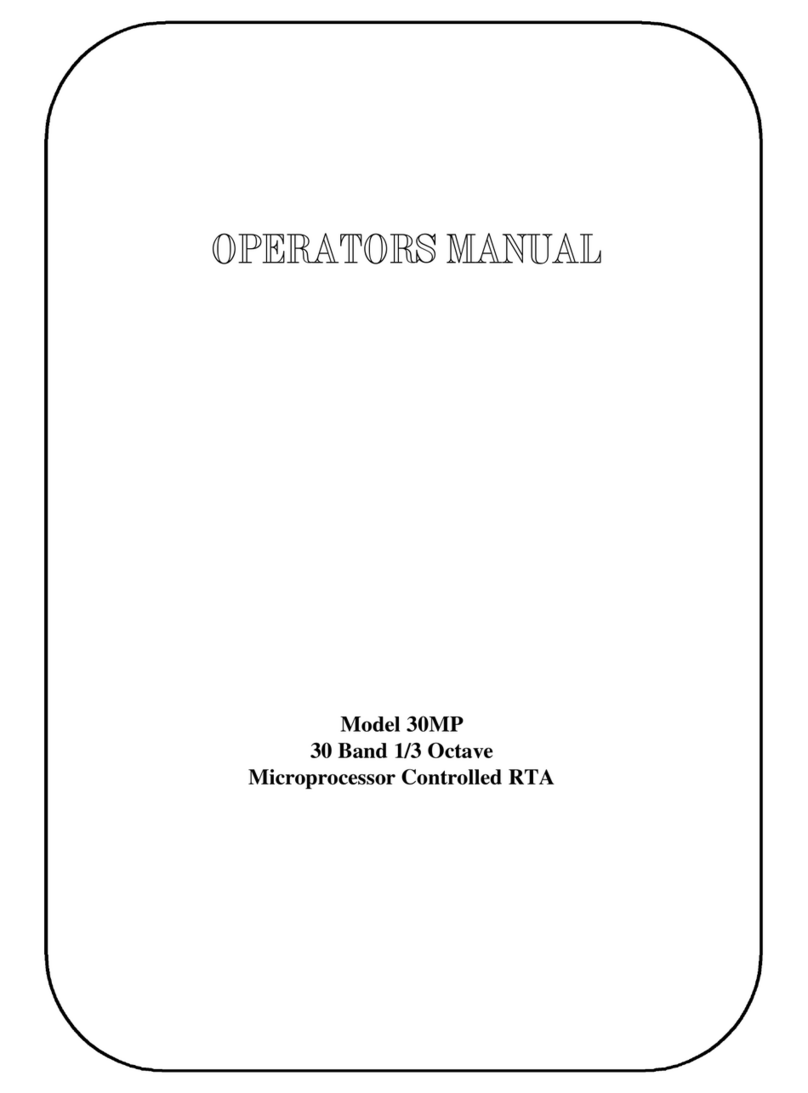3
Table of Contents
Introduction..........................................................................................................6
Ordering Information...........................................................................................6
Specifications.......................................................................................................7
General.............................................................................................................7
Process Input...................................................................................................8
Relays...............................................................................................................8
Isolated 4-20 mA Transmitter Output ............................................................9
USB Connection..............................................................................................9
On-Board Digital Input (F4).............................................................................9
Modbus®RTU Serial Communications..........................................................9
MeterView Pro..................................................................................................9
Compliance Information....................................................................................10
Safety..............................................................................................................10
Electromagnetic Compatibility.....................................................................10
Safety Information .............................................................................................10
Installation..........................................................................................................10
Unpacking......................................................................................................10
Panel Mounting Instructions ........................................................................11
Mounting Dimensions..................................................................................11
Installation Overview.....................................................................................12
MeterView Pro Software................................................................................12
MeterView Pro Installation...........................................................................12
Transmitter Supply Voltage Selection (P+, P-)...........................................13
Connections...................................................................................................13
Connectors Labeling ...................................................................................13
Power Connections.....................................................................................14
Signal Connections .....................................................................................14
Modbus RTU Serial Communications.........................................................14
Relay Connections......................................................................................14
Switching Inductive Loads...........................................................................15
F4 Digital Input Connections.......................................................................15
4-20 mA Output Connections......................................................................15
Analog Output Power Supply......................................................................15
External Relays & Digital I/O Connections..................................................16
Interlock Relay Feature...............................................................................16
Setup and Programming...................................................................................17
Overview.........................................................................................................17
Front Panel Buttons and Status LED Indicators ........................................17
Display Functions & Messages....................................................................18
Main Menu......................................................................................................19
Setting Numeric Values ................................................................................20
Setting Up the Meter (setup)........................................................................20
Setting the Input Signal (Input)..................................................................20
Setting the Display Units or Custom Tags (units).....................................21
Setting the Decimal Point (dEc pt).............................................................21
Programming the Meter (prog)...................................................................22
Setting the Display Parameter & Intensity (dsplay) ...................................24
Display Intensity (d-Inty)...........................................................................24
Setting the Relay Operation (relay)............................................................25
Setting the Relay Action..............................................................................25
Programming Set and Reset Points............................................................26
Setting Fail-Safe Operation.........................................................................26
Programming Time Delay............................................................................26
Relay Action for Loss of 4-20 mA Input (Loop Break).................................26
Relay and Alarm Operation Diagrams.........................................................26
HighAlarm Operation (Set > Reset)..............................................................26
Low Alarm Operation (Set < Reset)............................................................27
High Alarm with Fail-Safe Operation (Set > Reset).....................................27
Low Alarm with Fail-Safe Operation (Set < Reset) .....................................27
Time Delay Operation .................................................................................27