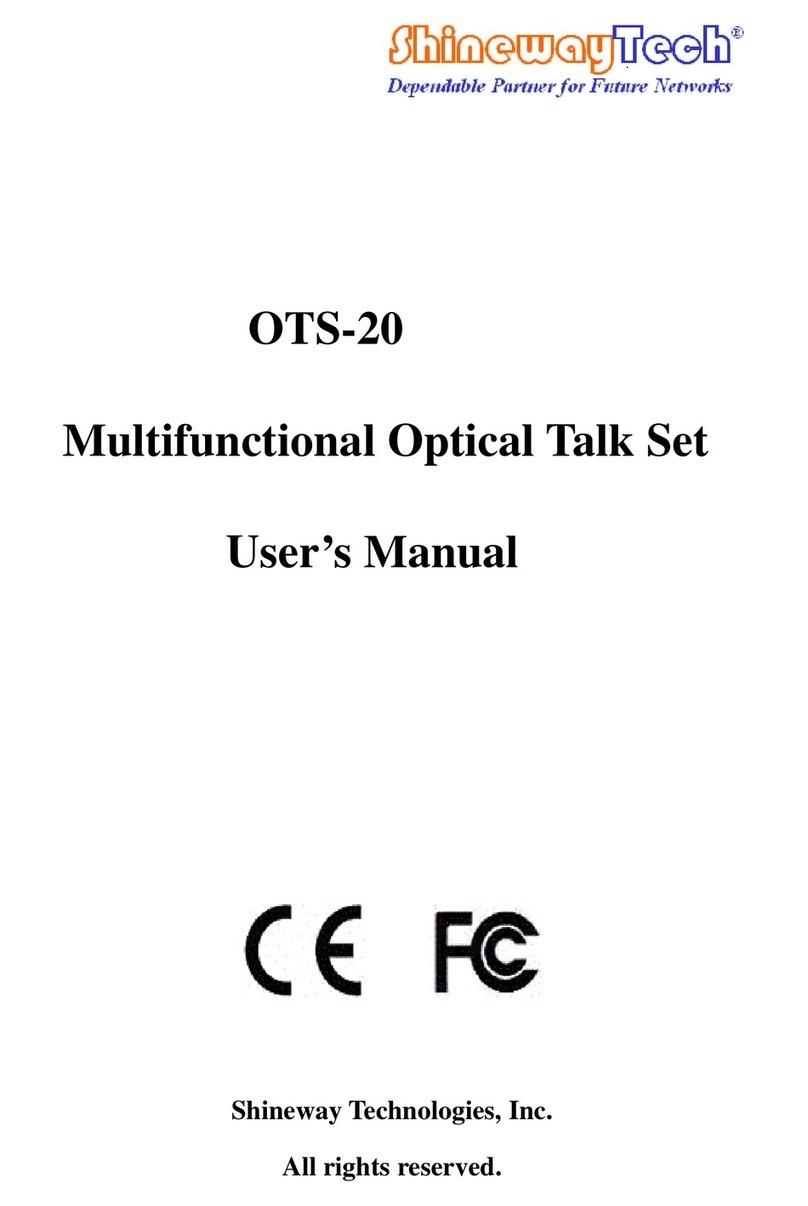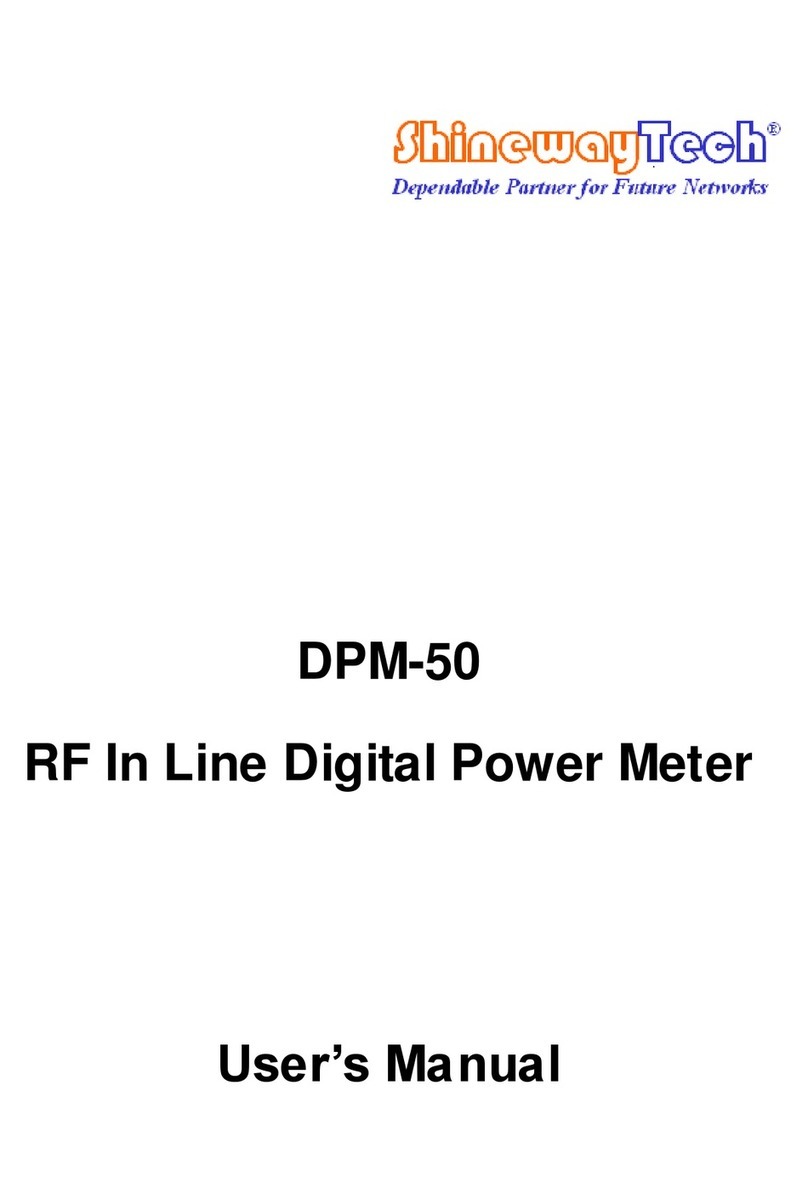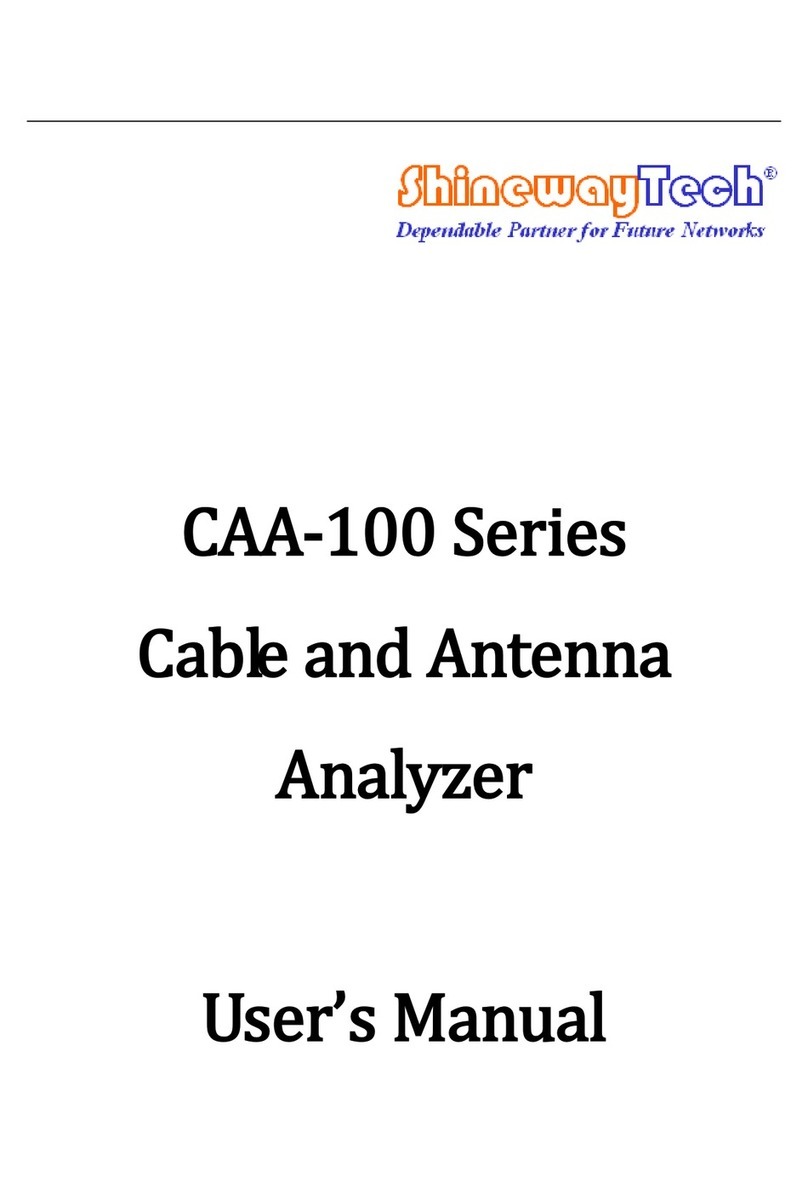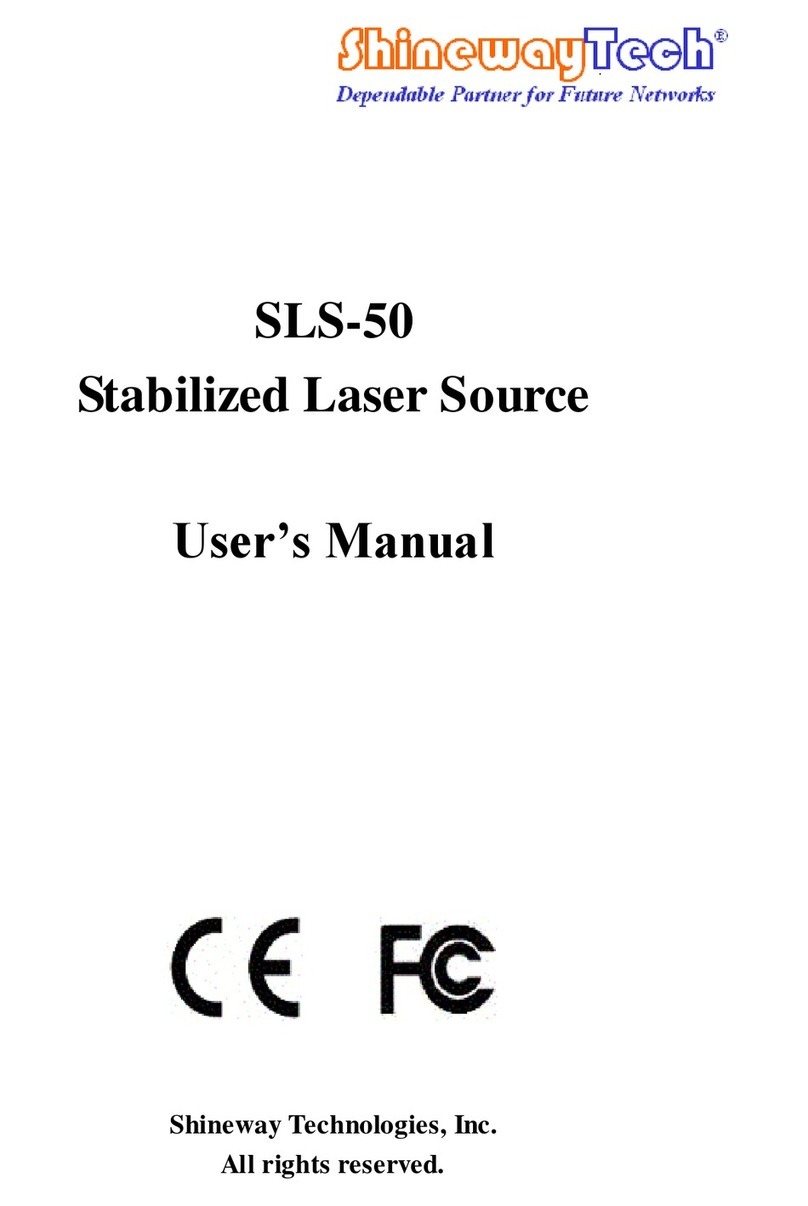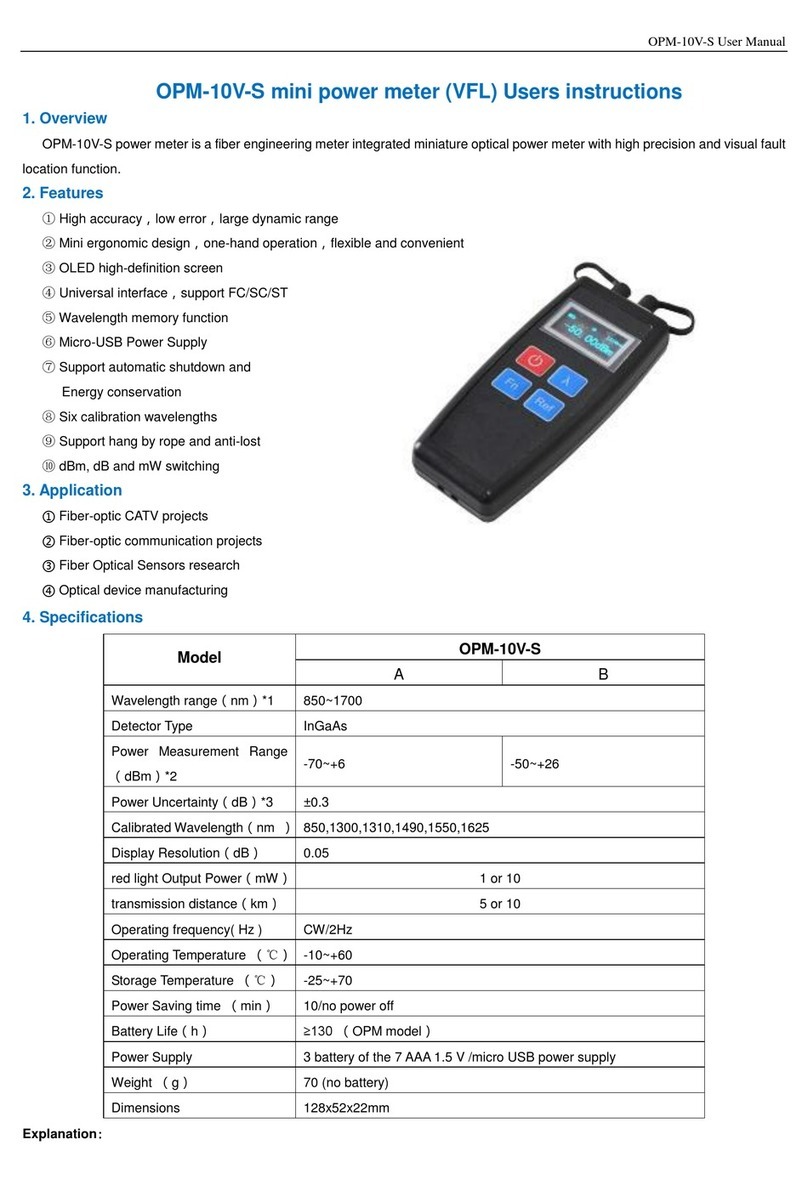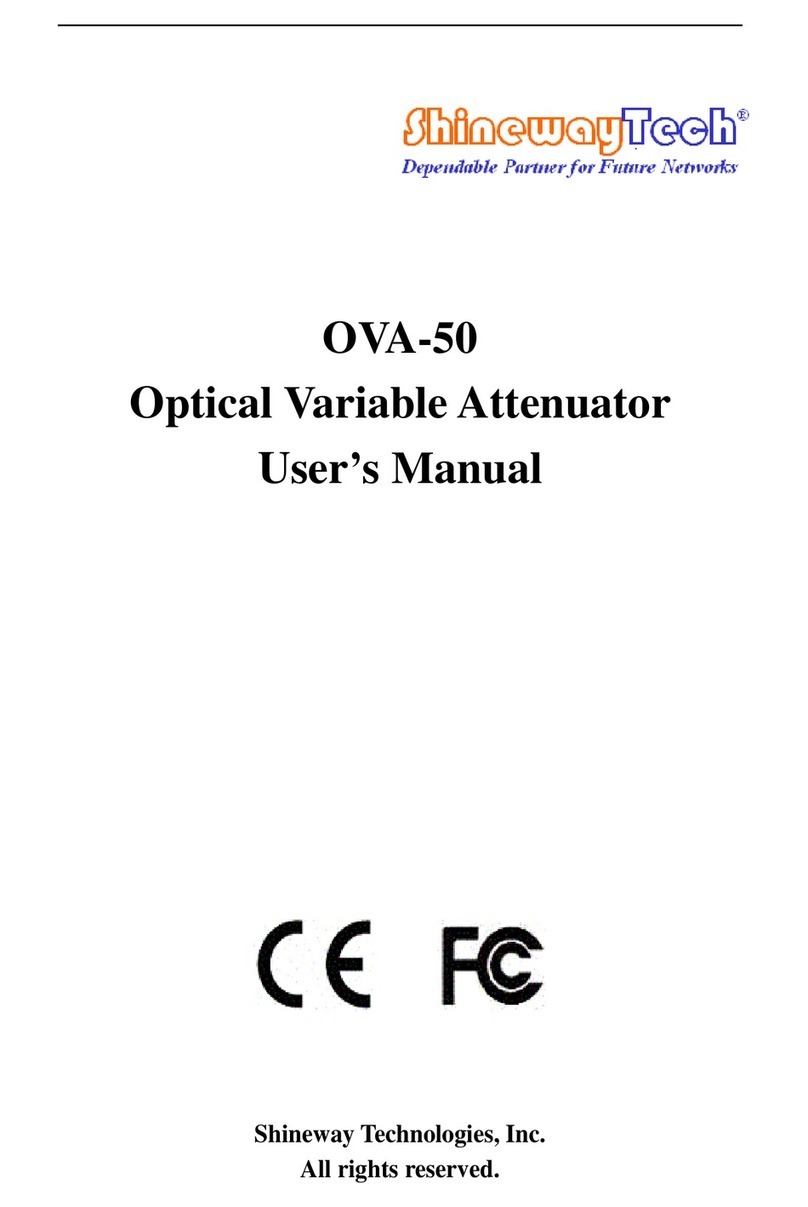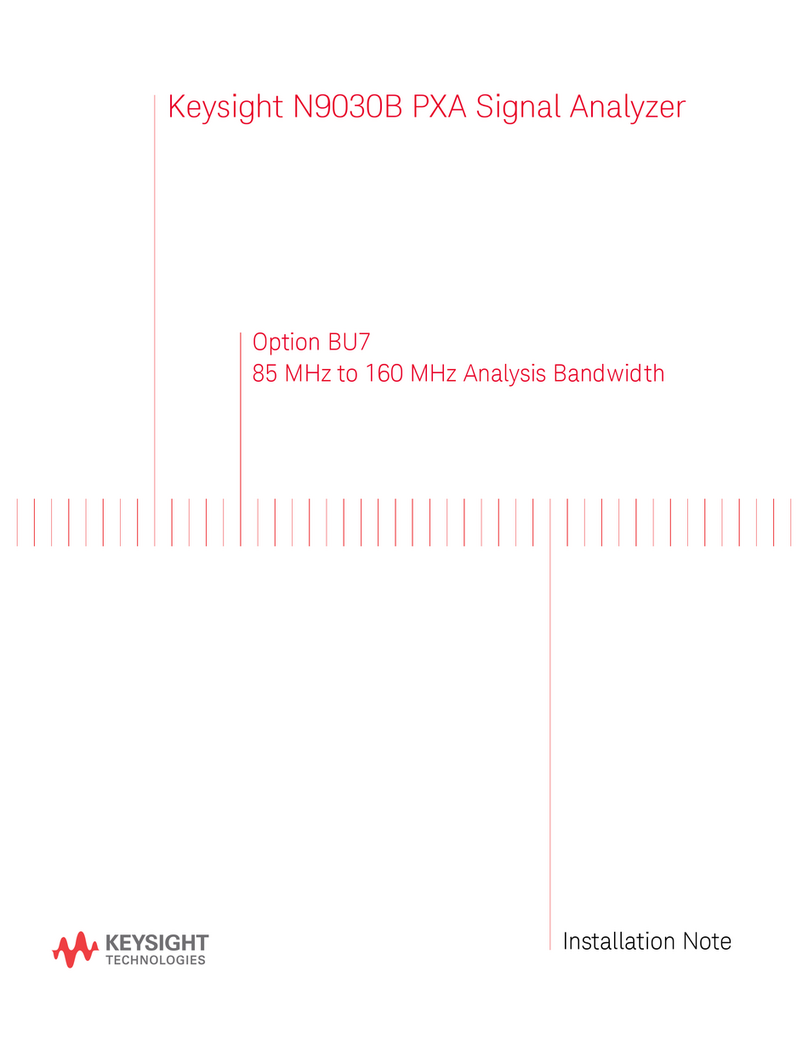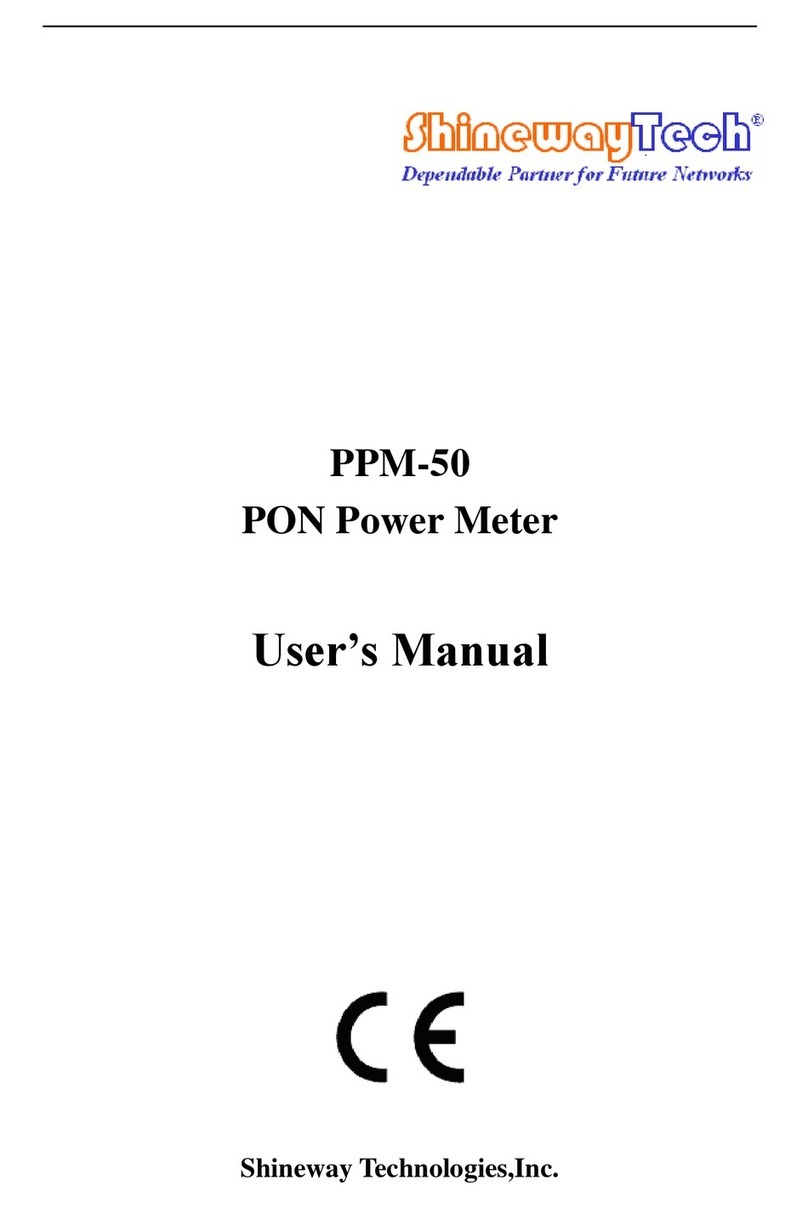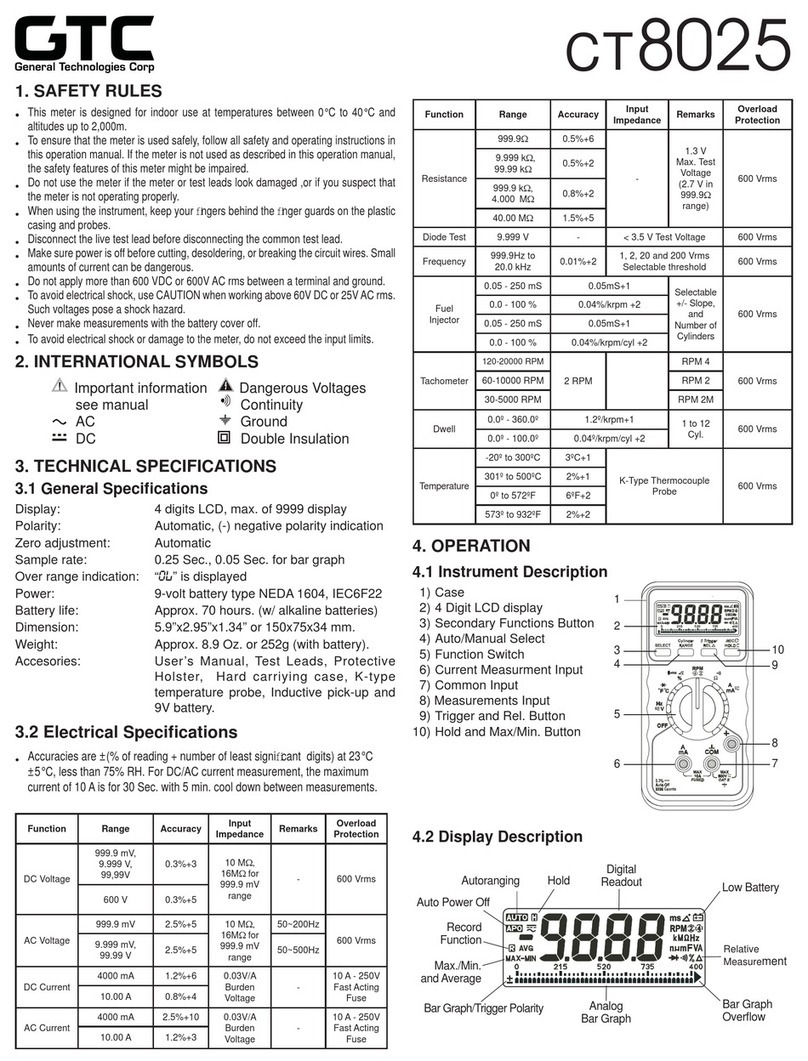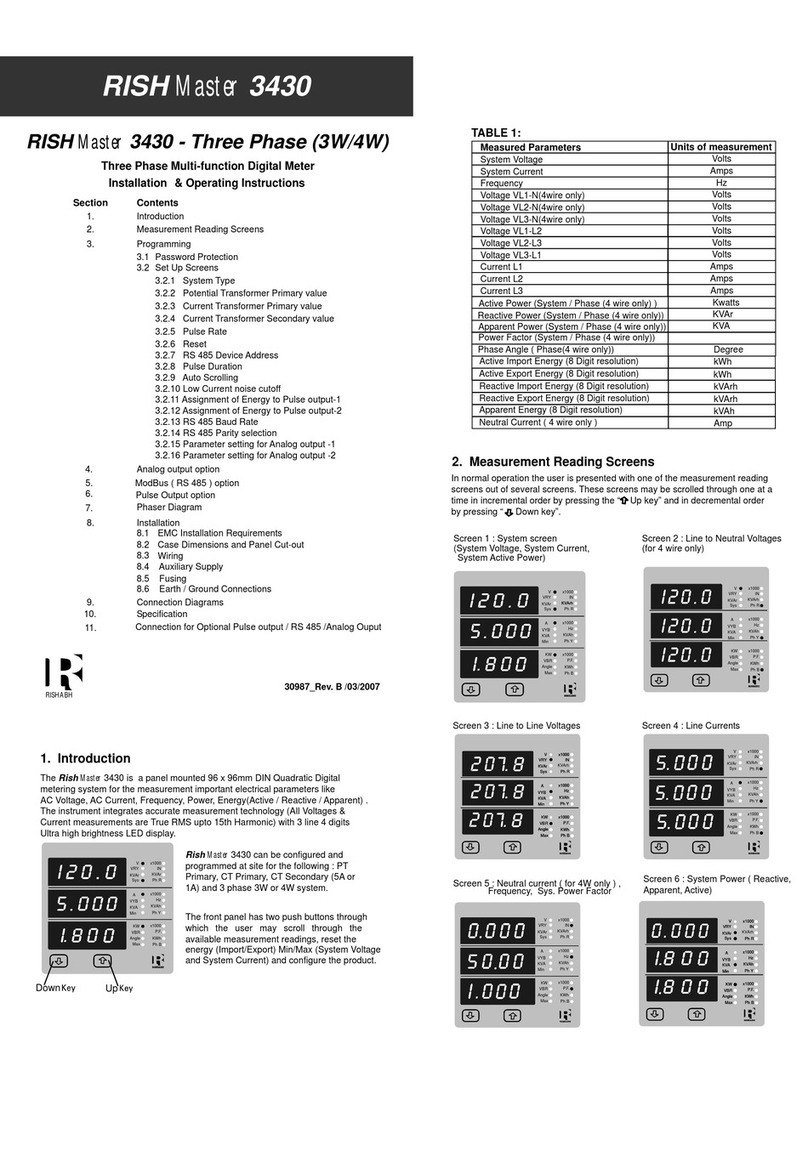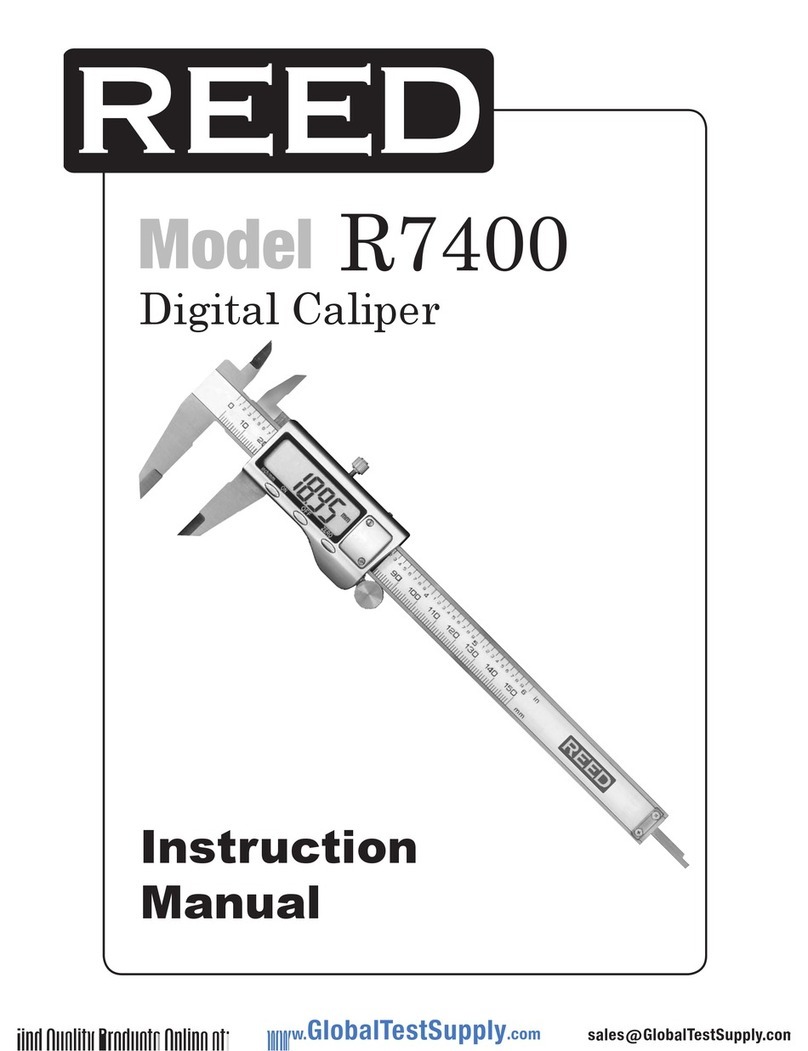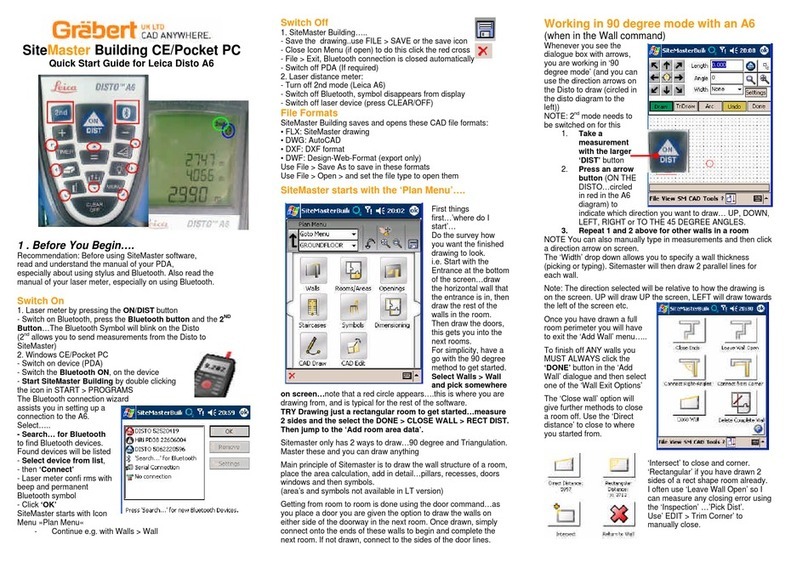User’s Manual for Palm Optical Fiber Tester
Shineway Technologies, Inc. - 3 -
1.3.2 Stabilized Laser Source
The SLS series have three models: SLS-10 Single-wavelength, SLS-21
Dual-wavelength, and SLS-25 Triplex-wavelength. The SLS series are powerful, pocketsize,
lightweight, easy-to-use stabilized laser sources with dual-way power supply. Based on
advanced technologies of precision laser control, the SLS models have been designed to
provide high capability of laser source for engineering, R&D and equipment manufactures,
and being favored for its quality, value, reliability and safety. Designed according to the
ergonomics, the SLS series also have auto off function. Inside MPU and liner amplification
technology ensures long time accuracy.
Together with optical power meter, the SLS series can measure attenuation of
single-mode and multiple-mode optic fiber link, and can be also used for installation and
maintenance of single-mode SONET/SDH, Cable TV, ATM and other optic fiber ring.
Features:
Pocketsize, easy to use
Fast response, no warm up
Damp, dust and shock proof design
Modulation in CW and modulated frequencies
Single connector, dual wavelength output
Single/dual/triplex wavelength selectable
Interchangeable fiber optic connectors (FC/PC, or optional SC,ST)
High stabilized output of optical signal
Dual-way powering system including a 9V battery and an optional AC adapter
Auto off function conserving battery life
1.3.3 Optical Power Meter
The OPM series is a high-performance palm optical power meter for optic fiber
network, which features field speed test, and is favored by customers for its quality, value,
liability, accuracy and safety.
The series is designed for installation, verification and maintenance with advanced
precise laser detection and processing technology. The OPM series features by small size,
large LCD display, damp and shock proof design, dual-way powering system and support
for single-mode/multi-mode testing. The OPM series is ideal for both laboratory and field
applications by using concise function keys to implement quick, high accuracy testing.
There are five series of OPM, which are OPM-10, OPM-15, OPM-21, OPM-25. The
wavelength range of OPM series covers from 850nm to 1625 nm, and the measurement
power range is from +27dBm to -70dBm. Besides, OPM-21/25 has a large memory capacity
of 3000 records and can transfer the measurement data to a PC for editing and printing,
which make data management faster, more convenient, and more accurate.
Under the situation of laboratory, LANs, WANs and CATV as well as long-distance
optical network, the Optical Power Meters, together with ShinewayTech’s stabilized laser