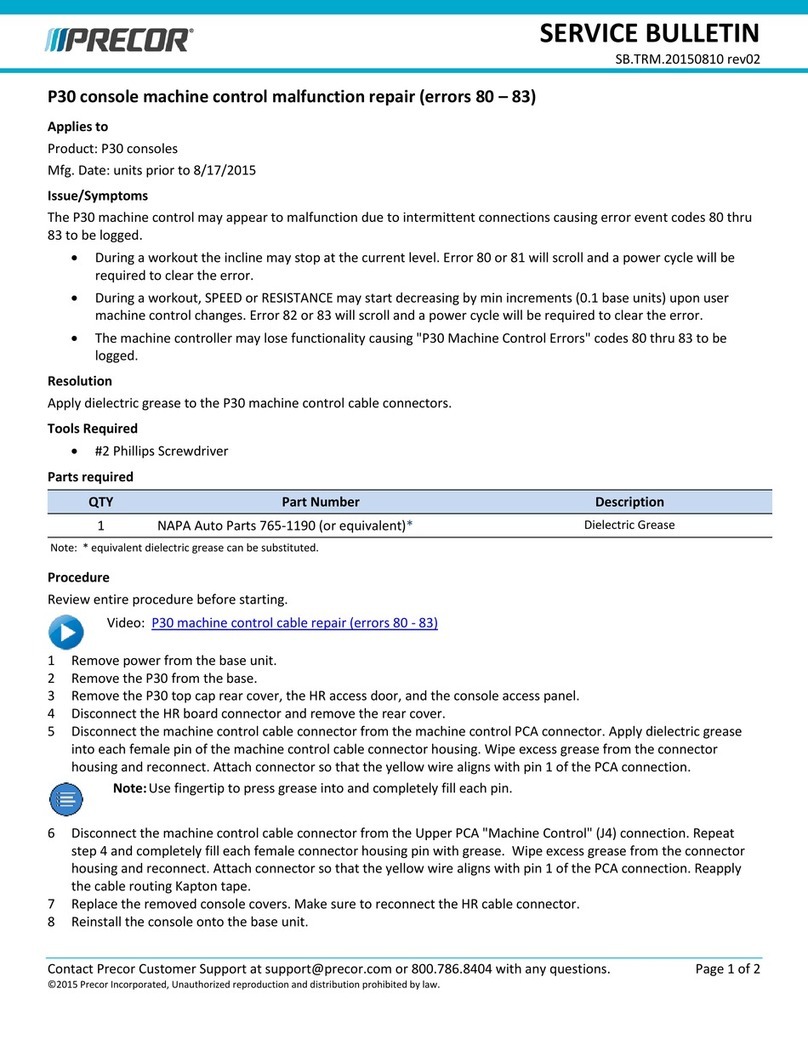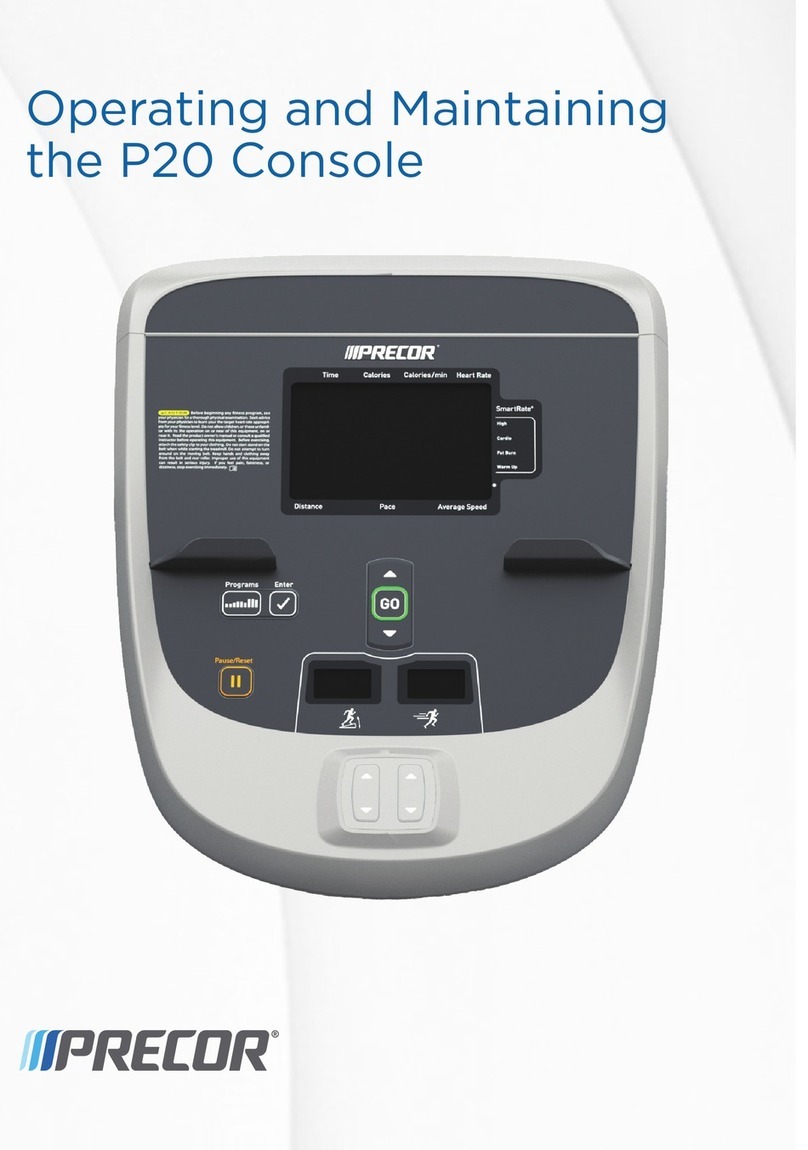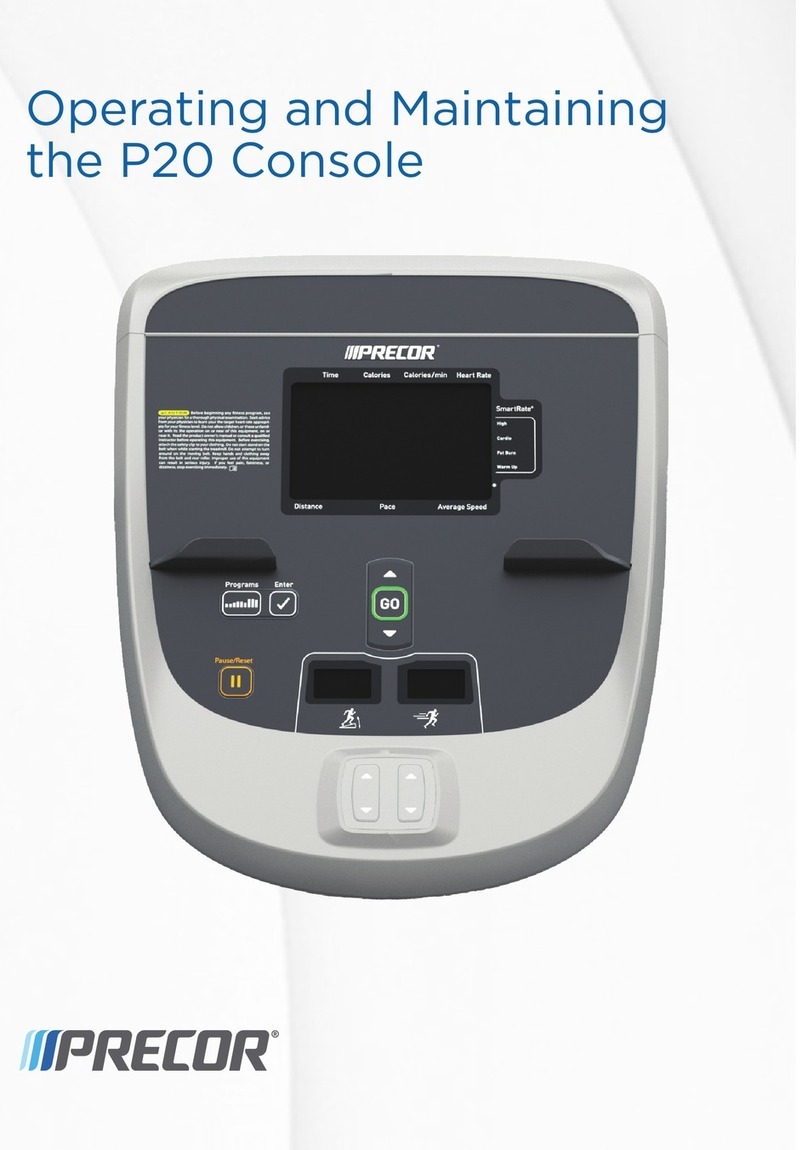P82 Getting Started Guide | P/N 304010-102 rev B, ENU
©2015 Precor Incorporated. An Amer Sports brand. | December 2015
TRAINING AND EXERCISING
Start exercising
Ready to up your game and give your clients great workouts and training programs?
Take advantage of Precor’s product tutorials, best-in-class training resources, and content libraries — which we refresh regularly
(select regions only) — on www.precor.com.
CAUTION Before beginning any fitness program, see your physician for a thorough medical exam. Ask your physician for the
appropriate target heart rate for your fitness level.
To start a workout:
Touch Quick Start to launch the Manual Program. Calculations, such as calories used, are based on a 170-lb (77 kg), 40-year old
individual. Your clients can complete a workout using this program with the default values, or you can change workout settings to suit
the training program you set up for them.
To start a featured workout:
The Featured Workout appears on the Welcome Screen and changes daily. Touch GO on the Featured Workout screen.
To start a preset workout:
Preset workouts are a great way to tailor your client’s workouts to their fitness goals, stay challenged, and add variety to their
sessions. These workouts are arranged in the following groups: Manual, Heart Rate, Interval, Weight Loss (Fat Burner on Climbers),
Variety, and Performance.
1. Touch Workouts, select a workout, then touch GO. At the end of a workout, a summary screen displays the average heart rate
and accumulated metrics achieved during a workout.
2. Save the workout for replay later (for Preva accounts only).
Monitor your heart rate
Chest straps
A chest strap provides the best heart rate monitoring results. When you wear a chest strap during a workout, the heart rate
features appear on the screen. To receive an accurate reading, the chest strap must be in direct contact with your skin.
Touch heart rate feature
Several Precor products incorporate contact sensors on the handrail grips. Use both hands on the grips and make sure your hands
are moist (not dry). Avoid grasping the sensors too tightly.
For complete console operating instructions and troubleshooting, visit us at www.precor.com.
Get to know the P82 Console
The P82 single- and dual-motion control consoles use an LCD touchscreen display that includes a mobile device charger, and is
Preva™ Network Capable, and IPTV Compatible.
No. Function
Pause
Incline or stride height*
indicator
Intensity or resistance
indicator**
Volume up/down
No. Function
Channel up/down
Mute
Audio jack
Mobile device charger
* Stride height indicator for AMT only
** Incline indicator only on the dual-motion control. The motion control(s) are
located right below the indicator.