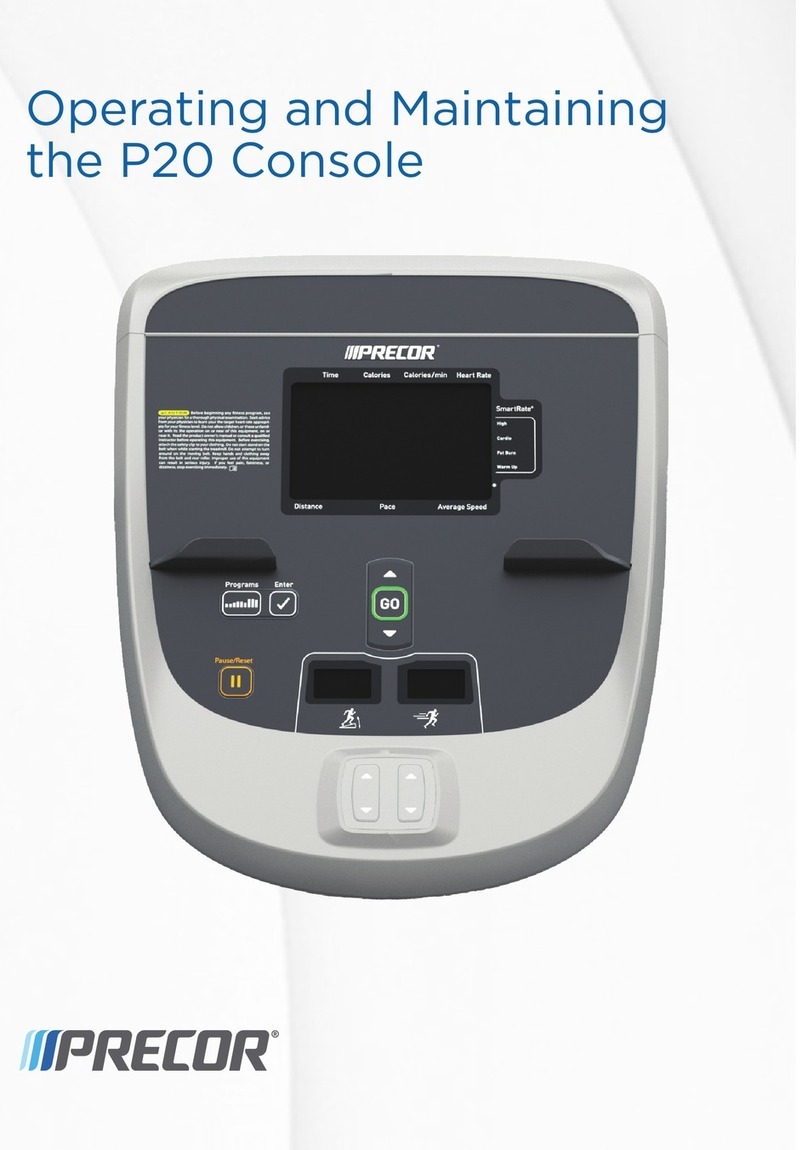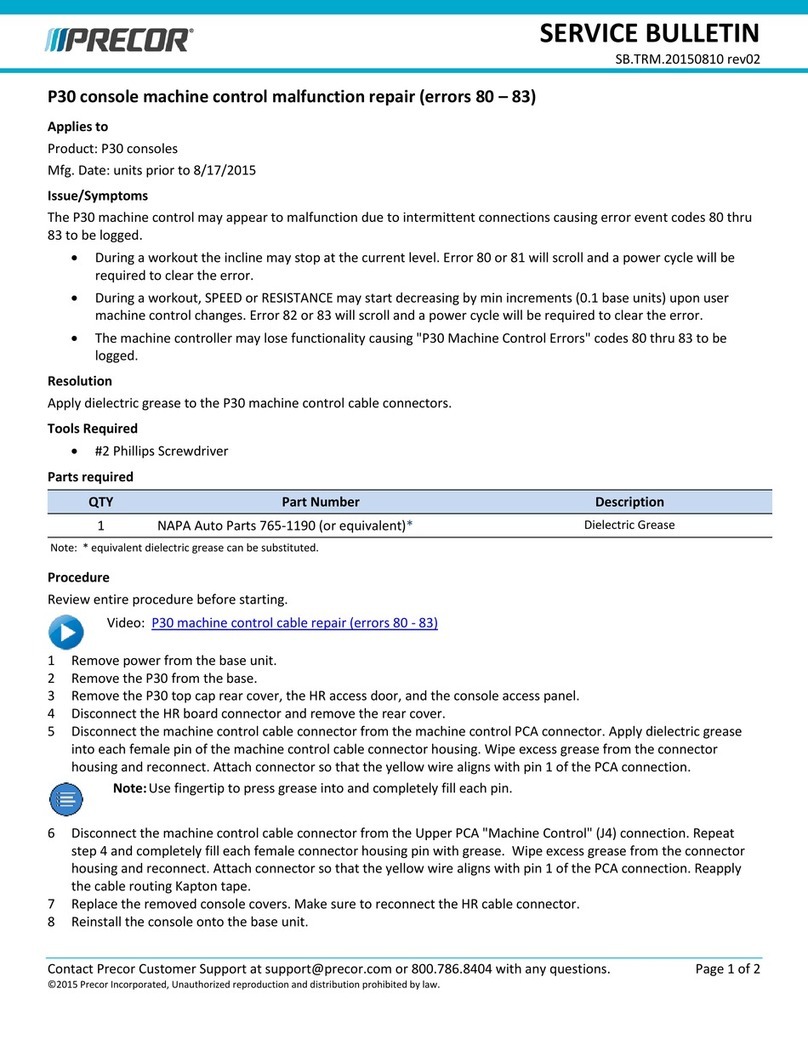pChecklist items
pInstall the console based on the information on the other side of this sheet.
pVerify that the Ethernet patch cables from the floor or wall cannot become caught
on the equipment’s moving components (Not applicable for wireless connections).
p
Verify these motion control operations work:
nElevation and speed
nResistance (Bikes, EFX, AMT)
p
When using the internal TV tuner scan TV channels, then:
1. Verify that available channels match the channel list.
2. Rename the channels if necessary.
3. Set the default channel, if applicable.
To install the set-top-box receiver, see the Media Adapter Guide.
p
Touch GO, then verify these operations:
nChannel up/down controls
nVolume up/down controls
nChannel changes on the channel list
nUSB connection (only for charging a personal media player and updating
Preva software)
nHeadphone jack
nSTOP button and emergency stop lanyard (TRM only)
p
Verify that the heart rate display works:
1. Begin exercising on the equipment and grasp both touch-sensitive handle-
bars. The heart icon flashes while the heart rate is read. You must maintain
contact with both metal plates on each handlebar to ensure an accurate read-
ing. Within ten seconds, your heart rate number appears in the HEART RATE
(HR) display.
2. Perform the following checks if a number does not appear:
1. Verify that the HR cable is properly connected.
2. Repeat the test with a different person. In rare instances, it may not
work properly for a few individuals.
3. Repeat this test using a chest strap or a wireless pulse simulator.
You’ll get better results than if you grasp the touch-sensitive handle-
bars. DO NOT hold onto the handlebars during the reading or you’ll
override the HR results.
pVerify the microSD card is securely inserted.
p
When a TV coaxial cable is connected to the internal TV tuner ensure that the
coaxial cable is securely installed by using a 7/16 open wrench to fully tighten the
cable to the console.
p
Verify IP connectivity. Go to SystemSettings >Connectivity. The IP address field
should be populated (10.15.80.90, for example). Then, to register the equipment,
make sure you have this information:
nLocation code
nPrecor technician account name and password
nSerial number from the base
nFriendly name assigned to the equipment by the facility (Example: Equipment
Type-Floor-Row-Number)
To complete registration for Preva-networked facilities:
1. Enter the Preva® server name (na.preva.com for all sites).
2. Enter the assigned account name and password.
3. Follow the onscreen instructions to register the product.
pAsk the facility’s Preva administrator to log on to Preva Business Suite and confirm
that all P62-based equipment appears there.
©2021 Precor Incorporated |PN 304148-101 Rev. C ENU |22 October 2021 |2