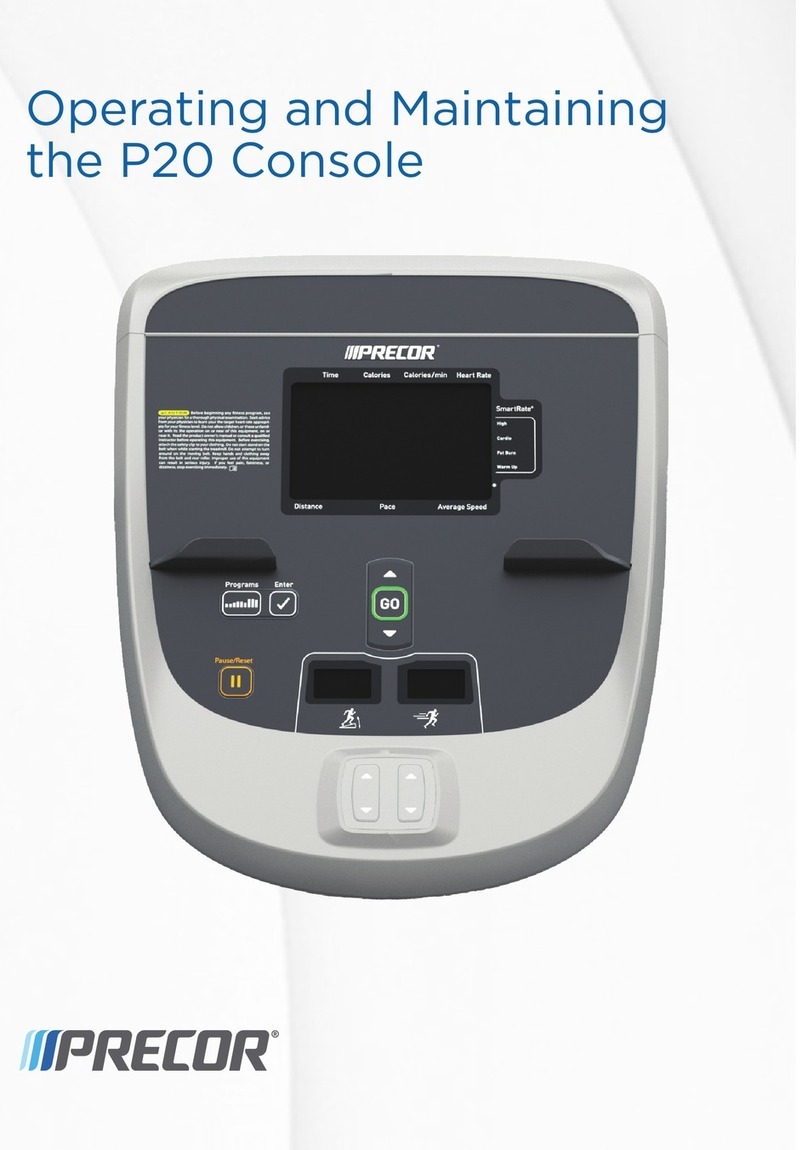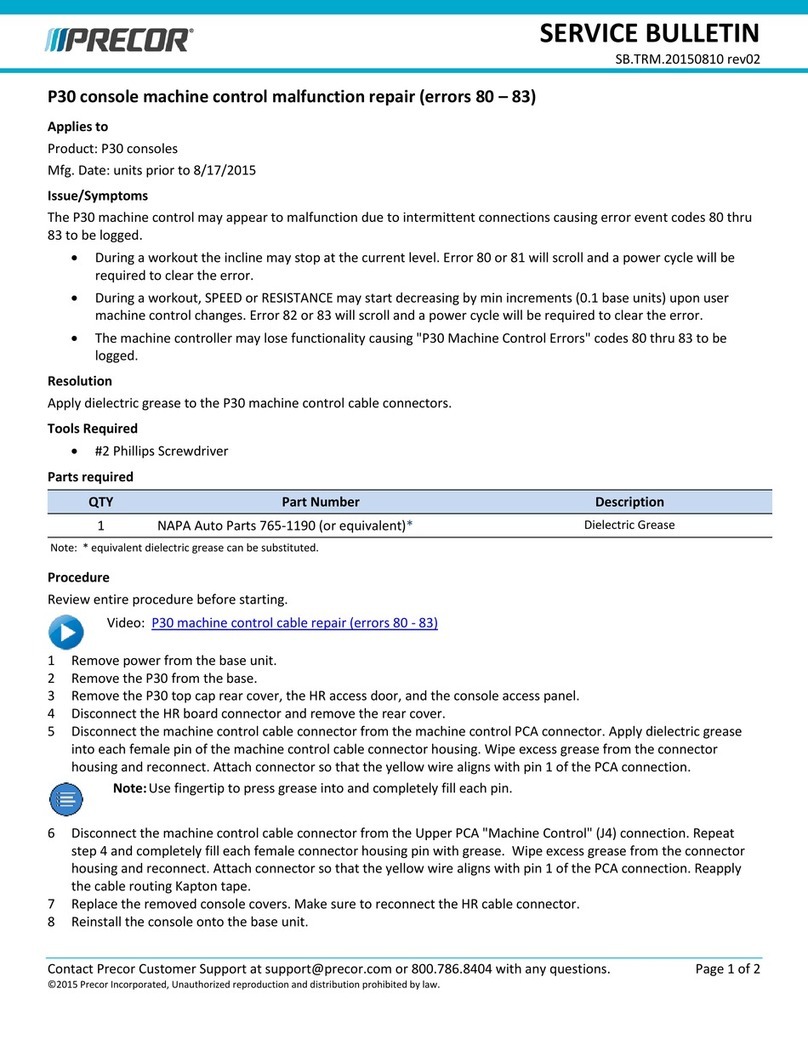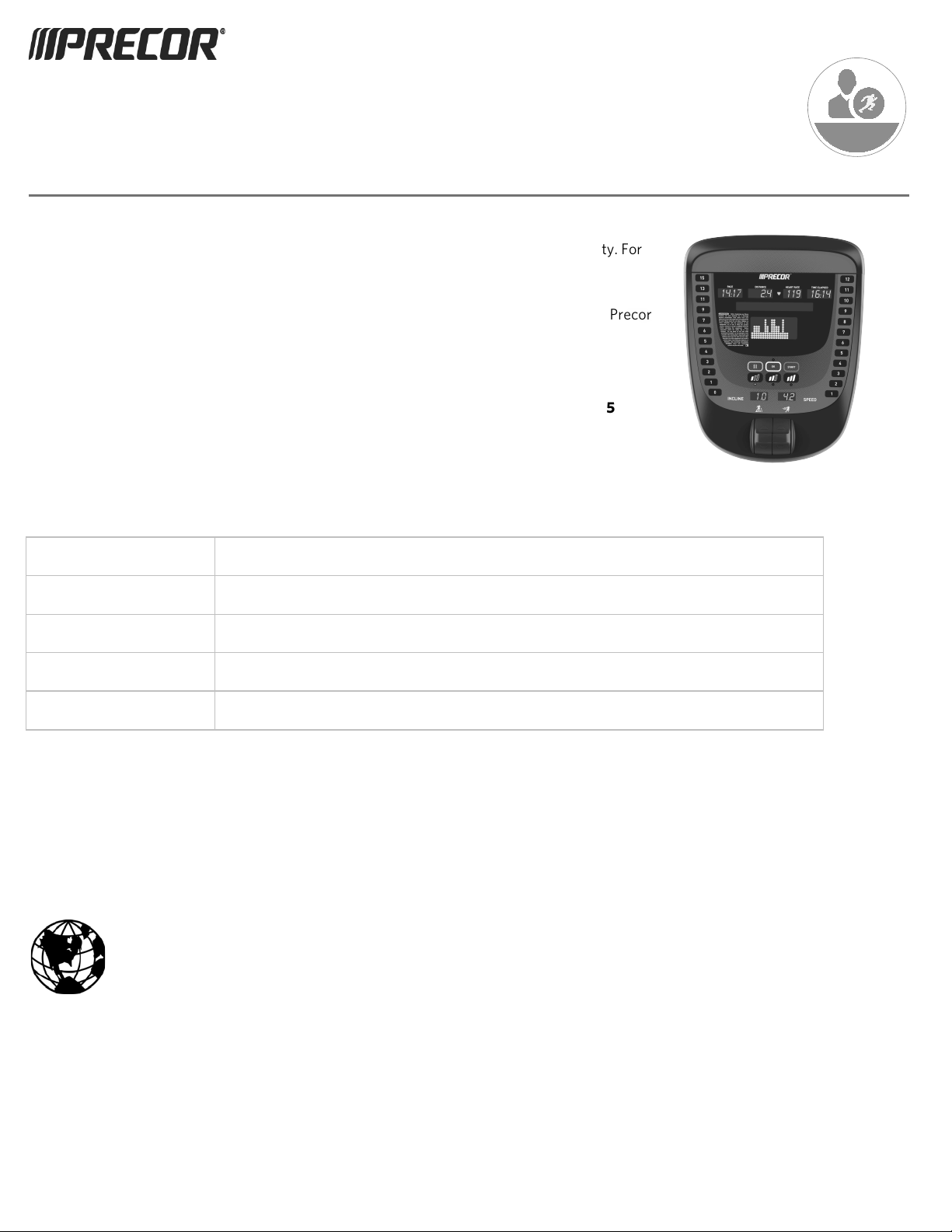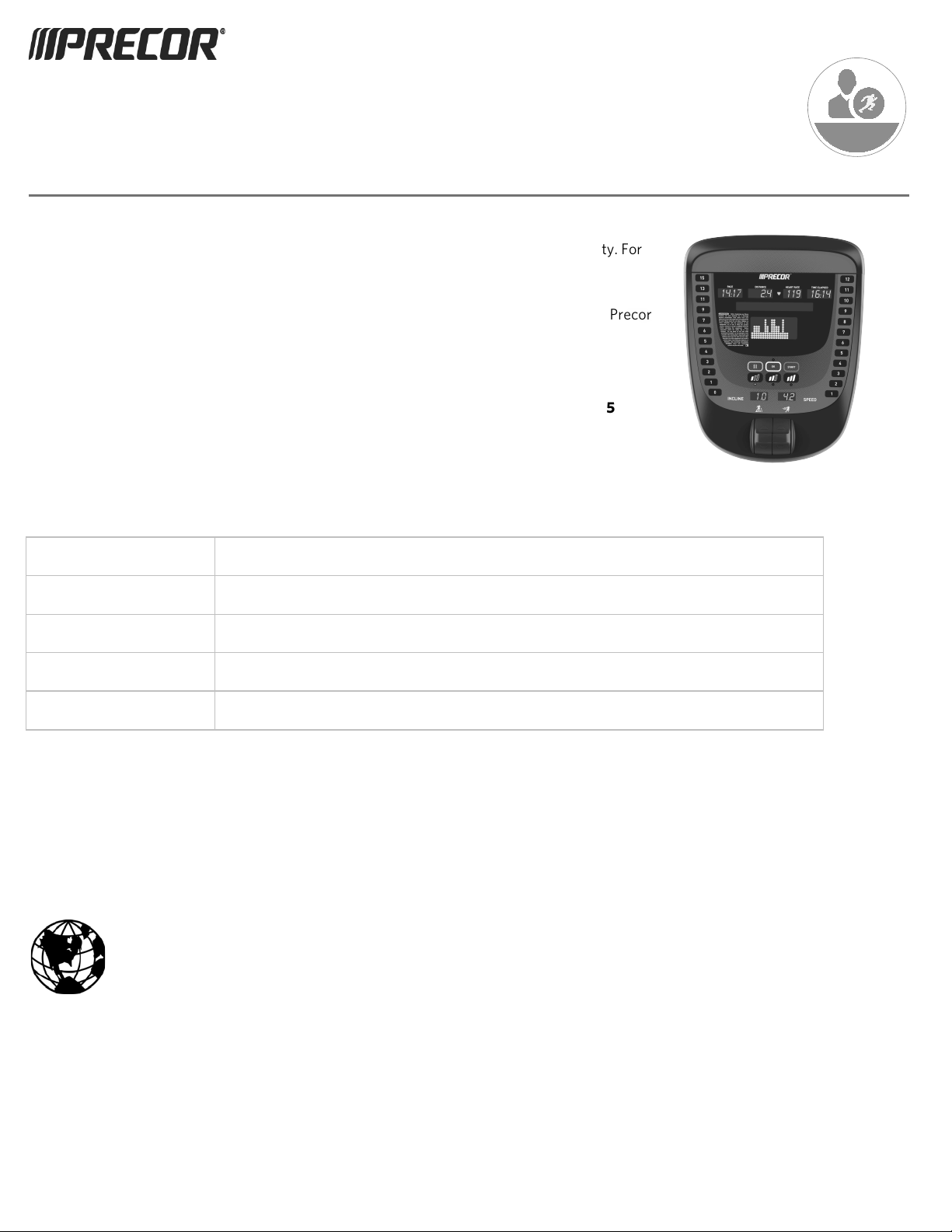
P30%
CONSOLE
GETTING STARTED GUIDE
The P30i Console offers quick transitions between work and rest intervals with no setup time and no workouts to select.
System Settings
Use the System mode to configure settings in ways that benefit your users and your facility. For
detailed information on system settings, view the Operator's Guide on the product page
at www.precor.com.
Note The information provided in this section is intended for system administrators and Precor
service technicians. DO NOT share it with exercisers or non-administrative staff.
To view the Club Parameters settings:
At the Welcome banner, press Pause.
To enter the password, press the INCLINE keys in the following sequence: 5 6 5 1 5 6 5
Press OK or INCLINE 0.
Scroll through the club parameters using the following key.
Navigational key
Key Function
SPEED 1 and SPEED 2 Navigate the Settings menu
OK or INCLINE 0 Select a setting
INCLINE 1 Return to previous menu level without saving changes
Pause Exit the System Settings mode and returns to the Welcome banner
Information Display settings provide information including an event log, software and equipment serial numbers, and usage
information.
To view the Informational settings:
Press Pause.
To enter the password, press the INCLINE keys in the following sequence: 6 5.
Press OK or INCLINE 0. The settings appear on the console.
Scroll through the Informational settings.
For complete console operating instructions and troubleshooting, visit us at www.precor.com.
Make sure your trainers regularly read our blog (select languages) at www.precor.com for MORE ideas about
fitness routines and advice from trusted industry experts.
Trademark Notice
ANT, ANT+ and the ANT+ logo are trademarks of Dynastream® Innovations Inc., a subsidiary of Garmin® Ltd.
P30i Console Getting Started | P/N 304703-101 rev A, ENU
©2017 Precor Incorporated | /1(+ 2017
aci
ity. For
g
an
Precor