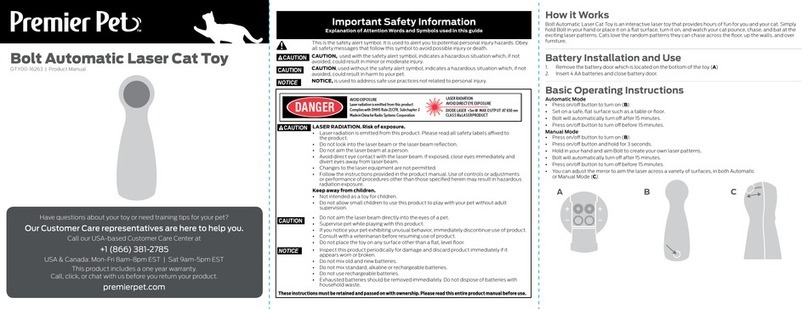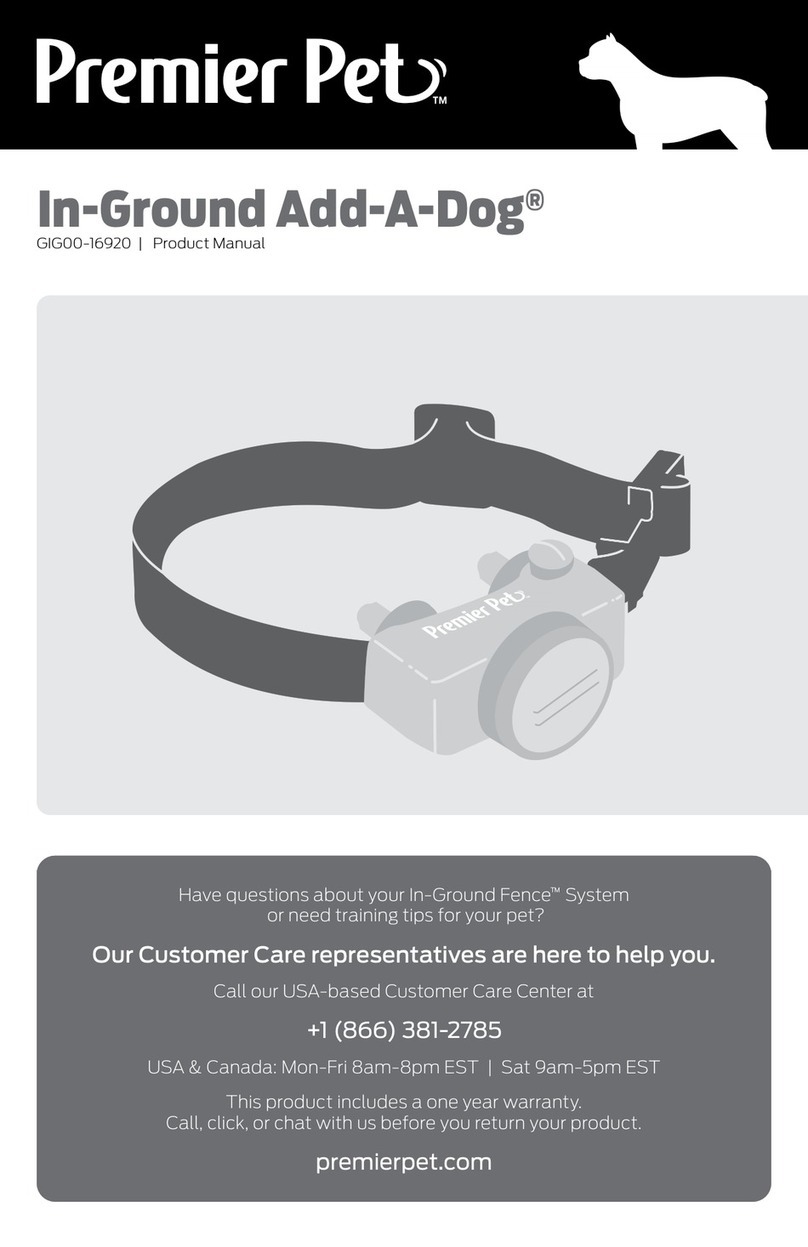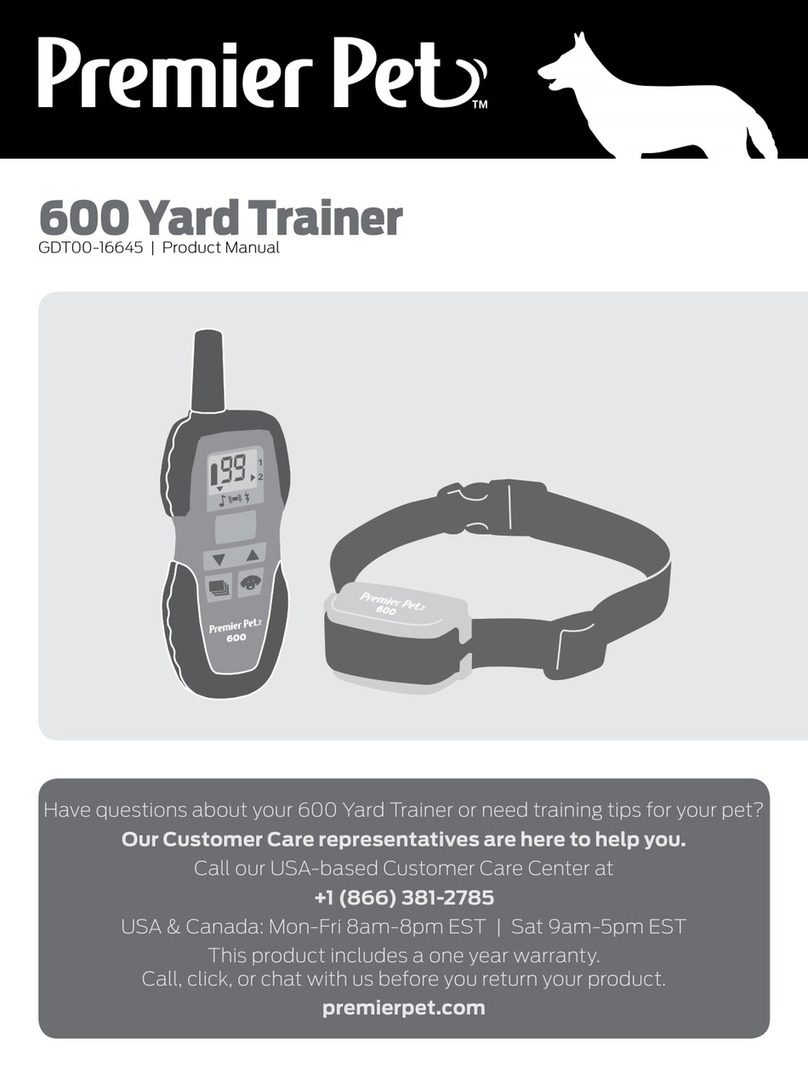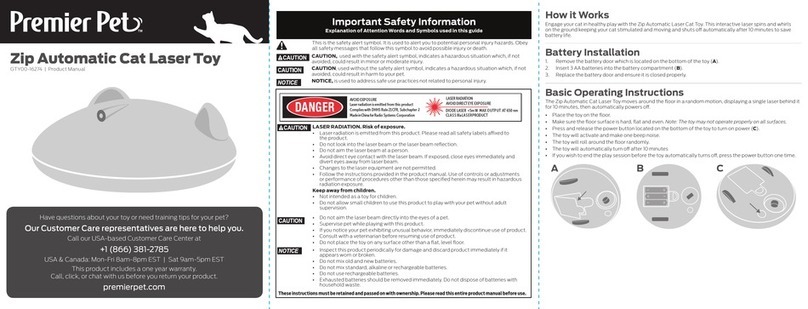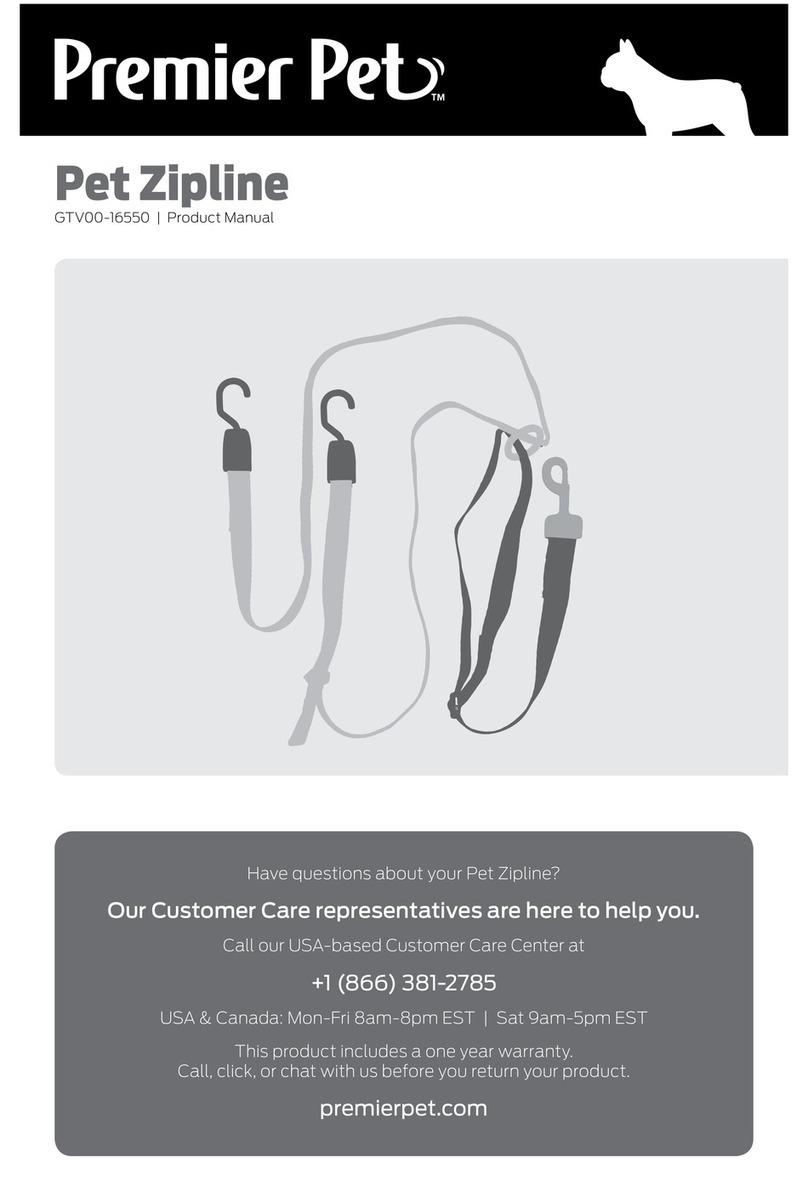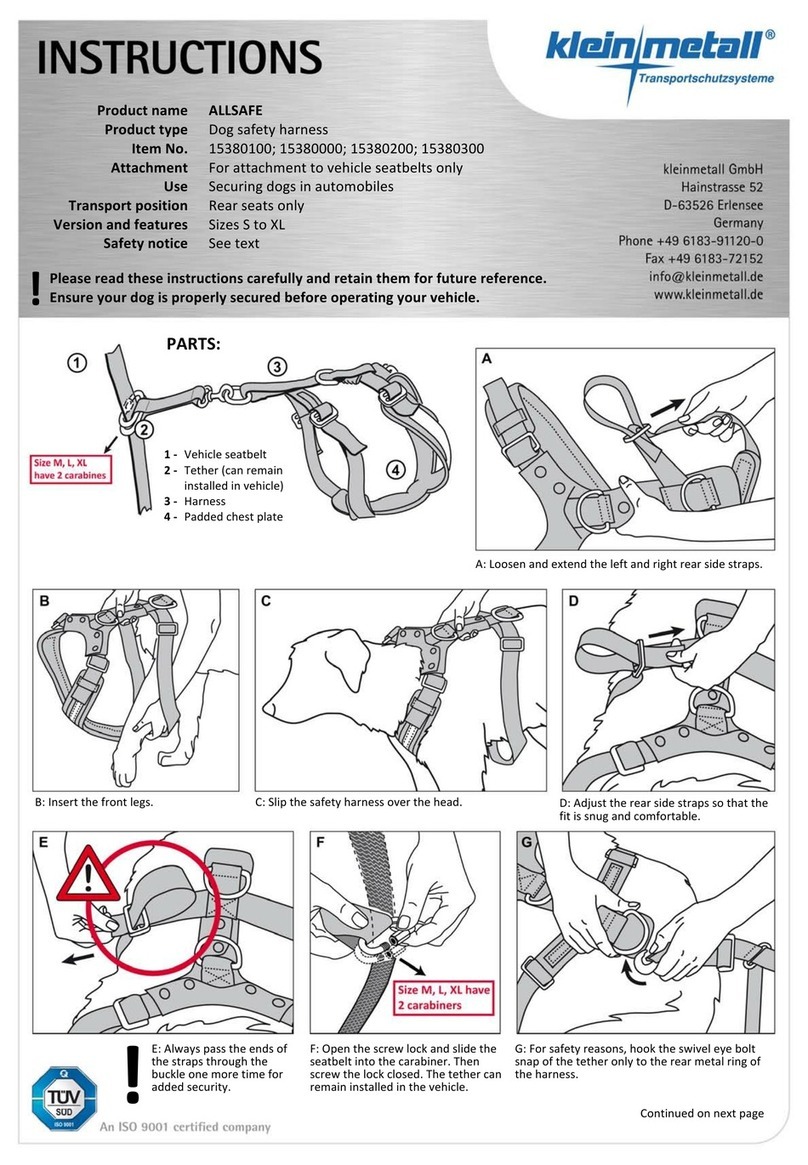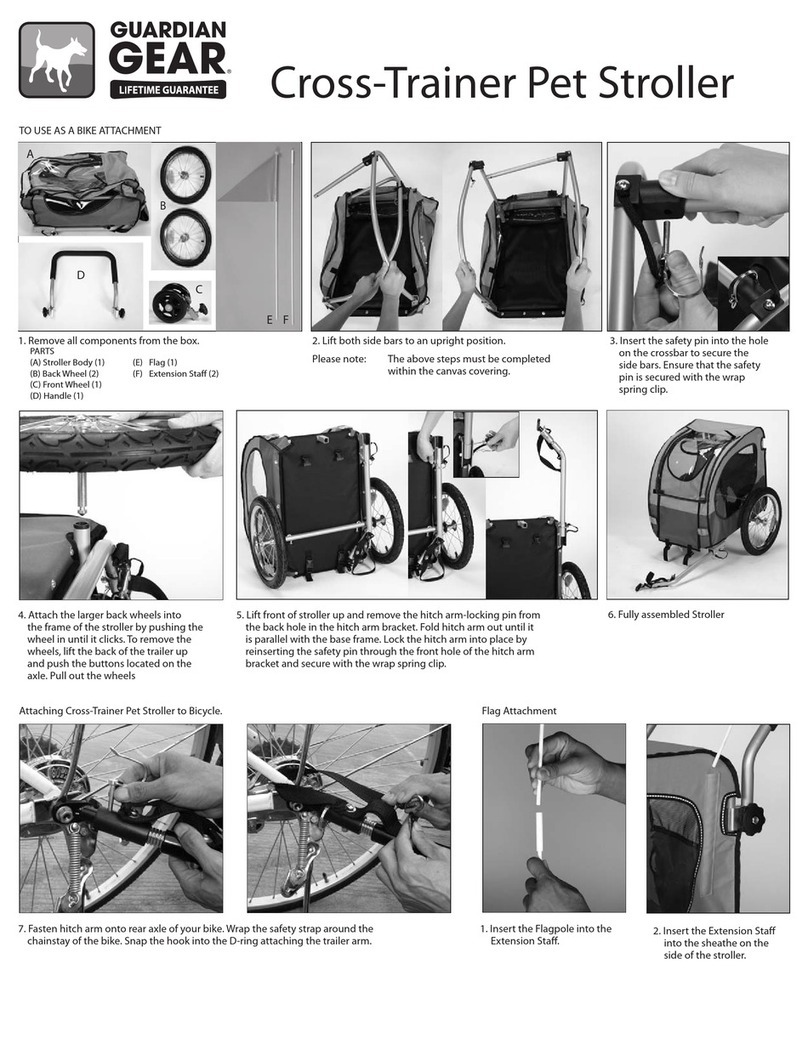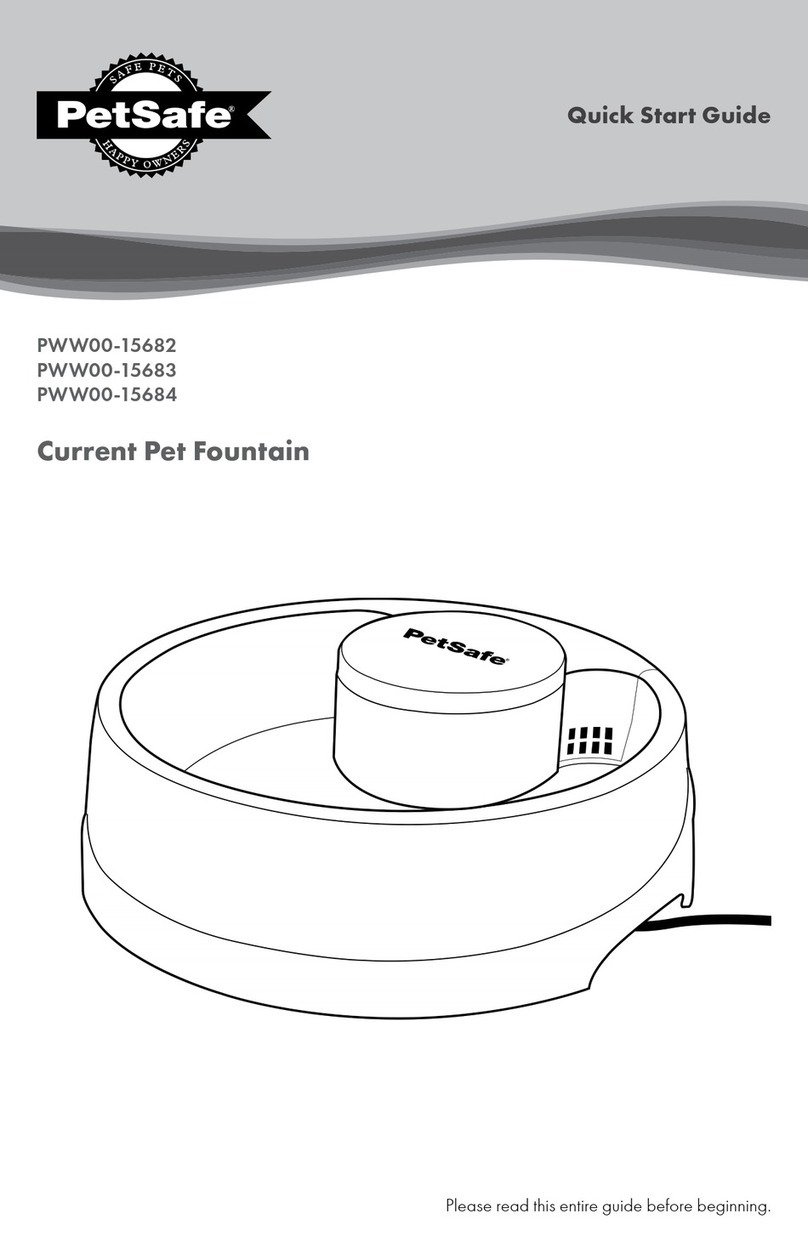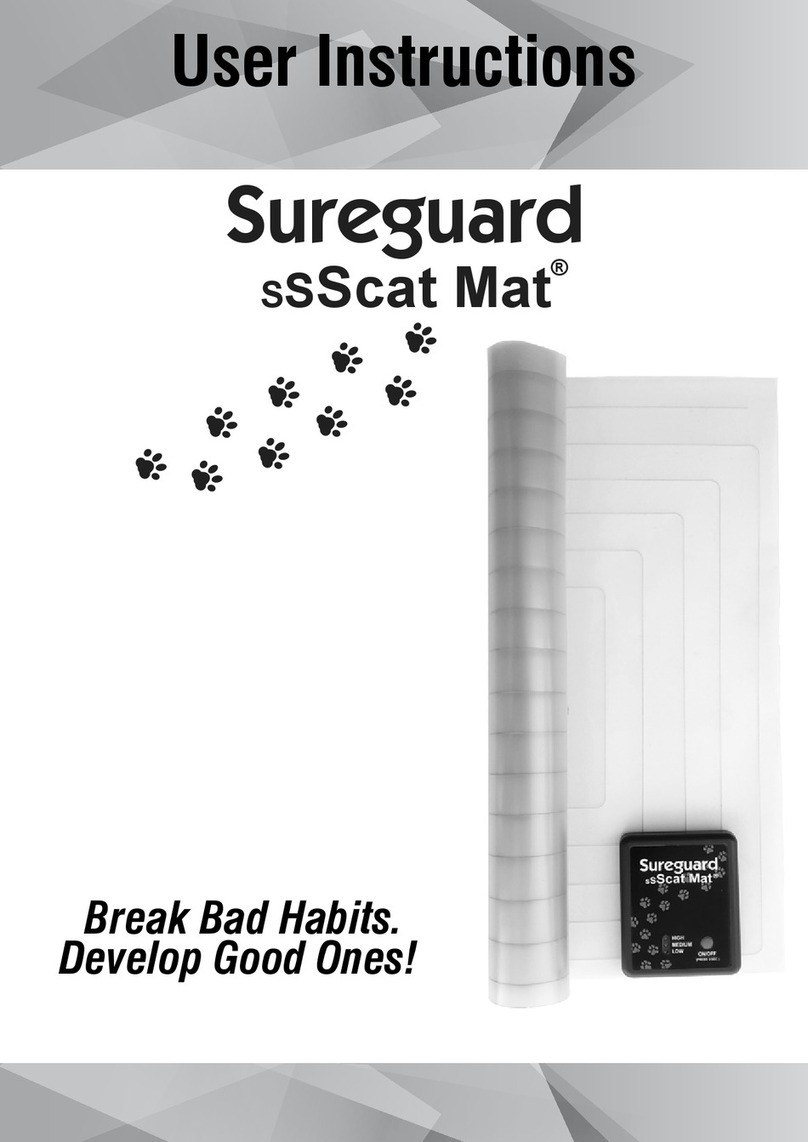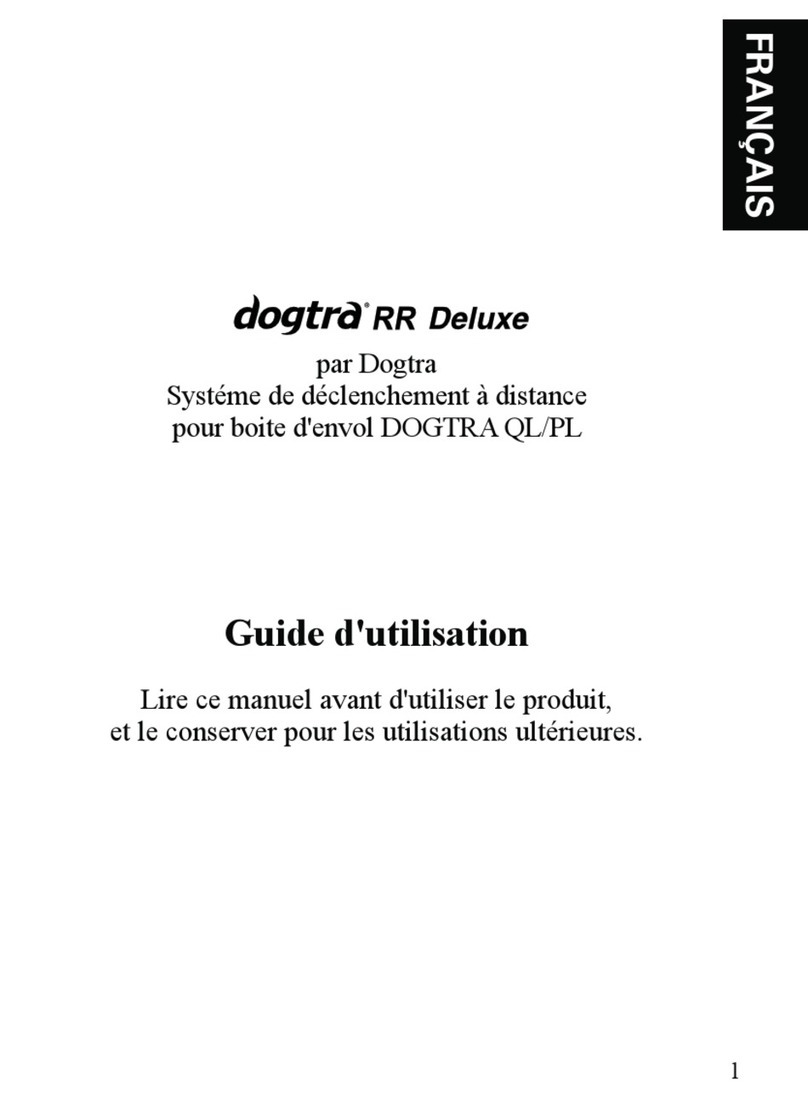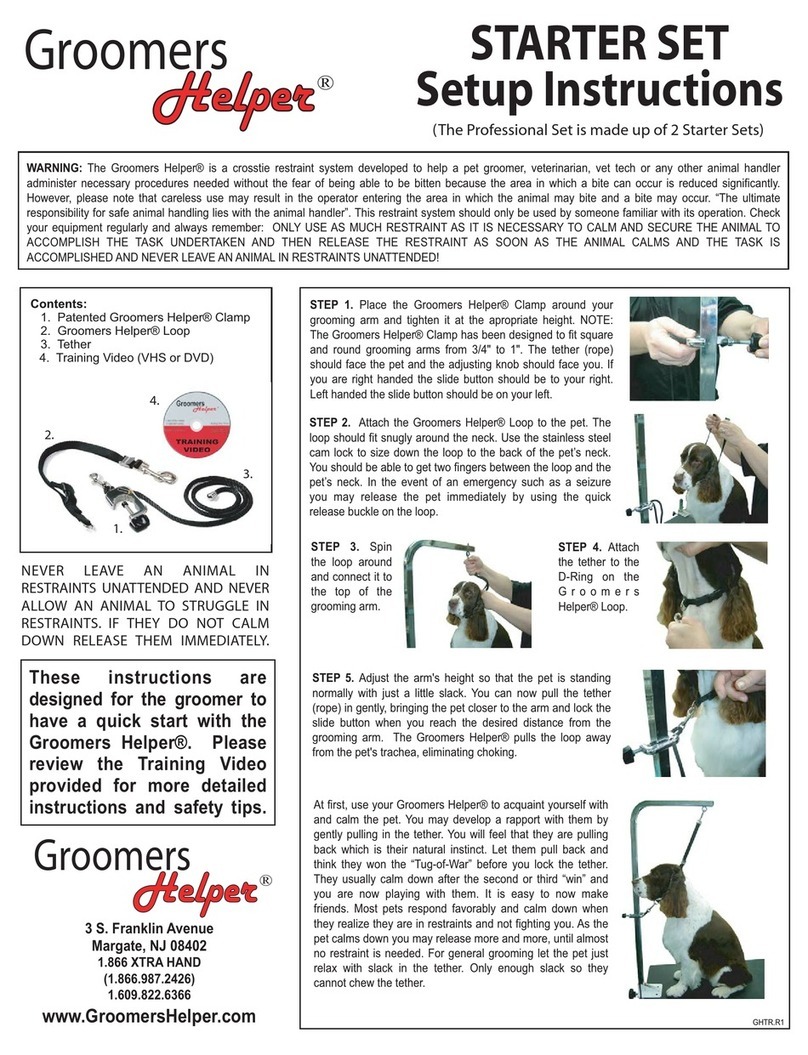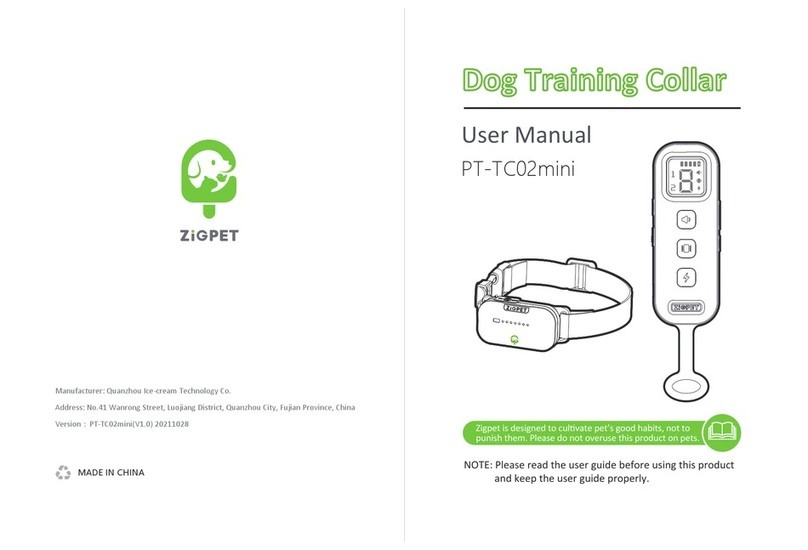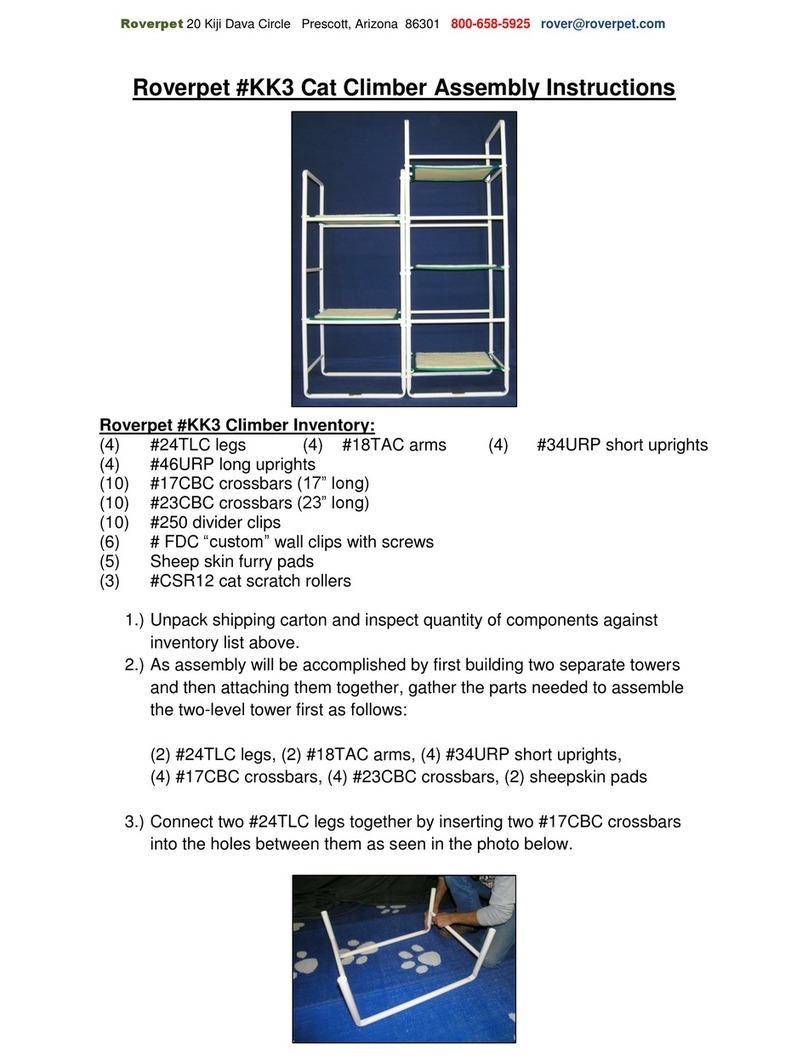GTY00-16415 | Product Manual
Fox Den Automatic Cat Toy
Important Safety Information
Explanation of Attention Words and Symbols used in this guide
This is the safety alert symbol. It is used to alert you to potential personal injury hazards. Obey
all safety messages that follow this symbol to avoid possible injury or death.
CAUTION, used with the safety alert symbol, indicates a hazardous situation which, if not
avoided, could result in minor or moderate injury.
CAUTION, used without the safety alert symbol, indicates a hazardous situation which, if not
avoided, could result in harm to your pet.
NOTICE, is used to address safe use practices not related to personal injury.
• This product is not a child’s toy. This product is intended for cats, not for children or dogs.
• Do not allow unsupervised use while in the presence of children or dogs.
• Do not use this product until you have read the entire product manual.
• Do not use this product on an elevated surface such as a table or counter. Use on the floor only.
• This product should only be used in accordance with the instructions in the user guide.
• Adult supervision is required around pets. Do not allow unattended Play While You Are Away
Mode until you know your pet uses the toy as intended.
• Inspect this product periodically for damage and discard product immediately if it appears
worn or broken.
• Do not mix old and new batteries.
• Do not mix standard, alkaline or rechargeable batteries.
• Do not use rechargeable batteries.
• Exhausted batteries should be removed immediately. Do not dispose of batteries with
household waste.
These instructions must be retained and passed on with ownership. Please read this entire product
manual before use.
How it Works
The Fox Den Automatic Cat Toy is an automated, motion-activated cat toy that will encourage your cat to
play. Simply insert batteries, choose which mode to use, and place Fox Den on the floor where the surface is
flat. During One Time Play mode, the toy will play for 10 minutes, then turn o. During Play All Day mode, the
toy will play every two hours, three times, for 10 minutes each. In between automatic play sessions, when the
toy is resting, the motion sensor on the front of the toy will detect nearby motion, within several feet, and turn
on automatically. If no motion is detected, the toy will rest until the next automatic play session or motion is
detected again.
Battery Installation
1. Locate battery door on bottom of the toy (A).
2. Insert 3 AA batteries into the battery compartment (B).
3. Replace the battery door and ensure it is closed properly.
Operating Instructions
One Time Play
• Find the power button on the side of the toy. Press the button once quickly, then release, to power on.
• The toy will turn on immediately and play for 10 minutes, then power o automatically.
• To end the play session before 10 minutes, press the power button quickly once and release.
Play All Day
• Find the power button on the side of the toy. Press the button for 2-4 seconds, then release, to power on.
The toy will beep three times to let you know when Play All Day mode is activated.
• Play All Day mode lasts for a 6.5 hour time period. From the beginning to the end of this mode, the toy will:
• Play 10 minutes, rest for 2 hours. During rest time, motion sensor is on.
• Play 10 minutes, rest for 2 hours. During rest time, motion sensor is on.
• Play 10 minutes, rest for 2 hours, power o. During rest time, motion sensor is on.
• During rest time in Play All Day mode, if motion is detected within 3-4 feet in front of the toy, it will turn on
for 2 minutes. Once the cat walks away, the toy will rest again within 2 minutes. Note: motion has to be
detected in front of the toy, where the tail appears. Be sure to place the toy in a safe play area where the cat
may walk by the front of it. There is a delay of 25 seconds after the 2 minutes of play before more motion is
detected.
• To power o while in Play All Day mode, press the power button on the side of the toy quickly once, then
release.
To Ensure Proper Function
• Do not mix old and new batteries.
• Do not mix standard, alkaline or rechargeable batteries.
• Do not use rechargeable batteries.
• Exhausted batteries should be removed immediately. Do not dispose of batteries with household waste.
A B
Have questions about your toy or need training tips for your pet?
Our Customer Care representatives are here to help you.
Call our USA-based Customer Care Center at
+1 (866) 381-2785
USA & Canada: Mon-Fri 8am-8pm EST | Sat 9am-5pm EST
This product includes a one year warranty.
Call, click, or chat with us before you return your product.
premierpet.com