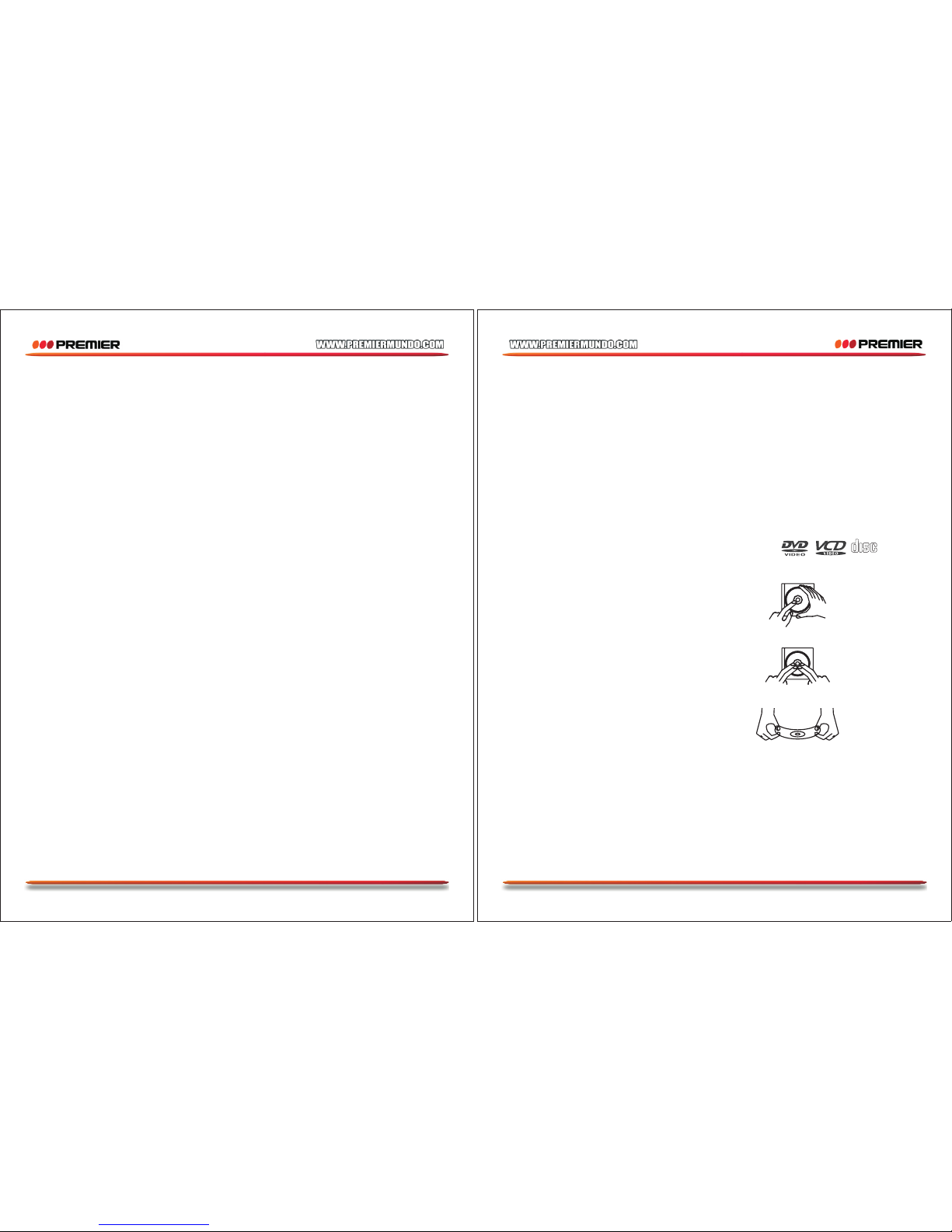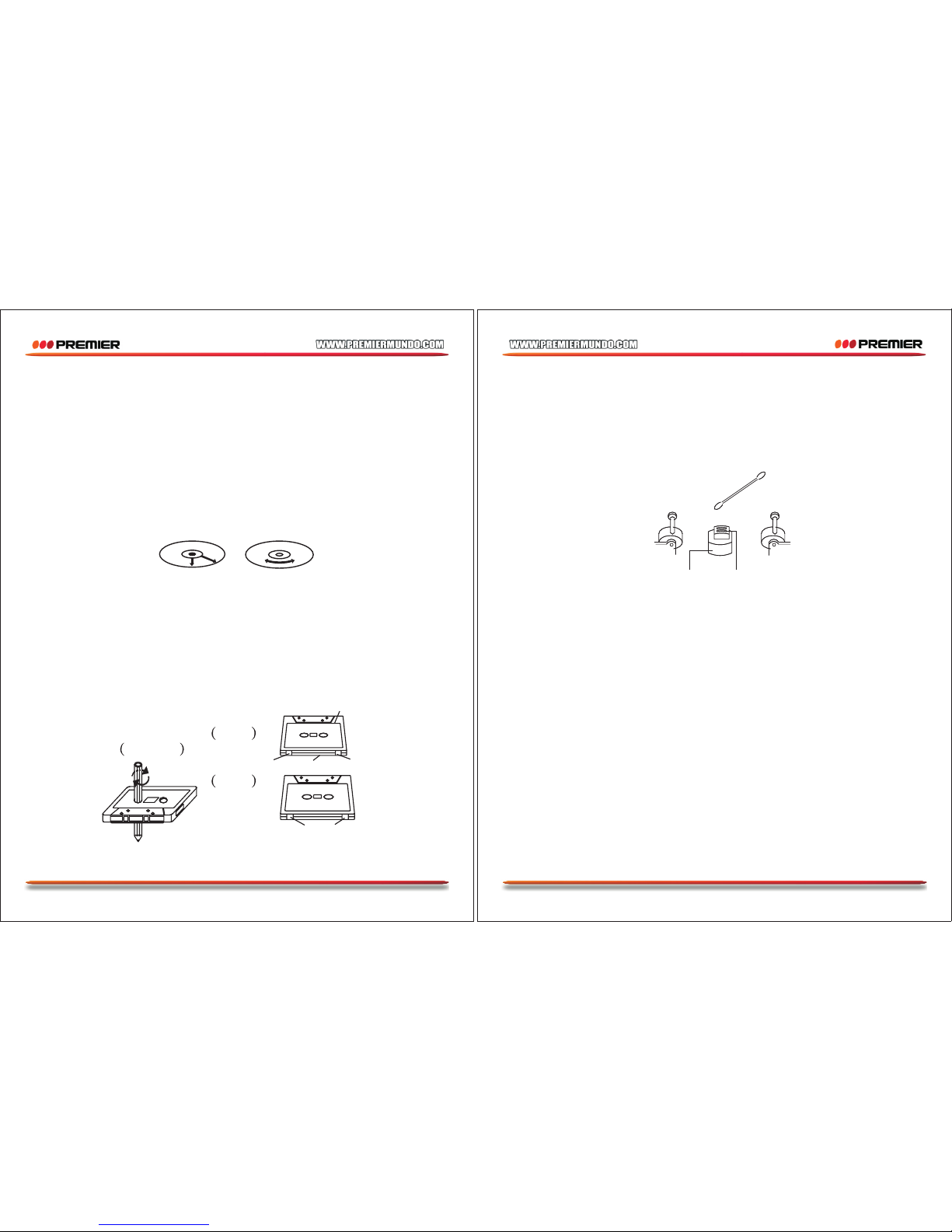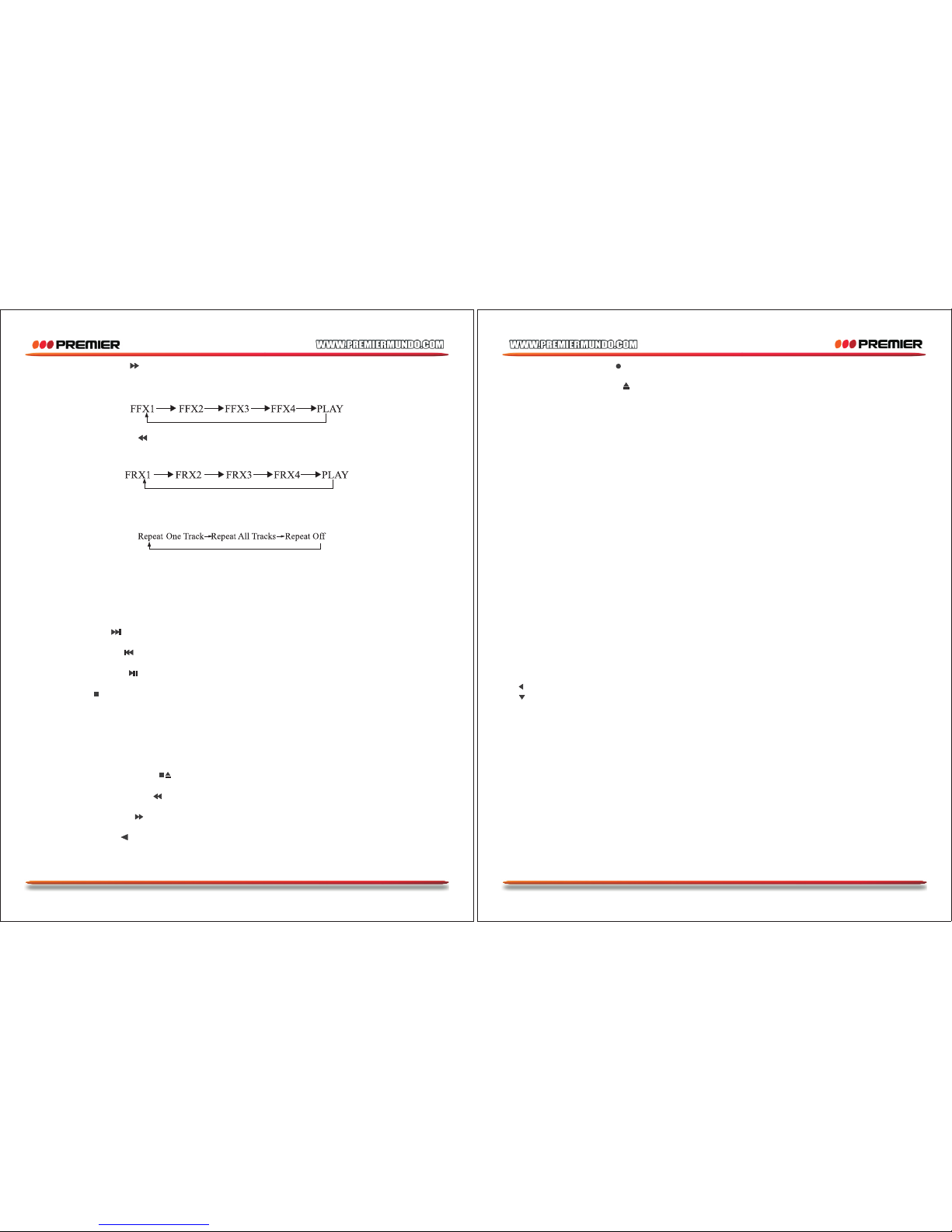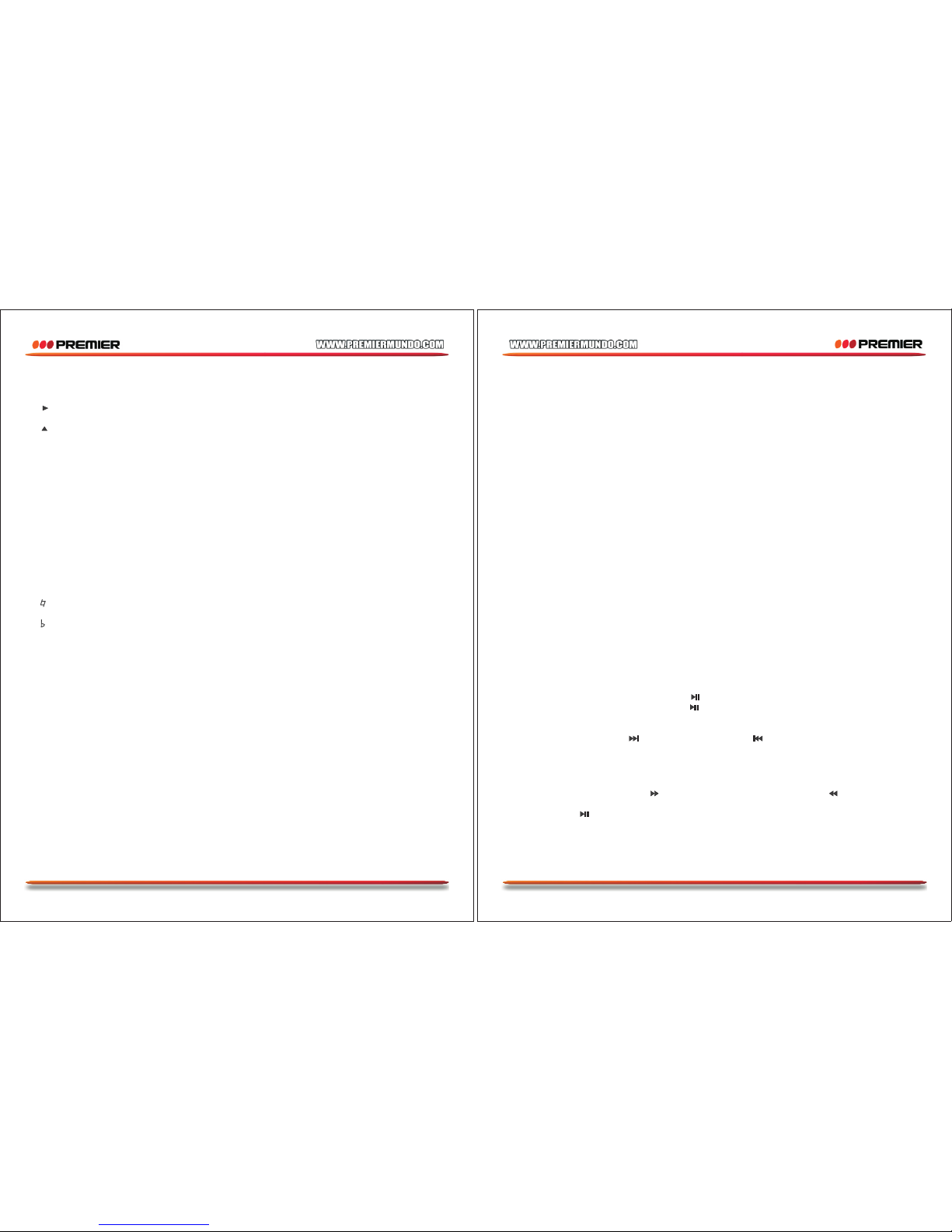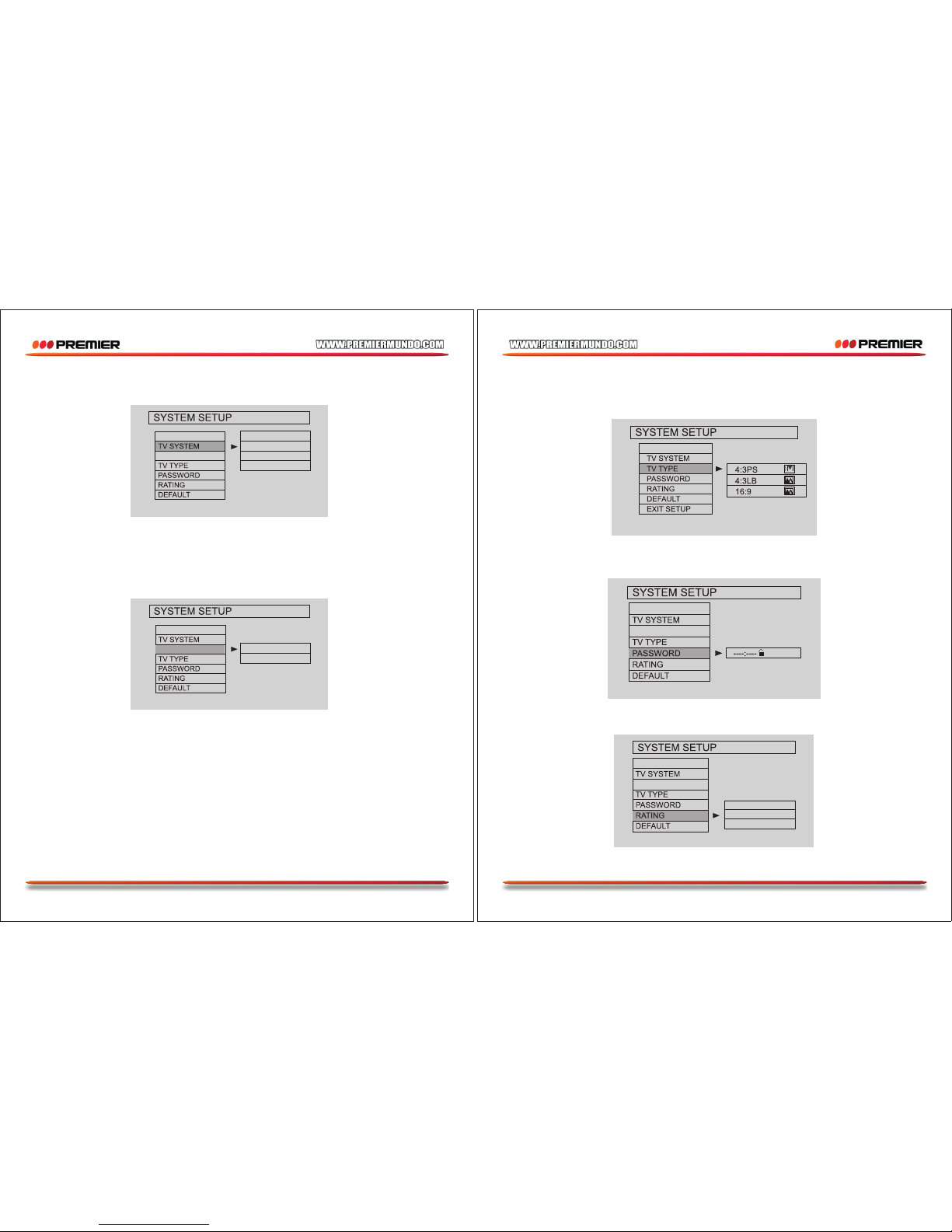Page 2
Page 3
SAFETY INSTRUCTIONS
1. READ INSTRUCTIONS- All the safety and operating instructions should be read before the
appliance is operated.
2. RETAIN INSTRUCTIONS- The safety and operating instruction should be retained for
future reference.
3. HEED WARNINGS-All warnings on the appliance and in the operating instructions should
be adhered to.
4. FOLLOW INSTRUCTIONS-All operating and use instructions should be followed.
5. WATER AND MOISTURE- The appliance should not be used near water, for example, near
a bathtub, washbowl, Kitchen sink, laundrytub, swimming pool or in a wet basement.
6. VENTILATION-The appliance should be situated so that its location or position does not
interfere with its proper ventilation. For example, the appliance should not be situated on a
bed, sofa, rug or similar surface that may block the ventilation openings.
7. HEAT-The appliance should be situated away from heat sources such as radiators, stoves,
or other appliances(including amplifiers) that produce heat.
8. POWER SOURCE-The appliance should be connected to a power supply only of the type
described in the operation instructions or as marked on the appliance.
9. GROUNDING-Precautions should be taken to ensure that the grounding means of an
appliance is not defeated.
10. POWER CORD PROTECTION-Power supply cords should be routed so that they are not
likely to be walked on or pinched by items placed upon or against them, paying particular
attention to cords at plugs, convenience receptacles and the point at which they exit from
the appliance.
11. POWER LINES-An out door antenna should be located away from power lines.
12. NON-USE PERIODS-The power cord of the appliance should be unplugged from the outlet
when the appliance is to be left un-used for a long period of time.
13. OBJECT and LIQUID ENTRY-Care should be taken so that objects do not fall and liquids
are not spilled into the enclosure through openings.
14. DAMAGE REQUIRING SERVICE-The appliance should be serviced by qualified service
personnel when:
A. The power-supply cord or plug has been damaged.
B. Objects have fallen into, or liquid has been spilled into the appliance enclosure.
C. The appliance has been exposed to rain
D. The appliance has dropped, or the enclosure damaged.
E. The appliance does not appear to operate normally or exhibits a marked change in
performance.
15. SERVICING-The user should not attempt to service the appliance beyond that described in
the user's operating instructions. All other servicing should be referred to qualified service
personnel.
16. ATTENTION-While this cassette deck offers a recording facility, the manufacturer wishes
to point out that recording copyright material required prior consent from the copyright
owners.
NOTES:
1) It is preferred to retain CD inside the unit even when it is not in use. This prevents dust
accumulation on optical lens.
COMPACT
DIGITAL AUDIO
2) Dirty or scratched CD may cause skipping problem. Clean or replace the CD.
3) If an erroneous display or malfunctions occurs, disconnect the AC Cord and remove all the
batteries(where applicable) to turn off the display. Then turn the power back on.
- No naked flame sources, such as lighted candles. Should be placed on the apparatus.
- The apparatus shall not be exposed to dripping or splashing and that no objects filled with
liquids, such as vases, shall be placed on the apparatus.
- Disconnect the power sources by pulling the mains plug, mains plug shall remain readily
operable.
BEFORE OPERATION NOTES-CONCERNING
COMPACT DISCS.
Since dirty, damaged or warped discs may damage the unit, care should be taken of the
following items:
1. a. Usable compact discs
Use compact disc only with the mark shown on the disc.
2. A.Notes on handling discs
Removing the disc from its storage case and loading it.
PRESS THE CLAWS AT THE CENTER OF THE DISC CASE.
INSERT WITH THE LABLE FACING UP.
LIFT UP WITHOUT TOUCHING THE RECORDED SURFACE
PRESS THE DISC GENTLY TO INSERT IT.
DO NOT PASTE OR WRITE ANYTHING ON THE SURFACE.
Do not bend compact discs.
Incorrect
B.NOTES ON VIDEO CDS
This player confirm version 2.0 of video CD standards. You can enjoy the playback according to
the disc i.e. Video playback(moving pictures) as well as music.
CAUTION Small impact while video disc is playing can cause abnormality on pictures.
- Because video disc reproduces data compressed in 1/100 of regular disc, even a minor
scratch on its surface can cause enormous influence on video and audio and even make
the disc unusable. Therefore, more care is required.
- A mosaic with faint checker pattern can appear on the pictures with many movements and
detailed motion, however this is not a defect.
- While Audio CD is playing, video logo is displayed on the TV screen. However this is not a
defect.